Animal Crossing not Connecting to Internet [Complete Fix]
Give a try to these quick methods now
3 min. read
Updated on
Read our disclosure page to find out how can you help Windows Report sustain the editorial team. Read more
Key notes
- The Animal Crossing not connecting to the Internet is an error that upsets many Nintendo Switch users.
- There are instances when you should check if the Animal Crossing server works fine.
- This issue can be solved by checking your network equipment and your console.
- The Animal Crossing online not working error messages can be solved by adjusting your network settings.

Animal Crossing was a successful game series created for Nintendo consoles in 2001. Though very popular among Nintendo Switch users, some encountered Animal Crossing not connecting to Internet error.
Your character in Animal Crossing is a villager who interacts with different anthropomorphic animals. They all perform different activities like fishing, fossil hunting, and bug catching.
Many gaming fans have enjoyed the open-ended gameplay and the internal use of a console’s clock and calendar to imitate the passing of time. When everything seemed perfect, an Internet connection error appeared.
Users have complained about this issue on the Nintendo forum:
Since yesterday I keep getting connection errors when trying to go online in the game. I resetted my Switch completely, reinstalled Animal Crossing, and after that, it worked for a day. Now it’s happening again.
I am only getting the error when I am in the game. Anyone has similar problems?
After checking the details about the Animal Crossing not connecting to Internet error, we have prepared several solutions for you. Find out more about fixing this error by reading the next section.
How can I fix Animal Crossing not connecting to internet error?
1. Verify if there are any server problems
When trying to play Animal Crossing, you may receive the message Animal Crossing is not connecting to internet, and others. You have to ensure this issue is not related to server issues.
When the problem does not originate from your side, you only have to wait until it is fixed. After things return to normal, you can play Animal Crossing again.
If you want to verify if a server problem has occurred, then you should try third-party outage detectors. These websites will analyze and show you the Nintendo servers’ status in this case.
2. Reboot Nintendo Switch
If you are sure there aren’t any server problems from Nintendo, you should focus on your console. Reboot your Nintendo Switch by turning it off and waiting for two minutes.
This operation clears the console’s cache and network card and solves the Animal Crossing not connecting to the Internet issue.
3. Power cycle your modem or router
Sometimes, Animal Crossing is not connecting to Internet error still appears. This may happen even if there are no server problems and you have rebooted the console.
In this situation, you must perform a power cycle on your Internet device, which may be a modem or a router. Shut down that equipment, unplug it from the mains for 30 seconds, and plug it back in.
This will restart the Internet connection and should remove the Animal Crossing error.
4. Change DNS settings in Nintendo Switch
- Open Settings, go to Internet and choose Internet Settings.
- Click on which Wi-Fi network you are using.
- Choose Change Settings, and then DNS Settings.
- Switch DNS to Manual.
- Change Primary DNS to 008.008.008.008.
The DNS Settings should be set to Automatic, so you need to change them to Manual.
There are some instances confirmed by Nintendo users that after changing the DNS servers, the Animal Crossing not connecting to Internet problem has been solved.
There you go; these are our solutions that will surely help if Animal Crossing is not connecting to Internet.
Read our previous section about these solutions, try them, and leave a message in our comment section.
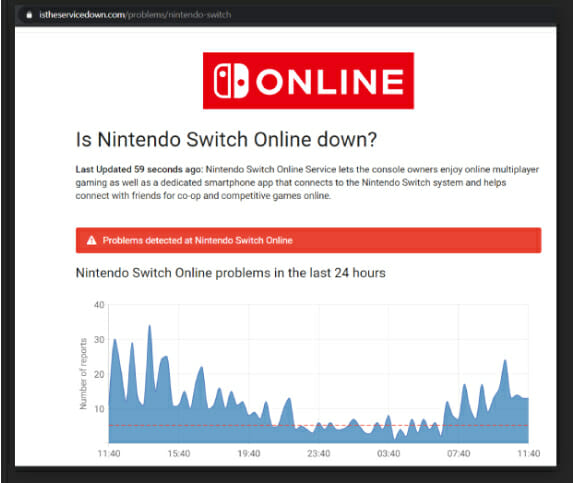

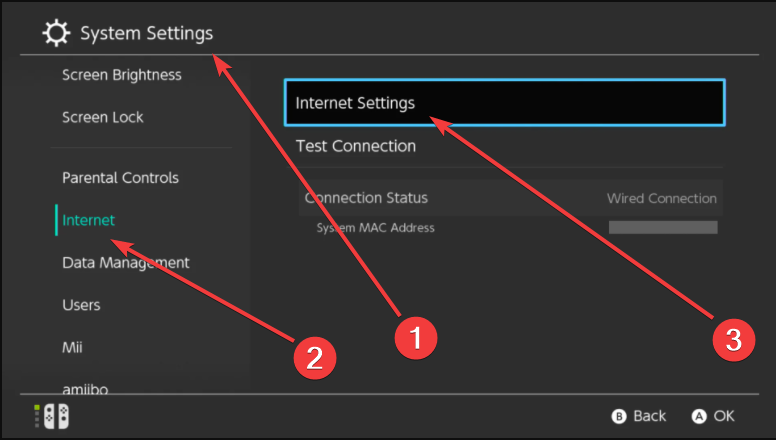
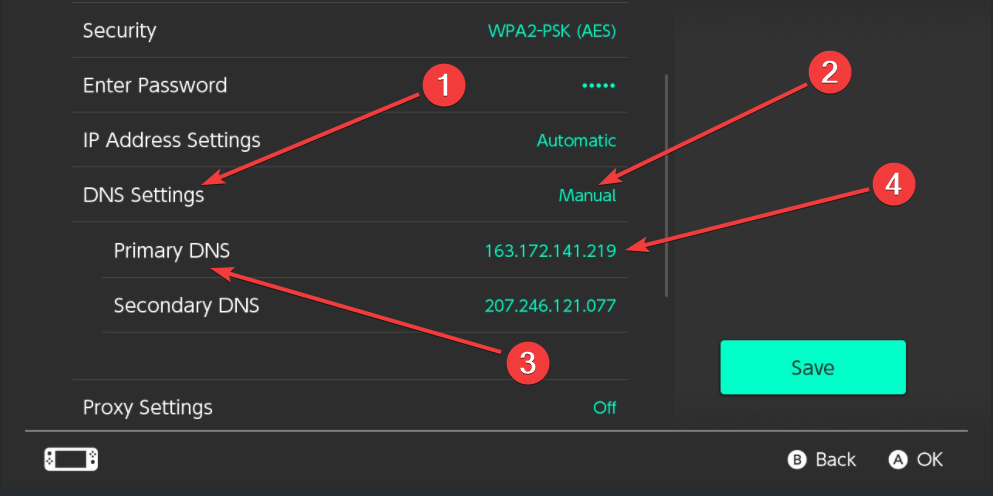







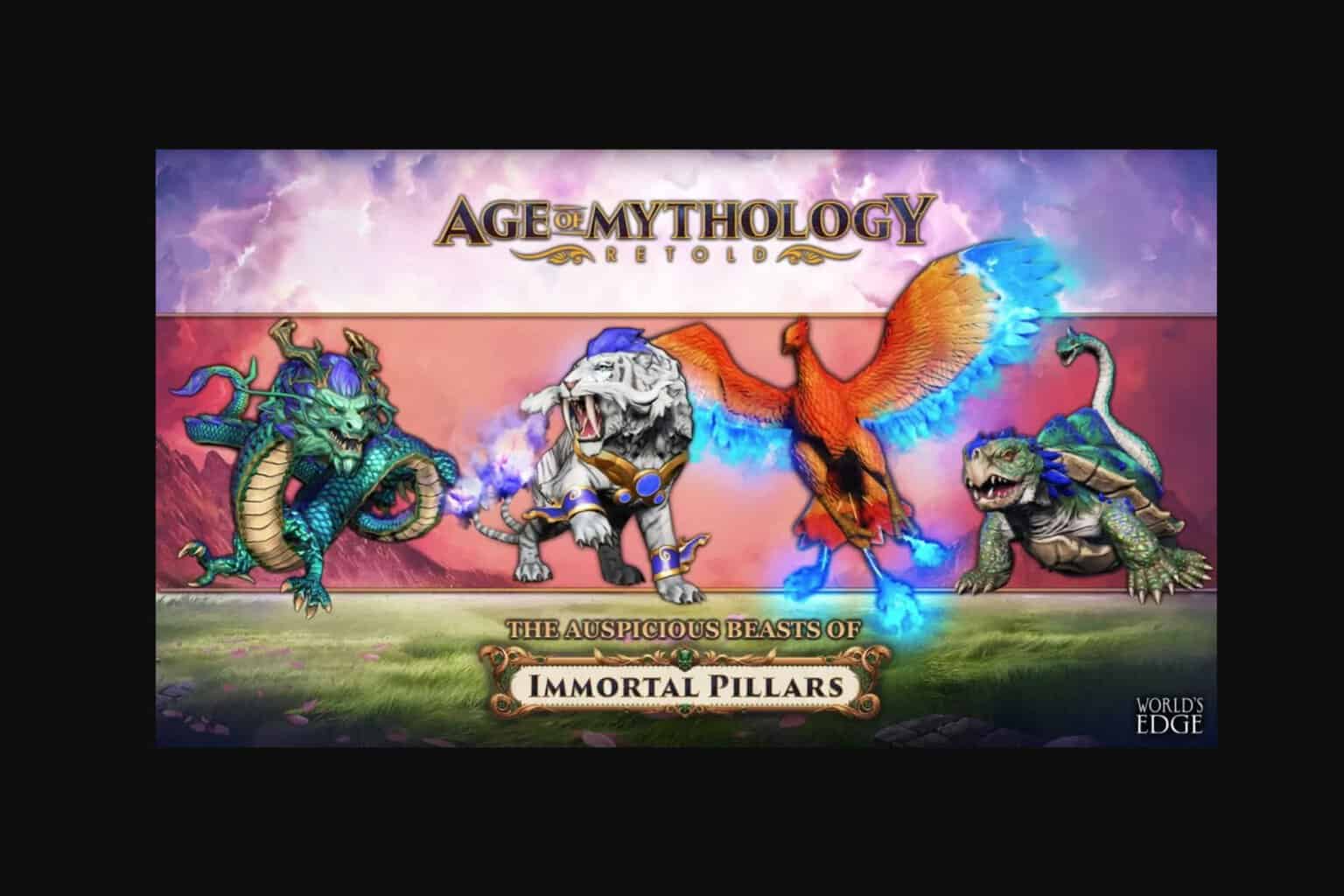
User forum
0 messages