Best Windows 11 Asus Laptop & Desktop: 5 Picks for 2024
8 min. read
Updated on
Read our disclosure page to find out how can you help Windows Report sustain the editorial team. Read more
- Intel Core i9-10980HK CPU
- NVIDIA GeForce RTX 3070 GPU - 8GB
- 32GB DDR4 RAM
- 1TB NVMe SSD
- ErgoLift design
- ScreenPad Plus: 14 inch second 4K display
- 15.6 inch OLED 4K UHD touch display
- Expensive, but worth every cent
- Intel Core i9-11900H CPU
- NVIDIA GeForce RTX 3060 GPU - 6GB
- 40GB DDR3 RAM
- 2TB NVMe SSD
- ASUS ROG gaming mouse and keyboard included
- 16-inches 165Hz IPS display with 3 ms latency
- Amount of vRAM for the GPU could be better
- Intel Core i7-1165G7 CPU
- Intel Iris X GPU
- 32GB RAM
- 2TB NVMe SSD
- 14” Full HD Display with 180 degree hinge
- Graphics card is not extremely capable - but perfect for office work

- Intel Core i7-11370H CPU
- NVIDIA GeForce RTX 3050 Ti - 4GB
- 8GB DDR4 RAM
- 512GB NVMe SSD
- Free upgrade to Windows 11
- Very thin and lightweight
- Small SSD
- Only 4GB vRAM

- Intel Core i5-10400 CPU
- Onboard GPU
- 12GB DDR4 RAM
- 512GB NVMe SSD
- Includes wired keyboard and mouse
- Compact design
- GPU will not be able to run games
- Small SSD
Knowing what devices to invest your hard-earned money in is an essential skill in the 21st century, and the fact that the market is over-saturated with millions of options doesn’t help either.
It can even be hard to choose a product if you decide you’re interested in only one company out of hundreds.
ASUS has a long-lasting history of producing quality computers that resist the test of time, but that doesn’t imply that it would make it any easier to choose from their wide range of products.
Comparing all the components like CPU, GPU, RAM, and storage can be tricky and time-consuming, and for this reason, we tasked our experienced team of testers to do this for you.
If you would like to find out more about how Windows 11 compares to Windows 10 on every level, explore our guide on this topic.
How we chose the best Windows 11 PCs from Asus?
Our panel of expert testers has a combined experience of over 15 years of product testing, which includes hardware, and also a variety of software and devices.
For them to help you make a decision when looking for a good ASUS PC that can run the new Windows 11 optimally, our testers had to first check the system specifications of a large number of products, and compare them directly to the officially released system requirements for Windows 11.
As you can see from the graph presented above, our team of testers goes through a rigorous process of researching, shortlisting, comparing, and testing the products presented to you in this list.
Below, you will find a more in-depth analysis of all the elements considered in the testing and research phases of this process.
Choosing the best ASUS PC’s, as in the case of other similar lists, will be carried out considering a wide set of elements, but most importantly:
➡ Processor
➡ GPU
➡ Rapid access memory (RAM)
➡ Storage space
➡ Design and utilizability
The elements mentioned above are the most important factors that our team of experts has considered while creating this list, but that doesn’t mean that other aspects have not been included as well.
Let’s discuss the list presented above to understand why all these elements are important when creating a thorough list, or while choosing how to invest your money.
Processor
The processor, also known as the CPU is the heart of your PC, making sure that all the tasks are optimally performed, from the background elements to the most complex games and software usage.
Having a good processor not only will make your PC work faster, but it will also ensure that no matter what software you’re using, and no matter how many apps you’re running at the same time, your experience will be smooth.
As you already know, not all processors are built the same, and if you’re not a very technical person, then choosing a setup with a good CPU can be intimidating.
This principle applies even to users who know how to compare pieces of hardware, but other elements like the optimal CPU cooling levels and processor frequency are also important factors.
As you can see from the graph above, normal temperatures can range from anywhere between 40 degrees Celsius to 65 degrees, and this is the range in which your CPU can work at full speed without any issues.
If your hardware ends up recording some of the maximum temperatures mentioned above, then not only the CPU will underperform, but will probably cause long-term damage to the system.
GPU
The GPU (graphics processing unit), or video card, enables you to experience the full-fledged range of graphics both for your games, your app usage, and even the quality at which you can watch videos.
If you’re interested in gaming and want to be able to run the latest game releases, then choosing a system with a powerful GPU will come a long way. In case you’d like to explore games, but are not so inclined to use the highest graphics settings available, then a medium-range GPU will do the trick without any problems.
A medium-range GPU will also give you enough power to run image and video rendering software, and have access to normal utilities like HD videos, and even 3D rendering software in some cases.
A good GPU will ensure that you will be set for the following years in all the categories mentioned above, and our list includes a variety of options to choose from.
RAM
The Rapid Access Memory (RAM) enables your device to run multiple applications and features at the same time. As you might expect, the more RAM the better.
This applies especially if you’re planning on playing games or running complex 3D rendering software, but also helps in day-to-day tasks like browsing the internet while listening to your favorite podcast.
As Windows 11 requires your system to have at least 4GB RAM installed, all the choices found in this list will go above that value.
A good RAM amount for powerful gaming will be anywhere between 16 to 32 GB RAM, while an average amount would range from 8 to 16.
Storage space
The amount of storage space you have on your device will determine how much data you will be able to store on your PC.
Not all storage elements are the same, some of the most common being either an HDD (hard disk drive) or an SSD (solid-state drive). Both of these options do the same thing – enable you to store and access data, but they don’t do it in the same way.
Even though an HDD is required at the minimum for you to store your OS and other personal data and files, an SSD provides you with all these elements at a higher reading and writing speed, thus improving your system’s efficiency considerably.
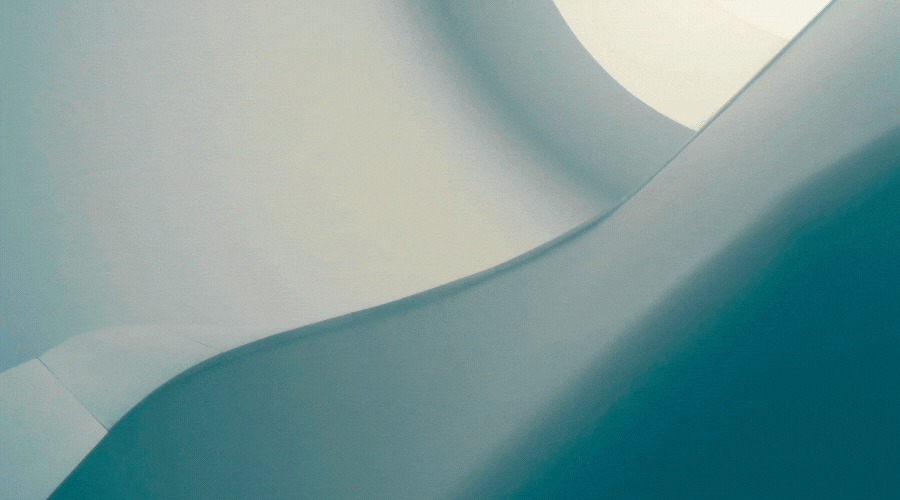
As you can observe in the graph above, there are quite a few differences between these two types of storage, but even SSDs come in two main categories:
- SATA
- NVMe
Even the speeds between these two types range a lot, with the NVMe SSD reaching speeds of 3,5 GB/s, while the SATA version clocks in at about 0.5 GB/s.
If you’re interested in having the fastest write/read speeds for your PC, then choosing a PC with an NVMe SSD is the way to go. In case you want speed but not necessarily the highest available, then choosing a device that uses a SATA SSD is a good option.
Of course, if you’re not that interested in this topic, and simply want a good PC that can store data while also saving some money, going with an HDD is a good option.
Design and utiizability
The design of your ASUS PC might not seem that important, but some elements can make a huge difference.
A principle that applies both when it comes to laptops and desktop PCs, is that the design not only improves the aesthetics of your device but can also make a huge difference when it comes to functionality and even performance.
- Aesthetics – an important element that makes your device fit into the background of your home/office without being and eye-sore.
- Functional design – some devices have designs that give them an edge when compared to other devices, such as the extra display found on the ZenBook Pro Duo 15, the detachable screen from the Lenovo ThinkPad X12, or the bending screen found on the Lenovo ThinkPad X1 Fold.
- Performance-related design – design elements that can be found on Windows 11 tablets, desktops, and laptops with the latest OS can also be quite efficient when it comes to improving the performance of the device itself. This comes in a variety of types, including heat exausts, the thickness of the device, and even easily-upgradable parts.
Considering all these elements when choosing a good Windows 11 ASUS PC will hugely impact your future, so we made sure to take them into account when creating this thorough list.
➡ If you’re a creative type, and are also interested in trying out some of the latest designs in laptop display setups, then the ZenBook Pro Duo 15 is the perfect choice for you.
Designed specifically with digital creation in mind, this laptop is equipped with amazing components, and features two full-touch 4K displays.
➡ For those of you more inclined to choose an ASUS gaming laptop that can run the latest games at great FPS rates, then the ASUS ROG Zephyrus M16 is our top pick.
This device not only provides you with a great CPU, GPU, and SSD but also packs 40GB RAM, and a gaming mouse and mousepad.
➡ If you aim to invest in a powerful office laptop, and don’t mind having a lower-grade GPU, the ExpertBook B9 from ASUS is worthy of your attention.
This rugged and slick laptop has a very powerful CPU, great RAM, and also offers a Full HD 14-inch display with a 180-degree hinge.
➡ As no list would be complete without presenting you with a versatile and powerful laptop that doesn’t require you to spend a lot of money, the TUF Dash 15 (2021 edition) is a perfect option.
It will not be able to reach the FPS from the Zephyrus M16 but provides you with everything you need to run games as a gaming amateur.
➡ The ExpertCenter D500SA is a very compact and versatile desktop PC from ASUS that will perform everyday tasks without any problems.
It also comes bundled with a mouse and a keyboard, so you can install it in your office in no time.
As we now covered the most important aspects you need to consider when choosing one of the best ASUS PCs, we can move further onto seeing which of these devices were chosen, and discuss the details for each of them.
ZenBook Pro Duo 15
- Intel Core i9-10980HK CPU
- NVIDIA GeForce RTX 3070 GPU - 8GB
- 32GB DDR4 RAM
- 1TB NVMe SSD
- ErgoLift design
- ScreenPad Plus: 14 inch second 4K display
- 15.6 inch OLED 4K UHD touch display
- Expensive, but worth every cent
The ZenBook Pro Duo 15 is a device that impressed us both when it comes to its design and also processing power. The second screen installed on this device not only looks amazing, but also provides quick access to apps, software shortcuts, and can be used as an extension of the main screen, but also as a separate display.
This element has proven incredibly useful especially when dealing with image and video processing applications, making this device one of the best laptops for creatives.
Even though it might not have the best processor available on the market at his point in time, the Intel Core i9-10980HK with 8 cores does its job perfectly, being able to support two amazing touch displays with lots of functionality, and not disappointing at any level of test we threw at it.
The powerful NVIDIA GeForce RTX 3070 GPU with 8GB VRAM performed incredibly well even when trying it out with multiple graphic-intensive applications running simultaneously, and even in the games we tried on it.
Being built with NVIDIA Studio only bolsters our previous statement about this device being designed by creatives, for creatives.
That being said, the fact that the main screen can be extended to the so-called ScreenPad Plus 14-inch 4K display offers an incredibly immersive experience during gaming.
The 32GB DDR4 RAM featured on the powerful ZenBook Pro Duo 15 supplements the power of the CPU and GPU perfectly, offering great multi-tasking capabilities both in the field of simultaneous app usage, but also when running some of the latest games.
To be able to sustain good overall performance, this device comes equipped with a 1TB PCIe NVMe M.2 SSD, which provides much-needed storage space at great reading and writing speeds alike.
ASUS ROG Zephyrus M16
- Intel Core i9-11900H CPU
- NVIDIA GeForce RTX 3060 GPU - 6GB
- 40GB DDR3 RAM
- 2TB NVMe SSD
- ASUS ROG gaming mouse and keyboard included
- 16-inches 165Hz IPS display with 3 ms latency
- Amount of vRAM for the GPU could be better
The powerful ROG Zephyrus M16 from ASUS was selected as the best gaming laptop from this company, offering incredible processing power, great graphics, and a full gaming setup right out of the box.
The package includes both an ASUS ROG Gladius II Origin gaming mouse and a Strix Edge gaming mousepad, which allow you to start gaming as soon as the delivery reaches your house.
The 11th Gen Intel Tiger Lake Core i9-11900H with 8 Cores provides you with more than enough power to play the latest games, run CPU-intensive applications, and support daily usage as well. During our tests, the CPU has reached the base frequency of 2.5GHz, and this was expanded to up to 4.9GHz, making this device a force to be reckoned with.
The NVIDIA GeForce RTX 3060 GPU with 6GB GDDR6 VRAM matches the powerful CPU perfectly, offering you an immersive gaming experience, and ensuring good FPS levels across the board.
To support the immersive experience mentioned above, this device is equipped with a 16-inches 165Hz IPS display with an incredible 3ms latency. Even more, the 2560 x 1600 resolution and the Anti-Glare feature round this device up, making it a very good choice for all gamers.
40GB of DDR4 RAM running at 3200MHz ensures that your device will never start lagging even if you’re running the latest games, or running multiple heavy-graphics applications at the same time.
When it comes to storage, the ASUS ROG Zephyrus includes a 2TB Samsung NVMe SSD which is capable of reading data sequentially at 7GB/s, and writing at 5.1GB/s.
ExpertBook B9
- Intel Core i7-1165G7 CPU
- Intel Iris X GPU
- 32GB RAM
- 2TB NVMe SSD
- 14” Full HD Display with 180 degree hinge
- Graphics card is not extremely capable - but perfect for office work
The ExpertBook B9 from ASUS is a very powerful laptop that fits perfectly in any office setting and offers incredible processing speeds and multi-tasking capabilities. Everything is encased in a slim and lightweight magnesium-lithium alloy chassis, making it extremely portable, and durable.
As an added feature, this laptop comes with a LED-illuminated numeric ASUS NumberPad, which brings you a consistent edge when working with numbers all day.
The 4 core Intel Core i7-1165G7 processor uses a 12M Cache, and runs up to 4.7 GHz frequency, ensuring that you will always have enough power to tackle any office task without worrying about lagging and losing any data.
Even though it is not the top-of-the-line GPU, the Intel Iris X installed on this device provides you with more than enough graphics processing power to run demanding software and deal with everyday tasks.
For a superior multitasking experience, the 32GB LPDDR4X RAM will surely contribute to your increase in productivity at work, never requiring you to choose which software you want to run at the same time. No matter how many large documents you open on this device, the laptop will perform exemplary.
A 2TB PCIe NVMe M.2 SSD ensures that you have enough space to store all your work-related material, including presentation files, large documents, videos, images, and even personal files. Reading at writing speeds is top of the line thanks to the NVMe configuration.
The 14-inches Full HD Display is encased in a narrow bezel design to provide you with a maximum amount of working space, and also features a 180-degree hinge for presentations and meetings.
TUF Dash 15 (2021)
- Intel Core i7-11370H CPU
- NVIDIA GeForce RTX 3050 Ti - 4GB
- 8GB DDR4 RAM
- 512GB NVMe SSD
- Free upgrade to Windows 11
- Very thin and lightweight
- Small SSD
- Only 4GB vRAM
The TUF Dash 15 from ASUS released in 2021 is a medium-range gaming PC that can be extremely useful for a variety of tasks. This includes of course gaming but can be used as a work laptop as well, being considerably helped by the slim design.
The Intel Core i7-11370H processor uses a 12M Cache, and runs up to 4.8GHz, making this device a top contender in our list, and doing so while not affecting your bank account very much.
This CPU will be perfectly capable of running some of the latest games on the market, even though it might not reach the same FPS rates as the other more capable options presented in this guide.
When it comes to graphics, this laptop has an NVIDIA GeForce RTX 3050 Ti with 4GB GDDR6 VRAM which, even though on the lower spectrum of VRAM values, provides you with decent image processing capabilities.
The 8GB DDR4 RAM ensures that you will be able to run Windows 11 on this device without encountering any issues whatsoever, and will also be enough to play games like Red Dead Redemption 2 and others. If you’re not a professional gamer or keen on having the greatest visual experience, using lower graphics settings will come a long way.
This laptop comes with a 512GB PCIe NVMe M.2 SSD, which provides fast booting times, and great reading and writing speeds as well.
To round this laptop up, it allows you to upgrade to Windows 11 freely, by using the Update feature on the Windows 10 version already installed out of the package, and the 0.8 inches thickness and 4.4 lbs weight make it qualify in the ultra-portable section, even though a gaming laptop.
ExpertCenter D500SA
- Intel Core i5-10400 CPU
- Onboard GPU
- 12GB DDR4 RAM
- 512GB NVMe SSD
- Includes wired keyboard and mouse
- Compact design
- GPU will not be able to run games
- Small SSD
The ExpertCenter D500SA is a very versatile option in case you’re not interested in getting a laptop, but also appreciate a slim desktop design for day-to-day usage, both at home and in the office.
The 10th Gen Intel Core i5-10400 processor has 6 cores and uses a 12M cache while running to up to 4.3 GHz, making it a decent and affordable Windows 11-capable ASUS PC. Even though the performance can not be compared with some of the top choices in this list, it proved to be perfect for creating, editing, and writing documents, while also tackling low to medium-range multitasking.
Its multitasking capabilities are enforced by the usage of the 12GB DDR RAM, which can also be expanded to up to 64 GB. Even with the 12GB, we didn’t have absolutely any problems running Google Chrome with at least 15 tabs open, image-editing software, music playing in the background, and even a set of Office documents.
The 512GB PCIe NVMe M.2 SSD, even though not very big, should be enough to use every day, especially as you won’t be installing any games on this device.
To round this ASUS desktop PC up, the slim design fits any office or home environment without taking too much space and also comes bundled with a wired keyboard and a mouse. All you need to do after you get the package is to plug it in the wall socket, connect it to your preferred display, and start working on it.
Bottom runners
During our testing, as we aimed to cover the needs of as many users as possible in the main list, there are a few ASUS options that have caught our attention, which didn’t fit in the list based on our parameters.
For this reason, the following options are two ASUS desktop PCs which also cover the needs of the readers who want a gaming desktop PC from this company.
The GT15 is a compact desktop PC which offers great processing power, and also comes in at an affordable price. The setup contains an Intel Core i5-10400F Processor, the GeForce GTX 1660 Super GPU, and 8GB RAM.
The ad also allows you to choose a better-configured option, which reaches 64 GB RAM but involves a higher cost.
For the people inclined to spend more money on an ASUS desktop gaming PC, the G15C offers you an Intel Core i9-11900KF processor, an NVIDIA GeForce RTX 3060 GPU, and 32GB RAM.
This configuration can also be improved by choosing other options from the ad.
As you can see, our best Windows 11 ASUS PC list includes a variety of options that cover the needs of creative, gamers, and also average users.
We also made sure that the price ranges cover the entire spectrum, so anybody interested in a capable ASUS device can invest accordingly.
Be sure to share your choice with us by using the comment section found below this guide.



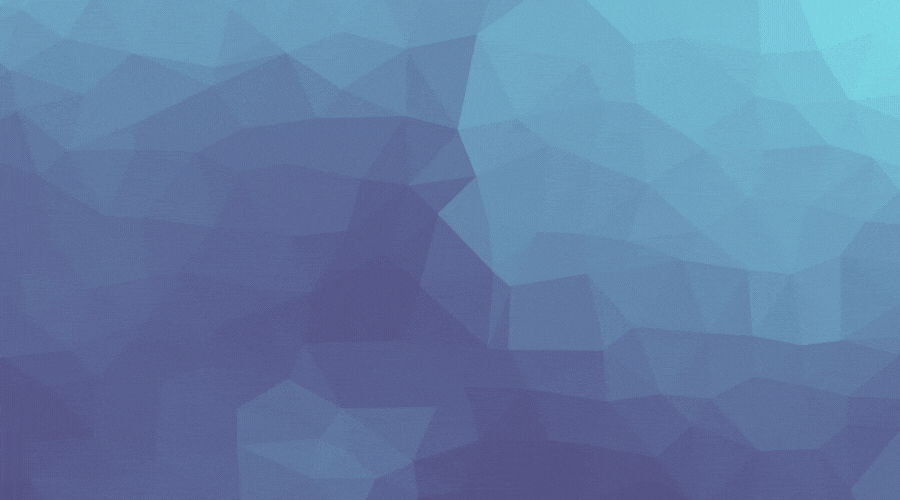
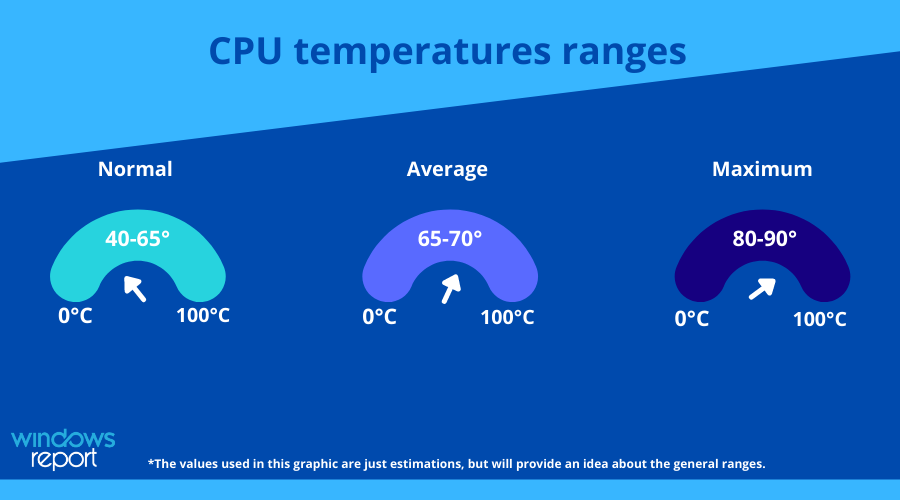



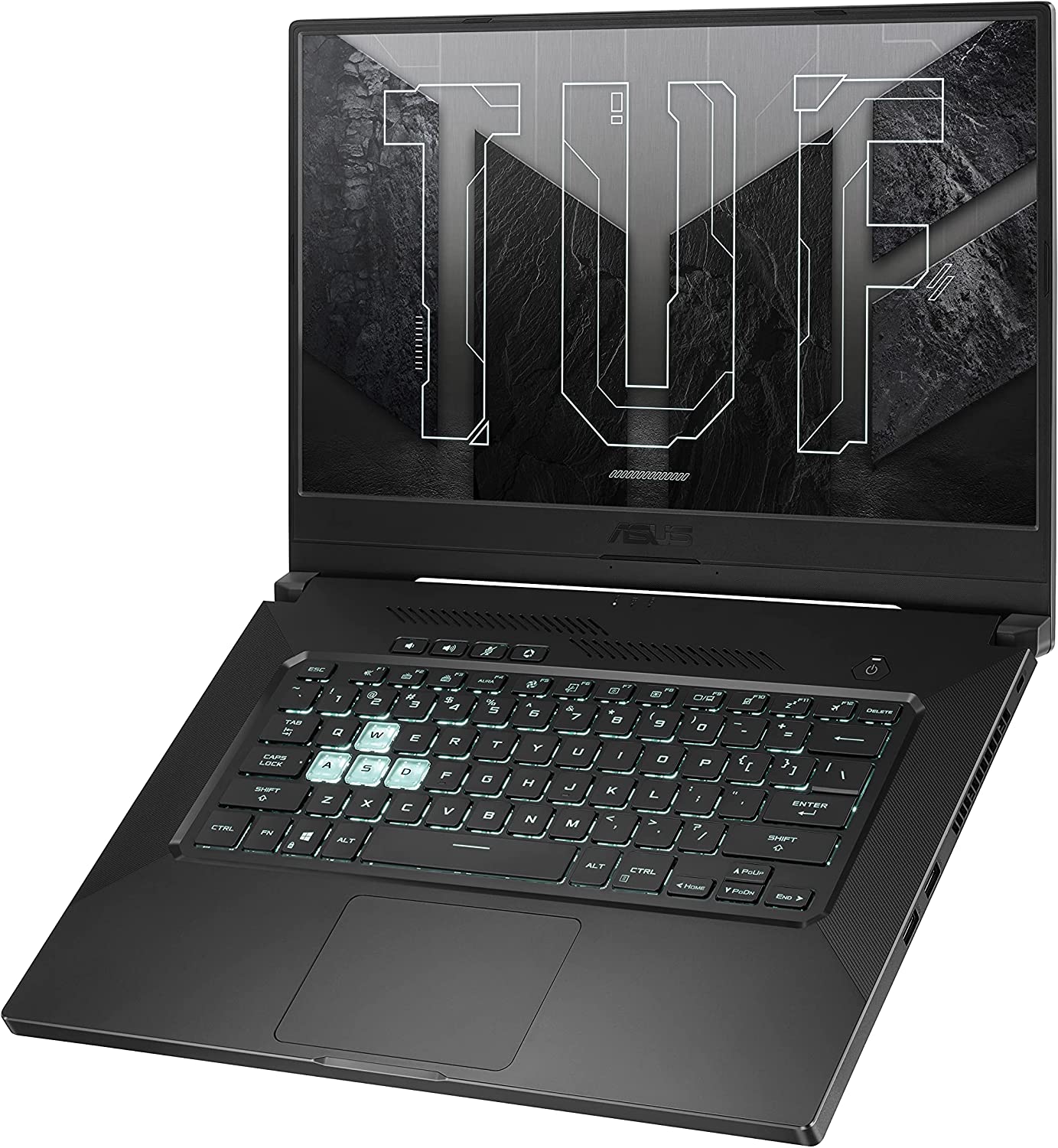


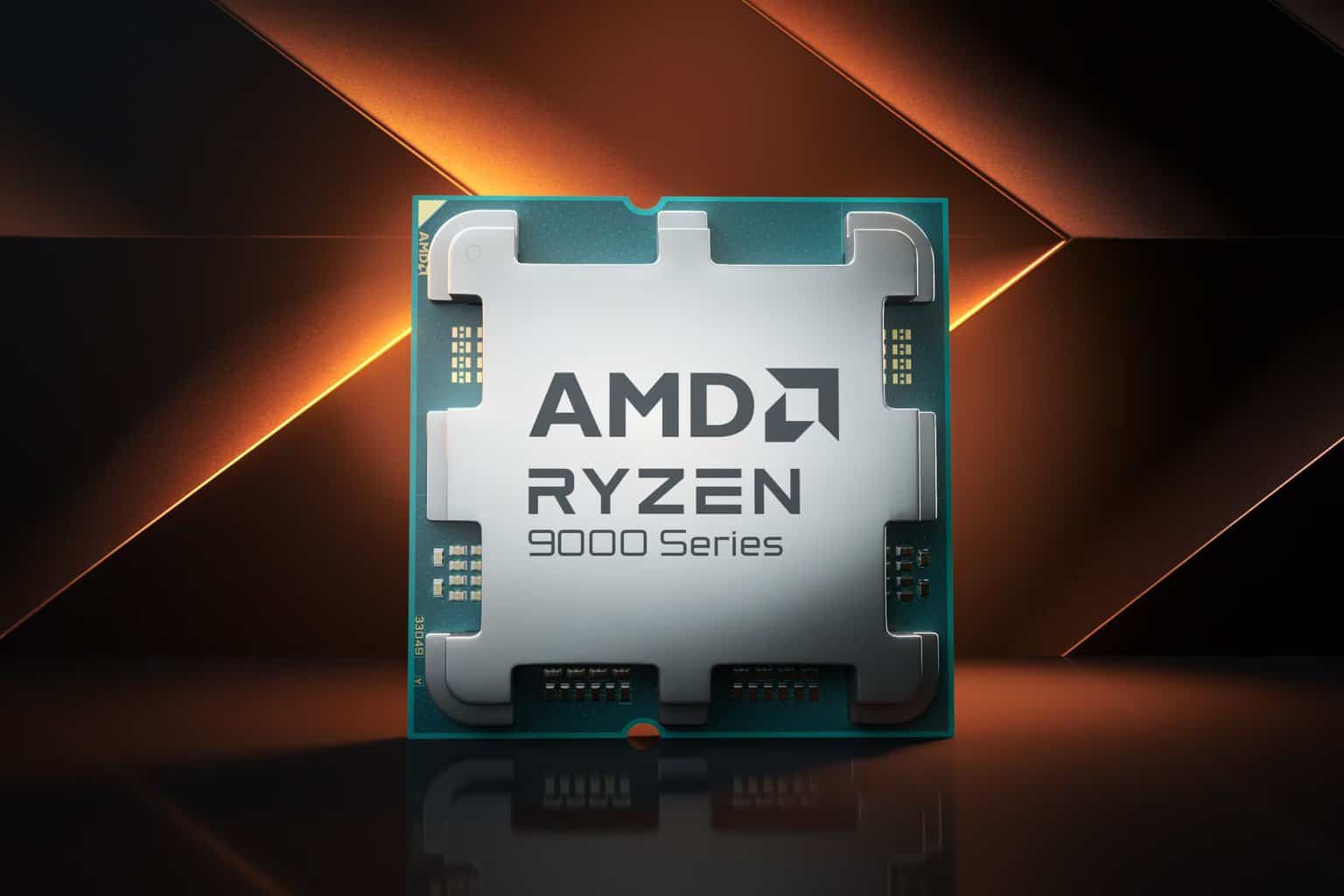
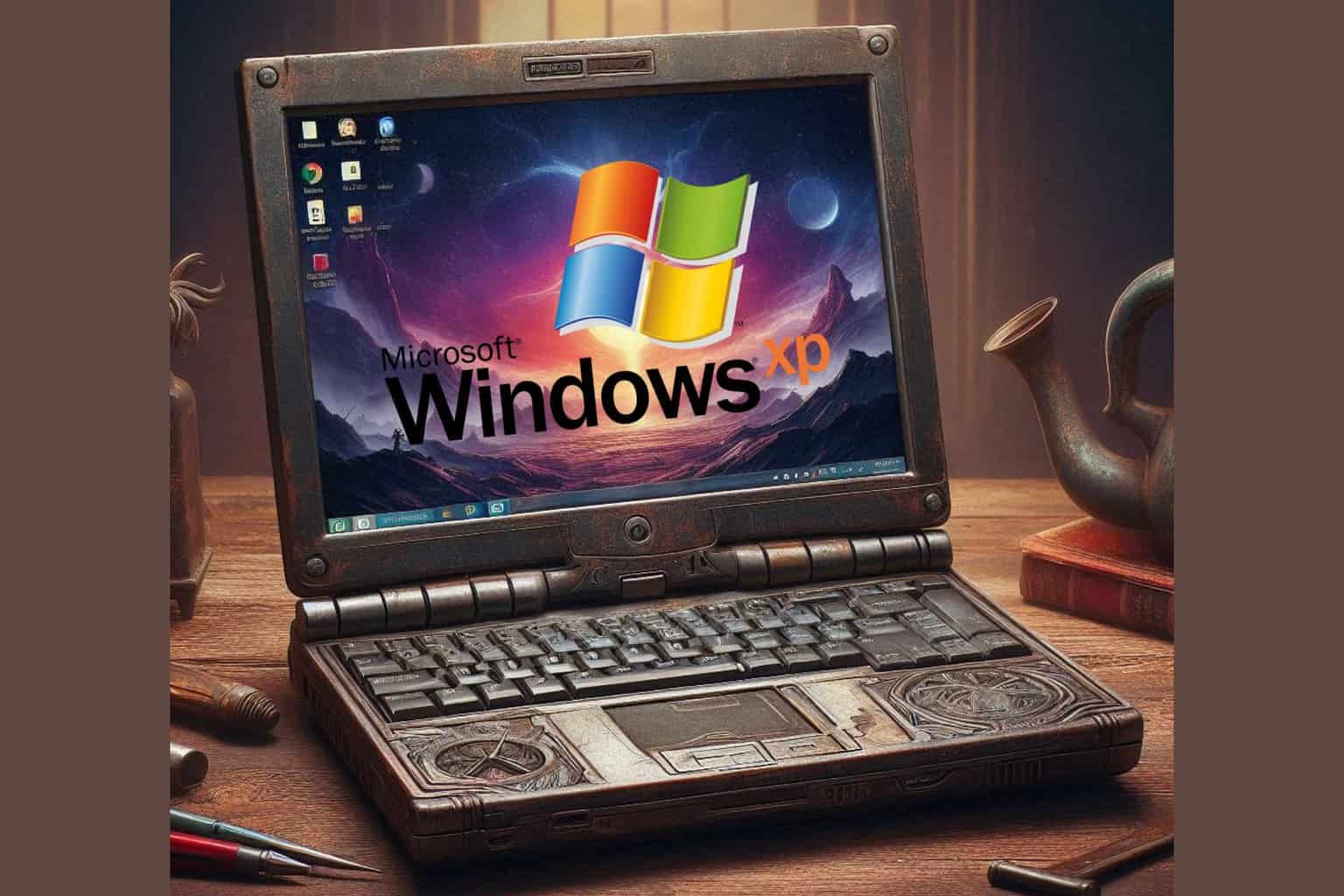





User forum
0 messages