How to avoid Genshin Impact’s email not yet registered error
4 min. read
Updated on
Read our disclosure page to find out how can you help Windows Report sustain the editorial team. Read more
Key notes
- Genshin impact’s email not yet registered error either means your account has been compromised or deleted.
- Modifying your password is one way to prevent Genshin impact’s email not yet registered error.
- Users can safeguard their Genshin Impact accounts by avoiding Primogems scams.
- Enabling 2FA will also better secure your Genshin Impact account.

Genshin Impact is a great RPG for Windows and mobile devices. However, there have been plenty of complaints issued against that game regarding account security.
Numerous players have posted on forums about Genshin Impact’s email not yet registered error.
How come the email not yet registered error arises?
The email not yet registered error arises for some players when they try to log in to their Genshin Impact accounts.
Players can’t log in to their accounts when that issue occurs. The error message means that the email address entered for the account is not recognized (registered).
In some cases, that error arises simply because the user hasn’t entered an email address correctly or because Mihoyo has terminated the account for some reason. However, it often means an account has been compromised (hacked) by somebody who has unlinked its email address.
Reports about compromised accounts users can’t log in to because of Genshin Impact’s email not yet registered error have not been uncommon. Players have been critical of the game’s account security shortcomings.
That was especially the case before Mihoyo added 2FA to the game in spring 2021.
What is 2FA?
2FA is the Two-Factor Authentication security method for accounts. It enables users to better secure their Genshin Impact accounts by establishing verification code login methods for other devices. Therefore, 2FA gives users a secondary way to verify themselves with codes.
Mihoyo has received some slack about delaying 2FA implementation for Genshin Impact until 2021. Although the game now has 2FA, players still need to enable that feature. Players can activate 2FA by linking mobile phone numbers and email addresses with Genshin Impact accounts.
There are a few things you can do to better secure your Genshin Impact account and avoid the dreaded email not yet registered error. These are the best ways to avoid Genshin Impact’s email not yet registered error.
How can I avoid Genshin Impact’s email not yet registered error?
1. Change your Genshin Impact account’s password
- Open the Genshin Impact webpage in a browser.
- Log in to your Genshin Impact account if needed.
- Hover the cursor over the account user name near the top right of the Genshin Impact page.
- Click Account to bring up Account Management.
- Then click Account Security Settings to open the options shown directly below.
- Press the Switch button for change password.
- Then select Email Verification on the first drop-down menu.
- Click the Send code button.
- Next, open your email software or page to check messages.
- Then open the verification code email you should have received.
- Copy the verification code in the message with the Ctrl + C hotkey.
- Paste the copied code, and click the Next button.
- Thereafter, enter a new password for your Genshin Impact account.
- Press the Confirm button.
 NOTE
NOTE
2. Don’t purchase cheap Primogems from unofficial sites
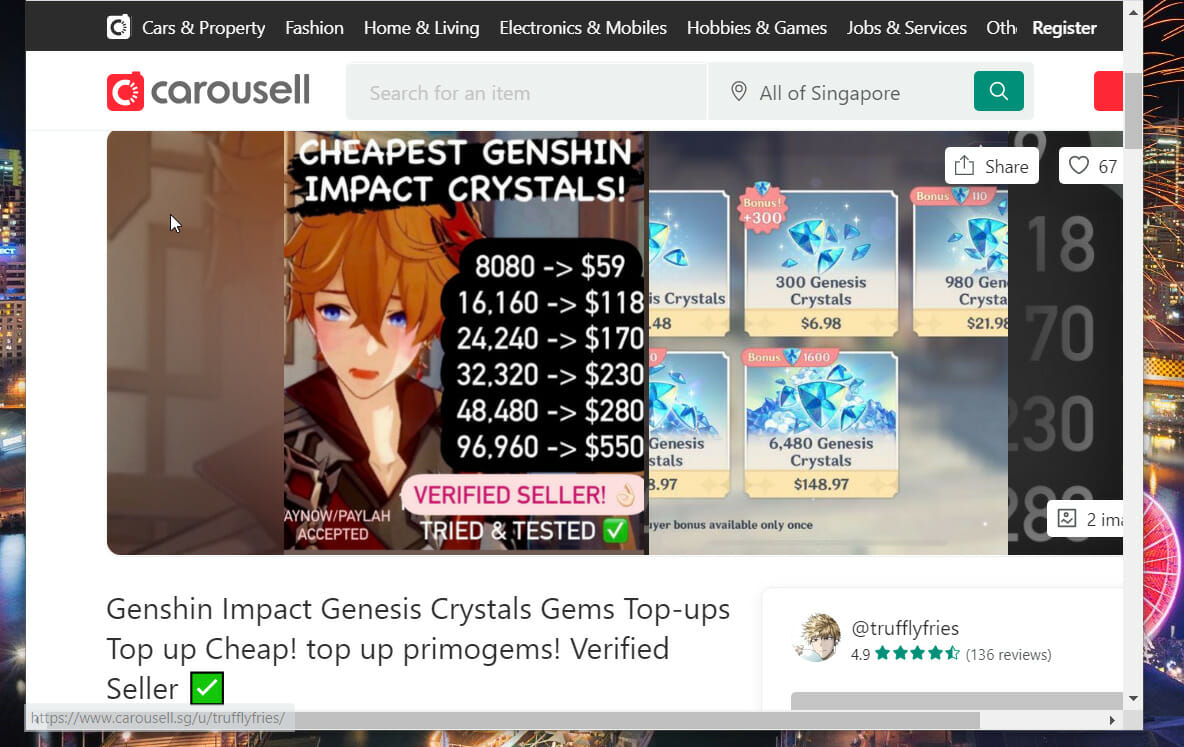
There are numerous shady website sources where you can purchase cheap Primogems from. It might be tempting to snap up Primogems from such websites.
However, doing so can compromise your account when you have to share account info with sellers. So, don’t purchase Primogems from unofficial sites.
Also, be wary of websites that claim to provide free Primogems for players. There aren’t many websites that organize legitimate giveaways for Primogems.
Do not log in to any unofficial site offering free Primogems with your Genshin Impact account details.
3. Link your mobile and email with account
- First, start the Genshin Impact game.
- Press the Settings (cog) button on the game’s main menu.
- Next, select Account on the Settings menu.
- Then click User Center on the Accounts submenu.
- Click the mobile Link button to link your account with a mobile number.
- Then click the Link option for email.
What to do if your Genshin Impact account has been compromised
If you’ve already encountered an email yet registered error, there might not be that much more you can do other than contacting Mihoyo support about the issue. You can contact that service at this email address: [email protected]
Be prepared to provide these Genhsin Impact account details:
- The email address you registered for the account
- The UID for the accounts
- Last time you logged into your account
- Approximate account registration date
- Devices you logged in to the account with
Try to gather as much information for your Genshin Impact account as you can before contacting Mihoyo’s customer support service.
Mihoyo will no doubt investigate the issue further after you contact them. If your account has been deleted for some reason, Mihoyo will explain why also.
However, you probably won’t encounter Genshin Impact’s email not yet registered error if you take the precautions above to better secure your account.
Also, be careful not to fall foul of any potential scams that might compromise your account.
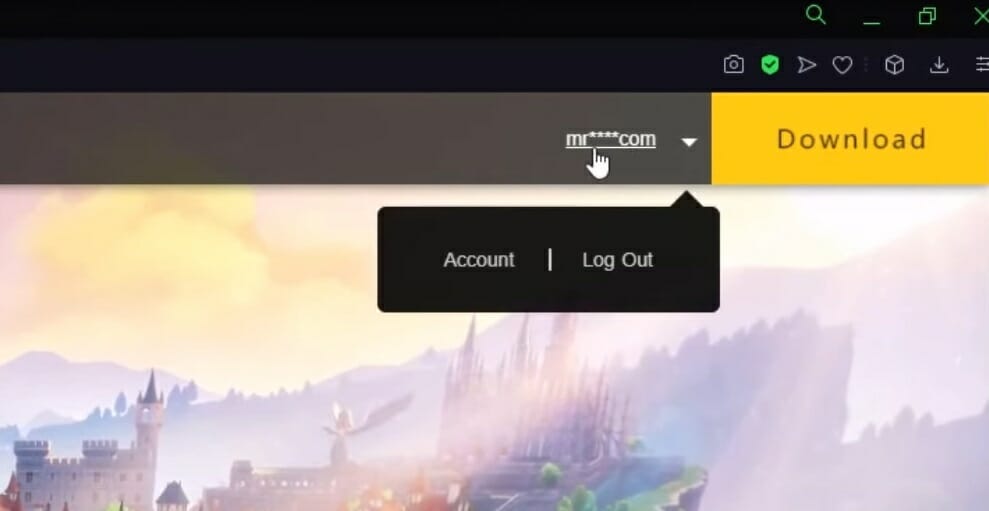
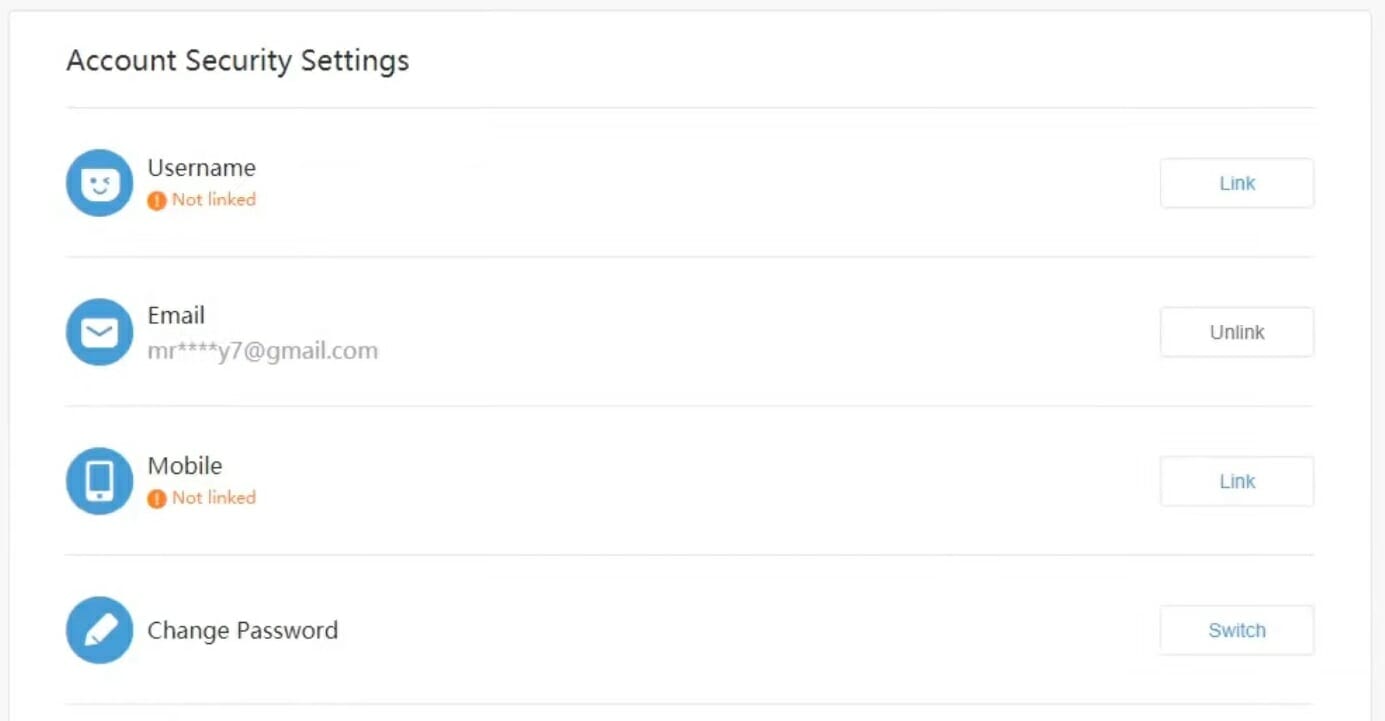
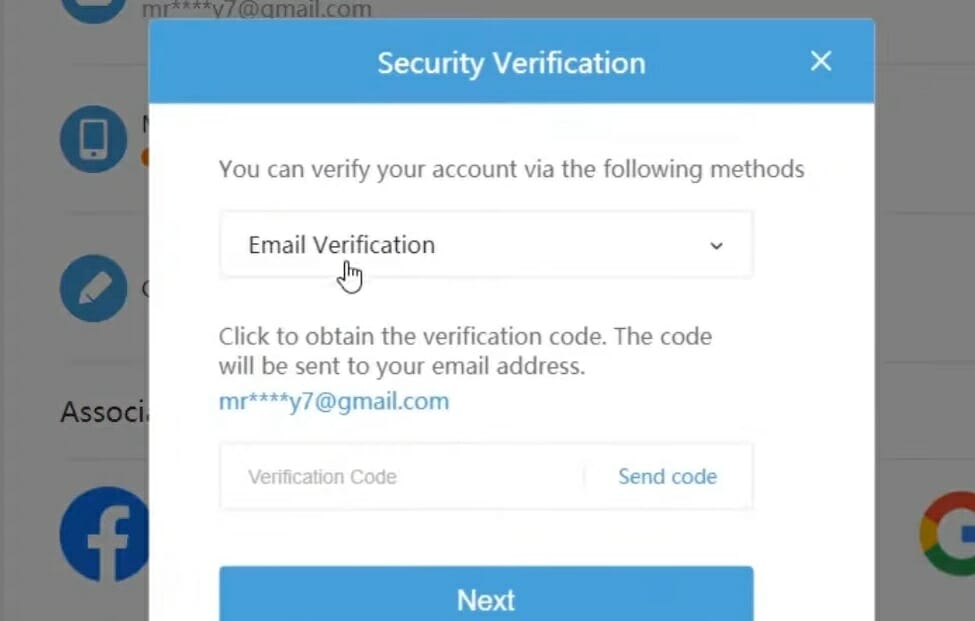
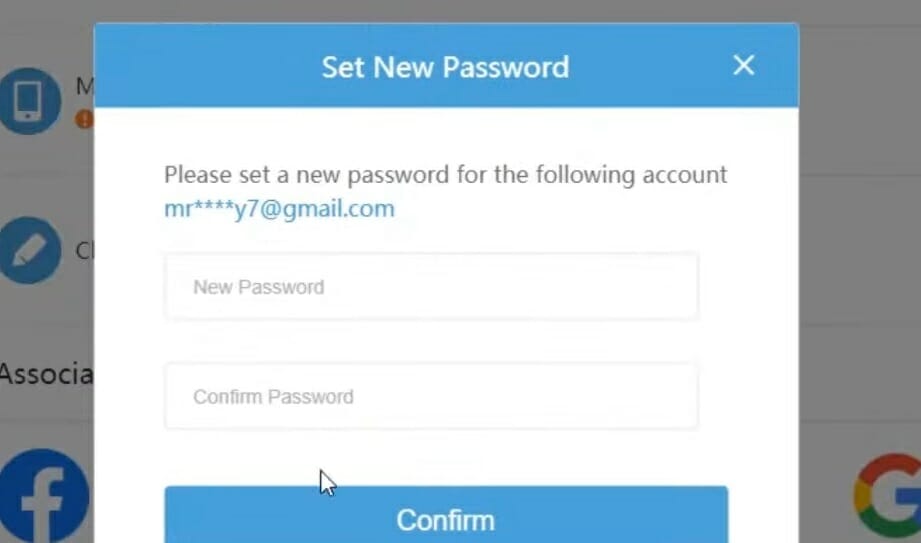
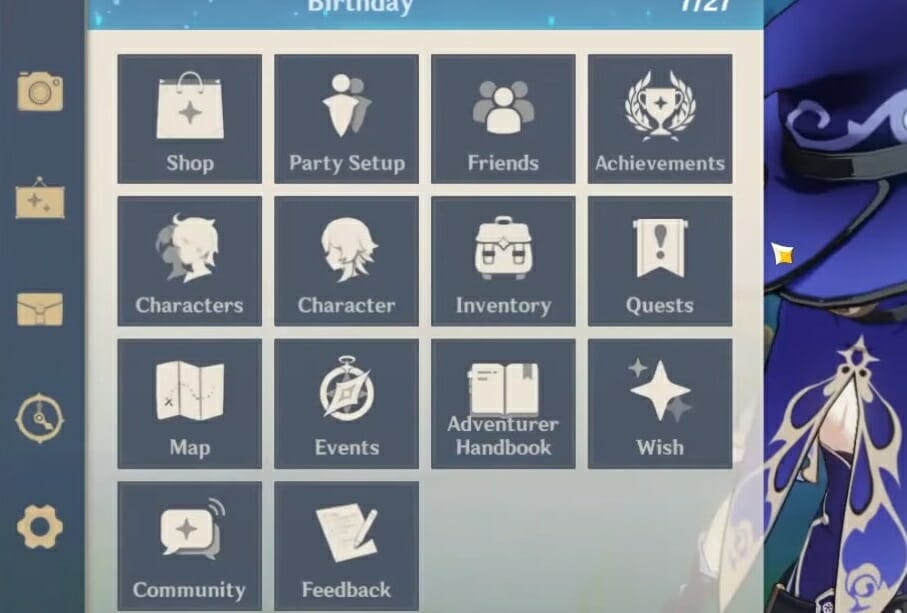






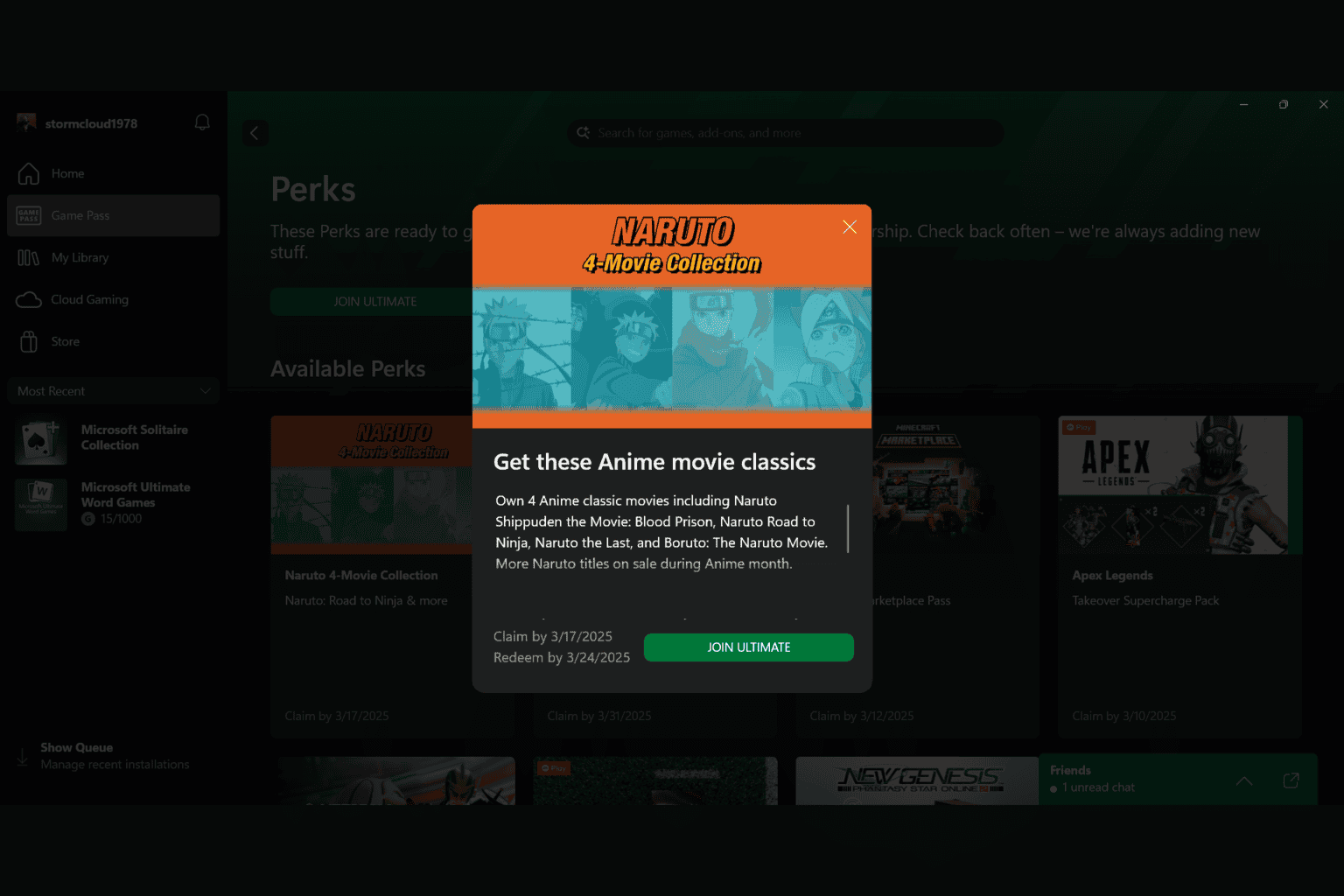

User forum
0 messages