Audials One Review: Record Online Audio And Video Easily
9 min. read
Updated on
Read our disclosure page to find out how can you help Windows Report sustain the editorial team. Read more
Key notes
- Audials One 2022 is a great media recording and playback tool that will probably become your entertainment center.
- This version comes with a new and redesign recording browser and editor.
- There's also a powerful subtitles search engine and a music stream recorder on top of other features.

Nowadays, there are hundreds of streaming and on-demand platforms for media and entertainment, from popular radio, and webcast stations, to blockbuster new movies, videos, and podcasts.
However, there are only a handful of tools to manage them all and that’s how we got to Audials One 2022, the best media recording and management solution you can get right now.
This software piece not only looks and feels like a great entertainment platform but also comes with a great player and convertor that can handle any media you would throw at it.
We must tell you right now that the newest version is ready for Windows 11 so if you already upgraded to the new OS, this tool will fit right in.
That being said, let’s get close and personal with the Audials One 2022, explore its features, and test its awesome capabilities.
What is Audials One 2022 and how can it help you manage your media?

A short description of Audials One 2022 would be the ultimate streaming recording software for your PC.
However, that wouldn’t bring it full justice since it can do a lot more than that. In fact, with this solution, you won’t be needing any other media tool.
That’s because Audials One 2022 can play almost any media, convert your audio and video files in seconds and the built-in audio and video players are simply awesome.
Let’s not forget the built-in video editing tool that can help you turn your recordings into professional-looking movies in seconds.
Plus, it’s a great cinema buff tool because it can stream movies from a bevy of streaming and on-demand platforms and even add subtitles very easily.
Moreover, it saves your favorite video stream from Amazon Prime, Hulu, and all the other on-demand platforms as well as records your favorite music from Spotify, Deezer, and more.
Audials 2022 is new and just got released so first, we’re going to talk about its new features.
What are the Audials One 2022 new features?
1. New browser recorder

Audials One 2022 works just like a web browser and helps you to search for movies and series from any video streaming service and then play them back so you can watch the video while being recorded.
Select the Rec from beginning option to save the entire movie. Of course, you may also record it in the background in order to continue to use other functions in the meantime.
We’ve shown you how it looks on Netflix but you can do this for any video streaming website. It’s simple as selecting the video and hitting the Record now button.
The browser comes with a brand-new overview of streaming sources that makes it a lot easier to find your favorite.
However, the best parts are that you’re now able to record Netflix with 5.1 surround sound and any streaming source super-fast at twice (2x) the speed.
There’s also a batch recording available that does exactly what it says: records multiple movies or episodes of a show at the same time.
That’s a great feature if you want to seamlessly get a whole series or a library of movies overnight. And if the streaming service permits, you can even save them in up to 4K resolution.
2. Simple and precise video editor

Depending on the streaming source you choose the movie you record can be interrupted by all sorts of commercials and adverts but that’s where the new editor steps in.
Just clicking on a video on your library and selecting the scissors tool will get you to the brand-new video editor to cut out the unwanted pieces.
You only need to select the start and finish point and hit the Apply button to make the cut. And you are free to make the selection within a split of a second margin thanks to the zooming slider from the bottom-left.
If you want to reencode the video, just do that with a simple click also, but this process will take some time, depending on the video length and resolution, of course.
And that’s not all. If you recorded a video with Audials, the tool automatically detects trailers or ads, and it highlights them in the editor in order to cut them straight away.
Some videos from certain sources will record with black bars but you can eliminate those too with the simple to use cropping tool.
3. Subtitles search engine
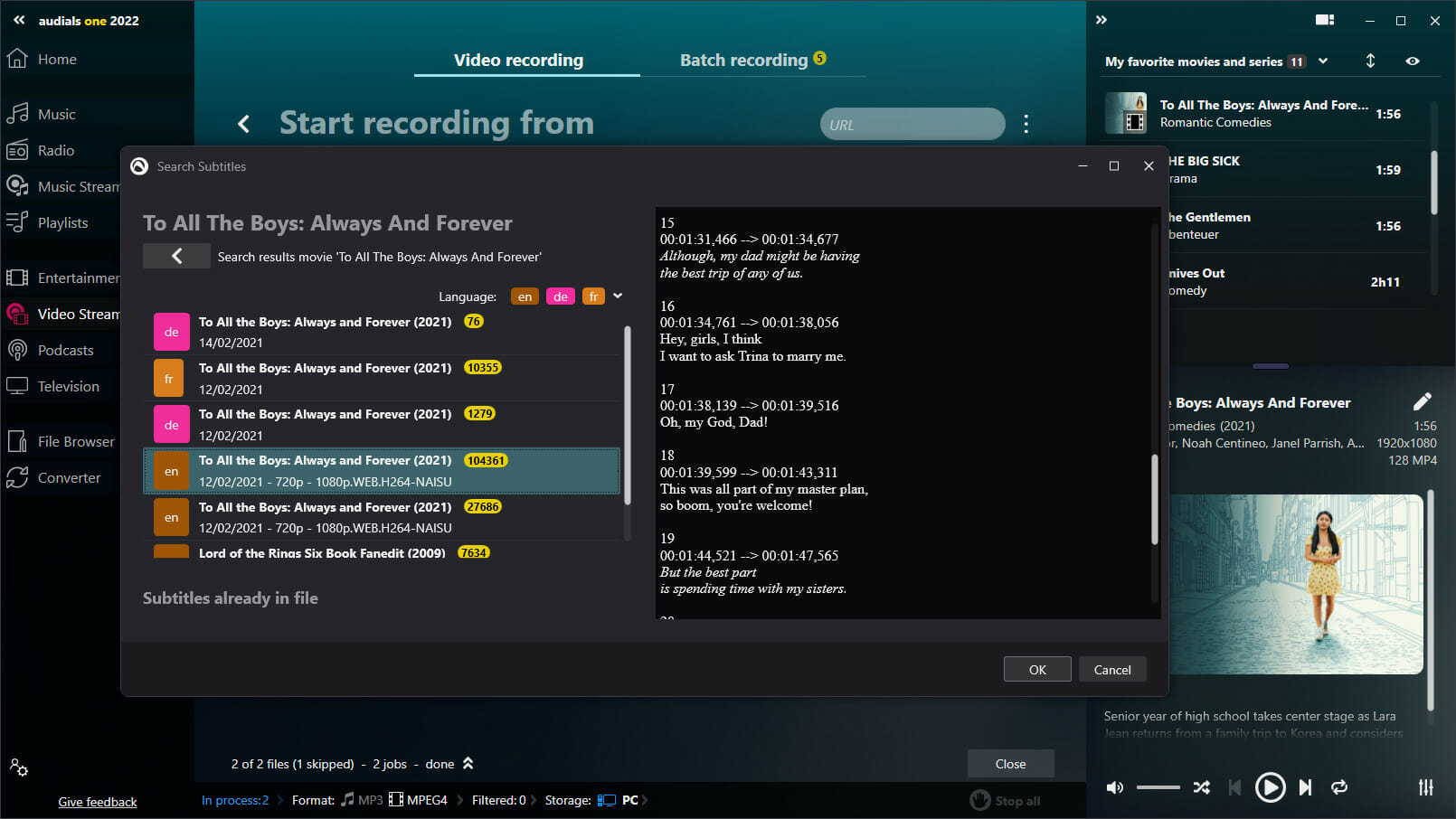
Gone are the days when you were endlessly searching online for the right subtitle for your new movie because Audials One 2022 comes with a built-in subtitles search engine.
This feature helps you to find subtitles in almost any language and add them to your recordings with pinpoint accuracy.
And you don’t need to finish recording either because you can automatically insert subtitles during the process.
Also, Audials One 2022 lets you choose your preferred languages, and it detects the ones that match it. But you may switch between languages with a single click. It can’t get easier than that, right?
4. New music main screen for artists, genres, and top charts
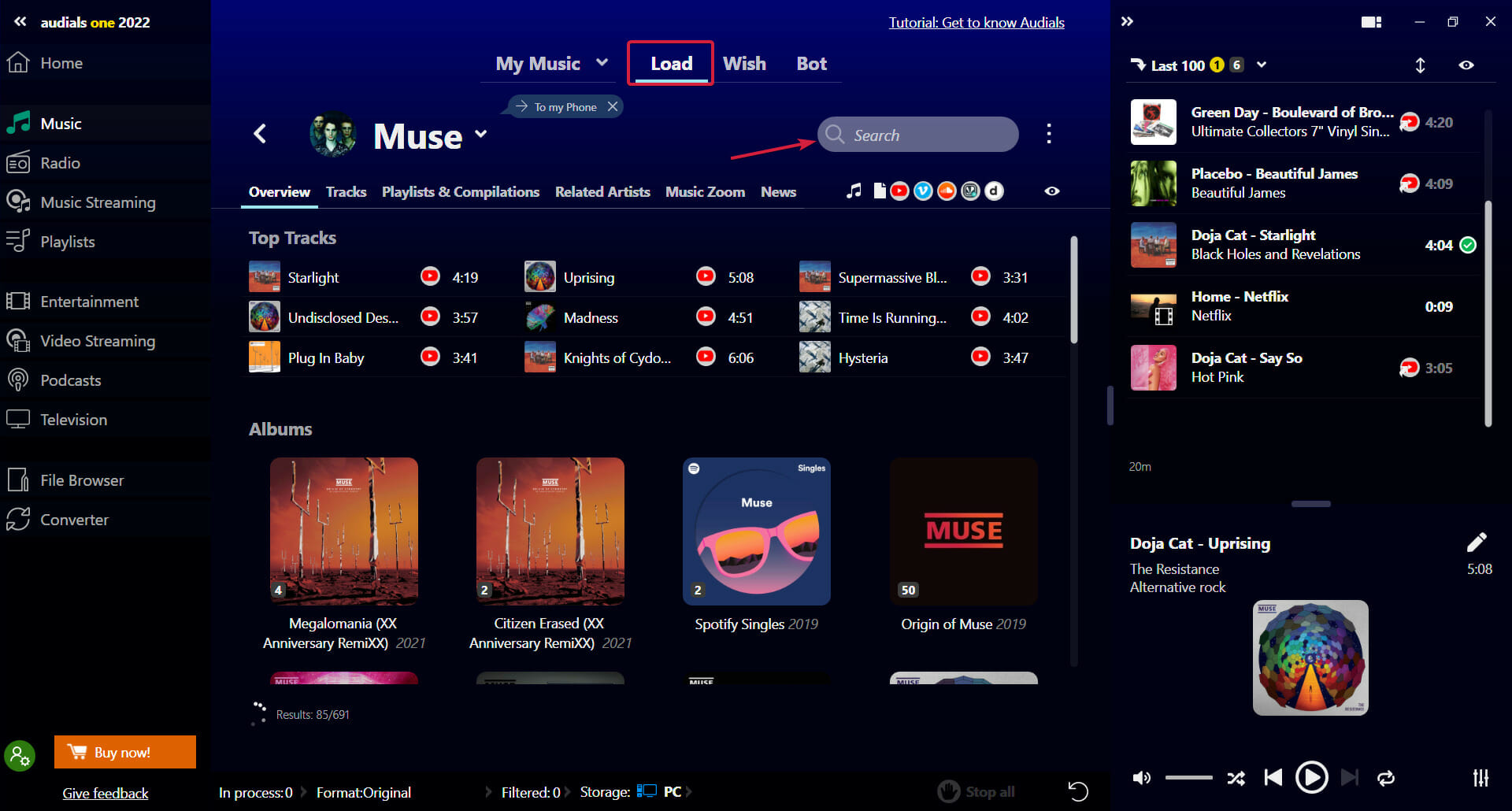
Audials One 2022 comes with a newly designed main screen for artists, genres, and top charts for your music.
You may browse, edit, and listen to your own library of songs on your PC or stream and download tunes from any source in a very simple fashion.
There’s absolutely nothing left out from this main console. You just indicate the music folders from your PC and Audials will get it straight away.
As for getting your favorite songs, just hit the Load button and search for your preferred artists or songs and you can then stream them, download them or add them to a playlist with a drag-and-drop motion of your mouse.
It is up to you to look at the charts for any genre to keep up with the trends and listen to the newest hits. There’s even an option to look for related artists and news from your favorite ones.
So, you are also one step away from buying tickets to their new gigs from all over the world.
All looks awesome because Audials One 2022 automatically fetches the album covers for you and associates the songs to their respective albums.
5. Download and record music streams
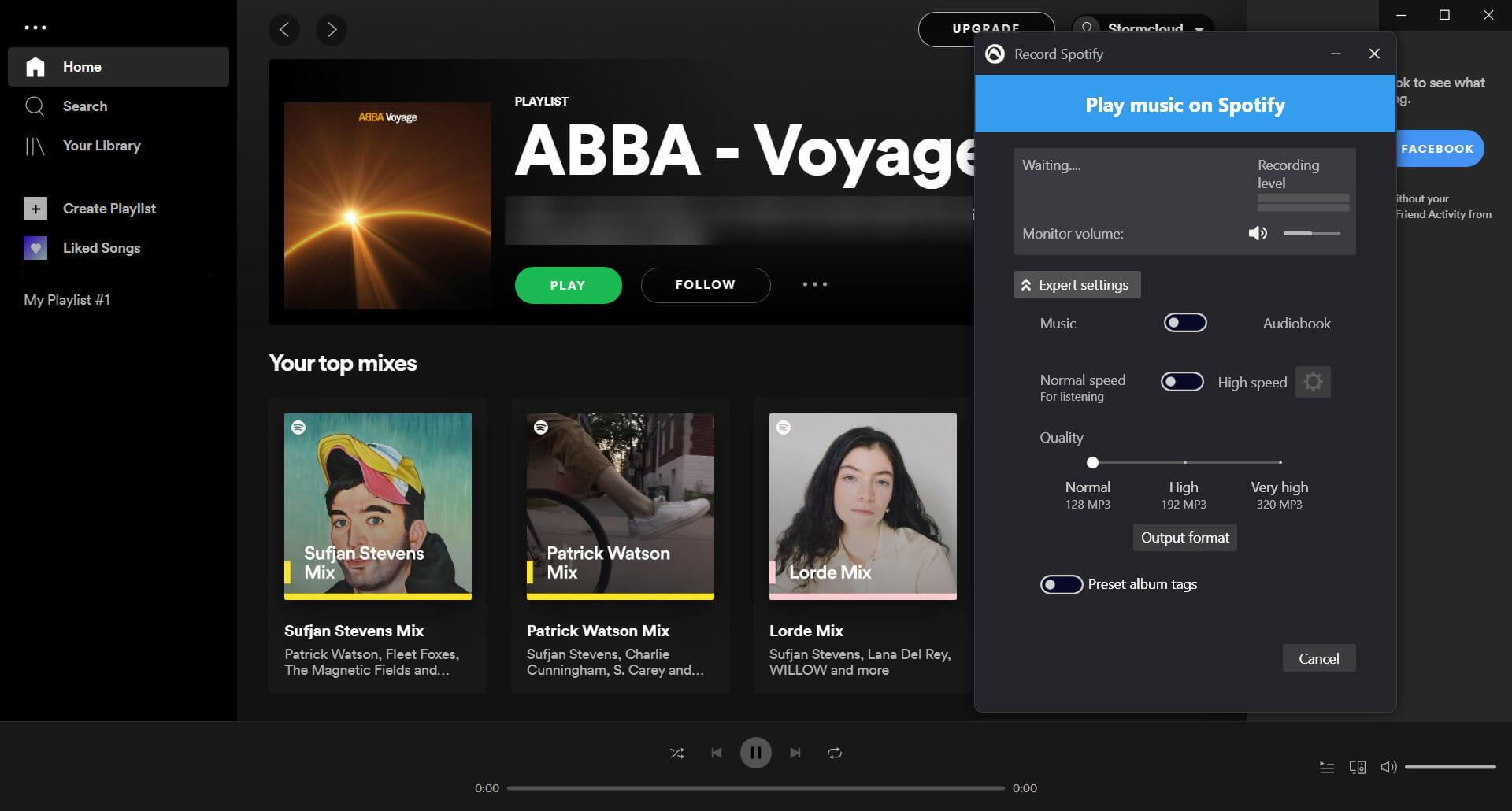
Just like with videos, with Audials One 2022 you are just one click away from recording your favorite music from any audio streaming source like Spotify, Deezer, Amazon Music, YouTube, Pandora, SoundCloud, and many more.
Then, you can tag them or let Audials do that automatically. Just make sure you log into your account in the streaming service, and you have permission to download the songs.
If not, just stream them or add external links for downloads, it’s up to you.
The new version of Audials has extensive support for Tidal now. Download music from Tidal with drag-and-drop, but you may also do that in Spotify, Soundcloud, and other streaming services.
6. Great music management

If you’re an audiophile, Audials One 2022 will swiftly become your preferred player and that’s simply because of the friendliest but complex music management window.
It’s up to you to decide if you’re going to go with an old-style playlist set or organize your music collection with styles, tags, genres, and feels.
Audials will set it all up, but you can customize all the playlists and songs to your entire collection in a few seconds.
The software lets you choose if you want to organize your recordings into folders and then decide on what information the folders should include.
And when you’re done organizing the playlists, you have the option to export them back to a streaming service or another music player installed on your PC.
As your collection grows bigger, Audials helps you find and delete duplicates or prioritize the versions you like better.
How can I get Audials One 2022?
- Go to the Audials website and click the Download option.
- You will be prompted to download an executable file. After download, running it will start the setup procedure. Just select your preferred language and hit the Install button.
- The app will start installing and at the end, it will start.
The download and installation process is incredibly simple. It just takes a couple of seconds from your time and a little empty space on your drive.
You should know that simply downloading the app will get you the Demo version that will allow you to see all its features, but it will only download 10 minutes of a movie in this version.
For unlimited usage, you will need to purchase the full version by hitting the Buy now button you will see on the bottom left of the main window.
You can go with an annual subscription or purchase the product with one fixed amount and use it forever.

Audials One 2022
Download, play, edit, and organize all your media with this amazing tool that will become your entertainment center!- Pros
- Download audio and video from any source
- Easy to find and add subtitles
- Compatible with Windows 10 and Windows 11
- Great video editor to cut advertisement
- outstanding playlist management
- Cons
- Just 10 minutes of recording in the Demo version
Final notes
So, you’ve got a tool that downloads audio and video from any streaming service, a great video player that will get you the subtitles even from the latest movies, a video editor that will cut commercials like a knife through butter, and an awesome audio player and organizer.
All of those and many others are included in Audials One 2022 so what more would we need? Oh, and we didn’t mention the podcasts and TV stations search and streaming and the seamless file convertor.
How about a file browser that will help you go through your PC and find all the content convenient? Yeah, Audials has that too.
We were simply impressed by this software and the fact that it’s optimized even for the new Windows 11 is definitely a great plus.
If you already installed Audials One 2022 tell us about your experience in the comments section below.
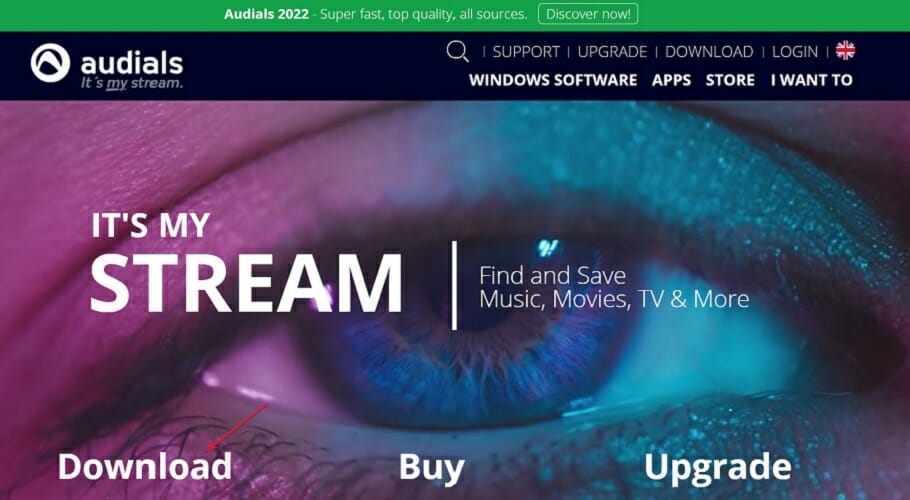
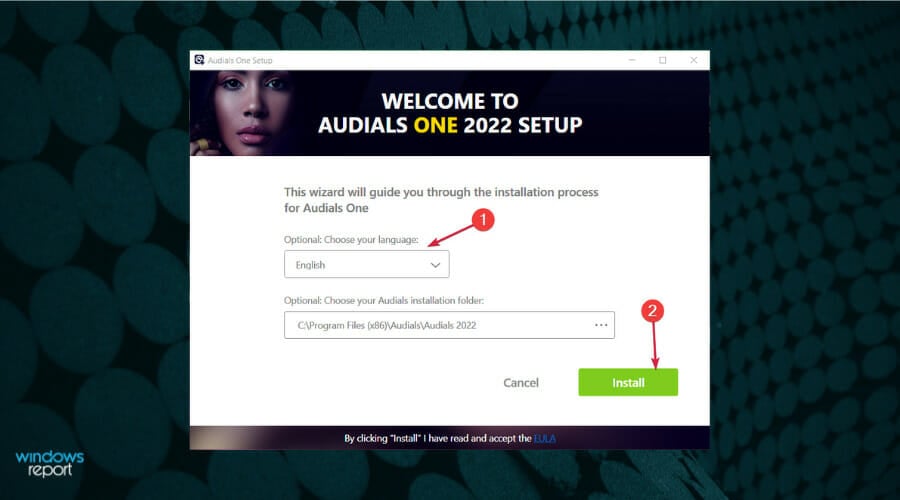
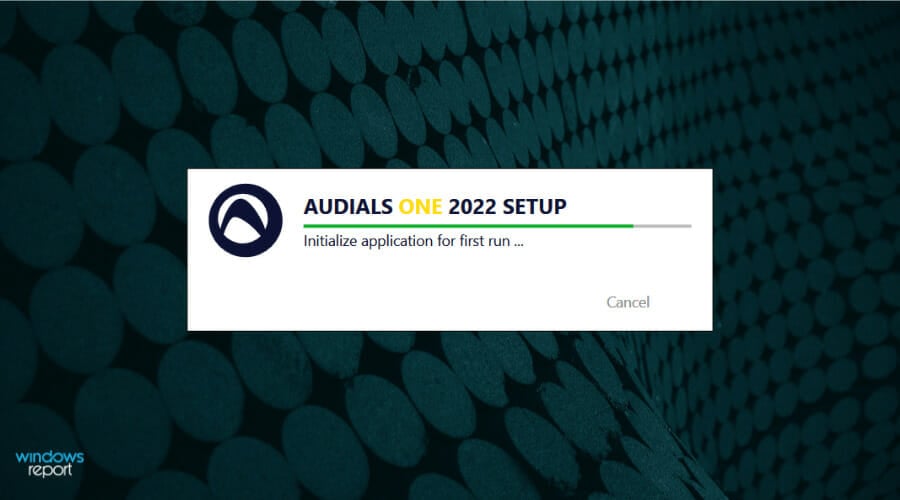
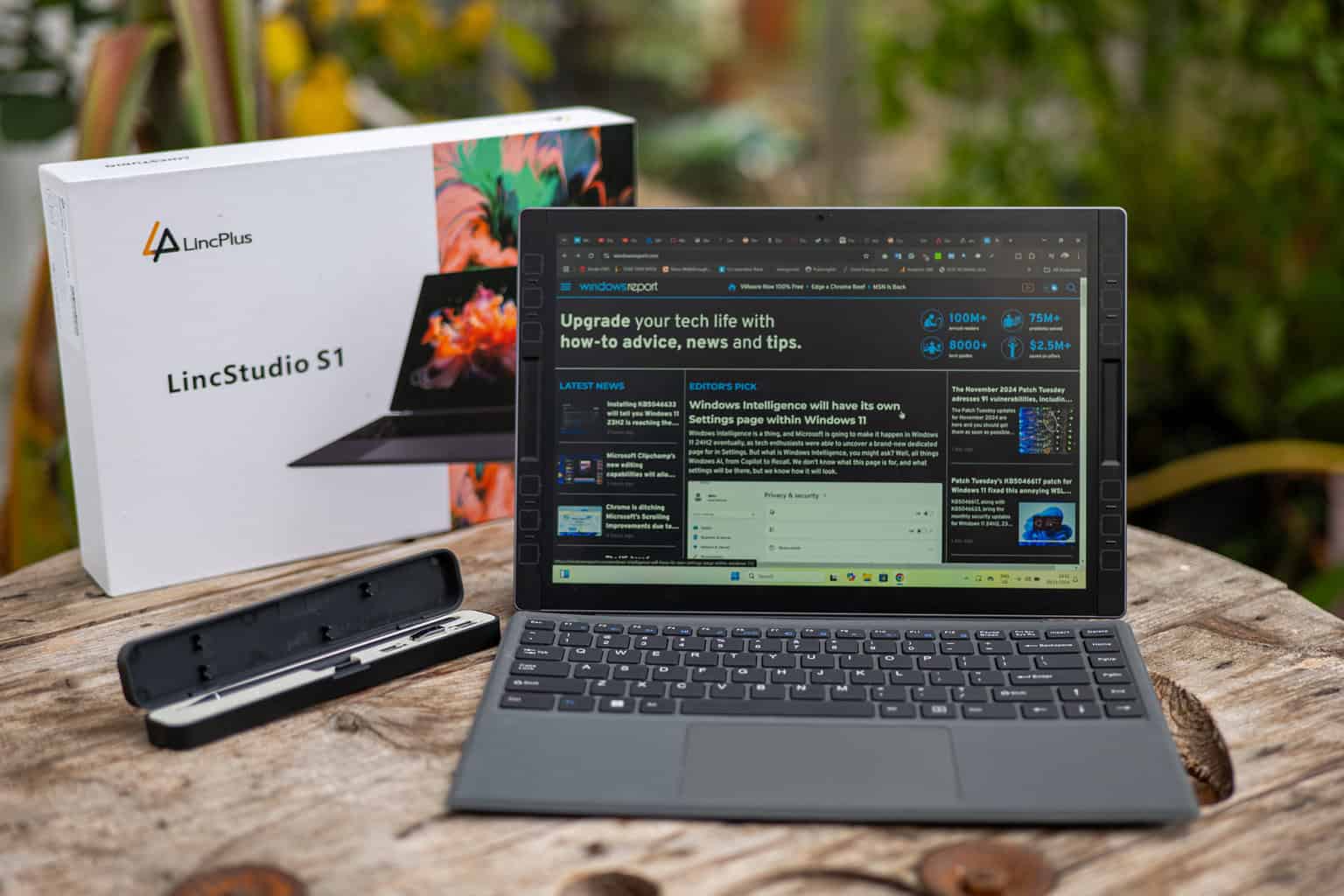







User forum
2 messages