Microsoft's new wipe feature misses data
4 min. read
Published on
Read our disclosure page to find out how can you help Windows Report sustain the editorial team. Read more
Key notes
- In version 21H2 of Windows 10 and 11, the wipe feature is reported to leave some data in the process of deleting.
- This wipe feature is intended to clear data from the PC especially in a situation where one is handing over the PC to another user.
- For Windows users who want to wipe a device without saving the user data, they need to be sure they delete the windows old folder after the operation finishes.

In Windows 10 or Windows 11 systems, administrators can reset the system either locally or remotely.
This feature allows users to delete data during the process, but a recent report by Microsoft suggests that wiping actually doesn’t delete any data in Windows 10 or Windows 11 version 21H2.
Keep my files remove apps that were installed after you got the device, as well as apps and drivers you installed from other sources. It keeps your personal files including documents, photos, videos, music, desktop programs, and contacts.
Remove everything removes all apps, drivers, and settings except for information about how your device was originally configured at the factory.
All personal files will be removed from your device. You’ll be given an option to erase everything or encrypt it when you sign back into Windows after resetting your device. This option works even if you can’t sign-
Resetting Windows devices
Resetting a Windows device and deleting the data that is on it can be useful in certain situations.
Resetting a device that runs Windows 10 may be done for various reasons. You may want to hand over a device that you no longer need to someone or sell it to another person.
Resetting a device usually deletes all data from it; however, sometimes this may not be enough and you may want to use additional software tools to wipe disks, for example.
The Windows 10 and 11 version 21H2 operating systems come with a Wipe feature that is designed to remove personal data from the device.
Most users keep personal data on their laptops and PCs, and it is clear that this data should not be handed over to the new owner of the device.
The Wipe feature becomes available once you click on about in settings and scroll down to Reset this PC. The feature is offered when you choose to Keep my files from the reset options.
Selecting it removes most personal data from the device, but as it turns out, not all, as Microsoft has found out recently. The company found an issue in Windows 10 and 11 version 21H2 that caused some personal files to stay behind on the device even after running the wiping option.
The latest version
In the latest versions of Windows 10 and 11, it was discovered that Microsoft’s wipe feature left user data behind on the computer.
The Windows.old folder would contain user data, even when a fresh start was used. However, wiping a Windows 10 system from version 21H1 would clear all user data from the Windows.old folder as expected.
If you use a device running version 21H2, it is suggested that you check the size of your Windows.old folder after performing a wipe operation for your device. If it is not empty, you may have to delete the data manually using Disk Cleanup or another tool of your choice.
Neither Windows 10 nor Windows 11 are supposed to do this, as both are supposed to wipe all data from a device when they get a fresh install.
This means that any company using the wipe feature on Windows 10 or 11 devices running version 21H2 may find out that their data isn’t really gone and could be recovered using standard forensic tools.
Microsoft is aware of the issue and has already fixed it in the OS version that will be released soon.
The 21H2 build of Windows 10 and 11 only. Further investigation is warranted to determine the number of users affected by this wiping issue.
At this time, Windows users who need to wipe a device without retaining the user data are advised to make sure that the Windows.old folder is removed after the operation completes in order to eliminate any chance of data leaking into the wrong hands.
Have you used the wipe functionality on windows 11 and 10? How did you see it? Let us know in the comments section.

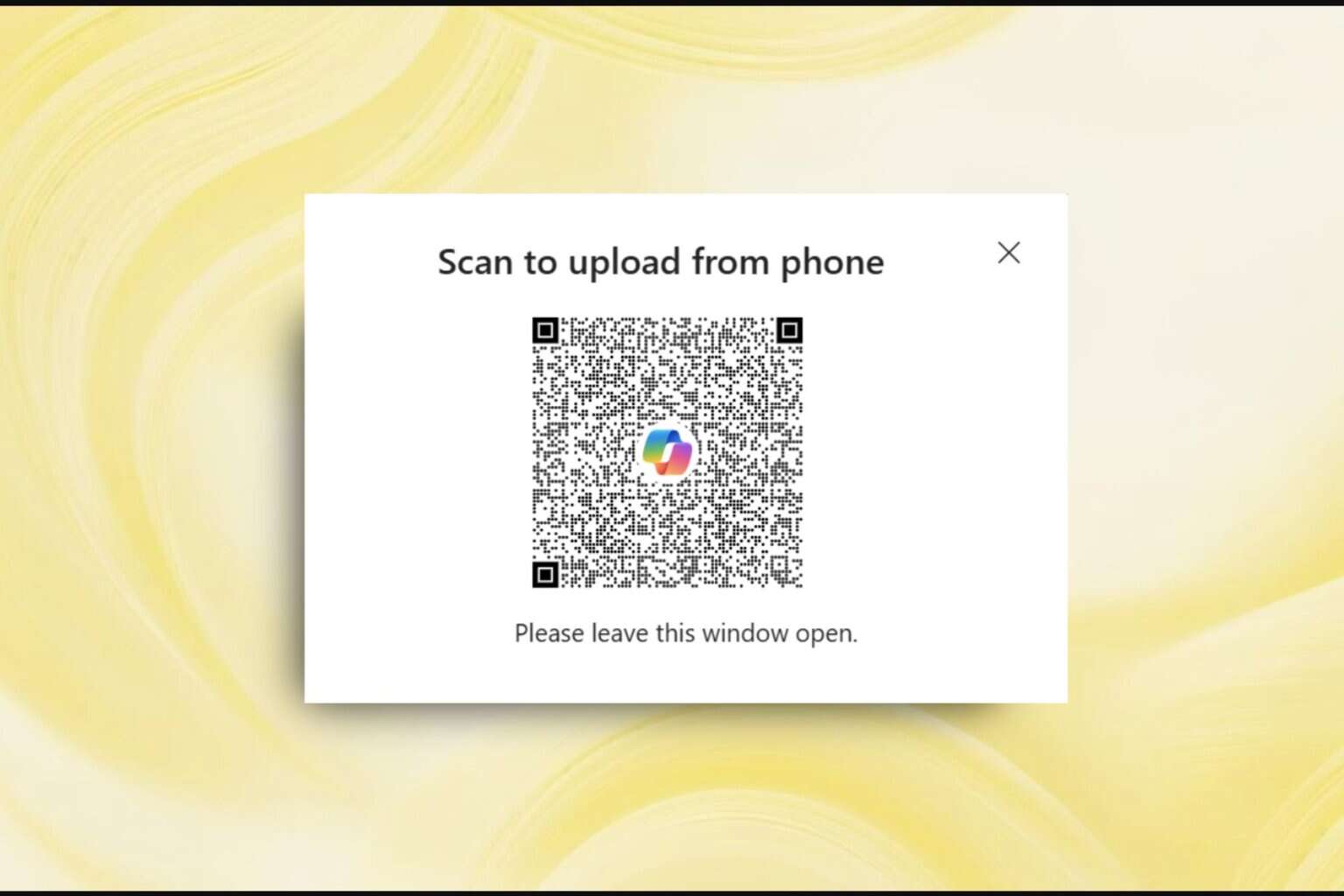


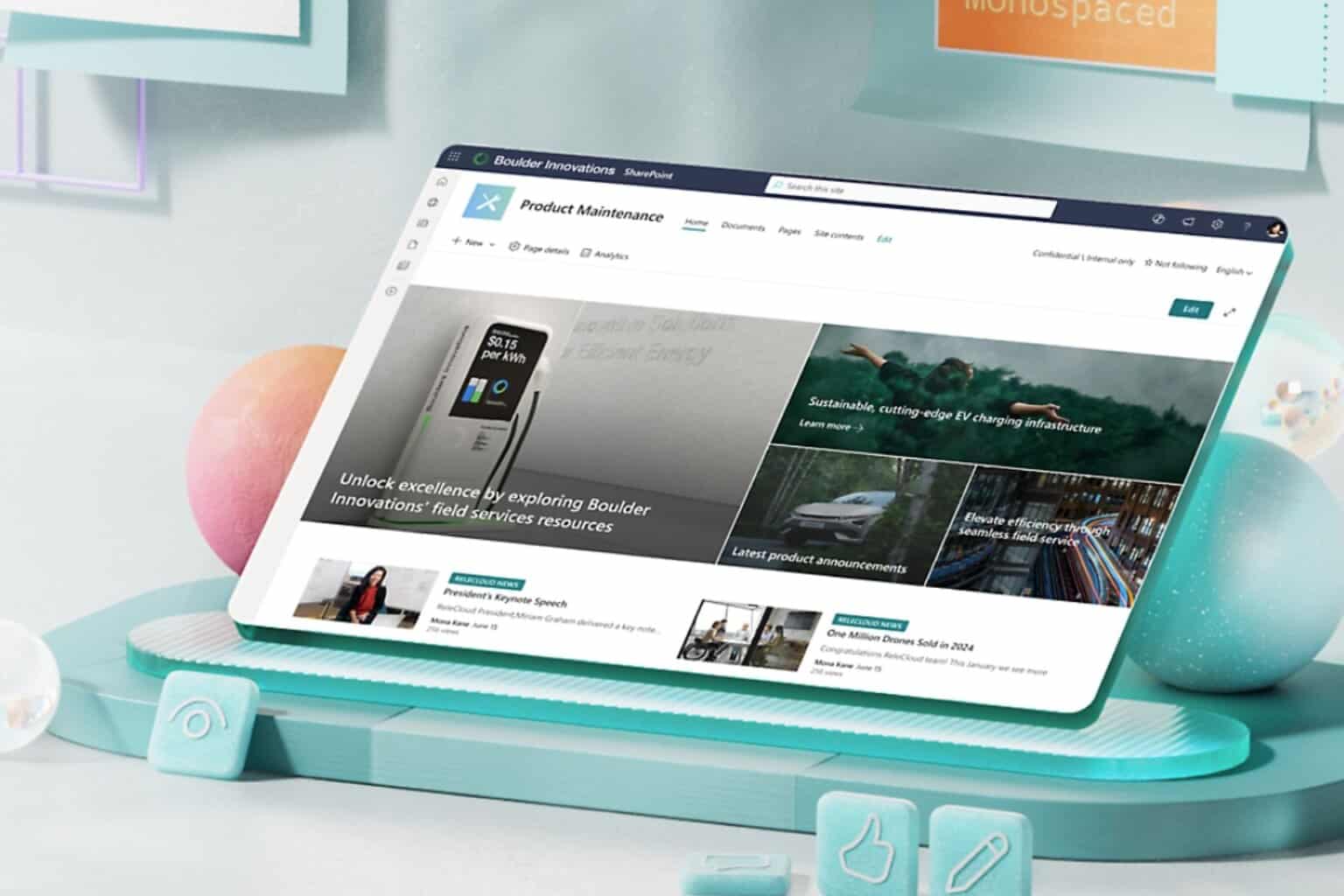
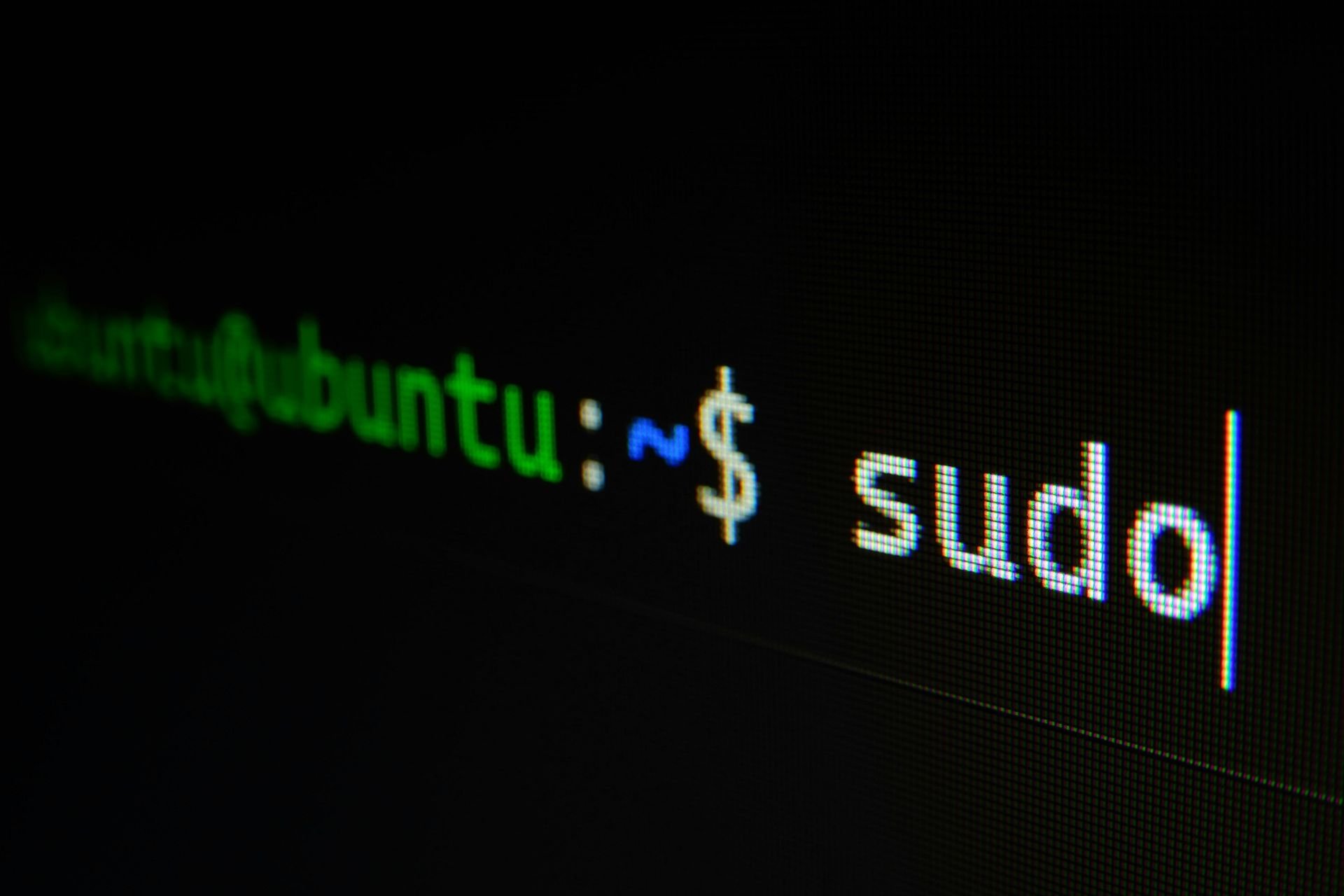
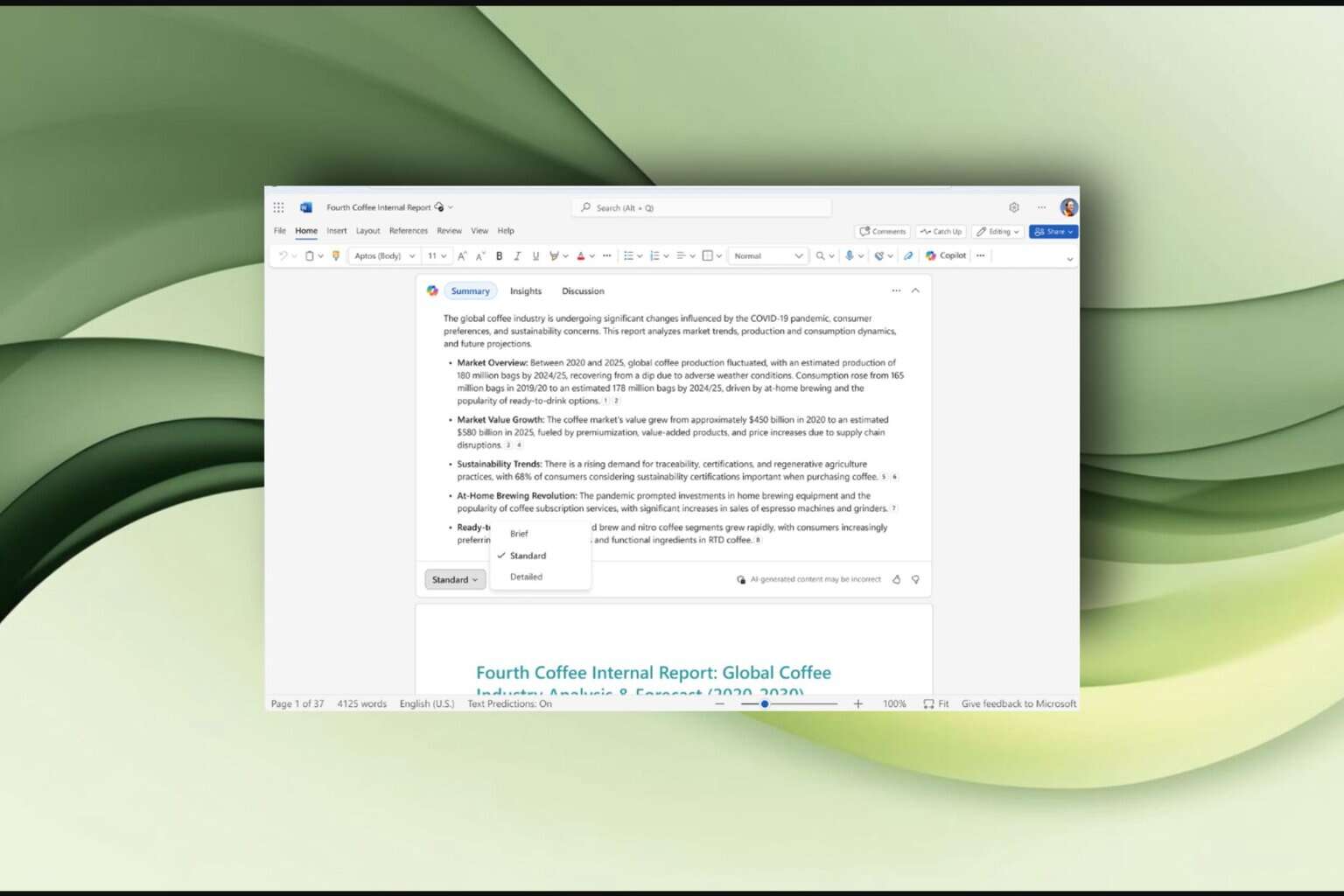
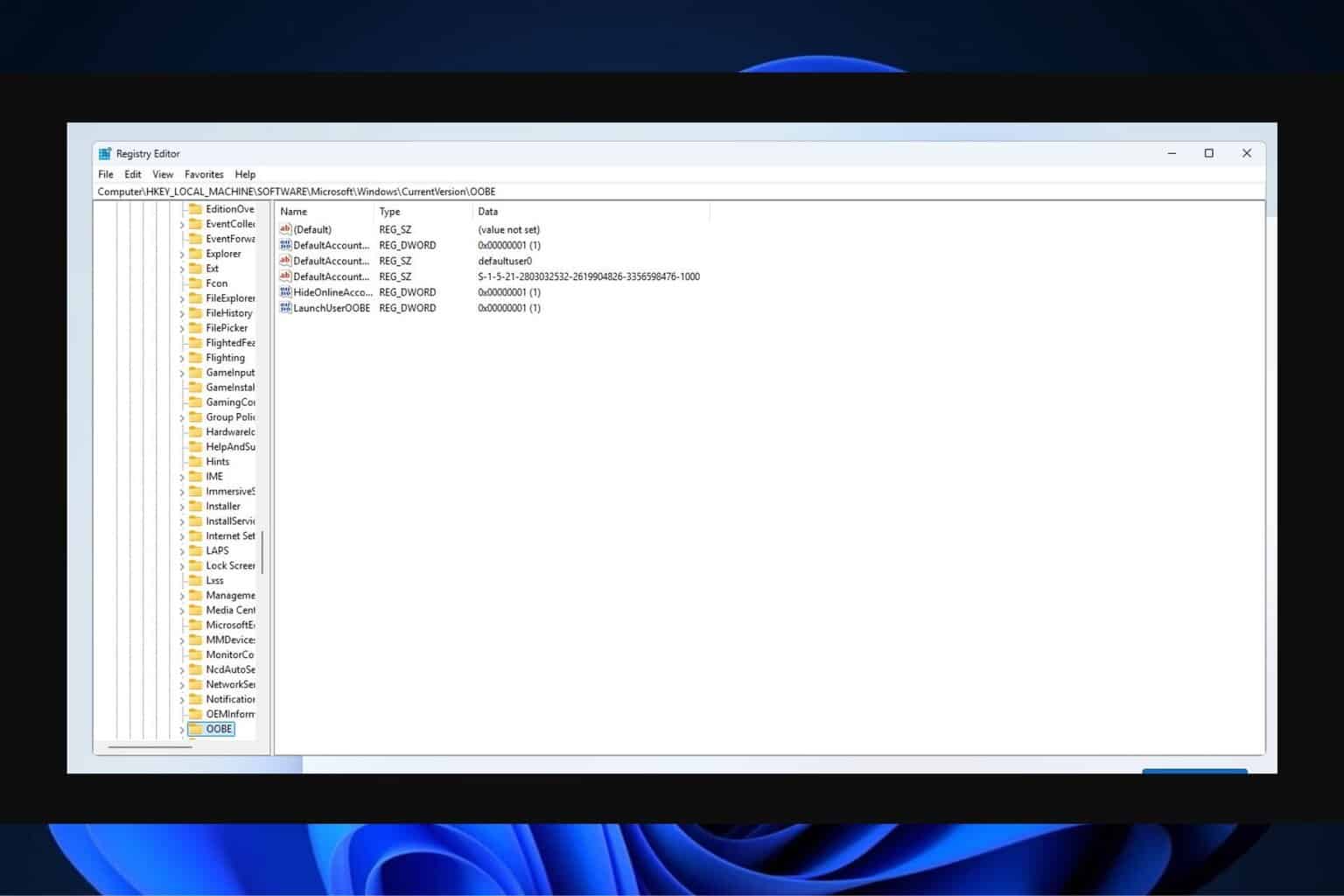
User forum
0 messages