Horizon Forbidden West: Not enough room in potion pouch
3 min. read
Updated on
Read our disclosure page to find out how can you help Windows Report sustain the editorial team. Read more
Key notes
- Worldwide users claimed that they don't have enough room in Horizon Forbidden West potion pouch.
- If you face this issue, you'll need to verify both your Inventory and Stash, then manually stash the potion away in the box.
- Keep in mind that while the Inventory is limited, the Stash is unlimited.

Horizon Forbidden West is a one-of-a-kind masterpiece that helps you access an extremely impressive open world.
You can easily upgrade weapons, pouches, outfits, potions, and special gear at the workbench, creating a better overall experience for Aloy.
Unfortunately, this game is available to play only on PlayStation 4 or 5. So, if you’re seeking the PC version, you have to wait a bit more.
Even if Horizon Forbidden West comes up with tons of incredible features, some users claimed that they do not have enough room in the potion pouch.
It can be extremely annoying and this is how one player described this issue on one of the most popular gaming forums:
Hello fellow players, not sure if I’m missing something or have a glitch. I’ve upgraded my potion pouch to the max and it only lets me put 5 purple grade potions and four blue grade and says I’ve reached maximum. Can’t put anything else in the pouch. Anyone else have this issue?
Now, if you’re struggling with the same problem, make sure you check this guide completely because we’re going to give all the answers you need.
How can I create room in Horizon Forbidden West potion pouch?
- Press R1 to navigate to Inventory/Tools.
- Press the Start button to change to type.
- Store traps and potions you don’t need (Keep in mind that you may need to store all potions).
- Now, press L1 to go to Stash/Tools.
- Take potions you want. You can only take two or three.
- This should now fix pouch.
What else should I know about Horizon Forbidden West Stash?
If you don’t already know, Stash is one of the best new additions to the game and it helps you with carrying the capacity or Inventory that Aloy has, letting her carry more items throughout Horizon Forbidden West.
Keep in mind that Stash is different from the normal Inventory. While the Inventory is limited, the Stash is not, and any materials that Aloy collects will go directly into it.
You’re able to use the items from the Inventory to craft other items (such as potions), but you cannot use the items in the Stash unless you access them manually.
According to some users, if you hold down on the T-pad and hit square to change, you’ll notice extra potions.
There’s probably 1 that’s taking up a slot accidentally even if it’s not equipped in the Sub Menu while you’re running the game. You have to either use it to open up the slot or manually stash it away in the box.
If it’s in your Inventory, it takes up a spot which is why you should don’t auto-take from enemies/treasures that have potions listed unless it’s a potion you want to use immediately or the same potion that you use which is Large.
The lower ones would accidentally enter the inventory and you might forget about them.
Do not forget that this error might appear because you might have potions in your inventory that aren’t listed/equipped in your T-Pad selection.
This is what you can do if you don’t have enough room in the Horizon Forbidden West potion pouch. Make sure you follow our recommendations carefully, so you won’t struggle with this issue again.
Also, some gamers reported that they can’t talk to the Herbalist in Horizon Forbidden West. If you ever face this issue, feel free to check our dedicated fixing guide.
Because your opinion matters to us, do not hesitate to share it by leaving a comment in the section below.
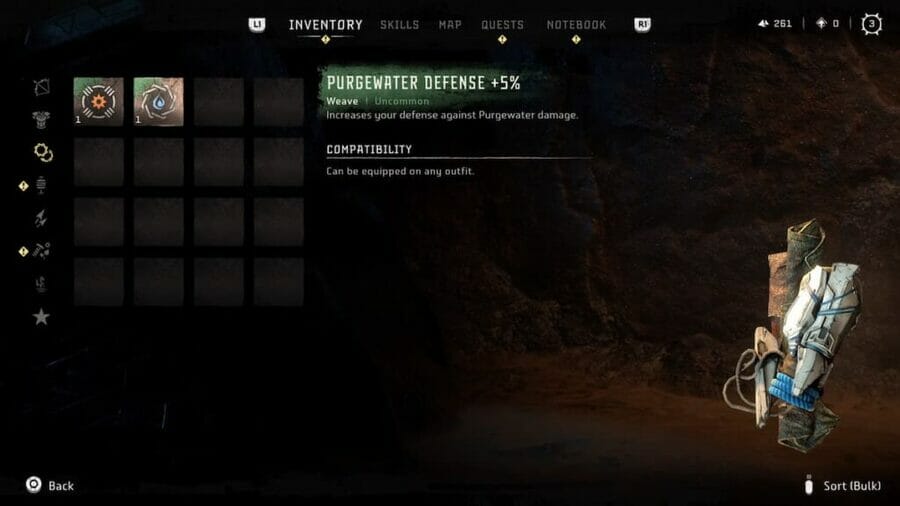

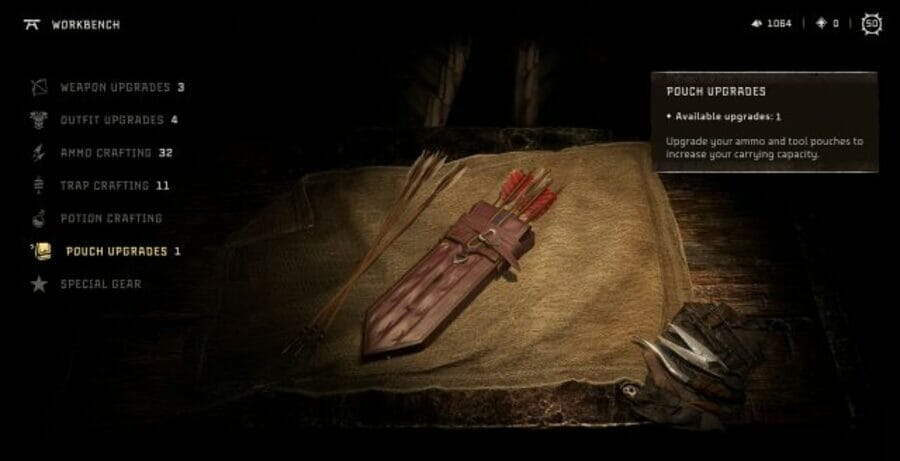








User forum
0 messages