Make Your Network Secure: Install IPsec VPN on Windows 11
4 min. read
Updated on
Read our disclosure page to find out how can you help Windows Report sustain the editorial team. Read more
Key notes
- The biggest difference between the previous Windows operating systems and Windows 11 is that it has more security built-in.
- You can use IPsec VPN on Windows 11 PCs and devices to make your network more secure.
- IPsec VPN helps you protect your data on the Internet while you are connected to public networks.
- If you want to download IPsec VPN on Windows 11, look no further, we have you covered in this guide.
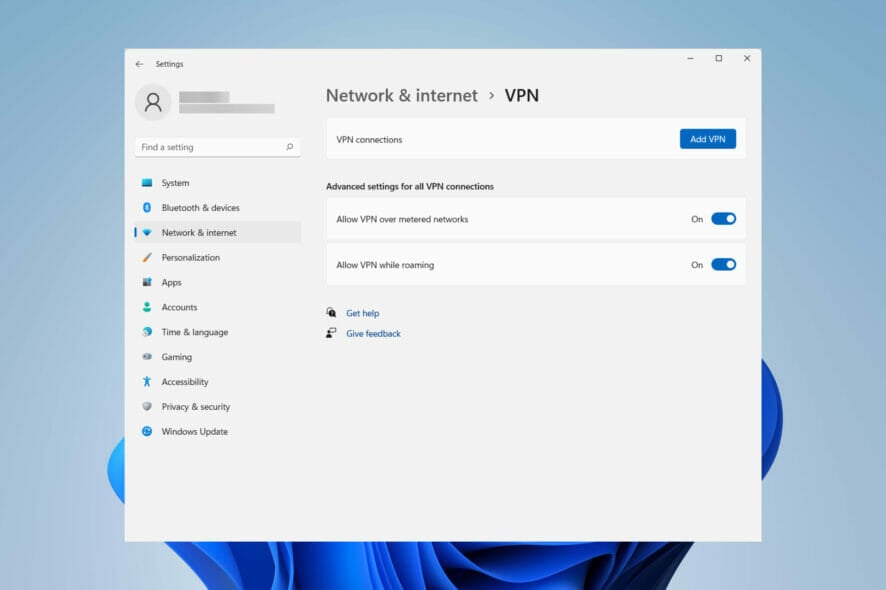
Windows 11 IPsec VPN has become popular worldwide in the last few decades. These services have become a necessity for anyone who wants to keep their online activities safe and secure.
IPsec is a suite of protocols that are used to secure Internet communications. It’s also used for other things like controlling access to webpages, eliminating spam, and safeguarding your data. It is an abbreviation for Internet Protocol Security.
The widespread use of the internet has raised many concerns, one of which is that Internet traffic should be secured. This idea culminated in the 90s with IPsec, which is still widely used to this day.
IPsec is one of the core protocols for securing Internet connections. It also enables secure connections between a host and an internet gateway. Though not as common as it once was, it still plays an important role in securing internet communications.
What is Windows 11 IPsec VPN?
A virtual private network (VPN) is a service that masks your online identity and assigns you a new one. The best VPN services allow you to bypass internal firewalls and circumvent ISP throttling techniques. They also help you stay secure on public Wi-Fi, protect your data from hackers, and more.
IPsec is usually used in a Virtual Private Network context to create secure connections over the public internet. It creates a network connection between two devices that resembles a connection within a private internal network.
Its most common use case is when remote employees need access to secured files stored behind a corporate firewall.
The protocols that are a part of the IPsec suite are technologies that secure one of the major kinds of VPNs, we prefer to call them IPsec VPNs.
How can I set up IPsec VPN on Windows 11?
1. Sign up for a VPN service
To get started, you need to subscribe to a VPN service to obtain their VPN server address. We recommend Private Internet Access VPN. It is a highly secure VPN service that allows you to protect your personal data from hackers and internet snoopers.
It works by providing you with an anonymous IP address and hiding your original ISP location. PIA is considered one of the most cost-effective VPN services on the market.
2. Create an IPsec VPN connection
- Go to the Windows Search bar and type Settings. Hit Enter.
- Next, go to Network and Internet.
- In the left pane, click VPN.
- Then, click Add VPN.
- Set VPN to Windows (built-in).
- Type in the VPN server from your VPN Service Provider.
- Set VPN type to L2TP/IPsec with certificate.
- For the type of sign-in info selection, select Username and password.
- Enter your VPN credentials.
- Finally, click Save.
In today’s high-tech world, it’s important to protect your online privacy by using a VPN. Windows 11 users should make sure their VPN is up to date with the latest protocols such as IPsec, to take advantage of the best security feature.
How does IPsec VPN work?
One of the most important functions in IPsec is key generation. What does this mean? Well, it starts with the SA (Security Association) – a cryptographic key that’s exchanged between hosts.
These keys work by allowing the communicating parties to decrypt and encrypt their communication.
The type of encryption used depends on the goal of the two hosts, and this is negotiated automatically. For example, you might want to use message integrity to ensure data hasn’t been tampered with.
However, it’s generally more important to make sure messages are confidential than it is to just ensure they’re not altered.
The SA information is passed to the IPsec module, which then modifies every packet in both directions.
What these modifications do is change the packet’s header, which includes metadata, information about the packet at the beginning of the data sent, and its payload (which is the actual data being sent).
Today, the Internet has become a new phenomenon that helps people to connect with each other. However, it has also created a great risk of information leakage and hacker attacks.
Using a VPN is one of the best ways to ensure your online security and privacy. There are many reasons why you should use a VPN, but the benefits can be summed up in one word: security.
Do check our guide on 5 best VPNs for video streaming.
We certainly hope you are enjoying your new VPN and the many benefits that come along with it. Do let us know your views on this in the comments section below.




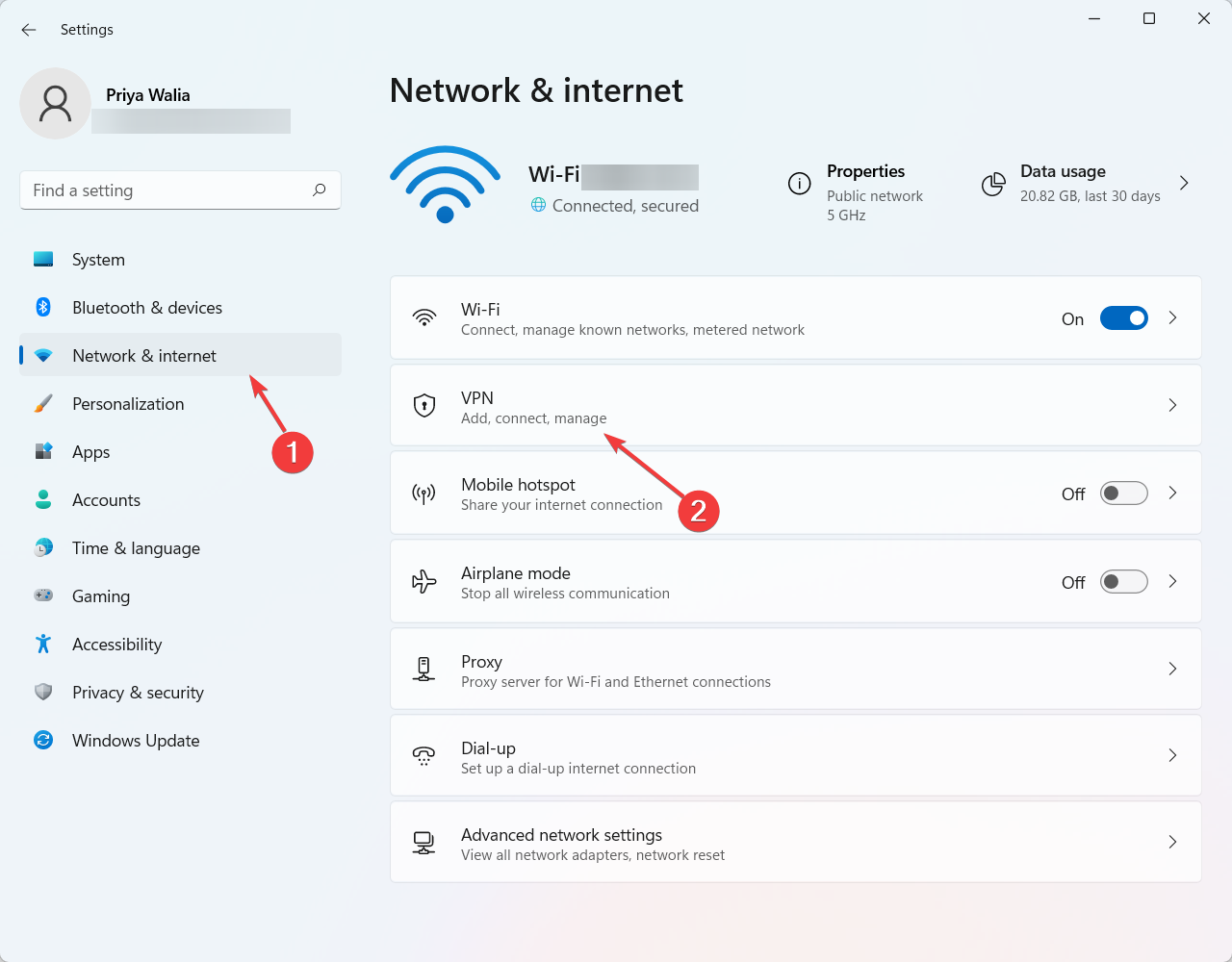
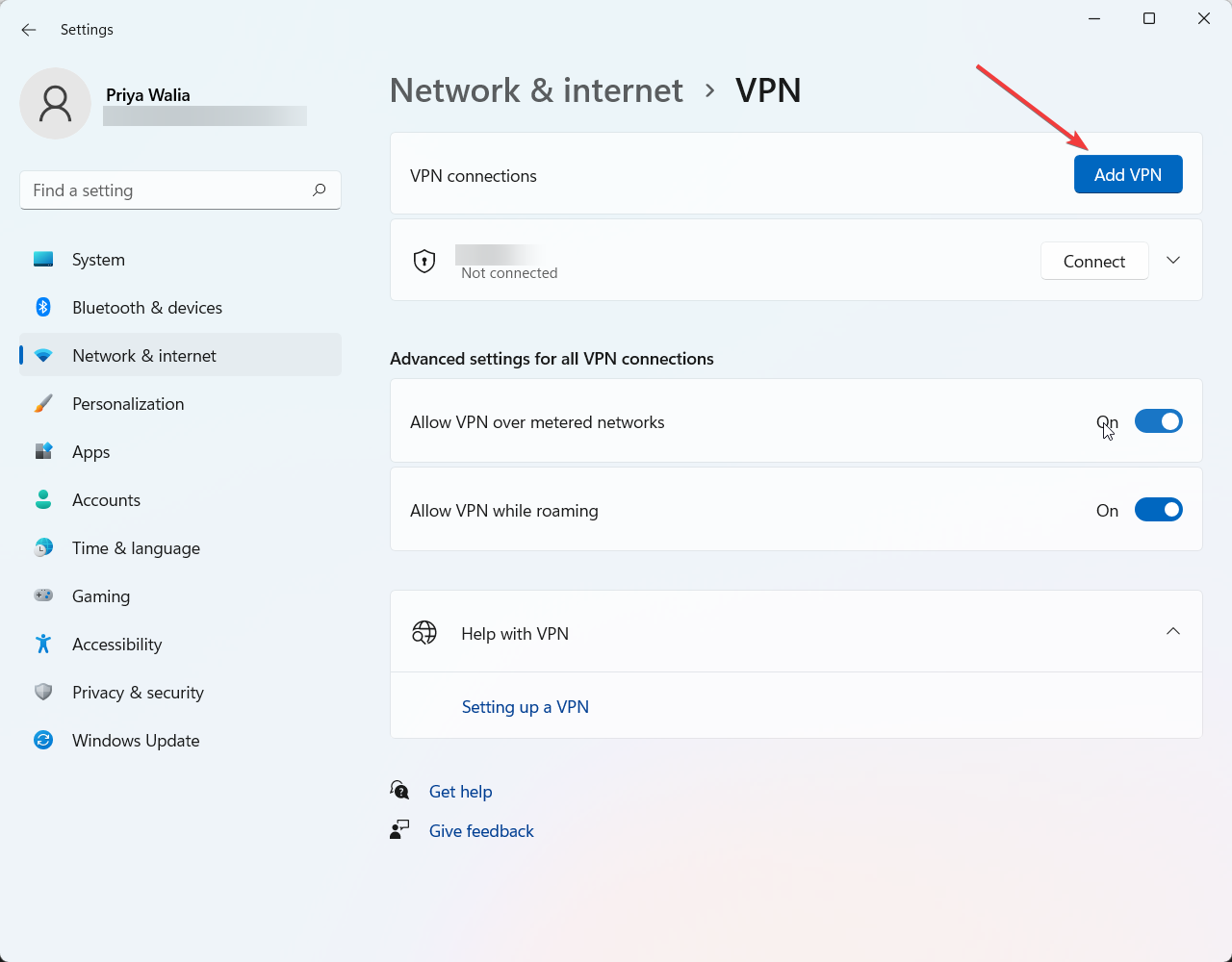
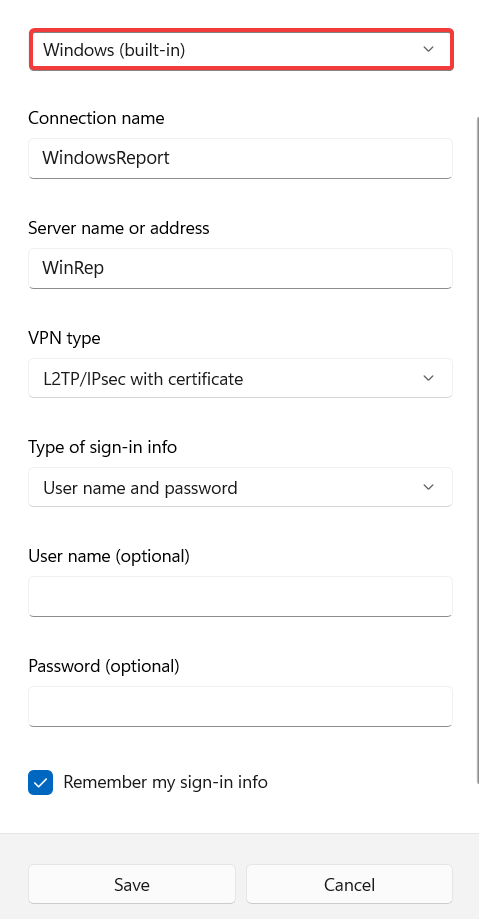
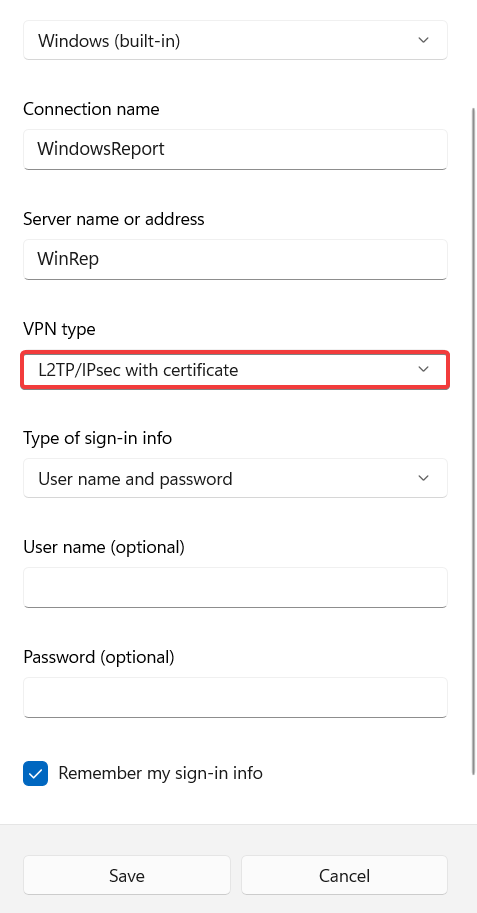
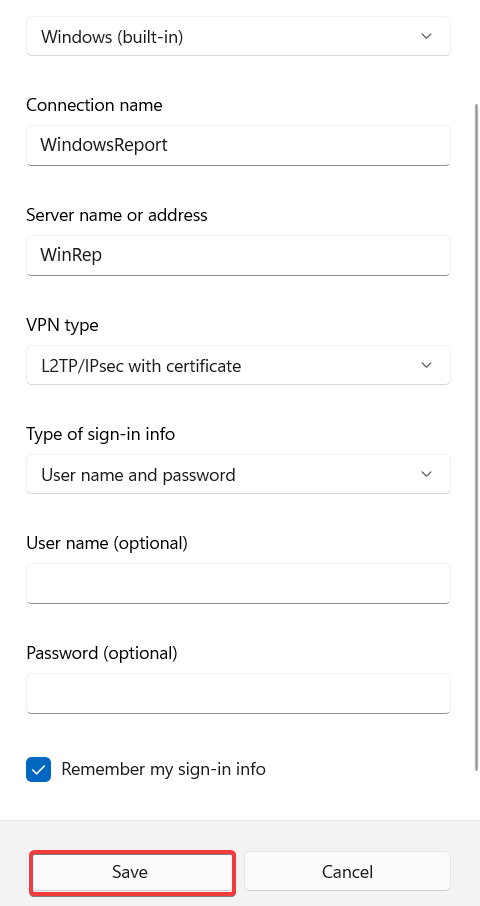






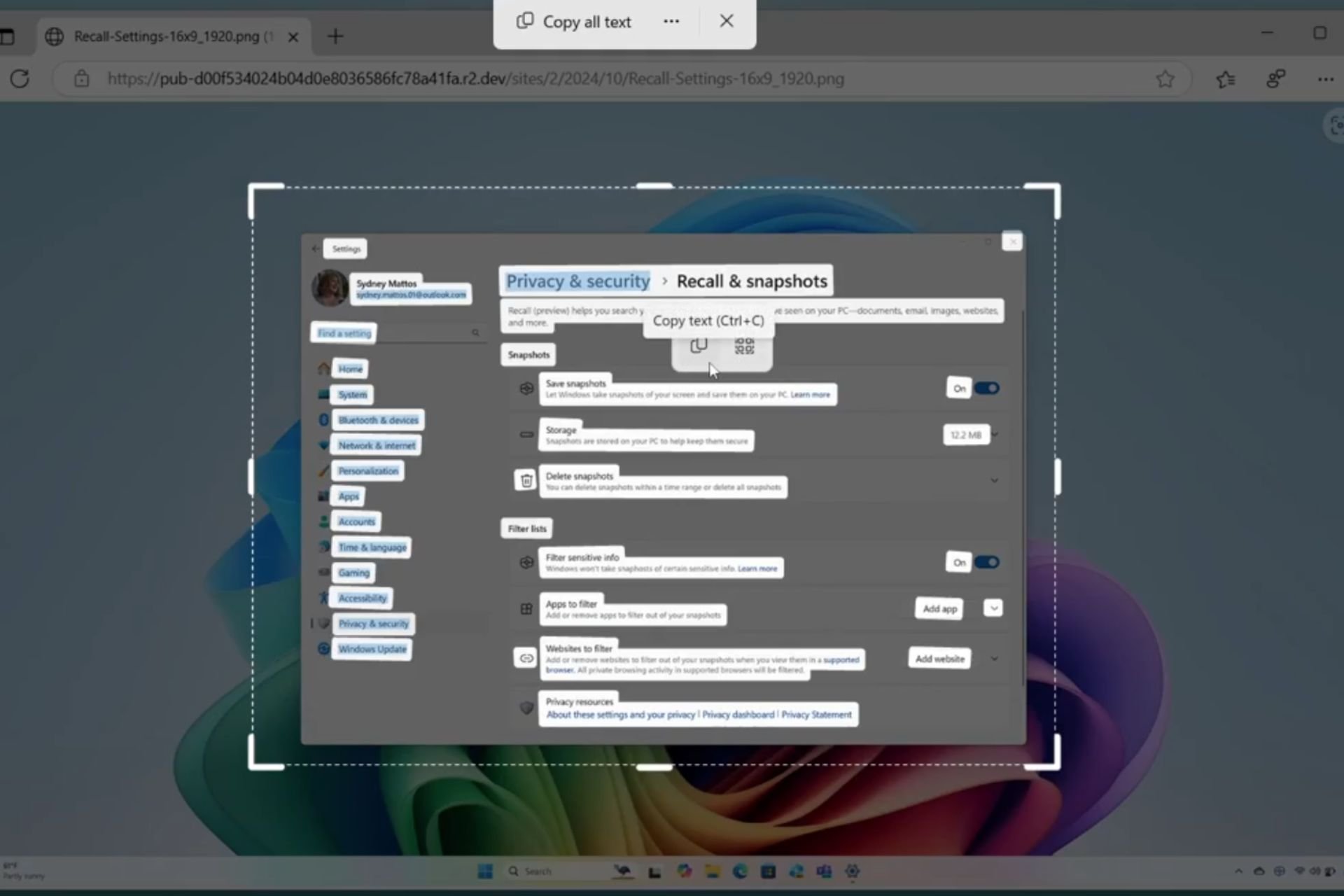

User forum
0 messages