8 Best Usb Switch Selectors To Buy In 2024 [Ranked By Speed]
We found the fastest & cheapest USB selectors on the market
8 min. read
Updated on
Read our disclosure page to find out how can you help Windows Report sustain the editorial team. Read more
Key notes
- USB switchers are devices that allow you to connect computers and devices via USB cables.
- With this technology, you can control the data that goes to connected computers and control them.
- This guide shows you a list of the best ones that you can find on Amazon.

A USB switch selector, also known more simply as a USB switch, is a small hub device that has multiple USB ports for other gadgets. For example, a USB switch can connect a webcam, a keyboard and mouse, monitor, and printer together.
You can connect the keyboard and mouse to one monitor and then switch control over to another device. You can also connect multiple computers and a USB driver via a switch to share information across the devices.
There are many different reasons why you would want a USB switch. Now the question is what should you look for while shopping for one?
What should I look for in a USB switch?
Something you should consider when shopping for a USB switch is what type of USB ports it supports. The most commonly supported ports are USB 2.0 and USB 3.0. The latter is the superior version as it has a better transfer rate than the previous.
USB 3.0 has a transfer rate of 5Gbps while 2.0 has 480Mbps. You should also consider how many physical ports it has. The more ports available, the more devices you’re able to connect.
And any switches that have non-USB ports are a plus. This includes switches that have a micro USB or HDMI port.
For this guide, many of these switchers go on sale frequently. So be sure to check on days like Black Friday to get discounts.
What are the best USB switches?
ABLWE USB 3.0 Switch
- Supports USB 3.0
- Can connect to many different types of devices
- A high degree of compatibility
- Doesn’t require frequent updates
- Easy to switch
- Doesn’t connect to many devices
Starting off the list is the ABLEWE USB 3.0 Switch. This device allows you to connect up to four USB devices to two separate computers. Admittedly, the fact that it can only output to two computers is a detriment.
Still, the ABLEWE USB 3.0 Switch is worthwhile because of how many devices it can share. You can almost any type of USB device to those computers such as printers, mice, keyboards, flash drives, and more.
The fact that it’s USB 3.0 enabled means you can expect lightning-fast connectivity speeds. If you have a device that only supports USB 2.0, you don’t have to worry. The ABLEWE Switch is backward compatible with the older standard.
What’s also cool about the ABLEWE Switch is that you don’t have to upload any drivers to your computer. You just plug it in and it’s set to work from the getgo. Switching between sources is easy as all you have to do is press the top button.
Sabrent USB 3.0 Switch
- Very cheap
- Easy to setup
- Supports USB 3.0 for fast speeds
- Simple and easy to use
- Single-button for quick computer swapping
- Low in capacity.
If you’re looking for a really cheap option, then you should look at the Sabrent USB 3. Sharing Switch. At the time of this writing, the Sabrent Switch has a massive discount attached to it; lowering the already low price even further.
Right off the bat, you might see that the Sabrent device isn’t very big. It only has one port for receiving signals and two for directing them to other computers. If you have multiple devices, this might not be the one for you.
That said, it’s still great. Its support for USB 3.0 means fast data transfer speeds and it’s compatible with multiple devices. There’s one button on top that lets you swap between computers.
You won’t have any new drivers to make the device work and it’s really easy to set up. All you have to do is plug your device in and connect the computers. You’re ready to go after that.
Sabrent USB 2.0 Sharing Switch
- Can connect up to four different computers
- Can share up to four USB devices
- Supports USB 2.0
- Comes with cables in the box
- Has LED lights to note computers
- Doesn’t support USB 3.0
If you want a Sabrent switcher that can support more computers, then you should check out their USB 2.0 Sharing Switch. It can support up to four different computers and share data from four different USB devices.
The button used to swap sources is now separate from the main device. That way, the button isn’t taking up room for the extra ports. LEDs can be found on the Sabrent switcher that easily distinguishes which computer currently has the data.
It can be used on Windows computers, as far back as Windows 2000, Linux 2.4 or above, and MacOS 8.6 or above. The USB 2.0 Sharing Switch even comes with USB cables, but it’s unknown how long they are.
According to the official Amazon page, the cables are six feet long. Judging by the concept images in the listing, this seems to be accurate.
The only downside is that it only supports USB 2.0 which transmits data at 480Mbps.
UGREEN USB 3.0 Switch Selector
- Supports USB 3.0
- Can share multiple devices through the switcher
- Ensures a stable connection
- Has LED indicators
- Backward compatible
- Doesn’t support Linux
Next up on the list is the UGREEN USB 3.0 Switch Selector. This device supports USB 3.0 for fast data transfer rates (up to 5 Gb/s as mentioned earlier) and has a high bandwidth for this standard.
It can support up to four peripherals from printers, computer mice, keyboards, scanners, USB disks, digital cameras, audio devices, and more. This makes UGREEN’s device ideal for home surveillance systems.
Sometimes older device runs on USB 1.1 or 2.0. The UGREEN Switch Selector is compatible with those old standards. Don’t worry if you have some pretty ancient devices and feel like you need to throw them out.
There’s a single button on top for easy switching between computers plus an LED indicator so you know which computer has the source signal.
UGREEN’s device works for Windows and Mac computers alike, but it doesn’t appear to work on Linux machines so keep that in mind.
IOGEAR 2-Port USB DisplayPort Cable KVM Switch
- Multiple styles
- Can be expanded to a 4-port
- Supports different kinds of standards
- Can transmit 4K resolution at 30Hz
- Comes with built-in cables
- Has a high price point
Now we have the 2-Port USB DisplayPort Cable KVM Switch from IOGEAR. A KVM, or Keyboard-Video-Mouse, a switch is a special type of USB switcher that lets you control multiple computers from a single workstation.
KVM switchers can be pretty expensive depending on how big they get. The more ports, the bigger it has to be to support everything. Although IOGEAR’s device is one of the smaller ones, it’s still one of the more expensive options on this list.
This particular switcher only supports USB 2.0, making it one of the slower ones, but it makes up for this by supporting a ton of audio/video interfaces. As the product can tell you, the IOGEAR supports DisplayPort.
DisplayPort is the ideal standard for PC gaming as it can support wide bandwidths. This translates to higher resolutions and refreshes rates for hardware-intensive games.
On top of that, the switcher supports HDMI, VGA, and audio channels. It can display resolutions as high as 4L at 30Hz.
Aimos HDMI KVM Switch
- Supports 4K resolution
- Supports different operating systems
- Comes with cables in-package
- Compatible with different device types
- Supports wireless keyboard and mouse
- Can be a little pricey
Another KVM switch, the AIMOS KVM Switch 2 Ports device is a great choice because it’s compatible with so many machines. You can connect it to a PC, laptop, PS4, Bluray player, and even an Apple TV.
Very few switchers support such a wide array of devices and still transmit at a high speed. The only negative is that the AIMOS doesn’t support the PlayStation 5 nor does it appear to work with Xbox Series consoles.
It’s unknown if this device supports USB 2.0 or 3.0, but it should be mentioned that it has a full bandwidth of 10.2 Gpbs. Part of this can be attributed to USB 3.0, but also the different interfaces the gadget supports.
In addition to USB, it can transmit HDMI at a resolution of up to 4K at 30Hz. The final noteworthy feature is the operating system support. You can connect the AIMOS switcher to a Windows Vista computer and Chrome OS and have it work just fine.
HDMI KVM Switch 4 Port
- Supports USB 3.0
- Can transmit 4K resolution
- Supports many different operating systems
- Can connect to an Apple TV or Android TV
- Supports hotkey switching
- Most expensive on this list
The most expensive switcher on this list has to go to this HDMI KVM Switch 4 Port device from xisiweier. The price tag is arguably worth it for what the device can give you. For starters, it supports USB 3.0 for fast upload speeds.
With that interface, you can connect a keyboard and mouse pair with a monitor for up to four different computers or laptops. And you can change between the different sources via hotkeys.
Hotkeys, if you don’t know, are programmable button combinations that you can press on your keyboard to do something. For example, you can press Num Lock, then CTRL, the number one, and Enter at the same time to switch to another computer.
As for compatible OS’, you can connect to Windows systems as far back as Vista, plus macOS and Linux. It supports some lesser-known systems like Ubuntu and Raspbian. No other switch, KVM or plain USB, can do this.
StarTech USB 3.0 Peripheral Sharing Switch
- Supports USB 3.0
- Compatible with Mac, Windows, and Linux
- Can connect four computers to four devices
- Backward compatible with USB 2.0
- Allows you to switch computers remotely
- Another pricey option
And the final entry for the best USB switchers has to go to StarTech’s USB 3.0 Peripheral Sharing Switch. When it comes to a pure USB switch, this is one of the best. Be aware it’s not a KVM switch so it doesn’t work with video games, TVs, or the like.
It’s also pretty expensive so we recommend getting this while it’s on sale. Apart from those restrictions, you’ll be happy to know that the device supports USB 3.0 for assured fast speeds.
It also can be controlled remotely; there are no buttons on this model. Instead, it comes with an attachment that has a button that you can press to switch computers.
You can connect four different computers to four different devices. On top of that, it works with Mac, Windows, and Linux computers. While not as robust as the previous entry, it still covers the main systems.
Feel free to comment below if you have any questions on other Windows 11 apps. Also, leave comments about reviews you’d like to see or information on other Windows 11 features.










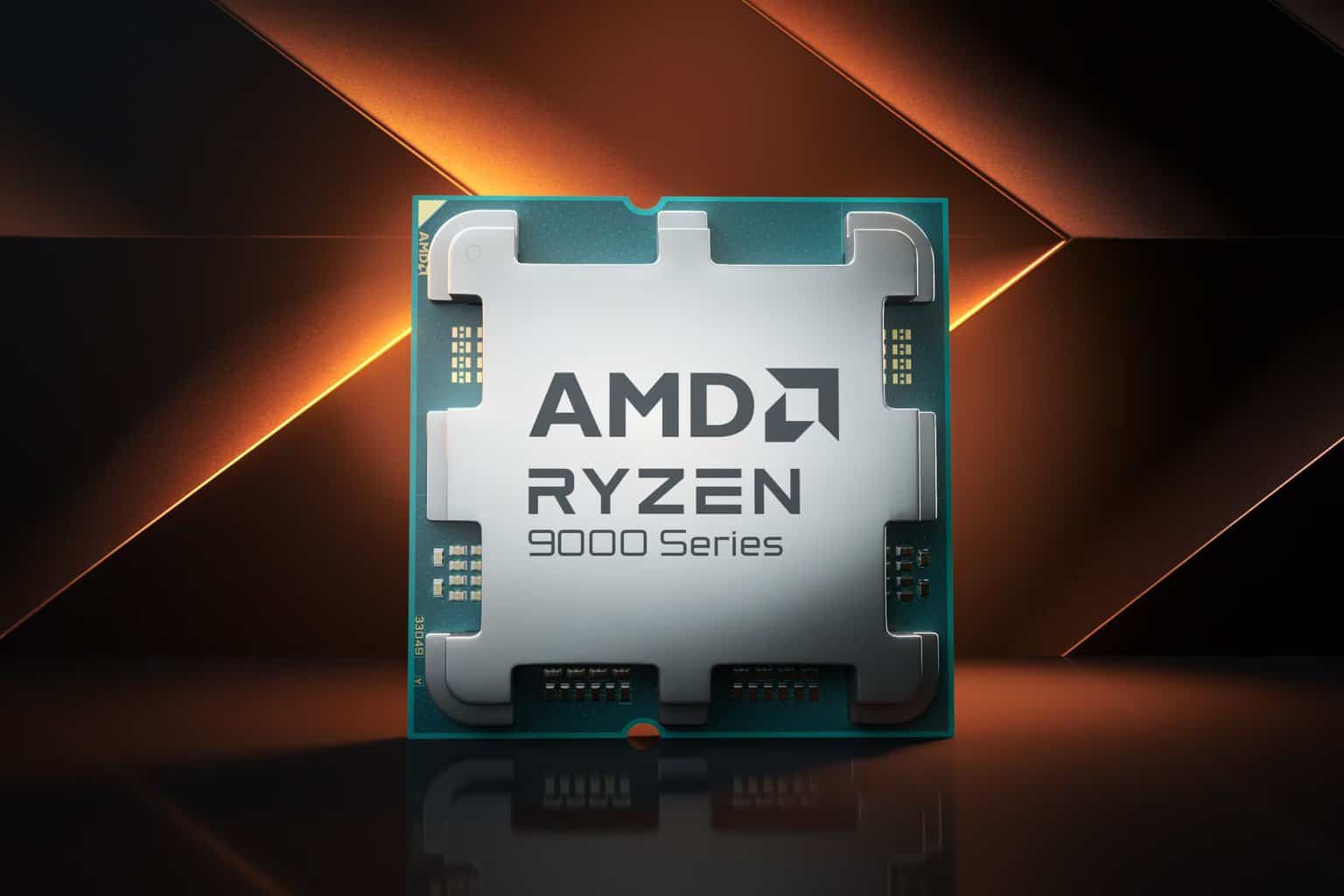
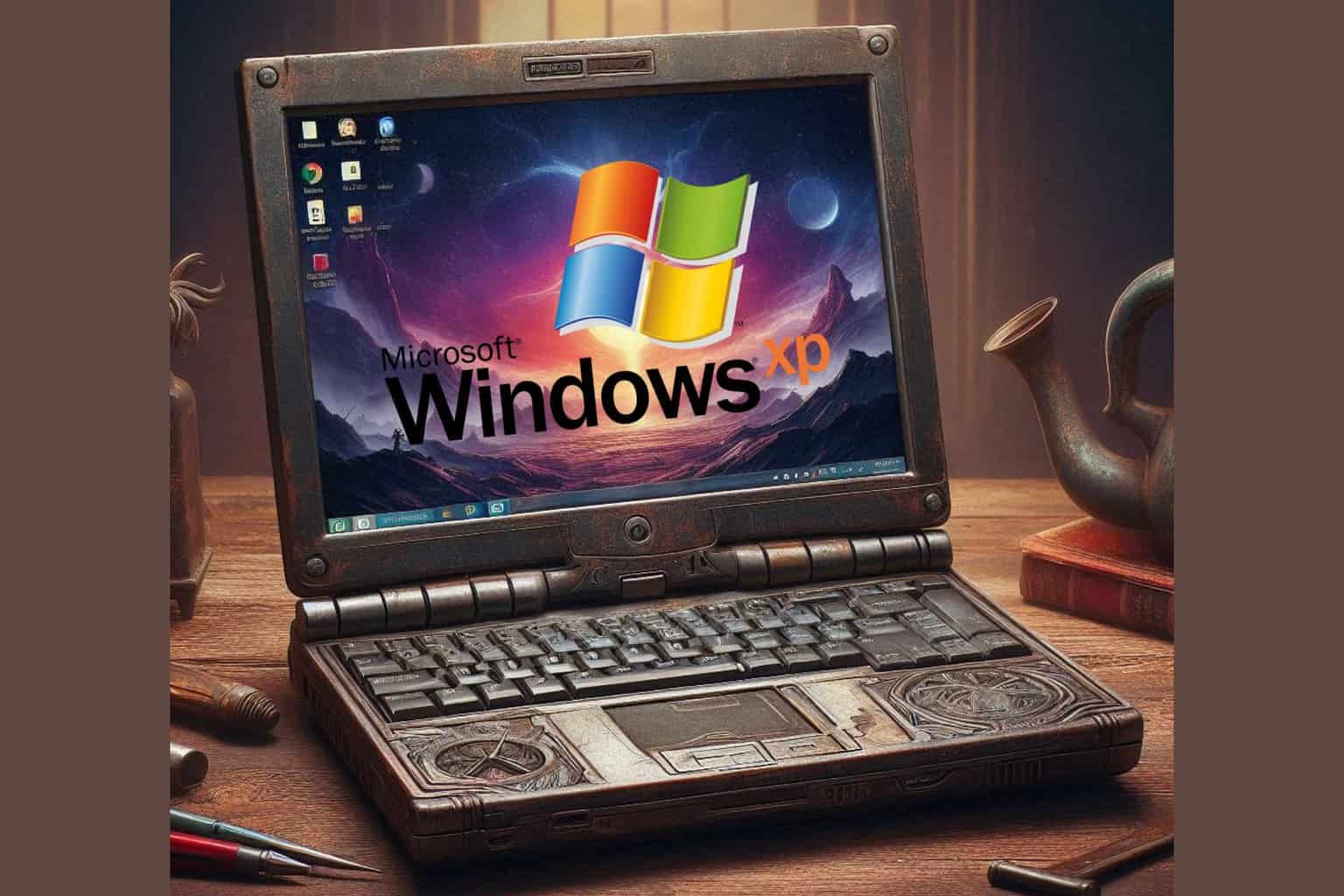





User forum
0 messages