5 Best Browsers that Support Dynamics 365 [Compatibility Ranked]
Dynamics 365's browser support makes it a great CRM and ERP tool
5 min. read
Updated on
Read our disclosure page to find out how can you help Windows Report sustain the editorial team. Read more
Key notes
- Microsoft Dynamics 365 is a cloud-based service that is accessible across different browsers.
- Dynamics 365 is not only cloud-based. It can be installed as an on-premise database.
- The Freedom Scientific JAWS screen reader is one of the browser requirements for Dynamics 365 browsers support.
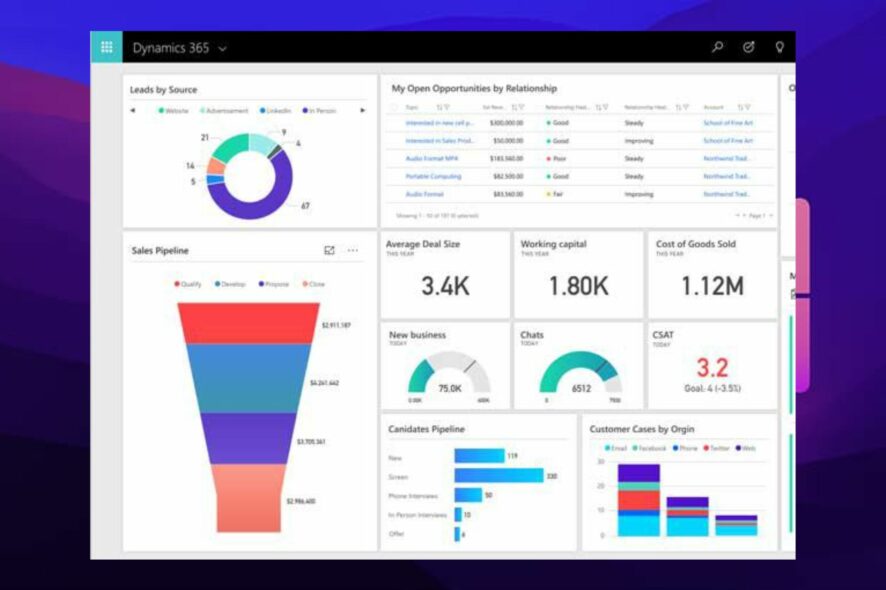
There are many browsers in the market. But, only a few of them are up to the task of delivering the best internet experience. A browser can, however, be distinguished from others by several qualities.
Features like speed, strength, user privacy and protection, easy navigation, etc., determine how good a browser is and how much it can do. Hence, we’ll be looking at the browsers that support Dynamics 365.
Dynamics 365 is a cloud-based platform by Microsoft. Its purpose is to provide easy-to-use business maintenance services like customer relationship management (CRM) and enterprise resource planning (ERP).
Furthermore, it provides applications that help with work productivity and easy-to-use tools for artificial intelligence. Using a tool like this helps increase sales and recommend ideal actions for your organization and customer engagement.
However, Dynamics 365 is a cross-platform and cross-browser software. It means you can access it through your browsers across different devices. Nonetheless, there are selected browsers that it supports based on its browser requirements policy.
Hence, this article will discuss the best browsers that support Dynamics 365 and how they rank according to their compatibility.
Is Dynamics 365 browser-based?
Unlike some other business platforms, Dynamics 365 doesn’t require an application download before you can use it. However, it is a cloud-based platform that requires the service of a stable and supported browser to operate. In other words, you can access Dynamics 365 without downloading any extra apps or software on your device.
Nonetheless, there are some requirements that browsers have to meet before they can be compatible with Dynamics 365. Hence, you can go to Microsoft Dynamics 365 official website to read more about the browser requirements.
Is Dynamics 365 only cloud?
One of the outstanding features of Dynamics 365 is its flexibility. It means that the service is not only cloud-based but also on-premises. The On-premises data center allows you to implement Microsoft Dynamics 365 in a group of servers that belong to you and are accessible privately to you.
What are the best browsers that support dynamics?
Opera One – Secured and data privacy protection
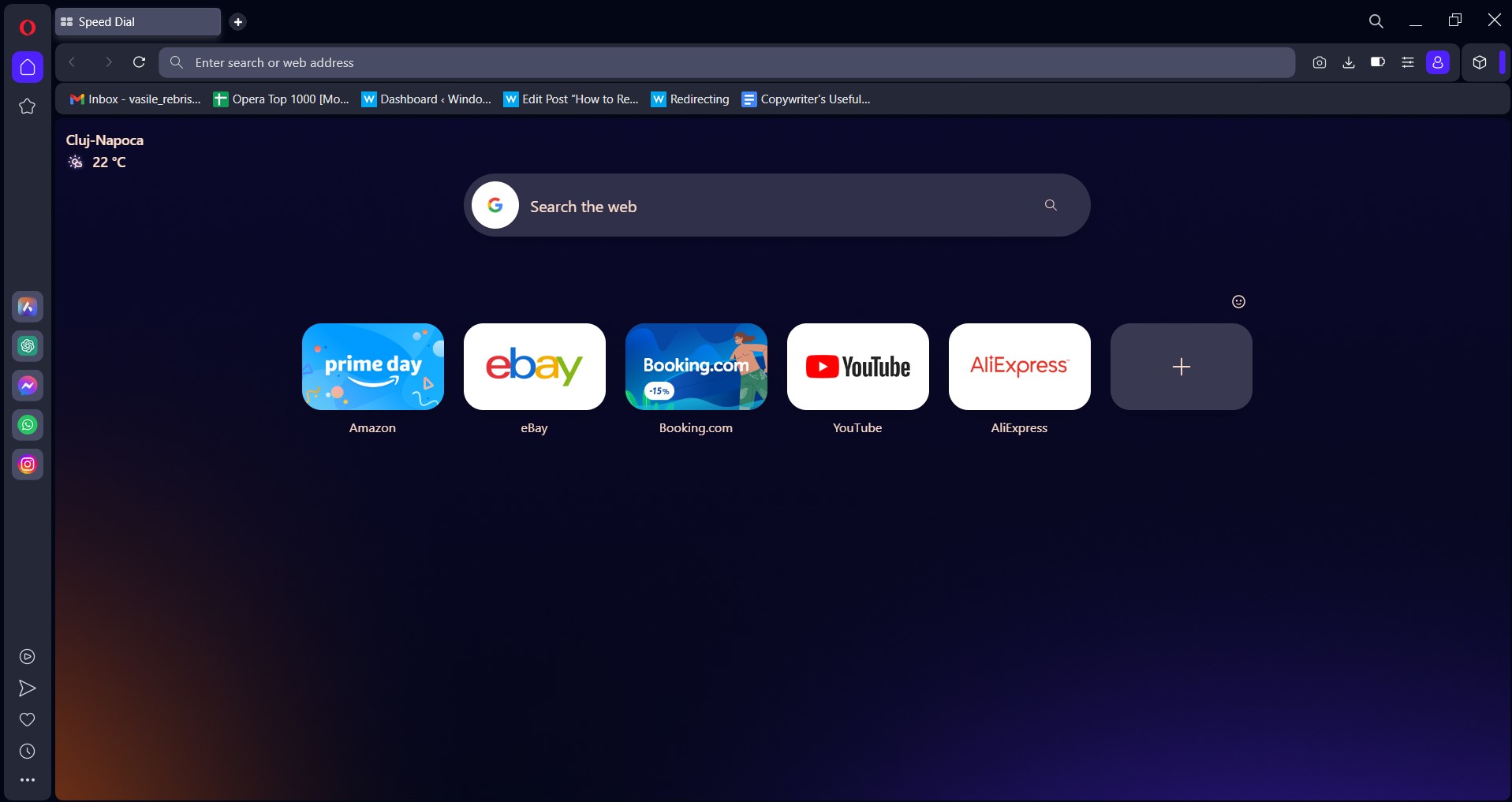
Opera One is a fast browser that allows you to browse the internet at lightning speeds. It has many advanced features like a customizable user interface that helps you to configure your browser display.
Also, it has a standard browser protection system that secures user data from intruders. Furthermore, it is available across different operating systems. Also, it comes with a built-in AI.

Opera One
The web app is perfect to access Dynamic 365 and supports multiple file formats.Safari – Optimized for Mac users

Safari is the default browser for Apple devices. It is one of the most advanced browsers for your computer and other devices. Safari fits the requirements for the browsers that support Dynamics 365 due to its features like fast internet connection, user privacy, and protection.
Also, it has a good tab management feature that is perfect for a business-oriented platform like Dynamics CRM 365. More so, it allows you to have access to JavaScript features.
Furthermore, Safari has an excellent syncing system that allows users to safely access their browser information across different devices.
Likewise, it offers many web tools for a smooth browsing experience. Its speed allows it to load web pages faster compared to other browsers.
Google Chrome – Inbuilt developer tools and extensions

Google Chrome is a Chromium-based browser with lots of features. It has experienced advancements over the years and has become one of the best browsers. However, the browser is notable for its inbuilt developer and utility tools.
An essential requirement for the Chrome browser is the Freedom Scientific JAWS screen reader that is only available in the latest version. So, the availability of this feature in Google makes it one of the best options to consider for Dynamics 365. Likewise, its speed is comparable to no other browse. It is easy to navigate.
Another outstanding feature of the Chrome browser is privacy and security. It secures user data from intruders and hijackers. Also, it is strong enough to run a cloud-based platform like Dynamics 365. Likewise, it has a vast extension repository where users can download tools for their businesses.
Microsoft Edge – Ideal for Windows users
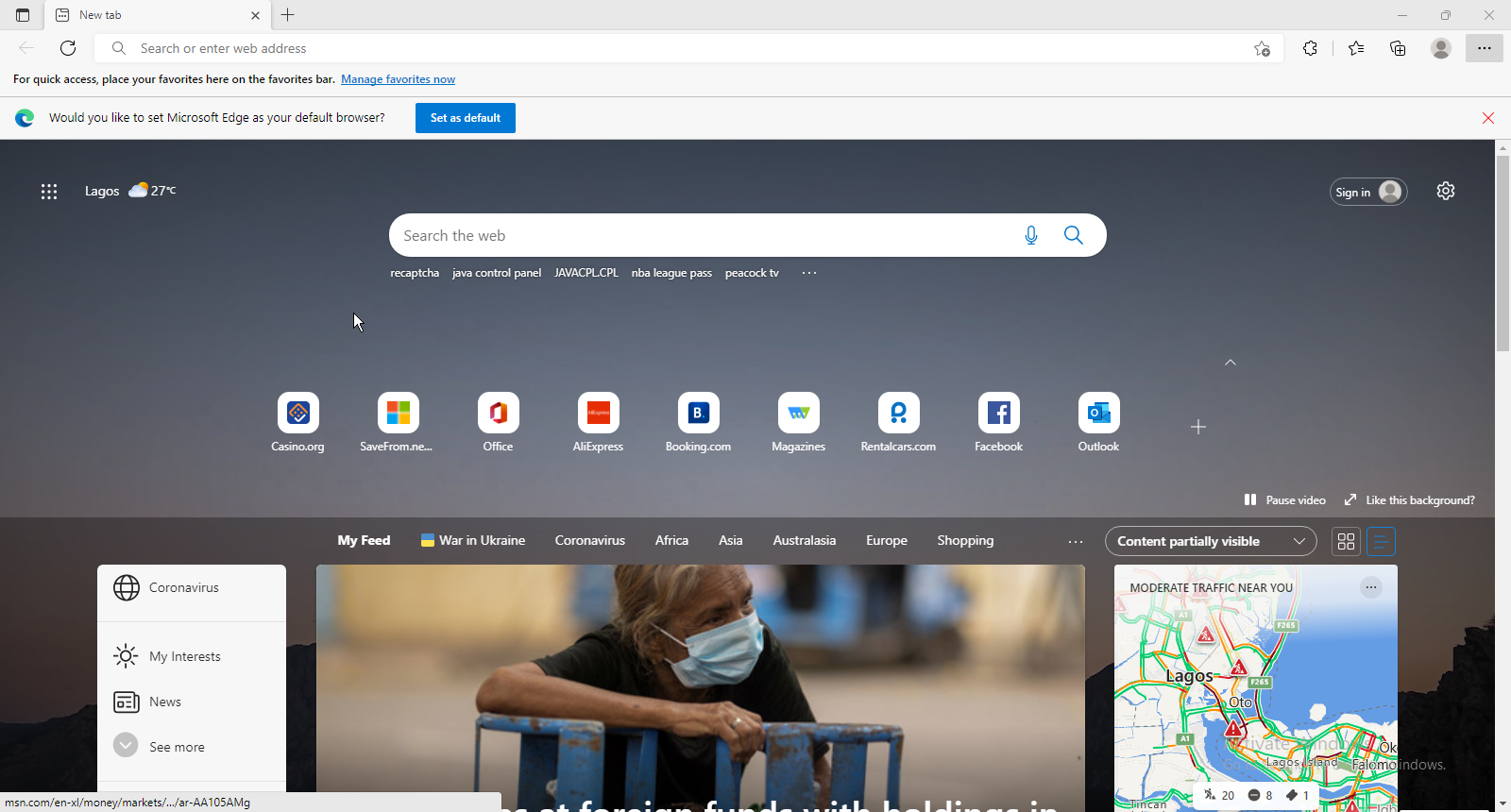
Microsoft Edge is popular for its speed and reliability. It is available across different operating systems. However, Edge is one of the best browsers for Dynamics 365 because of how fast and smooth it loads pages.
Also, it is easy to use. It comes with an inbuilt incognito mode that allows you to browse without saving any data or being noticed.
Moreover, Edge supports the latest advances in web browsers and delivers the best standard of the browsing experience. Furthermore, another feature of Microsoft Edge is the web inspector. It allows you to view your web content and also modify it in a short period.
Firefox – Packed with great features

Mozilla Firefox is a browser with lots of features. It is one of the most advanced browsers and has several developer tools.
However, Firefox is known for its strength and reliability in running cloud-based services like Micro Dynamics 365. Likewise, it is a safe browser that helps you navigate the internet safely. Hence, it is a productive browser for trusted sites like Dynamics 365.
Where is Dynamics 365 data stored?
Microsoft Dynamics 365 stores its data by using the SQL database. It uses the SQL server to store data like contacts, account information, and others.
However, users can check our page for more information about Microsoft Dynamics 365 and its components.
Also, we recommend that users go through the features and pricing policy for Microsoft Dynamics 365 before going further. It will help you know more about its services and how to make the most of them.
Leave your comments below if you have questions or suggestions. We’d get back to you as soon as possible.



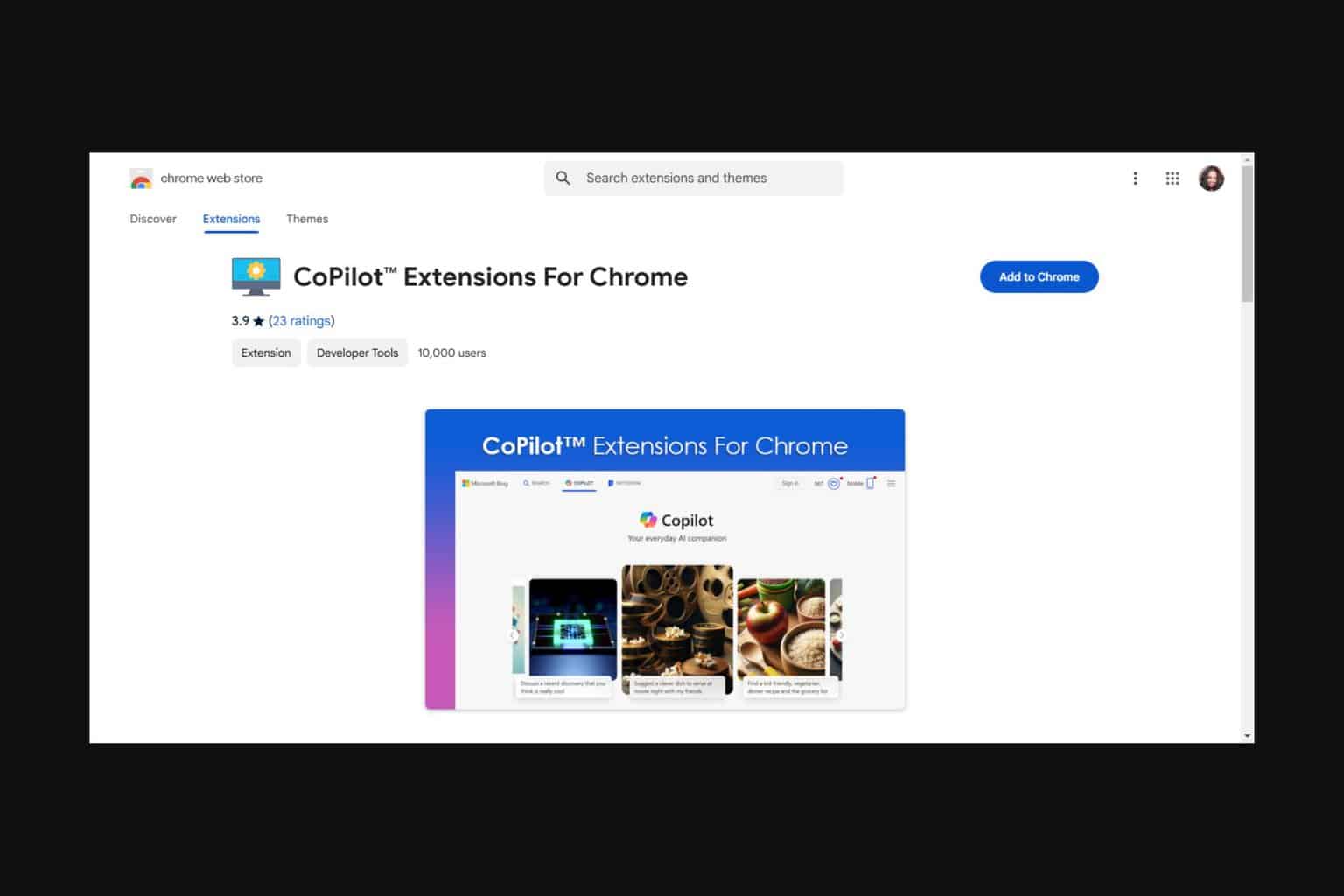
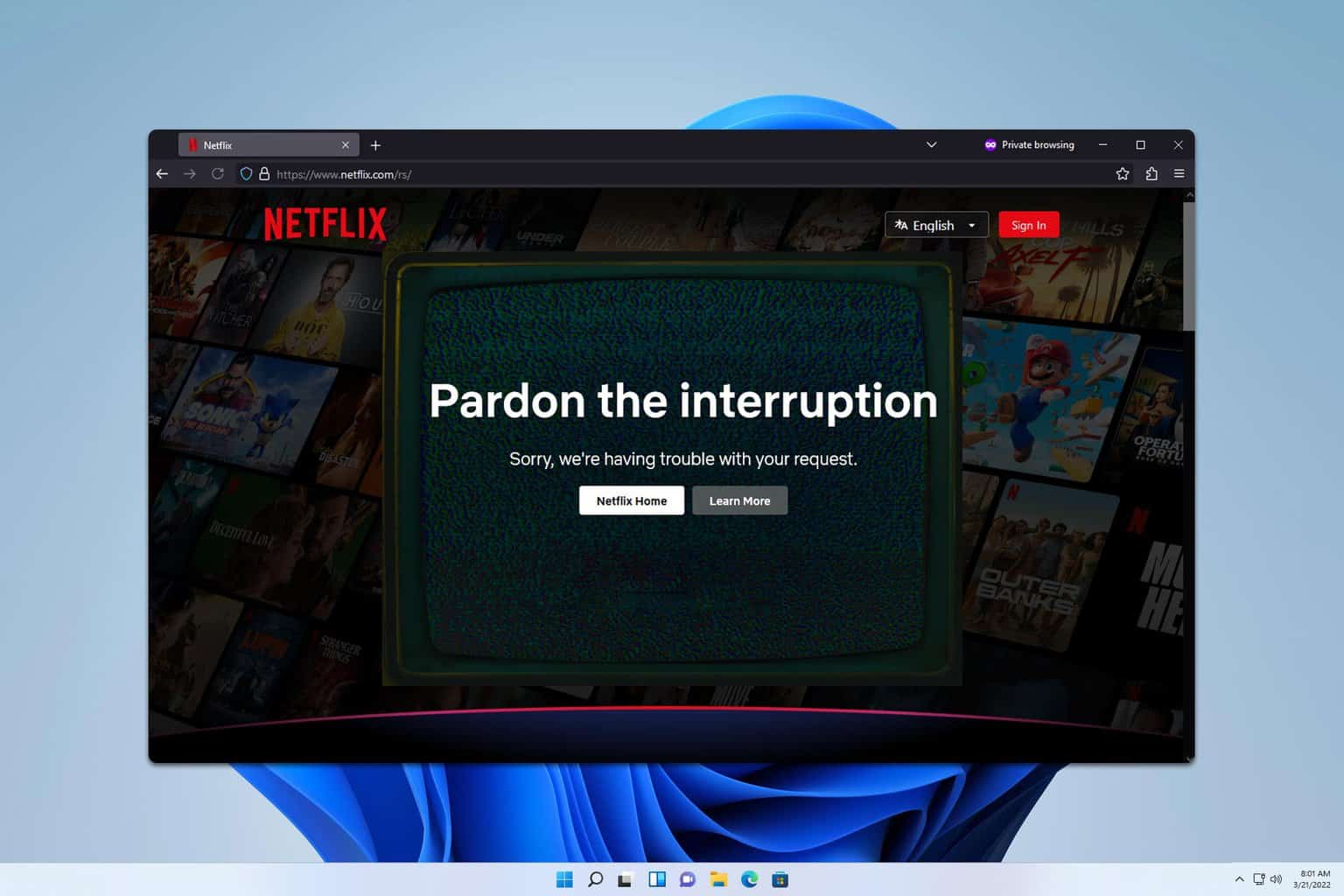
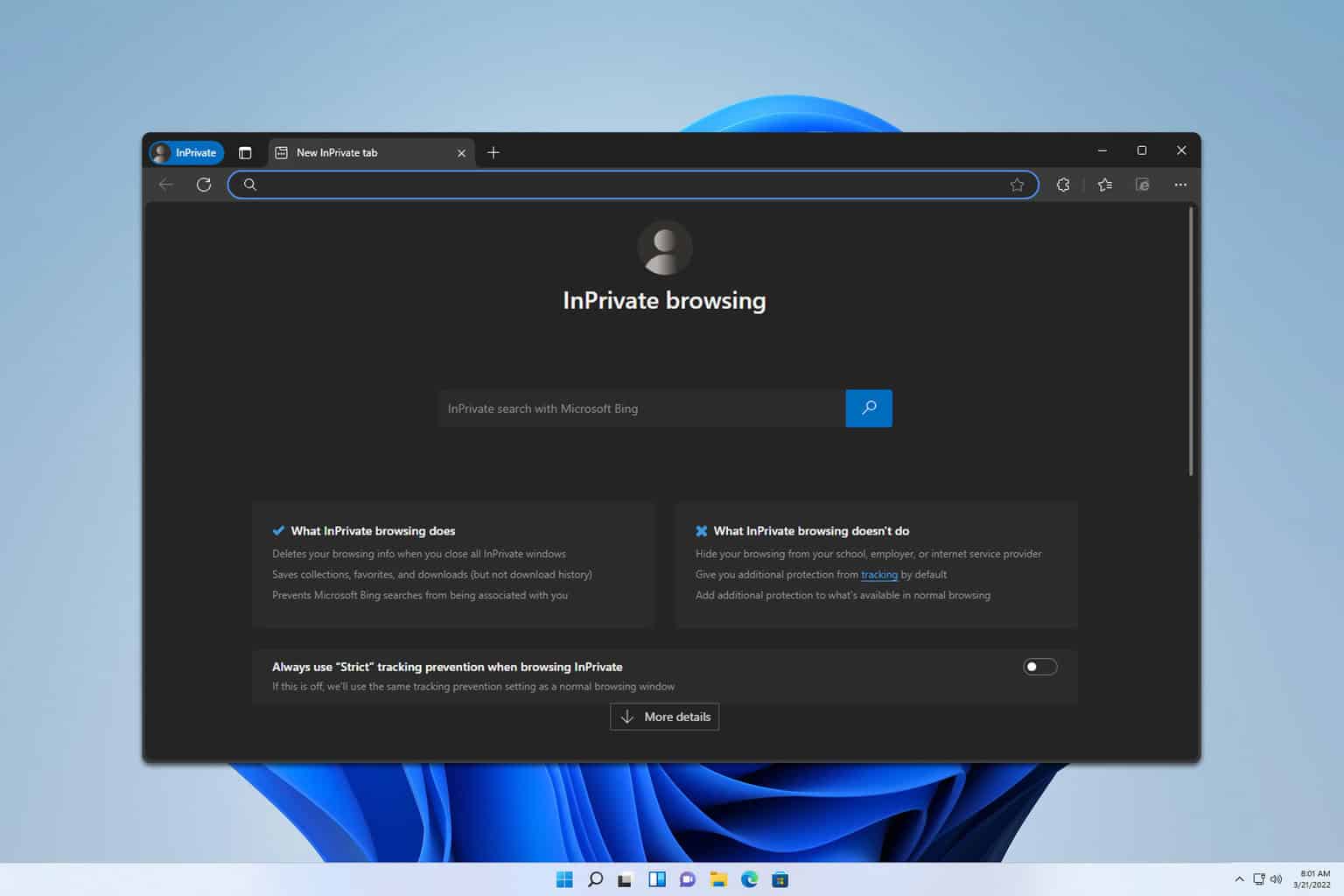
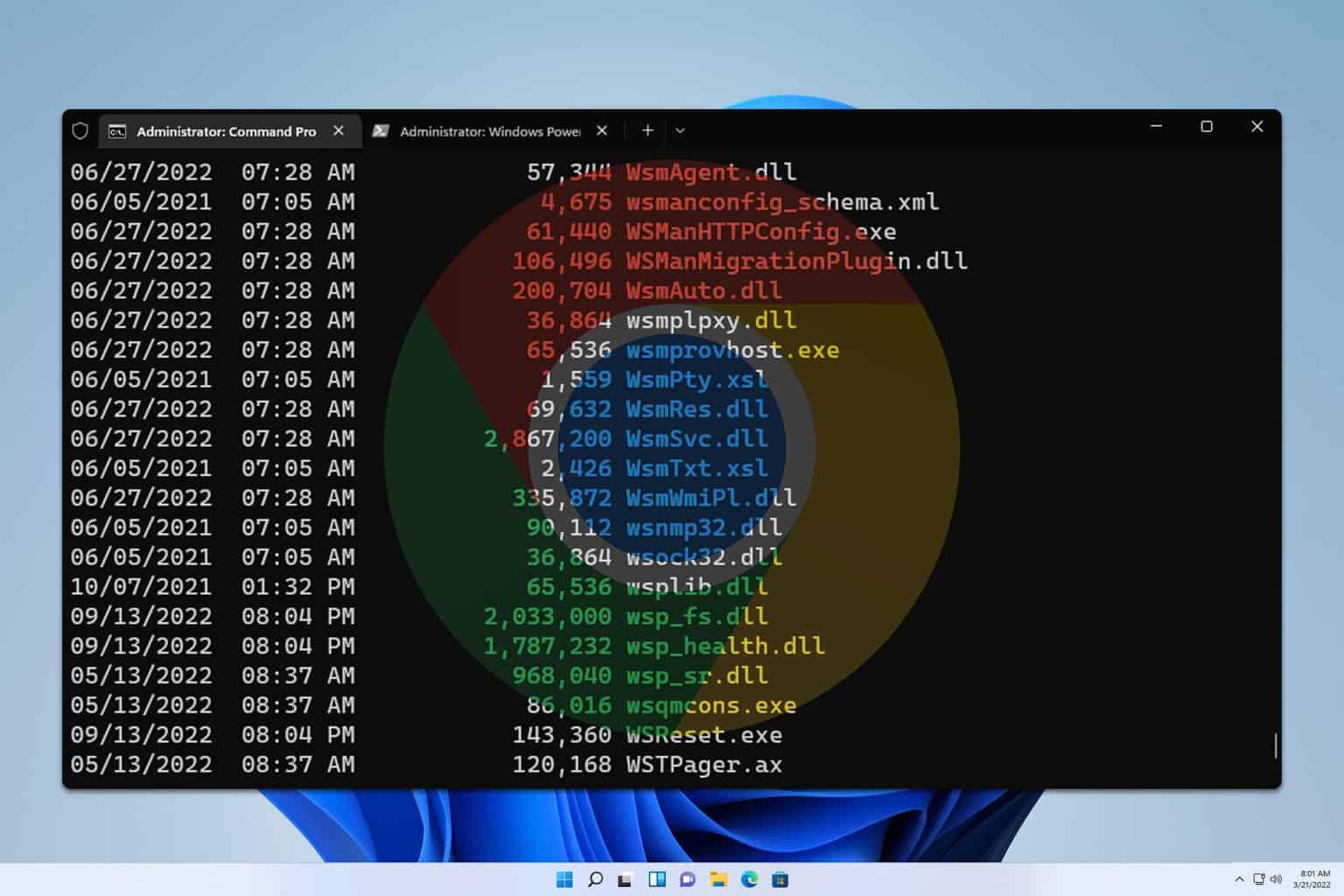
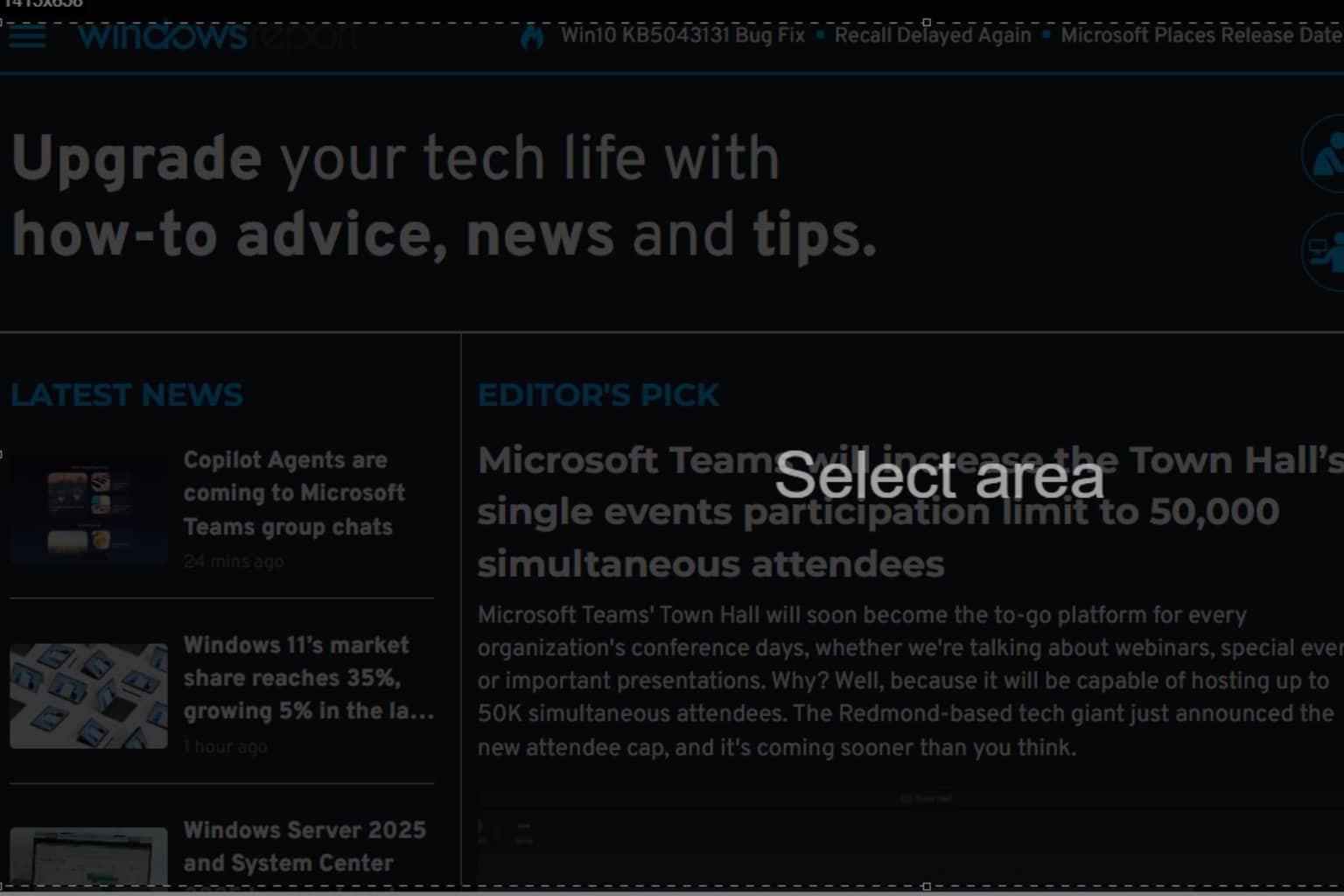
User forum
0 messages