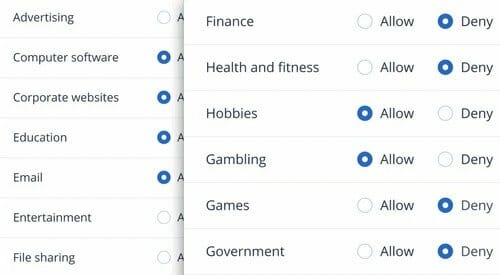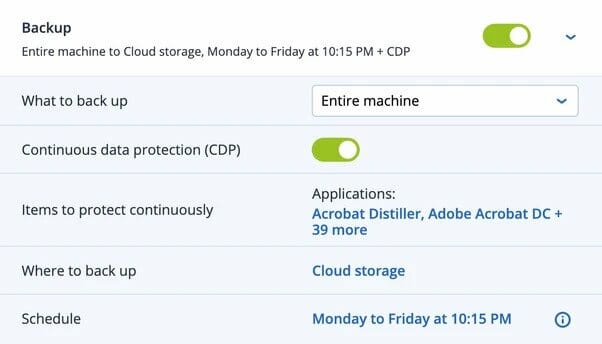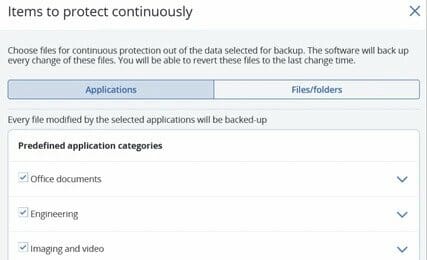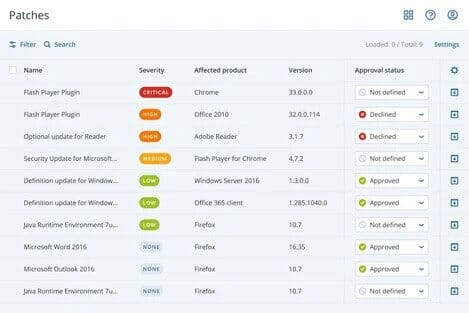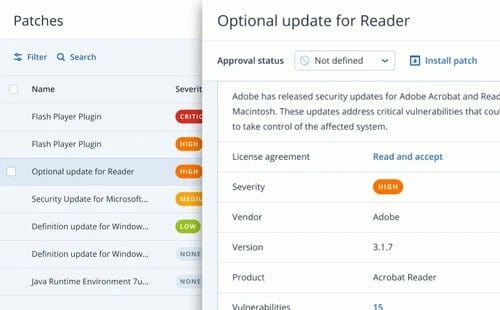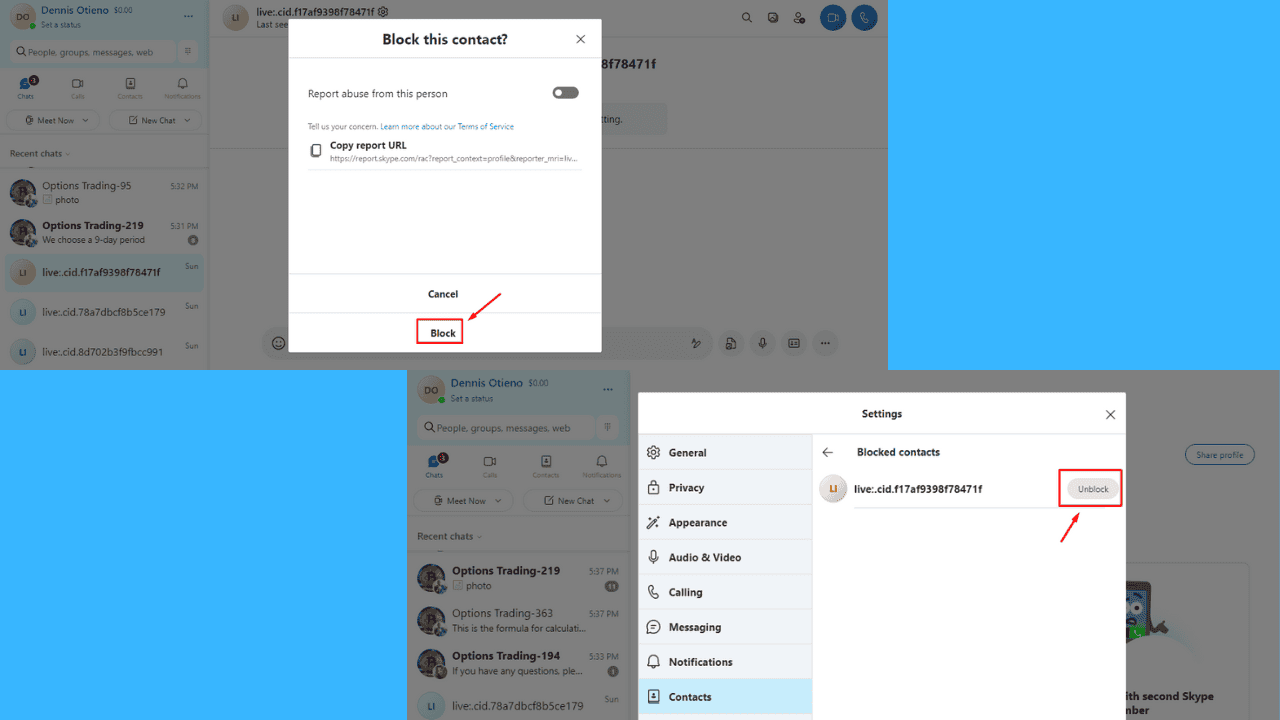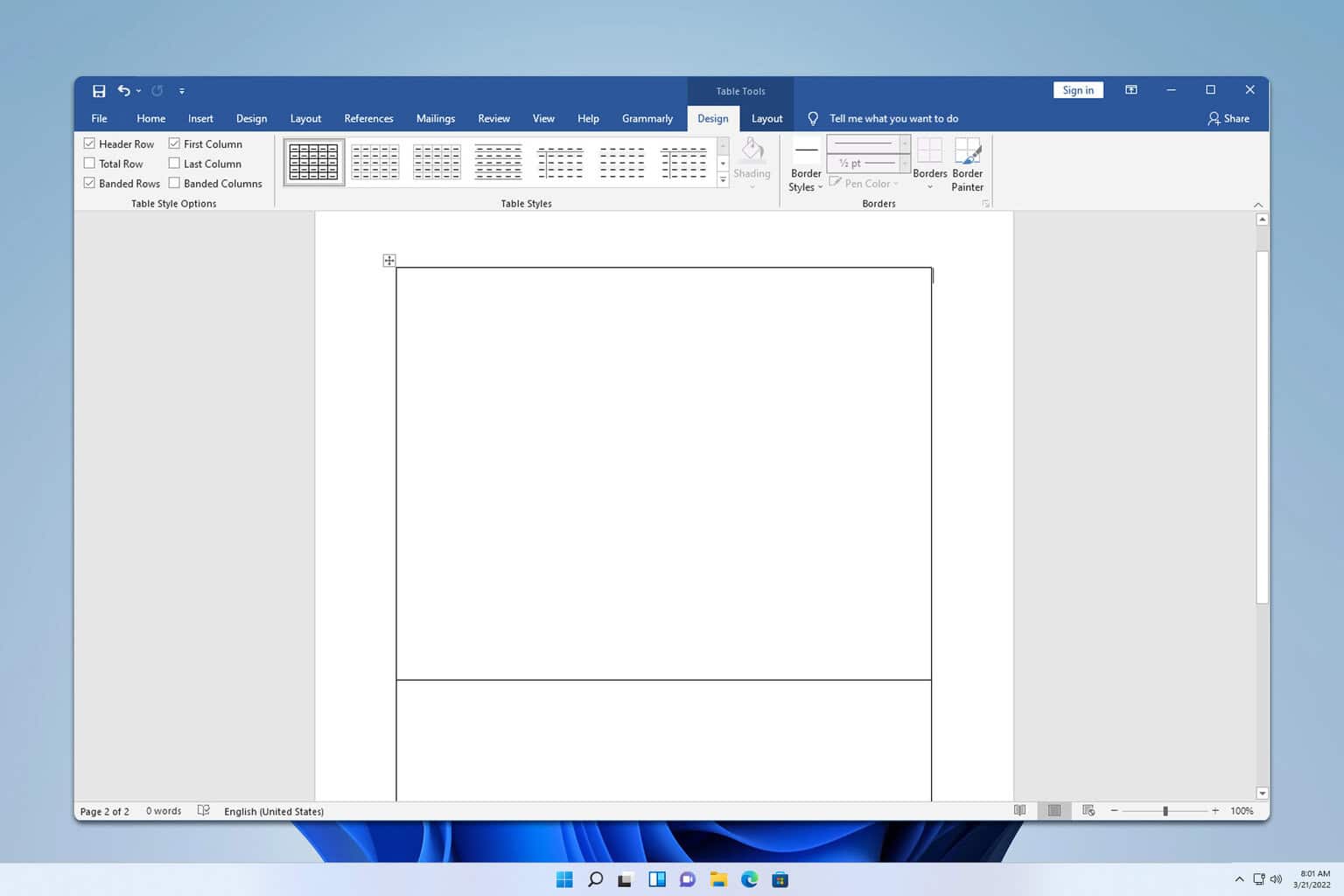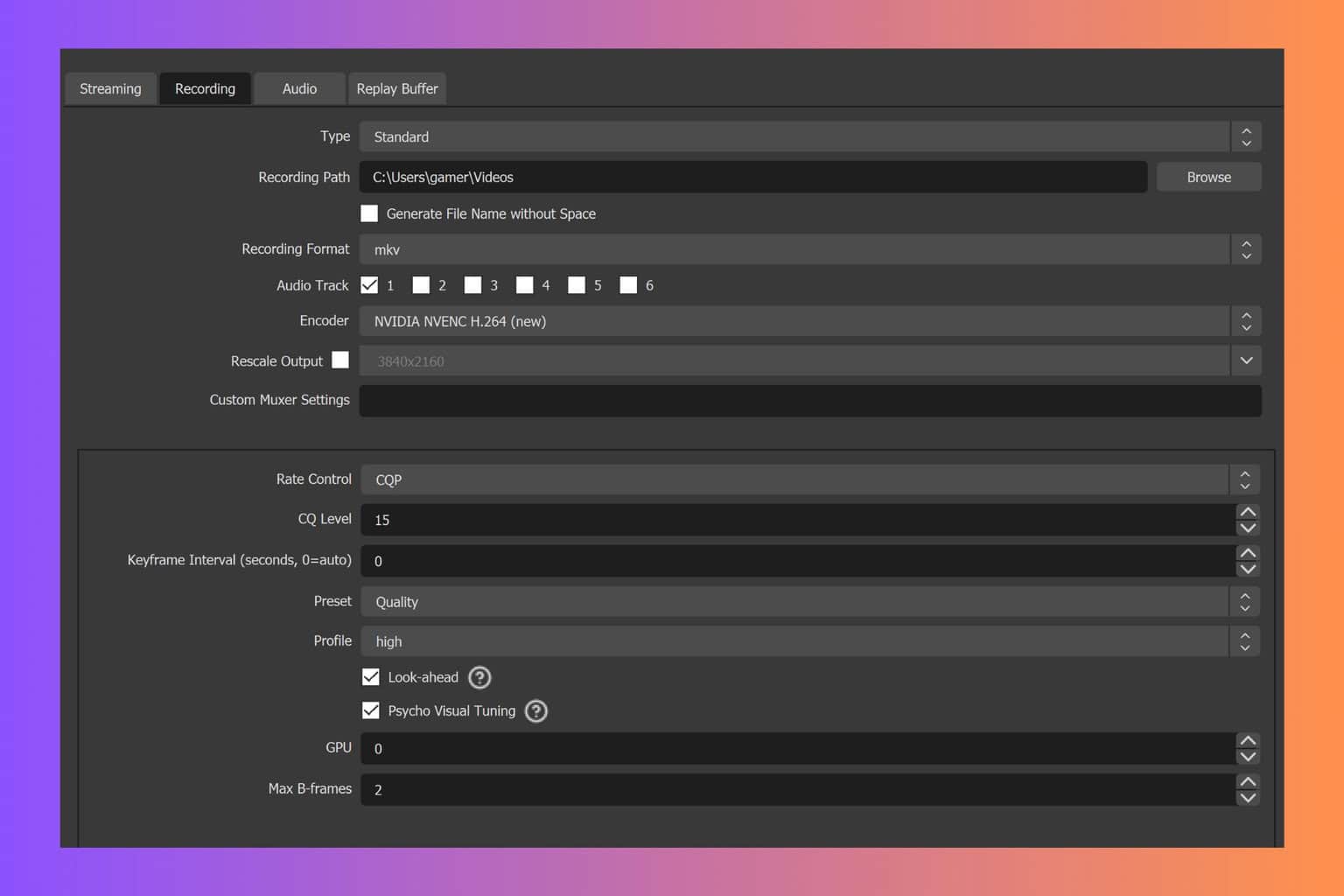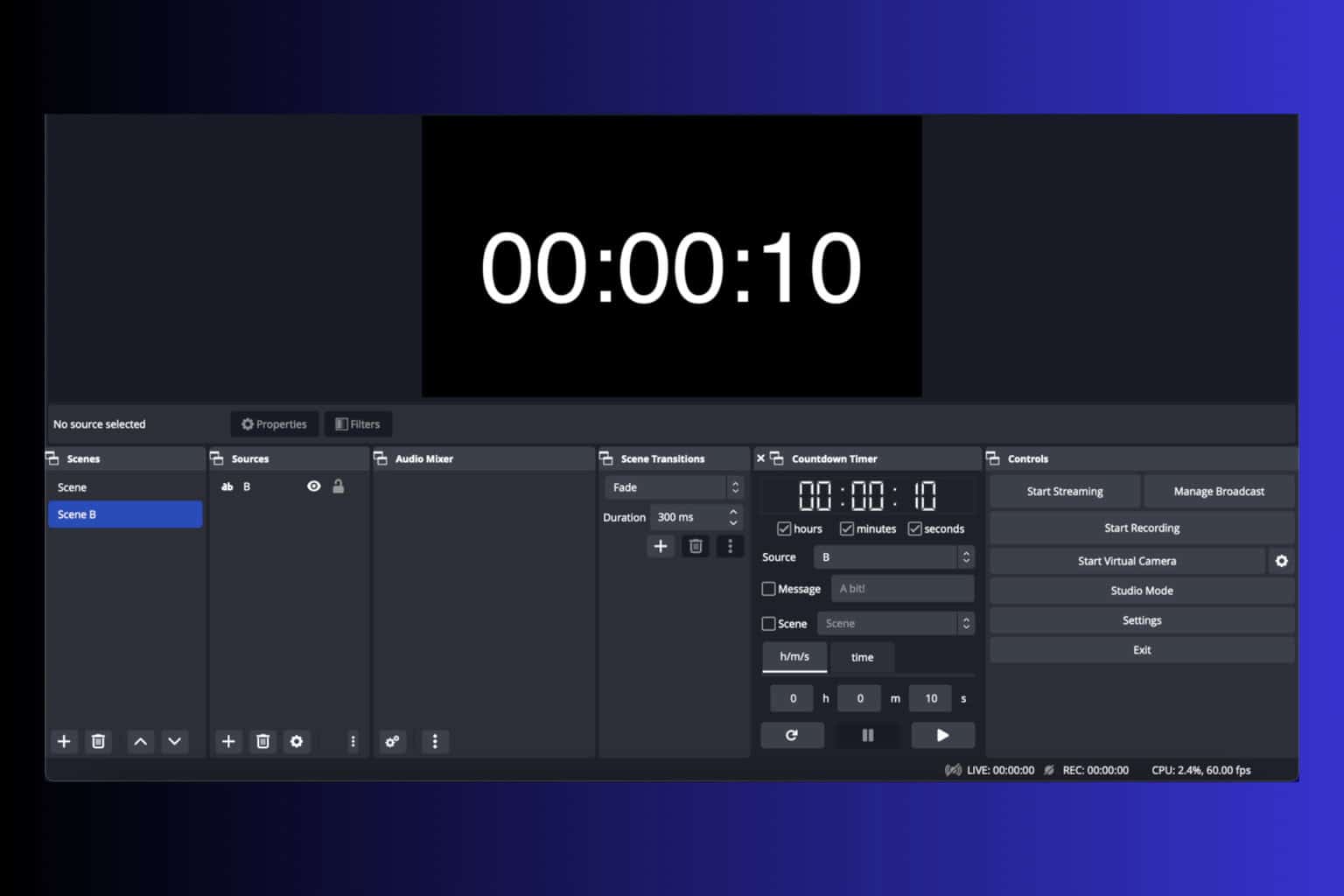How to use Acronis Cyber Protect to improve your security & backup
4 min. read
Updated on
Read our disclosure page to find out how can you help Windows Report sustain the editorial team Read more
Key notes
- Acronis Cyber Protect encompasses everything that Acronis software is known for: cyber protection and data backup.
- Today we will be looking over its many features and how they can improve your PC experience.
- We will be focusing primarily on how it can help with cyber protection and data backup.
- The purpose of this article is to help you decide whether the product is worth having or not.

Acronis is one of the biggest software developers on the market, especially when it comes to data backup, cloud data storage, and antimalware tools, and one of their biggest products yet is Acronis Cyber Protect.
We’ve decided to take a look at this product, and see exactly how it can help improve your security and backup to the point where you no longer have to fear the integrity or safety of your data ever again.
The article will act like a mini-review, as we will be going over most of the program’s features.

Acronis Cyber Protect
If you want to keep your data safe from malware and crashes, then look no further than Acronis Cyber Protect!How do I improve security & backup with Acronis Cyber Protect
Improve Cybersecurity including endpoint protection
When you purchase Acronis Cyber Protect, you don’t buy just one product that is limited to just one functionality, because this single product offers everything from antimalware to data backup and protection to endpoint protection.
Thanks to the program’s new antimalware product, which includes an extended Acronis Active Protection feature, your data, applications and systems will be protected against the latest the malware world has to offer.
This is all thanks to an advanced AI-based static and behavioral heuristic antivirus, antimalware, anti-ransomware, and anti-cryptojacking technologies.
The program stops malware in its tracks before it even gets the chance to access your PC, all thanks to the URL filtering. This can be further managed via blacklists and whitelists, payload analysis, and more.
- Global threat monitoring and smart alerts
- Protection for collaboration tools
- Vulnerability assessment
- Exploit prevention
Data backup and protection
Besides having the power to protect your data from external attacks at all times, Acronis Cyber Protect has all the tools that you may ever need in order to keep your data safe from either falling into the wrong hands or succumbing to corruption.
The most basic of tools that you can expect from a data backup tool is a file and disk-image backup feature, and Acronis Cyber Protect has one of the best ones yet.
With this handy tool, your data will be stored in a singular file, and the format even allows you to restore it on entirely new hardware without any issues later on, so no need to worry about compatibility.
Acronis even monitors app activity in real time, allowing it to keep tabs on all the data modifications made by target programs. This provides you with continuous data protection, allowing you to constantly have the latest data version backed up even in case of a sudden system crash.
Of course, that’s not all, since Acronis Cyber Protection also provides you with:
- App whitelisting based on backups contents
- Data protection across 20+ platforms
- Anti-malware scanning of backups
- Acronis Universal Restore
- Drive health monitoring
- Acronis Instant Restore
- Forensic data collection
- Any-to-any migration
- Data Protection Map
- Tape Multistreaming
- Tape Multiplexing
- Flexible storage
- Safe Recovery
Endpoint protection
Acronis Cyber Protect doesn’t just take care of one PC, it provides visibility into your entire network, allowing you to monitor and protect all devices connected to your business.
One way it does this is via patch management to ensure your updated software is completely protected against malware, not to mention full of features.
That’s why Acronis Cyber Protect supports official Microsoft and third-party patch management support so that you can control which devices get updated, when, and how.
Besides, if the patching process goes bad for whatever reason, you benefit from fail-safe patching procedures, that involve automatic image backups from which you can easily restore and rollback your system in case of errors.
Here’s what else Acronis Cyber Protect provides you with in terms of endpoint protection:
- Windows Defender Antivirus or Microsoft Security Essentials management
- Auto-discovery and remote agent installation
- Flexible monitoring and reporting
- Remote desktop and assistance
- Remotely wipe devices
As we said earlier, Acronis Cyber Protect doesn’t just take care of your own PC, since you can use it to keep tabs, monitor, and protect all the devices within a certain network, not just a single PC.
The product is designed to provide a full look into and management of your network through one single pane of glass.
This pretty much wraps up our presentation on how Acronis Cyber Protect can be used to improve your data security and backup capabilities.
We hope we managed to prove a point on why this product is right for you, and that you can make a more informed decision on whether or not to buy it for yourself.
If you found the product to be precisely what you were looking for, don’t hesitate to leave your feedback in the comments section below.