Adobe launches AI Assistant, a Copilot for PDF documents
The Adobe AI Assistant looks like Copilot for Microsoft 365
3 min. read
Published on
Read our disclosure page to find out how can you help Windows Report sustain the editorial team Read more
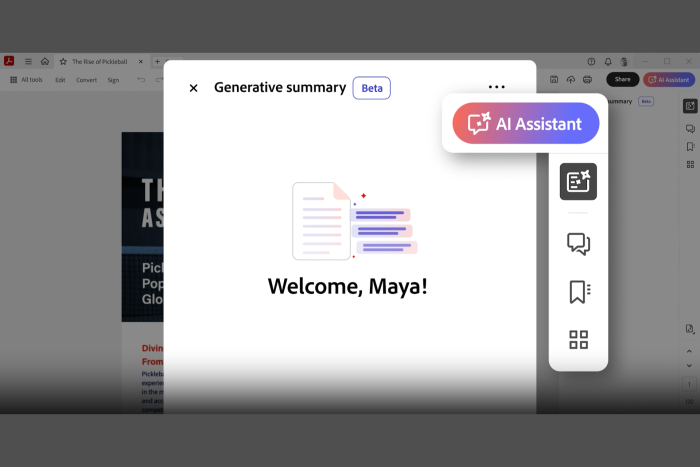
According to Adobe’s press release, there are around 3 billion PDF files right now in the world and AI is a much needed addition.
The company launched a new AI Assistant tool for Adobe Reader and Adobe Acrobat in beta version to offer summarizing and insights for faster document creation.
Adobe’s AI Assistant is based on the Liquid Mode LLM for mobiles and it also offers text formatting, for presentations and emails, based on information it finds on your PDFs.
What is Adobe AI Assistant all about?
Apart from helping the huge pool of users around the world, the AI Assistant covers a field where Open AI and Anthropic could have easily stepped in and get the crown.
Generative AI offers the promise of more intelligent document experiences by transforming the information inside PDFs into actionable, knowledge and professional-looking content.
Abhigyan Modi, senior vice president, Document Cloud
So, AI Assistant is like Copilot for Microsoft 365, and it will help you create more knowledgeable and better looking documents, extract meaningful information from your documents and create content for reports and emails. It is a tool that will boost your overall productivity and work a lot faster if used properly.
How can I use Adobe AI Assistant?
You don’t have to do anything complicated. Just make sure you update Adobe Acrobat and Reader, then open the app and click on the AI Assistant button and ask it what you want to do.
The tool will also pop in to offer text formatting suggestions, corrections and more.
Here are the new features of AI Assistant as highlighted by Adobe in the press release:
- AI Assistant: AI Assistant recommends questions based on a PDF’s content and answers questions about what’s in the document – all through an intuitive conversational interface.
- Generative summary: Get a quick understanding of the content inside long documents with short overviews in easy-to-read formats.
- Intelligent citations: Adobe’s custom attribution engine and proprietary AI generate citations so customers can easily verify the source of AI Assistant’s answers.
- Easy navigation: Clickable links help customers quickly find what they need in long documents so they can focus their time exploring and actioning the most important information.
- Formatted output: Ask AI Assistant to consolidate and format information into top takeaways, text for emails, presentations, reports and more. A “copy” button makes it easy to cut, paste and pass along.
- Respect for customer data: AI Assistant features in Reader and Acrobat are governed by data security protocols and no customer document content is stored or used for training AI Assistant without their consent.
- Beyond PDF: Customers can use AI Assistant with all kinds of document formats (Word, PowerPoint, meeting transcripts, etc.)
Another interesting thing to mention is that Ai Assistant will also include features from Firefly and Adobe Express to help you in document creation.
According to Adobe, the AI Assistant is available in beta for Acrobat Standard and Pro Individual and Teams subscription plans on desktop and web in English.
The features will come to Reader desktop app over the next few weeks, and there will be no additional cost. Also, a private beta version is available for enterprise customers.
What do you think about the new AI Assistant from Adobe? Leave your thoughts in the comments section below.








