Adobe Premiere Pro Free Download for Windows 10/11
3 min. read
Published on
Read our disclosure page to find out how can you help Windows Report sustain the editorial team. Read more

Overview
Adobe Premiere Pro Crack is one of the industry-leading video editing software used by professionals and enthusiasts alike. Whether you’re creating a short film, editing a YouTube video, or crafting a full-length feature, Premiere Pro offers a powerful set of tools that cater to all your editing needs. From advanced color grading to seamless integration with Adobe Creative Cloud apps, Premiere Pro provides a comprehensive solution for video editing.
Features
- Multi-Track Editing: Edit videos across multiple tracks to arrange clips, add effects, and manage complex edits.
- Advanced Color Grading: Take full control of color correction with the Lumetri Color panel, offering a wide range of tools to enhance your footage.
- Motion Graphics Templates: Easily add professional graphics and titles to your videos with customizable templates.
- Audio Editing Tools: Premiere Pro comes equipped with features for fine-tuning audio, including volume leveling, background noise reduction, and syncing with video.
- Integration with Creative Cloud: Seamlessly work with Adobe After Effects, Photoshop, and Audition, enhancing workflow efficiency.
- Support for Multiple Formats: Edit videos in a wide range of formats, from 8K footage to virtual reality video content.
- Custom Keyboard Shortcuts: Increase productivity by assigning and customizing keyboard shortcuts tailored to your workflow.
System Requirements
To run Adobe Premiere Pro smoothly, your system needs to meet certain specifications:
- Operating System: Windows 10 (64-bit) or macOS 11 (Big Sur) or later
- Processor: Intel 6th Gen or newer CPU, or Apple M1 (for macOS)
- RAM: 16 GB (32 GB for 4K or higher resolutions)
- GPU: 4 GB of VRAM for HD media; 6 GB of VRAM for 4K or higher
- Storage: SSD with at least 8 GB of free disk space for installation
- Display Resolution: 1920×1080 or higher
- Internet: Internet connection is required for software activation and accessing online services
Pros and Cons
Pros:
- Comprehensive set of video editing tools suitable for all skill levels.
- Seamless integration with other Adobe Creative Cloud apps.
- Constant updates and new features.
- Wide support for multiple file formats and codecs.
- Highly customizable and scalable for various types of projects.
Cons:
- Steep learning curve for beginners.
- Requires a powerful computer to run smoothly.
- Subscription-based pricing model, which can be expensive for some users.
- Occasional stability issues or crashes, especially with large projects.
FAQ
1. Is Adobe Premiere Pro available for free? Adobe Premiere Pro offers a 7-day free trial. After the trial, you’ll need to purchase a subscription through Adobe Creative Cloud.
2. Can I use Premiere Pro on both Windows and macOS? Yes, Adobe Premiere Pro is compatible with both Windows and macOS operating systems, and you can switch between platforms if needed.
3. Does Premiere Pro support 4K video editing? Absolutely! Premiere Pro supports 4K, 8K, and even VR footage, provided that your system meets the necessary hardware requirements.
4. How do I get updates for Adobe Premiere Pro? As part of Adobe Creative Cloud, updates are automatically pushed to Premiere Pro users. You can check for and install updates through the Creative Cloud desktop app.
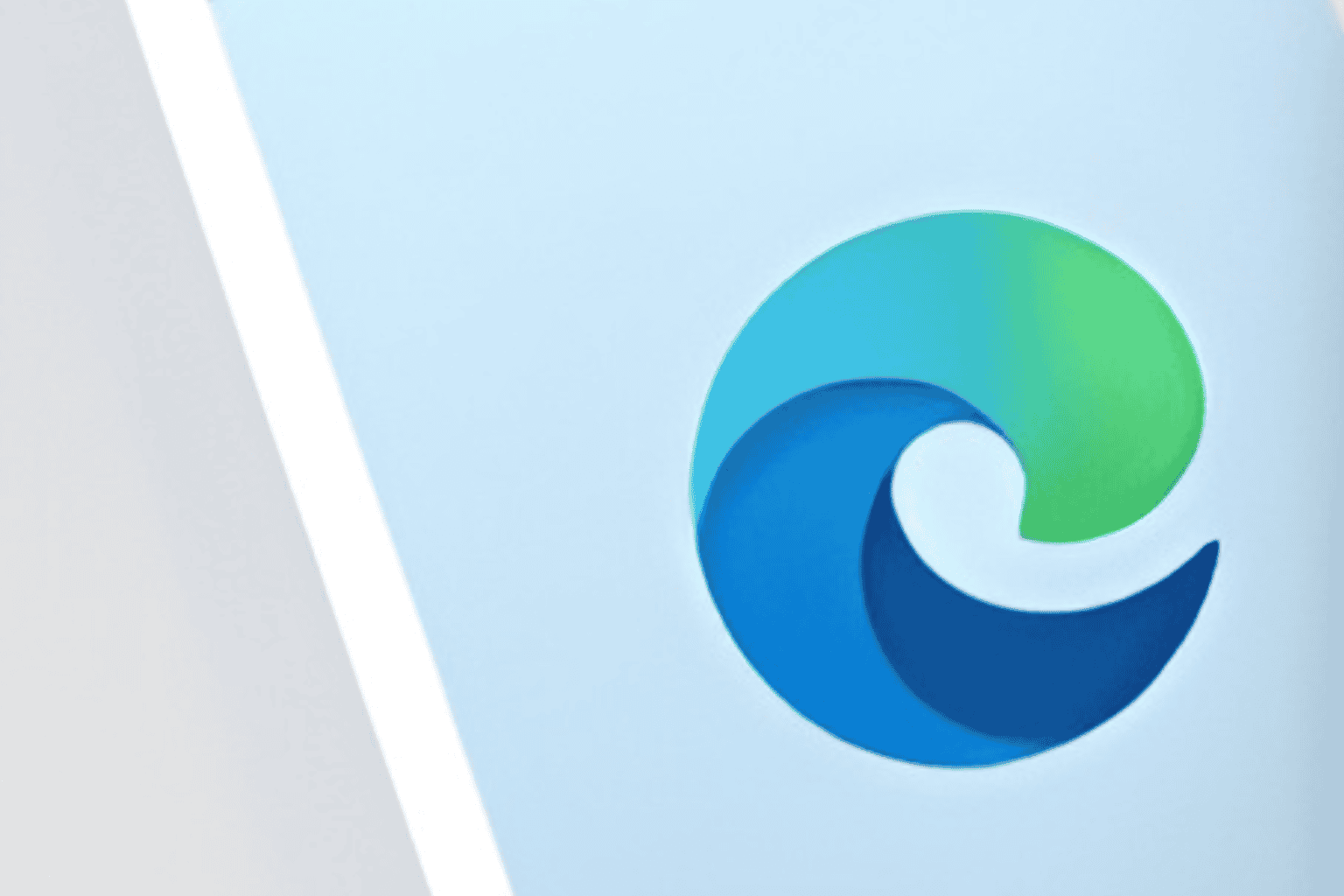







User forum
0 messages