Latest firmware update for Alienware AW3225QF fixes temperature detection and image clipping
It's available for download from Dell's official website
2 min. read
Published on
Read our disclosure page to find out how can you help Windows Report sustain the editorial team. Read more
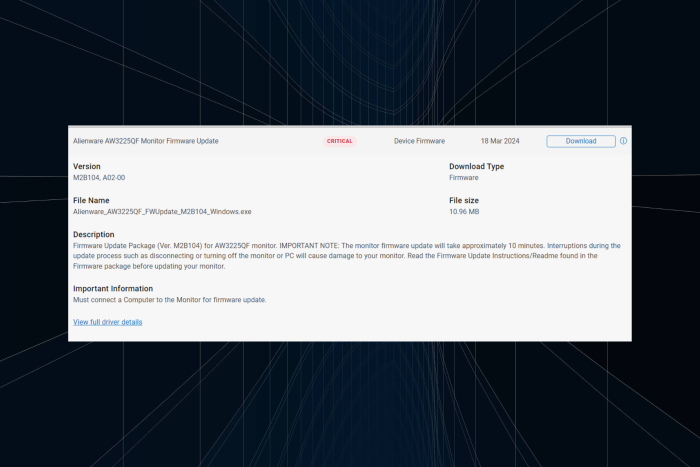
On 18 March 2024, Dell released a new firmware update, M2B104, for the Alienware AW3225QF gaming monitor.
The update, listed on Dell’s website, is marked as Critical because it introduces patches for critical issues. As per the official page, fixes and enhancements included in the Alienware AW3225QF Monitor Firmware Update package version M2B104 are:
- Fix over-sensitivity of abnormal temperature detection potential mis-trigger Abnormal Thermal detection message pop-up.
- Fix potential image clipping at the edge of the left or right side of the panel.
The 10.96 MB firmware update, compatible with Windows 10 (both 32-bit and 64-bit) and Windows 11, takes roughly 10 minutes to install.
To install, download the Alienware_AW3225QF_FWUpdate_M2B104_Windows.exe file from Dell’s official website > run the setup > follow the on-screen instructions to complete the process.
Before you start, plug the gaming monitor into the PC and ensure the connection between the two is not lost during installation. If that happens, your Alienware AW3225QF monitor may stop working.
Based on the initial feedback, most users are satisfied with Dell’s prompt response to their queries and, with it, quickly rolling out the firmware update to address the existing issues.
Have you installed the firmware update? Share any bugs or issues, if present, with our readers in the comments section.
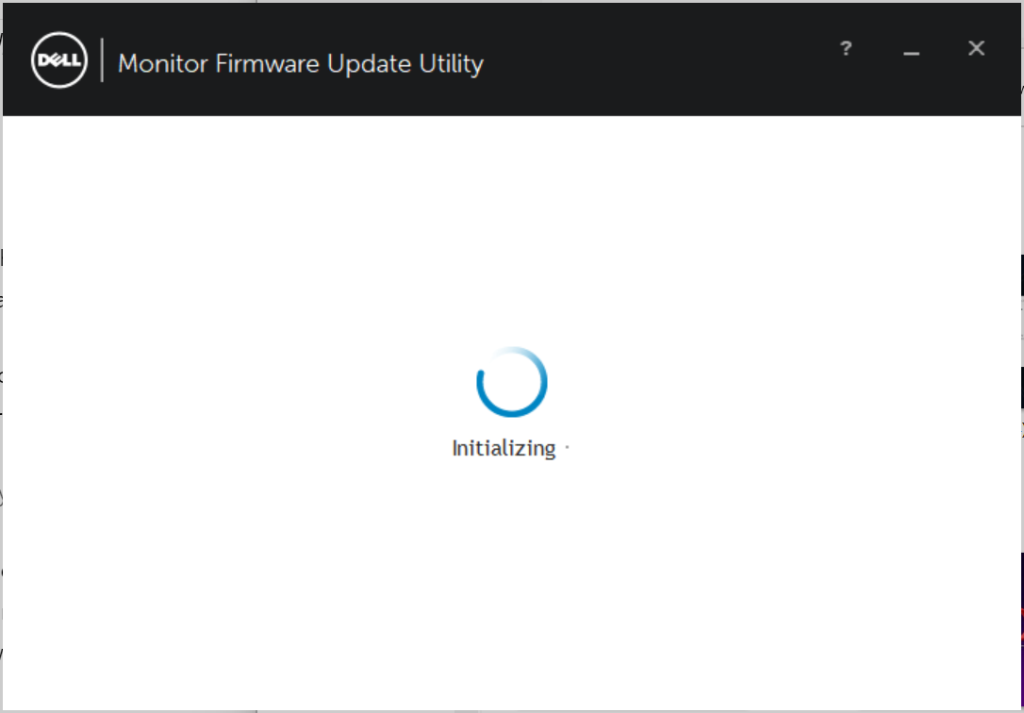








User forum
0 messages