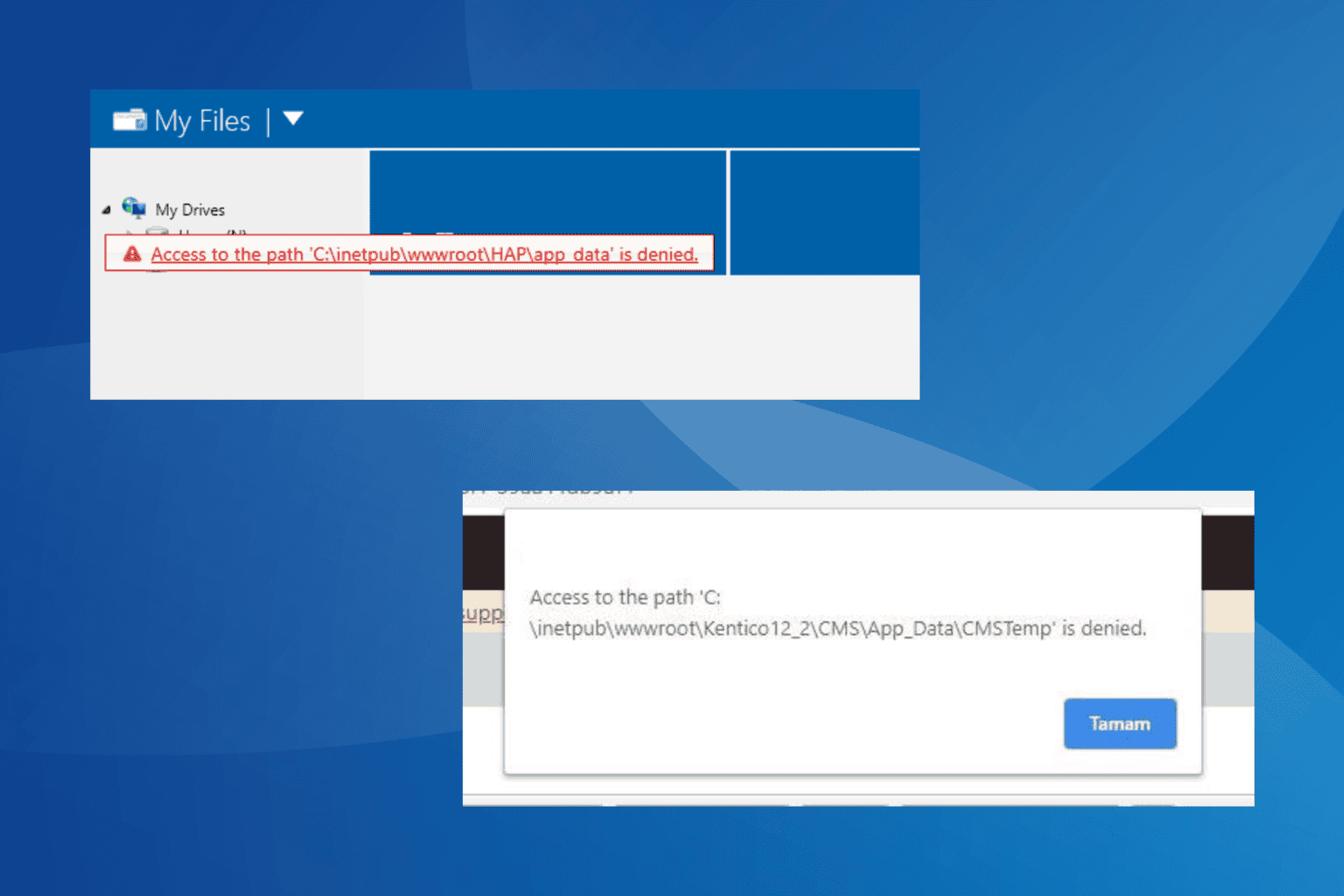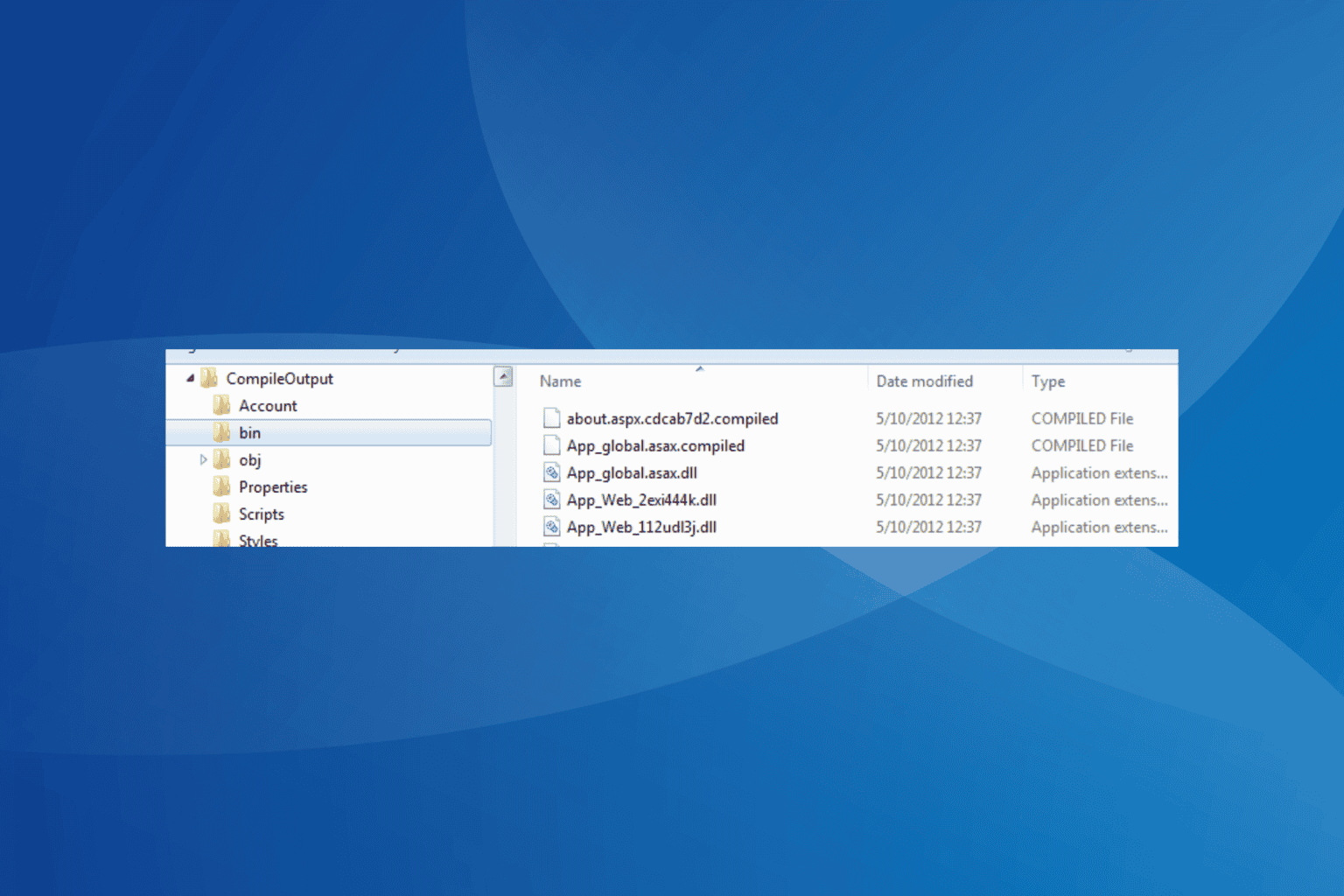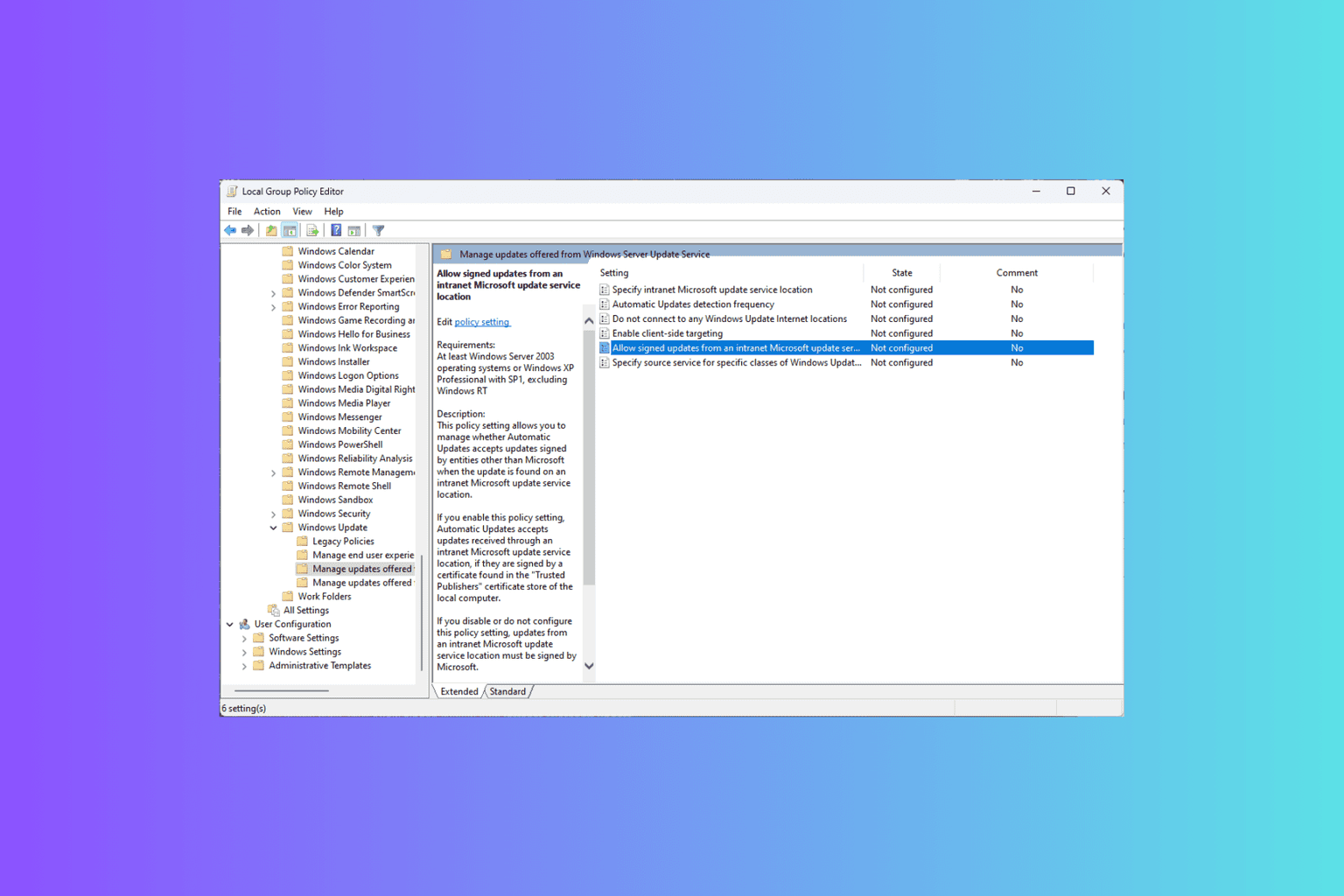Anniversary Update blocks Exclusive Mode in DualShock 4 and other game controllers
2 min. read
Updated on
Read our disclosure page to find out how can you help Windows Report sustain the editorial team Read more

Overall, Windows 10 PC users are satisfied with the many new features introduced by the Anniversary Update. However, if you ask a gamer — especially one who uses Sony’s DualShock 4 controller — you won’t get the same answer.
The Windows 10 Anniversary Update broke the drivers of many game controllers, disabling Exclusive Mode. Windows 10 version 1607 breaks InputMapper’s ability to connect to the controller exclusively which is required by certain games.
Gamers complain the Anniversary Update breaks Dualshock 4 drivers
As of update 1607, kernel32.dll CreateFile() using only the flags GENERIC_READ and GENERIC_WRITE and 0 for dwShareMode no longer allow exclusive (non shared) access to devices needed in some circumstances.
An example of a device that is not allowing exclusive access any more is the Sony Dualshock 4 Game controller.
The root-cause for this issue is an undetermined Windows process that connects to all HID devices. This connection should only apply to certain GUID or device classes such as keyboards and mice, not to all devices.
Fortunately, there is a workaround available that requires users to disable and then re-enable the HID device in the device manager. Once this action is completed, other programs will then be able to access it exclusively.
How to fix Exclusive Mode issues on game controllers
- Close the DS4 tools
- Go to Device Manager > HID devices > Game Controller > Disable
- Wait for the command to be completed
- Enable the feature again
- Open the DS4 tools.
The fact that the Anniversary Update breaks game controllers made many gamers angry, with many joking that this is how Microsoft eliminates competition. However, we tend to think this is only a mistake as Microsoft has broken its own controllers before as well.
However, the steps listed above constitute only a workaround. For the time being, there is no permanent fix for this issue.
RELATED STORIES YOU NEED TO CHECK OUT:
- You’ll soon be able to use the new Xbox One controller on Windows 10 Mobile