Windows 8, 10 App Check: Answers.com
2 min. read
Updated on
Read our disclosure page to find out how can you help Windows Report sustain the editorial team. Read more

Answers.com is one of the most visited online portals when it comes to various questions that people might have. In the past we have reviewed the official ChaCha app for Windows 8 users and now we’re having a look at Answers.com.
Answers.com has been available in the Windows Store for quite a while now, being among the most important first apps that have been launched for Windows 8 users, but only now do we have a look at it. By using this app, you won’t have to open your browser anymore, as you will be able to ask questions straight from your Windows 8 tablet or desktop device.
Read Also: Windows 8 NFL Connect App Launched in the Store
Get answers to your questions on your Windows 8 tablet
As you read this sentence there are more than 75,000 people actively asking, answering, learning and sharing on an Answers property. In a typical month, we touch more than 130 million people on the web, 45 million on social network applications, and 42 million on mobile. Over 60 million user generated questions across 8,000 categories. Our Q&A platform allows users to create new content around trending topics, world events and everything in between. All available on your Windows 8 computer!
Inside the Windows 8 official Answers.com app, you will be able to ask and answer questions, as well as improve the answers that you have given. There are many categories and topics that you can explore to find the right answer for what is bothering you. Your navigation history inside the app will be enabled and there will be featured content at your disposal, as well. The app is really well designed and seems pretty fast, so if you’re a Answers.com user, head over to the Windows Store and get it on your Windows 8 devices.


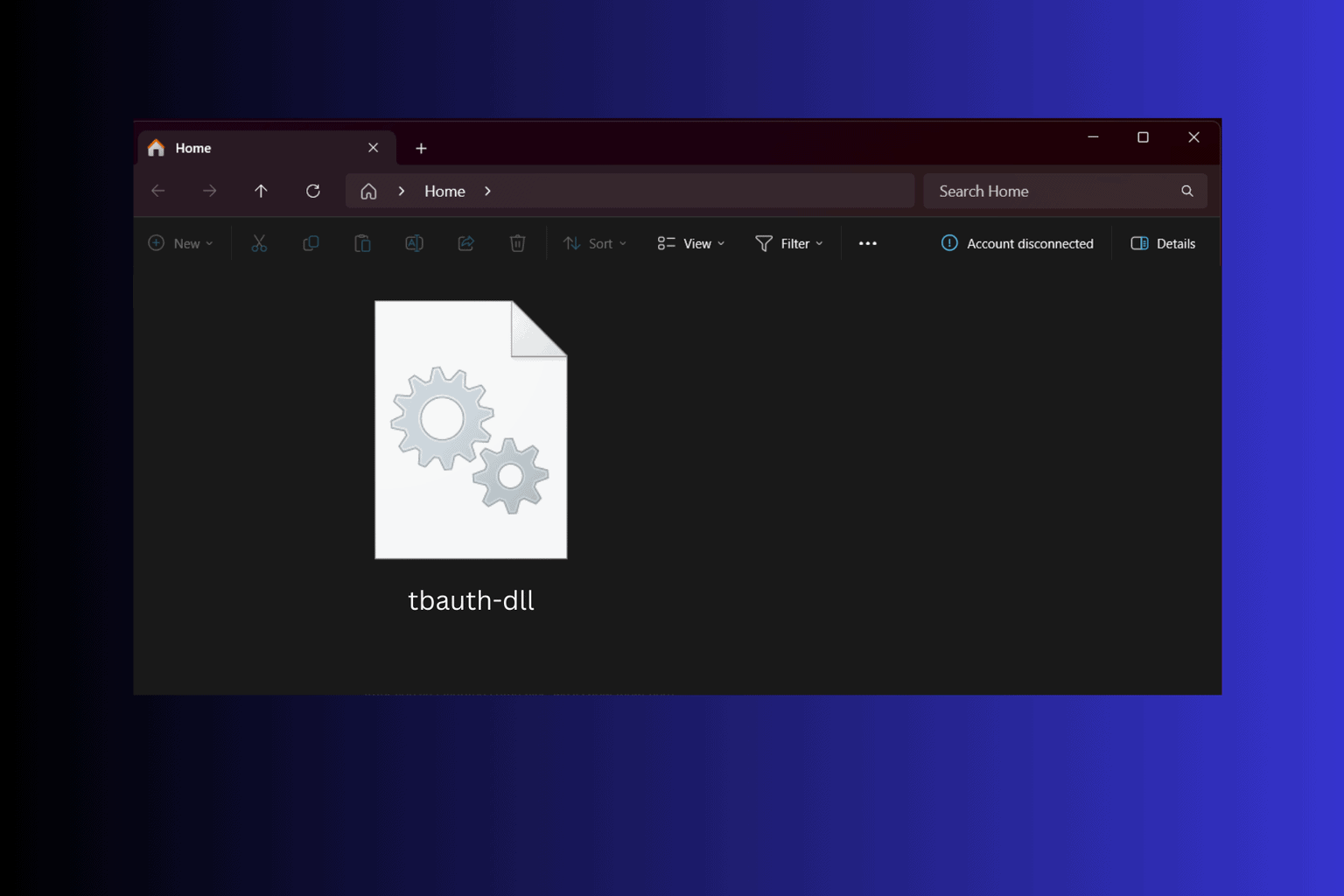
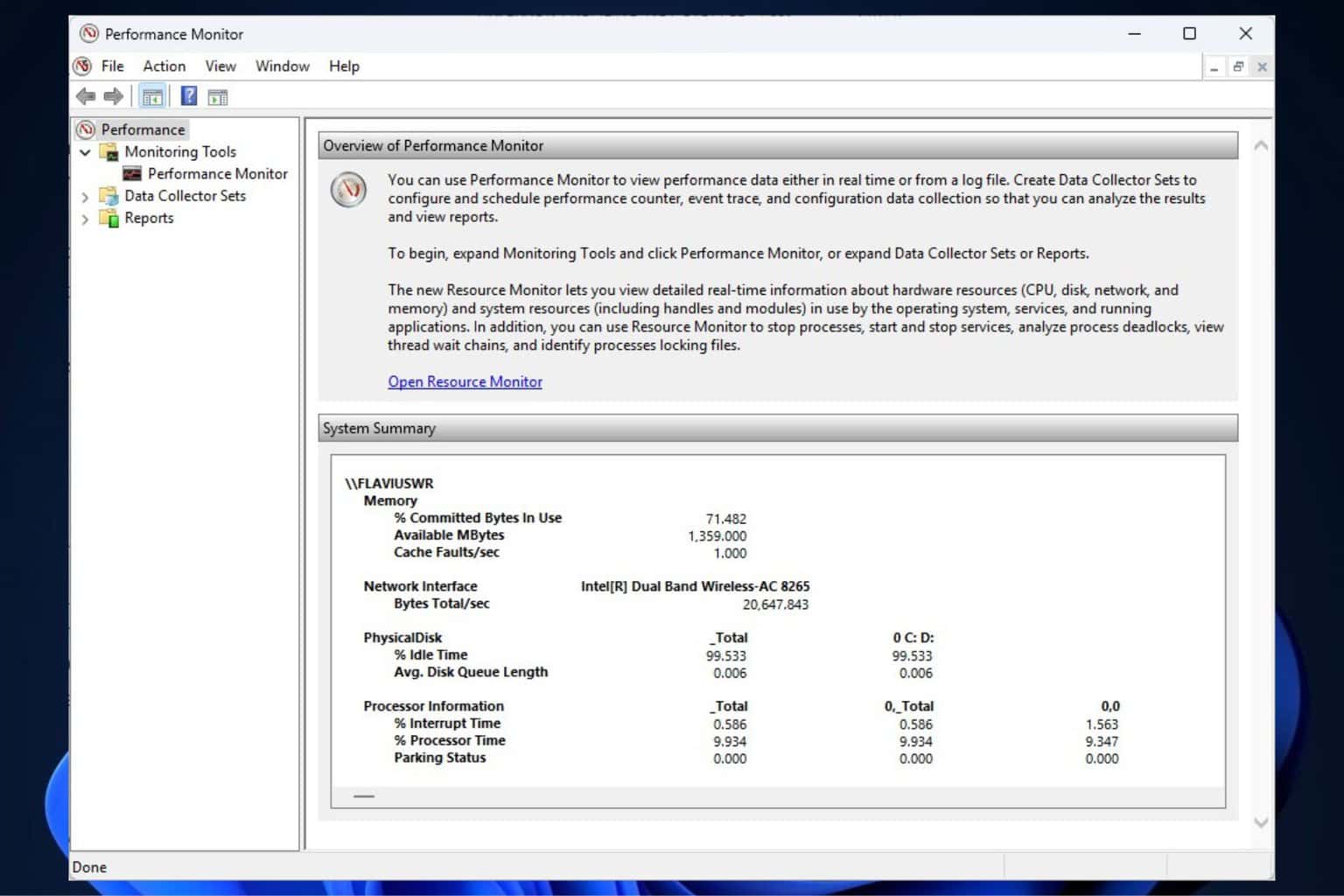
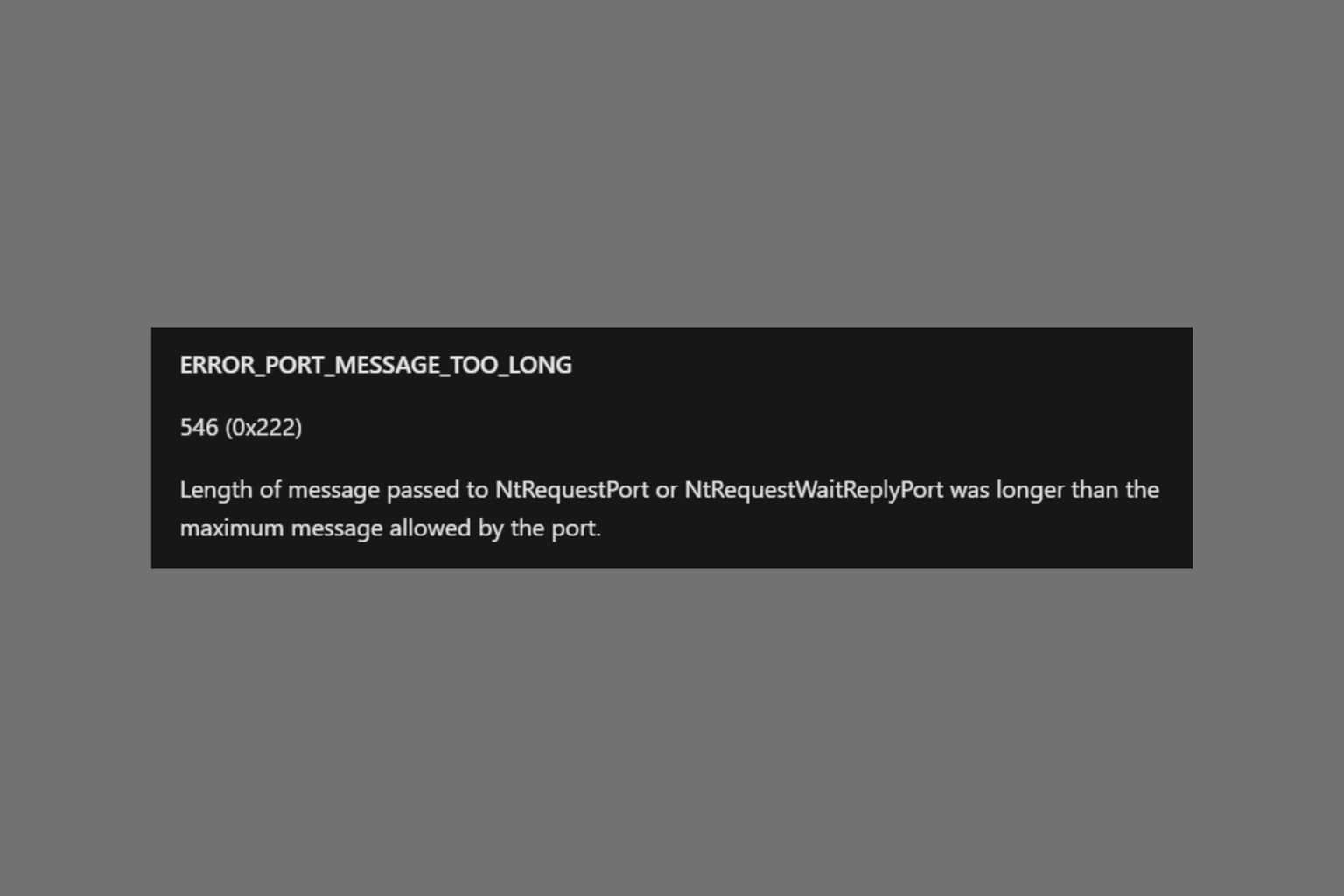
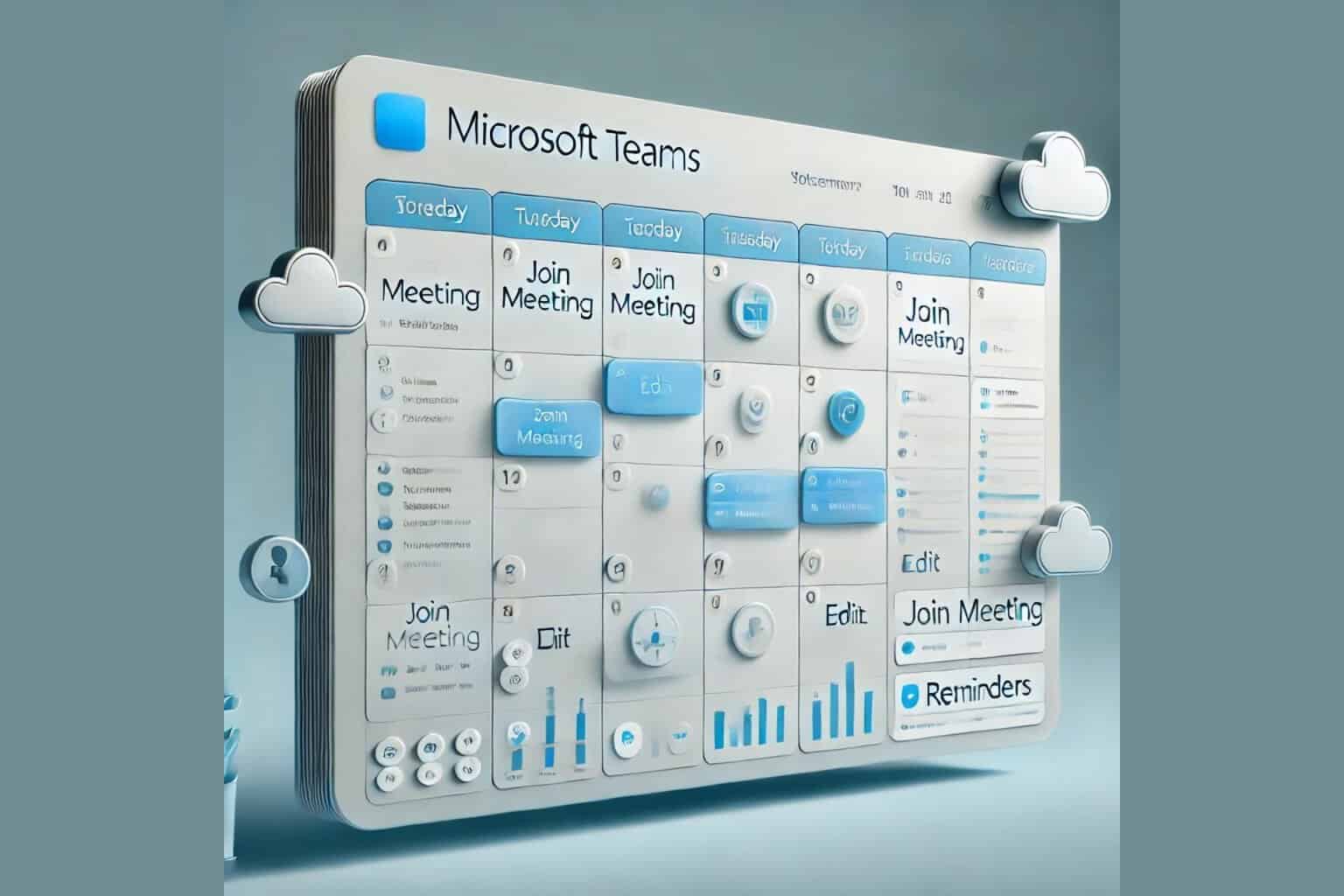

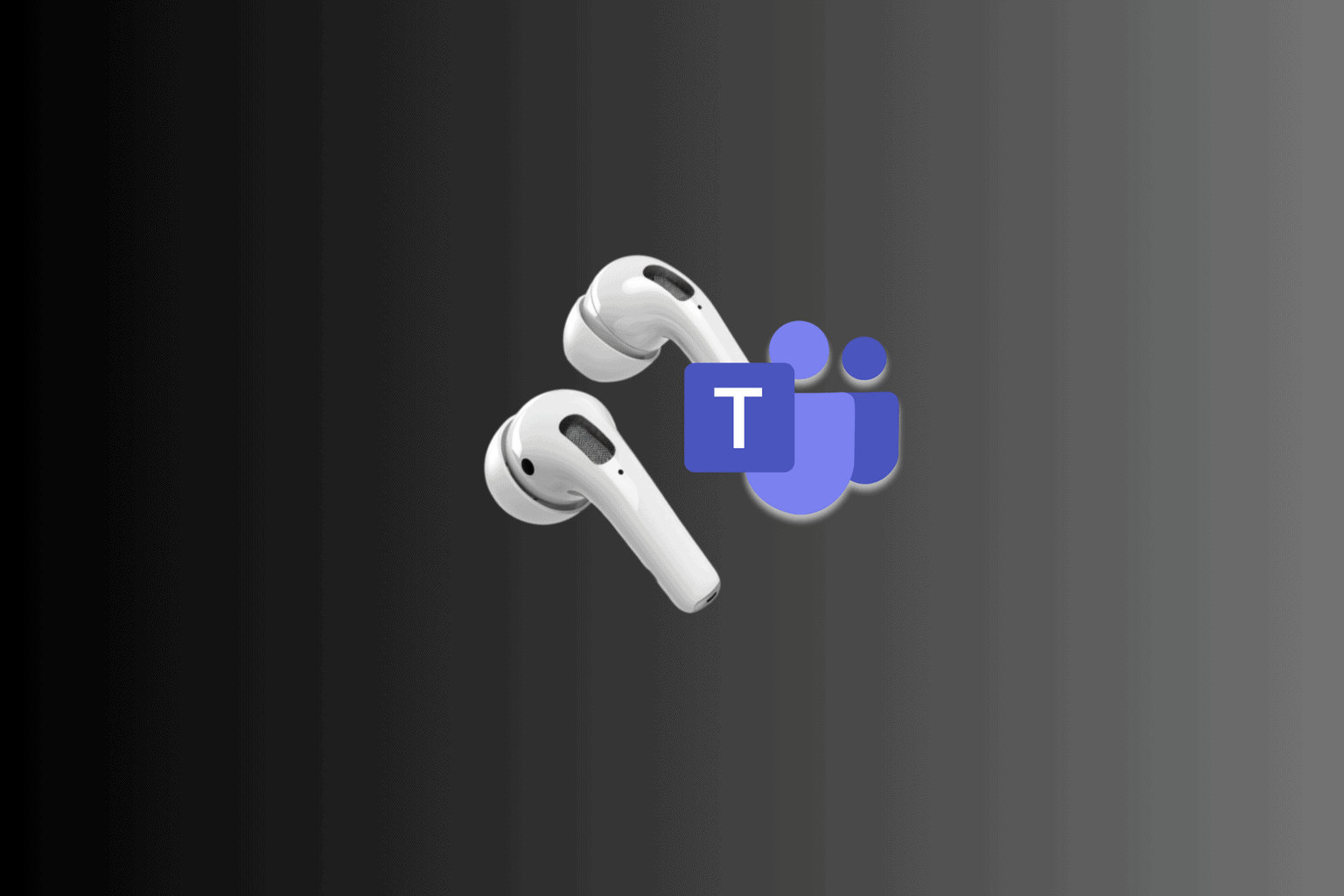
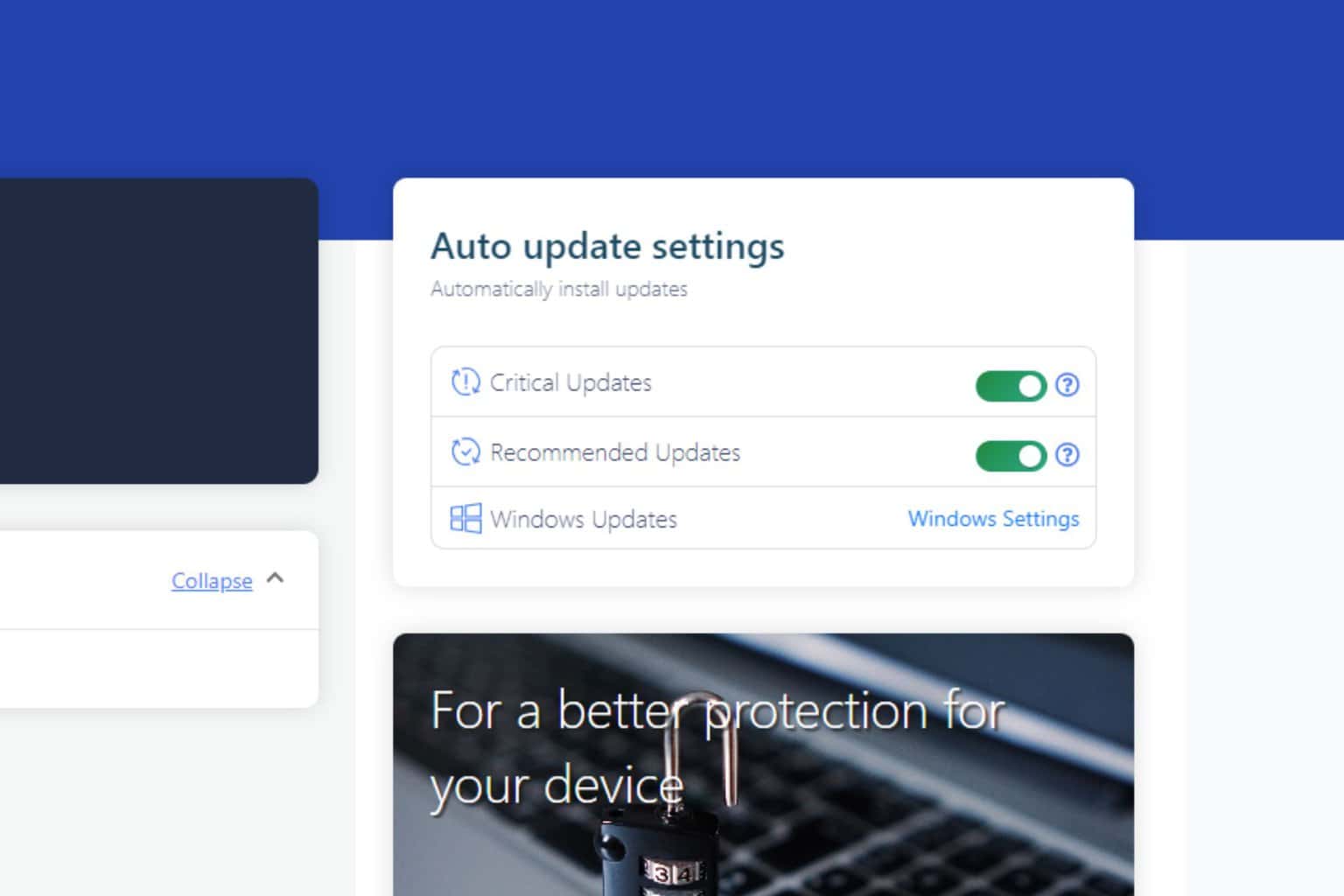
User forum
1 messages