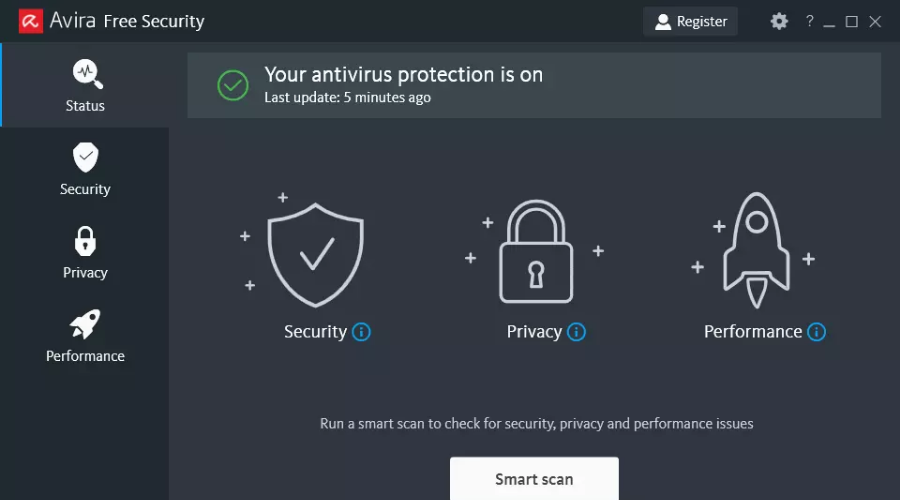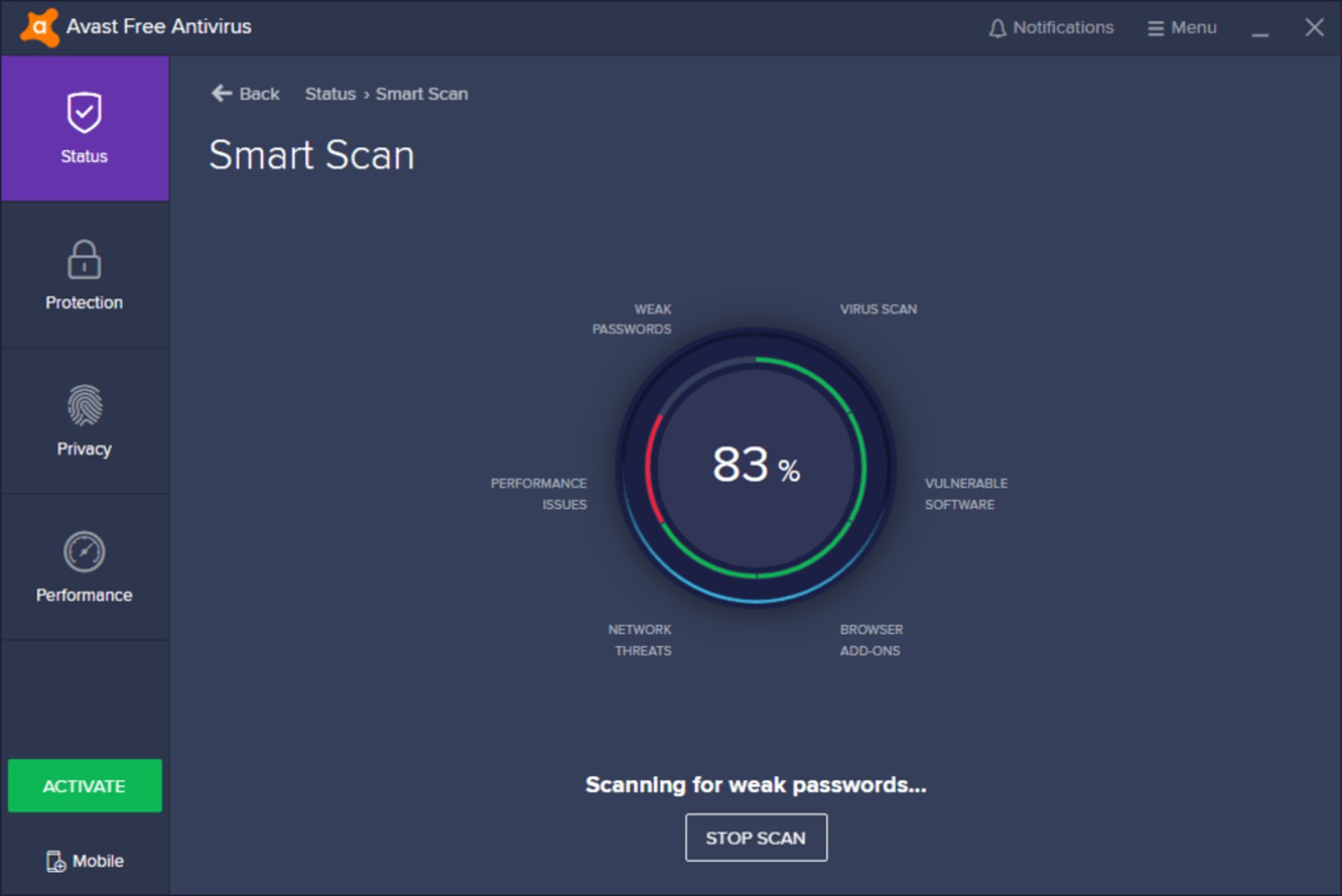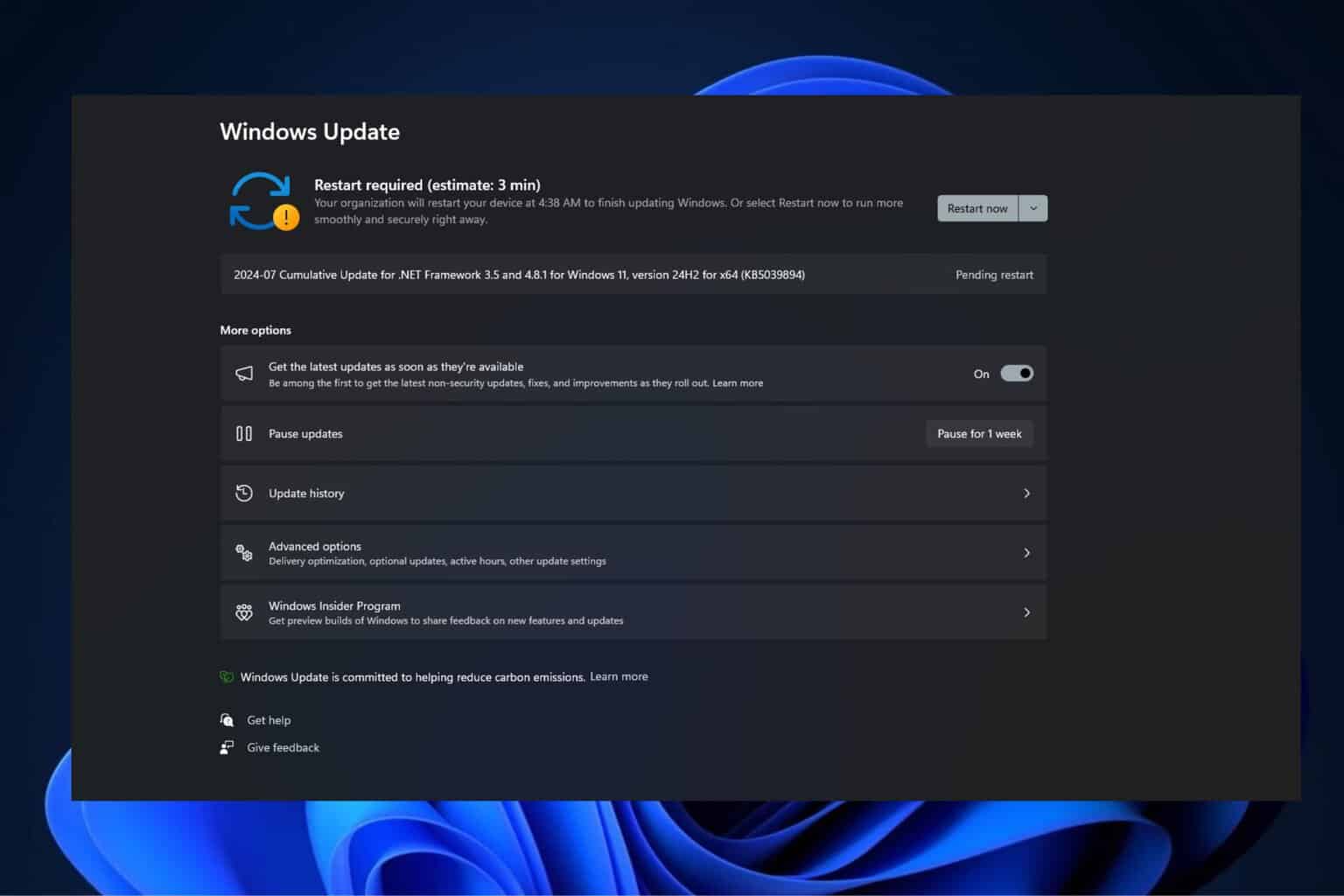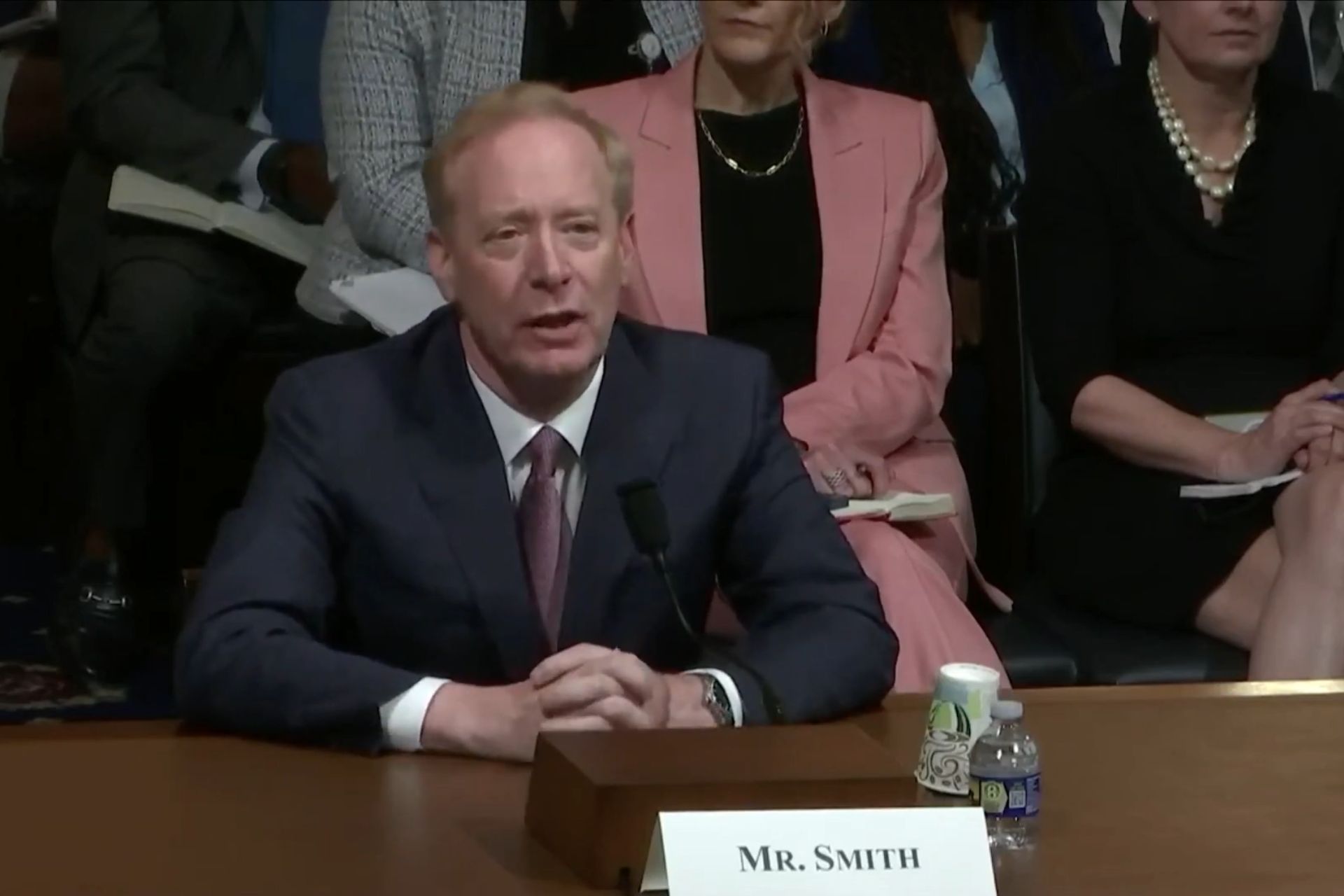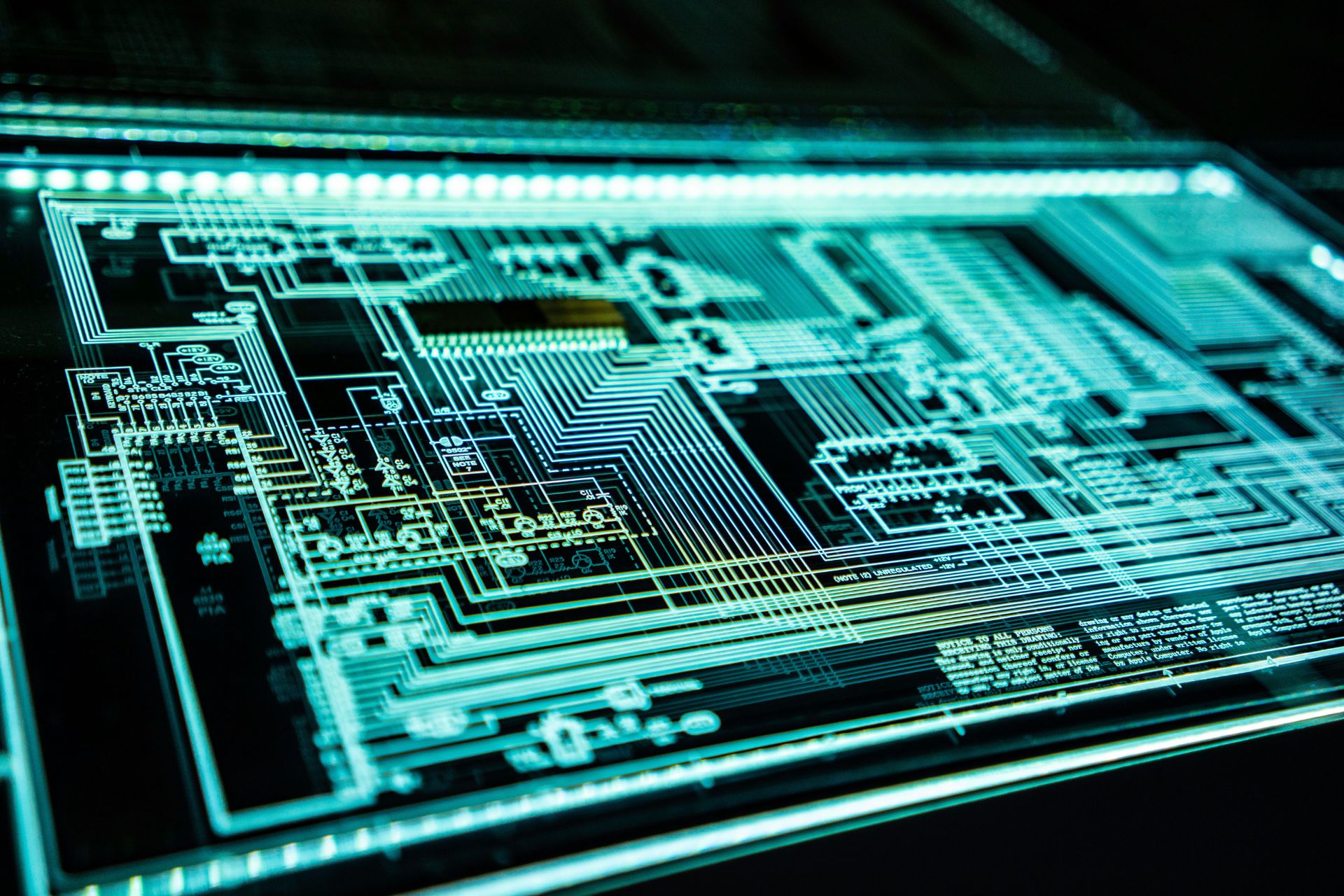Antivirus for Education & School: 11 Best Picks of 2024
Keep your children safe on the web with any of these great antiviruses
18 min. read
Updated on
Read our disclosure page to find out how can you help Windows Report sustain the editorial team Read more
Key notes
- Schools, as well as other public places, require an antivirus to protect their databases filled with sensitive information.
- That is why we’ve compiled a thorough list of the best antivirus tools that these institutions can use to stay secure.
- Our choices include antivirus software that filters websites and app usage, which is great for educational purposes.
- If you still haven’t decided, note that many of these products include business models and deals for companies.
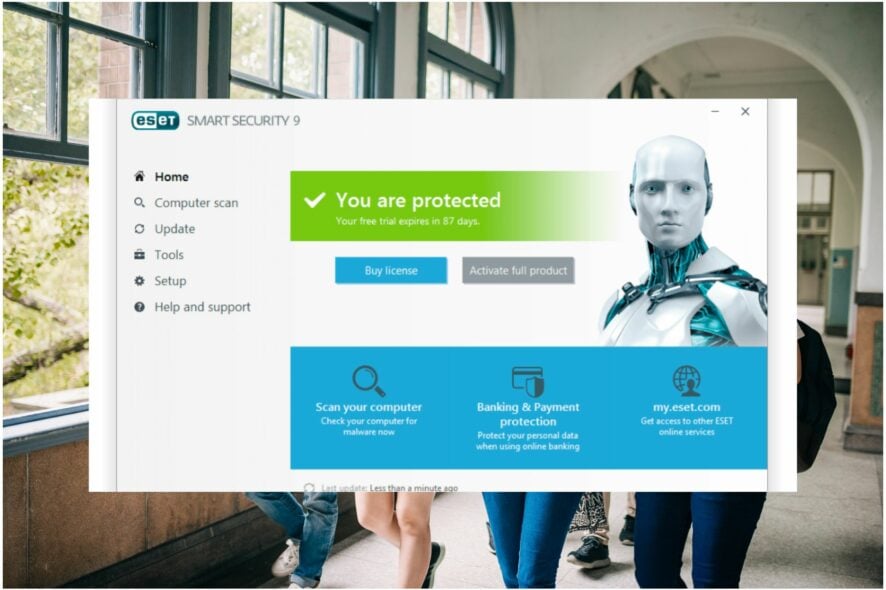
The internet can be a dangerous place to navigate without proper protection. There are many kinds of threats on the internet and users who are not prepared will encounter lots of problems.
These threats don’t affect only your browsing experience, but also your PC’s health. Viruses and malware can severely affect the health of your PC until it becomes inoperable.
As previously mentioned, all computers need protection. The situation is even more sensitive in educational environments where an institution is responsible for many computers.
Threats affect not only the computers that fall into the care of teachers and supervisors but also students’ personal PCs.
It’s up to the staff of that institution to make sure that everything students are exposed to is safe.
For this, schools and educational institutions try to find deals and offers from third-party antivirus providers to protect all the computers in a school using the same quality antivirus solution.
Buying an individual package for each computer is very expensive and oftentimes schools don’t have very big budgets.
Schools have to make do with what they’re given and it helps a lot if they can get a good discount or deal on computer security.
These antivirus solutions offer great discounts to the education system which make them great for classroom computers or the IT department of a university.
Let’s take a closer look and see what the best options are, and what those interested can hope to see from these services.

Secure your devices with award-winning cybersecurity technology.

Maximize your PC's security and performance with top-notch digital threat detection.

Keep secure with groundbreaking AI detection and prevention technology.

Browse the web securely for up to 3 devices across Windows, Mac, iOS or Android systems.

Best security tool for intense browsing activity.
Which are the best antivirus solutions for schools?
ESET HOME Security Essential – Best antivirus for schools
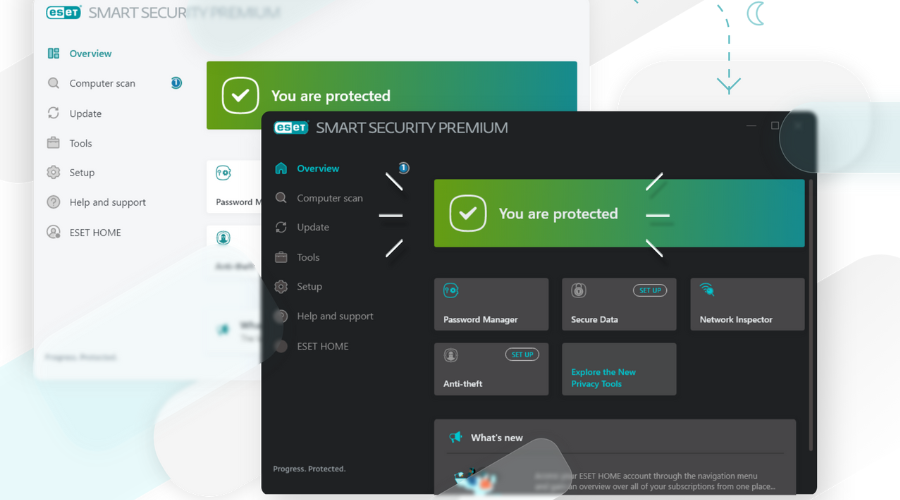
ESET HOME Security Essential is one of the best-known software solutions for protecting your computer against threats. It has a long history of great performance and the latest edition available is just as great.
What’s more interesting is the fact that ESET HOME Security Essential is offering great discounts and special services for schools and education environments in general.
Marketing their product as a true and reliable education software, you can count on ESET HOME Security Essential to provide a rich selection of features.
Besides offering a wide variety of features, it also has discounts that make it easy to acquire the service for many computers without having to wreck a budget in the process.
Prevent instead of repairing
ESET HOME Security Essential is a good example of how antivirus software can be used not to fix a problem, but to prevent it. It’s great because of its safeguarding features which allow it to put your files under lock and key, so to speak.
This means that threats will have it harder if not impossible to reach those very sensitive files.
Improve computer performance
It’s not just about security but also about making sure that the students and personnel who will be using those computers will enjoy a smooth experience.
Computers tend to get quite sluggish after a while and having the appropriate tuning tools to solve this problem is essential, especially in an environment where performance is demanded at all times.
After all, these computers are pretty much running all the time. ESET HOME Security Essential suggests a great toolkit that allows users to clean and tune up computers to run at maximum capacity.
Network management
In an educational institution, a control panel from which the entire network can be supervised is essential. ESET HOME Security Essential provides users with such a tool.
It’s great because it offers the institution staff the perfect tool for monitoring the activity recorded from school computers.
It’s very important to always keep a hand on the handle when it comes to what students do on the school computers. Not monitoring their activity can lead to some unwanted and unnecessary complications

ESET HOME Security Essential
ESET offers your school the best anti-malware measures at an affordable price!Bitdefender Total Security – Best protection against any threats

Bitdefender Total Security is one of the best antivirus providers in the world. This software can detect and remove virtually all malware, keeping your classroom computers safe.
Bitdefender has had the best malware detection rate in the cybersecurity industry for the past 5 years.
Artificial Intelligence-backed algorithms and other revolutionary technologies will instantly detect, remove and prevent threats, without affecting your PC‘s performance.
The company offers several antivirus packages, each suitable for specific categories of users, including for education environments.
The company is currently running a campaign for its antivirus edition, offering huge discounts that can go up to 50% off.
For more information about the product, read our awesome Bitdefender Antivirus review and find out everything you need to know in detail.

Bitdefender Total Security
Protect your schools and universities with one of the best antivirus tools on the market today, now at a discount price for a limited time only!Guard.io – Best browsing protection
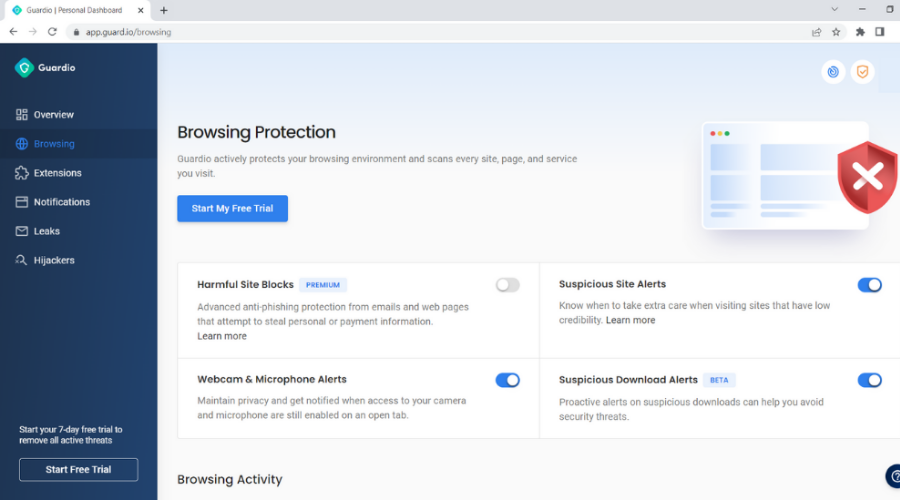
Guard.io comes as a browser extension with the features of a fully pledged antivirus.
Lightweight, it was designed to make online browsing a safe and smooth experience. By removing malicious extensions and by blocking suspicious sites, you are sure that your private information will be protected.
Furthermore, it is able to do full in-depth scans of your computer and remove any existing threats from it. Even though you are using an extension, it acts as an antivirus with all its features and characteristics.
Architecture
Guard.io is focused on the user’s needs, to be fully fulfilled, with minimal system resources used.
It’s able to do most of the resource-intensive tasks securely and away from the endpoint, to minimize any resource usage. Guard.io infrastructure also enables real-time blocking of incoming viruses.
Detection Innovation
With a total ecosystem coverage feature, Guard.io constantly probes and maps all of the data that the user accesses.
Also, it includes client-sided deep learning models to detect any odd elements of a website that might be fake, scam, or try phishing attempts.
Autonomous Learning
With a complex algorithm and machine learning abilities, Guard.io is continuously scanning large amounts of data searching for any signs of suspicious or malicious activity.
It provides the end users with the detection and prevention of previously unknown threats.

Guard.io
Your new system security software right into your browser.TotalAV Antivirus Pro – Complete system security software
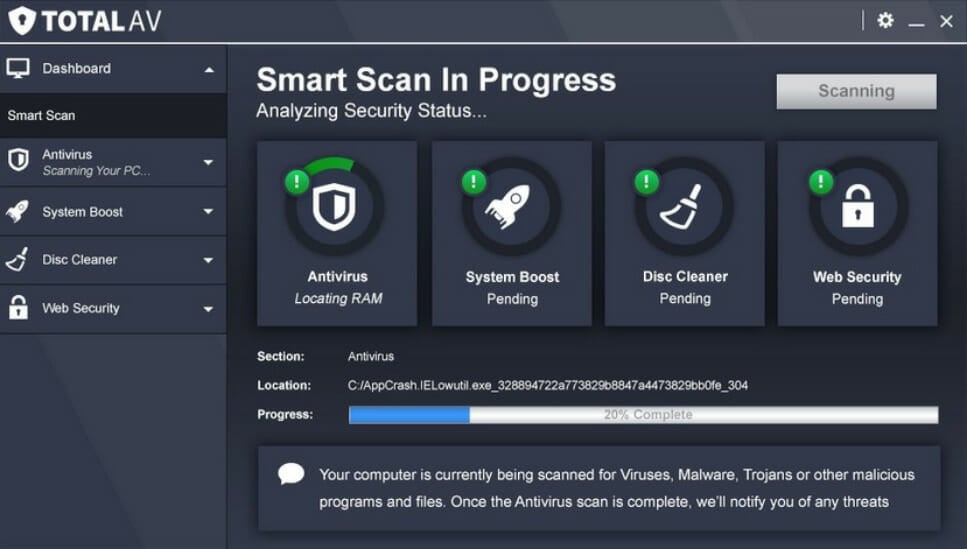
TotalAV is an antivirus that brings a whole package of security and maintenance features to enhance your experience.
With advanced threat protection, no stealing attempt on your personal data will be successful. It creates a wall that will only allow trusted connections.
TotalAV is award-winning security software with daily virus definition updates, advanced anonymity features, and easy elimination of all threats.
Cleaning tools
The antivirus comes with plenty of PC optimizing features, such as system tune-up tools to enhance the running speed of your computer so the virus scans will be faster.
It also features a disk cleaner that removes junk and unnecessary files from your PC, and a browser cleaner that manages the history and cookies of visited websites.
Browser safety
WebShield is the leading browser security feature against fake and deceptive websites designed to corrupt or steal sensitive data. These sites are blocked before you even click, and all search results are also pre-screened.
Additionally, it offers a VPN so you can access geo-restricted websites and content from around the world while maintaining your anonymity. On top of that, get an ad blocker to never see those annoying ads again.
Real-time protection
TotalAV’s main focus is to create a safe and secure environment for all users. In this way, it works in the background to eliminate all viruses, Trojans, and malware, allowing you to explore the internet freely.
With zero-day cloud scanning, PUA protection, and anti-phishing security, your PC is fully protected from online threats. It also offers a password vault and generator for an added layer of security.

TotalAV
Security and maintenance within a single award-winning software.Avira Antivirus – Best free real-time protection
Avira is the go-to free antivirus for people all around the world. The antivirus is completely free and doesn’t run ads that will constantly annoy you while you use the PC.
In addition, the software is known to be one of the most secure on the market, featuring anti-scam protection and malware removal, among other great security-related features.
Besides protecting your PC, Avira can also remove leftover or junk files, thus optimizing your machine. It also includes a free VPN.
Avira makes for the perfect free antivirus for your school. It will make sure your PCs are clean, safe, and won’t leak any important data thanks to the privacy protections.
Let’s take a look at Avira’s key features:
- Free VPN
- Completely free
- No ads
- PC cleaner
- Adware, malware, and spyware removal
- System optimizer
- Privacy advisor
- Network scanner

Avira Antivirus
Avira Antivirus is a strong software that will ensure your data and network safety.Emsisoft Anti-Malware – Best for detecting malicious websites
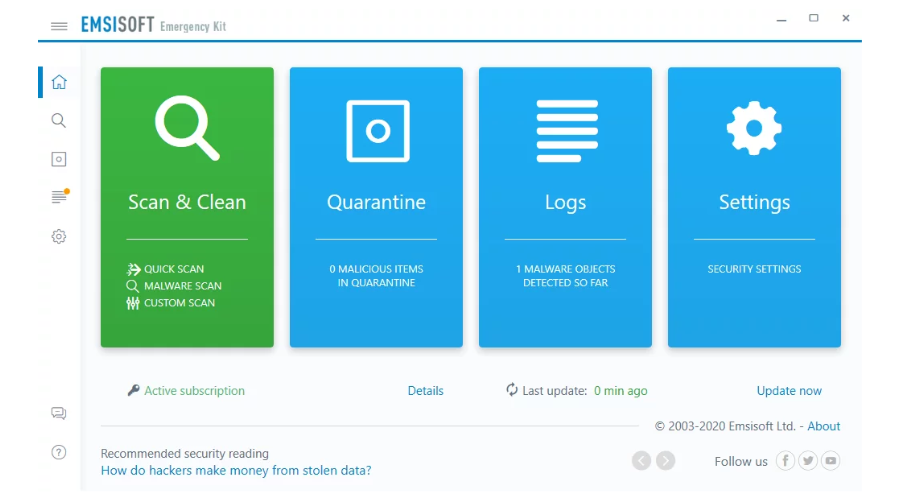
This security tool might be right what you’re looking for. Having multiple PCs that you use for education purposes need a great antivirus for them.
This is crucial if you have an internet connection that the students will use during classes.
Hopefully, Emsisoft Anti-Malware is the tool that you need. This security software has a great Behaviour Blocker, hourly updates, and menacing website blocking.
All of these come with a great dual-engine scanner that monitors all that your students might download or modify or upload on the PCs.
The price is really great compared to other antiviruses and you can contact the sale team in order to set up a deal for multiple licenses or devices if you want.
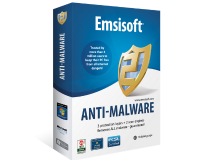
Emsisoft Anti-Malware
Protect your private school data with the help of this reliable security software system!Webroot Antivirus – Safest payments methods
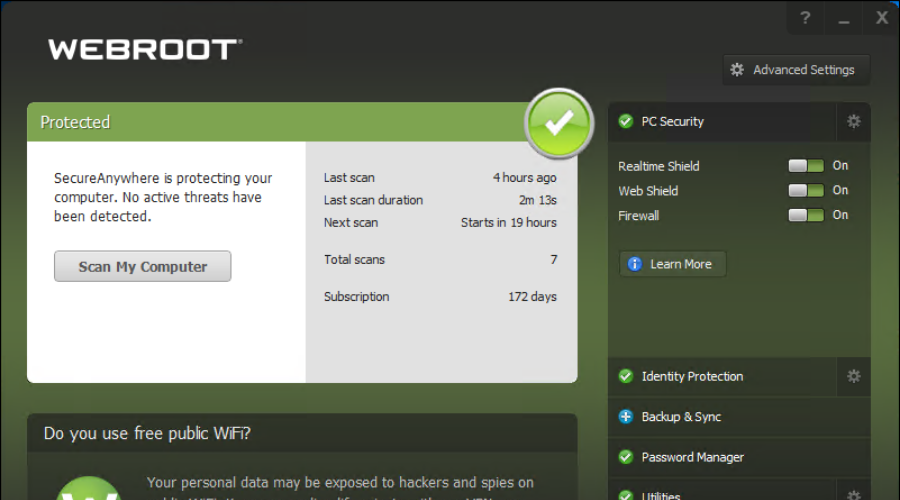
This is yet another great solution that protects computers from all kinds of problems. Webroot is much more than simple antivirus software.
It is actually what it is referred to as anti-malware and that’s great because malware threats are very dangerous in general, let alone in a school environment.
Blocking websites that shouldn’t be accessed
Some websites should never be visited but most people don’t know that until it’s too late. When website names don’t really reveal the true content and intentions of a domain, then something’s fishy there.
Unfortunately, students often end up on websites they shouldn’t visit. It’s important to filter out all the toxicity on the internet, so that they may focus on studying and learning.
Webroot provides the necessary tools to monitor online navigation and make sure that no unwanted website gets accessed.
Blocking all the harmful information and content is crucial for a safe and productive browsing session.
Zero tolerance for adware and spyware
Nowadays, adware is used in order to record what people show interest in online so that advertisers can send the appropriate ads. This is something most people have gotten used to.
Even when navigating on the most popular websites, users will always see a big ad window featuring something they are interested in.
This is something you can manage at home, but it definitely shouldn’t be part of the education browsing session.
When students use school computers in order to do research for a project, for example, they need to be able to focus on the actual materials.
If their session is constantly interrupted by temptations and nuisances like ads, it’s going to be a lot harder for them to focus on their work. Webroot doesn’t tolerate spyware and adware.
The service is great for blocking that kind of threat right from the beginning.

Webroot Antivirus
Webroot Antivirus is the all-in-one cybersecurity package that you need to protect your school.SOPHOS Home Premium – Great cybersecurity features
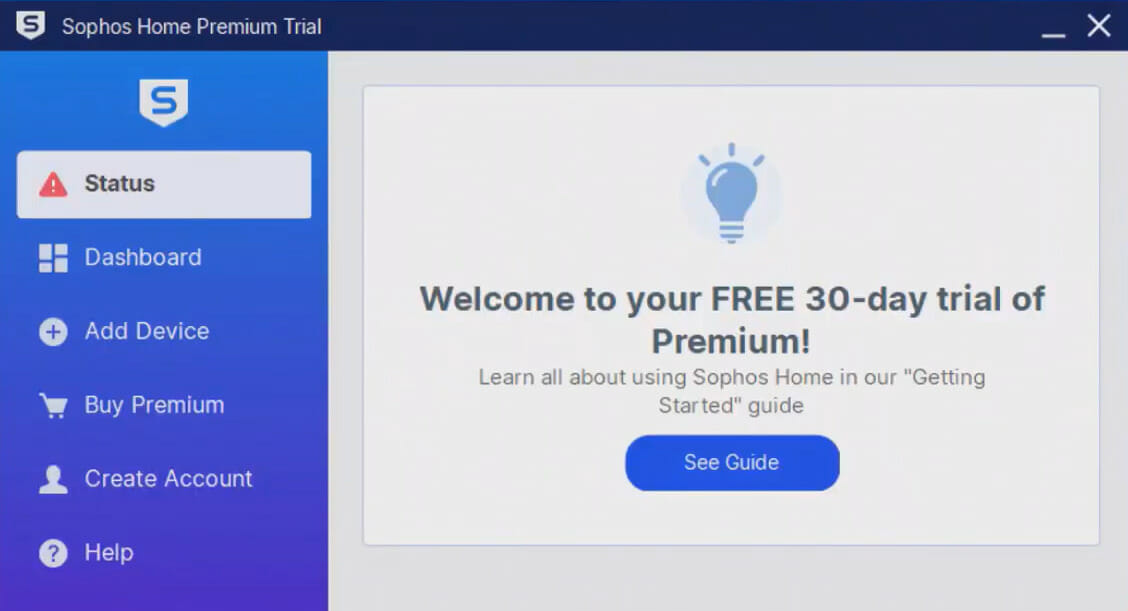
Last but definitely not least, we have SOPHOS, another security solution that promises to keep an entire network safe at a really good price.
So what makes SOPHOS better than the other presented solutions? It’s not about being better but being what a specific institution needs.
Not all schools have the same setup and that means that the solutions they need might also be different.
Being able to properly identify what is needed is something that school managers should work on most.
If there is an IT department or IT supervisor, it’s their job to see what kind of IT infrastructure is in place and which service is the best for it.
Multiple platforms at once
With SOPHOS, students have access to multiple platform protection at any given time. Some schools have a complete set of tablets for each of their computers as a complementary solution.
Something like that would definitely benefit from being able to use antivirus protection on multiple platforms.
It’s not just about different platforms as in completely different devices, but also about different computer platforms.
So if the school in question also has some Mac or Linux adjacent devices on top of their Windows main platform, SOPHOS can handle it.
It’s always best when all the devices in a network are under the same banner or in this case under the same antivirus solution.
Great management
Management is very important as previously mentioned, but SOPHOS really goes the extra mile to bring this to the attention of the user. Managing your security details has never been easier.
With the help of the SOPHOS antivirus, users are able to properly manage their experience and network settings, so that they fit with that school’s specific needs and requirements.
One of the worst things that can be done with any kind of digital software is to assume that a “one size fits all” approach will be successful in 100% of cases.
That couldn’t be any farther away from the truth, and the fact that SOPHOS lets you re-adjust and re-size according to your needs is a very important advantage.
Having antivirus protection is one of the most important things when it comes to using computers. In an official, education-based institution, it’s even more important for that to stand true.
That’s because there are so many people who risk suffering the consequences of not having a security solution in place for a network that is accessed by so many people on a daily basis.

SOPHOS Home Premium
The award-winning security software for both home and business usage.Vipre Antivirus Plus – Great at preventing data breaches
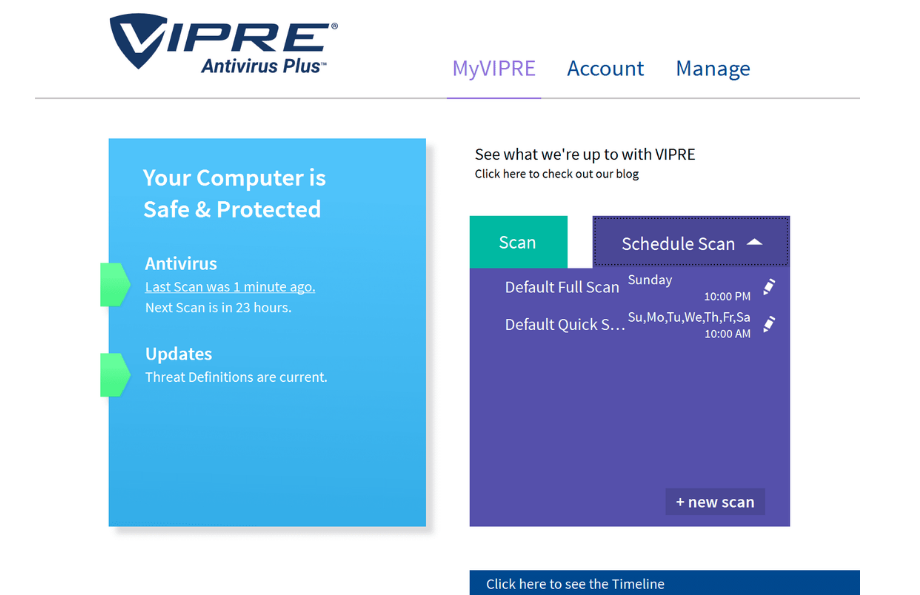
Detecting threats is something that should be taken extremely seriously and VIPRE does just that. Being able to protect schools’ property is always fundamental, specifically because of the wide range of issues that could appear.
VIPRE has a clean approach to how it deals with threats. This tool makes it easy to track, detect and prevent threats.
More complex than it appears
On the surface, VIPRE looks like a simple antivirus program. If you dig deeper, you are going to find something a lot more than that in the form of a fully functional rootkit, spyware, and even TROJAN remover.
These are some of the most vicious threats out there. Having to deal with them is obviously not very pleasant. Not being prepared is even worse and that’s why it’s important to have an antivirus solution that can handle them.
That’s where VIPRE comes in, as it is a great solution for the education system in terms of digital protection.
Just like the other solutions presented on this list, it comes with some nice discounts which help schools to offer students quality antivirus protection.
Well documented
When it comes to protection against threats, it’s important for your antivirus to be able to detect these problems.
Tests have been made and it seems that VIPRE can detect the large majority (almost 90% ) of all threats thrown at it, out of more than 130 dangerous malicious entities.
This list continues to grow and will never stop expanding. Antivirus is meant to grow in terms of a database alongside threats. In this manner, it will be able to repel threats when the situation demands it.

Vipre Antivirus Plus
Make viruses and adware a thing of the past thanks to the feature-rich Vipre Antivirus Plus.Avast Free Antivirus – Essential security and protection
Avast Free Antivirus has multiple price plans that are ideal for those who want to save up some money but still want some strong protection.
The antivirus includes a free version of the program which would be perfect for schools that need to install antiviruses on many devices.
Thankfully, even if the product is free, you will benefit from top-notch protection systems that will keep your school’s PCs safe and in pristine condition.
If you choose to invest in one of the upgradable versions of the antivirus, you’ll benefit from data recovery to make sure no important files are lost.
Moreover, Avast also offers you a PC cleaner tool that will get rid of unnecessary files that were left by the students on accident or on deliberately.
Lastly, we must inform you that Avast has deals for businesses, companies, schools, or other companies that need to install the program in mass.
Let’s check some of Avast’s main features:
- Detect and remove adware, malware, spyware, and ransomware
- Firewall
- Website filter
- Sensitive data protection
- Data shredder
- Password protection
- Webcam shield

Avast Free Antivirus
A great option to protect yourself against viruses for free with some advanced security features.Microsoft Windows Defender – Easiest to use with basic protection
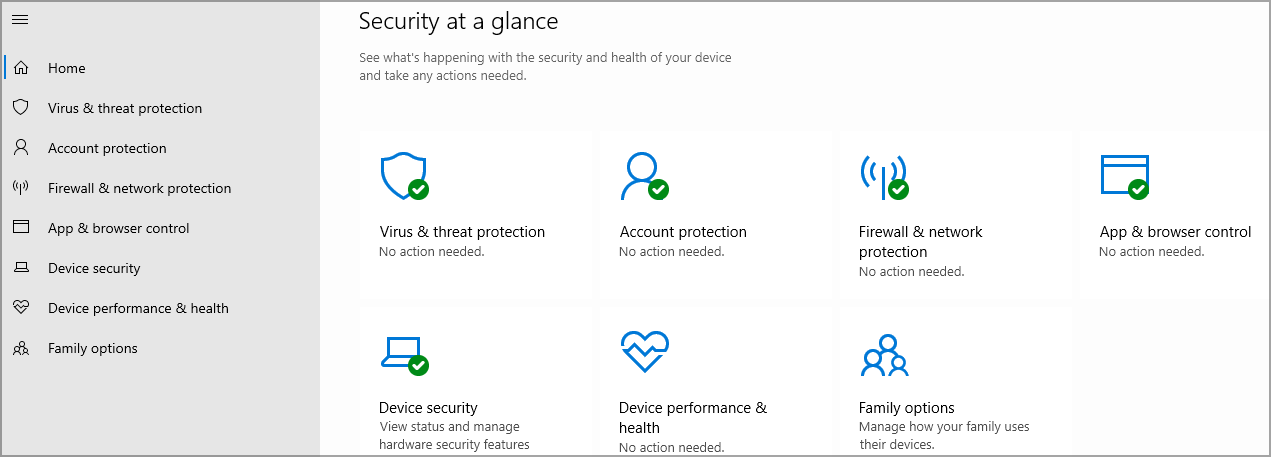
The latest Windows 10 versions have significantly improved Windows Defender. While the previous Windows Defender editions were pretty much a joke that was nowhere close to being functional, Windows 10 changed that.
Now, users can actually enjoy a very potent antivirus solution that is seeing a lot of attention from Windows developers.
Nothing beats free
We are talking about great antivirus solutions for which you can get a really nice offer as part of an education offer or deal.
However, instead of paying an affordable or reasonable bundle price so that you can protect your school’s computers, how about not paying at all?
This is possible with Windows Defender from Microsoft, which comes incorporated directly in the operating system.
If you install Windows 10 on school computers, you also get Windows Defender for free. The tool is baked into the operation itself, so it doesn’t have to be managed as an individual service or function.
This strikes one extra worry off the list for school administrators or budget managers. The only thing that people might be scared about in this situation is the quality of the antivirus.
As mentioned before, Microsoft has really stepped up its game in a lot of areas that have been previously ignored. Now, security is one of the company’s main focus areas.
Windows Defender is now able to protect computers from even the most severe of threats.
Creators Update makes it even better
With other antivirus software solutions, it can be a lot trickier to actually manage the platform and install the latest updates. An education discount might offer the base package, but will it include upcoming updates and upgrades? Some might, some might not.
However, one thing that you can know for sure is the fact that you will be automatically eligible for the latest updates coming to Windows Defender for free.
With the release of the Creators Update for Windows 10, the Windows Defender Security Center has seen major improvements on top of what was already a promising new initiative.
These are all the antivirus tools that educational institutions can rely on. Let us know what antivirus tool you use in order to keep your sensitive data safe by leaving us a message in the comment section below.