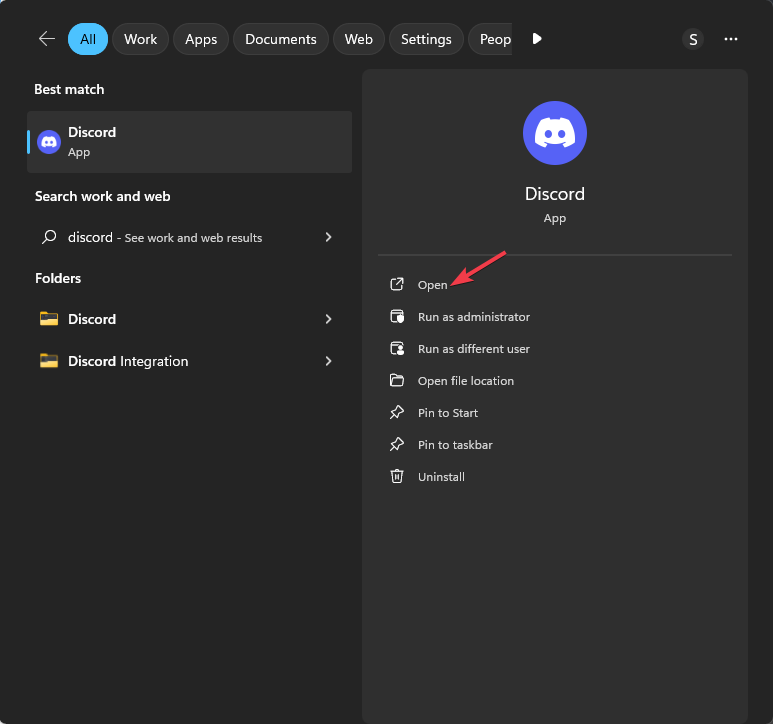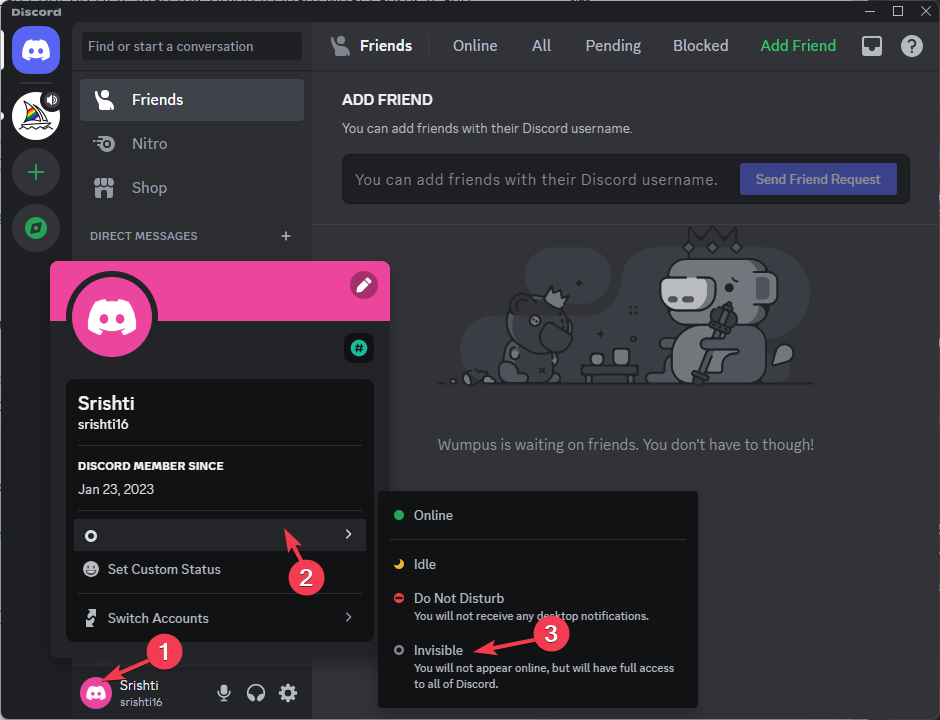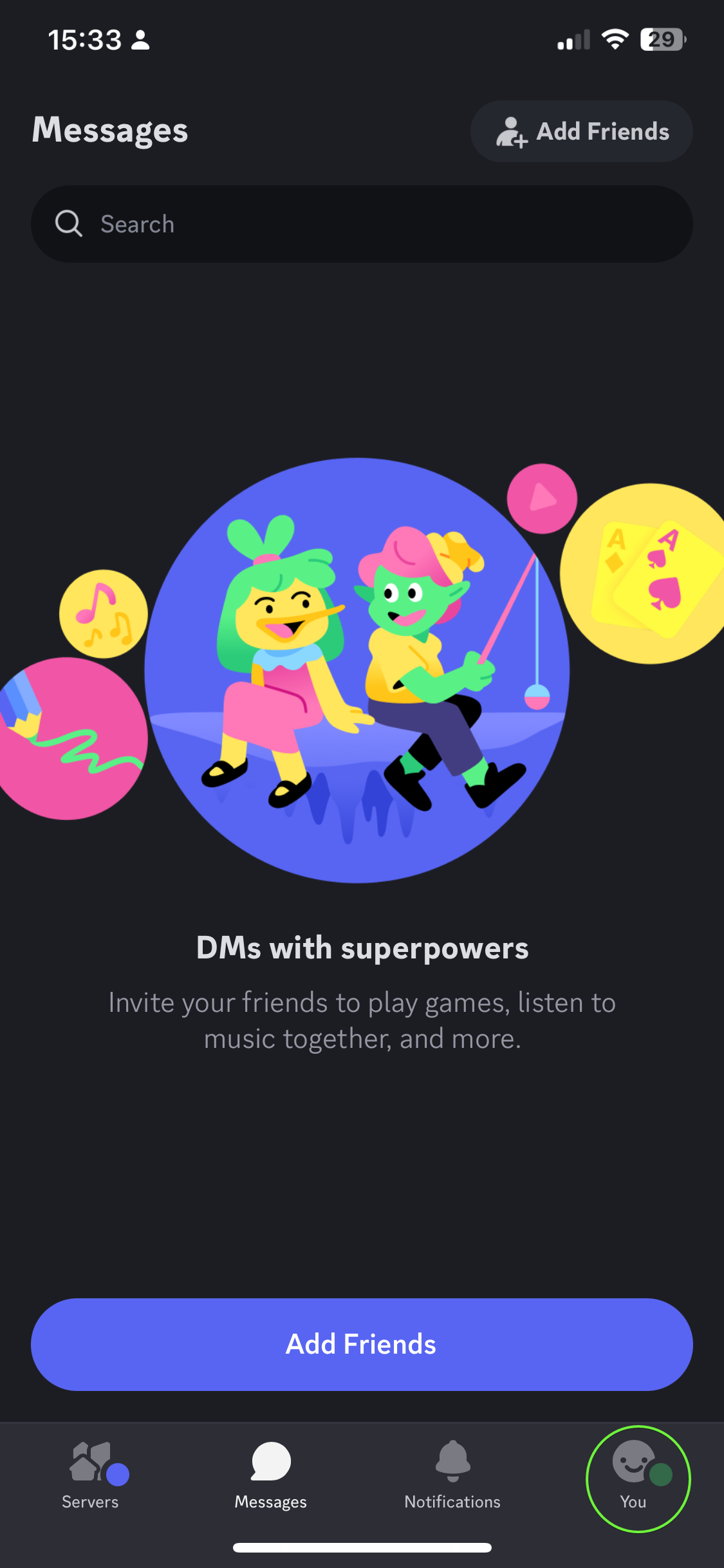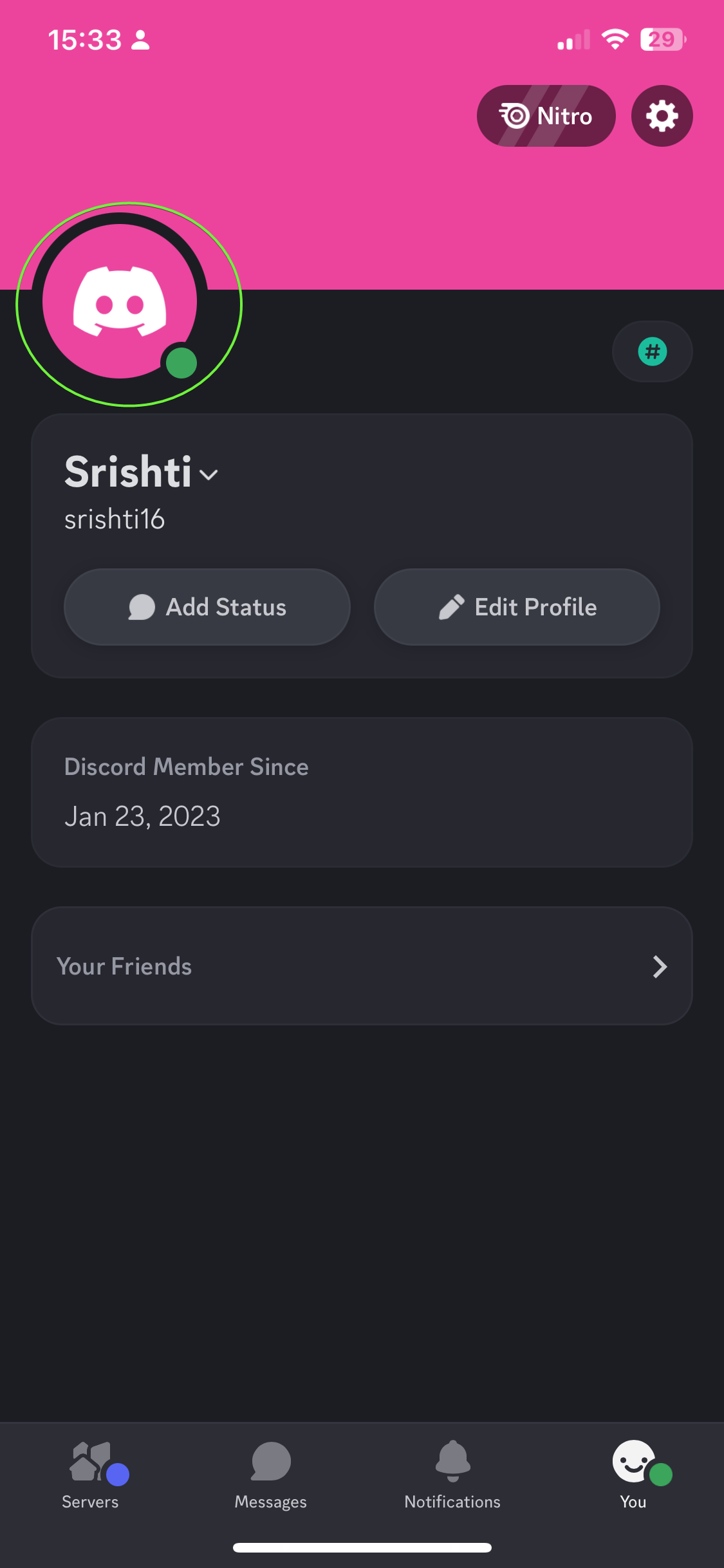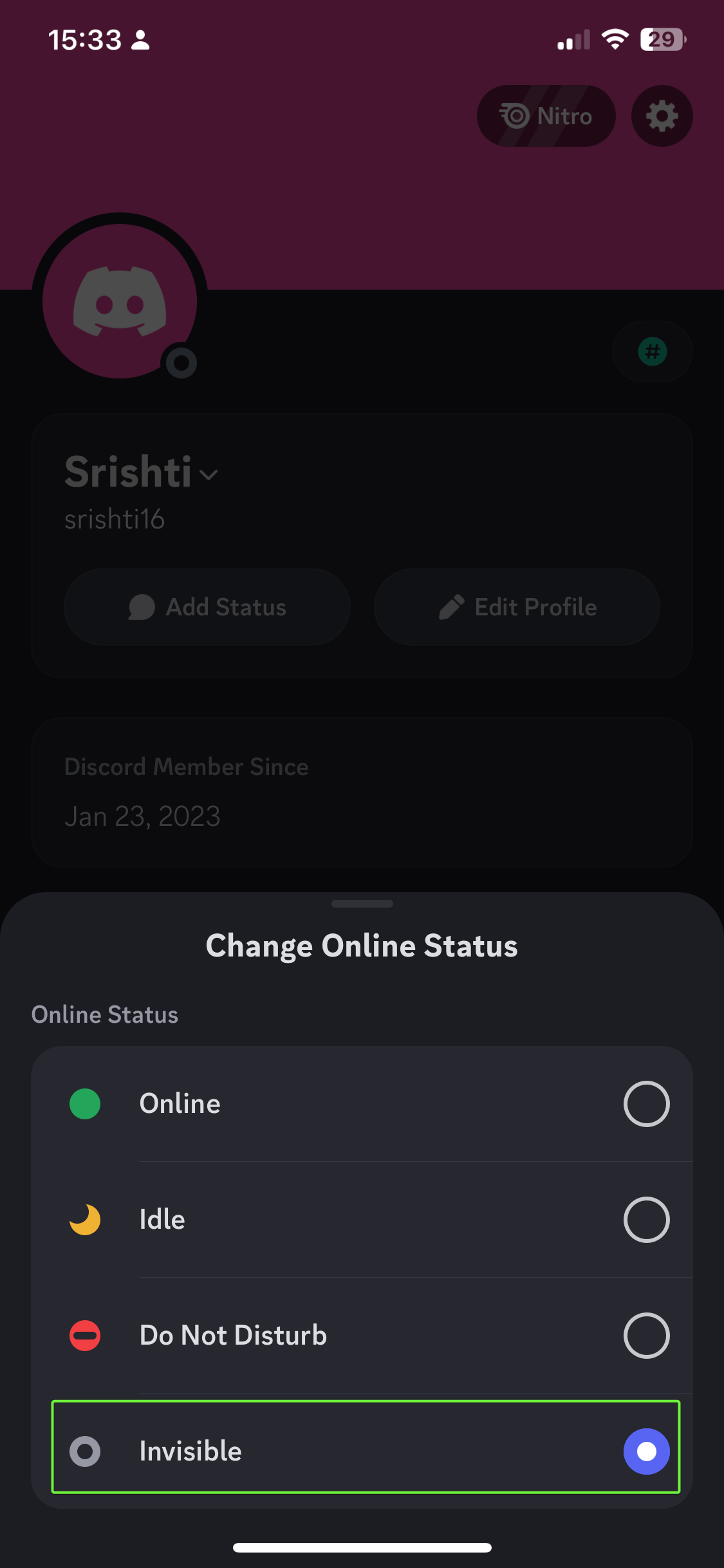How to Appear Offline on Discord [Step-by-Step Guide]
The status selected on one device appears on others
2 min. read
Published on
Read our disclosure page to find out how can you help Windows Report sustain the editorial team Read more
Key notes
- To appear offline on Discord, you need to click the profile icon, then the green dot and choose the Invisible option.
- Continue reading to learn the detailed steps.
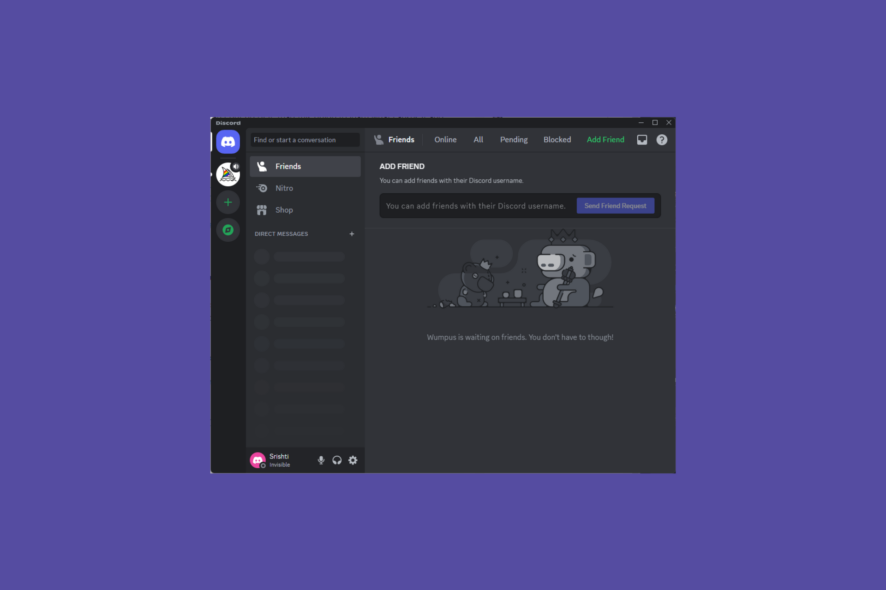
If you don’t want people to disturb you or have some privacy on Discord, you can go offline. In this guide, we will walk you through simple steps to appear offline on Discord on your app or web version on your Windows.
How can I appear offline on Discord?
1. On Windows PC
- Press the Windows key, type discord in the search box and click Open.
- On the bottom left corner, locate your Profile icon and click it.
- You will see a Green dot; click it to get the list of statuses to choose from
- To appear offline, select the Invisible option. Once done, the green dot will turn grey.
You won’t be active in the group but will be able to browse Discord and send messages to your contacts.
2. On your mobile app
- Launch the Discord app from the home screen on your phone.
- Locate your profile icon from the bottom-right corner and tap it.
- Tap the Profile icon again.
- From the pop-up, tap the Invisible option, and voila, it is done!
If you see a red dot on the Discord icon and can’t get rid of it, read this guide to learn what causes it and how to fix it.
Tips to keep in mind while changing the status on Discord
- Changing the status to offline means you will be invisible to all on Discord, not exclusively to a server or person whom you want to avoid.
- With the change in status, consider adjusting the privacy settings to avoid interactions.
- In case you forget to change the status before logging out, don’t worry; you will be reminded to change it when you log in the next time.
- If you change the status on your phone, it will appear on your computer; however, if you have a slow network connection, the changes may not reflect immediately.
To conclude, you can appear offline on Discord by just selecting the Status to Invisible on your Discord app on Windows or your mobile phone.
In case the Discord app is not opening on your Windows 11 computer, we have tackled this issue in a separate guide.
If you have any questions or suggestions about the subject, feel free to mention them in the comments section below.