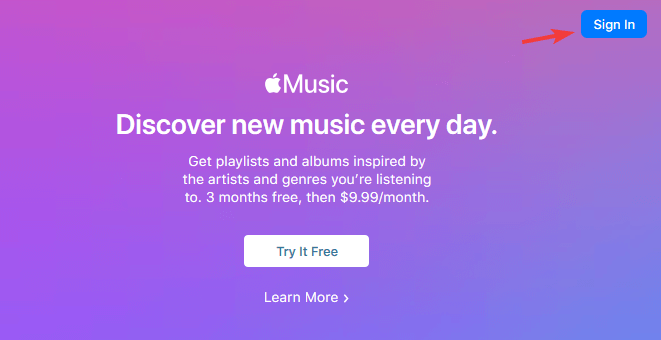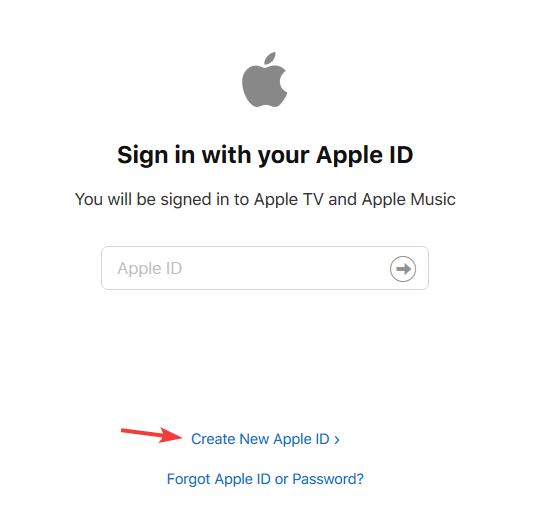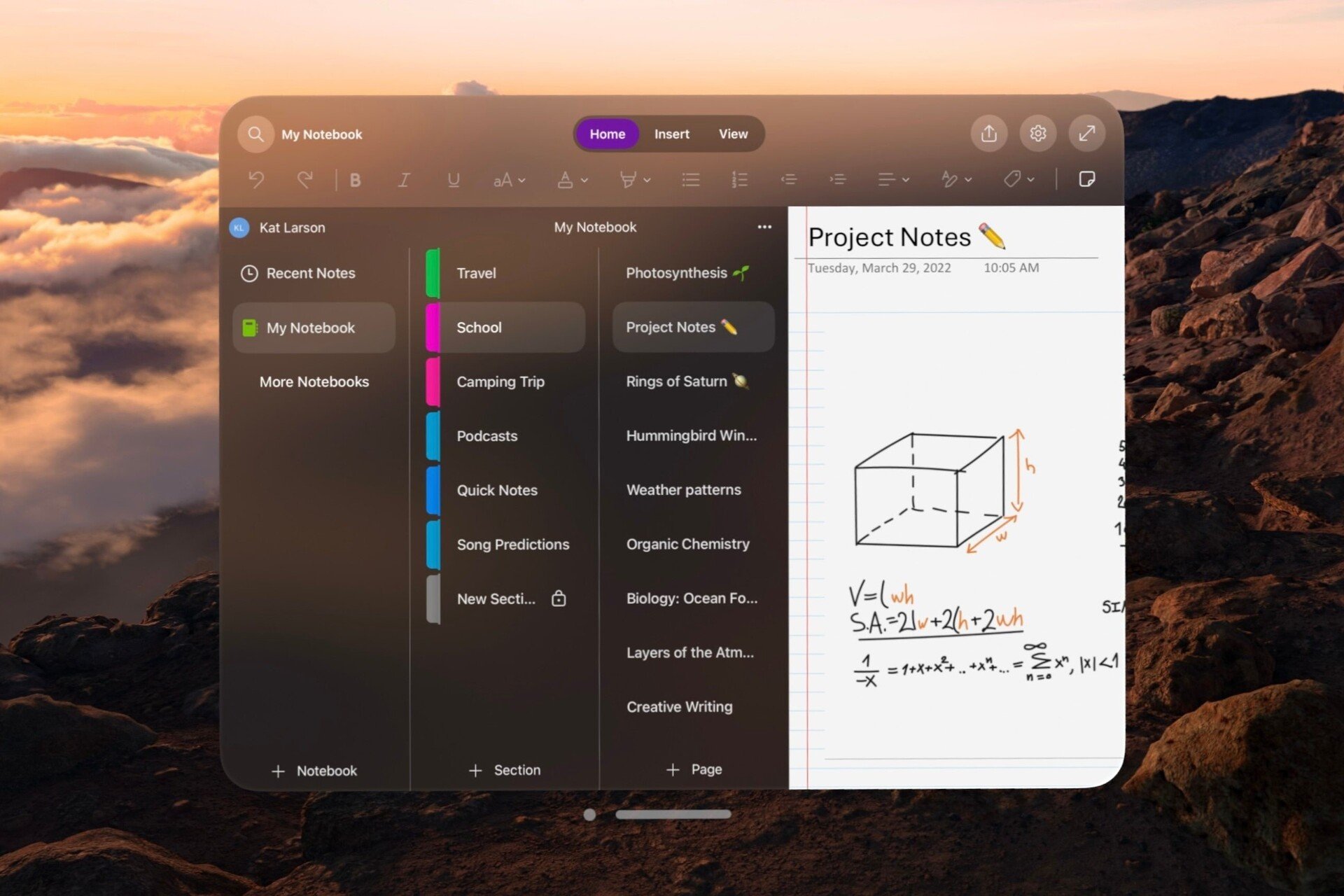How to use Apple Music through browser
2 min. read
Updated on
Read our disclosure page to find out how can you help Windows Report sustain the editorial team Read more
Key notes
- When it comes to music streaming, Apple Music is one of the most popular services on the market.
- Although Apple Music is available on various devices, you can use it in your web browser, and today we’ll show you how to do that.
- We covered Apple and its products in the past, and if you want to learn more, visit our Apple section.
- For more news and guides like this one, don't hesitate to take a look at our Browsers Hub as well.

Apple Music is Apple’s music and video streaming service, and it’s available on all desktop and mobile platforms, but did you know that Apple Music is available in your web browser as well?
That’s right, Apple Music is available in your web browser, and in today’s article, we’ll show you how to use it from your browser of choice.
How can I use Apple Music in my browser?
1. Sign in with your Apple account
- Go to the Apple Music website.
- Click the Sign In button.
- Log in with your current Apple account or create a new one.
Note: You’ll need to add your credit card number in order to sign up for Apple Music, so keep that in mind.
After signing up, you just need to search for the song or the artist that you want to play and that’s it. The process is the same for all web browsers.
2. Use a reliable web browser
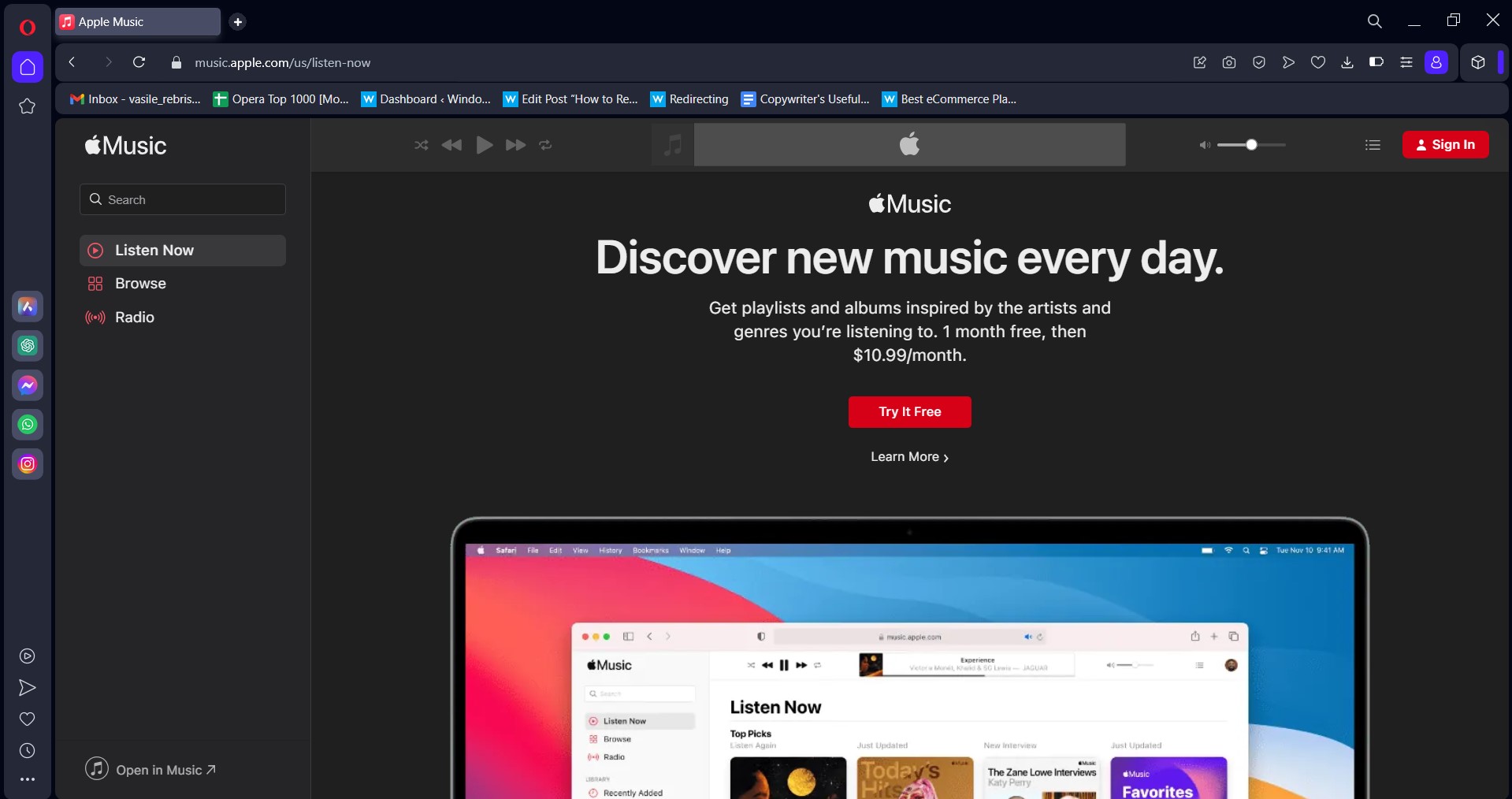
Although all modern web browsers should work with Apple Music, not all browsers offer the same performance.
If you want to enjoy Apple Music, you’ll need a fast and reliable browser such as Opera One. The browser is light on your resources, so it’s perfect for multimedia tasks.
Opera One also has tracking protection, so all tracking scripts and cookies will be blocked out of the box. In addition, there’s a built-in ad blocker available as well.
The browser also has support for workflows, a pop-out video player, integrated instant messenger, Instagram support, and eve comes with a built-in AI.

Opera One
Ready to use Apple Music through the browser? You need a fast browser, so Opera One is the right choice for you!Apple Music is a great service, and as you can see, you can start using it in your web browser with just a couple of clicks. Let us know your experience with it in the comments area below.