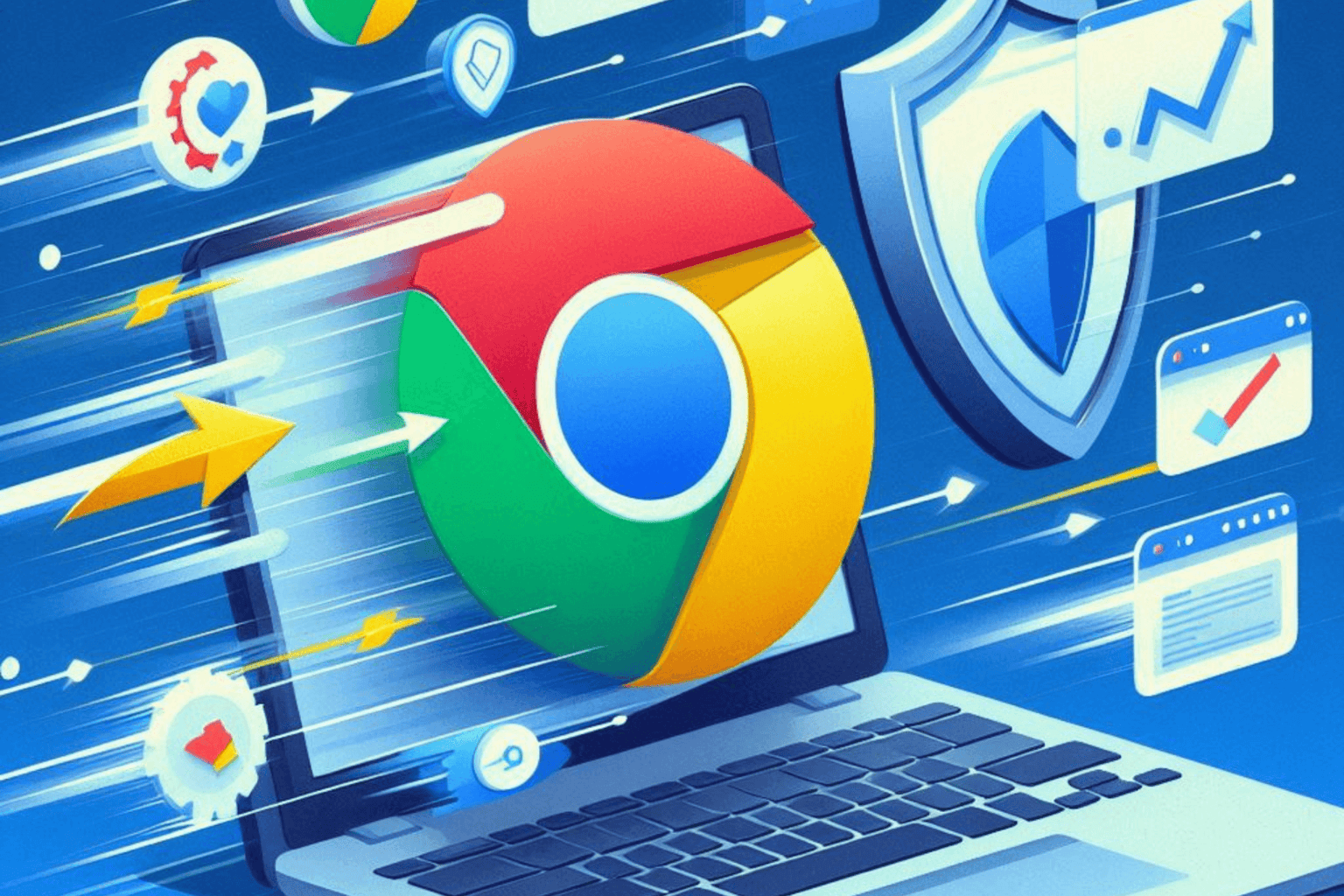Surface Book, Surface Pro 4 get performance improvements and better power management in mammoth update
5 min. read
Updated on
Read our disclosure page to find out how can you help Windows Report sustain the editorial team Read more

Microsoft has rolled out massive April updates for its Surface Book and Surface Pro 4, addressing annoying issues related to performance, power management, Wi-Fi signal strength, screen flickering in Microsoft Edge and other apps, graphics driver stability and many more.
Microsoft’s support forums have lately become the “forums of discontent”, a place where users’ comments about the annoying bugs and performance issues in Surface Book and Surface Pro 4 kept on coming. Things should be alright now after this recent update.
The updates provided by the Windows Update Service are delivered in stages to Surface customers. Therefore, not all the users will receive the update at the same time. If you’re still having performance issues with your Surface device, do check Windows Update manually.
Go to Start, select Settings > Update & security > Windows Update > Select Check for updates.
If updates are available, they will install automatically. Don’t forget to restart your Surface after the updates have been installed.
Here is the complete list of updates for the Surface Book:
- Microsoft driver update for Surface System Aggregator Firmware
- Microsoft driver update for Surface UEFI
- Intel Corporation driver update for Intel(R) HD Graphics 520
- Intel(R) Corporation driver update for Intel(R) Display Audio
- NVIDIA driver update for NVIDIA GeForce GPU
- Intel Corporation driver update for Intel(R) AVStream Camera 2500
- Intel Corporation driver update for Intel(R) Control Logic
- Intel Corporation driver update for Intel(R) CSI2 Host Controller
- Intel driver update for Intel(R) Imaging Signal Processor 2500
- Intel Corporation driver update for Microsoft Camera Front
- Intel Corporation driver update for Microsoft Camera Rear
- Intel Corporation driver update for Microsoft IR Camera Front
- Microsoft driver update for Surface Camera Windows Hello
- Microsoft driver update for Surface Dock Integration
- Microsoft driver update for Surface Dock Firmware Update
- Surface System Aggregator Firmware update (v88.1134.257.0) addresses a case where after you resume the Surface
- Book device from hibernation and detach the clipboard, the auto-rotate feature does not work.
- Surface UEFI update (v88.1121.768.0) addresses screen flickering in Microsoft Edge and other applications.
- Intel(R) HD Graphics 520 driver update (v20.19.15.4409) improves the overall stability of the graphics driver, resolves screen flickering in several popular applications, and cases where the display does not reinitialize correctly after the device resumes from sleep or hibernation.
- Intel(R) Display Audio driver update (v8.20.0.865) supports compatibility with the updated HD Graphics Family driver.
- NVIDIA GeForce GPU driver update (v10.18.13.6200) adds support for some of the latest popular games.
- Surface Camera drivers set (v30.10586.7035.1976) improves Windows Hello stability.
- Intel(R) AVStream Camera 2500 driver update (v30.10586.7035.1976)
- Intel(R) Control Logic driver update (v30.10586.7035.1976)
- Intel(R) CSI2 Host Controller driver update (v30.10586.7035.1976)
- Intel(R) Imaging Signal Processor 2500 driver update (v30.10586.7035.1976)
- Microsoft Camera Front driver update (v30.10586.7035.1976)
- Microsoft Camera Rear driver update (v30.10586.7035.1976)
- Microsoft IR Camera Front driver update (v30.10586.7035.1976)
- Surface Camera Windows Hello driver update (v1.0.45.0) improves Windows Hello stability.
- Surface Dock Integration driver update (v1.0.6.0) improves stability and compatibility with external monitors and passive video adapters.
- Surface Dock Firmware Update (v1.2.6.0) improves stability and compatibility with external monitors and passive video adapters.
Here is the complete list of updates for the Surface Pro 4:
- Microsoft driver update for Surface Embedded Controller Firmware
- Microsoft driver update for Surface System Aggregator Firmware
- Microsoft driver update for Surface UEFI
- Intel Corporation driver update for Intel(R) HD Graphics 520
- Intel(R) Corporation driver update for Intel(R) Display Audio
- Intel Corporation driver update for Intel(R) AVStream Camera 2500
- Intel Corporation driver update for Intel(R) Control Logic
- Intel Corporation driver update for Intel(R) CSI2 Host Controller
- Intel driver update for Intel(R) Imaging Signal Processor 2500
- Intel Corporation driver update for Microsoft Camera Front
- Intel Corporation driver update for Microsoft Camera Rear
- Intel Corporation driver update for Microsoft IR Camera Front
- Microsoft driver update for Surface Camera Windows Hello
- Microsoft driver update for Surface CoSar
- Microsoft driver update for Surface Dock Integration
- Microsoft driver update for Surface Dock Firmware Update
- Surface Embedded Controller Firmware update (v103.1122.256.0) adjustments to system thermal tuning.
- Surface System Aggregator Firmware update (v103.1135.257.0) addresses a case where after you resume the Surface Pro 4 device from hibernation and detach the cover, the auto-rotate feature does not work.
- Surface UEFI update (v104.1121.768.0) addresses screen flickering in Microsoft Edge and other applications.
- Intel(R) HD Graphics 520 driver update (v20.19.15.4409) improves the overall stability of the graphics driver, resolves screen flickering in several popular applications, and cases where the display does not reinitialize correctly after the device resumes from sleep or hibernation.
- Intel(R) Display Audio driver update (v8.20.0.865) supports compatibility with the updated HD Graphics Family driver.
- Surface Camera drivers set (v30.10586.7035.1976) improves Windows Hello stability.
- Intel(R) AVStream Camera 2500 driver update (v30.10586.7035.1976)
- Intel(R) Control Logic driver update (v30.10586.7035.1976)
- Intel(R) CSI2 Host Controller driver update (v30.10586.7035.1976)
- Intel(R) Imaging Signal Processor 2500 driver update (v30.10586.7035.1976)
- Microsoft Camera Front driver update (v30.10586.7035.1976)
- Microsoft Camera Rear driver update (v30.10586.7035.1976)
- Microsoft IR Camera Front driver update (v30.10586.7035.1976)
- Surface Camera Windows Hello driver update (v1.0.45.0) improves Windows Hello stability.
- Surface CoSAR driver update (v1.0.47.0) adds support for additional Wi-Fi signal algorithms to improve signal strength with some 5-GHz access points.
- Surface Dock Integration driver update (v1.0.6.0) improves stability and compatibility with external monitors and passive video adapters.
- Surface Dock Firmware Update driver update (v1.2.6.0) improves stability and compatibility with external monitors and passive video adapters.
Microsoft did not roll out any updates for the two devices in March, but it has definitely done a good job in April.
RELATED STORIES YOU NEED TO CHECK OUT:
- Microsoft Working on a Fix for Battery Drain on Surface Pro 4, Surface Book
- Microsoft Working on a Fix for Battery Drain on Surface Pro 4, Surface Book