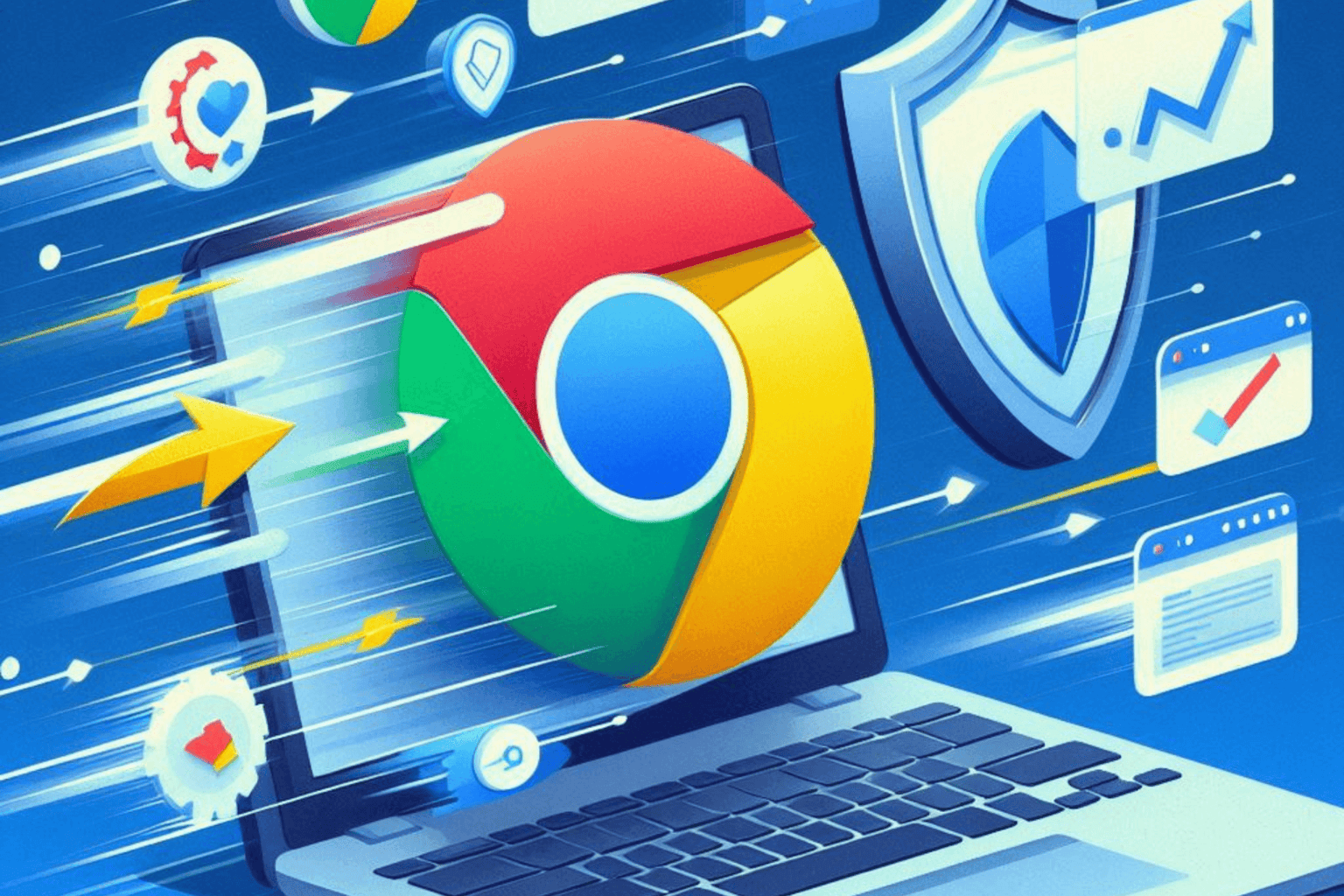Beeper chat app that brings together up to 14 chat services in one place is now available
The app is now free to download and use on Windows, Linux, ChromeOS, and more
3 min. read
Updated on
Read our disclosure page to find out how can you help Windows Report sustain the editorial team Read more
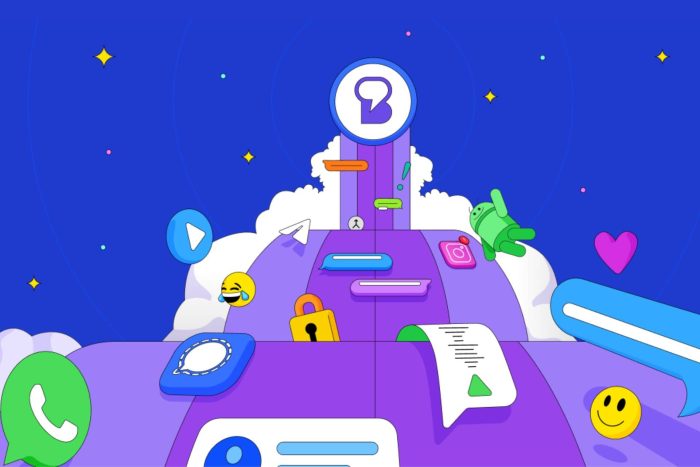
The Beeper chat app finally saw the public launch last week and is available for multiple platforms such as Windows, Linux, macOS, Android, and more. This all-in-one messaging app bundles up to 14 chat services and allows you to chat with friends and family from within the app.
The app was earlier available for select users to gain exclusive access through a waitlist process. In a recent blog post, Beeper added that Automatic, the company behind WordPress, has acquired it.
After giving up on its goal to bring iMessage and Android together, the company moves forward with an Android app. Let’s not forget that Beeper’s new Android app has similar features to what we saw last year with the integration of iMessage.
Beeper supports up to 14 popular chat services in its app
That means you don’t have to open each messaging app every time like you usually do as of now. Beeper bundles up to 14 chat services for offering one-stop messaging services, the list includes:
- Signal
- X (Twitter)
- Telegram
- Facebook Messenger
- Android SMS
- Google Messages (SMS/RCS)
- IRC
- Slack
- Discord
- Google Chat
- Matrix
Although Beeper is available on iOS, it doesn’t support iMessage due to Apple’s restrictions. In a recent report, CNET mentioned that Beeper’s CEO Eric Migicovsky said the iOS version will be more like the Android after an update.
In the blog post, Eric added that Beeper will merge with Texts.com, another chat app that Automattic acquired last year. The combined team will operate independently under the new parent company.
Did we mention Beeper isn’t collaborating with any chat service it has integrated into its app? So, as a user you don’t have to worry about data harvesting. Beeper further mentions that all the messages are stored and encrypted with a key only accessible to the user.
Beeper for Windows 11 – What to expect when you first use it
Most of us don’t have every messaging app installed on our PC, and logging on to every web app is simply a hassle. So, if you use multiple chat services including WhatsApp, Telegram, Instagram, Messenger, and others, Beeper comes in pretty handy.
Well, we are here with our first impression of the app and the experience is in line with the one recently reported by Windows Central. Setting up Beeper in Windows 11 is fairly straightforward. If you want to add Telegram and WhatsApp in Beeper, the QR code authorization will be at your service, the other services require you to follow the usual login process.
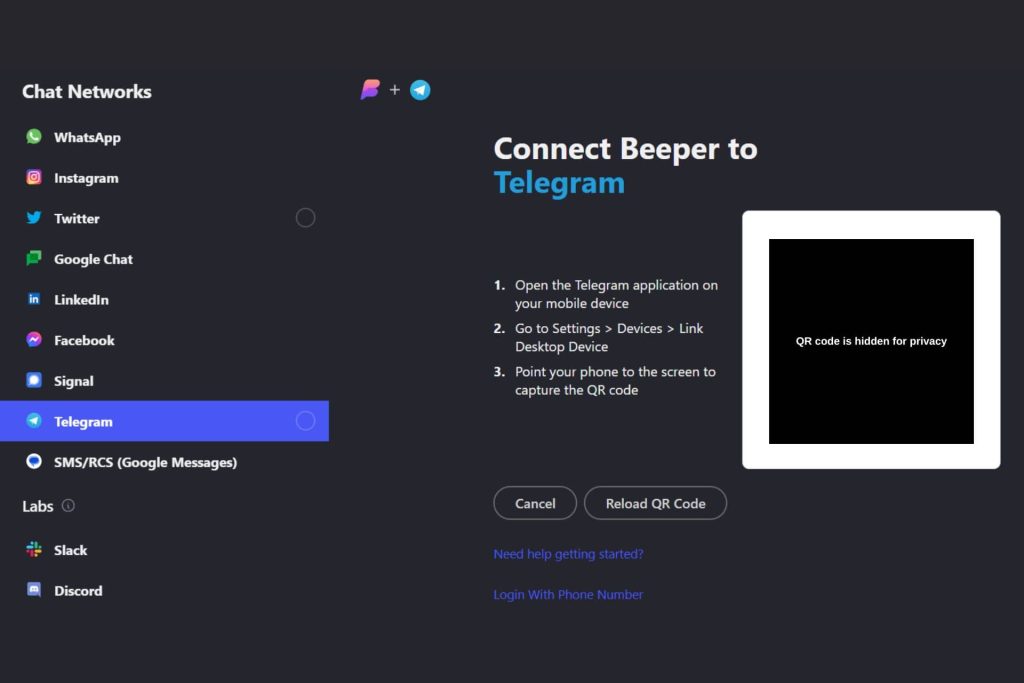
Once you’re done with the setup process, the Beeper works like any other chat app you have used previously. Talking of UI, the interface looks pretty clean and tidy, with grouped conversations and respective app icons visible on the sidebar.
Not to forget, the Beeper app suggests to mute the notifications from the original app but asks to keep them installed. But, it doesn’t support voice and video calls for now, therefore, if you use Slack or Discord, you’ll have to use the original app. A similar instruction is shown in the image below when you open the app on Windows.
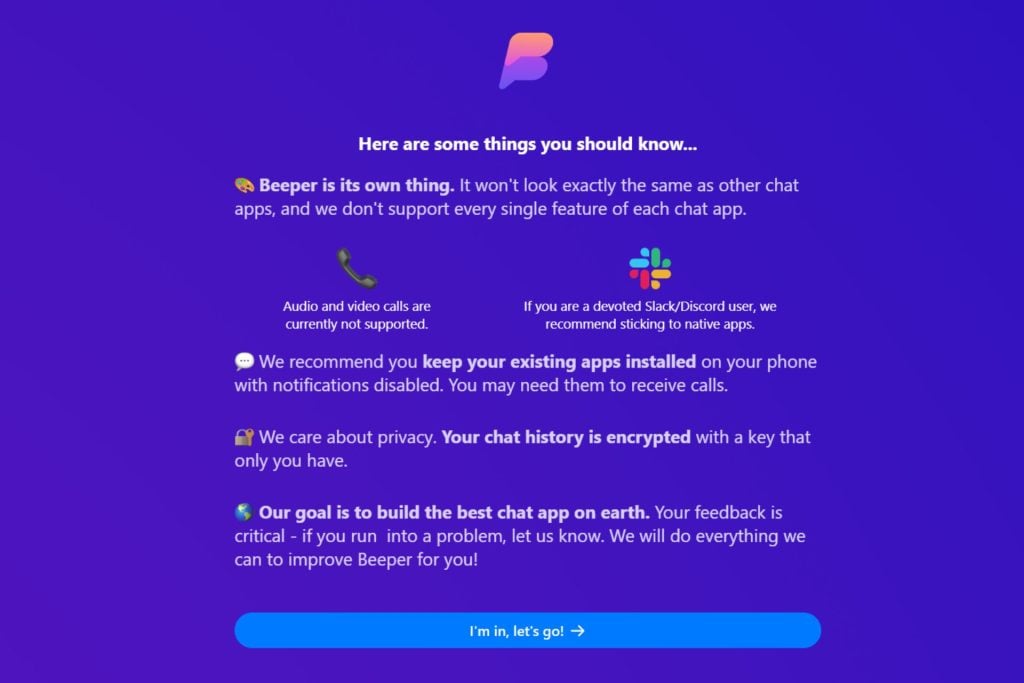
Worth noting, the app is available to download for free. However, Beeper might introduce an optional paid plan in the coming days. Notably, the subscription is optional, which means the basic feature won’t require any subscription even if the company unveils any paid plan.
What are your thoughts about the launch of Beeper, aka the universal chat app? Have you tried it yet? Share your thoughts in the comments below.