5 Best 140mm RGB case fans for maximum cooling
5 min. read
Updated on
Read our disclosure page to find out how can you help Windows Report sustain the editorial team. Read more
Key notes
- Keeping your PC cool is important, and this is why many users are buying additional cooling fans.
- In today’s article, we’re going to show you the best 140mm case fan that you can get for your PC.
- Want to know more about hardware? Our Computer hardware article has all the information you’ll need.
- If you’re looking for more PC accessories, you can find them in our Peripherals & Accessories Hub.

Cooling is crucial, and to maintain the best performance and temperature on your PC, you must have the proper cooling.
There are all sorts of fans that you can use, but in today’s article, we’re going to show you the best 140mm case fan that you can get for your PC.
What is the best 140mm case fan?
Thermaltake Pure 14
- 3x 140mm case fans available in set
- Supports Aura Sync, GIGABYTE RGB Fusion, MSI Mystic Light Sync, and ASRock Polychrome
- Works with motherboards with 5V addressable header
- ARGB controller
- Quiet
- Compatibility issues with Pure Plus 12 controllers
Thermaltake Pure 14 works with addressable motherboards, and it supports Aura Sync, Gigabyte RGB FUSION, MSI Mystic Light Sync, and ASROCK Polychrome.
If you don’t have an addressable motherboard, there’s also an analog controller that you can use to control the lighting. As for the design, the fan comes with 9 blade design for maximum airflow.
Thermaltake Pure 14 is a silent fan, and thanks to the rubber pads, it won’t cause any vibration during the gaming sessions, so be sure to consider it.
Corsair QL140
- 140mm case fan
- 34 individually addressable LEDs, four lighting zones
- Up to 1,250 RPM, 50.2 CFM airflow
- Semi-transparent design
- Low noise
- Steep price
This is another 140mm case fan, and it comes with 34 individually addressable LEDs and four lighting zones. The fan works with CORSAIR iCUE, and you can easily sync it with other CORSAIR iCUE devices.
The fan can achieve speeds up to 1,250 RPM and it can push up to 50.2 CFM of air, which should be enough for most users. It’s important to mention that there are rubber dampers available, so the fan will remain quiet at all times.
Corsair QL140 is a great fan, and if you need a quiet fan with a semi-transparent design, then this model might be perfect for your needs.
anidees AI Aureola Duo
- Set of three 140mm fans
- 12 independent LEDs
- Hub with RF support
- 5V 3pin connector
- Works with ASUS Aura Sync, MSI Mystic Light Sync, and GIGABYTE RGB Fusion 2.0
- Some compatibility issues with the PWM controller
anidees AI Aureola Duo is a set of three 140mm case fans, and the fans come with 12 independent LEDs in each fan, separated in two loops.
The fans come with a hub that you can use to control them, but there’s also support for a 5V 3pin connector. The fans also work with ASUS Aura Sync, MSI Mystic Light Sync, and GIGABYTE RGB Fusion 2.0.
anidees AI Aureola Duo set also has an RF wireless control, so it’s a perfect choice for your gaming PC.
Phanteks SK140
- 140mm case fan
- Nine blade design
- PWM
- 4-pin connector
- Compatible with ASUS Aura, RGB Fusion, MSI Mystic Light Sync, etc.
- 12 LEDs
- No installation instructions
This is a 140mm case fan and it comes with D-RGB LEDs so it can achieve all sorts of effects. It’s important to mention that the fan works with RGB addressable motherboards, so you can easily control it.
The fan is compatible with ASUS Aura, RGB Fusion, MSI Mystic Light Sync, ASROCK Polychrome Sync, and Razer Chroma. As for the design, there are nine blades that will ensure high airflow and cooling performance.
Phanteks SK140 also has rubber dampeners and a rigid frame, so it will fully prevent vibrations and ensure low noise even during heavy use.
Corsair LL140
- 140mm case fan
- 16RGB LEDs, two separate light loops
- PWM control
- 600RPM – 1,300 RPM
- 51,5 CFM
- Requires Lighting Node PRO controller, the controller is sold separately
This 140mm fan comes with 16 RGB LEDs and it has two separate light loops. The fan supports PWM control, and you can change the fan speed from 600RPM up to 1,300 RMP with ease.
Being a Corsair device, the fan is compatible with CORSAIR iCUE software and other Corsair devices, however, it requires a Lighting Node PRO controller to work properly.
Corsair LL140 has an airflow rate of 51.5 CFM, and if you already have the Node PRO controller, it will be a perfect addition to your setup, since the fan doesn’t come with a controller.
If you’re a fan of RGB lighting and you want to spice up your computer case or just lower the PC temperature, be sure to check out some of the case fans from our article.
[wl_navigator]





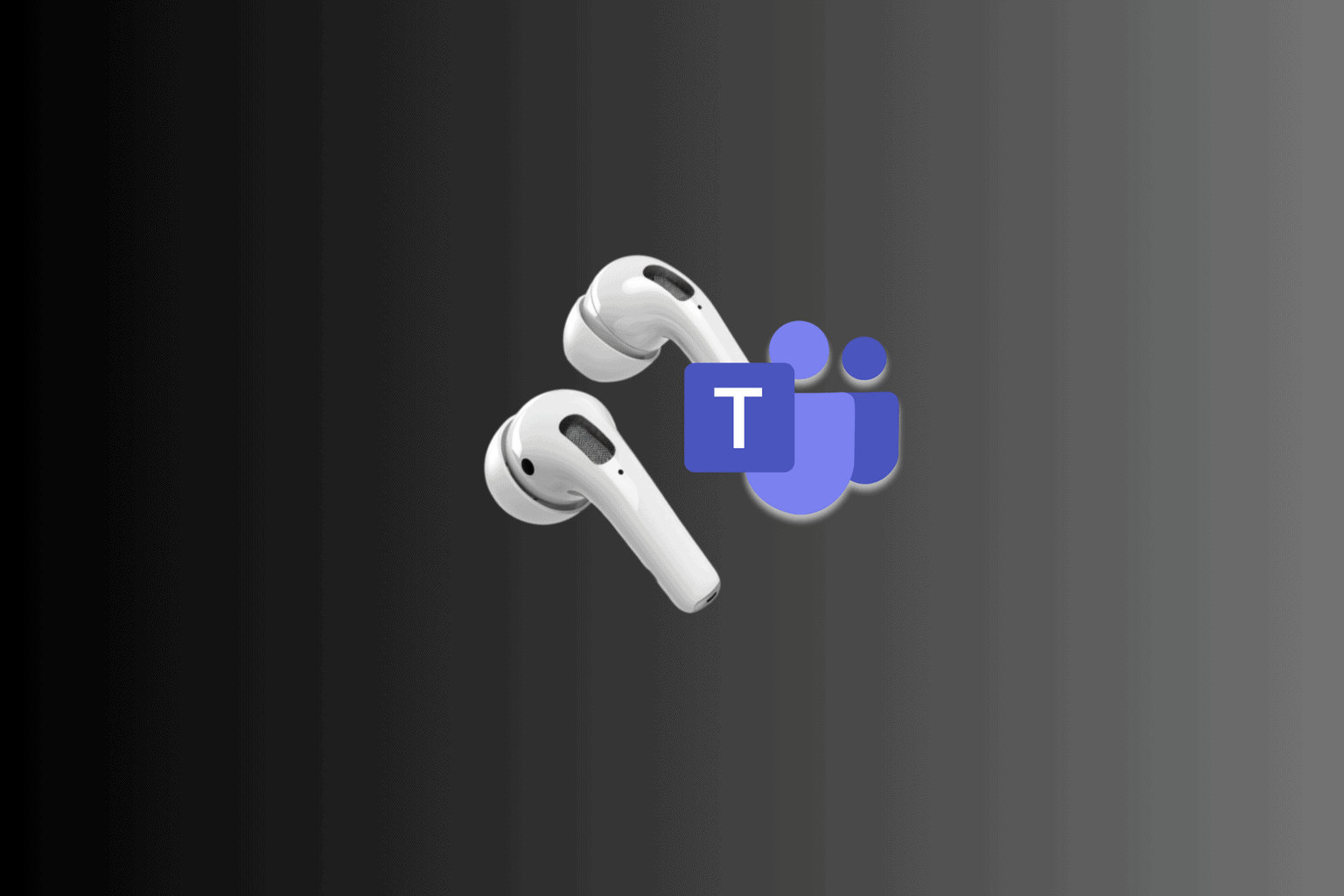


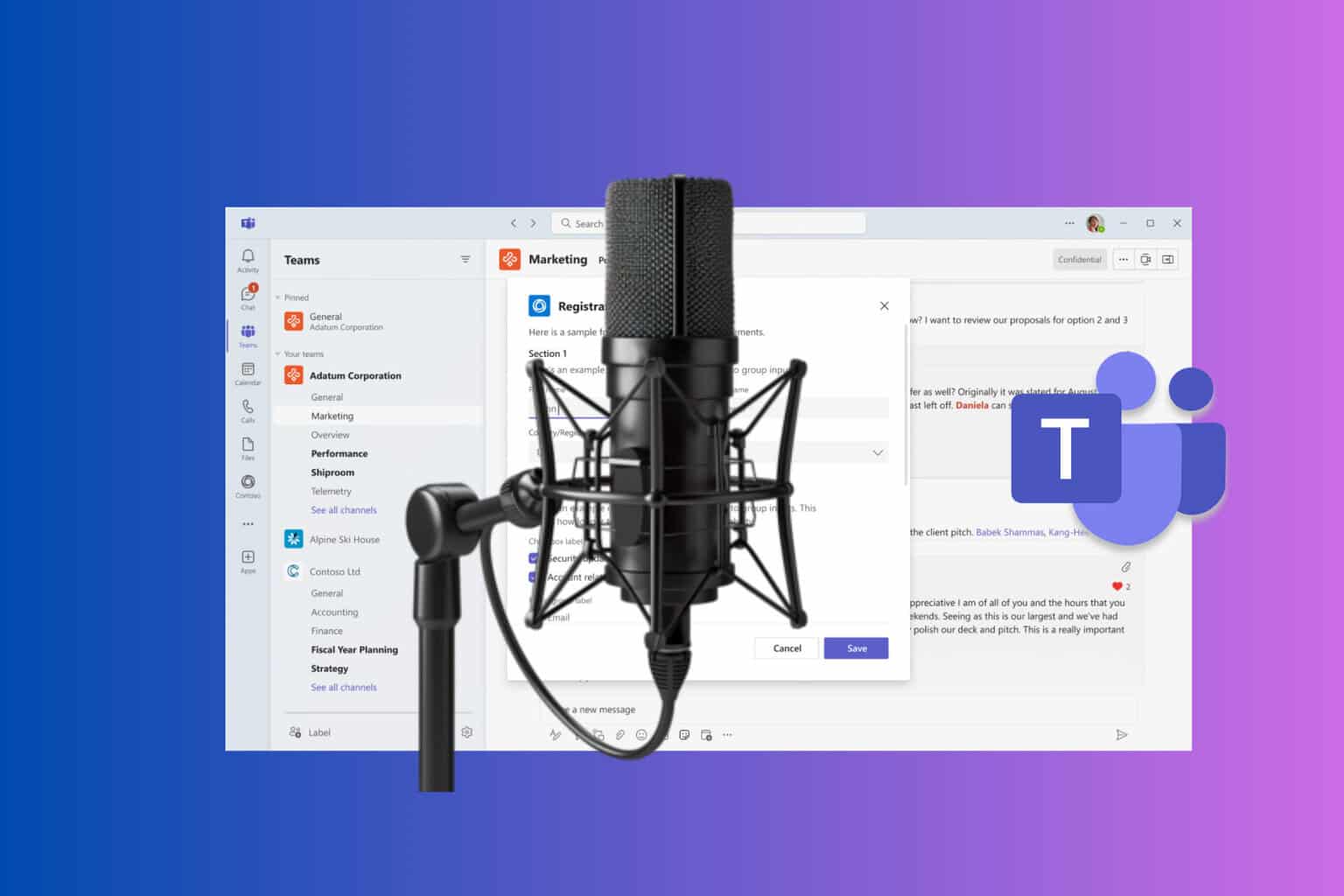




User forum
0 messages