5 best port network switches to buy
4 min. read
Updated on
Read our disclosure page to find out how can you help Windows Report sustain the editorial team. Read more

Network switches come with a wide variety of port numbers, some supporting only five, while other commercially-bought ones can take up to 24.
However, 8-port network switches are the most widely used in smaller offices. That’s why we compiled a list of the ones we consider the best, so you know which to buy for a more efficient workflow.
Note: Deals are subject to change. Keep in mind that the price tag often varies. We recommend going on the vendor’s website to check the price.
Some of the products may be out of stock by the time you’ve made your purchasing decision. So, hurry up and hit the buy button.
What are the best 8 port network switches that I can buy?
TP-Link TL-SG1008D
- No configuration needed
- 8 ports Gigabit Ethernet Splitter
- Offers 3 years manufacturer's warranty
- Poor led lights
If you’re looking for a simple and stable way of providing 8 devices with a wired Internet connection, then the TP-Link TL-SG1008D is just the right network switch for you.
The fanless quiet design makes it a treat for office environments where the focus is needed, and it doesn’t consume much power either.
TP-LINK TL-SG116
- 16x 10/100/1000Mbps RJ45 Ports supports Auto-Negotiation
- IEEE 802.3X flow control for noiseless fans and excellent data transfer
- Plug and Play configuration
- Good sized dimensions
- Data transmission with port-based 802.1p/DSCP QoS
- Works for Windows, Mac, and Linux systems
- Not compatible with particular plugs or TV devices
With this trustworthy port network switch, you will expand your network speed and resources using minimum power consumption due to energy-saving Gigabit.
You also have advanced technology that manages network traffic and offers qualitative video or voice data transmission. Plus, you don’t need other software installation to set up the device.
NETGEAR GS208
- 8 Gigabit ports
- Simple set up with no software to install or configuration needed
- Supports desktop or wall mount placement
- The fanless design means 0 added noise wherever its located, making it ideal for noise-sensitive environments
- The network switch is rigorously tested for reliability, quality, and performance
- 8 10/100/1000 Mbps Gigabit Ethernet ports, up to 10x faster than Fast Ethernet for maximum performance
- Small and silent desktop form factor with fan-less design for quiet operation
- Bad customer support in case of issues with the product
You don’t need complicated network connections and wirings all over the place if you have a good 8-port switch like the NETGEAR GS208.
You just plug in the cables in the port, and you and 7 other PCs will get high-speed Internet with no logs or connection drops in no time.
NETGEAR GS308
- 8 Gigabit ports
- Simple set up with no software to install or configuration needed
- Supports desktop or wall mount placement
- The fanless design means zero added noise wherever its located
- Designed to optimize power usage lowering its cost to operate
- Most models are compliant with IEEE802.3az Energy Efficient Ethernet mode
- Bad customer support in case of issues with the product
The NETGEAR GS308 is a network switch that is extremely efficient at splitting an Internet connection between 8 different PCs.
Not only that, but it can also be placed anywhere, and the silent fans make it great for environments where noise isn’t appreciated.
NETGEAR GS108
- 8 Gigabit ports
- Simple set up with no software to install or configuration needed
- Supports a desktop or wall mount placement
- The fanless design means zero added noise wherever its located
- Designed to optimize power usage lowering its cost to operate
- Most models are compliant with IEEE802.3az Energy Efficient Ethernet mode
- Every NETGEAR Network switch is rigorously tested for reliability, quality, and performance
- Bad customer support in case of issues with the product
When looking for a network switch, you need to make sure that it meets several criteria.
It needs to be able to handle the load of having all of its ports filled out, it needs to efficiently distribute the bandwidth depending on how it is used, and it needs to have a few connection drops as possible.
If you do manage to find such a router, you should get it right away, even if it means spending some extra money on it.





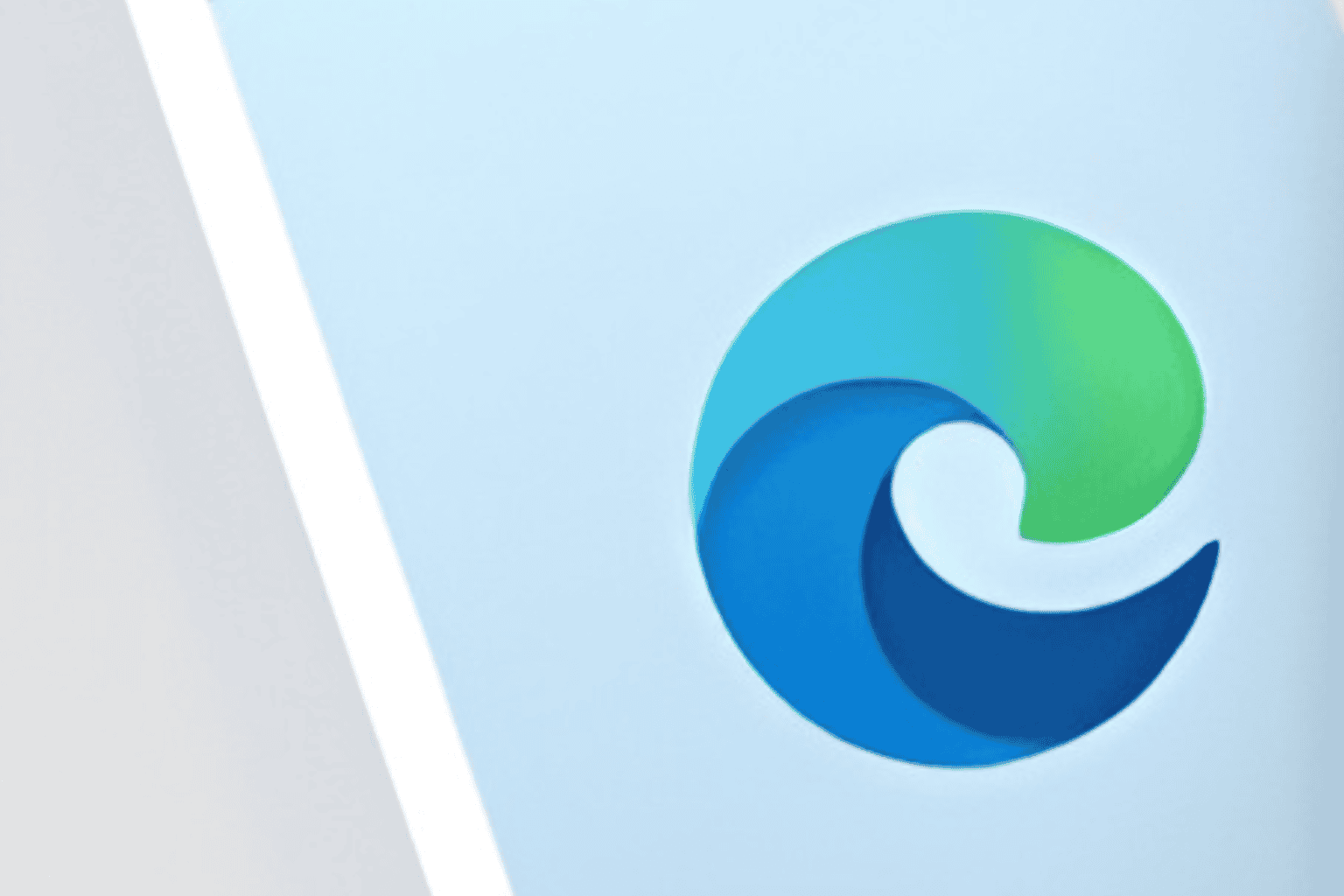







User forum
0 messages