5 Best AIO Coolers For Overclocking [2025 Guide]
5 min. read
Updated on
Read our disclosure page to find out how can you help Windows Report sustain the editorial team. Read more

Even if most CPUs are equipped with a stock cooler nowadays, you’ll need to see the bigger picture here. Think of those times when you’re overclocking and your CPU gets incredibly hot. The stock cooler can’t handle that kind of stress.
Some of the latest AIO coolers are there to save the day and keep your overclocked processor fit and ready for every single challenge.
Setting your CPU multiplier at a higher frequency comes with the advantage of speeding up your processor and other components. Most CPUs for gaming can be overclocked, yet this process can damage your hardware due to the heat generated by your system.
Whether you play intensive games all day along, or just occasionally, there’s an ideal AIO cooler designed for the task.
Note: Deals are subject to change. Keep in mind that the price tag often varies. We recommend going on the vendor’s website to check the price. Some of the products may be out of stock by the time you’ve made your purchasing decision. So, hurry up and hit the buy button.
What are the best AIO coolers for overclocking to get right now?
EVGA CLC 240mm AIO
- 240 mm dual-fan radiator
- Unique EVGA fan design for reducing noise
- Includes the software suite for monitoring and managing EVGA AIO's, EVGA Flow Control
- 74.82 CFM max power
- CPU temp software is not the most accurate
At the more budget end of the market, the EVGA CLC cooler is reliable when it comes to extra cooling. Matching the level of performance of the most popular coolers from Corsair and NZXT, this liquid cooler costs just a fraction of the price.
This cooler is very easy to install and features an overall good build quality.
Corsair Hydro Series H100i PRO
- Extremely quiet all-in-one cooler
- Subtle RGB lighting with control to adjust settings
- Relatively tool-free installation
- Compatible with Corsair’s LINK software
- Corsair’s support page
Corsair was one of the first hardware manufacturers to bring AIO cooling solutions to market. If you are no stranger to this name, then unlock the potential of your processor with the CORSAIR HYDRO Liquid CPU cooler.
This model has a 240 mm radiator with corresponding dual 120 mm fans and offers ultra-silent performance. On top of that, a handful of rainbow LEDs are ready to light up your rig.
Cooler Master MasterLiquid ML240P
- 240 mm radiator
- Transparent pump
- Addressable RGB lighting
- Dual MF120 fans
- Very expensive
Cooler Master MasterLiquid ML240P is one of the best CPU coolers you can buy in 2020 simply because it provides top-notch cooling performance. Well, it actually promises to deliver more than adequate cooling capacity.
This cooler comes with an extremely beautiful CPU block design, with a transparent pump and an EPDM rubber O-Ring that helps eliminate liquid emissions.
Asus ROG RYUJIN 240 RGB
- OLED block allows for custom messages
- Silent operation
- Patent-pending embedded Micro fan which maximizes cooling performance on the VRM and M.2
- Green line issues on the 1.77-inch full-color OLED display
- Hefty price tag
The Asus ROG RYUJIN is probably one of the best CPU coolers for overclocking, and it owes this title purely to how it performs.
Choose it with no hesitation if you’re looking to push your processor to its limits and want uninterrupted great cooling performance. The cooler features dual 120 mm 4-pin Noctua Ippc PWM fans.
NZXT Kraken X72 360mm
- Easy install
- Noise levels kept to a minimum
- Gorgeous infinite mirror design that looks perfect in any case
- 6 years warranty
- CAM’s software interface needs improvement
- Lighting stopped working in time for certain users
- Pricey option
If you’re running one of the best processors, and you want to push it to the limit, NZXT Kraken X72 could be your cooling solution.
Don’t you imagine that chilly CPU temps are all that you could get. Because it’s a new model, it also features addressable RGB providing a fully dynamic lighting experience for your whole build.
Buying a new AIO cooler instead of investing hundreds of dollars in a new CPU seems like a smart move. Liquid cooling will eventually keep your overclocked hardware cooler, so you won’t crash your computer because of overheating.
Remember that the right cooler should though be combined with some good old cooling practices in order to make the most of your processing power.
[wl_navigator]





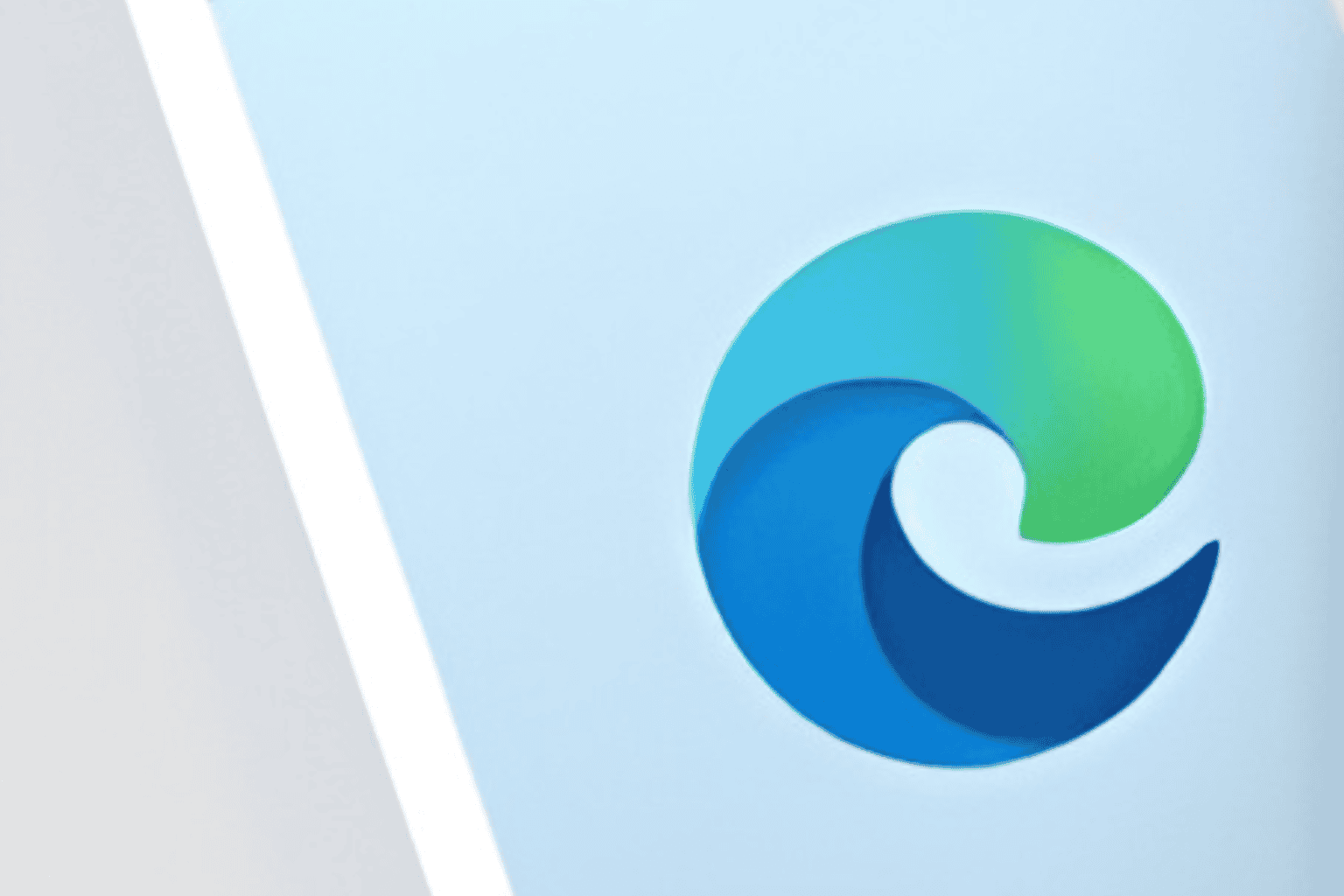







User forum
0 messages