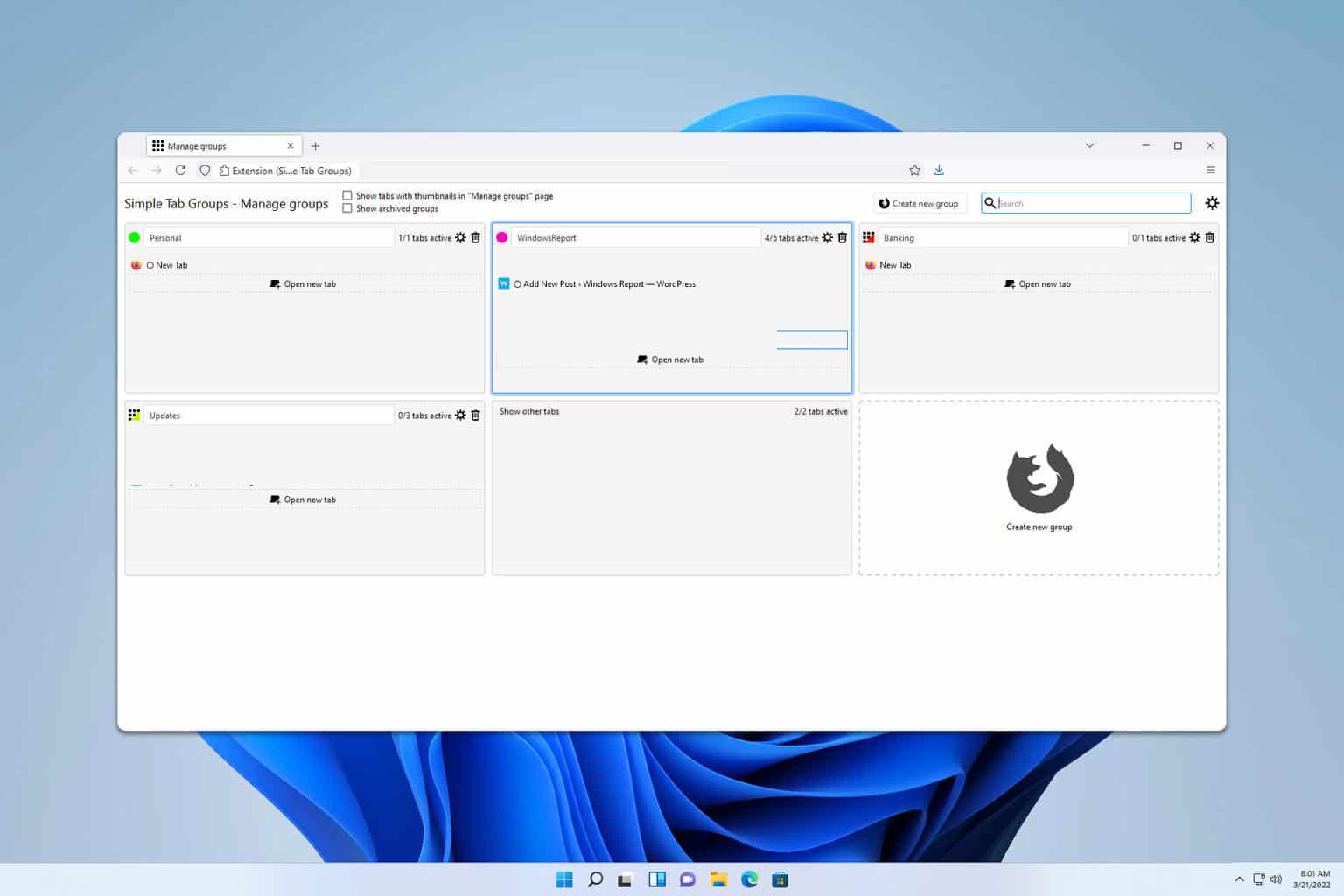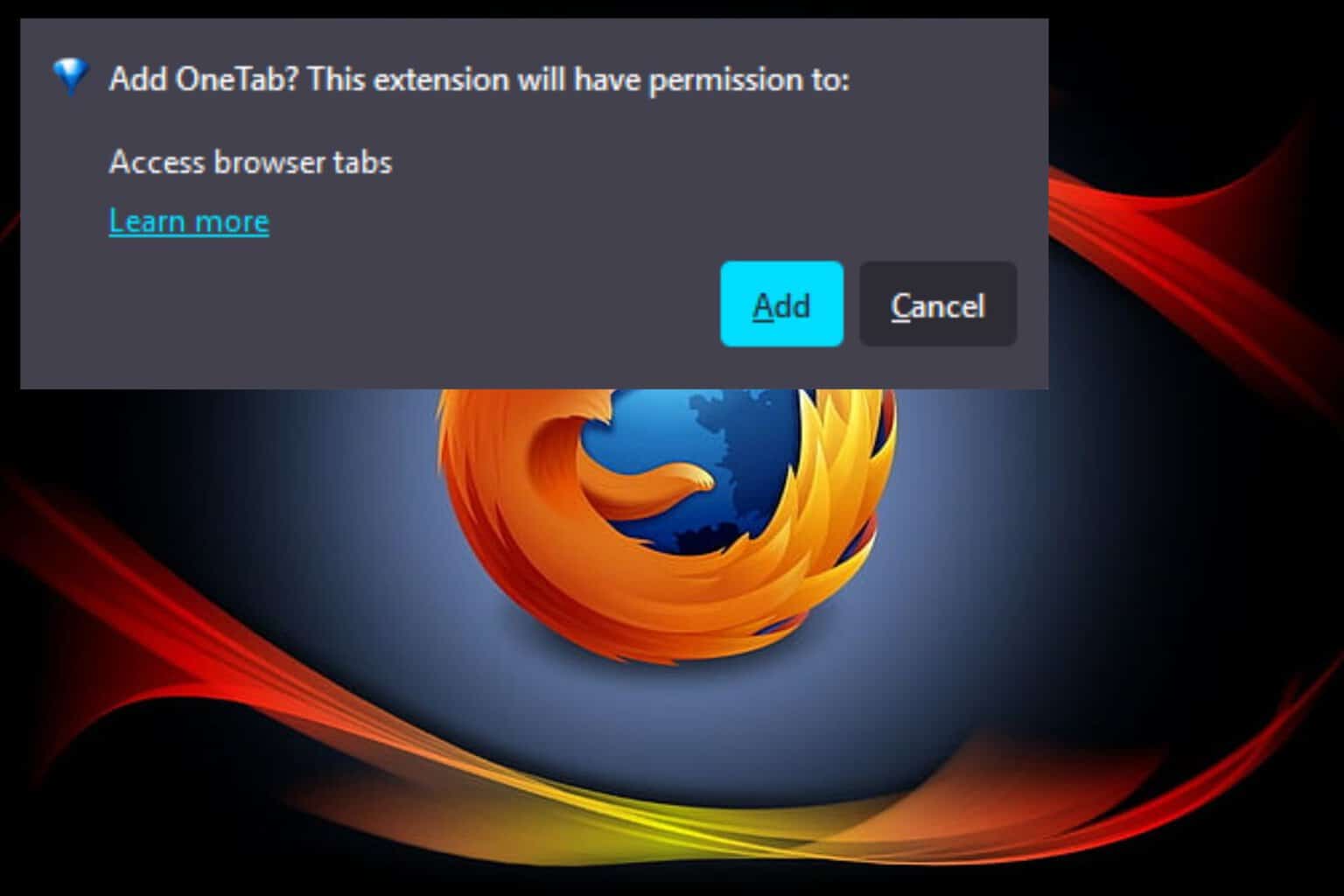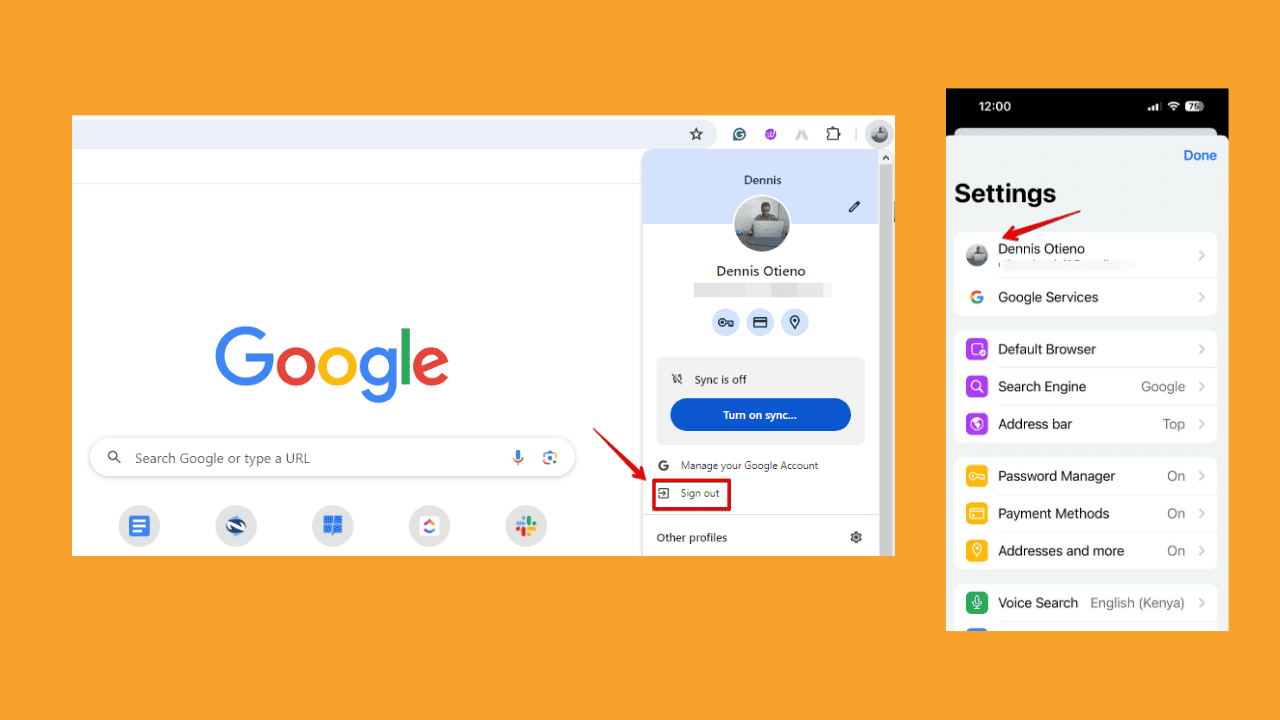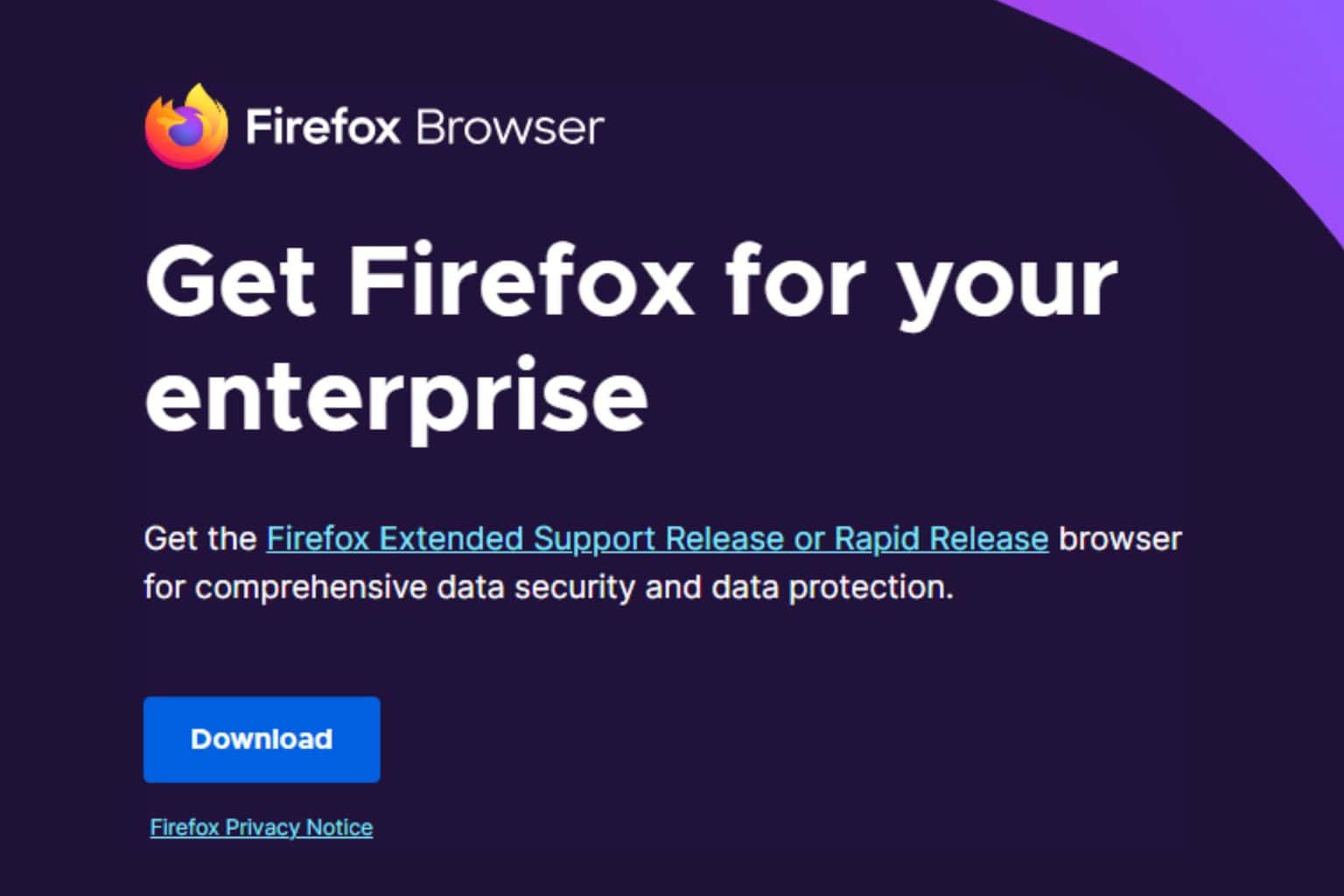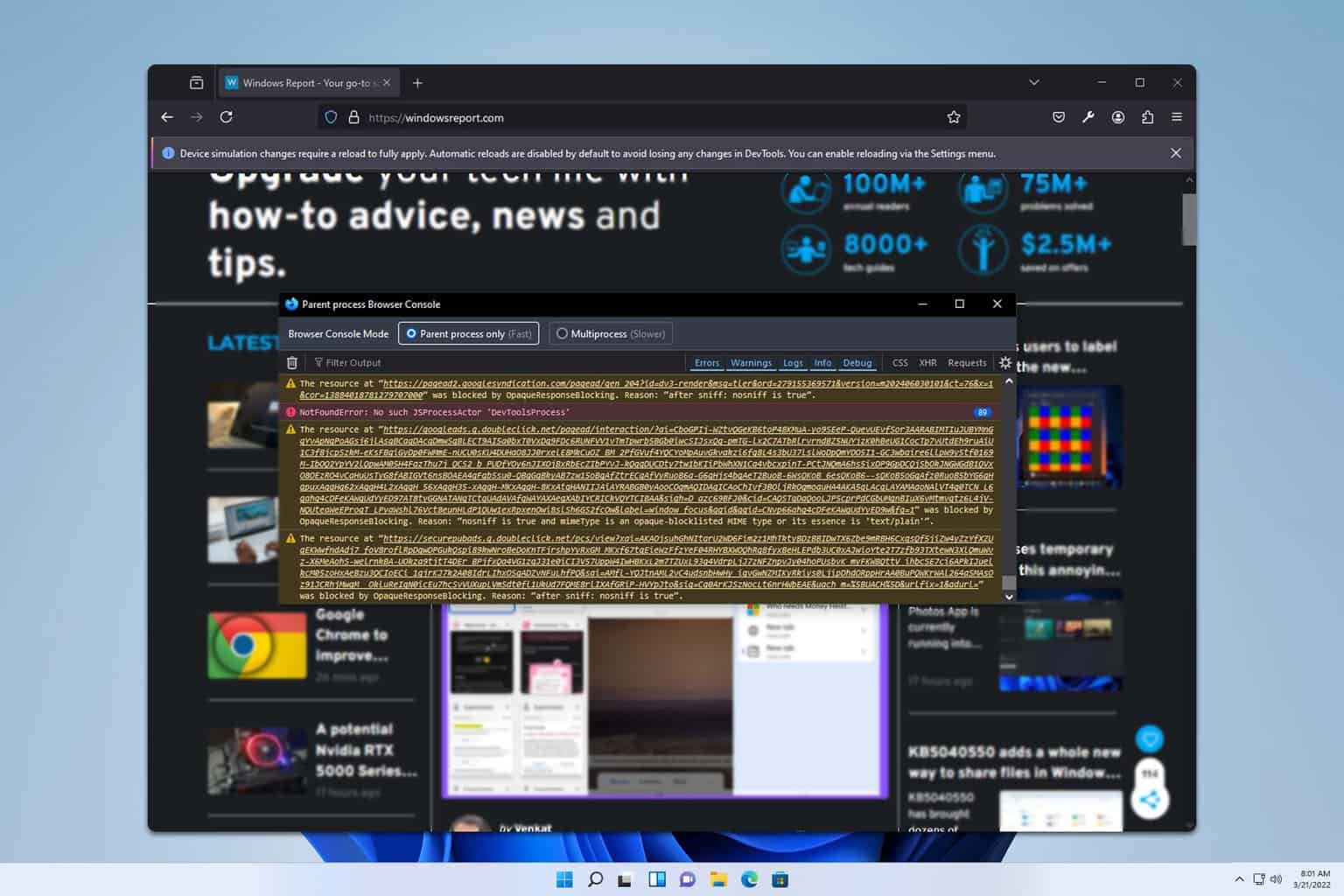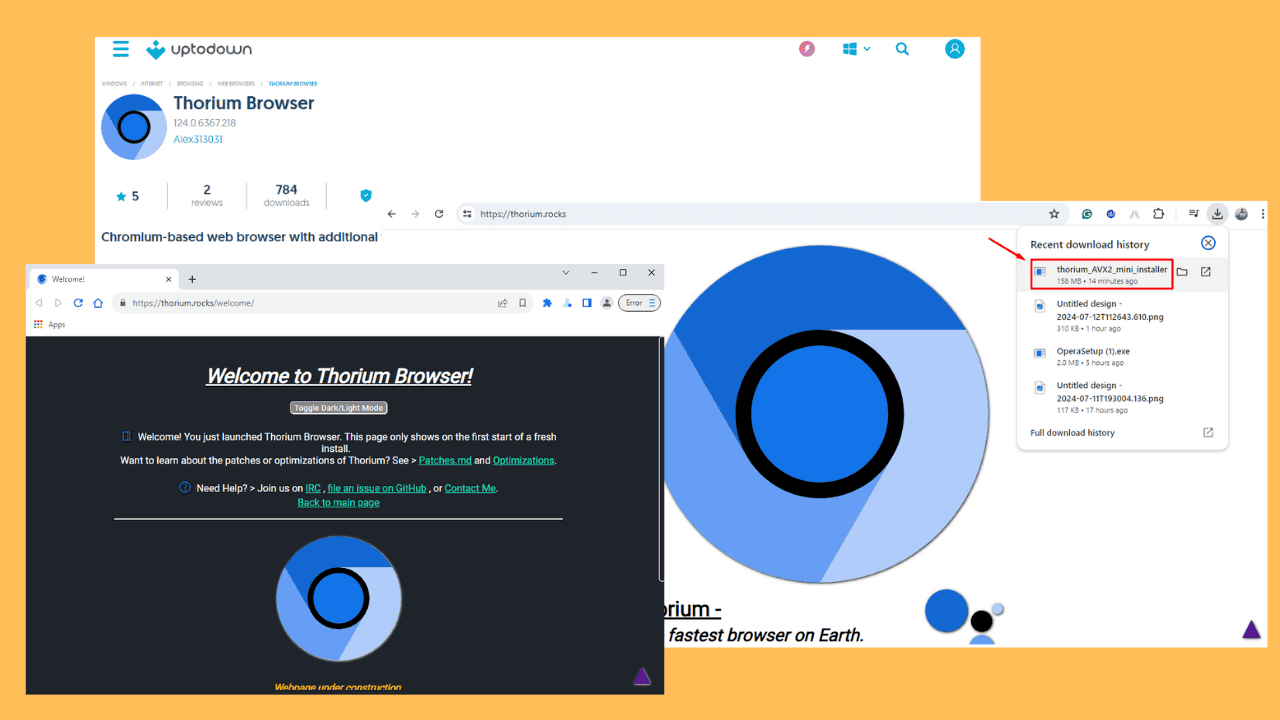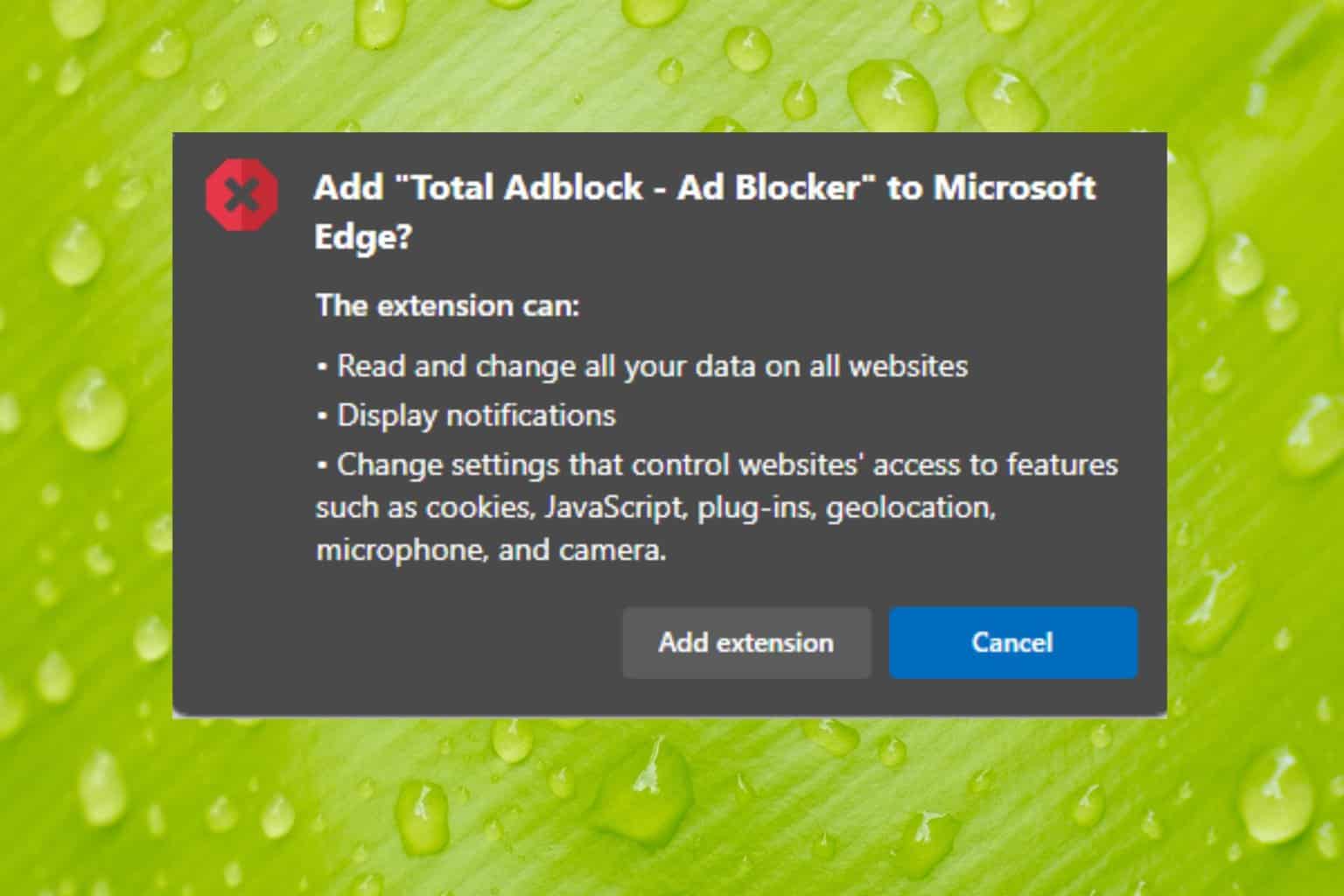5 Best Browsers For ARM64 Devices Users
6 min. read
Updated on
Read our disclosure page to find out how can you help Windows Report sustain the editorial team Read more
Key notes
- The puffin browser is barebone compared to many others but is the faster option for Raspberry Pi.
- Not one browser is best for every measurable element, and you can use multiple browsers on one device.
- All the browsers discussed are excellent for the ARM64 architecture and will be a good fit for your Raspberry Pi computers.
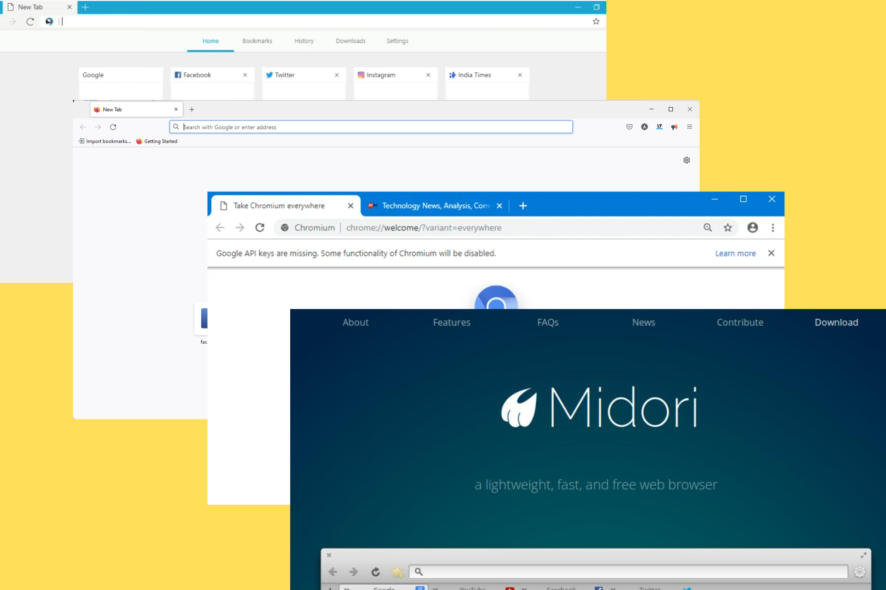
Are you looking for the best browser for ARM64? The popular browser software, which enables you to view your preferred online sites, is among the apps with which every PC and device is shipped.
Browsers are the conduit to the internet, and understandably we spend a lot of time on them. Interestingly, since the early 90s, they have evolved a lot and now can render even the most complex data types.
However, not every browser will make a good fit for every operating system and architecture. Instead, specific elements of individual browsers will make them more suited to some devices.
In this article, we will explore the best browser for ARM64 and give you our expert recommendations.
Note that the best lightweight browsers for Raspberry Pi will also be great fits for ARM64.
What is the fastest browser for Raspberry Pi?
Overall, the Puffin web browser is the quickest on the Raspberry Pi and is typically the best light use option.
However, when more advanced functionality, such as settings synchronization and extensions, are considered, Firefox or Chromium should be explored.
We will explore it later in this article, so read to the end.
What is the Raspberry Pi default browser?
The Chromium browser is the default browser of the Raspberry Pi. Even though we shall discuss it more in this article, you must note that it is an open-source and free project that Google has maintained.
If it feels similar to Google Chrome, it is because it is a watered-down version of Chrome. It, however, has some additional features, and its codebase has been significant in features added to Chrome.
Now let’s talk about some of the best browser choices for ARM64.
What are the best browsers for ARM64 devices?
Firefox – Most robust
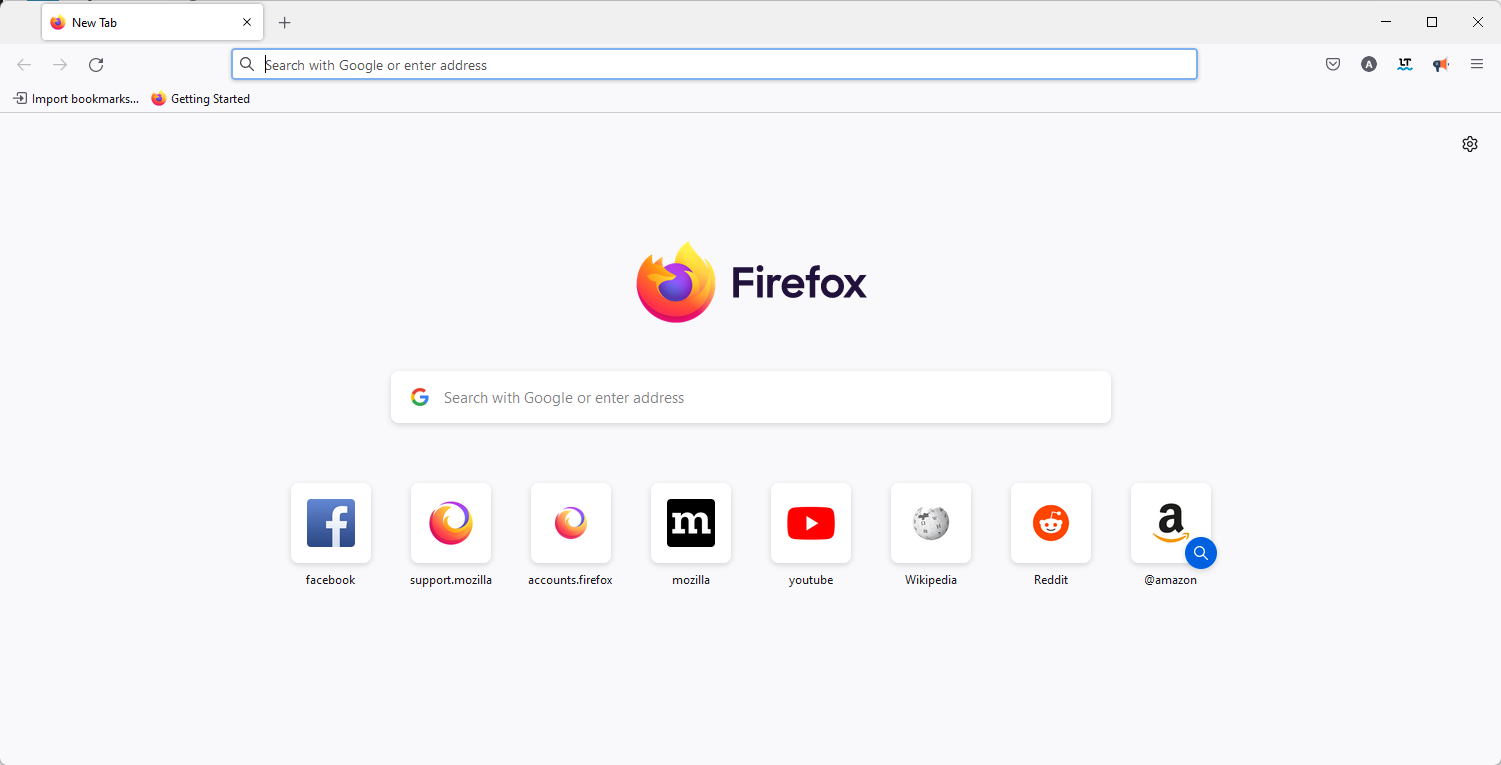
Mozilla Firefox has grown since its first release on September 23, 2002.
The Mozilla Foundation and its affiliate, Mozilla Corporation, created Firefox as an open-source, free web browser.
This web browser renders web content using the Gecko layout engine, which adheres to current and future internet protocols.
Additionally, it’s compatible with Linux, macOS, and Windows. Furthermore, it’s available for Unix and operating systems such as NetBSD, Illumos, FreeBSD, Solaris, etc.
It also works great on mobile devices; however, owing to platform constraints, the iOS edition utilizes the WebKit layout engine rather than Gecko.
Additional Features:
- Enhanced tracking protection
- Private browsing
- Page actions menu
Vivaldi – Best for customization

The Vivaldi web browser, launched in 2016, was first made available on the AMR architecture in late 2017 and is a great browser choice for ARM64.
The ARM version has most of the capabilities of the complete Vivaldi web browser (available for macOS, Windows, and Linux).
A left-hand side panel provides quick access to everyday items such as downloaded files and bookmarks. There is, however, a highly comprehensive Keep-style note-taking tool, browser history, and even tab management in the form of a tree. Meanwhile, website tracking is turned off by default.
Mouse motions and browser shortcuts can be customized, but the performance of the AMR64 architecture is likely the most significant.
It’s efficient, and while you shouldn’t overcrowd your browser with tabs, even with multiple open tabs, you will have smooth performance.
Additional Features:
- Extensions support
- Ad blocker
- Tracking protection
Midori – Most lightweight browser for Raspberry Pi
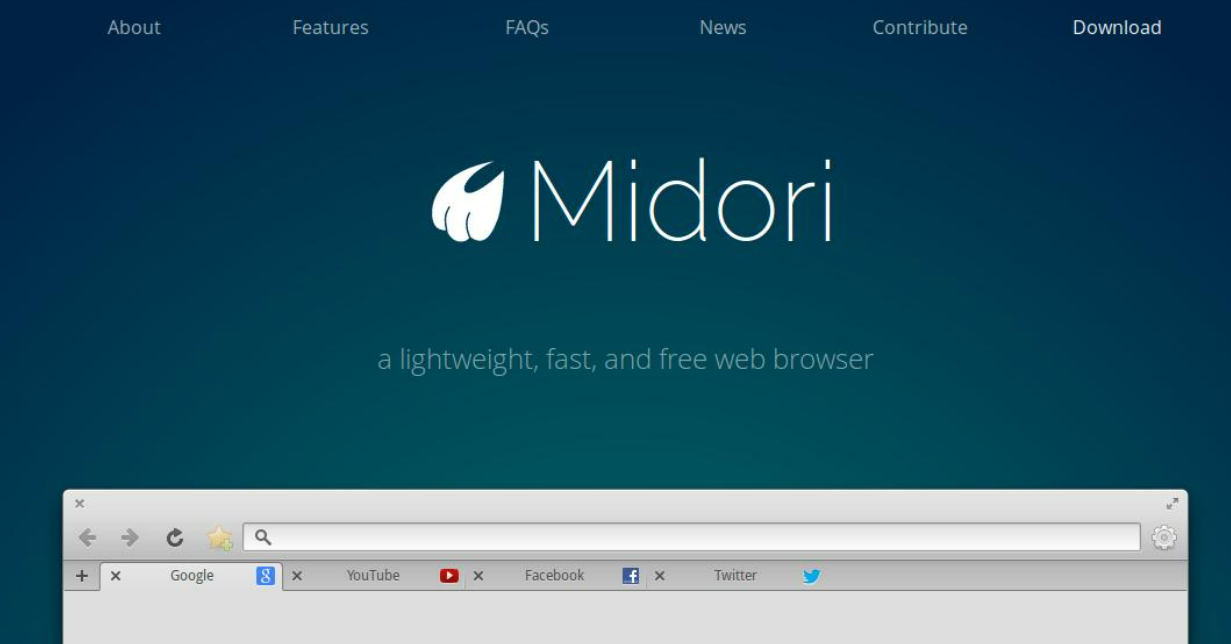
Midori was the favored web navigator before the Chromium browser was added to the AMR64 architecture. It shouldn’t be surprising that this is the case. Midori is great for various surfing activities because it is light and speedy.
Midori isn’t as sophisticated as Chromium, but it’s a viable substitute if you don’t require full browser capability and prefer speed.
The web browser has some extensions, which you can access via its Preferences menu screen. Some of its valuable features are cookie control and the capacity to maintain JavaScript for individual sites.
You’ll be able to locate the browser in your Raspian desktop’s Internet menu. And lastly, for private web surfing, use its Private Browsing option.
Additional Features:
- Built-in ad-blocking
- Tabbed browsing
- Web app support
Puffin Browser – Best browser for Raspberry Pi zero
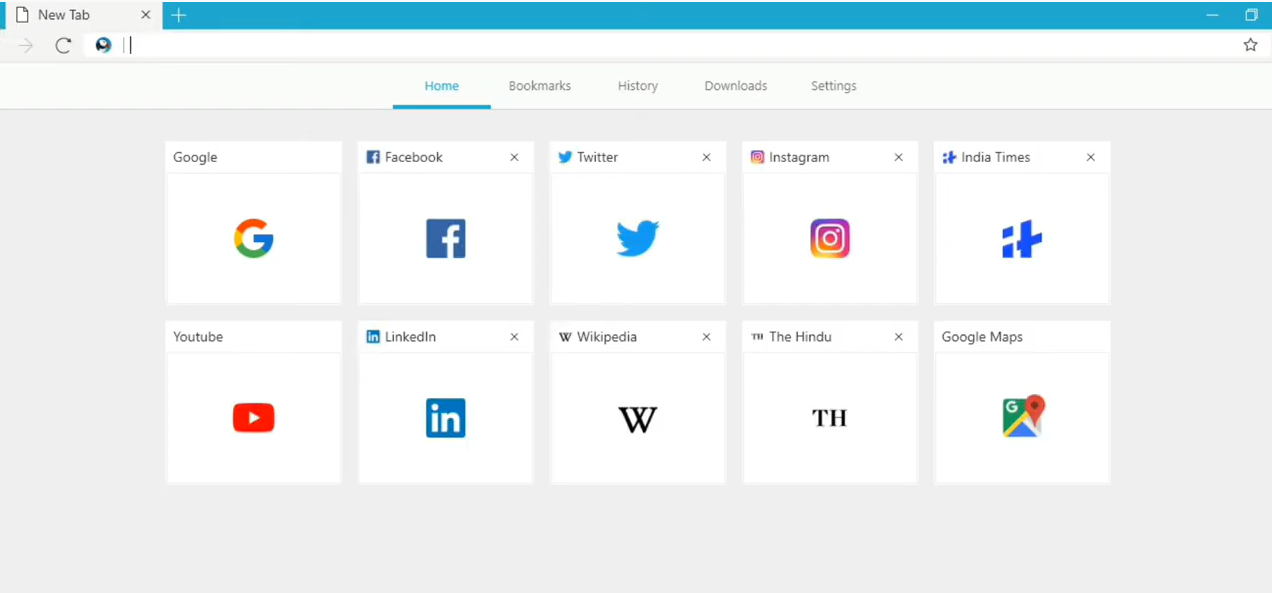
In 2010, CloudMosa released the Puffin web browser, which included individual security and privacy paradigm.
Puffin is a one-of-a-kind browser that renders webpages server-side rather than client-side, ensuring that users are not exposed to possibly dangerous information online.
The Puffin browser is well-known for encrypting online data and rendering webpages on cloud servers. Because the websites are not installed on your device, this safety paradigm reduces the harm caused by cyber threats.
Puffin is a bare-bones web browser apart from its impressive security features. And many essential functionalities now typical in mobile and desktop browsers are missing from it.
Additional Features:
- Data-saving optimized
- Cloud protection service
- Security-first approach
Chromium – Best browser for Raspberry Pi 4
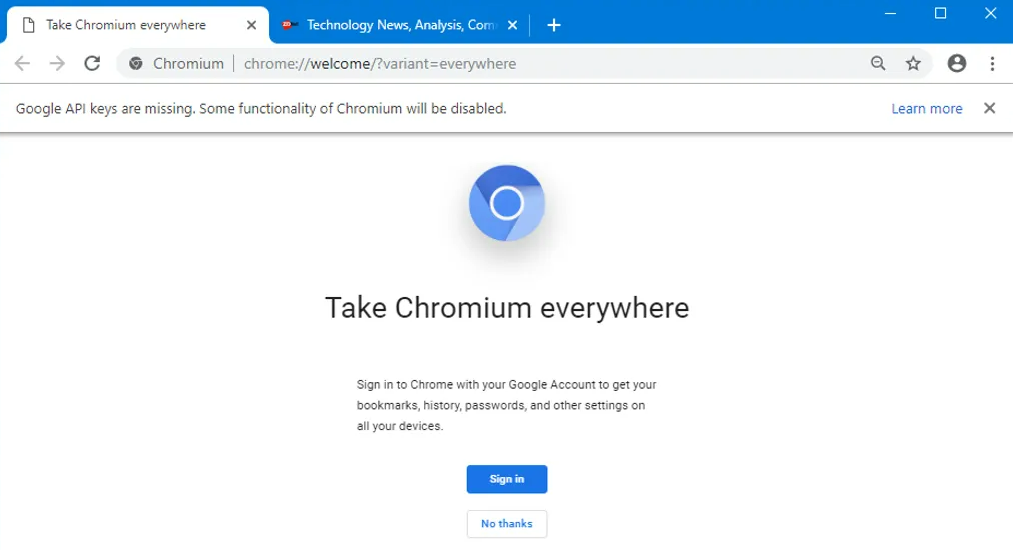
Unsurprisingly, it makes the best browser for the ARM64 list because it’s the standard Raspberry Pi Foundation-approved alternative. In addition, Chromium may be found on Raspbian devices’ Internet menu.
Since the September 2016 upgrade to Raspbian Jessie, Chromium has been a significant inclusion.
Chromium has been tuned for usage on the ARM64 architecture, and its performance on Raspbian will astound you.
Almost all your preferred extensions will work, and you’ll be limited solely by your machine’s hardware needs. For example, Chromium can play videos from Vimeo and YouTube, manage active and dynamic sites like Facebook, and perform anything task a browser should do.
Additional Features:
- Zero browsing data tracking
- Video grabber support
- Features a torrent engine
We are happy to have explored the best browsers for ARM64 with you, but you should know that they all have their merits, and you are not limited to using one browser.
While some will be great for security, you may need more data-efficient or lightweight options at other times. Ultimately, we expect your browser choice to reflect your personal preferences.