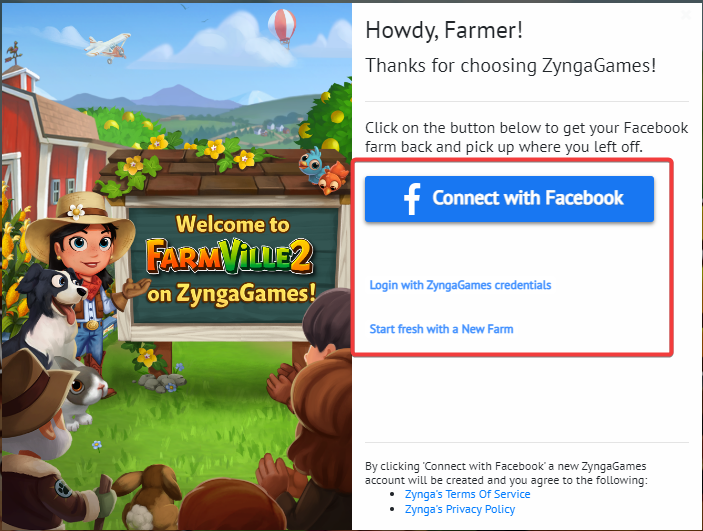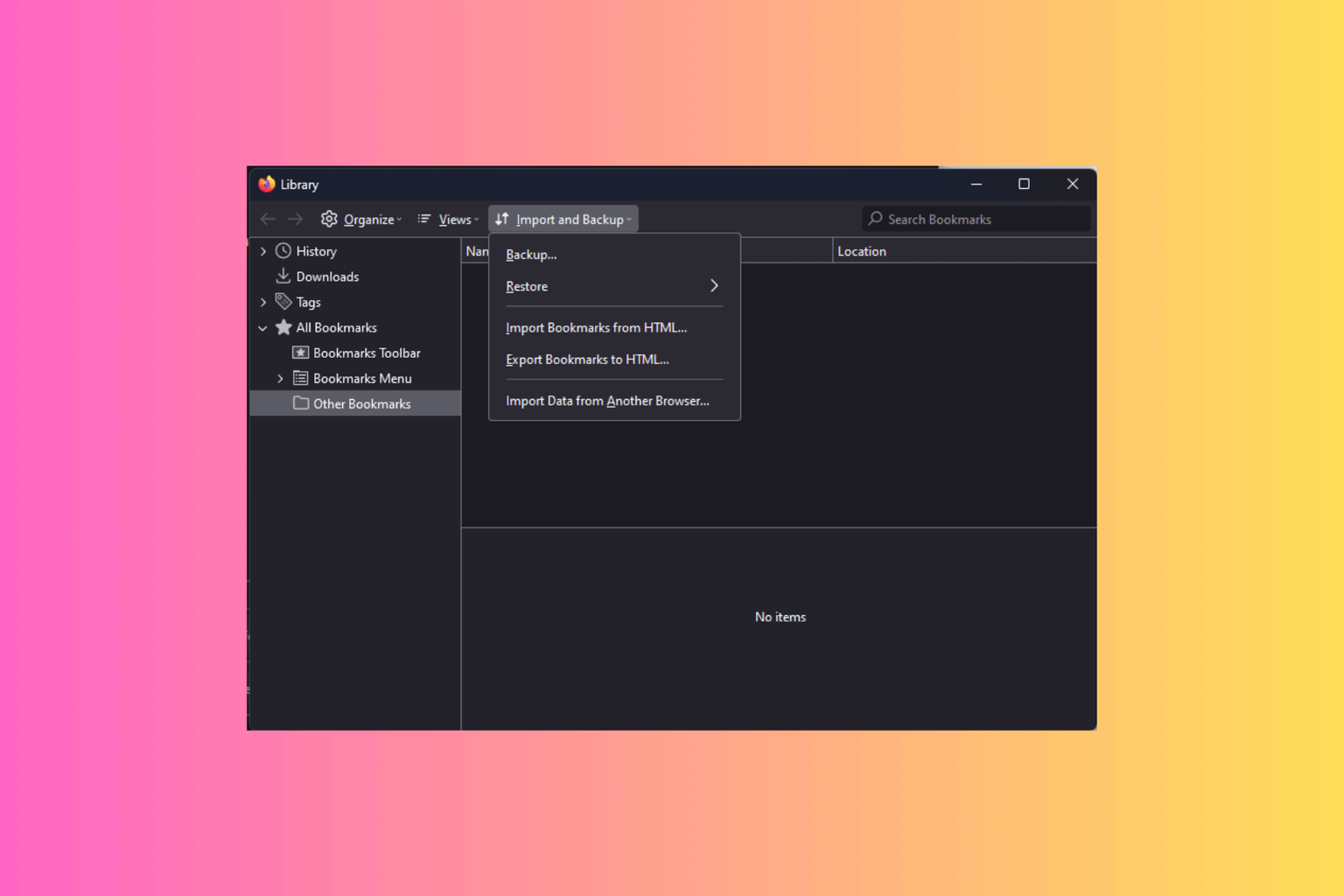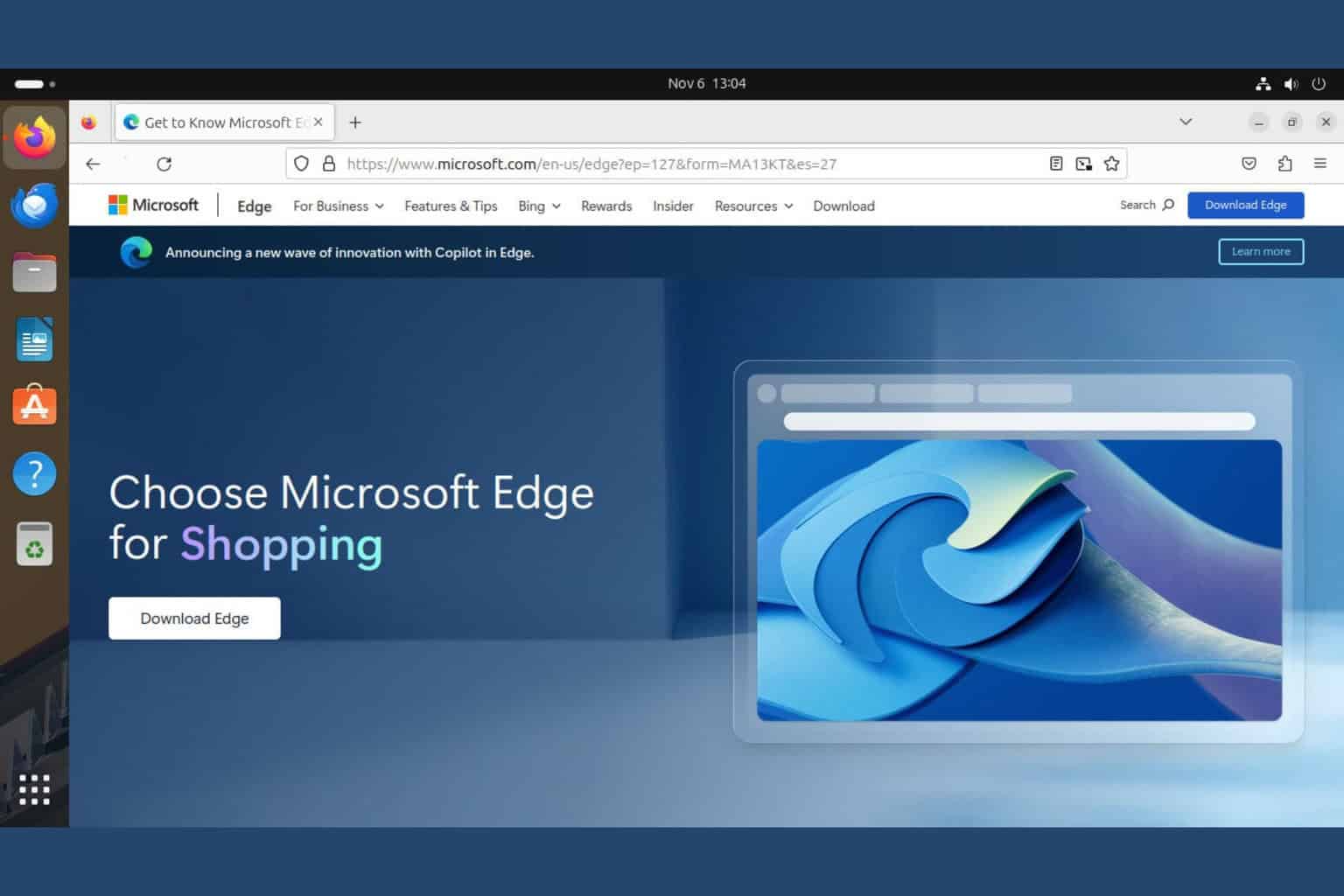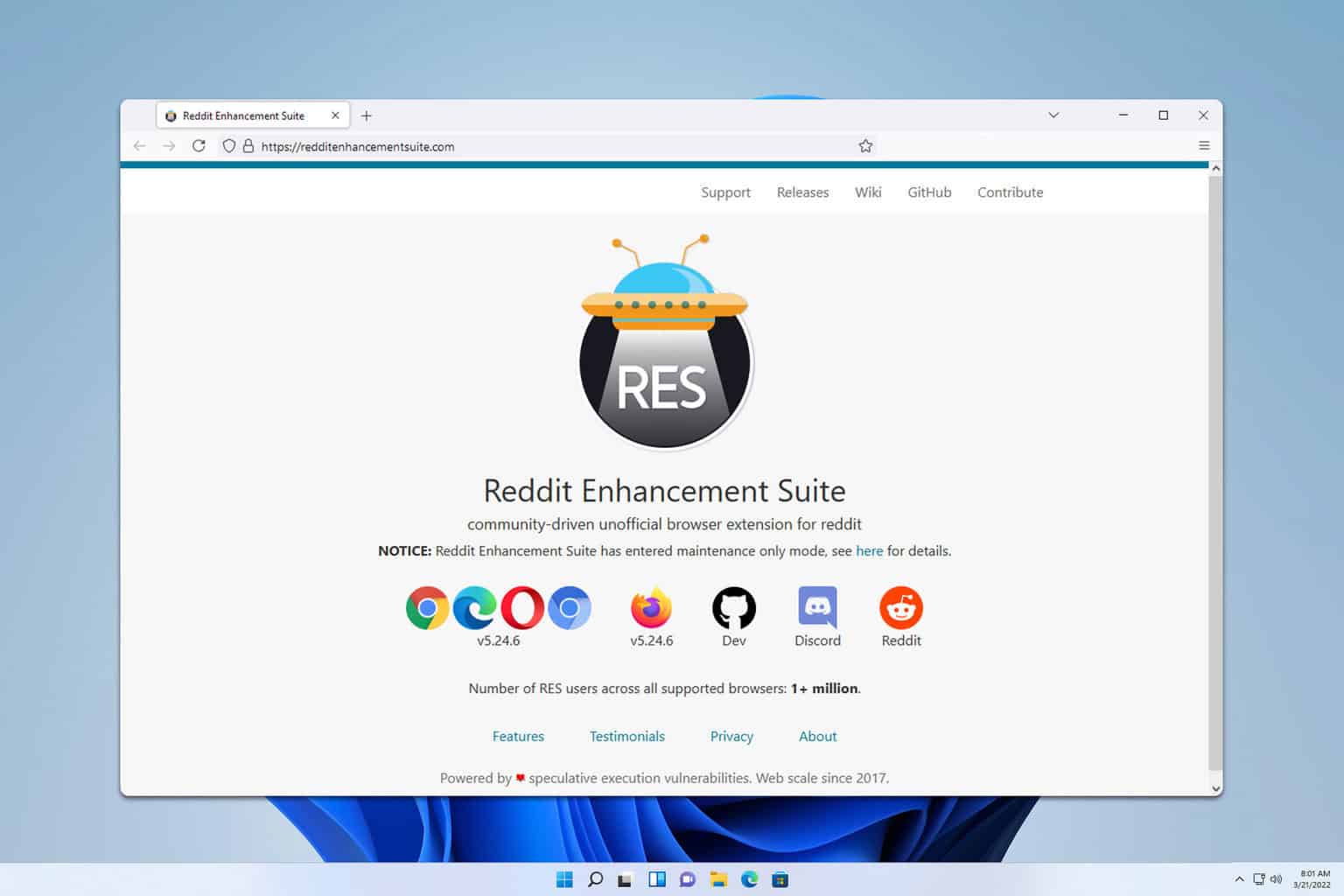3 Best Browsers to Play Farmville 1 & 2 Without Flash
Have you tried playing Farmville in a dedicated gaming browser?
4 min. read
Updated on
Read our disclosure page to find out how can you help Windows Report sustain the editorial team Read more
Key notes
- In this guide we'll show you the best browser to play FarmVille without any slowdowns.
- For the best results, you need to use a browser that utilizes your hardware resources properly.
- To play online games without any lag, we highly recommend gaming web browsers.
- In case you want to play FarmVille on Facebook, you can do so with any modern web browser.

Let’s introduce you to the best browser for FarmVille 2.
FarmVille is a game where players can cultivate their farms by plowing, harvesting, and taking care of the animals on their farms.
If you are playing this game online, choosing a browser that will not interfere with your game is essential.
Loading problems, popups, and advertisements are all issues that can negatively affect the user experience.
In this article, we will explore some of the best browsers you can use to play FarmVille, so keep reading.
For general online gameplay, you can try any of the best browsers for gaming.
Can you play FarmVille 2 on a browser?
FarmVille two requires Flash to function. Unfortunately, in 2020 with the discontinuing of Flash on many browsers, the creators also announced the stopping of FarmVille 2.
It was also very popular as a Facebook game, but that version is also discontinued, however, you will still be able to play the Zynga game version.
You can still play offline but you will need a FarmVille 2 launcher download.
How can I play FarmVille without Flash?
- Visit the Zynga FarmVille website.
- Select the Connect with Facebook button, or either of the options Login with ZyngaGames credentials, Start fresh with a New Farm.
- Fill in your details as the case may be and start playing.
What is the best browser to play FarmVille?
Opera GX – Most optimized for gaming
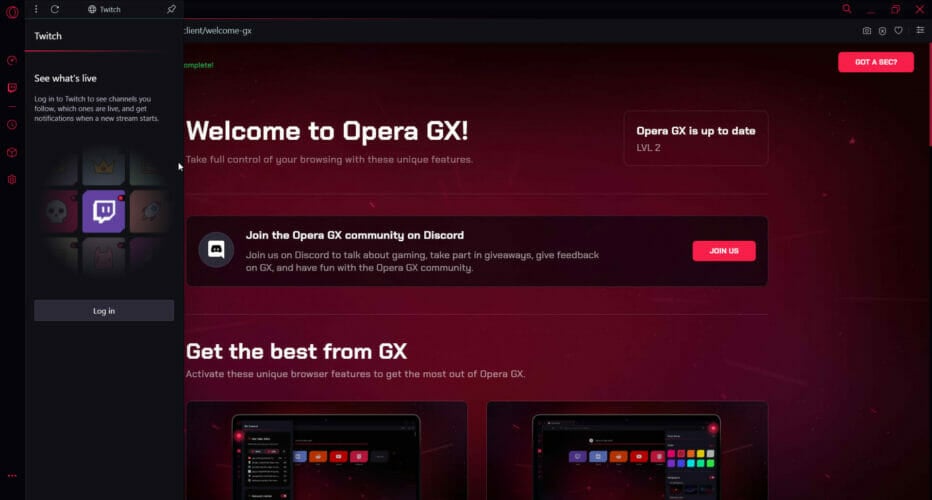
Opera GX continues to be one of the best browsers to use when playing FarmVille online, thanks to the unique features available.
This browser is a special version of Opera, and although it has been built specifically for gaming, it’s also an excellent choice for web browsing.
With Opera GX, you can fully control your CPU by seeing how much RAM is used and by which tasks.
You can free up some resources by closing some of the tabs that consume the most resources to reduce the lag; this makes it the best browser for FarmVille 2.
Moreover, thanks to the Network limiter, you will also be able to set maximum limits for upload and download.
Other great features:
- Twitch integration
- Discord integration
- Free and unlimited VPN
- GX Corner for the latest gaming news
- Highly customizable

Opera GX
Use a browser that has been created specifically for games to enhance your gaming experience and avoid all interruptions.Chrome – The fastest navigation

Chrome is another excellent FarmVille 2 browser recommendation, thanks to how fast the browser is.
Moreover, this browser is also optimized for multitasking, and you can handle several open tasks at the same time.
As for your online security and privacy, Chrome has powerful features that ensure your online games won’t be interrupted by annoying advertising.
Even though Chrome was not built with specific features for online gaming, it is a great choice considering its speed, reliability, and lack of interruptions.
Other great features:
- Tab screencasting
- Omnibox search within sites
- Live auto video captions
Firefox – Best for lightweight browsing

Firefox has a good reputation for being one of the most reliable and safest browsers.
Thanks to the latest Firefox Quantum update, the browser uses even less RAM, which translates into a faster loading time for web pages.
Moreover, this update has significantly impacted the gaming experience for users in a positive way.
Thanks to being much lighter than any other browser, your system will have more RAM to work with when using Firefox to play FarmVille.
Firefox can also efficiently process VR and AR content, which is another reason you should use it.
Other great features:
- Account syncing
- Email exploitation prevention
- Pocket article saver
Why is FarmVille 2 so slow?
The primary reason why the game is slow is your processing power. According to Zynga playing forums, it will require a modern fast PC and would run better on an SSD.
You will also need a fast internet connection if you play online; if not, you will experience lag during gameplay.
Thanks to all the existing variety, you have plenty of available and powerful browsers to choose from, and this list contains the best browser for FarmVille 2.
That does not always make it a simple task, and we hope you’ll find the browser that is best for your gaming needs in this article.
Please share with us in the comments section below which browser you have tried and how was your gaming experience.