5 best cable management accessories to organize your space
4 min. read
Updated on
Read our disclosure page to find out how can you help Windows Report sustain the editorial team. Read more
Key notes
- Organizing your cables isn’t hard, as long as you have the proper accessories for the job.
- Speaking of which, in today’s article we’re going to show you the best PC cable management accessories that you can buy.
- Want to explore some more useful guides? Check our thorough Buying Guides section.
- Don't hesitate to bookmark our detailed Windows 10 Hub for more complete guides on this topic.

What are the best PC cable management accessories?
2 Pack Cable Clips
If you need to organize your cables, 2 Pack Cable Clips might be just what you need. The clips work with different types of surfaces, and you can easily attach them to a wall, plastic, wood, glass, metal, or rubber surface.
The cable clips work with all sorts of cables, including both USB cables, power cords, HDMI cables, and many more. There’s an adhesive surface on the back, and you just need to remove the protective layer and place the cable clip on the desired surface.
- Adhesive surface on the back
- Can be placed on any plastic, wooden, glass, or metal surface
- Can be placed on walls
- Works with a wide array of cables
- Easy to use
- Can only hold 3 cables
PASOW Cable Ties
Organizing your cables is easy, as long as you have the proper cable ties for the job. These ties are made from a flexible fabric material, and they are completely reusable.
Thanks to their detachable hoop and loop design, you can easily detach them and move them to a different location or tighten them.
Overall, PASOW Cable Ties are light and easy to use, and they are a must-have when organizing your cables.
- Easy to use
- Light
- Detachable hoop and loop design
- 50 ties available in a set
- Not indented for heavy use
JOTO Cord Management System
To organize multiple cables, the best and the tidiest solution is the cable sleeve. This sleeve comes with a zip-up solution and thanks to the neoprene material, it’s quite stretchy.
As for the number of cables, this sleeve can hold up to 8-10 cables. The sleeve is simple to use, and you just need to gather your cables, wrap the sleeve, and zip-up.
If you need to manage multiple cables, then JOTO Cord Management System is the perfect choice for you.
- Made from flexible neoprene material
- Can hold up to 8-10 cables
- Zip-up design
- 4 sleeves available in a set
- 19 inches long with a 1.2-inch diameter
- Incredibly simple to use
- Can’t branch your cables
Rustark Adjustable Self-Adhesive Nylon Cable Straps
These cable straps come with adhesive pad, so they should stick to plastic, wood, glass, metal, and rubber surfaces. If needs be, you can always remove the straps without any residue.
The straps also have a hole in them, so you can screw them to any surface. As for the material, the product is made from high-quality durable nylon.
It’s worth mentioning that the straps have a zipper design, so you can easily release or tighten your cables if needed.
- 25 large and 25 small straps in the set
- Adhesive material that works with metal, plastic, glass, wood, and other surfaces
- Zipper design that lets you tighten or loosen your cables
- Can be tightened with a screw
- Adhesive might not be strong enough for some users
OneLeaf Reusable Fastening Cable Ties
If you need to organize your cables, these cable ties will be perfect for you. There are different colors and sizes available in the set, so you can find a perfect cable tie for every need.
The ties have hook and loop attachment, so they should be able to hold your cables tightly. Of course, you can easily loosen them and reuse them when needed.
The zip ties are incredibly simple to use, and if you need to organize your workspace, these zip ties are a must-have.
- 60 cable ties available in set
- 20x 8-inch, 20x 6-inch, 20x 4-inch ties
- Available in 5 different colors
- Hook and loop attachment
- Reusable
- Not as tight as other models
If you’re looking for the best cable management accessories for your PC, we encourage you to consider the models from our list.
In case you found our guide helpful, please let us know in the comments below.
[wl_navigator]










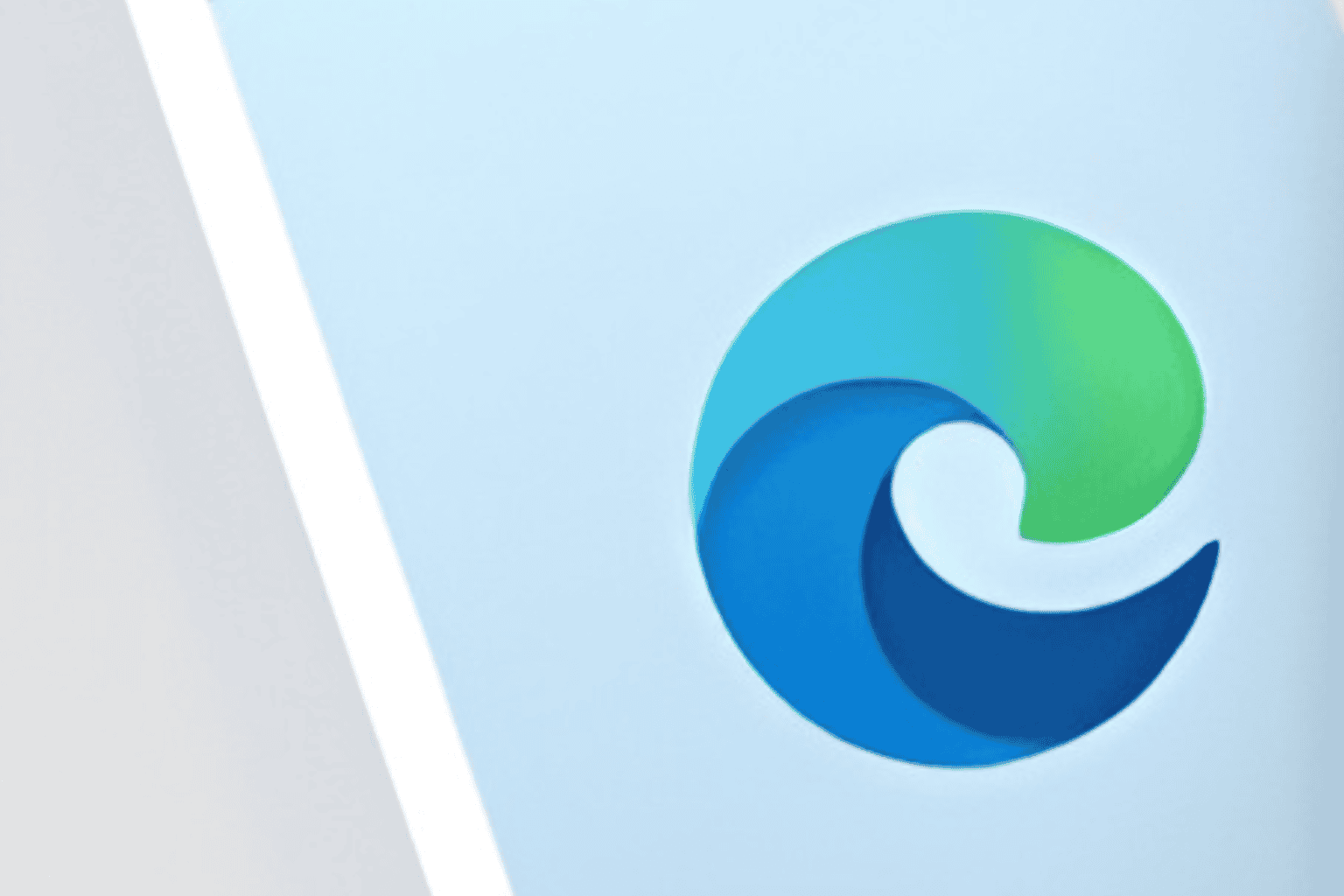







User forum
0 messages