5 best Quickbooks card readers for laptop & desktop
4 min. read
Updated on
Read our disclosure page to find out how can you help Windows Report sustain the editorial team. Read more

QuickBooks is known as one of the main accounting software services created by Intuit in order to make the payment process faster and easier for both small and medium-sized businesses.
In order to take full advantage of the various benefits of the QuickBooks application, you need a high-quality card reader that can ensure a smooth work-flow and handle a multitude of transactions on a daily basis.
In this article we want to give you the best recommendations regarding a card reader for your QuickBooks package.
What is the best card reader to use with QuickBooks?
MagTek 21040145
- Connectivity to system host through built-in USB cable
- Two magnetic heads for reading in one swipe
- Decode error alert through LED indicator
- Missing mounting brackets
This three-track card reader from MagTek deserves a top mention because it comes with two magnetic heads that allow the card to be read in just one swipe regardless of what direction the magnetic stripe is facing.
You can swipe the card backward or forward at a speed of 60″ per second thanks to the complex configuration. Another perk is that the USB keyboard emulation sends data created for hosting systems and applications that allow keyboard input.
MagTek 21040140
- Bidirectional configuration for quick transactions
- LED indicator for spotting decoding errors
- Connectivity to USB 2.0 port of a host device
- No instructions manual
Another great card reader that works perfectly with Quickbooks is this smart device from MagTek. It provides a configuration that allows you to swipe the card backward or forward at a speed of up to 60″ per second.
It comes with two magnetic heads, which means that it can be read with one swipe without worrying about what direction the magnetic stripe is facing.
This three-track magnetic card reader provides a built-in, 6 feet USB cable that allows you to connect it to any type of PC.
MSR90 USB Swipe
- Reliable for over 1,000,000 card swipes
- Compatible with Windows OS, Mac OS, and many other USB capable operating systems
- Small footprint to fit in tight places
- Not compatible with two-track cards
This magnetic card reader has gained a reputation among users for being a great match with QuickBooks apps and services.
A device that consists of a USB emulation keyboard interface that doesn’t need any driver or software, in order to function. All you need to do is plug in and play.
It has the capacity to read up to 3 tracks of information: ISO7811, AAMVA, CA DMV and many other card data formats.
You’ll definitely get the job done much faster thanks to the bi-directional swipe reading feature that works even on damaged cards
Fdit Credit Card Read
- Interface with USB emulation Keyboard
- Operating temperature: -20 to +60
- Compatible with: Windows XP, Windows7, Windows8, Linux
- Cannot store the card data
This magnetic credit card reader is able to read up to three tracks of information when the card is swiped in either direction and works great with the QuickBooks services.
It offers compatibility with a variety of card formats such as ISO7811, AAMVA, CA DMV, and many others. The configuration system is very user-friendly and can be customized to your basic needs.
Honsdom USB Credit Card
- Bi-directional swipe reading magstripe cards
- LED indicator for code errors
- ISO7811, AAMVA, CA DMV readability
- Not suitable for a system that requires an encrypted reader
A pack of two magnetic credit card readers that offer QuickBooks compatibility and can read three tracks Hi and Lo coercivity magnetic stripe cards.
Thanks to the bidirectional swipe reading that works with TXT, notepad, Word, Excel, POS systems, you can rely on over 1,000,000 card swipes, an aspect that will improve your work-flow significantly. It also supports a multitude of card formats like ISO7811, AAMVA, CA DMV.
These magnetic credit cards offer compatibility with a multitude of USB operating systems like Windows and MAC OS.
As you can see there are a few aspects you should consider when it comes to a credit card reader that also offers QuickBooks compatibility and we presented you with some of the best options of the moment.
We’d also like to hear your opinion so please share your thoughts with us by using the comment section bellow.





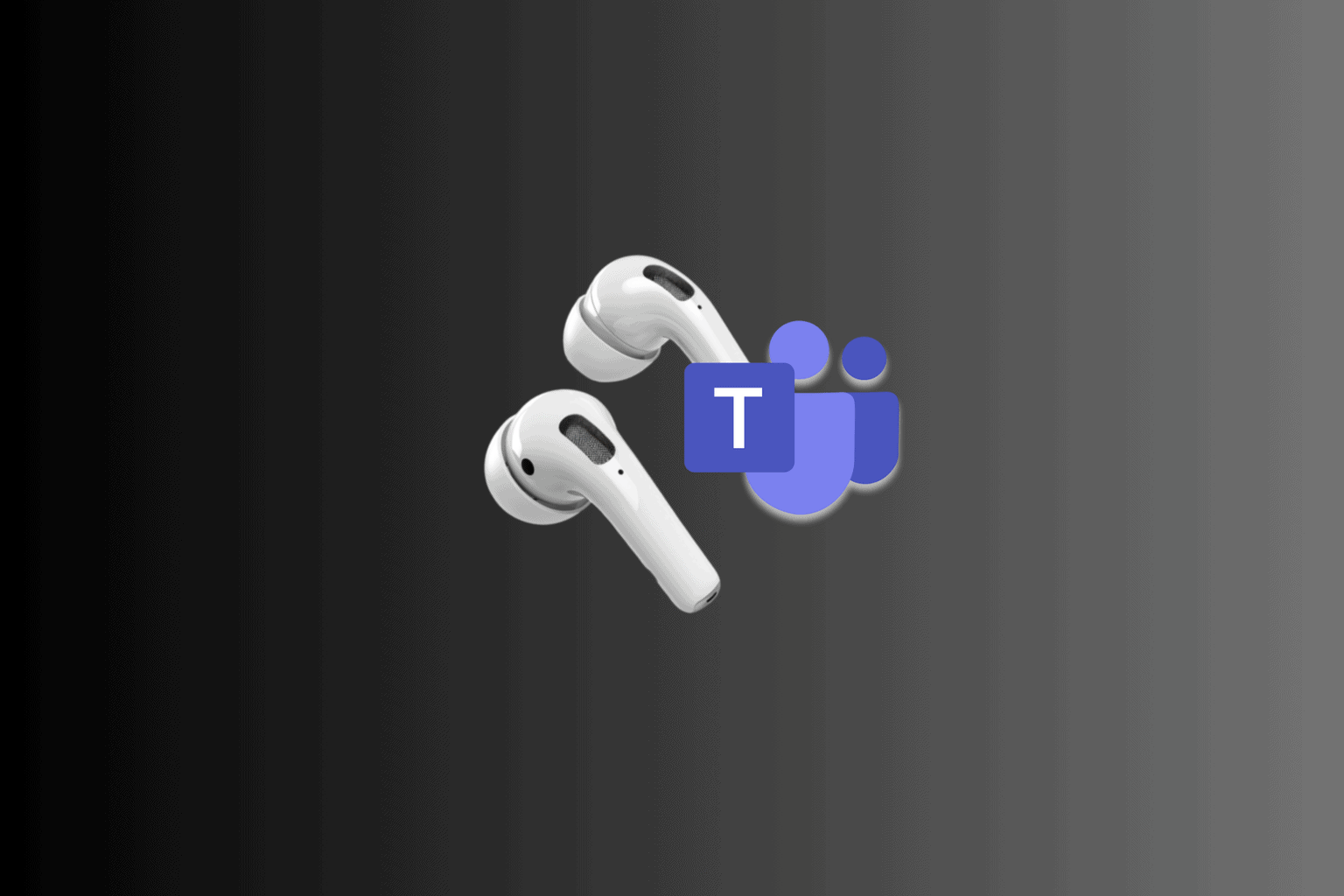


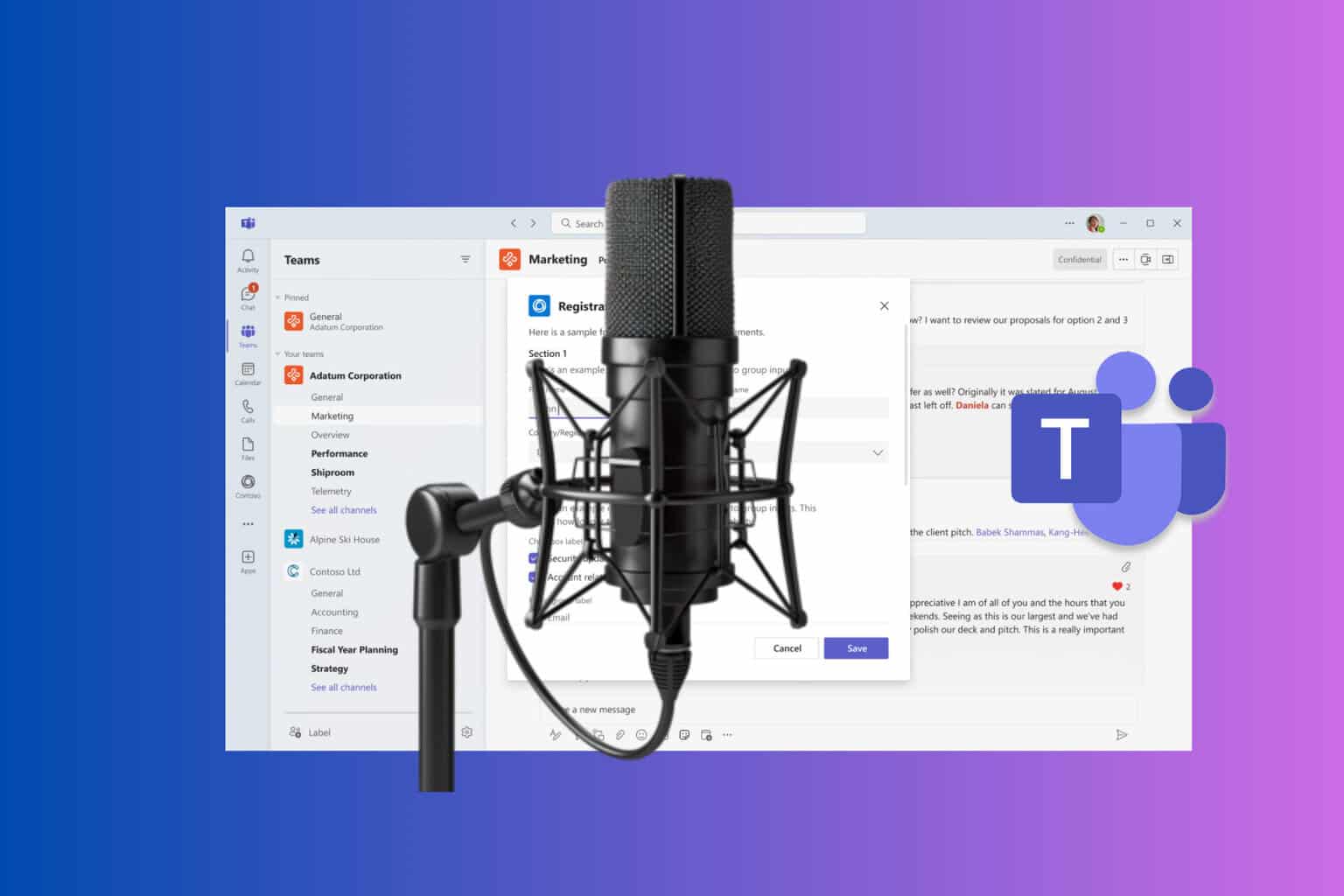


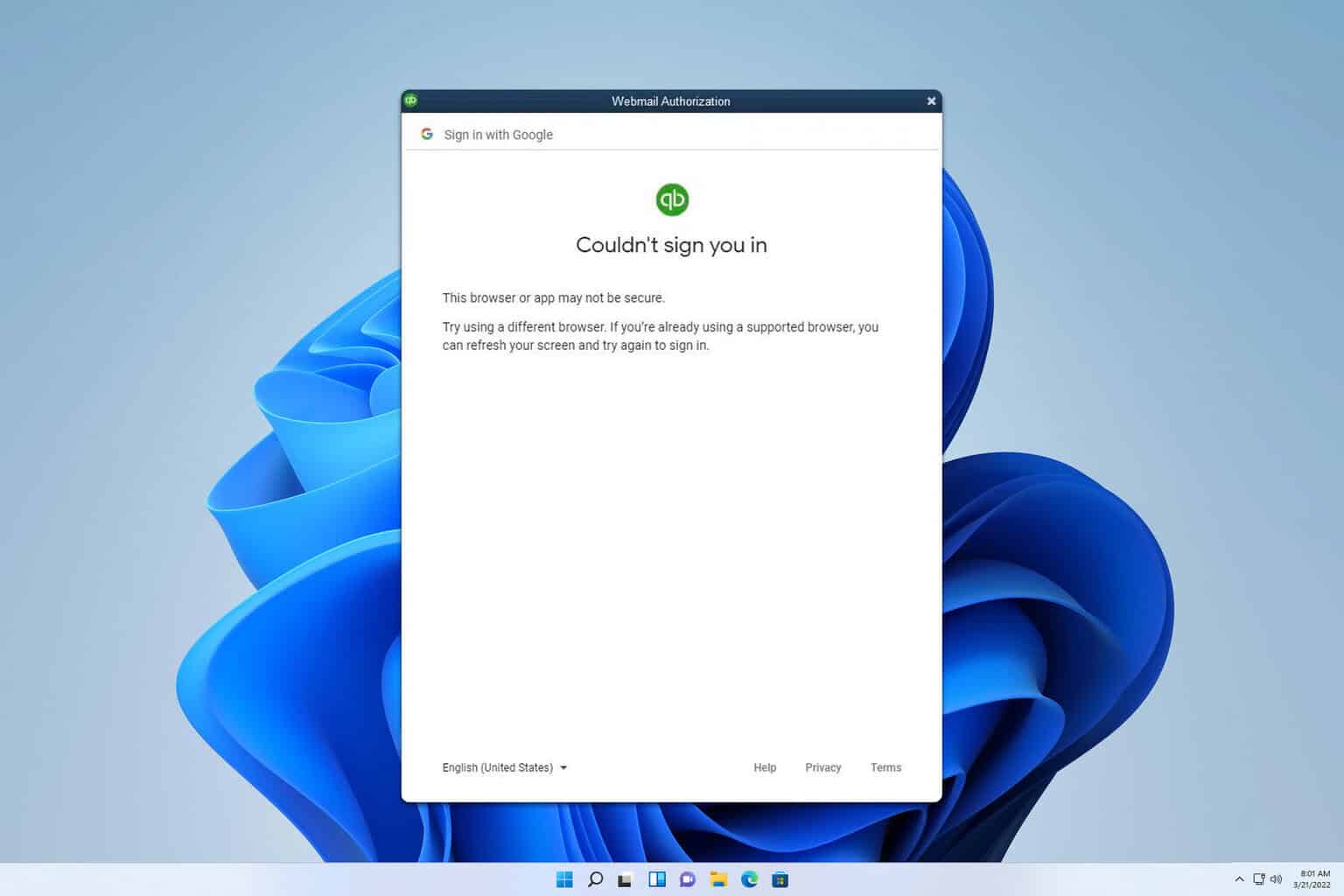

User forum
0 messages