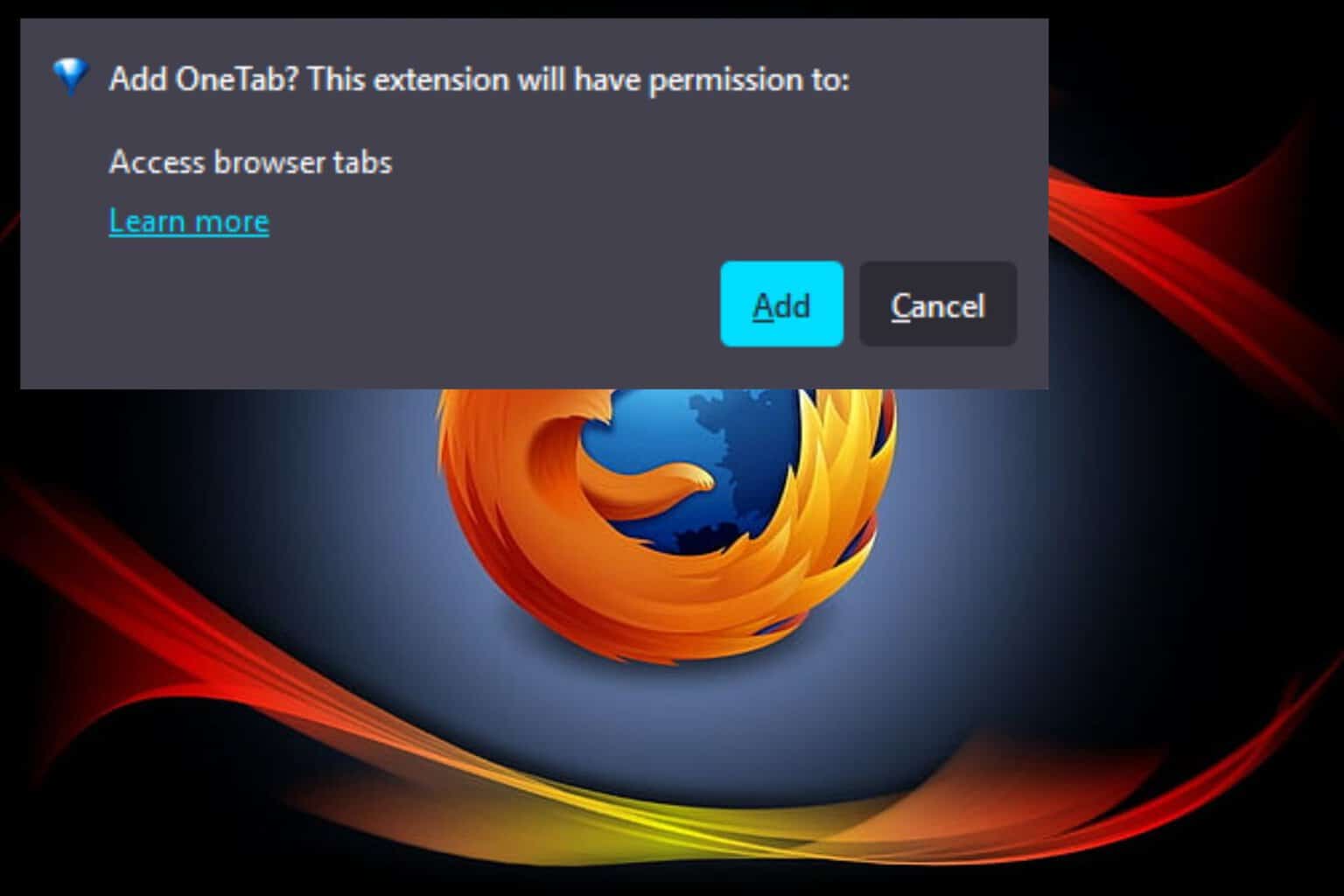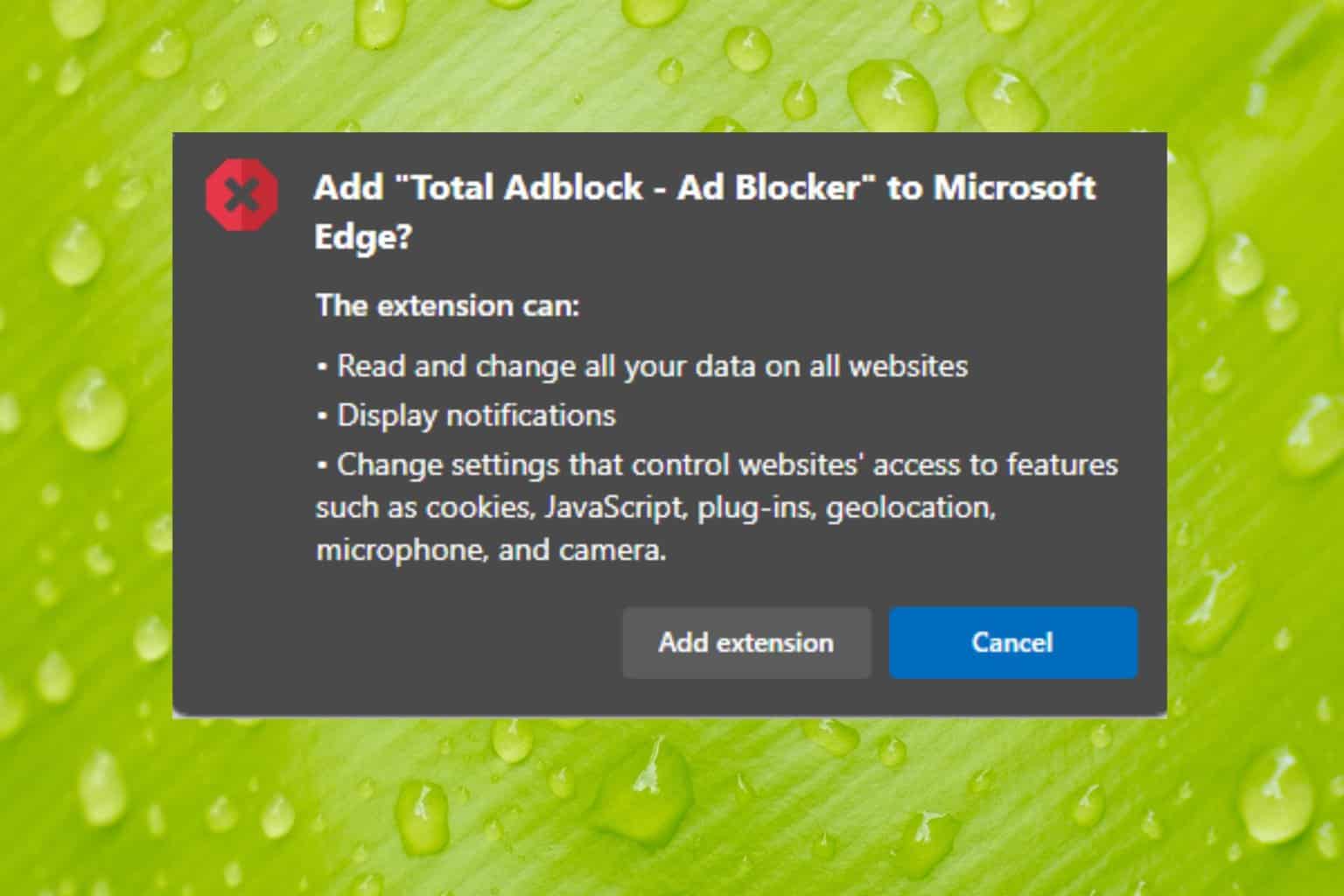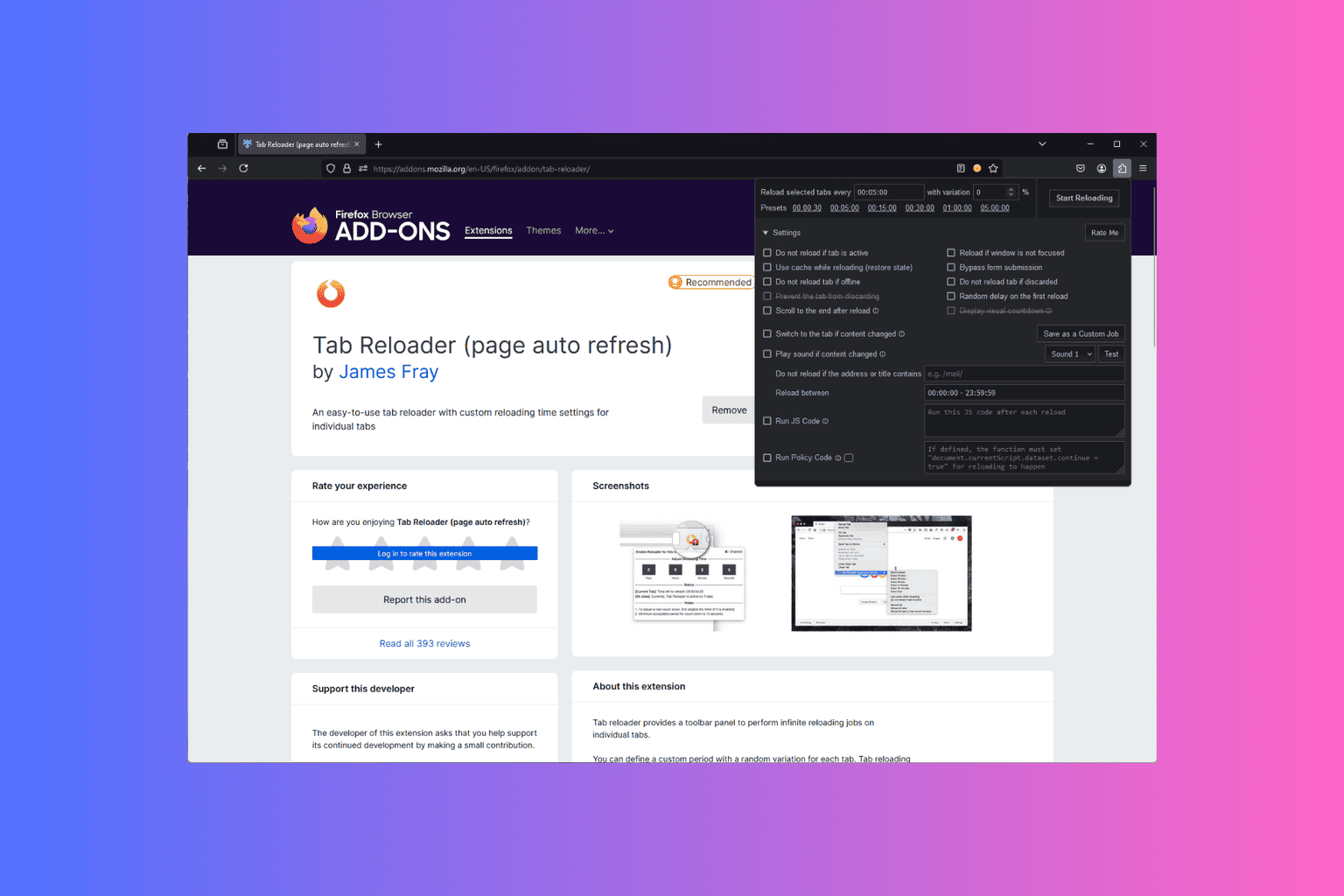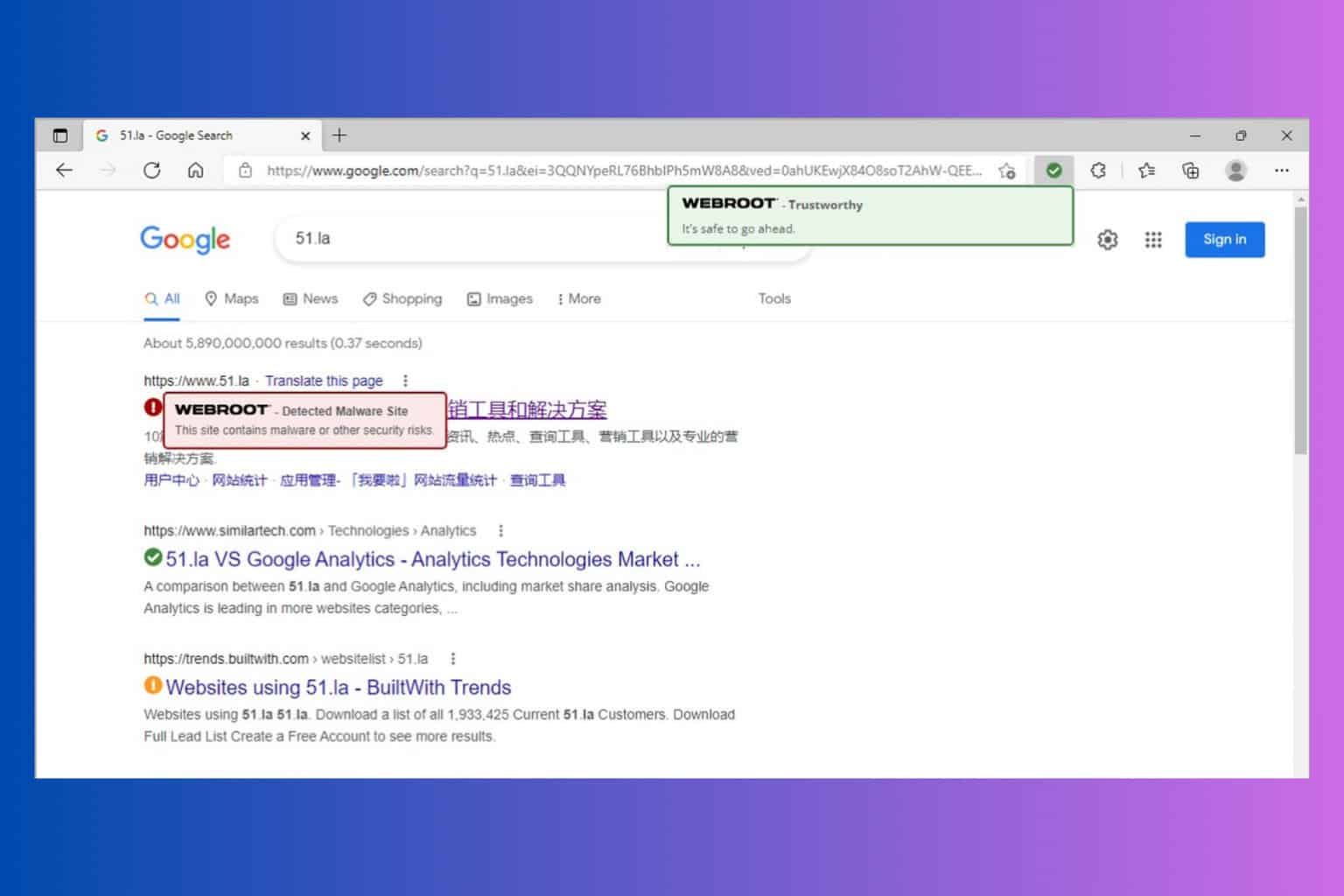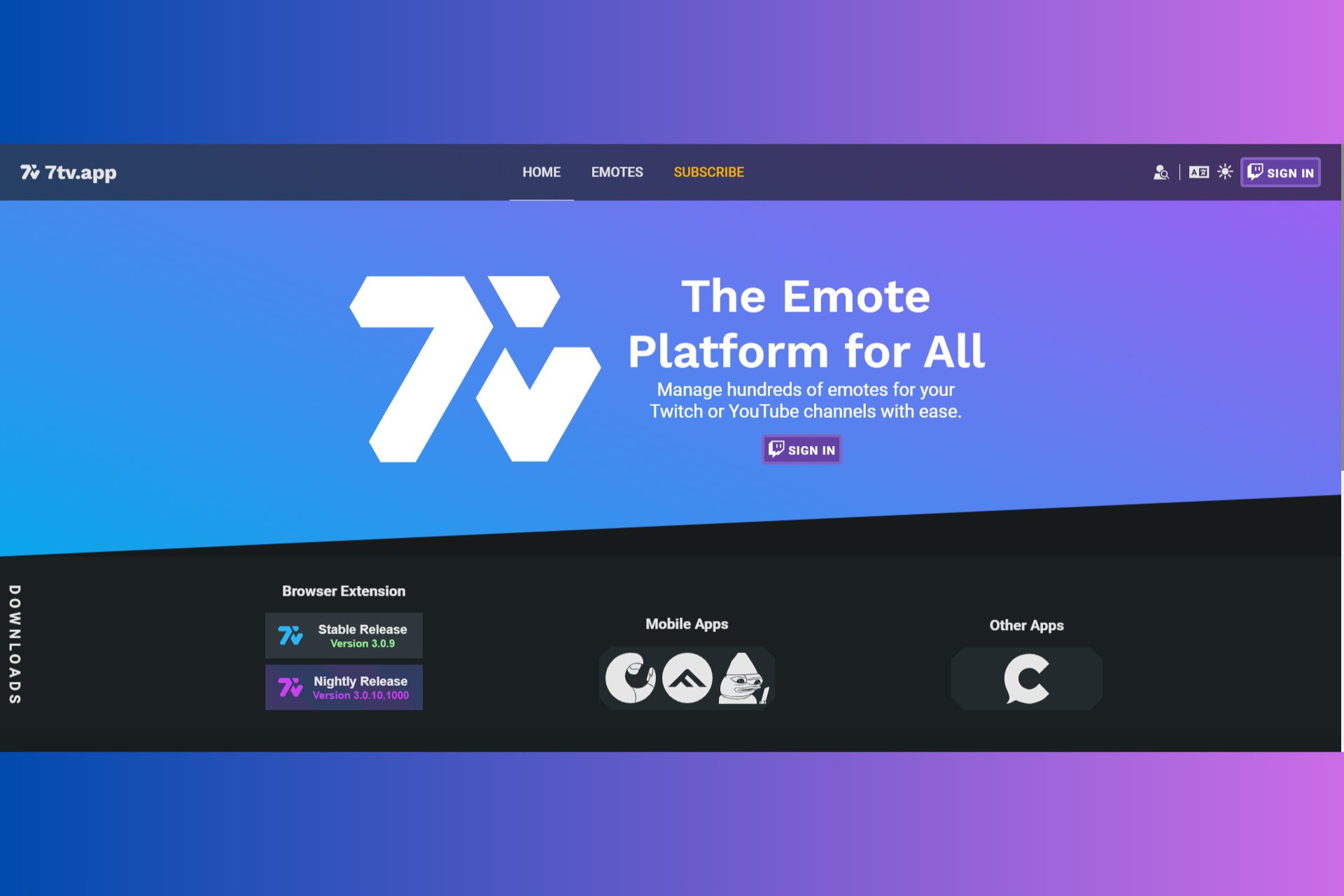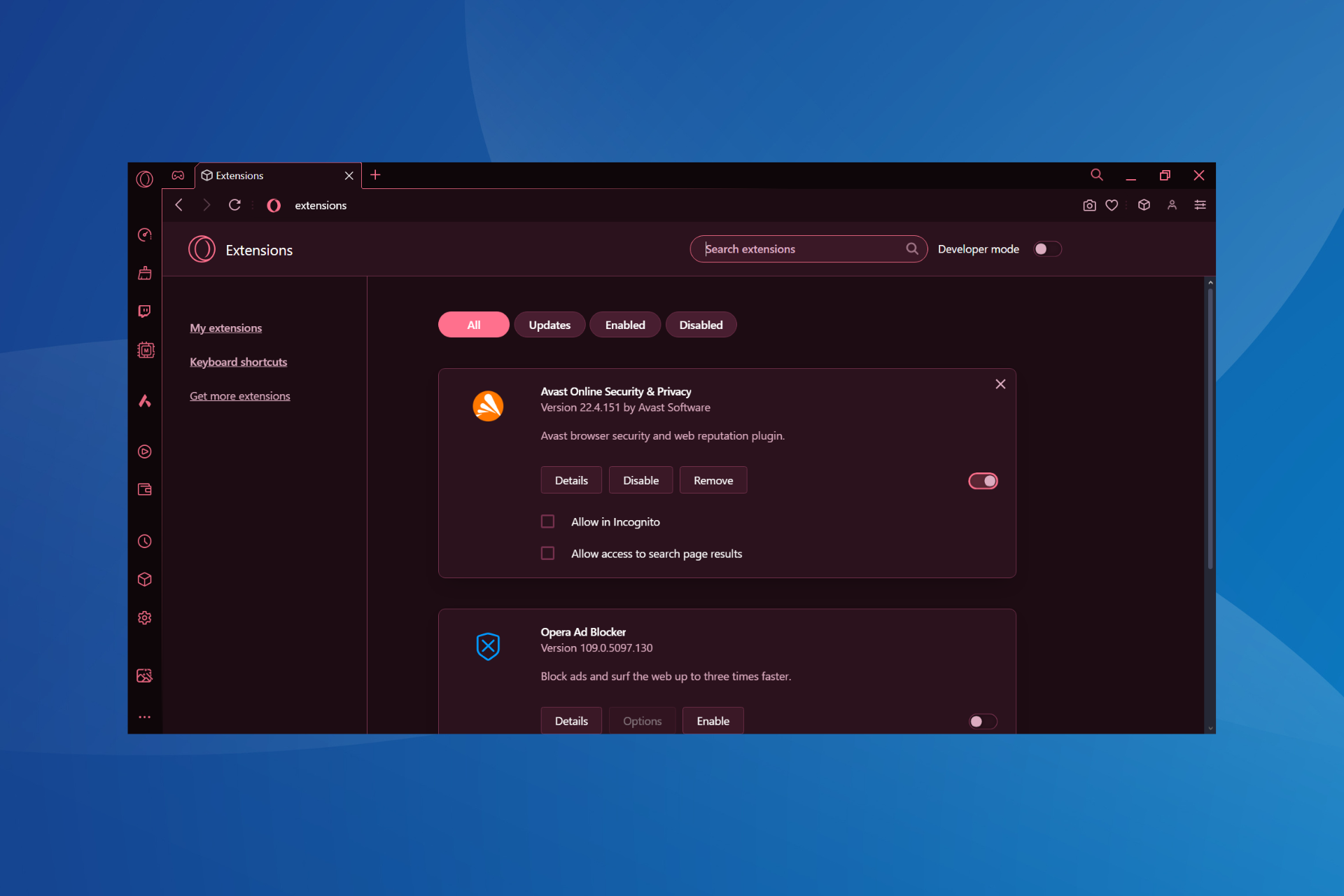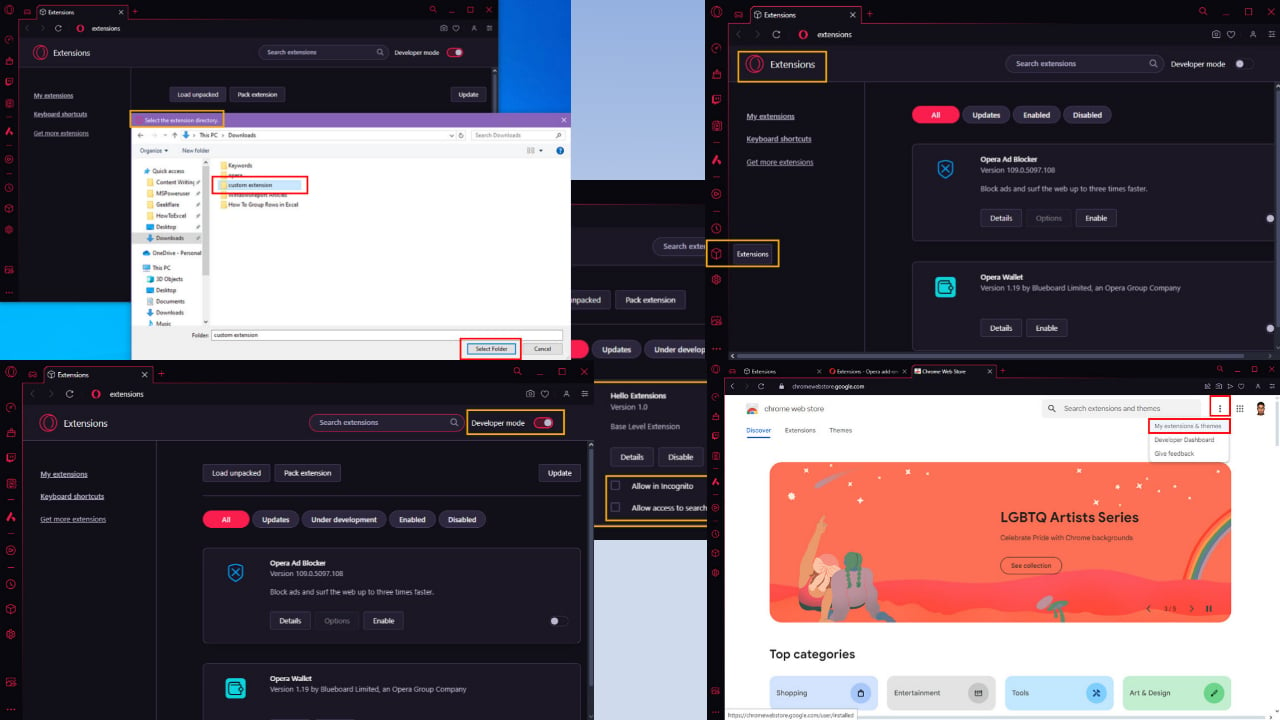10 Best coding browser extensions [Dev tools]
7 min. read
Updated on
Read our disclosure page to find out how can you help Windows Report sustain the editorial team Read more
Key notes
- Web designers, web developers, and people with a passion for IT are using coding browser extensions nowadays.
- Among the best such software for browsers when it comes to coding, the majority are the Chrome extensions.
- We have prepared this guide for you about the top ten best cross-browser extensions.
- If your work involves a browser extension development framework, then these extensions might prove useful for you as a professional.

Many PC users use different types of browser extensions. They are small software modules you can use to customize your browser.
There are many browsers that use coding extensions, so this type of software is not limited to Firefox, Google Chrome or Opera One, for example.
The first program that supported browser extensions was originally Internet Explorer starting in 1999. After that, other popular browsers started to contain this feature.
Thus, after Internet Explorer, people could also use browser extensions with Mozilla Firefox, Opera One, Google Chrome, and Safari. The last software for Internet browsing that supports browser extensions in Microsoft Edge.
Quick Tip:
If you want to get the most from your coding experience then you should try Opera One. It uses less from your computer’s resources and offers faster loading times thanks to its integrated ad blocker.
Opera One ensures your privacy as its integrated VPN will reduce online tracking, and offer you safe browsing while also enabling you quick access to your messaging apps and it’s native AI.

Opera One
Use Opera One to take advantage of faster loading times and great features that will offer you an enhanced coding experience!What are the best coding browser extensions?
Usersnap

Usersnap is an extension for Google Chrome that allows you to capture and annotate web pages directly in your browser. Use it to offer visual feedback regrading prototypes or to report bugs.
After you have taken screenshots about the different issues you may have encountered, they will be stored directly in your project dashboard. This makes using Usersnap a pleasant work for bug tracking and feedback.
As a tool used for bug tracking and feedback, Usersnap is the best in the coding browser extensions category. This software was also mentioned in various media articles such as Huffington Post or Forbes.
Big Tech companies have tested this top coding browser extension. Now, Usersnap is used on a daily basis at Facebook, Google or Microsoft.
If you’re interested in getting Usersnap for Firefox, it is available on the official download page.
Web Developer
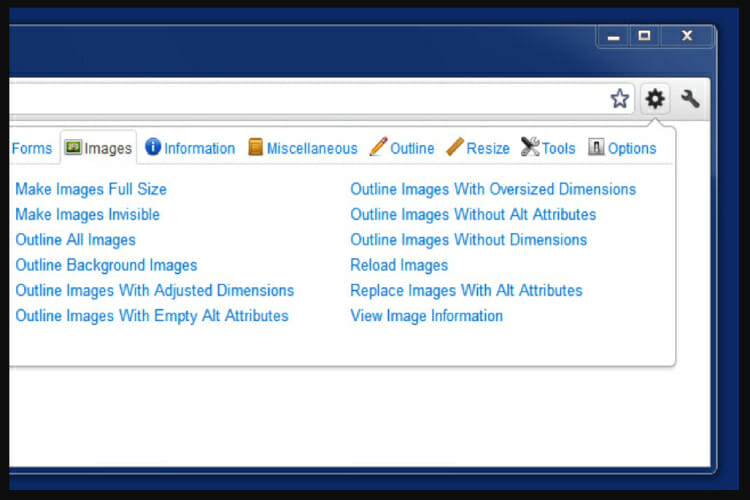
This extension for Google Chrome is useful when you want to add a toolbar with different useful tools.
This is one of those coding browser extensions that can be used by both developers and programmers as well.
Using the web developer, you can add outlines to elements with just a click, display rulers, and finding the broken images on an entire page. These are only a few examples of the variety this tool can offer you.
To take advantage of the Web Developer’s features on Firefox, check out the official download page for this browser.
You can also easily get the same extension on Opera One by checking the Web Developer download page.
⇒ Get Web Developer for Chrome
Hiver
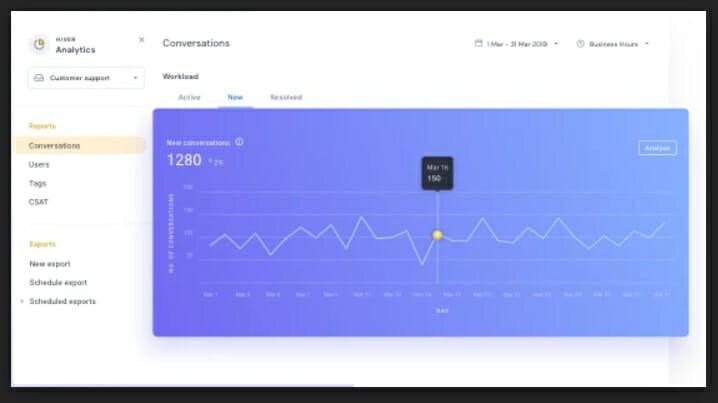
If there are coding browser extensions that are team-based, then Hiver is one of them.
If you work with a team, then all of you can use this great tool to manage group inboxes right from your Gmail.
If you encounter critical emails about support escalation or other technical bug isssues, use Hiver.
It will help you assign them to individual developers and keep track of them in real-time.
In other words, Hiver is great for assigning critical issues to developers and keeping track of them from the beginning until they are solved.
In case you’re a Firefox user, you can download Hiver from the official addons page.
F19N Obtrusive Live Test
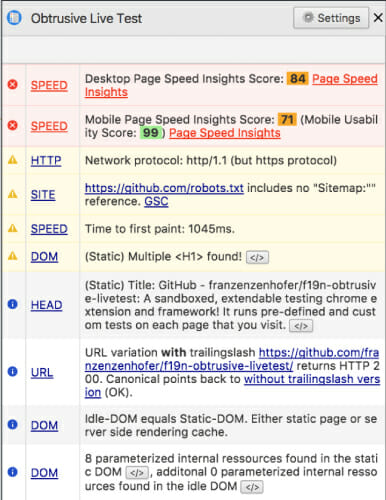
The f19N is one of the best coding browser extensions, more specifically an extendable Webpage Testing Framework.
Developers can use this software to test pages using predefined best practices using criteria such as web performance or SEO.
Use this tool to create these tests yourself, obtain direct visual feedback, and have access to browser processes when the pages are loading.
Window Resizer for Developer
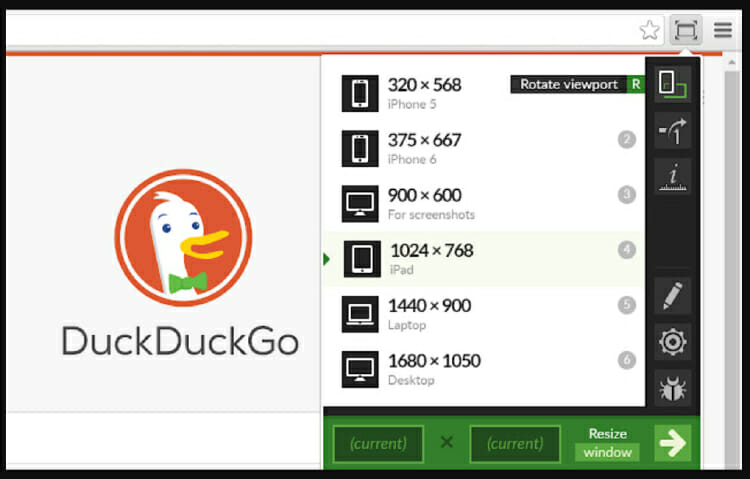
This extension allows you to resize your browser window fast. After you click the icon in the menu bar, this will activate a menu composed of window sizes.
These sizes are customizable and this app also offers you the option to use it as a pop-up. Windows Resizer is one of those coding browser extensions you may consider as an resolution emulator.
Use it to verify different screen resolutions to check if the media settings are functioning as you expect them to. This tool also offers you the option to rotate the screen and customize the available presets.
To easily download the same extension to your Firefox browser, download it from the official addons page.
ColorPick Eyedropper

Among many different coding browser extensions, ColorPick Eyedropper is a tool for color choosing. Use it to choose color values from any web page by controlling a color chooser feature.
Many users that tried it have been satisfied with this option and consider the ColorPick Eyedropper easy to use, simple, and very intuitive.
In case you’re using the Firefox browser, you can download the extension for it on the official download page.
If you’re using Opera One, the addons page will help you download it easily.
⇒ Get ColorPick Eyedropper for Chrome
CSSViewer
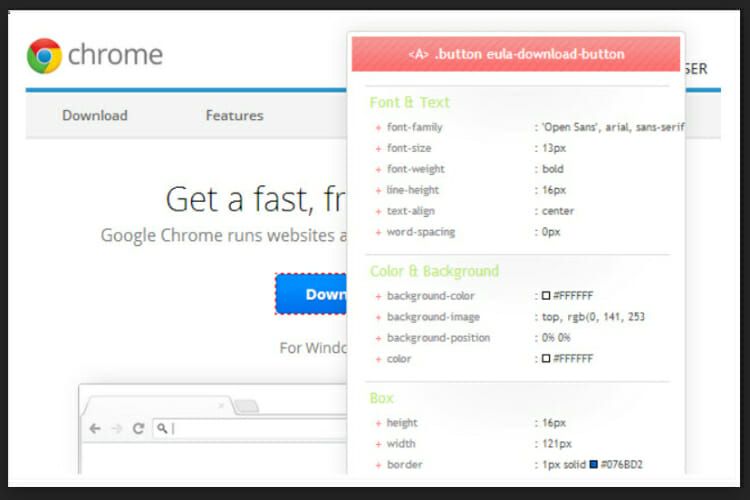
If you seek a property viewer for CSS, then choose CSSViewer from the variety of coding browser extensions available. Built user-friendly, this software contains a detailed floating panel.
You can use this feature to obtain details on the section on which the mouse cursor is. You will obtain valuable information such as font, color, positioning, background, box and effects attributes.
Use CSSViewer to gain quick access to information. You can do so even if you’re using Firefox by visiting the official addons page.
Lorem Ipsum Generator
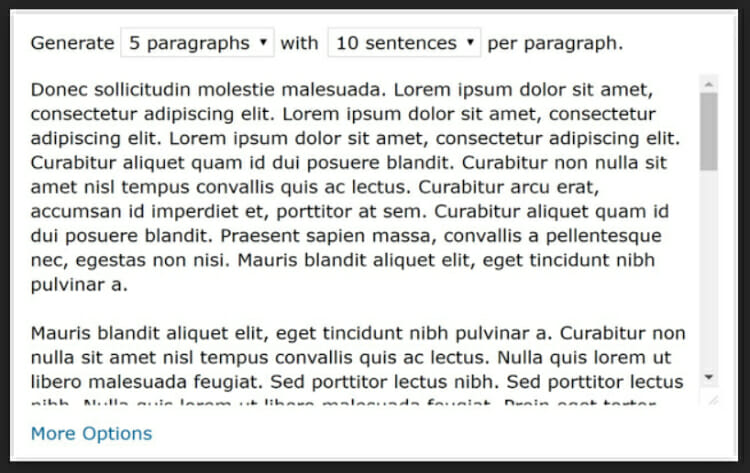
Just as its name states, the Lorem Ipsum is one of the coding browser extensions that allow you to create text fast and easily. Use it to enhance your design by adding default text.
Just after you have installed it, you can use Lorem Ipsum Generator with its default settings. You can fine-tune the text you wish to use with this extension by customize those settings.
The Lorem Ipsum was designed so that every sentence will be randomly generated to look like real text. Choose to use 1-5 paragraphs, each one containing between 1 to 20 sentences.
This extension will also provide you with an optional paragraph encasing and different line breaks.
⇒ Get Lorem Ipsum Generator on Chrome
actiTime
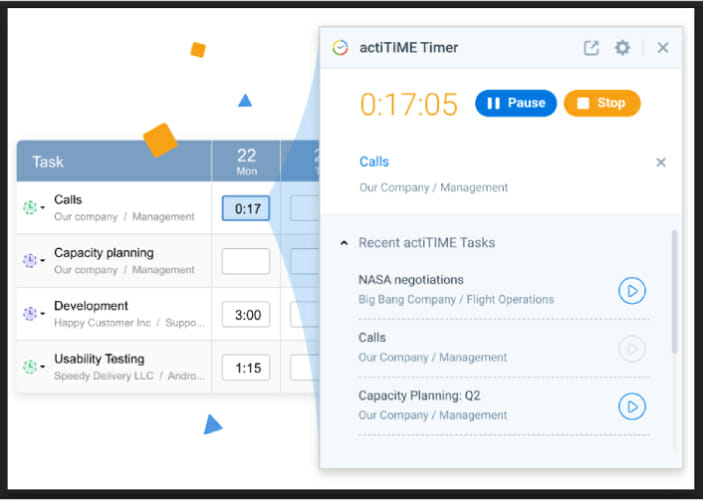
If you seek a browser extension useful for time management, then actiTime Timer is just what you need. Many developers will find this tool very useful to monitor working hours from browser or from web apps.
For example, actiTime is one of the coding browser extensions that is compatible and works well with Jira. This extension has proven very useful for companies and freelancers alike.
Both professional categories use actiTime to analyze performance and control two fundamental metrics of a project: progress and profitability.
Ghostery

If you want something special from the great variety of coding browser extensions available online, Ghostery is the answer.
An extension for Chrome, Ghostery will immediately detect pixels, trackers, and any embedded snipets available on websites.
In other words, right after visiting a page, this extension will show you which trackers and plugins are installed on that page.
The good news do not end here, because Ghostery offers even more. This coding browser extension will protect your privacy as well.
If your preferred browser is Firefox, you can download the app from the official extensions store.
In case you prefer Opera One, this addon can be found on the official addons page, and can be easily installed.
The average extensions for your browser are useful to offer you additional features, and improve your computing experience.
There is also the coding browser extensions category, available for IT professionals.
If you are a web developer, a web designer or just share a strong passion for IT, then this guide is for you.
This article will briefly inform you about extensions for browsers and recommend you 10 top such software for Developers.