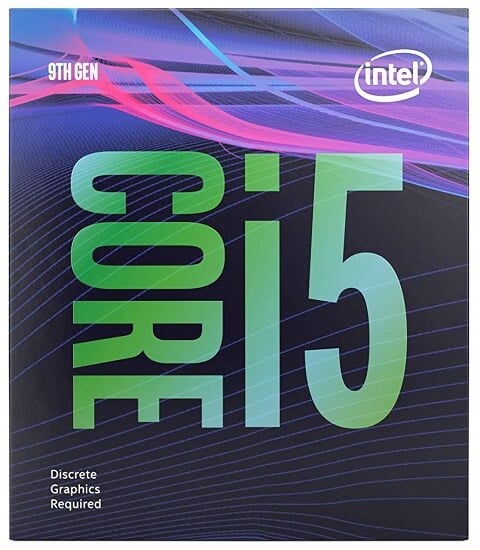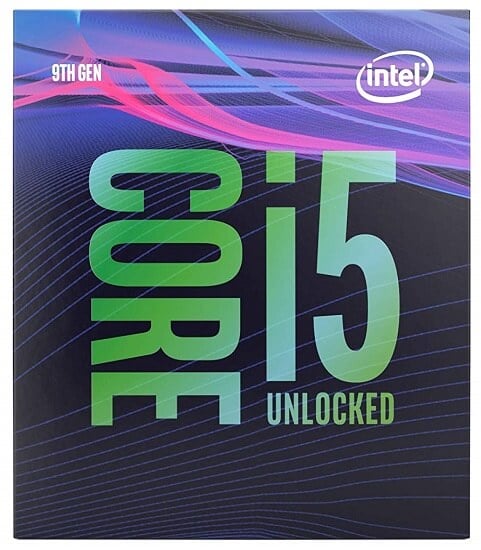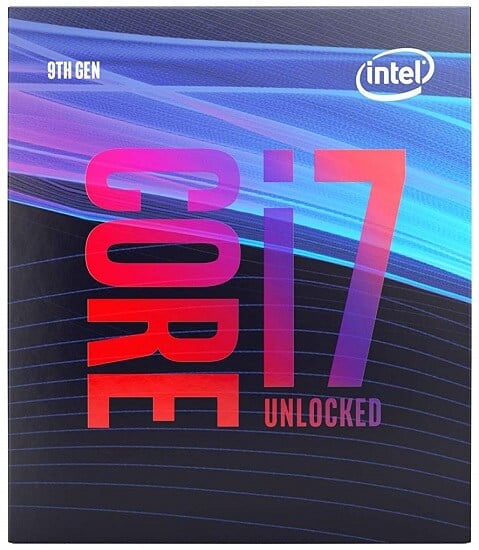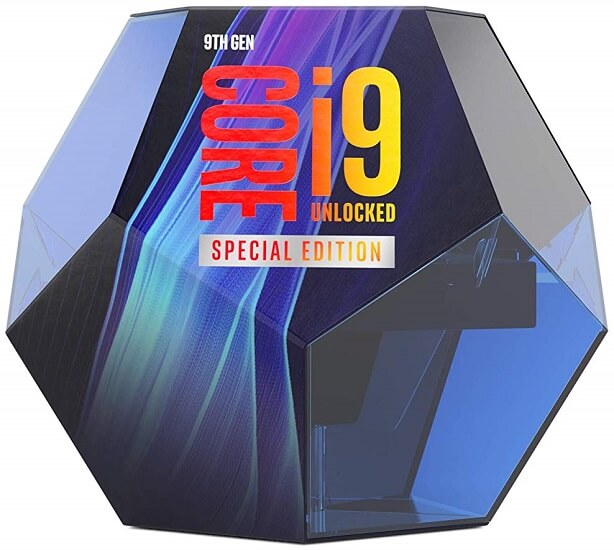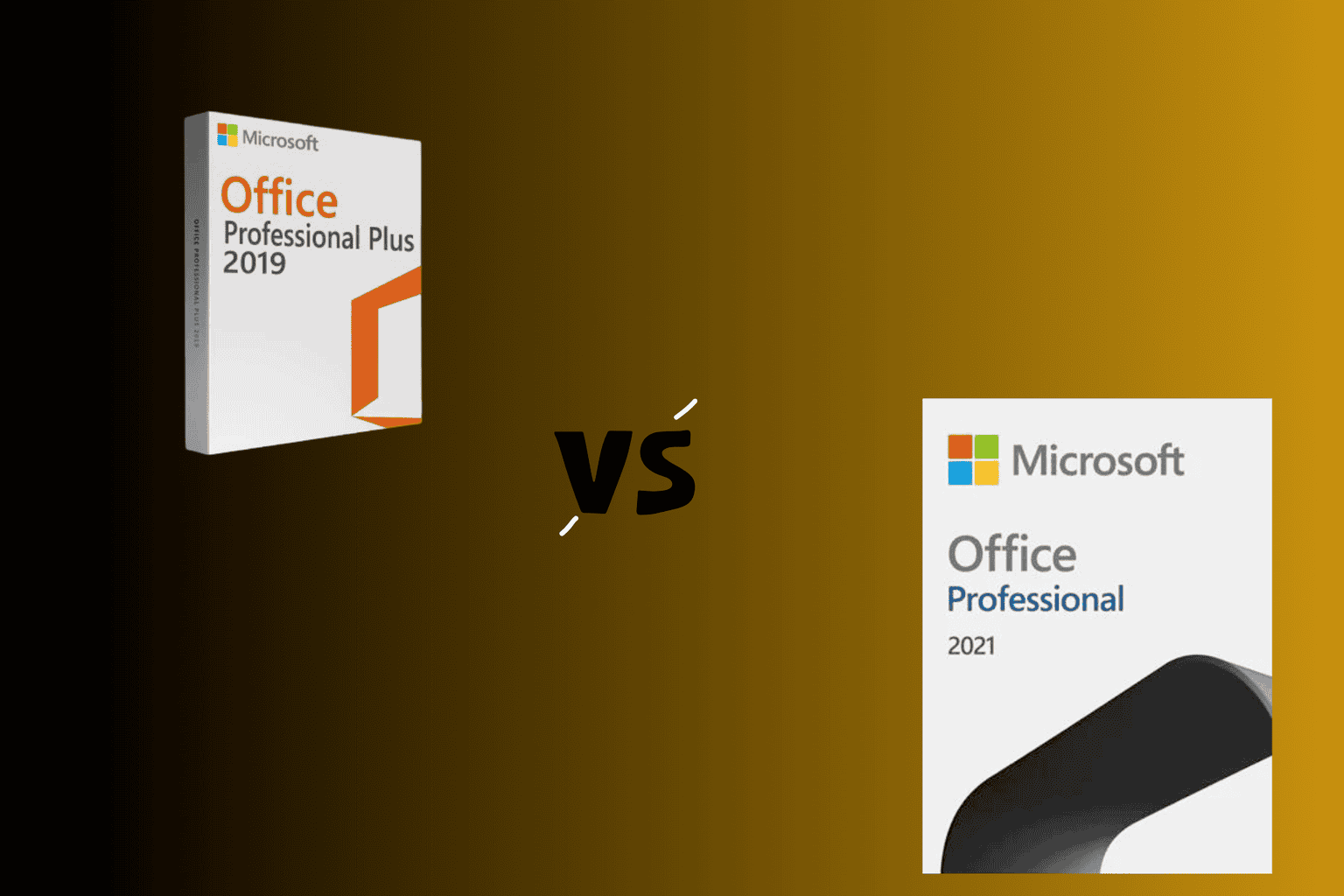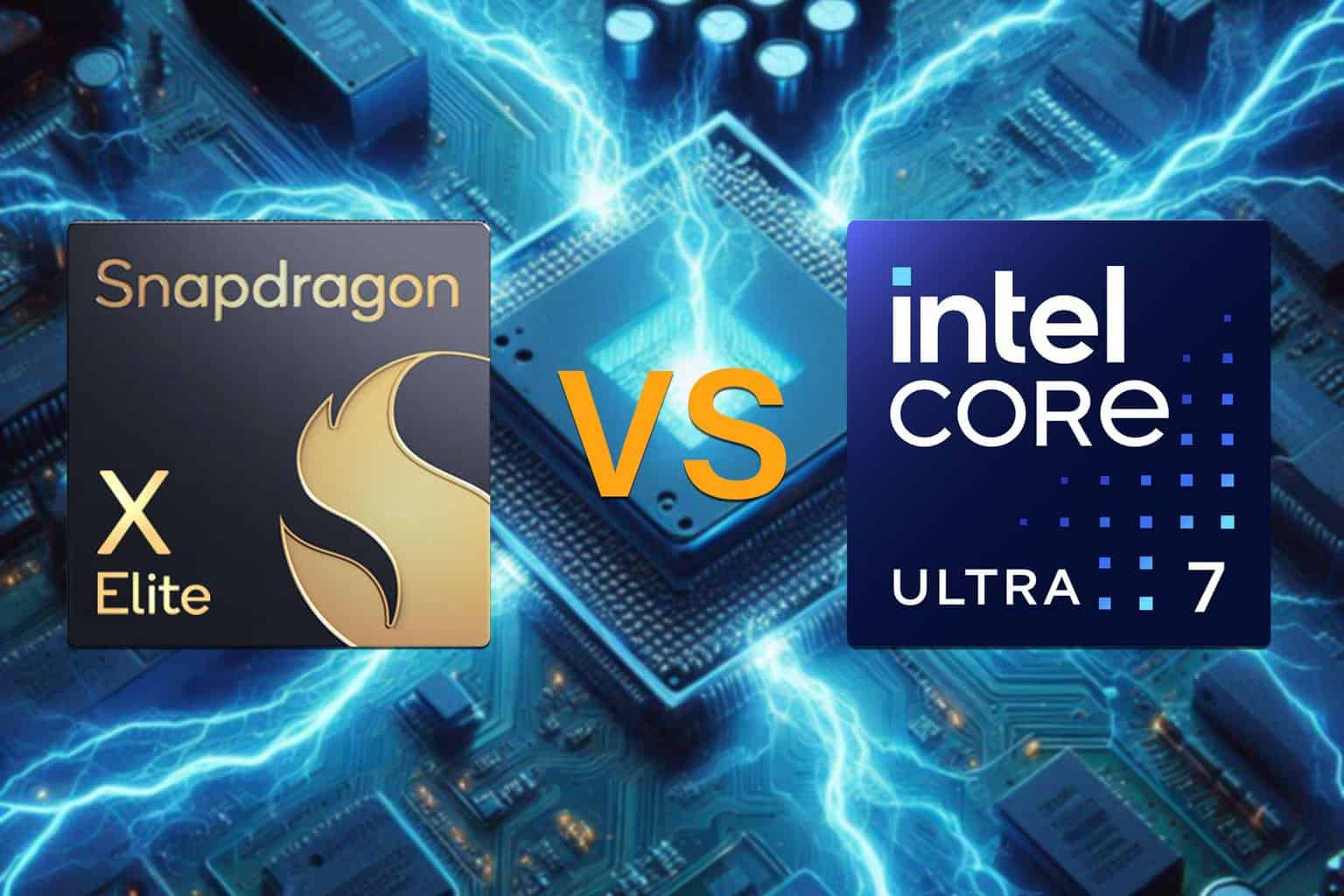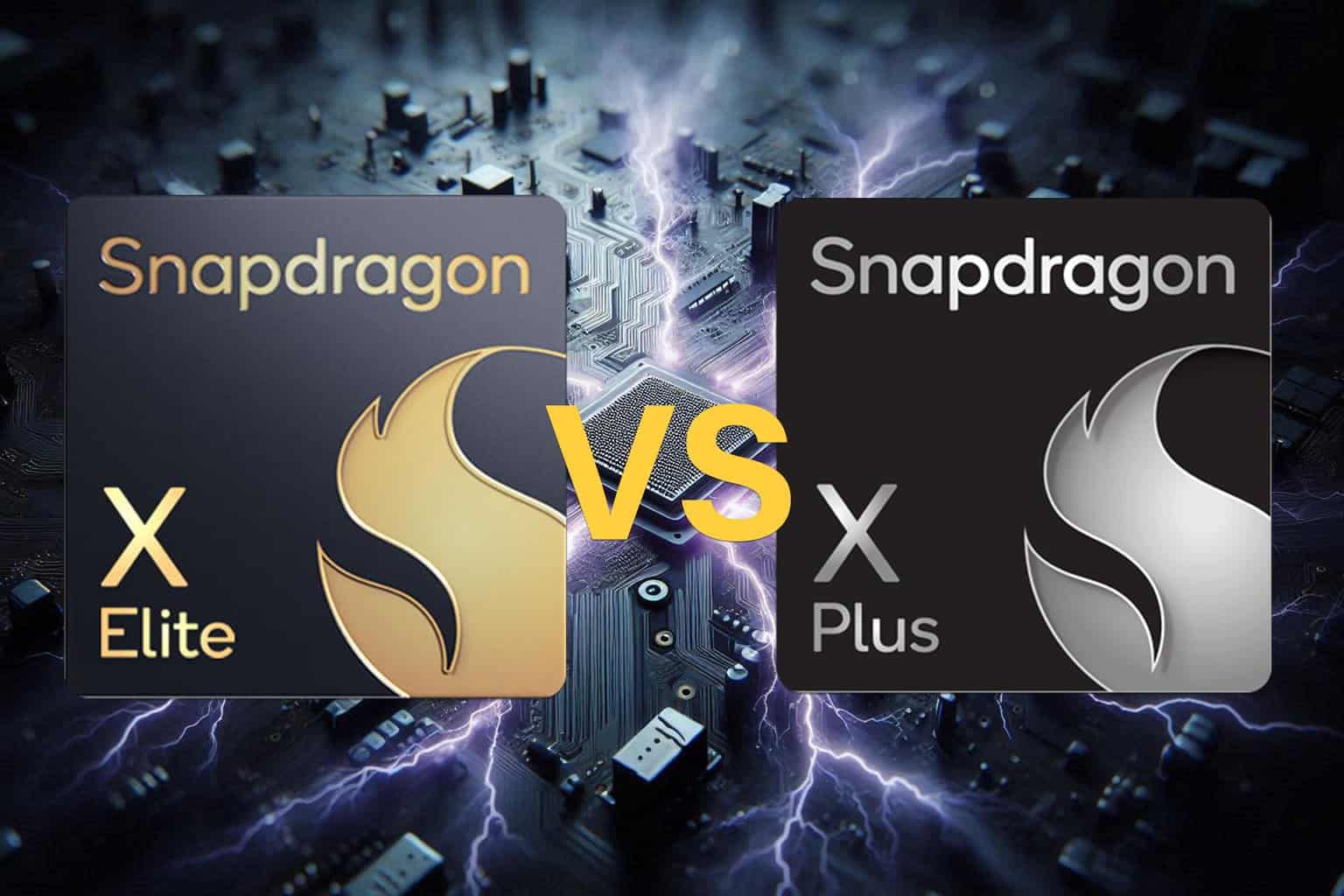Best Cpus For Cad Software In 2024
4 min. read
Updated on
Read our disclosure page to find out how can you help Windows Report sustain the editorial team Read more
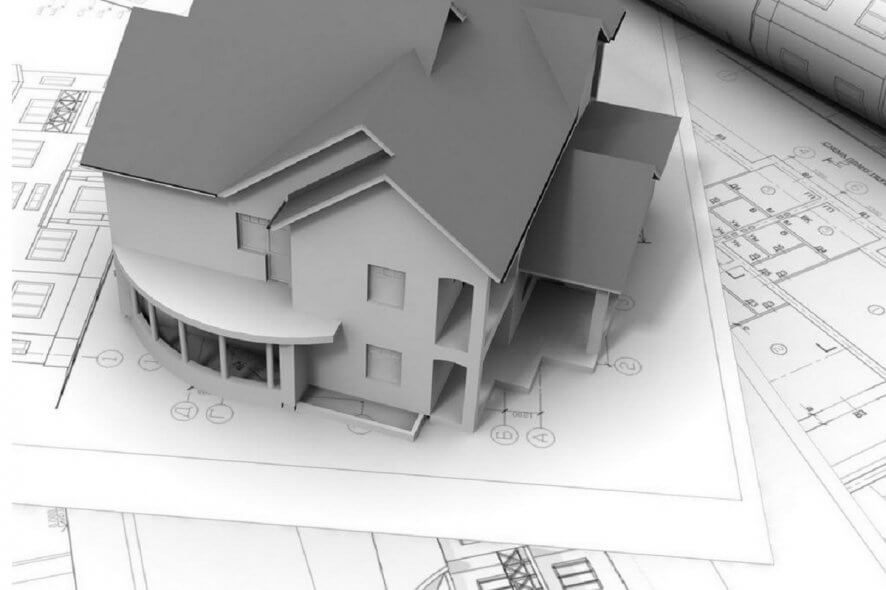
Whenever you think about CAD software and the 3D modeling that it involves, you think that the biggest processor with the most cores and the biggest frequency is probably the best.
If that is so, then know that you are only half-right. Most CAD software is single-threaded in nature, so the right processor doesn’t need a lot of cores, just a lot of power per core.
There is CAD software out there that is also multi-threaded, but they are rare. As such, we’ve decided to compile a list of what we think are the best processors for CAD users.
Note: Deals are subject to change. Keep in mind that the price tag often varies. We recommend going on the vendor’s website to check the price. Some of the products may be out of stock by the time you’ve made your purchasing decision. So, hurry up and hit the buy button.
What are the best CPUs for CAD software that I can buy?
Intel Core i5-9400F
The Intel Core i5-9400F is a CPU that is excellent for those that are on a tight budget and that only plans to use the PCs for CAD works.
It features 6 cores and 6 processing threads, but they can be boosted to run at up to 4.10 GHz, allowing them to handle CAD files with easy without setting your budget back by too much.
Pros:
- 6 Cores/ 6 Threads
- 2.90 GHz up to 4.10 GHz Max Turbo Frequency/ 9 MB Cache
- Bus Speed: 8 GT/s DMI3
- Intel Optane Memory supported
Cons:
- Compatible only with Motherboards based on Intel 300 Series Chipsets
- Least powerful of all the entries
Check price
AMD Ryzen Threadripper 2920X
The AMD Ryzen Threadripper 2920X is included on this list primarily for those few moments when you do work with CAD programs that are multithreaded in nature.
This is because few CPUs can match the power, number of cores and processing threads that it has, and each core can also be boosted to 4.3 GHz, making it quite viable even for single-threaded CAD programs.
Pros:
- Game, Stream, and Create with 12 Cores and 24 Processing Threads
- Incredible 4.3 GHz Max Boost Frequency, with a huge 38MB Cache
- Unlocked, with automatic overclocking via the new Precision Boost Overdrive (PBO) feature
- Quad Channel DDR4 and 64 PCIe lanes
- 180W TDP
Cons:
- CPU cooler not Included
- Not as much power per core as the Intel counterparts
Check price
Intel Core i5-9600K
When you first look at the Intel Core i5-9600K and you compare it with the previous entries it is understandable why you have your doubts, as it is inferior by far in terms of overall performance.
However, if you’re looking to buy this CPU strictly for CAD works, then the performance it offers is pretty much the same as its bigger brothers that cost 2 to 3 times as much.
Pros:
- 6 Cores / 6 Threads
- 3.70 GHz up to 4.60 GHz / 9 MB Cache
- Intel Optane Memory Supported
- Intel UHD Graphics 630
- Most cost-efficient entry on our list
Cons:
- Compatible only with Motherboards based on Intel 300 Series Chipsets
Check price
Intel Core i7-9700K
While a bit weaker than the previous entry, the Intel Core i7-9700K still manages to provide almost the same performance as the Intel Core i9-9900KS when it is boosted.
If you couple this with the reduced price tag, then you have a CPU that is more cost-efficient, as long as only CAD programs are your main concern.
Pros:
- 8 Cores / 8 Threads
- 3.60 GHz up to 4.90 GHz / 12 MB Cache
- Compatible only with Motherboards based on Intel 300 Series Chipsets
- Intel Optane memory supported
- Intel UHD Graphics 630
Cons:
- CPU cooler not included
Check price
Intel Core i9-9900KS
Topping on list is a true powerhouse of the CPU world, the Intel Core i9-9900KS. This Intel processor may have 8 cores that run at 16 threads, but they all reach up to 5.0 GHz, making them great even with single-threaded programs such as CAD.
What’s more, the sheer power of the processor makes it an overall great option to consider in just about anything else, from gaming to 2D graphics design and machine learning.
Pros:
- 8 Cores / 16 Threads
- Up to 5.0 GHz All Core Turbo Unlocked
- Recommended with Intel Z390 Chipset based motherboard
Cons:
- Scalability: 1S Only
Check price
Closing thoughts on CPUs for CAD programs
As mentioned before, when choosing a CPU for a CAD-dedicated computer, don’t go for those that have lots of cores, but go for those that have the sheerest power per core.
While admittedly it is easier to just add more cores than make them more powerful, CPUs that meet the above-mentioned criteria aren’t all that hard to find, as long as you know which numbers to follow more precisely.