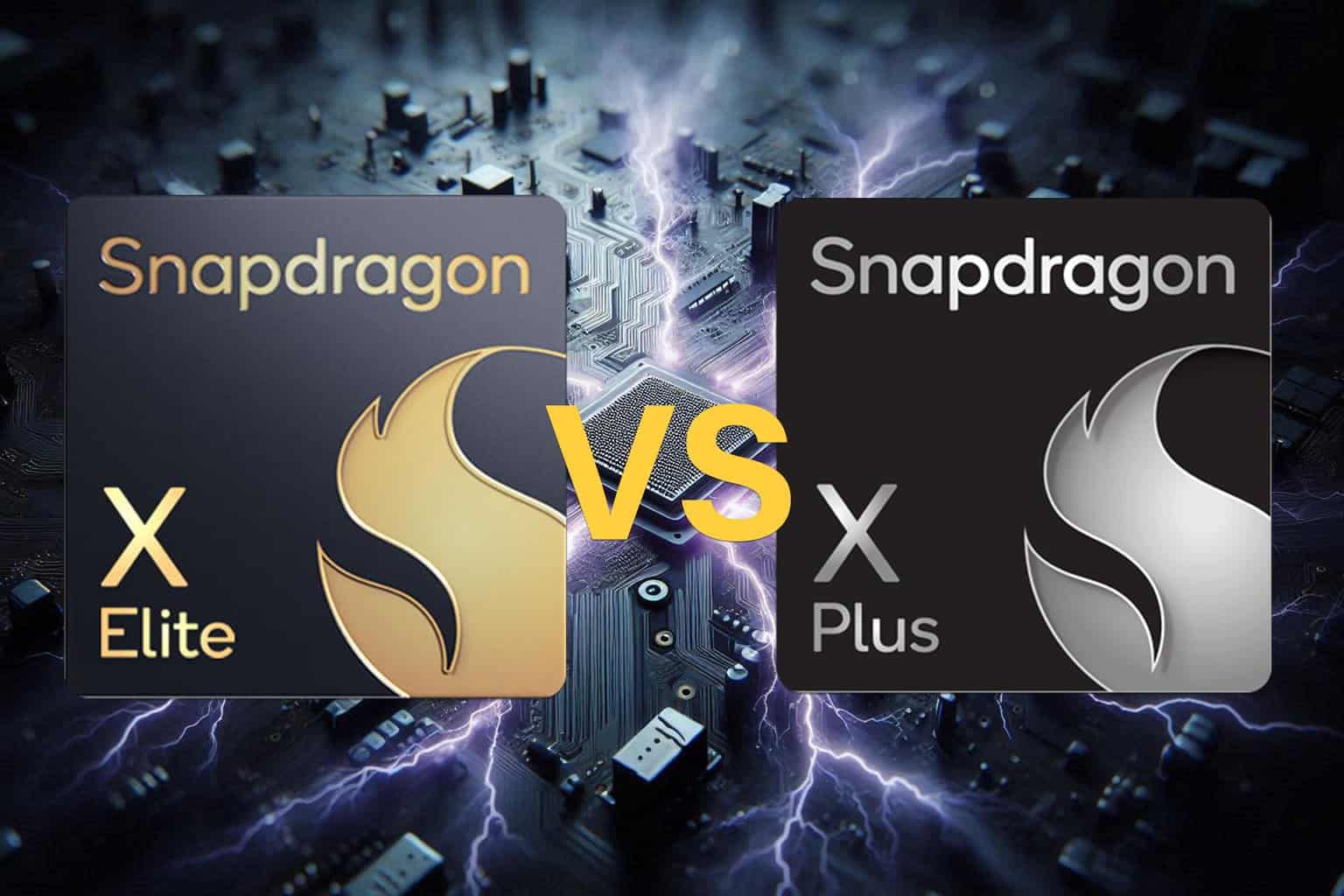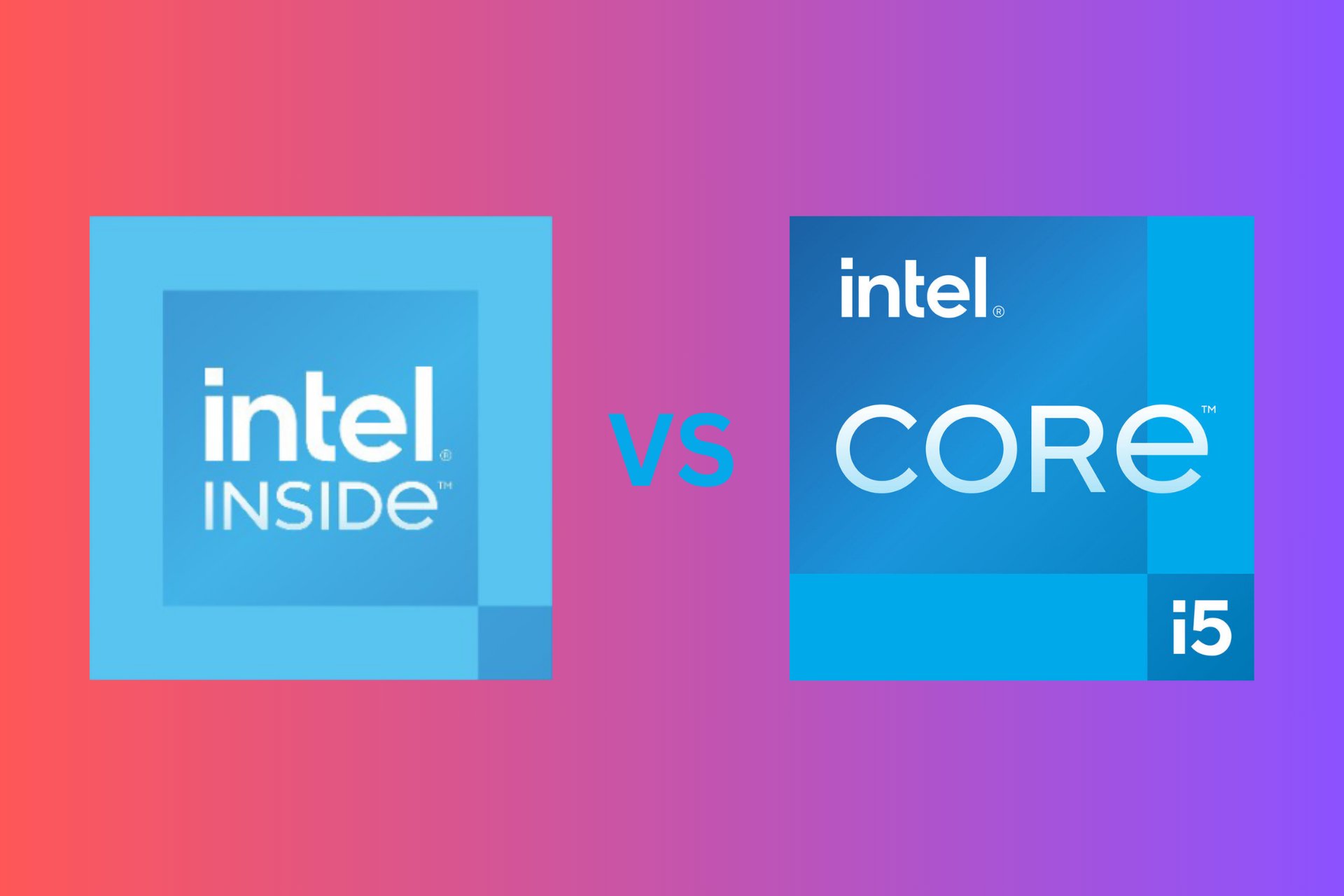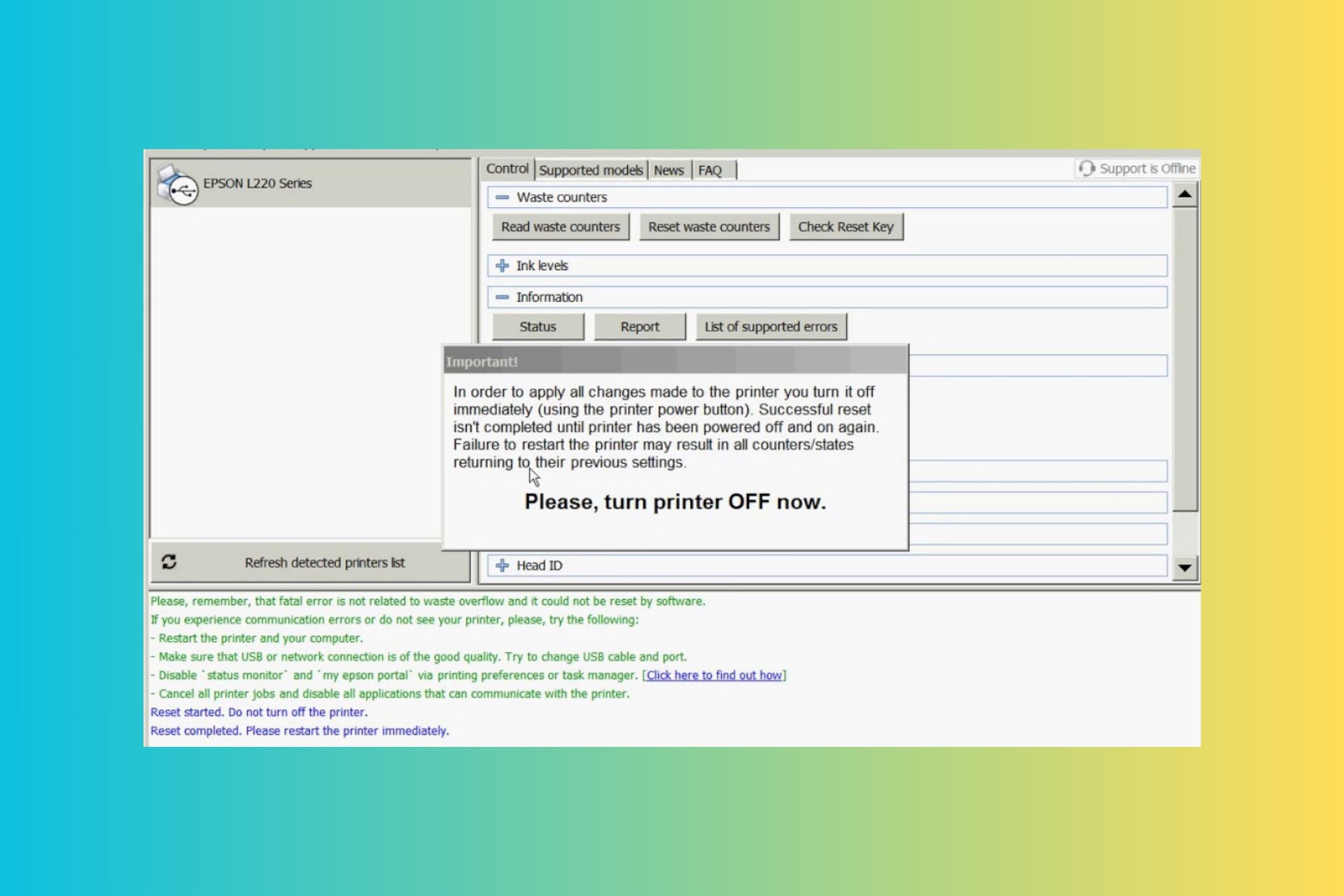5 Best Cables for Dual Monitors [Great Choices]
5 min. read
Updated on
Read our disclosure page to find out how can you help Windows Report sustain the editorial team Read more

Having a dual-monitor setup isn’t that uncommon nowadays. People either have them for work since they allow them to better multitask, or they can use them for gaming when an ultrawide or a curved-screen monitor is just not their thing.
However, if you are sporting a dual-monitor setup, you also need a cable that will conduct signals appropriately.
If finding such a cable seems difficult, then you should check out our list of the 5 best cables that you could use in a dual-monitor setup.
Note: Deals are subject to change. Keep in mind that the price tag often varies. We recommend going on the vendor’s website to check the price. Some products may be out of stock by the time you’ve made your purchasing decision. So, hurry up and hit the buy button.
What are the best cable for dual-monitor deals?
Cable Matters VGA Splitter
- Sends an identical VGA signal to two separate VGA displays
- Can offer support for 800×600 (SVGA), 1024×768 (XGA), 1600×1200 (UXGA)
- 1080p for high-resolution LCD and LED monitors
- Engineered for frequent use and long life
- Audio must be transmitted separately
The Cable Matters VGA Splitter is your basic type of cable that you use when dealing with a dual-monitor setup. It gets the job done and it is also quite sturdy, and the price tag is pretty much unnoticeable as well.
The only apparent drawback is the lack of support for higher screen resolutions, but other than that, it’s a pretty solid choice if you’re looking for a way to hook up your dual-monitor setup.
TRIPP LITE P516-006-HR
- Splits the SXGA/UXGA signal
- HD15 Male splits to 2 HD15 Female, 6-ft
- RGB cable construction supports resolutions up to 1600 x 1200
- Compatible with PCs/Macs
- Products shipped is sometimes not as described
If you have a dual monitor setup and you need to have your image simultaneously projected onto two monitors, then a cable like the TRIPP LITE P516-006-HR is what you need.
Keep in mind that you need to have a second VGA port to your computer if you want two separate images to be displayed on the monitors.
ZY HDMI Male to Dual HDMI Female
- 1 HDMI male to 2 HDMI female splitter cable
- Gold-plated connectors
- Support 480i, 480p, 720p, 1080i, and 1080p
- Can connect HDMI devices that have build-in HDMI ports, like HDTV, PlayStation 3, Upconverter DVD Players, LCD Monitor, and projectors
- Prone to frequent video interferences
The only cable on our list that also features an adaptor, the ZY HDMI Male to Dual HDMI Female is a good choice if you’re planning on connecting a wide variety of HDMI devices.
It is not only suited for dual-monitor setups but can also be used to connect pretty much any other device that has a built-in HDMI port.
AmazonBasics Dual VGA Monitor Y Splitter
- VGA monitor Y splitter
- Transmits identical VGA signal to 2 separate displays
- Supports 800×600 (SVGA), 1024×768 (XGA), 1600×1200 (UXGA), 2560×1600, and 1080p resolutions
- 5-Pack
- Requires VGA cables, as they are not included
If you’re looking for a simplistic cable that will allow you to duplicate the image from a PC and project it onto two monitors, then the AmazonBasics Dual VGA Monitor Y Splitter is the right choice for you.
The only downside to this cable is that it can only duplicate an image onto two monitors, and not extend it, so gamers may not have much use for this cable.
CKLau VGA Monitor Y Splitter
- With amplifier chip inside, support VGA cable transfer distance up to 98 ft(30 m)
- Compatible 1920×1440, 800×600 (SVGA), 1024×768 (XGA), 1600×1200 (UXGA)
- 1920x1080i for high resolution LCD and LED monitors
- Engineered for frequent use and long life and backed by a lifetime warranty
- Audio must be transmitted separately
Yet another typical splitter cable, the CKLau VGA Monitor Y Splitter Cable is a good choice for when you want to transmit the same image onto two different monitors.
It offers good image quality, and the materials it is made of are sturdy enough to last you for a very long time. All in all, it is a good cable to have given the price that you pay.
Dual monitor setups are more frequently used in work environments since gamers will usually opt for a singular ultrawide screen that is maybe also curved.
Regardless, you will need an appropriate cable if looking to set up a dual-monitor system, and having one made of good materials will ensure great image quality support and transmission.
Keep in mind though that using just a splitter cable will only duplicate your image onto two screens, and if you want to extend the image, you will need to install a second USB port on your PC, or use an HDMI adaptor.
[wl_navigator]