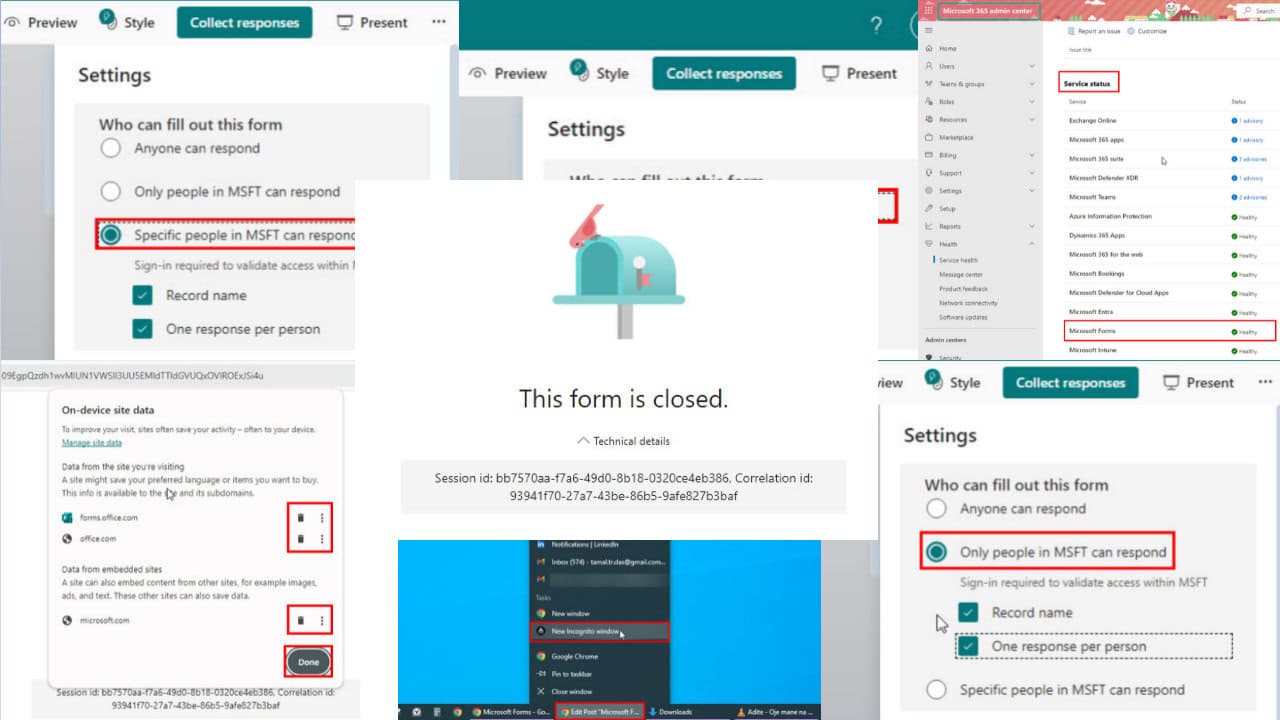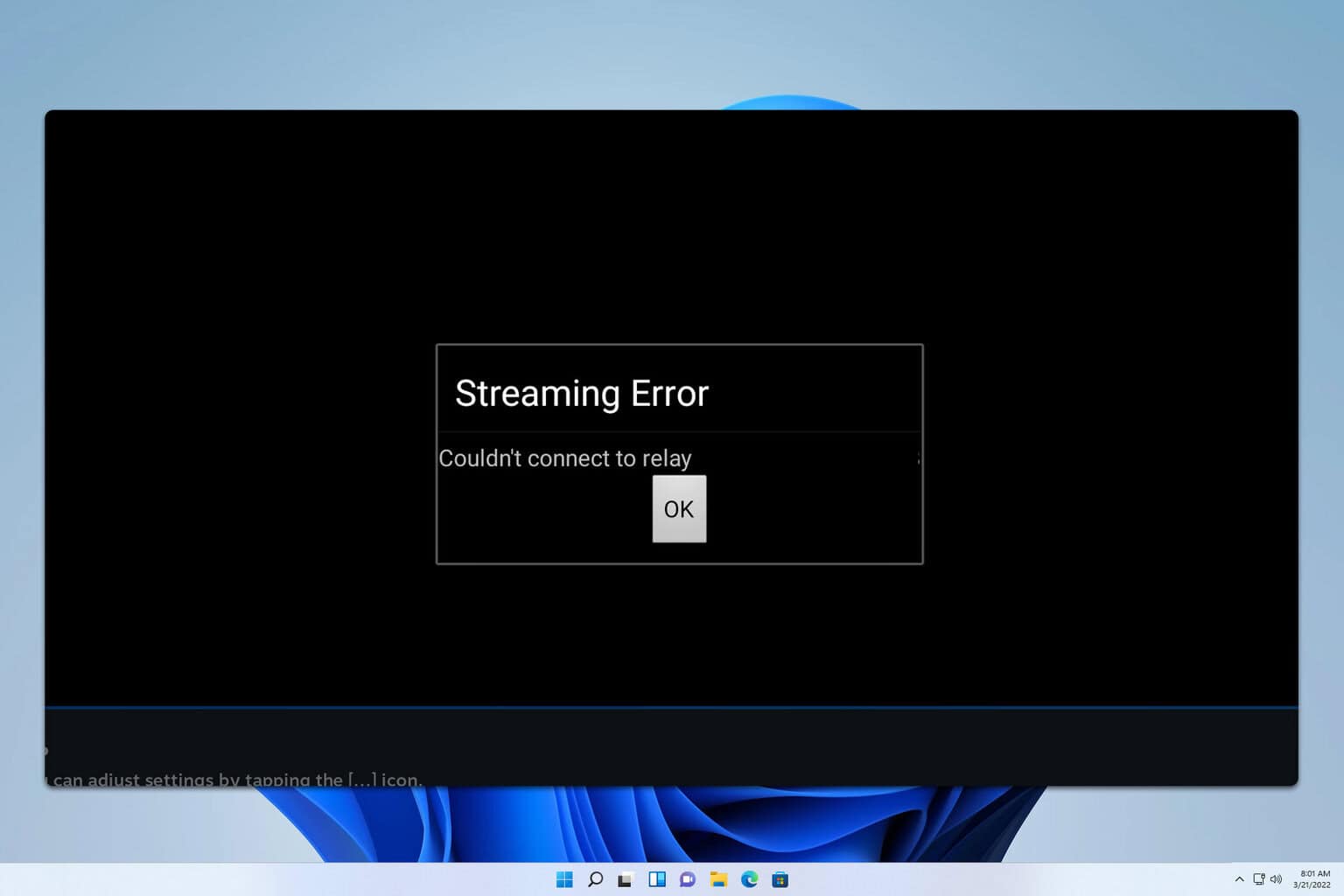5 best joysticks for flight simulators [Microsoft]
5 min. read
Updated on
Read our disclosure page to find out how can you help Windows Report sustain the editorial team Read more

As you may know, Flight Simulator can be played using a variety of controllers. However, if you want to replicate the feeling of flying a plane, then you will need to use a joystick.
Joysticks have been around for some time, but have been steadily replaced by controllers, and now most of the joysticks that exist are for flying games anyway.
That is where they got the monickers of Flightsticks, and we’ve decided to make a list of what we think are the best joysticks that you can use for flight simulators.
Note: Deals are subject to change. Keep in mind that the price tag often varies. We recommend going on the vendor’s website to check the price. Some of the products may be out of stock by the time you’ve made your purchasing decision. So, hurry up and hit the buy button.
What are the best joysticks for flight simulators that I can buy?
Extreme 3D Pro
- 12 action buttons
- An eight-way hat switch
- A rapid-fire trigger
- Button customization and multiple controller configurations
- It’s USB driven
- Is a bit stiff
If you’re looking to turn your flying games such as Flight Simulator or War Thunder feel like the real thing, then getting the Extreme 3D Pro is a good starting step.
It is a universally acclaimed joystick and comes with plenty of buttons for you to bind commands and make flying feel like an adventure.
Thrustmaster T-Flight Hotas X
- Wide hand-rest for optimal comfort
- Programmable: the 12 buttons and 5 axles are entirely programmable
- Dual-system aerodynamic control
- Internal memory
- High-precision joystick with adjustable resistance
- Detachable, real-size, ergonomically-designed throttle control
- Feels cheap at times
Ultra-simple to install, and ultra-simple to use for an ultra-fast flight session, the Thrustmaster T-Flight Hotas X not only looks the part, but it also acts the part of a flight stick.
It can store your settings so you can always log in with your preferred profile anytime anywhere, and the detachable throttle control will make you feel like you are actually controlling a plane high in the sky.
Thrustmaster T16000M FCS HOTAS
- 16 action buttons with braille – style physical button identification
- Exclusive precision
- 4 independent axes, including twist rudder
- 14 action buttons + 8-way POV hat
- The occasional quality control issues
If you want to know what it feels like to hold a real flight controller in your hands, then getting a Thrustmaster T16000M FCS HOTAS will bring you pretty close to that feeling.
Not only is it ergonomically designed to fit into your hand perfectly, but the programmable buttons are great for flying games where fighting is an option.
Thrustmaster HOTAS Warthog
- Joystick replica of the U.S. Air Force a 10c attack aircraft flight Stick
- Detachable handle crafted entirely of metal
- 19 action buttons in total + one 8 way
- Metal dual trigger
- 2 x Push buttons and 2 x Pinkie push buttons
- The USB connector and upgradeable firmware
- No Z-axis rotation
If realism is what you seek when playing Flight Simulator, or any other flying game, then the Thrustmaster HOTAS Warthog is the joystick you should be looking towards.
It is a joystick replica of the U.S. Air Force a 10c attack aircraft flight stick and comes with 19 action buttons so you can always have your most-used keybinding at hand.
Logitech G X56 HOTAS
- Military-grade Space and flight sim precision
- New mini analog stick control surfaces
- RGB backlighting
- Ideal for VR
- Fully featured HOTAS
- Suitable for big strong hands
Logitech G X56 HOTAS is the latest in a long series of flight sticks that were created for users to enjoy flying games in a more authentic way.
It feels right in the hand, and the RGB backlight make it a wonder to behold during gaming sessions, while still maintaining a certain degree of authenticity thanks to the design and ruggedness.
As mentioned before, flight simulators can be played with pretty much any type of controller, or even using a mouse and a keyboard.
But for those of you that like authenticity, going for a good old-fashioned joystick is a huge step forward. It will allow you to feel just what it’s like to control a 5-ton machine that is flying miles up in the sky.