5 Best NAS Rackstations To Buy
4 min. read
Updated on
Read our disclosure page to find out how can you help Windows Report sustain the editorial team. Read more

If you want to run an efficient business, no matter what its size it is, you will surely need to invest in a space-efficient rack station for your NAS drives.
This great device not only stores your NAS drives in a safe and secure environment, but also offer some great other useful features like the ability to back up your data in the cloud automatically.
More than this, owning a good NAS rack station offers you an easy way of monitoring your drives by using an app on your phone.
In today’s article, we will discuss some of the best options of NAS rack drives found in the market this year, hoping we will enable you to make an informed purchasing decision.
What are the best NAS rack stations?
NETGEAR ReadyNAS 2304
- Easy to monitor by the use of the NETGEAR Insight app
- Can automatically backup your files on Amazon AWS, Google Drive, Dropbox, or another NAS device
- Great data storage feature
- This device comes diskless
The NETGEAR ReadyNAS 2304 is our top choice when it comes to rack stations that have a very affordable price, but that doesn’t take much away from the actual capabilities of this device.
This 4 bay rack is perfect for use in any office or small business and will allow keeping the valued hard-drives stored in a compact case.
BUFFALO TeraStation 3410RN
- 4 RAID 5 drives included
- Compatible with S3, Dropbox, Dropbox Business, Microsoft Azure and OneDrive
- The hard drives are pre-tested NAS drives
- A bit expensive for the stability offered
The BUFFALO TeraStation 3410RN offers a great way to store and use the NAS drives that amount to 4 TB of disk space in this effective and compact case.
The TeraStation 3410RN is a great addition to any office or business, featuring 4 drive bays, and also includes the rail for the rack inside the package.
Synology RS819
- Very compact design that fits easily into the setup of any big or small company
- Dual 1Gb ELAN that supports failover
- Link Aggregation support
- The package doesn’t include any disks
The Synology RS819 is a very good rack station that offers 4 bays, that can be easily scalable to 8 drives easily.
This beast offers a 64-Bit quad-core 1.4GHz processor, and great encryption performance, offering a 224 MB/s reading, 152 MB/s writing speeds.
NETGEAR ReadyNAS 3138
- Easy to set up and control with the help of the application
- Five levels of data protection are offered – XRAID; Snapshot; a built-in anti-virus; Bitrot protection; and cloud backup.
- Unlimited snapshots, virtualization, and ReadyDR disaster recovery included
- Expensive considering no disks are provided
The NETGEAR ReadyNAS 3138 is a very good rack station that offers access to 4 bays, and also a quad-core processor, Rackmount storage and backup for SMBs (NAS and SAN).
It is very easy to manage and control by the use of the NETGEAR Insight app that is available for iOS and Android.
BUFFALO TeraStation 51210RH
- Great compact design that enables fast access to any drive, and occupies as little space as possible
- 120 TB storage space with 12 drive bays
- Full compatibility with S3, Dropbox, Dropbox Business, Microsoft Azure and OneDrive
- Native 10GbE port/ 8GB ECC memory
- Some users have reported the loss of data after power crashes
The BUFFALO TeraStation 51210RH offers an impressive 12 drive bay system that, even if the price is quite high, offers a quick and compact solution for any medium to large business.
This rack allows you to never worry about the safety of your NAS drives, and also includes enterprise-grade hard-drives with 120 TB storage space.
Owning a good NAS rack station can make a big difference if you own or you want to start a business, offering you a great way to store your NAS drives, and many other useful features.
In today’s article, we discussed some of the best options found on the market this year, and we offered you a quick overview of some of the best features, and also a pros and cons list.
Please feel free to share what NAS rack station you chose to purchase and why, by using the comment section below.
[wl_navigator]









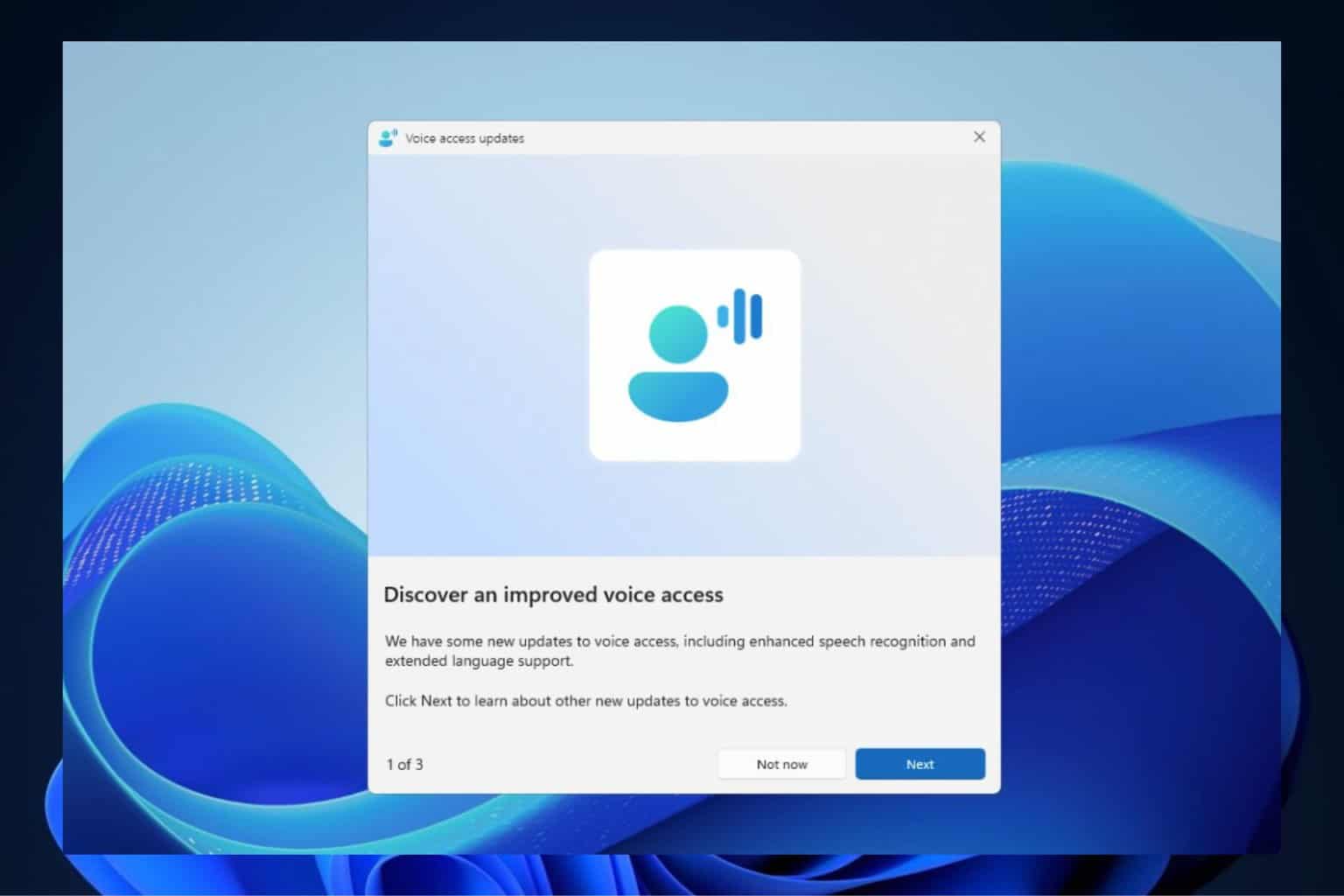
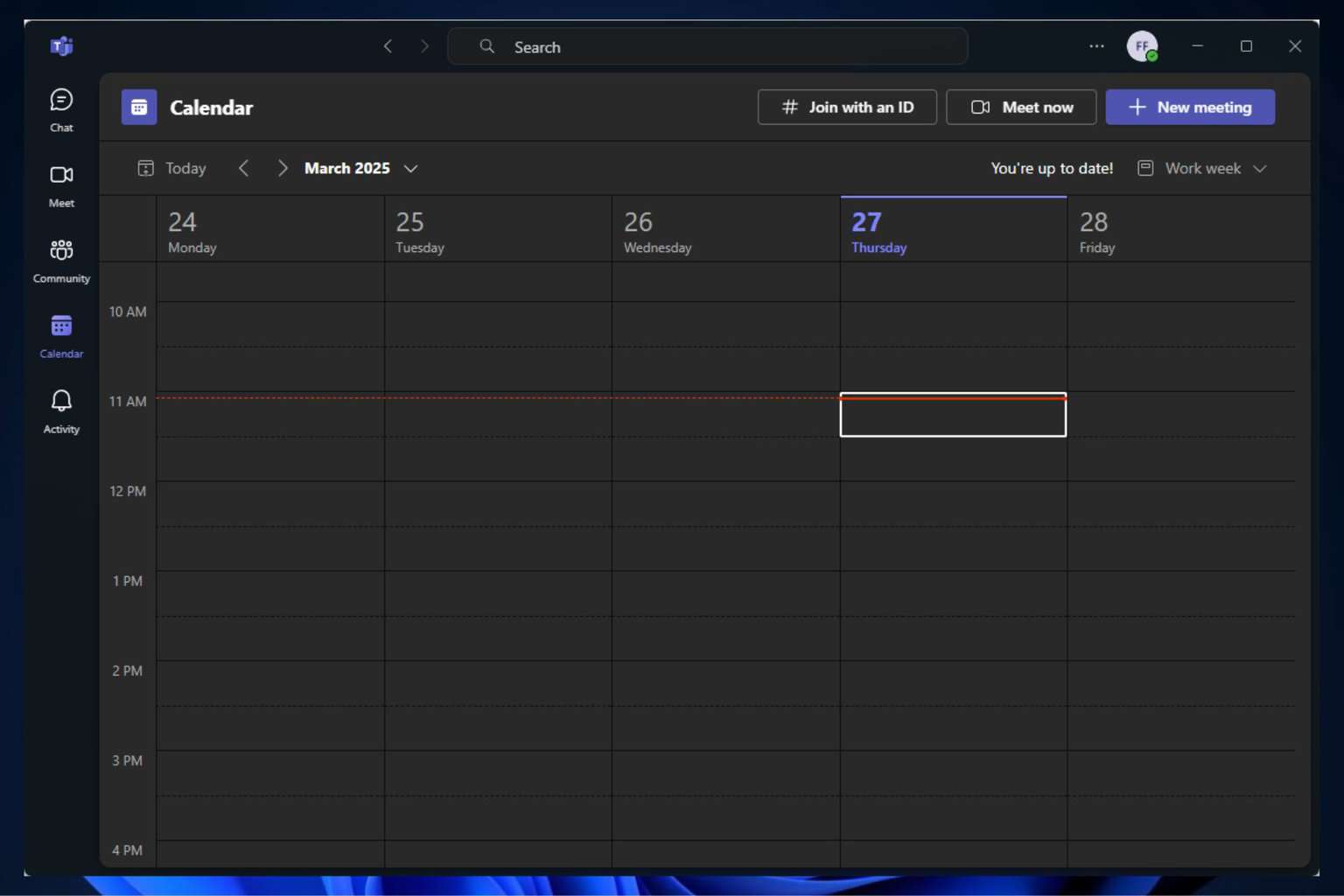
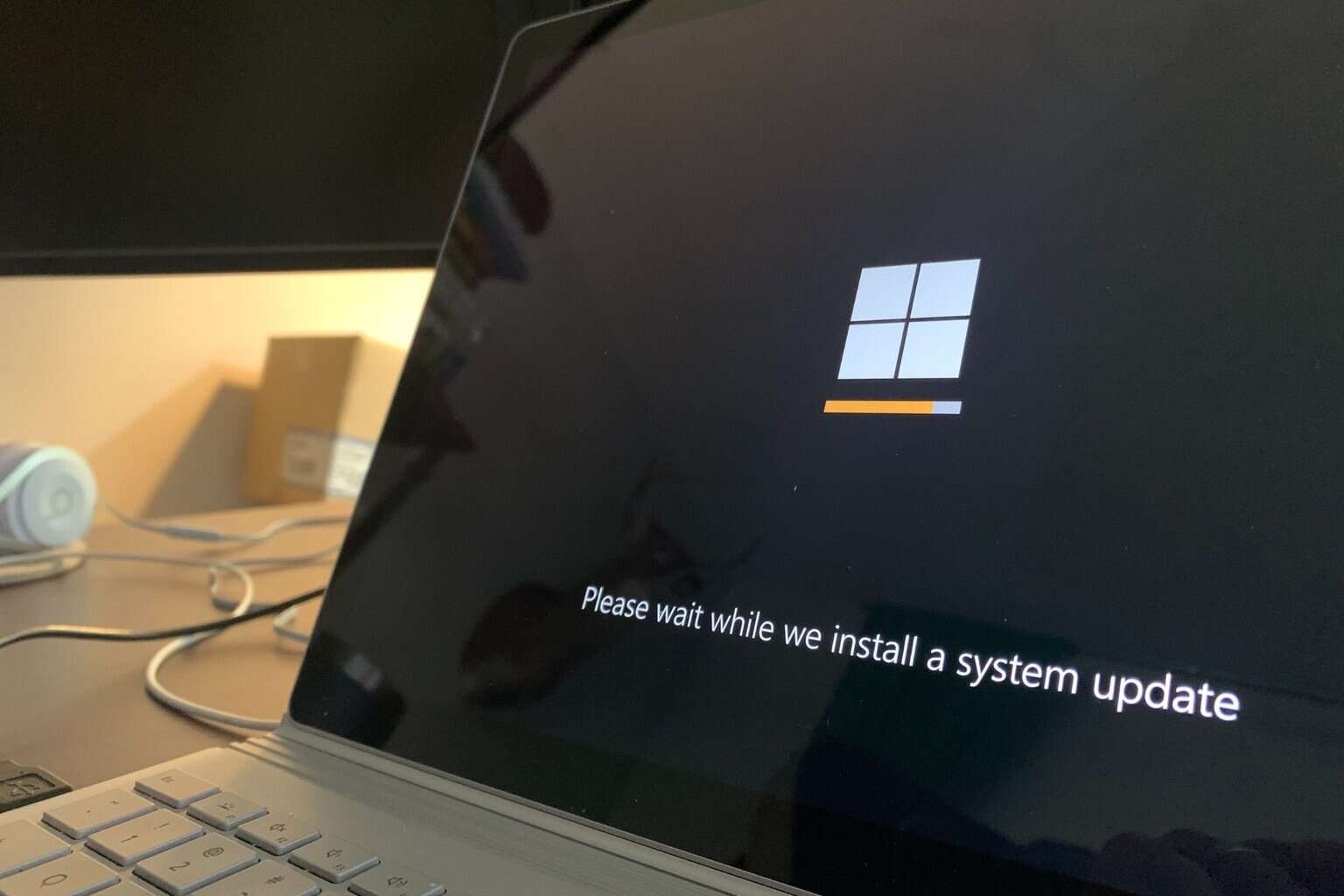
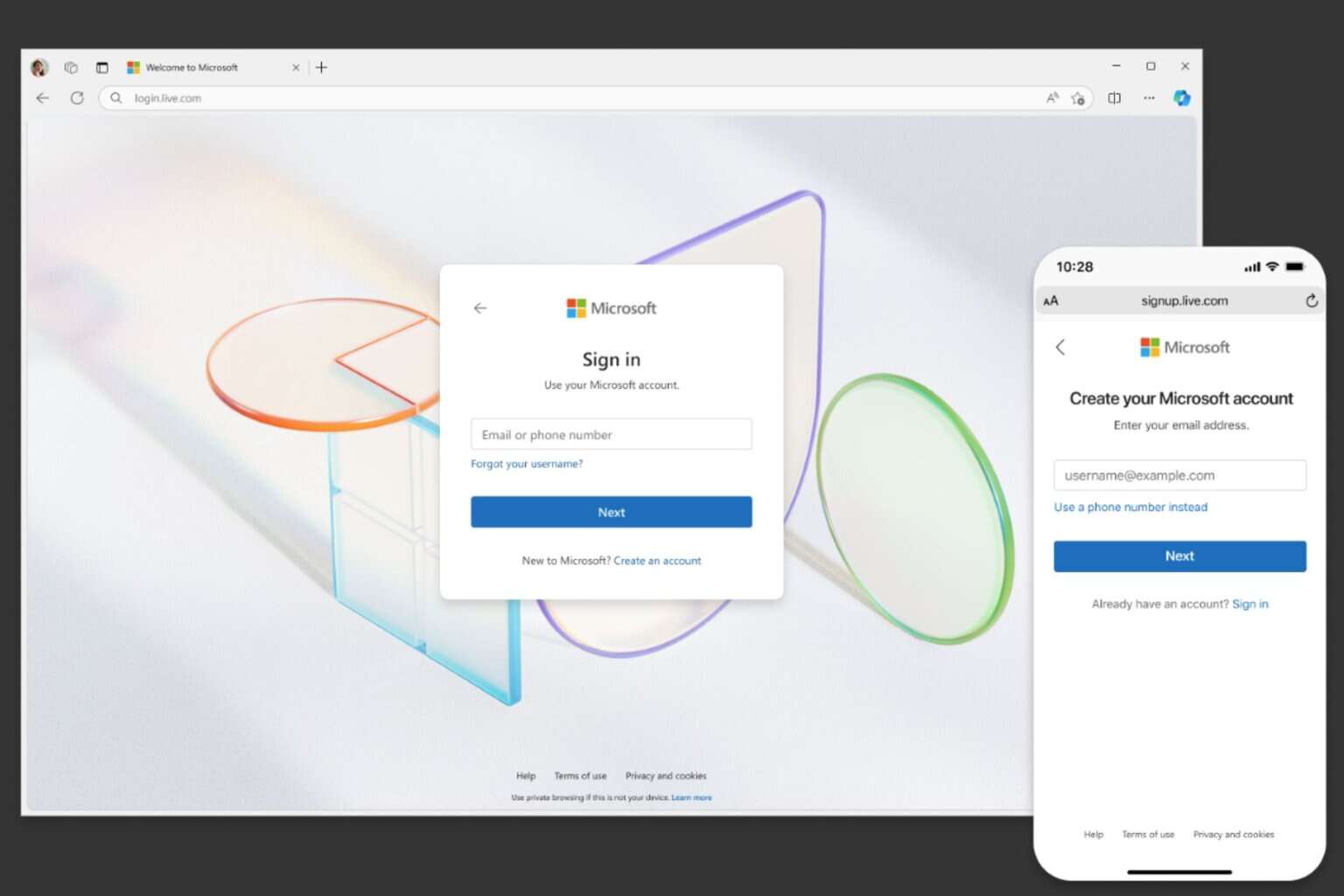
User forum
0 messages