4 best TPM 2.0 motherboards available on the market
4 min. read
Updated on
Read our disclosure page to find out how can you help Windows Report sustain the editorial team. Read more
- 9 DrMOS power stages
- PCIe 4.0
- Compatible with both 11th and 10th generation Intelt Core CPUs
- Six-layer PCB
- 8-pin ProCool connector
- Large VRM heatsinks controlled by Fan Xpert 4 software
- The price can be too big for some users
- Sturdy design - TUF components
- Supports AMD 3rd Gen Ryzen CPUs
- Two M.2 slots with PCIe 4.0
- 2.5 G Ethernet connectivity
- VRM heatsink, thermal pad, and M.2 heatsink
- DrMOS Stack Cool 3+
- AI noise cancelling microphone
- Only supports 3rd Gen Ryzen CPUs

- Compatible with 10th Gen Intel Core CPUs
- Intel H410 chipset type
- LGA 1200 socket
- SafeSlot Core
- LANguard
- DIGI + VRM
- DDR 4 RAM
- Low maximum RAM value
- Lacks in connectivity

- Lower price
- Compatible with 3rd, 2nd, and 1st Gen Ryzen CPUs
- AMD B540 chipset type
- 1 GB LAN
- HDMI 2.0b
- DVI display output
- 5X Protection III system
- Extremely low RAM capacity
- Processing speed is not great
As the newly-released Microsoft OS, Windows 11, requires your PC to have a TPM-enabled motherboard, it is very important to understand what options you have before making a choice.
As a PC user, you have the option to invest in an already prepared device, invest in a TPM chip in case you already have the right motherboard, or change your device’s motherboard entirely.
This list is for users in the latter situation, so we will discuss some of the best motherboards available online that enable 2.0 TPM chips to be used, and thus Windows 11 to run optimally.
How we choose the best motherboards with TPM 2.0 capabilities
In order to present you with an easy-to-understand and comprehensive list of the best motherboards with TPM slots, our testers have taken the market by storm and researched every detail they could find about this idea.
The devices we present to you were chosen after a rigorous test that not only confirms the fact that TPM chips can be attached but also other important factors that make a motherboard useful and stable.
These elements are essential when choosing a good motherboard for your PC. As the motherboard is the mainframe to which all the devices of your PC connect, all these elements can make or break a good device.
Besides these elements, another important factor for running Windows 11 without issues on your device is for the motherboard to have a TPM header included.
A TPM header is a special slot that allows a TPM chip to be installed on the motherboard.
How to install a TPM 2.0 chip?
To successfully install a TPM chip to your motherboard, you will need to follow these steps:
Hardware installation
- Turn off your system and remove any power cords and USB devices.
- Remove the cover of your PC.
- Insert the standoff into the workstation board and insert the TPM module connector into the header on the motherboard.
- Press the connector gently but firmly to ensure that the slot is fully connected, and then tighten the tamper-resistant screw.
Activate UEFI mode
- Restart your PC and go into BIOS.
- Enable the UEFI mode (found under the Boot Maintenance Manager/ Advance Boot option or Boot mode.
- Press F10 to save the setting.
- Press Y to confirm and wait for the system to be rebooted.
- Enter BIOS again.
Activate TPM
- Navigate to the Security tab and open TPM2 Operation.
- Press Enter on the TMP2 ClearControl (NO) + Clear option.
- Press F10 to save, then press Y to confirm and wait for the system to reboot.
Modify Integrated IO configuration
- Navigate to the Advance/Integrated IO menu.
- Activate the Inter (R) VT for the Directed I/O option.
- Go to the Advanced/Processor Configuration menu.
- Enable both Intel (R) Virtualization Technology, and the Intel (R) TXT options.
 NOTE
NOTE
Enable TPM 2.0 in Device Manager
To finalise this process entirely, simply boot into your Windows OS, and navigate to the Device Manager.
There, under the Security Devices entry, you should have the Trusted Platform Module 2.0 available.
Right-clicking it will allow you to enable the device.
As you can see, the process for activating the chip on a system that didn’t have it naturally can be a bit tricky, but these steps will surely help you with this process.
Where to buy a TPM 2.0 chip?
At this point in time, it seems that there is a shortage of TPM 2.0 chips on the market, with no seller having any available.
Some users speculate that this is because Microsoft has covered the entire market and made purchases in order to implement devices with the chip for Windows 11, while others think that this is simply caused by users being so excited about the newly-released OS.
Whatever the actual reason is, the fact remains: No TMP 2.0 chips can be bought at this point in time. We will keep an eye out on how things develop and will update this guide accordingly.
Best TPM 2.0 motherboards to buy at this point in time
Prime Z590M
- 9 DrMOS power stages
- PCIe 4.0
- Compatible with both 11th and 10th generation Intelt Core CPUs
- Six-layer PCB
- 8-pin ProCool connector
- Large VRM heatsinks controlled by Fan Xpert 4 software
- The price can be too big for some users
The Prime Z590M-PLUS LGA from Asus is an Intel motherboard that offers some very good features, and besides that, it looks very good.
This element of course applies only to those of you who have a see-through computer case, but it is an added bonus nonetheless.
The Intel Z590 is a micro ATX motherboard that has PCIe 4.0 and has 9 DrMOS power stages enabling you to power the entirety of your setup without any issues.
The LGA 1200 socket featured on it is perfectly compatible with either an 11th or 10th generation Intel Core processor, it has a six-layer PCB, 8-pin ProCool connector, and is built using alloy chokes and capacitors that ensure great power.
With all that power, the motherboard also needs propper cooling, and for this reason, the Z590 is using Large VRM heatsinks, a PCH heatsink, and also equipped with hybrid fan headers and Fan Xpert 4 for optimization.
The ASUS OptiMem II ensures that the traces and signals are routed optimally, while also ensuring amazing signal integrity and memory overclocking.
It also comes equipped with a 1 GB Ethernet port, 4 USB 3.2 Gen Type-C ports, and a Thunderbolt 4 header support, while also ensuring you can use TPM to keep your system secure at all times.
To ensure that your system will be ready to tackle the hardest of tasks in an instant, this motherboard uses three M.2 slots allowing a processing speed of up to 64 GBs by using PCI Express 4.0.
TUF Gaming B550
- Sturdy design - TUF components
- Supports AMD 3rd Gen Ryzen CPUs
- Two M.2 slots with PCIe 4.0
- 2.5 G Ethernet connectivity
- VRM heatsink, thermal pad, and M.2 heatsink
- DrMOS Stack Cool 3+
- AI noise cancelling microphone
- Only supports 3rd Gen Ryzen CPUs
The TUF Gaming B550 motherboard is another choice from Asus that provides everything you need to build your state-of-the-art gaming system from scratch.
As it is part of the TUF array of components, which are known to be some of the toughest components on the market, this motherboard is no different.
Fully compatible with the AMD 3rd Gen Ryzen CPU, this device was built to last and at the same time offer very good performance and stability no matter what you’re testing it with.
It provides you with two M.2 slots, which also includes the latest PCIe 4.0, thus ensuring amazing data speed transfers, and great flexibility when it comes to maximum storage capacity. Both of the slots have support for up to the type 22110 socket, and also NVM Express RAID to ensure a possible performance improvement.
Because it was built with gaming in mind, the powerful TUF Gaming B550 motherboard offers a 2.5G Ethernet connectivity, claiming that it can offer a 2.5x improvement to regular connections.
Built by using quality and strong materials, this motherboard uses a VRM heatsink, a thermal pad, and an M.2 heatsink to ensure that the temperature is kept under control.
When it comes to powering your system, the B550 from Asus uses DrMOS, Stack Cool 3+, ProCool Connector, and a Digi + VRM feature, to ensure that no matter what tasks you throw at it, it will be capable of handling it.
Another feature that is worth mentioning is the AI-based noise-canceling microphone which works perfectly with a 3.5 mm jack, USB, or Bluetooth headsets alike.
To make it easier than ever to perform BIOS updates, the TUF series has a specific USB BIOS FlashBack port that allows you to perform this task without the need to have a CPU or memory installed.
Prime H410M-E
- Compatible with 10th Gen Intel Core CPUs
- Intel H410 chipset type
- LGA 1200 socket
- SafeSlot Core
- LANguard
- DIGI + VRM
- DDR 4 RAM
- Low maximum RAM value
- Lacks in connectivity
The Asus Prime H410M-E motherboard is another great option if you’re looking for a stable and useful base for your system, offering great processing speeds and optimization features.
Fully compatible with 10th Gen Intel Core processors, this motherboard offers you an Intel LGA 1200 socket with an Intel H410 chipset type, making sure that you can run your preferred software without encountering issues.
As the age that we live in requires us to always be mindful of our security and privacy both online and in the real world, this motherboard offers you 5X Protection III. This feature includes multiple hardware safeguards for all-around protection, including network and structure enhancements.
To be more specific, the 5X Protection system is composed out of the SafeSlot Core (fortified PCIe with solid soldering), a stainless-steel back I/O ensuring longer usage life, LANguard – which offers hardware-level network protection, DIGI + VRM ensuring digital power control, and an Overvoltage Protection ensuring the regulators protect your system.
As with any respectable 21st-century motherboard, your system will also benefit from the usage of the Asus OptiMem, which enables the motherboard to optimize the traces and vias in order to preserve the signal quality and offer improved memory stability
When it comes to RAM capacity, you will be able to use DDR 4 with 2933MHz and a maximum capacity of 64 GB split by two memory slots.
It is very easy to use this motherboard to connect it to your other devices by using a variety of modalities, including M.2, 1Gb Ethernet, and a USB 3.2 Gen 1 TYpe-A port.
Prime B450M-A/CSM
- Lower price
- Compatible with 3rd, 2nd, and 1st Gen Ryzen CPUs
- AMD B540 chipset type
- 1 GB LAN
- HDMI 2.0b
- DVI display output
- 5X Protection III system
- Extremely low RAM capacity
- Processing speed is not great
The ASUS Prime B450M-A makes the list as our last choice when it comes to good TPM motherboards.
Don’t let its position fool you in regards to what it is capable of, as this device still offers good features and capabilities, and does so at a lower price than any of the models presented before.
Using an AMD AM4 socket, this motherboard can provide power and stability to 3rd, 2nd, and 1st GEn AMD Ryzen CPUs.
The fast 1GB LAN, HDMI 2.0b, and the DVI display outputs ensure that you will always have a fast connection no matter if you’re more interested in streaming high-quality videos or using it for image-processing.
This hardware is built with an AMD B540 chipset type and has a memory speed of 2400MHz
To add to this, as in the case of the previous model we discussed, this motherboard also comes with the 5X Protection III system which includes LANguard, DRAM overcurrent protection, overvoltage protection, and SafeSlot Core safeguards with steel back I/O.
You have 4 memory slots available for customization, and DDR4 technology ensuring good processing speeds.
Unfortunately, the maximum size of RAM is 1 GB, making it not suitable for people running CPU-intensive software on their system.
That being said, it is recommended that if you want to install a compatible Ryzen 5000 CPU, you will need to make sure that you have the motherboard’s BIOS and firmware updated to the latest version available.
As you can see, our selection of the best TPM 2.0 motherboards includes a variety of options for both Intel and AMD CPU’s, with a plethora of useful features.
Make sure to read through the details and compare the products yourself before making an informed and secure decision.
Feel free to share your thoughts with us by using the comment section below.



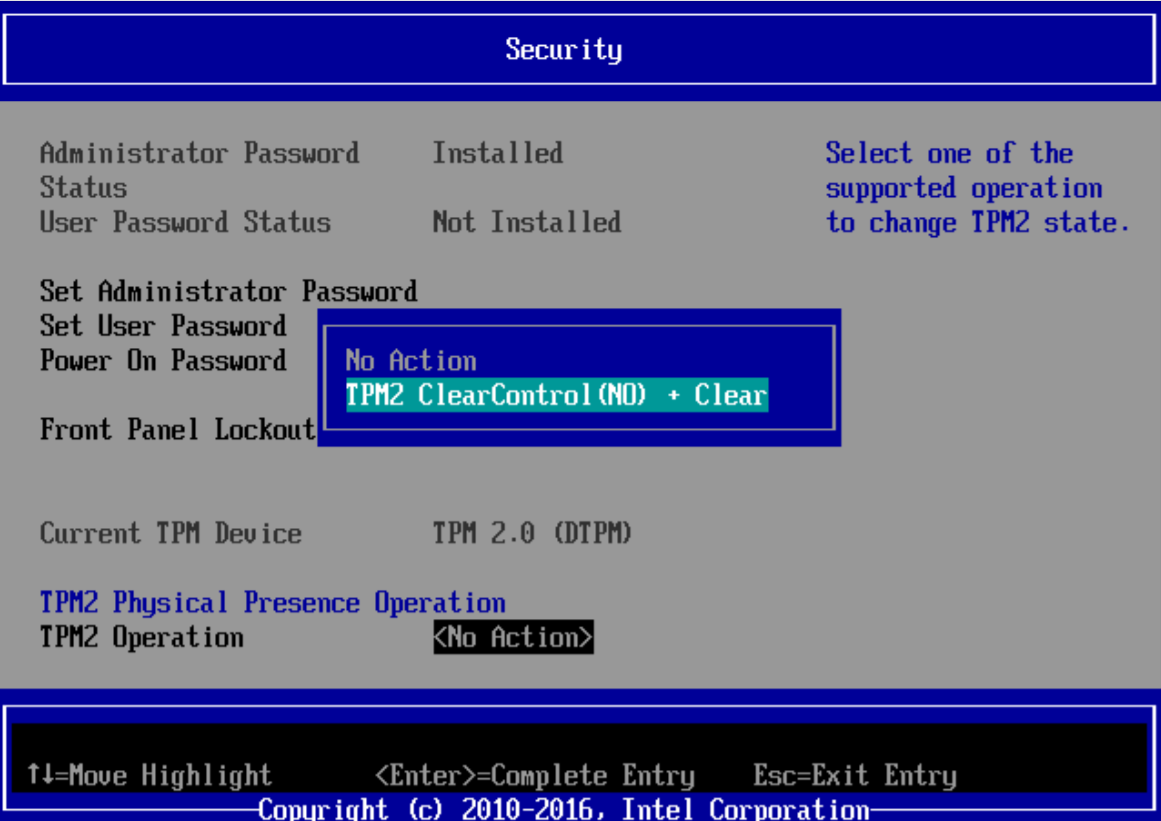
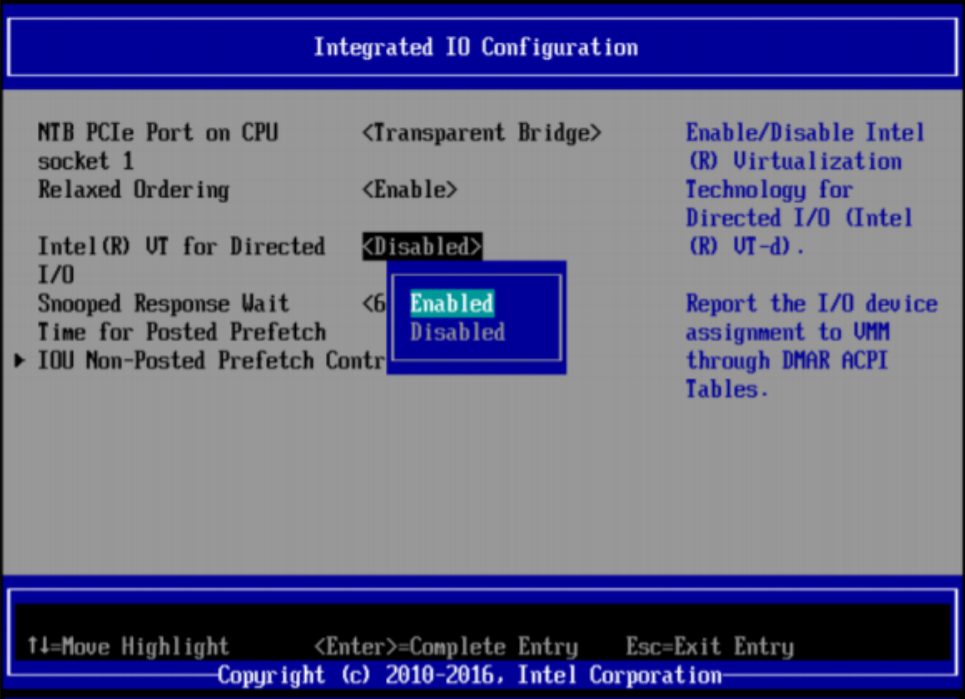
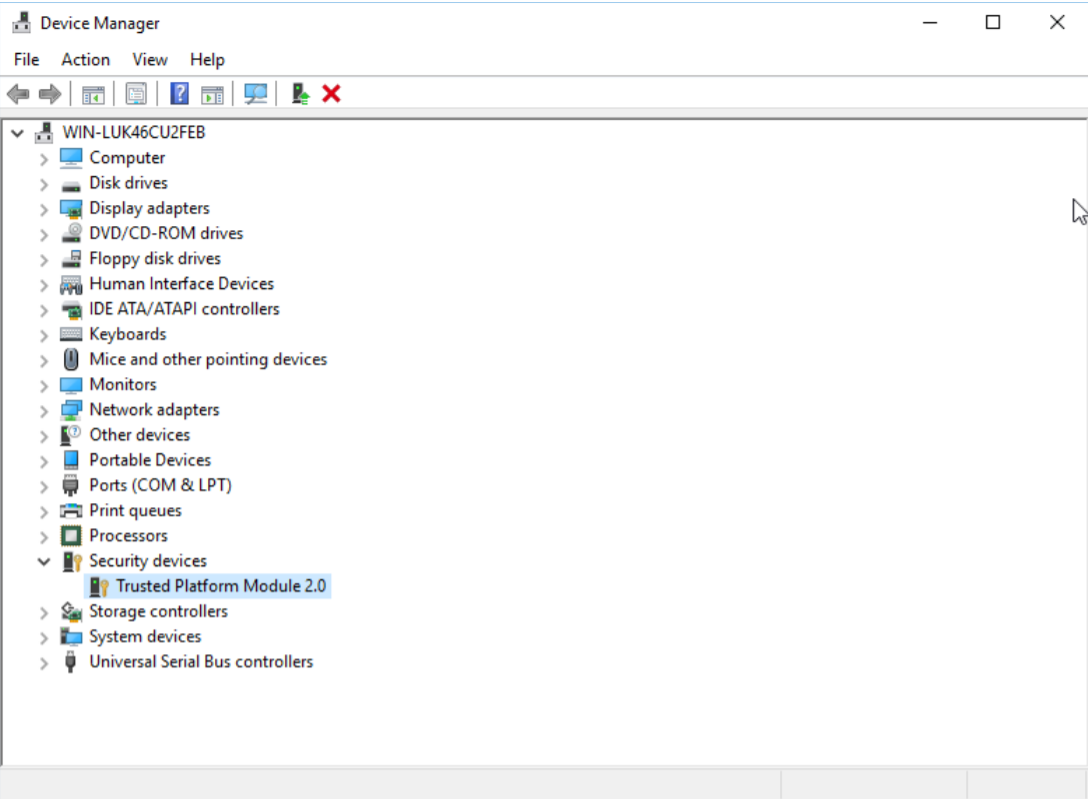
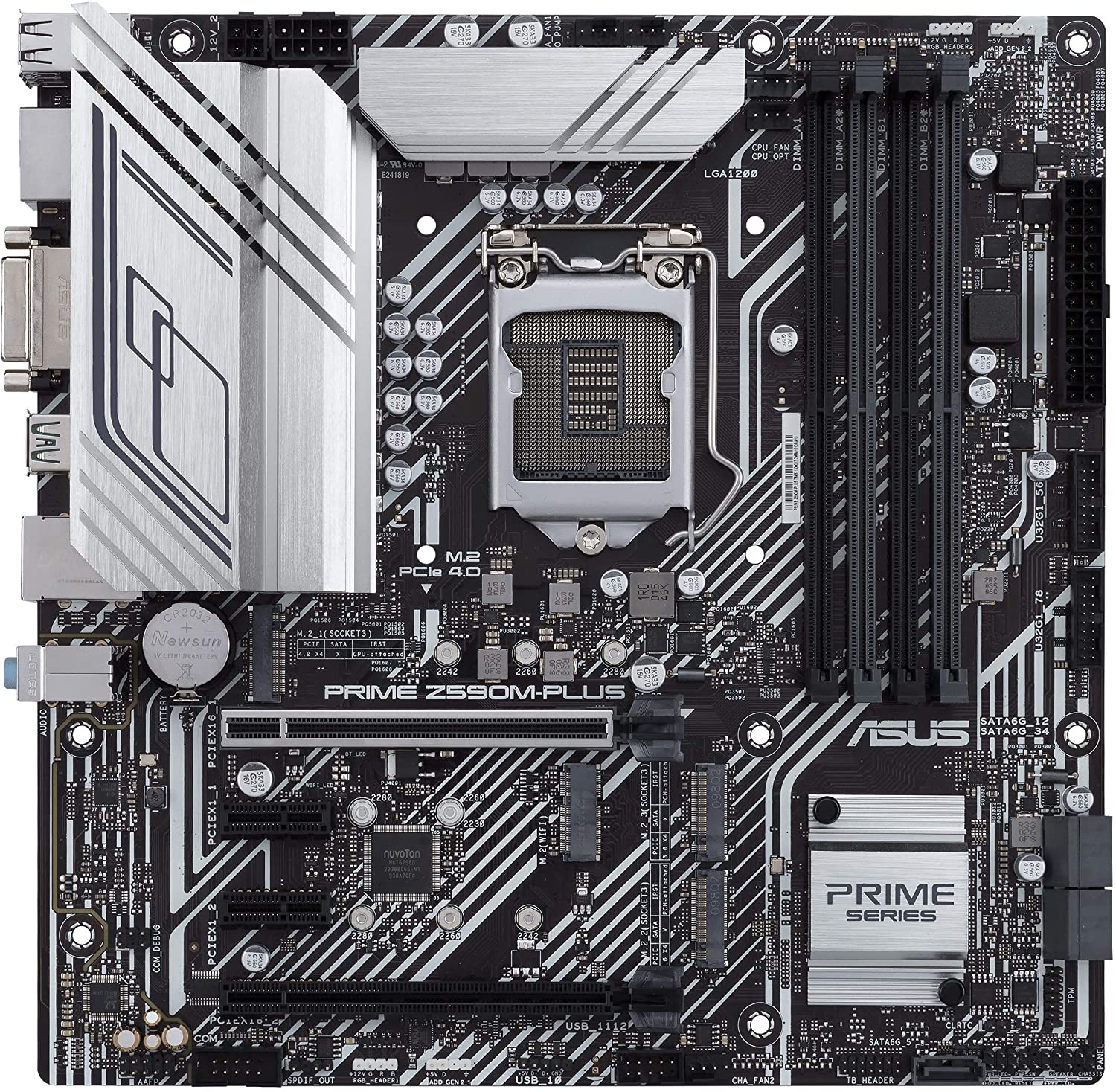

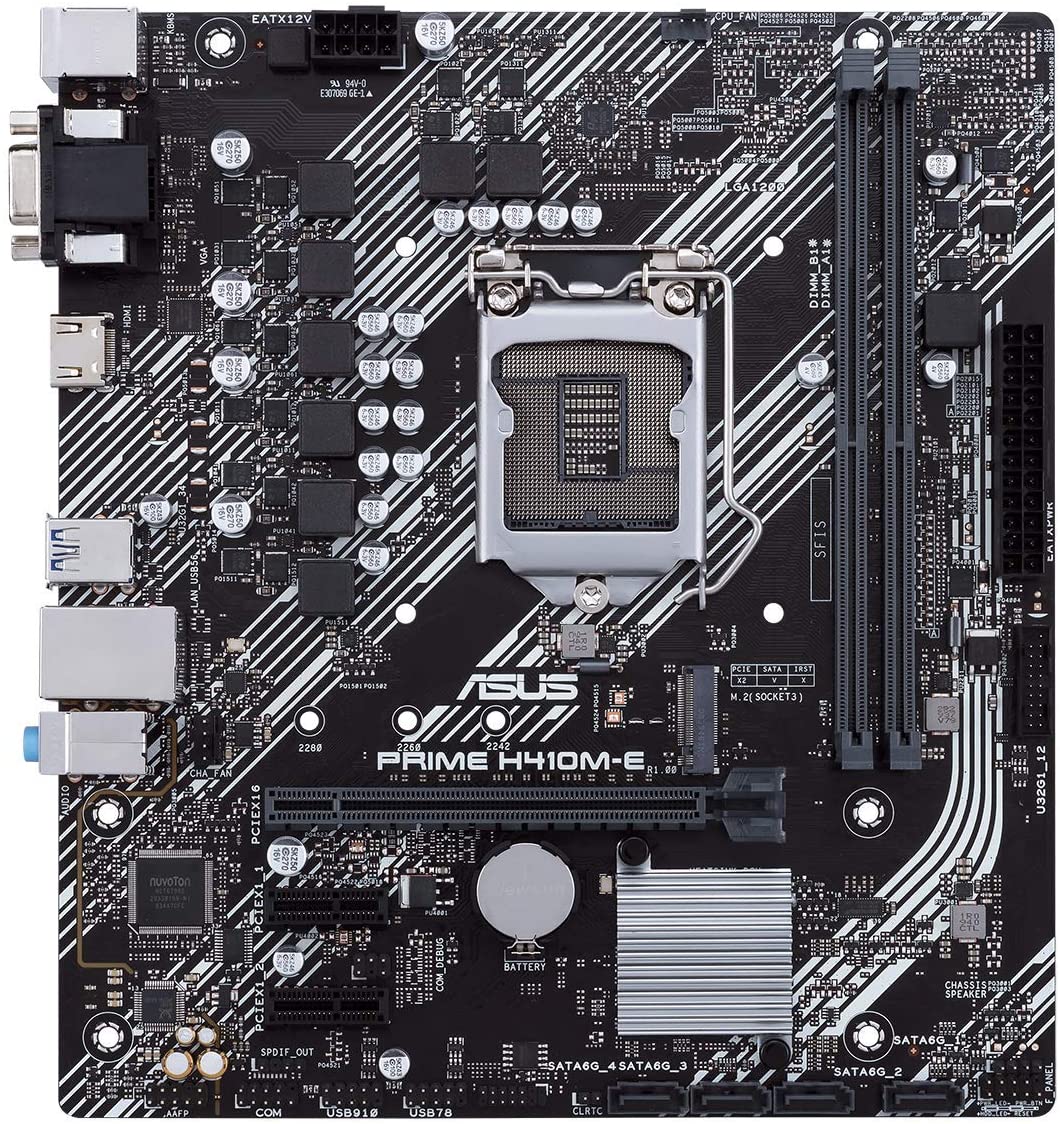
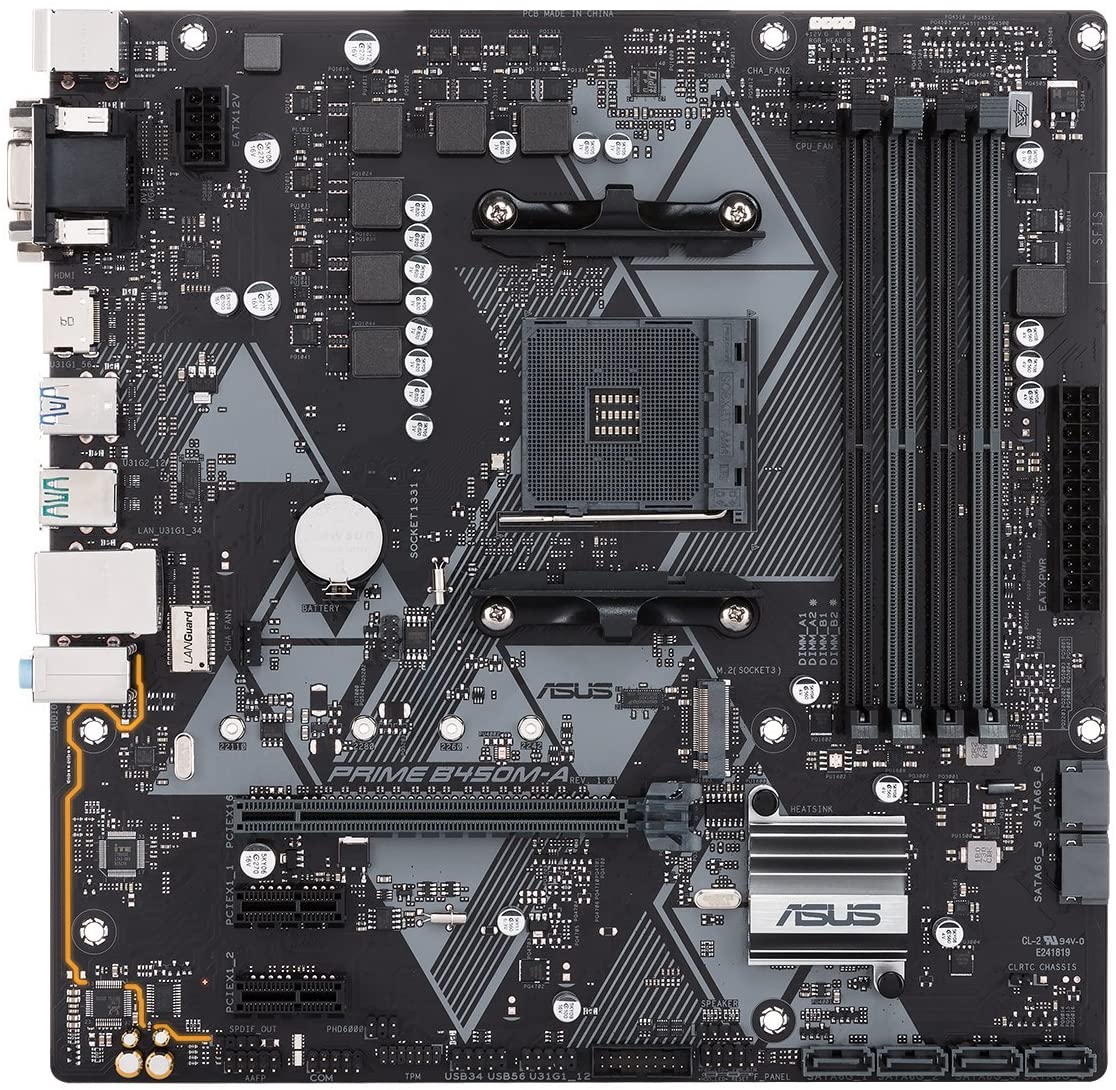
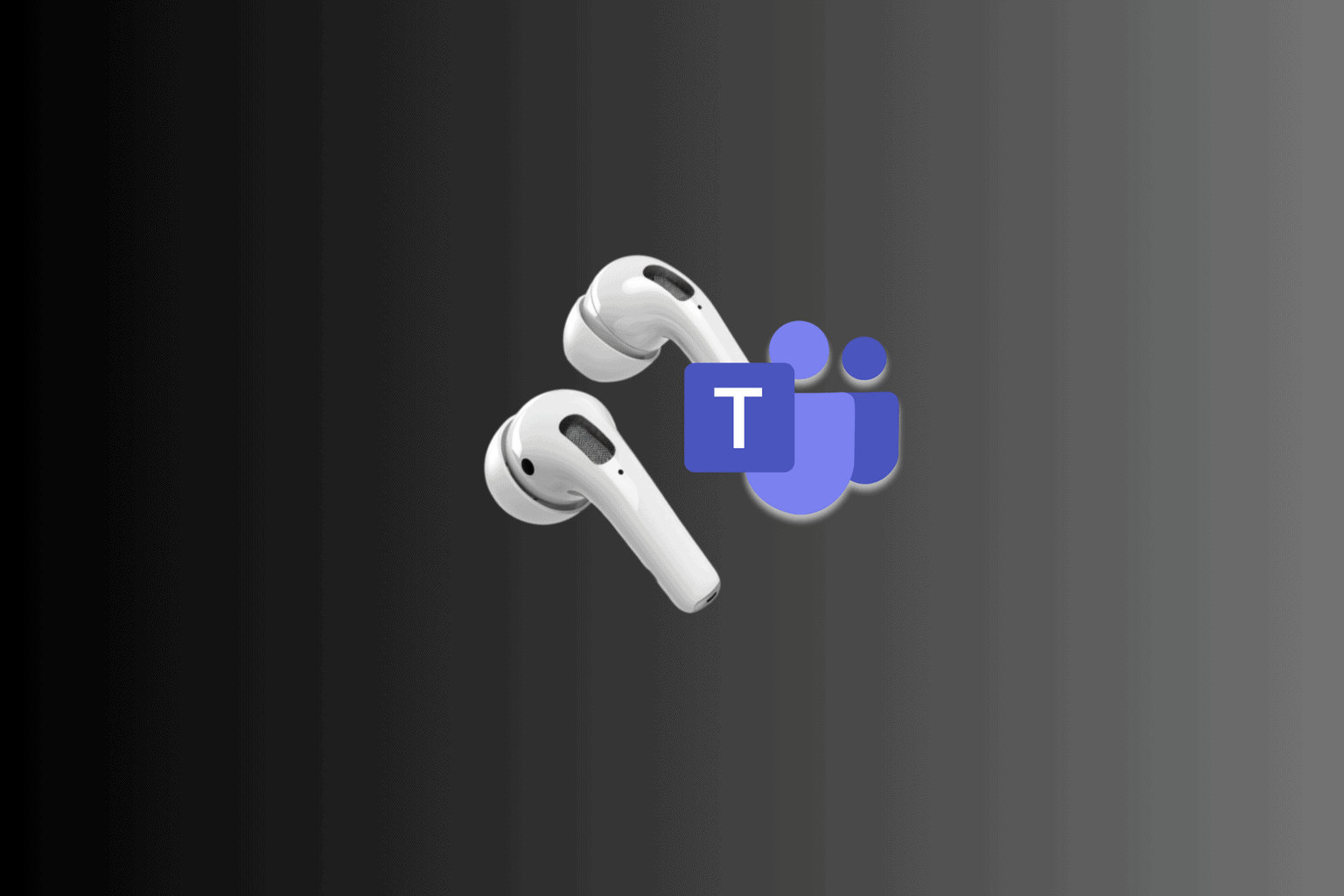
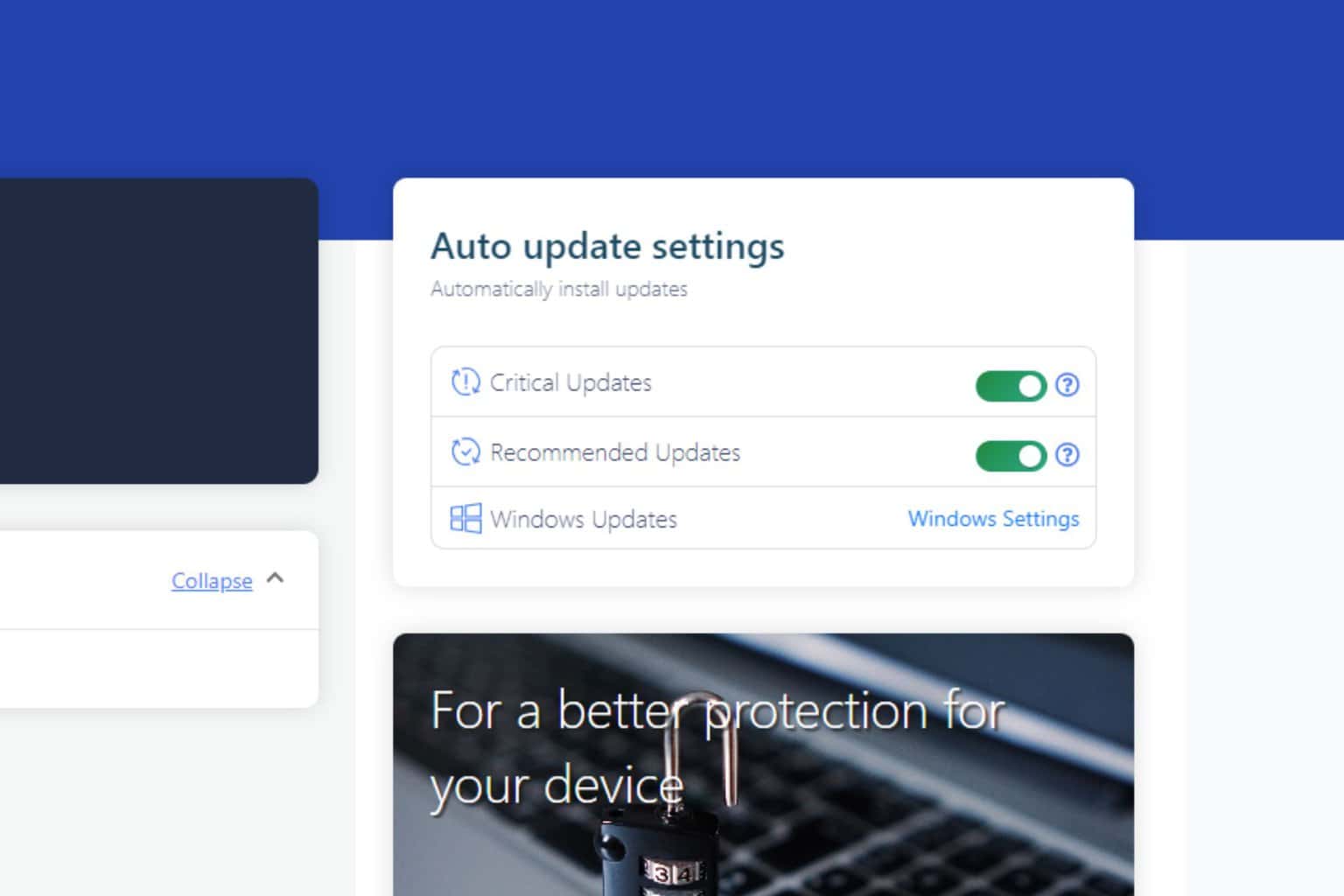
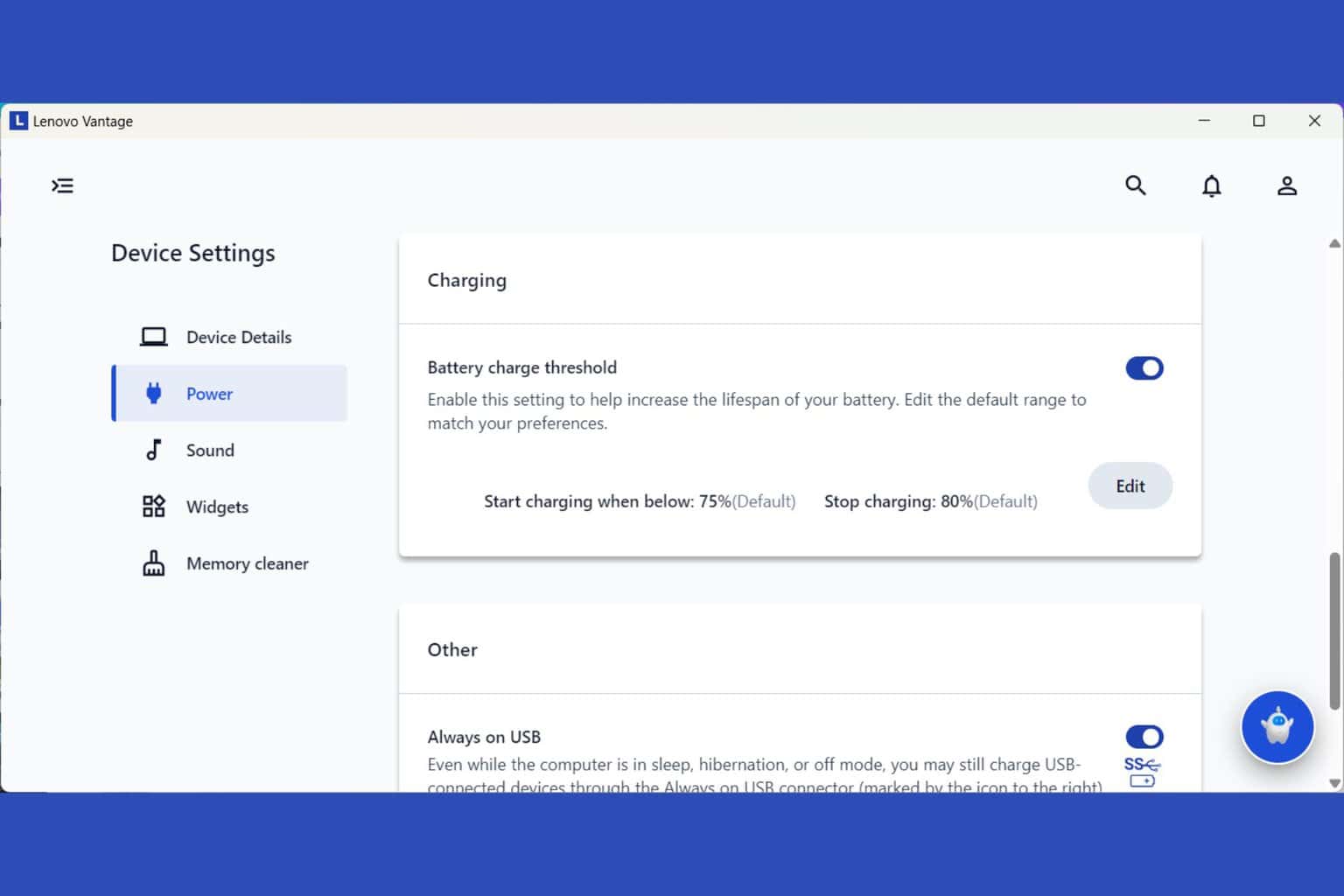
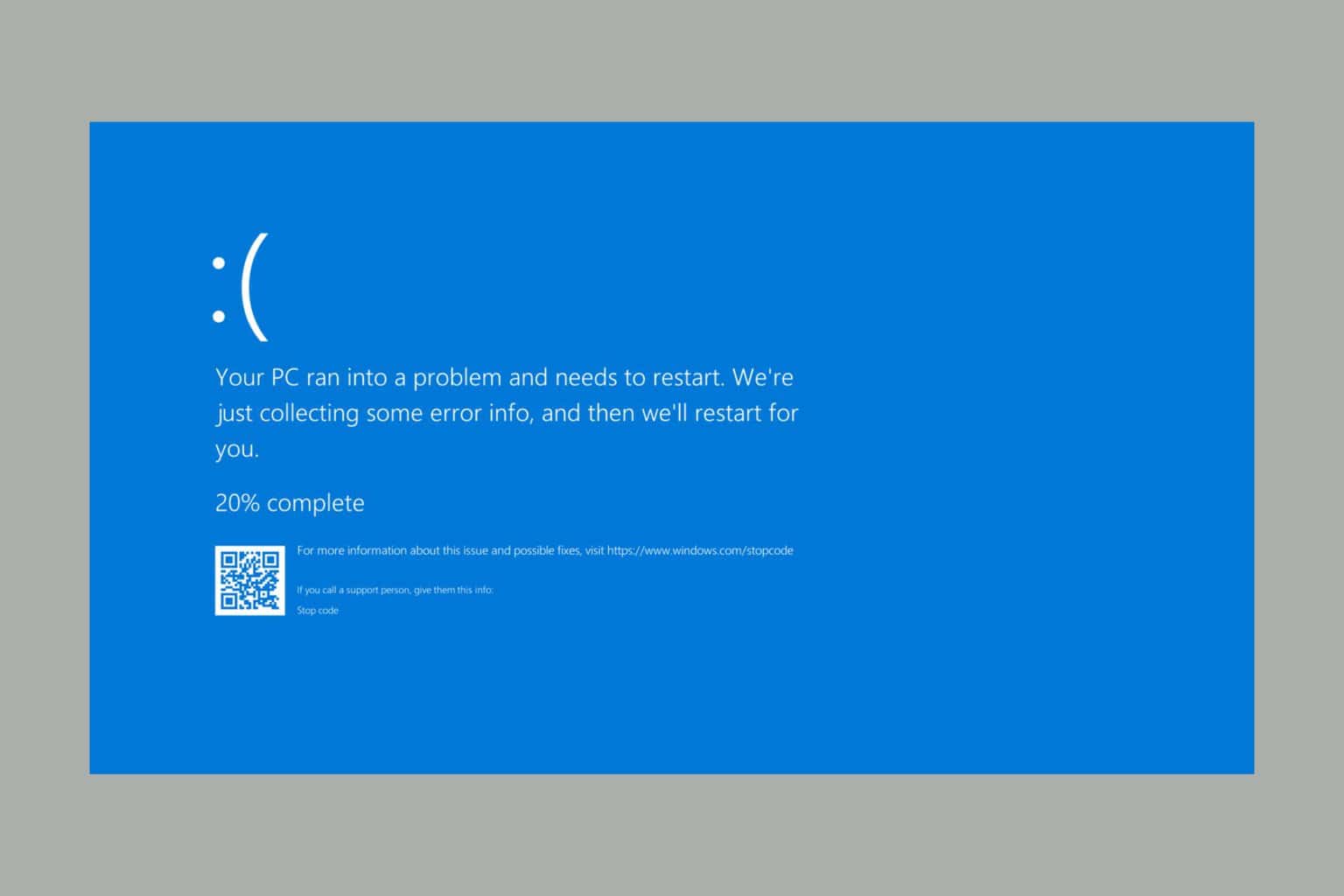
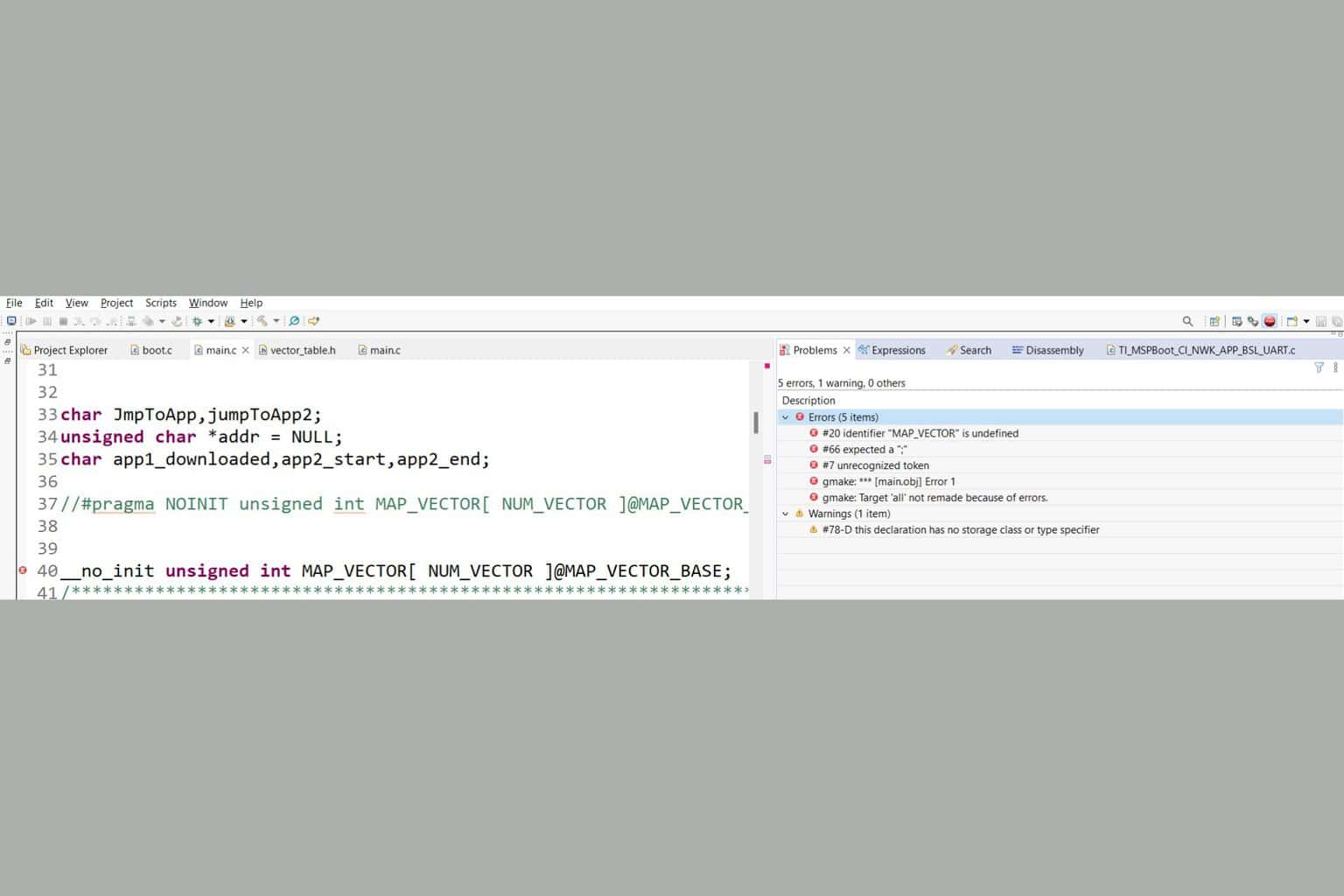
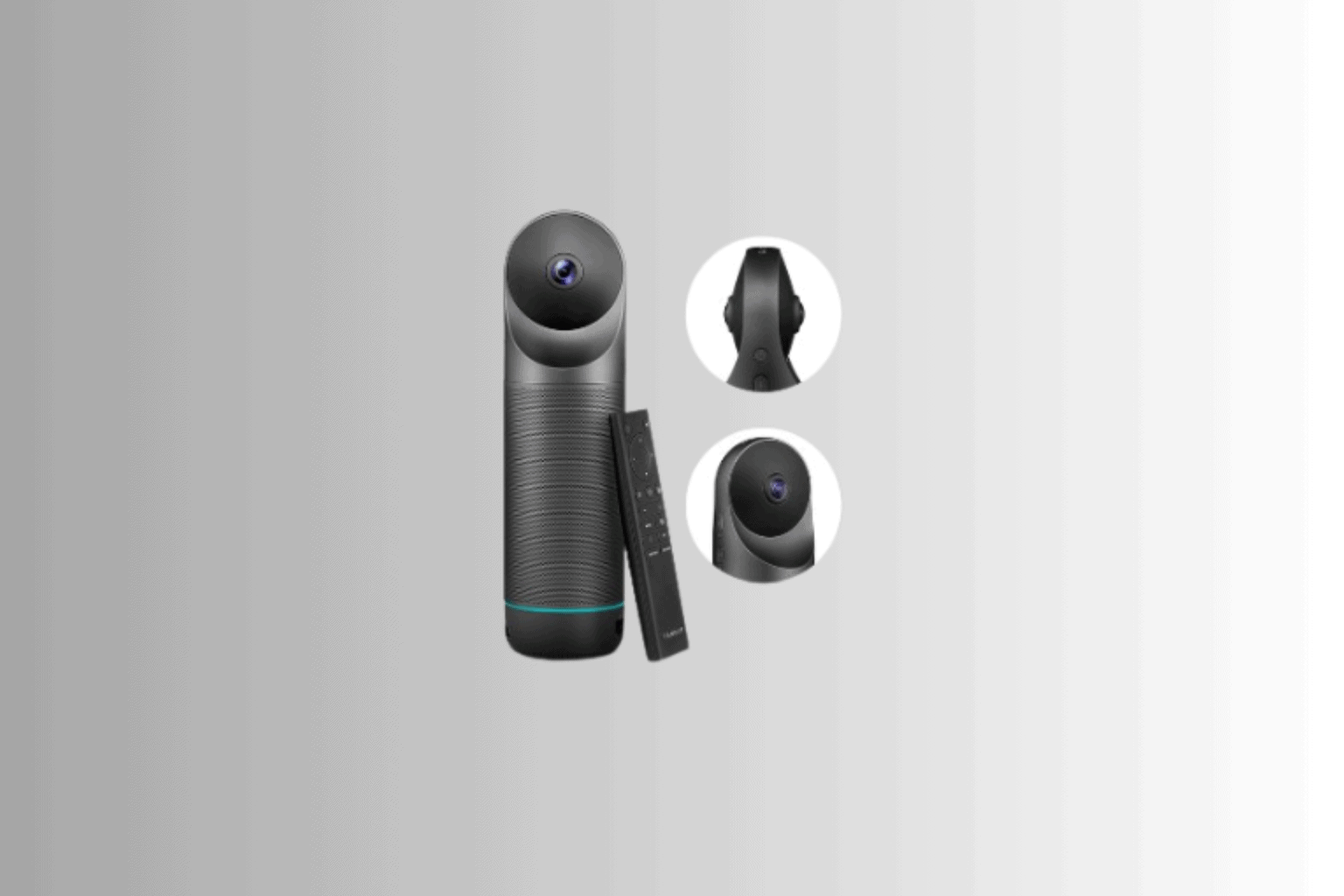

User forum
0 messages