Best Firewall for Windows 11: Top 6 Picks Ranked
9 min. read
Updated on
Read our disclosure page to find out how can you help Windows Report sustain the editorial team. Read more
Key notes
- A firewall is both software and hardware-based. It is recommended to use software and hardware firewalls for better protection.
- Firewalls are like a gatekeeper that only allows incoming traffic that does not have any malware or any other malicious content.
- Most software firewalls are also equipped with antiviruses, VPNs, and lots of other features.
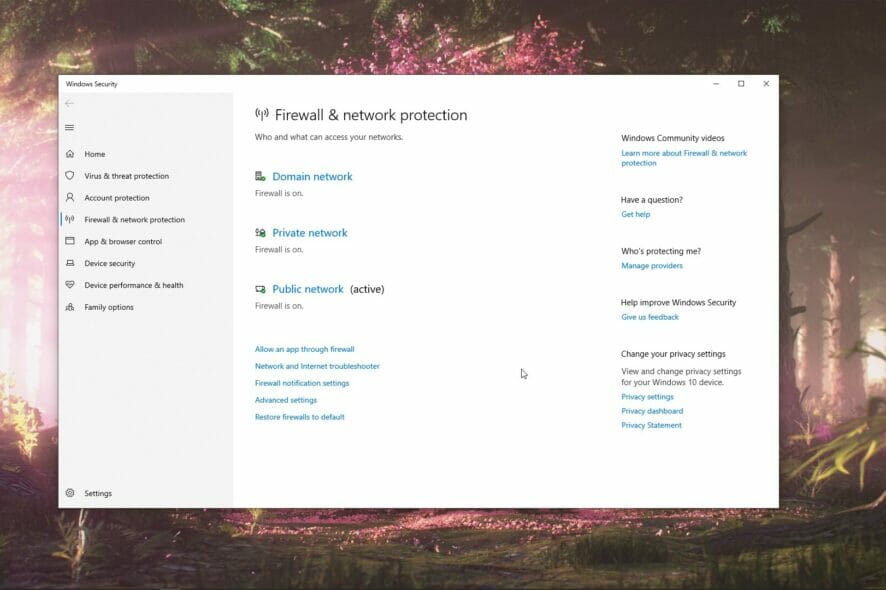
Malware and other online attacks are more rampant than ever before. You can protect yourself by installing a firewall that acts as a gatekeeper and protects you from being a victim of these attacks that can compromise your data and information. So what are the best Windows 11 firewalls?
In an ocean of options, it can be tricky to find the best firewall for your Windows 11 computer, and once you do, you have to spend extensive time testing if a particular firewall is right for you or not. Keep reading this article as we go over our top 5 firewalls that could be the right fit for you!
How does a firewall work?
It protects your information and the network by managing the network traffic, such as blocking unsolicited incoming network traffic and validating access by scanning network traffic for malicious content such as malware and viruses.
A firewall is like a gatekeeper for your Windows computer. It detects and blocks attempts that try to gain access to your operating system, as well as unwanted traffic and unidentified sources.
Note that a firewall can do this because it acts as a filter between your computer and the Internet – basically, you can think of it as a traffic controller.
How does the firewall work and protect?
A firewall welcomes incoming connections that have been configured to accept them. This is made possible by allowing or blocking individual data packets that are sent over digitally based on predefined security rules. Only trusted IP addresses or sources are allowed.
Firewall vs antivirus
A firewall is a combination of both hardware and software that serves as a barrier to unwanted traffic flowing from the public network to the private network, providing security from cyber attacks coming from outside sources. A firewall can be installed on both individual computers and the whole network.
What is an antivirus? An antivirus is a software that scans files, detects, and removes malware, malicious codes, and viruses from your computer, providing internal security. Antivirus software can only be installed on your computer.
How to choose a firewall?
There are two types of firewalls: hardware and software. A hardware firewall is a physical device like a router, but a software firewall is, as the name suggests, installed on the computer.
Software firewalls are more user-friendly and assist you in filtering network traffic to provide enhanced protection against malicious web sources.
Should you install a hardware firewall or software? It is best to have both installed for superior protection.
What are the best Windows 11 firewalls to choose from?
ESET HOME Security Premium – Best Windows 11 firewall
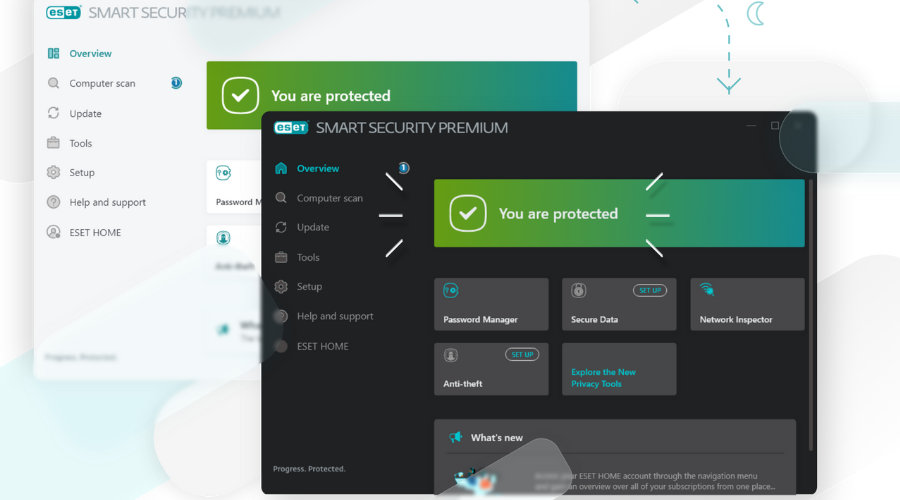
This tool has all the features to secure your PC against digital threats. It protects your Wi-Fi network connection and ensures robust firewall support for your IP address.
ESET HOME Security Premium comes with multi-layered security for your computer and protects it from online threats such as malware and spyware that are available on malicious websites.
When downloading a file or a program, the tool detects viruses and can notify you about a potential virus if one is found.
The firewall support gives you complete access to prevent malicious sources from infecting your computer. Additionally, you can detect vulnerabilities and secure the connection on your home router by using the network inspector.
Some of the other features include:
- Banking & Payment Protection improved
- Webcam Protection
- Anti-Phishing
- Exploit Blocker IMPROVED

ESET HOME Security Premium
This excellent tool provides smart solutions and it also has unique tools that help combat online threats.Perimeter 81 – Enterprise-level security
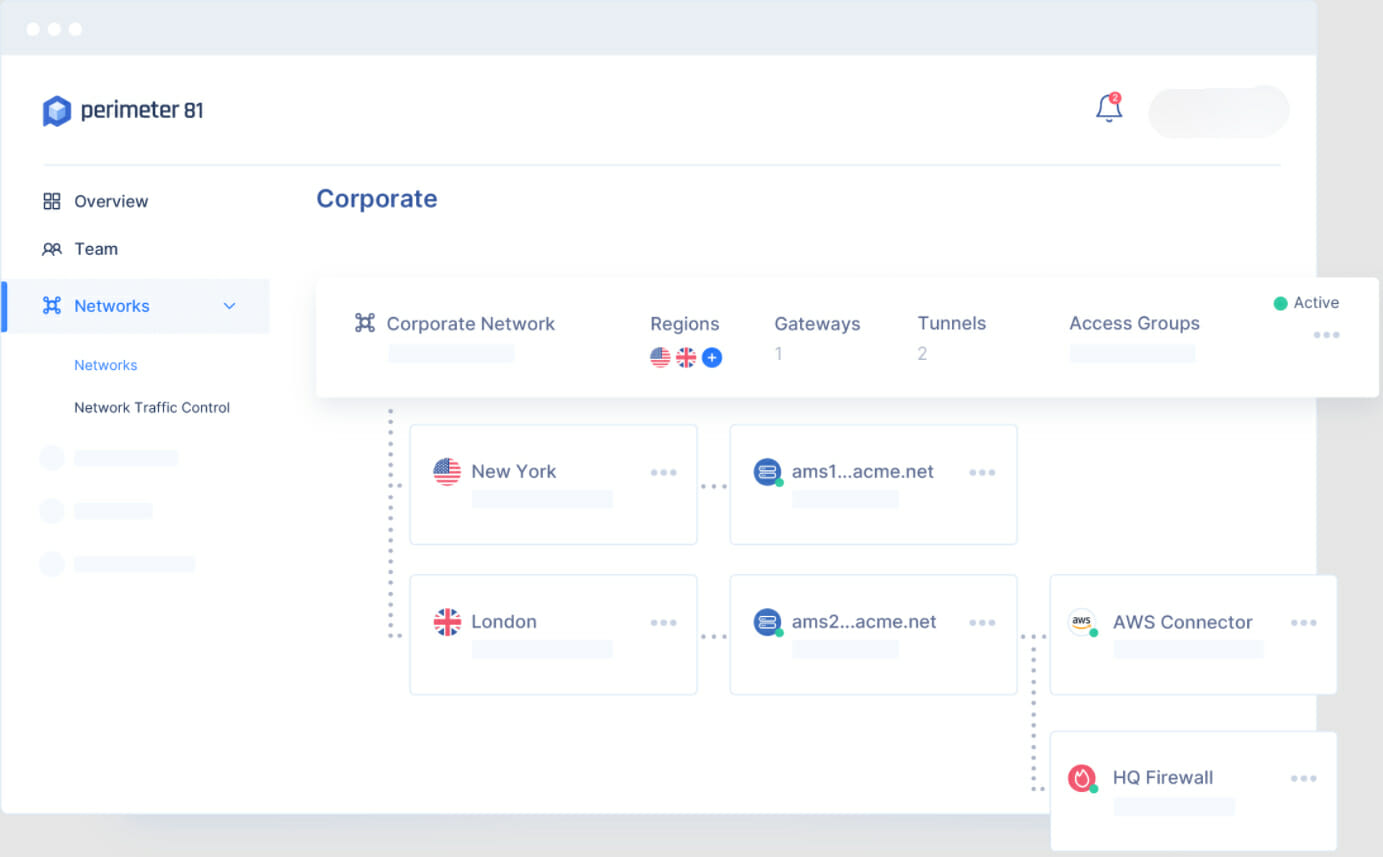
Perimeter 81 comes with enterprise-level security and is extremely cost-effective. This software is easy to set up, everything is available and accessible in a single view that makes it easy to secure and control your internet connection.
It can provide firewall protection for both homes and enterprises. It is the go-to option to monitor traffic from an outbound source that is being transferred to your computer.
The interface of Perimeter 81 is easy to use. It has a built-in VPN to use on the go, but it cannot bypass streaming services’ geo-location restrictions. But overall, the VPN system is robust and efficient for other tasks.
Perimeter 81 is an excellent choice for businesses and also for homes that want enterprise-level security at an affordable price that is also packed with numerous security features.
Some of the other features include:
- Automatic Wi-Fi security
- Single Sign-On Capabilities
- Activity & Audit Reports

Perimeter 81
Perimeter 81 provides enterprise-level security and also comes with a VPN.Bitdefender Total Security – Ransomware protection
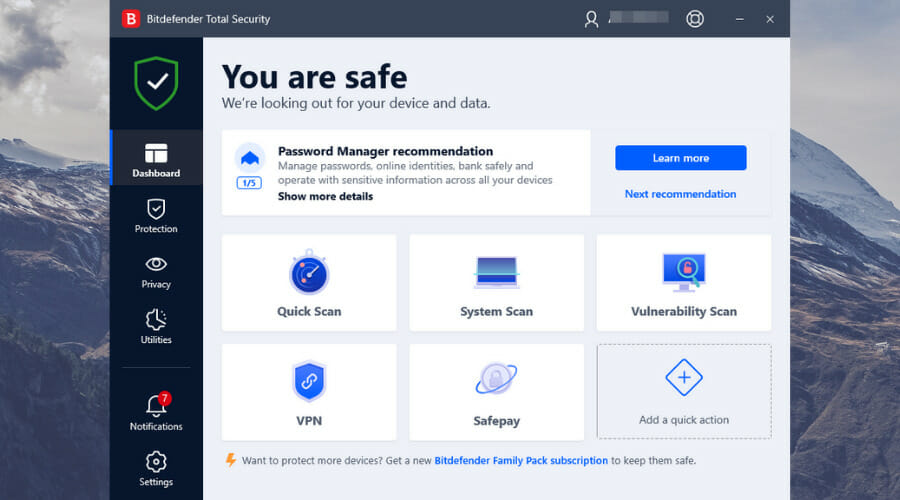
Bitdefender offers a range of security features along with a firewall. It also comes with antivirus protection.
Furthermore, it protects against ransomware thanks to its multi-layered malware protection. Anti-phishing, anti-fraud, anti-theft options, as well as a performance optimizer, are some of the features that are available to the users.
In terms of privacy protection, it includes anti-tracking, parental controls, and protection for microphones (from being accessed by a third party).
Bitdefender Total Security is available for all OSs and devices, and you can install it on Windows, macOS, Android, and iOS devices to protect them from being attacked by malware and viruses. And you can run this software on up to 5 different devices with a single product license.
Bitdefender Total Security is packed with features and offers a wide range of security features along with a firewall. The pricing also feels reasonable and makes this an affordable option.
Some of the other features include:
- Multi-Layer Ransomware Protection
- Prevents phishing and online fraud while you shop and browse
- While shopping or browsing, it protects you from phishing and online fraud.
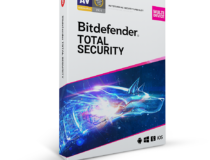
Bitdefender Total Security
Bitdefender Total Security is the best of both worlds — this is both a firewall and an antivirus.Vipre Antivirus Plus – Email security

Vipre Antivirus Plus is an antivirus software tool that has a built-in firewall that can be activated. Vipre antivirus also offers advanced security features that help protect your internet connection from data theft.
Although you can use the firewall to filter incoming and outgoing traffic, the Vipre also helps fight against threats such as viruses, trojans, malware, and spyware attacks.
Shielding your computer and internet connection with tools like firewalls saves you from becoming a victim of online threats.
Some of the other features include:
- Email Security
- Advanced Ransomware Protection
- Stop Web-based Threats
- Immediate Detection of Emerging Threats
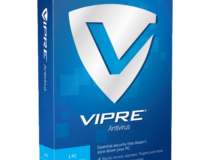
Vipre Antivirus Plus
Vipre Antivirus Plus is a great tool that filters your incoming and outgoing traffic as well as fight against numerous online attacks.Norton 360 – SafeCam feature
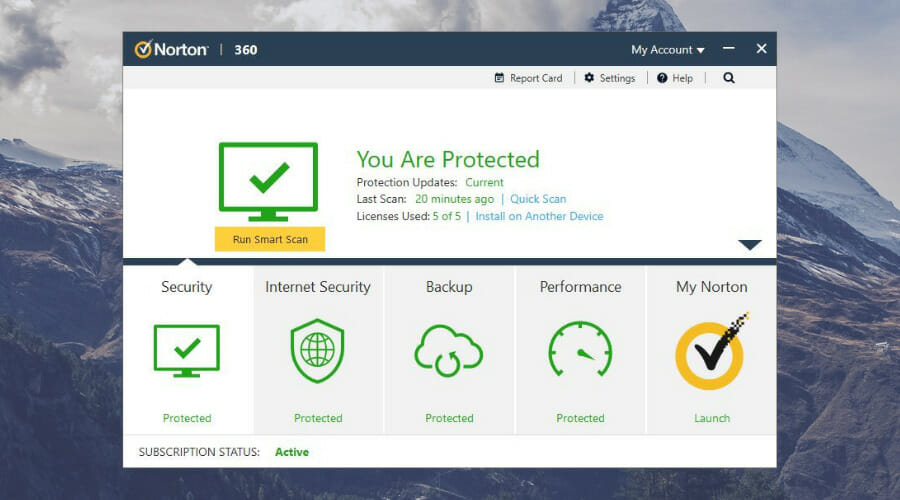
Norton is one of the leaders in the industry — they have time and again proved their mettle by keeping up with the fast-paced tech world’s growing challenges.
Their innovative and super responsive attitude helped tackle the growing online security concerns and threats. Norton has tackled the issues by adding new security features that help protect our Internet connection and our data.
The Norton 360 Premium from Norton offers a feature-packed internet security suite, and it just goes beyond providing a firewall. It provides the standard antivirus and anti-malware protection and more.
Note that it includes a VPN, a password manager, cloud backup, and parental controls. It also includes a dark web monitoring feature that can alert you if your details leak on the dark web.
The Norton 360 premium is a bit more pricey than the rest of the options, but the additional features and the robust security protection features seem to justify the price.
Some of the other features include:
- SafeCam for PC
- 100GB Cloud Backup
- SafeCam for PC
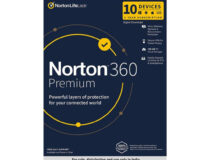
Norton 360
Norton 360 has all the bells and whistles to protect your computer from any online threat.Emsisoft Anti-Malware – Exploit prevention
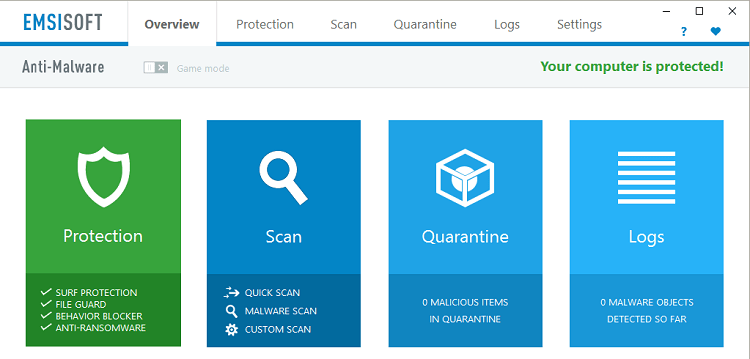
The scanning system on this firewall has a commendable HIPS level and is very reliable. The Run Safer feature allows you to set various restrictions on web browsers, emails, download managers, multimedia software, and more. The automatic safe program list also helps in reducing the pop-up screen, enhancing your browsing experience.
After the installation is complete, the firewall performs a system scan of the programs installed on your PC. Once the scanning is complete, the software will impose restrictions by referring to its own database.
If you have a software program that is not listed in the database of Emsisoft, it will request you to label the program as safe or unsafe. You also have the option to change the restriction at any given time.
This firewall is extremely feature-rich and customizable. This firewall is best for both work and home due to its superior security and protection features.
Some of the other features include:
- Advanced Persistent Threat (APT) protection
- System manipulation prevention
- Behavior Blocker
- Exploit prevention
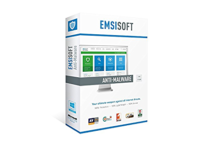
Emsisoft Anti-Malware
Emsisoft Anti-Malware is easy to use and customizable.How does a firewall work?
Both the physical and software firewalls inspect the outgoing and incoming traffic. The firewall has a pre-set filtering system that filters traffic coming from an unauthorized website or IP address and blocks it. The firewall system then warns the user that the site is unsafe to visit.
A firewall protects you from cyber attacks, malicious spam, viruses, and hackers altering the macros like scripts to gain access to your system.
The Internet has become a risky place, and your data is the most valuable asset that you have to protect. In the age of data, hackers are constantly trying to infect your system with malware and viruses to steal your data and sell it on the dark web or corrupt your PC.
Protecting your connection with the firewall is more necessary than ever before. From the list of the five best Windows 11 firewalls, we hope we have successfully helped you pick your next firewall.
Do not hesitate to let us know your choice in the comments area below.








User forum
0 messages