Mini PC With Windows 11 [5 Best Ranked for 2024]
6 min. read
Updated on
Read our disclosure page to find out how can you help Windows Report sustain the editorial team Read more
Key notes
- Windows 11 mini PCs are small computing devices capable of performing simple and moderate tasks.
- You can use a mini PC for a variety of tasks like web browsing, accessing web-based applications, document processing, audio/video playback, etc.
- Depending on your computing needs, a desktop or a mini PC might suit you.
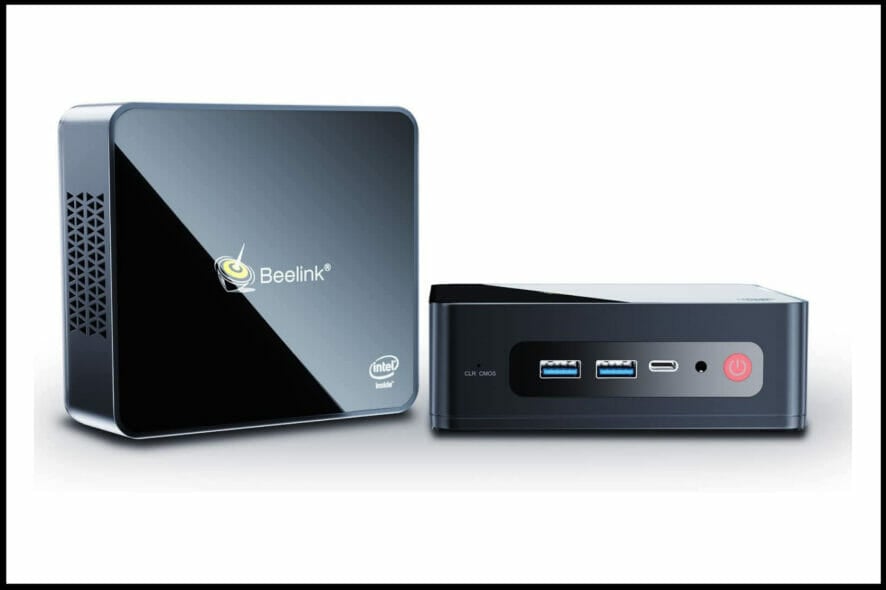
The advent of personal computing came along with a significant reduction in the size of computers. Corporations and institutions owned the first computers, and they occupied a massive footprint.
As technology has advanced, it has enabled components that were previously dedicated to essential features such as graphics acceleration to be integrated into one another. The shrinking of hard disk drives into solid-state drives has also contributed largely to the small form factor of the mini PC.
As the name suggests, they are miniature devices that can provide the computing power required to perform basic tasks and those that do not require high-end or cutting-edge hardware to run.
What are some of the tasks I can perform on a Windows 11 mini PC?
Mini PCs are excellent for making presentations and other document processing tasks. Whether writing reports or using spreadsheets, these are tasks they can handle with ease.
Another great way to use them is for digital signage, for instance, communicating vital information in an organization, institution, or business.
Because they are tiny and quiet, they are perfect for this particular purpose. The fact that these miniature computers also support full HD and 4K is also a huge plus.
If you require a home theater or a set-top box, a mini PC would be ideal because it enables you to install your favorite streaming services on Windows 11.
Also, you get ample storage for your multimedia, so you can store and playback home videos and photos.
Gaming on mini PCs is a bit of a stretch because most of them do not have a dedicated graphics card. However, if you wish to do some gaming on your mini PC, here are the best budget mini PCs for gaming.
It is prudent to establish what you want out of a mini PC before beginning to look around. You want to get a gadget that will comfortably suit your needs and not just any mini PC that is out there on the market.
What are the best Windows 11 mini PCs?
MINIX NGC-5 Pro
- Triple 4K @ 60Hz display
- Auto power on
- Dual Gigabit ethernet
- Fast wired and wireless connectivity
- Expanded RAM, internal storage
- It might require an adapter to recharge
The MINIX NGC-5 Pro model has a triple 4k at 60 Hertz display output. You can enjoy 4K Ultra High Definition Content coupled with an immersive audio experience thanks to a 5.1 surround sound through the Optical S/PDIF.
It has an expandable solid-state drive as far as memory is concerned. The 256GB 2280 M.2 NVMe SSD provides insanely fast storage, and you can bump it up to 2TB.
RAM can also be upgraded from the installed 8GB DDR4 to a maximum of 64GB DDR4 courtesy of two SODIMM slots which are dual-channel supported.
This mini PC also has the best connectivity in its class for both wired and wireless connections. The MINIX NGC-5 Pro has an Intel AX201Wi-Fi6 and dual wired Gigabit Ethernet (Intel I211AT+Intel I219LM), which is consistent and fast speeds.
The only drawback is that it comes with just 8GB of RAM, which is not a problem if you are not doing anything intense but to harness the true power of The MINIX NGC-5 Pro, then you need at least 16GB of RAM.
GEEKOM mini IT8
- Dual-channel DDR4
- Dual Wi-Fi
- 16GB RAM 256GB PCIe SSD
- HDMI2.0 4K UHD
- Ultra-high efficiency & small, lightweight
- It might require an adapter to recharge
This mini-computer has 16GB Dual-Channel DDR4 RAM, expandable to 32GB. As for storage, the GEEKOM Mini IT8 features either a 256GB or a 512GB SSD expandable to 1TB. A 2.5-inch SATA HDD (7 mm) slot allows you to add a hard disk and expand the storage up to 2TB.
As small as It is, the GEEKOM Mini IT8 comes with every port you can imagine. It has 3 USB 3.1 Gen2 Type-A ports,1 Gigabit Ethernet port, 2 USB Type-C connectors, one headphone jack, an SD card slot, an HDMI, and a mini DP connector.
GEEKOM Mini IT8 supports 4K at 60 Hertz and can comfortably handle up to four displays simultaneously, which is incredible. If you are looking for a mini PC to provide digital signage or billboard, this one will not disappoint you.
The only reservation to an otherwise excellent product is that the company is relatively new and brand reliability down the line is only a matter of speculation.
Beelink SEi8
- 8th generation Intel i5-8279U processor
- Supports 6MB smart cache
- 8G DDR4 RAM/256GB M.2 NVME SSD
- Supports 6MB smart cache
- 4K@30Hz dual HDMI
- It may require an adapter and converter
The Beelink SEI8 Mini PC has 16GB of DDR4 RAM that can be upgraded to 32GB. It also has a storage of 500GB SSD, which is expandable up to 2TB through the M.2 SATA SSD 2280 (1900MB/S) /Nvme SSD interface. You can also add up to 2TB of hard disk drive storage through a 2.5-inch SATA HDD.
An Intel Iris Plus Graphics 655 means that the Beelink SEI8 Mini PC supports 4K UHD Content that can connect two monitors owing to the two HDMI ports. Enjoy smooth video playback, youtube, Netflix, and other streaming services at 4K 30Hertz.
The Beelink SEI8 Mini PC can only power a maximum of two screens simultaneously, making it unsuitable for digital signage.
Beelink U59
- 11th gen 4-cores processor
- 4K triple display
- Auto power on
- Plentiful 10 interfaces & saving space
- Dual display & wireless support
- It may require an adapter to recharge
With 2 HDMI output and 1 Type-C port, the Beelink U59 Mini PC can connect to three monitors simultaneously, and you can use this to set up a simultaneous multi-task display of 4K at 60 Hertz.
This mini PC comes at a great price, but the 8GB DDR4 RAM cannot be upgraded, and unfortunately, that is the same case for the 256GB and the 512GB SSD.
It was designed by European designers with cutting-edge technology. Spent less than 1 KW/h one day using this low-consumption model.
Beelink SER
- AMD Ryzen 3 3200U
- Dual-screen display
- Powerful graphics
- Radeon Vega 3 graphics
- Multifunctional supports
- It may require an adapter to recharge
The graphics in this mini PC are pretty powerful thanks to the Integrated RADEON Vega 3 Graphics that can run two 4K 60Hertz screens simultaneously. The Beelink SER mini PC is also ideal for light gaming.
You can upgrade the DDR4 8GB and 16GB RAM to 16GB and 32GB of dual-slot, respectively. The 256GB and 512GB SSD can also be upgraded to 2TB by taking off the original SSD. You can also add 2TB of maximum storage by using the 2.5’’ SATA HDD.
Since the Beelink SER mini PC can only connect to two displays, it is not ideal for digital signage and billboards. The Type-C port does not support video output, but there are two HDMI ports.
Is a mini PC better than a desktop?
Depending on what type of user, either a desktop or a mini PC could suit your needs. For users on the market for something compact that saves on space which isn’t a laptop.
Most companies and organizations prefer mini PCs because they are small and lightweight, meaning they can be attached to the bottom of the desk or the back of the screen.
Desktops make more sense for power users. A desktop computer will be more apt if you do heavy gaming or work with heavy rendering software. This is not to say that there are no powerful mini PCs that can rival certain desktops.
The technology is fast evolving, and most mini PCs are catching up to desktops in terms of performance while at the same time being energy efficient and occupying such little space. If you require a desktop pc for your workstation, check out the best desktop computers for multi-monitors.
Have you seen our top picks? Don’t hesitate to let us know your choice by using the comments section below.













