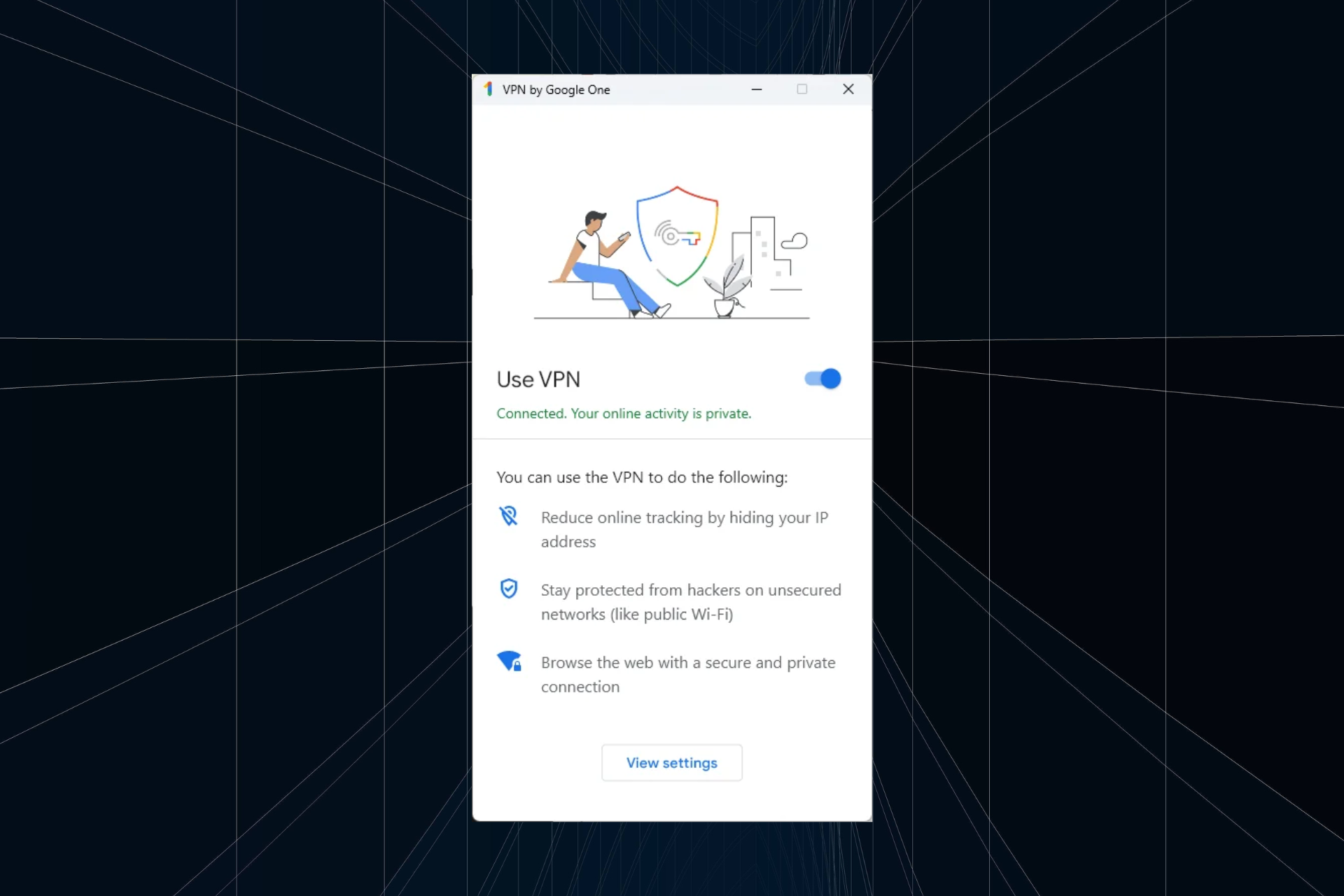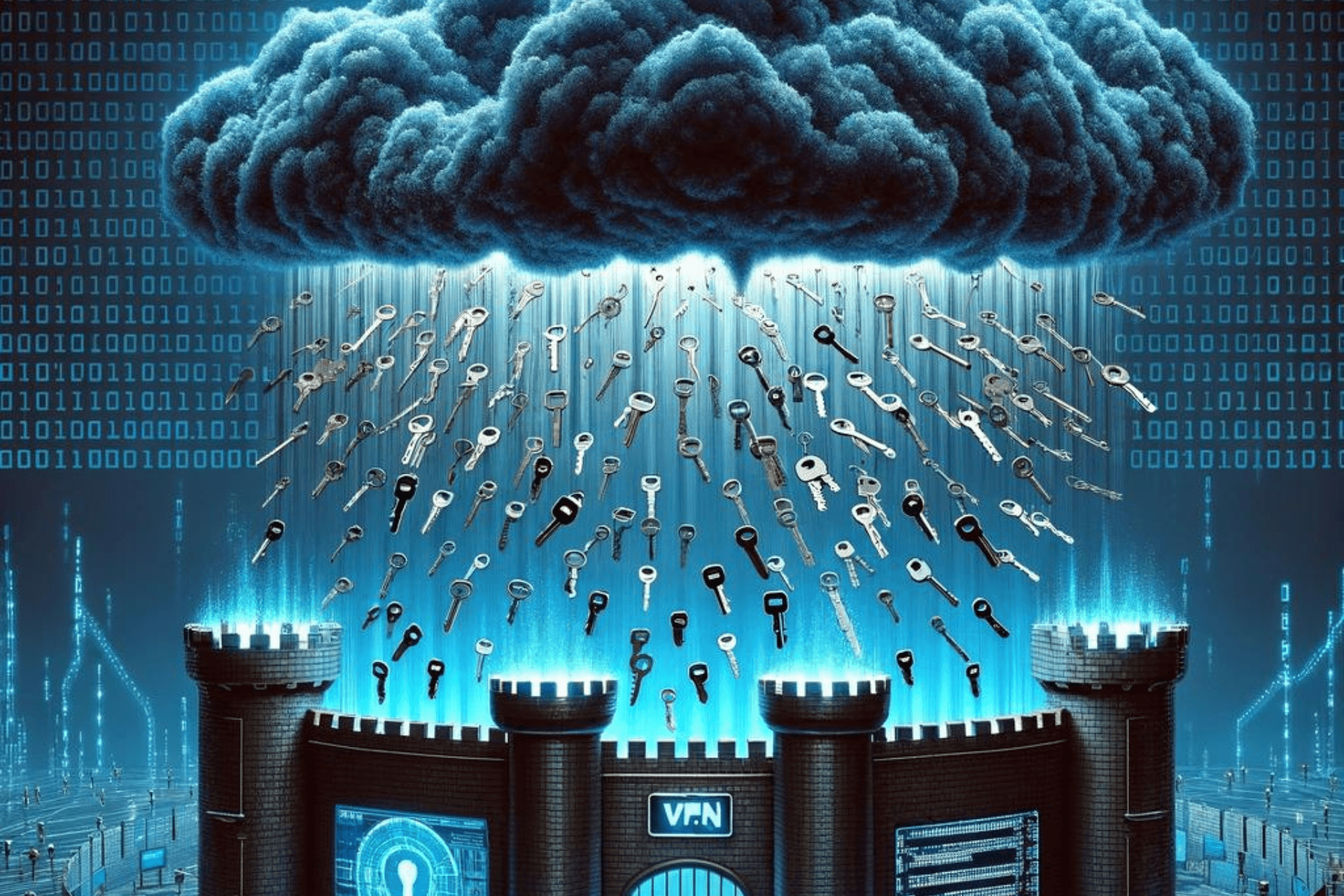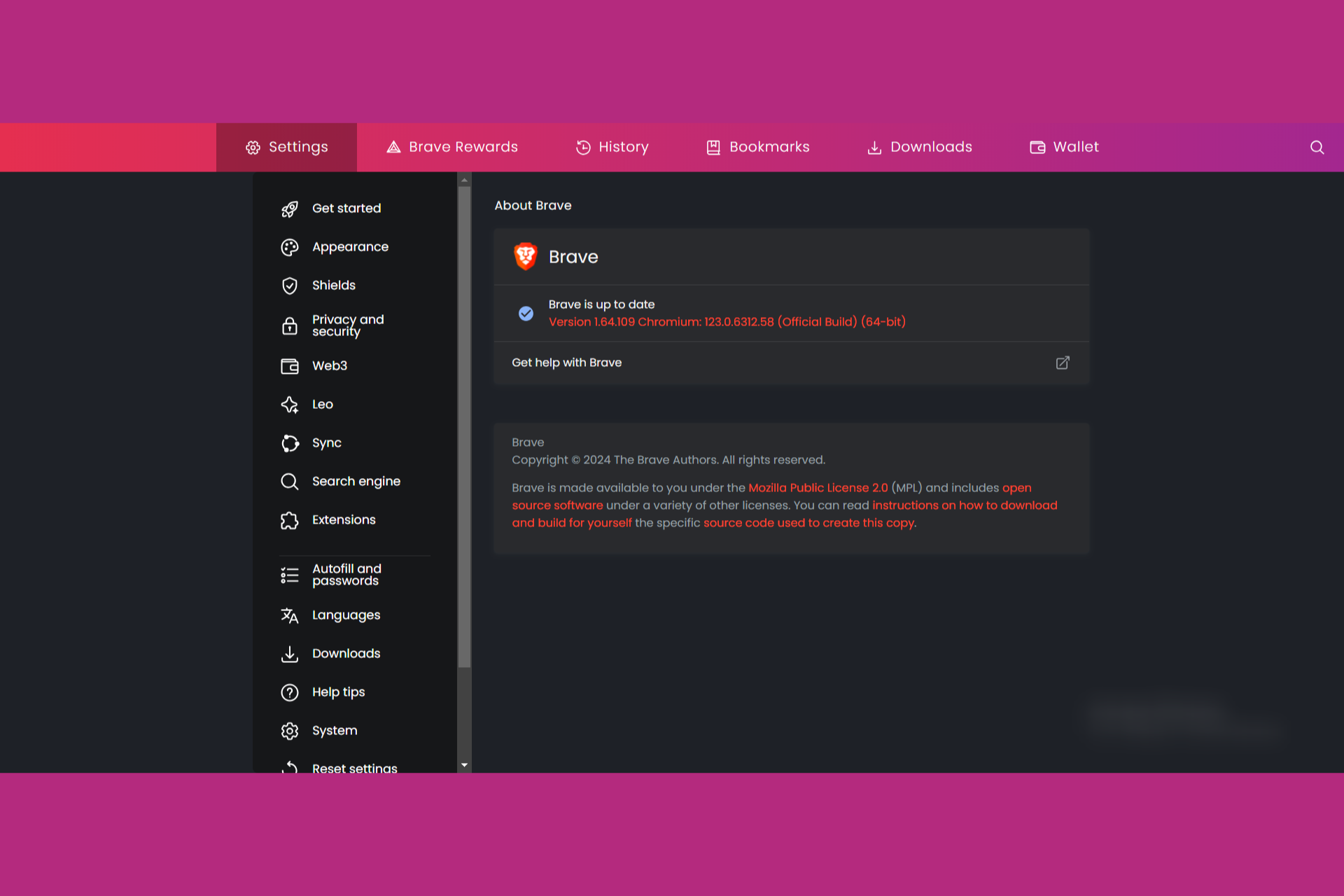Black Ops 4 packet loss: How to fix it? [3 trusted methods]
5 min. read
Updated on
Read our disclosure page to find out how can you help Windows Report sustain the editorial team Read more
Key notes
- Black Ops 4 is a popular multiplayer game enjoyed by millions of players from all over the world.
- Unfortunately, like any other online game, Black Ops 4 also faces technical issues from time to time.
- Packet loss is the most common and bothersome technical issue you could encounter in this game.
- Although many things can cause packet loss in Black Ops 4, we know how you might fix it.
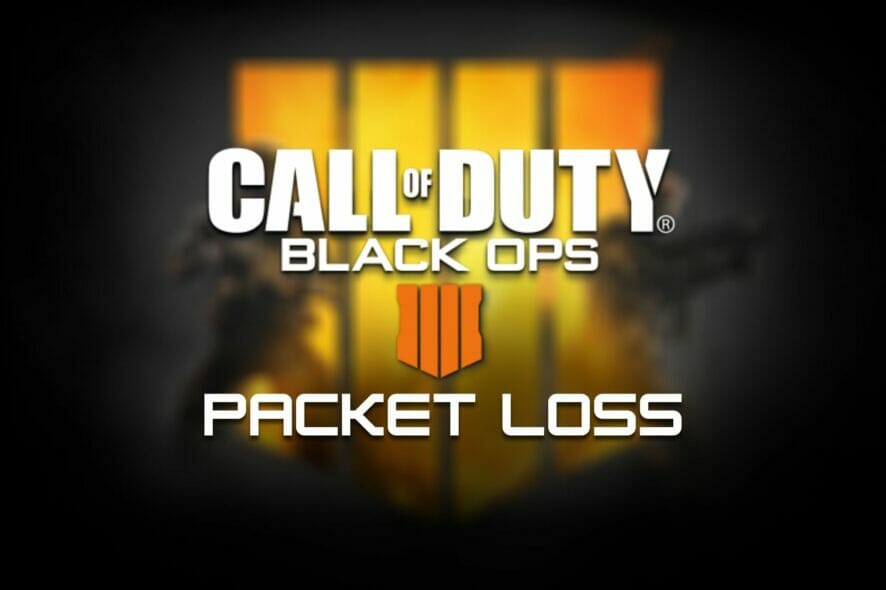
Call of Duty: Black Ops 4, BO4, or simply Black Ops 4, is a popular multiplayer FPS game.
It lets you choose from a roster of soldiers with unique abilities and team up with others against various enemies.
Although it’s awesome that you can play with your friends or total strangers, the multiplayer component of the game can also be troublesome at times.
For instance, you may experience technical issues during online sessions, with packet loss being the most common.
Don’t worry, though, as our guide is here to help you fix packet Black Ops 4 packet loss in no time.
What causes packet loss in Black Ops 4?
Let’s get one thing straight: packet loss occurs whenever data packets transmitted throughout the connection never reach their destination.
That goes both ways, so you may not receive packets from the server, or the server might not receive packets from you.
Unfortunately, there are several reasons for why packet loss occurs. Here are some of the most frequent ones:
- Network congestion (most common reason)
- Improper connection maintenance
- Poor ISP traffic management
- ISP bandwidth throttling
- Insufficient bandwidth (cheap Internet plan)
- Using Wi-Fi instead of a wired connection
- Server-side problems
- Subpar hardware components (including old routers)
- Outdated drivers on the system
- Router running an older firmware version
As you can see, there are more than just a few reasons why you may experience packet loss in Black Ops 4.
Since there are several potential causes for packet loss, it’s also more difficult to troubleshoot fix this issue.
How can I fix packet loss in Black Ops 4?
VPN
- Buy a VPN subscription plan (we recommend Private Internet Access)
- Download the VPN installer on your PC
- Install the VPN client and launch it
- Log in to your VPN account
- Connect to a fast server (nearby servers are usually the fastest)
- Launch Black Ops 4 once more
- Check if you still experience packet loss
Chances are that simply routing your connection through a VPN tunnel will take care of things.
However, you must keep in mind that a VPN won’t do wonders if the issue is caused by bad hardware, outdated drivers, or server-side issues.
In fact, using a VPN will only fix your Black Ops 4 packet loss if your ISP throttles your connection or there’s some heavy network congestion.
Long story short, the packet loss must occur somewhere in the middle, and not on either endpoints, for the VPN to work.
We recommend Private Internet Access since it features a huge network of over 22,000 high-speed servers (and counting).
Therefore, there are plenty of servers you can switch to in case the one you’re currently on doesn’t work or is extremely slow.
Here’s a list of PIA’s main features:
- More than 22,000 fast servers
- Zero-logging policy
- Military-grade encryption
- Supports OpenVPN and WireGuard
- Comes with split tunneling support
- Features private DNS
- Can unblock geo-restricted services

Private Internet Access
Encountering packet loss issues in Black Ops 4? Private Internet Access could definitely come in handy.Flush your DNS
- Launch a CMD instance with Administrator rights
- Run the following commands, one by one:
ipconfig /flushdnsipconfig /registerdnsipconfig /releaseipconfig /renewnetsh winsock reset
- Restart your PC
It’s common that cached data build-ups can affect a system’s connectivity and cause issues such as packet loss.
The same thing could happen with Black Ops 4, since it requires a stable Internet connection in order to run as intended.
Therefore, you could try flushing your DNS using the steps described above.
This process should clear any faulty DNS records on your system and maybe even solve your Black Ops 4 packet loss issue.
Troubleshoot the issue manually
- Reboot your computer
- Restart your modem and/or router
- Check your cables for damage and replace them if necessary
- Upgrade your cables to a higher category (i.e. CAT 5 to CAT 6)
- Restart the game
- Use a VPN to change regions
- Close any background bandwidth-hungry apps and services
- Update your router’s firmware to the latest version
- Make sure your system drivers are up-to-date
- Call your ISP and ask them if they can look into the matter (if you notice it keeps occurring)
- Contact Activision’s support team and ask if there’s any technical issue with the servers
- Avoid peak hours if you suspect network congestion (or use a VPN)
- Check that your firewall/antivirus isn’t restricting Black Ops 4 in any way
- Always use a wired connection instead of Wi-Fi, if possible (Wi-Fi packet loss occurs more frequently)
- Change your wireless router’s broadcast channel
- Upgrade your Internet plan if it’s a cheap one with limited bandwidth
Although these troubleshooting suggestions might not eliminate packet loss 100%, they could definitely improve the quality of your connection.
Packet loss can also occur as a result of poor connection maintenance, so you might get lucky.
With that in mind, we recommend you try as many of our manual troubleshooting suggestions as you can.
Conclusion
All things considered, packet loss is, unfortunately, a common issue among Black Ops 4, but it can be fixed.
Although a VPN is one of the most effective ways to fix packet loss, keep in mind that it might not work all the time.
Did our guide help you eliminate packet loss in Black Ops 4? Tell us all about it in the comments section below: