9 Best Software to Block Websites on PC
8 min. read
Updated on
Read our disclosure page to find out how can you help Windows Report sustain the editorial team. Read more
Key notes
- Plenty of businesses are looking for the best software to block websites on Windows computers.
- Assuming that’s your wish as well, rest assured that you’ll find the right one for you in the list below.
- No less important, this Business section includes some useful articles on how to achieve your goals.
- For other recommendations and tips, make sure to bookmark our Security & Privacy Software Hub.

If you’re looking for tools to block certain websites on your Windows computer, you’re in the right place. In this article, we will list the best website blocker tools.
You can use them on all the browsers compatible with the Windows OS. There are various reasons why users prefer to block particular websites.
Maybe the content is inappropriate for certain viewers, or the respective websites pop up on your browser all of a sudden, interrupting your work.
Irrespective of why you want to install a software tool that blocks websites, we’re sure you’ll find the right one in the list below.
What’s the best website blocker software?
ESET HOME Security Essential – Complete Internet security
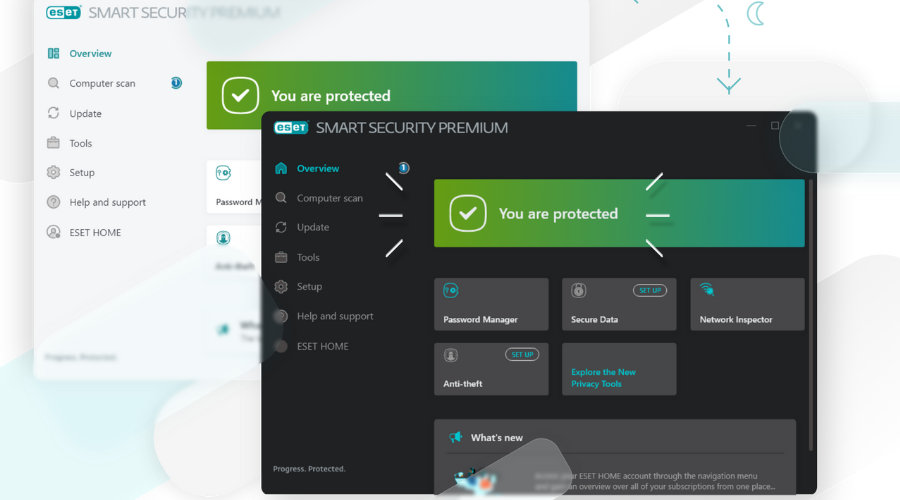
ESET HOME Security Essential is a powerful and complete internet security software that will make your browsing safer and block annoying pages.
This tool comes with features that are very much needed nowadays, it will protect your whole operating system and encrypt your sensitive data, so it is forever out of reach from malevolent hands.
ESET HOME Security Essential, as its name suggests, is not only great for blocking unwanted websites but can also protect against malware, ransomware, and phishing attacks.
You can safely use this software for password management and device control, in case you want to protect children or vulnerable persons’ devices.
Here are some other features of ESET HOME Security Essential:
- Webcam Protection
- Gamer Mode
- Advanced Memory Scanner
- System Registry Scanner
- Script-Based Attack Protection

ESET HOME Security Essential
Keep yourself and your loved ones safe from unwanted internet content with this powerful tool.TotalAV – Can schedule smart scans
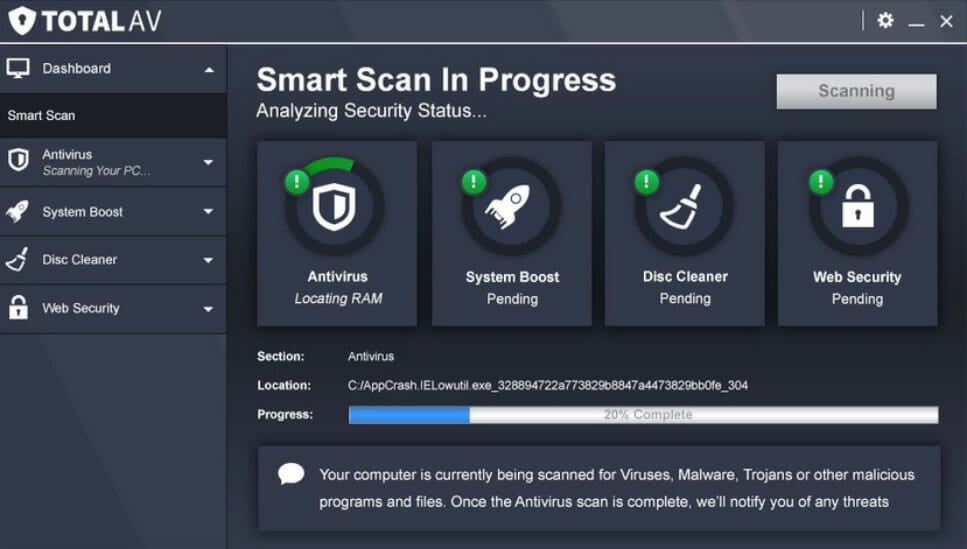
TotalAV makes for a great companion in your online sessions when it comes to security. This software comes with real-time protection from viruses, malware, and other online threats that might try to infiltrate your system.
This tool can block unwanted pages, and even more, it can block Ads and in-play video Ads so you are always sure to watch your favorite programs undisturbed.
With this software, you can also block tracking cookies and monitor your email address against data breaches.
TotalAV real-time protection is not only for when browsing the internet, it will actively scan your downloads and installs and make sure you never put your device at risk by mistake.
Here are some more awesome features of TotalAV:
- Available across Windows, Mac, Android & iOS
- Schedule Smart Scans
- Eliminate Malware
- Bypass geo-restricted websites
- System Tune-Up Tools

TotalAV
Protect your system in real-time with this amazing security software.Guardio – Simple to use extension
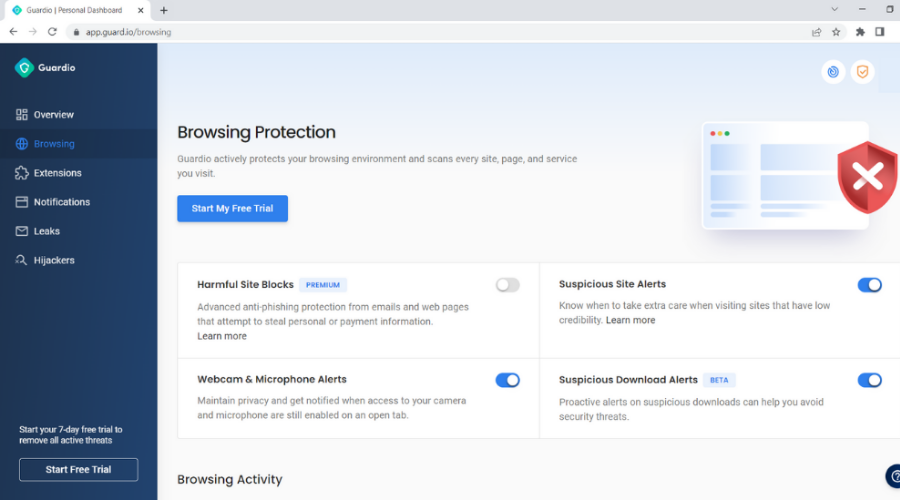
Guardio is a security extension that was designed to help browse fast and safely. This tool can clean up your browser and speed it up, while also blocking unwanted content.
This software is really easy to use, it will just be added to your browser and then you can start using the internet as you normally would and just let it do everything in the background.
Guardio was created for Chrome, but that in return makes it compatible with all Chromiun-based browsers, such as Opera, Edge, and Vivaldi.
This tool will help you monitor information leaks, and block unwanted notifications and malicious websites.
Some other features of Guardio that you might find interesting:
- Suspicious site detection
- Phishing alerts
- Real-time removal
- Personal dashboard

Guardio
Access your favorite websites and be protected with Guardio.Vipre – Very powerful spam protection
Vipre is a powerful antivirus that keeps your data secure by delivering easy-to-manage malware protection. Even more, it’s the software you need to block websites easily.
Vipre is designed to eliminate viruses, spam, and Zero-day attacks, and not only without impacting system performance.
With cloud-enabled Advanced Active Protection as part of the package and a truly user-friendly interface, it also blocks particular websites that you’d like your employees to stay away from.
Here are some key features that Vipre brings to the table:
- Easy-to-manage interface
- Superior protection against spammers, hackers, and cybercriminals
- Two-way firewall
- Accurate website blocking
- Anti-spam protection
Vipre
Vipre is a reliable choice for businesses and home users who want accurate website blocking. Are you ready to enjoy its features?WebTitan – Personalize block pages
TitanHQ’s WebTitan is the perfect website blocker software for companies and schools. It offers a 360-degree view of how employees or students use the Internet in your company or school and lets you manage Internet usage.
In other words, you can reduce non-work related browsing and access to certain websites that reduce your employees’ productivity or your students’ focus.
You can set up WebTitan Cloud in minutes; its intuitive UI makes it easy to use.
It also provides excellent malware protection for your company and employees, blocking viruses, phishing attempts, and other malware threats. With just a single click, you can block user access to certain websites.
The tool doesn’t cause browsing slowdowns when deployed, and it automatically installs the latest version available, so there’s no need to constantly worry about keeping it up to date.
Moreover, you can also personalize block pages and add a description as to why a particular website has been blocked. You can deploy WebTitan as a cloud or gateway solution.
Barracuda Web Security Gateway – Create policies to control user access
Barracuda Web Security is a well-known online security tool that you can use to filter web content. The software offers flexible controls to regulate online activity.
You can create policies to control user access to commonly visited websites using 95 content categories such as pornography, violence, hacking, sports, news, dating, shopping, and many more.
Barracuda Web Security is a powerful program that allows you to either restrict specific websites altogether or look for certain patterns and block all those that display them.
At the same time, the software’s image and multimedia safe search option can also block thumbnail images in search results.
The tool also features pre-built English-language dictionaries of keywords and phrases related to harassment, weapons, and more. Of course, you can also add your own keywords and phrases for monitoring.
For more information about the tool’s full list of features, check out Barracuda’s official webpage.
InterGuard – Filter web activity
InterGuard is a powerful web security software that also includes a merciless web filtering and website blocking module.
The tool is suitable for companies and enterprises that want to monitor employee activity and record and filter web activity.
InterGuard features 36 pre-screened and sorted URL lists that allow your IT administrators to easily implement security and web access policies. You can block websites that contain a series of keywords that you selected.
At the same time, the tool can also block Google images. Of course, if you want to whitelist certain websites, you can create your own specific lists depending on your business needs.
Apart from the website blocking feature, InterGuard also allows you to spy on your employees.
More specifically, you can record all the websites visited or blocked and receive alerts when attempts are made to visit the websites or categories previously banned.
You can also see what’s being typed in and searched for across all search engines.
TrueVine’s Website Blocker – Very precise tool
While the first three websites blocking software listed in this article are suitable for companies or IT admins, the fourth is more family-friendly.
TrueVine’s Website Blocker can help keep your family safe against all the pornography, violence, and vulgar messages plaguing the Internet.
The program is an anti-pornography website blocker and internet filtering tool compatible with any Ethernet and Wi-Fi network.
If you’re a parent who wants to select which websites to block from your child’s eyes, then this is the right tool for you. Besides blocking websites displaying pornographic content, the tool can block most pop-ups.
TrueVine’s Website Blocker is a precise tool, focusing mainly on blocking pornographic content. We also included this program because we wanted this list to be as diverse as possible.
The Web Blocker – Block pages with a single click
As its name suggests, the creators of this software want it to be the ultimate website blocker tool.
You can use The Web Blocker to block inappropriate content that your kids may accidentally access and reduce the time your employees spend on websites that have nothing to do with their job tasks.
You can block any website on the Internet per-user basis or block webpages for all users.
If you want to check what websites users have visited lately, you can access the internet browsing history and see if they behaved well.
If your kids spend too much time on social media websites, you can block all these web pages with a single click.
These are some of the best tools that you can use to block websites on your browser. As you can see, some programs listed in this article suit companies. If you don’t like any of these tools, be sure to check our guide on how to block a website in Chrome to learn about alternative solutions.
At the same time, others are perfect for parents or small businesses that don’t have the budget to buy an expensive website blocker. Don’t hesitate to let us know your choice in the comments area below.
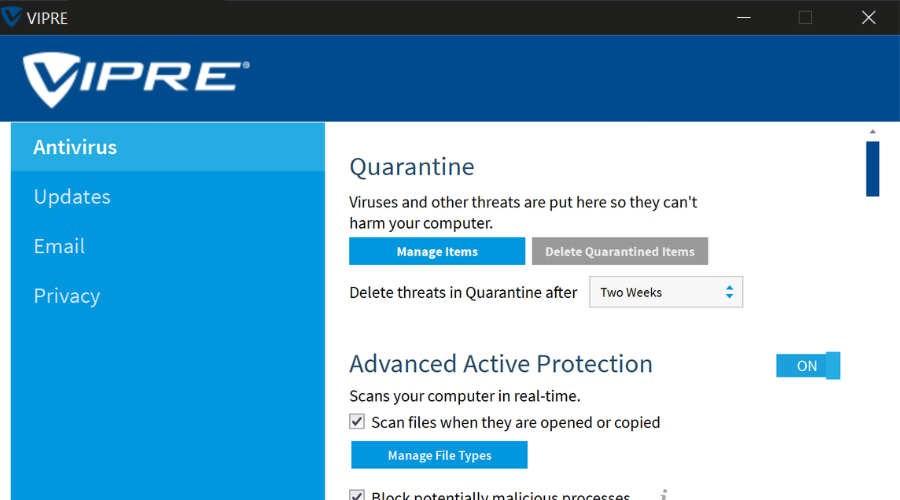



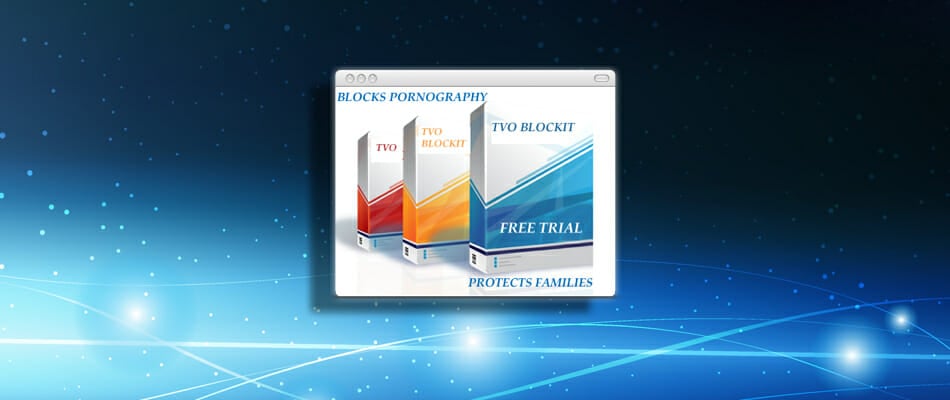


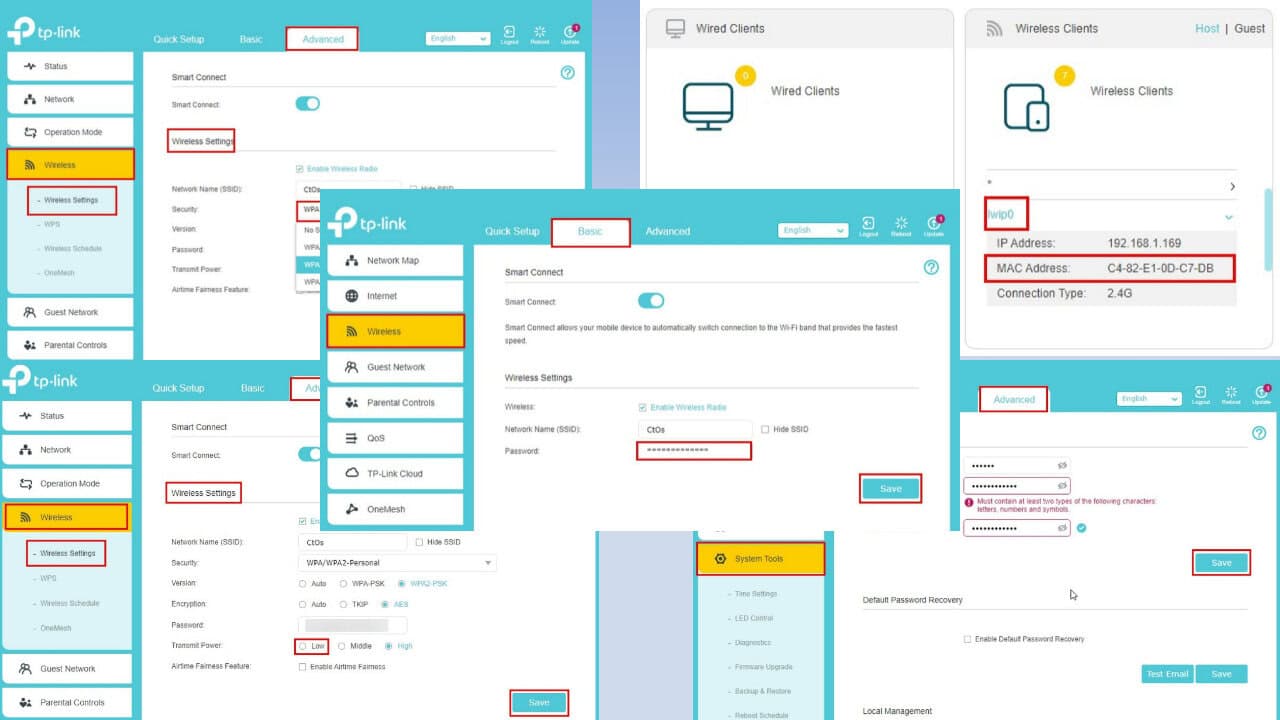
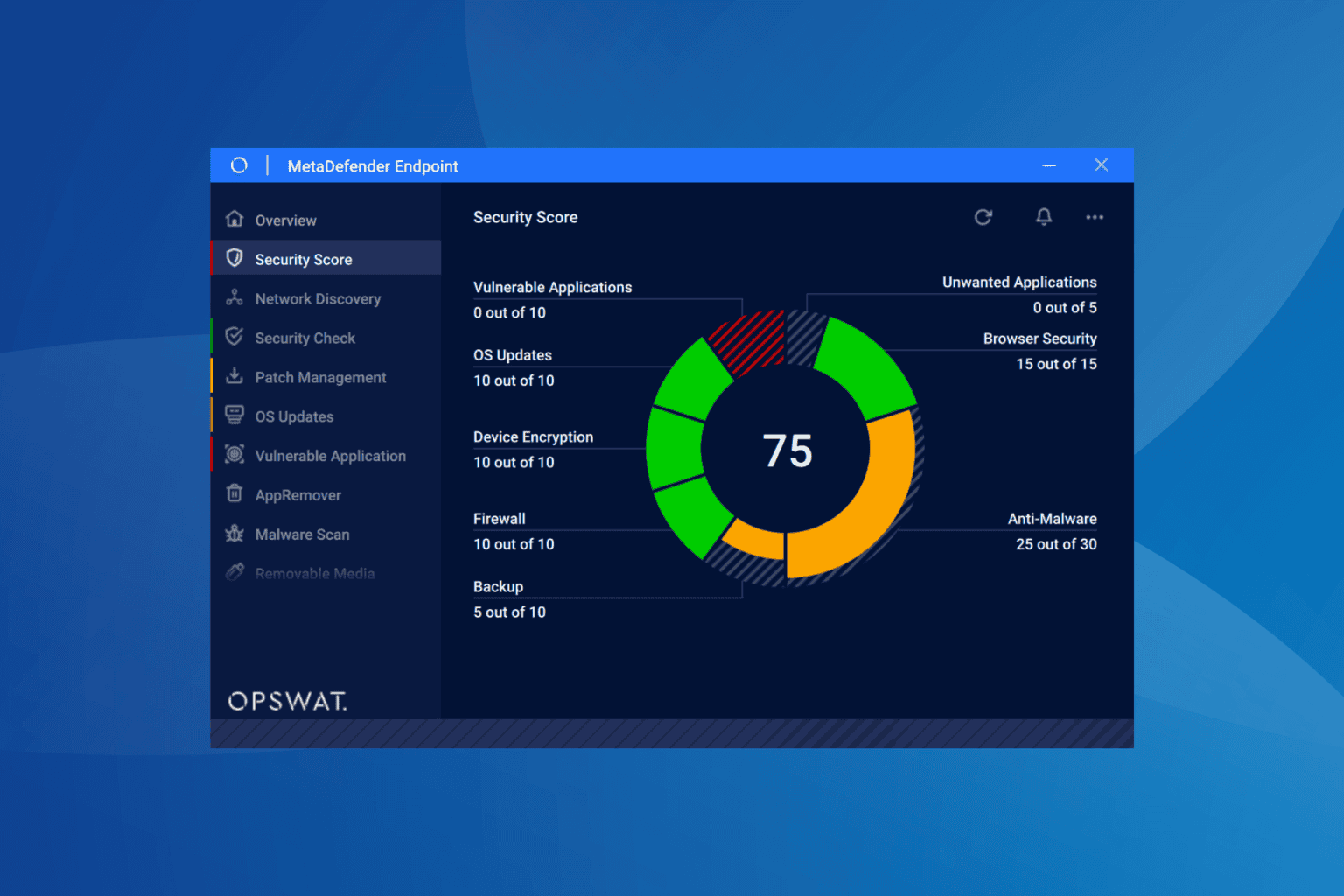



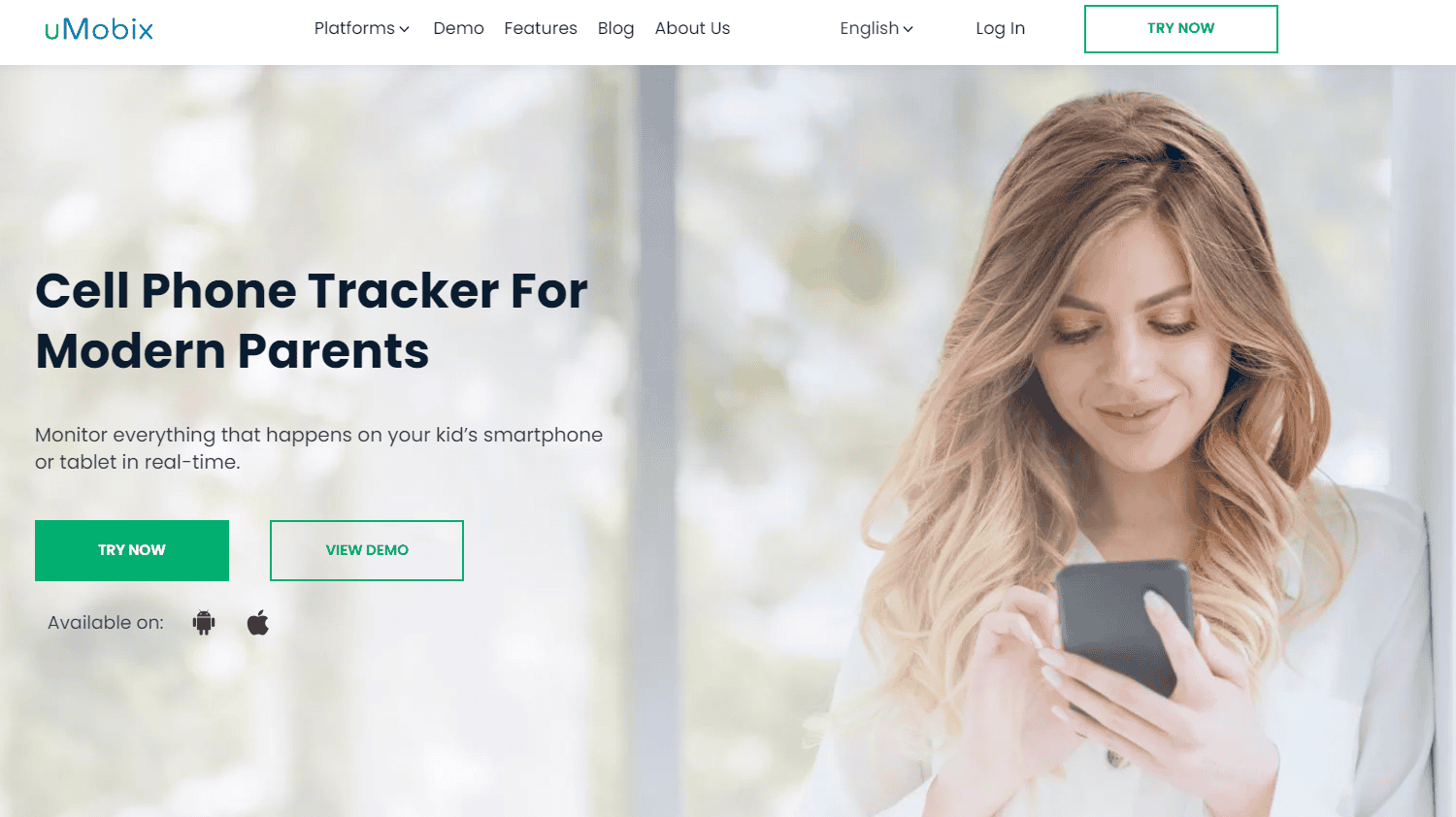
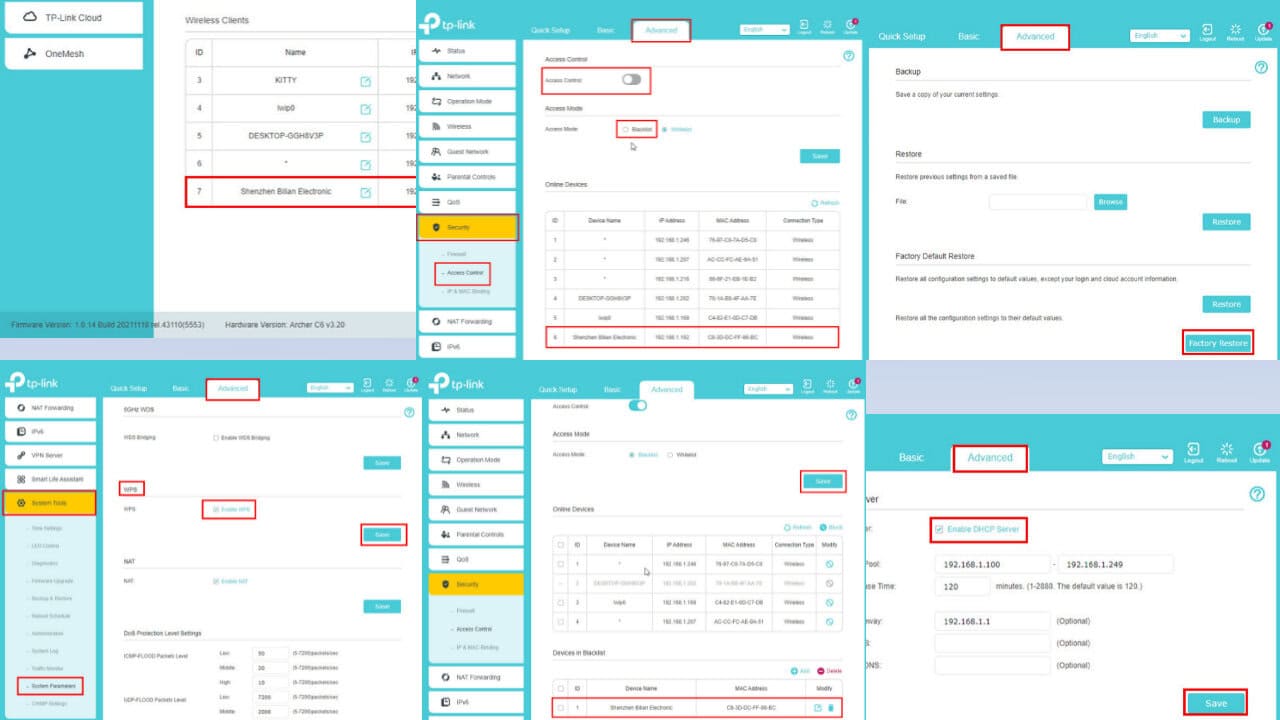
User forum
0 messages