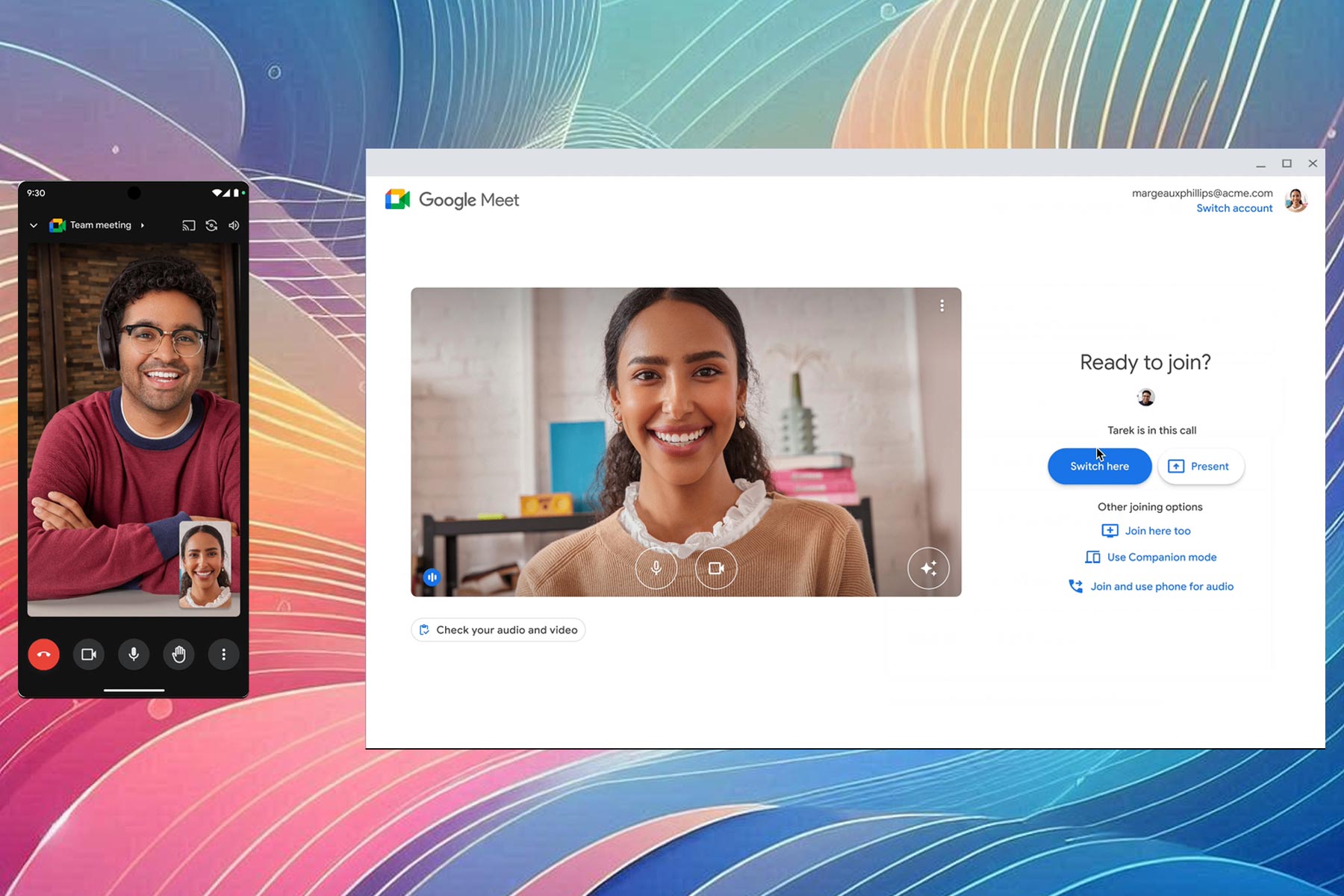Brave browser AI assistant Leo can now generate summaries for GitHub pull requests
This feature can improve your productivity and save precious time
2 min. read
Published on
Read our disclosure page to find out how can you help Windows Report sustain the editorial team Read more

Brave is a great privacy-focused Chromium browser that blocks trackers and ads by default. The browser also has a lot of other features, one of them being its AI assistant Leo.
The assistant was improved with some new features, and it now works better with GitHub, so let’s see what’s new.
Brave’s AI assistant Leo can analyze pull requests on GitHub
We wrote about Brave in the past, and its AI assistant Leo is now available on Android as well as PC. Speaking of which, Brave showcased a new feature of Leo on its X profile:
If you are a developer, you’re likely using GitHub, and this is where this new feature can come in handy. With Leo, you can now summarize pull requestions, and get an overview of the request as well as its purpose and impact.
By using it, you can save time by having Leo analyze the code for you. No longer will you have to manually review your code line by line.
Since this feature can save time, it allows developers to focus on other tasks, thus enhancing productivity.
It’s worth mentioning that Leo can easily detect issues, thus leading to a more reliable code. Lastly, junior developers can better understand the code and improve their knowledge with the help of AI.
This is a useful feature if you’re a developer, so don’t hesitate to try it out. That’s not all, Brave got 37.5% more downloads in the EU after Apple complied with the DMA regulations.
It’s also worth mentioning that Brave has a new feature that can detect duplicated tabs, thus making tab management a lot simpler.