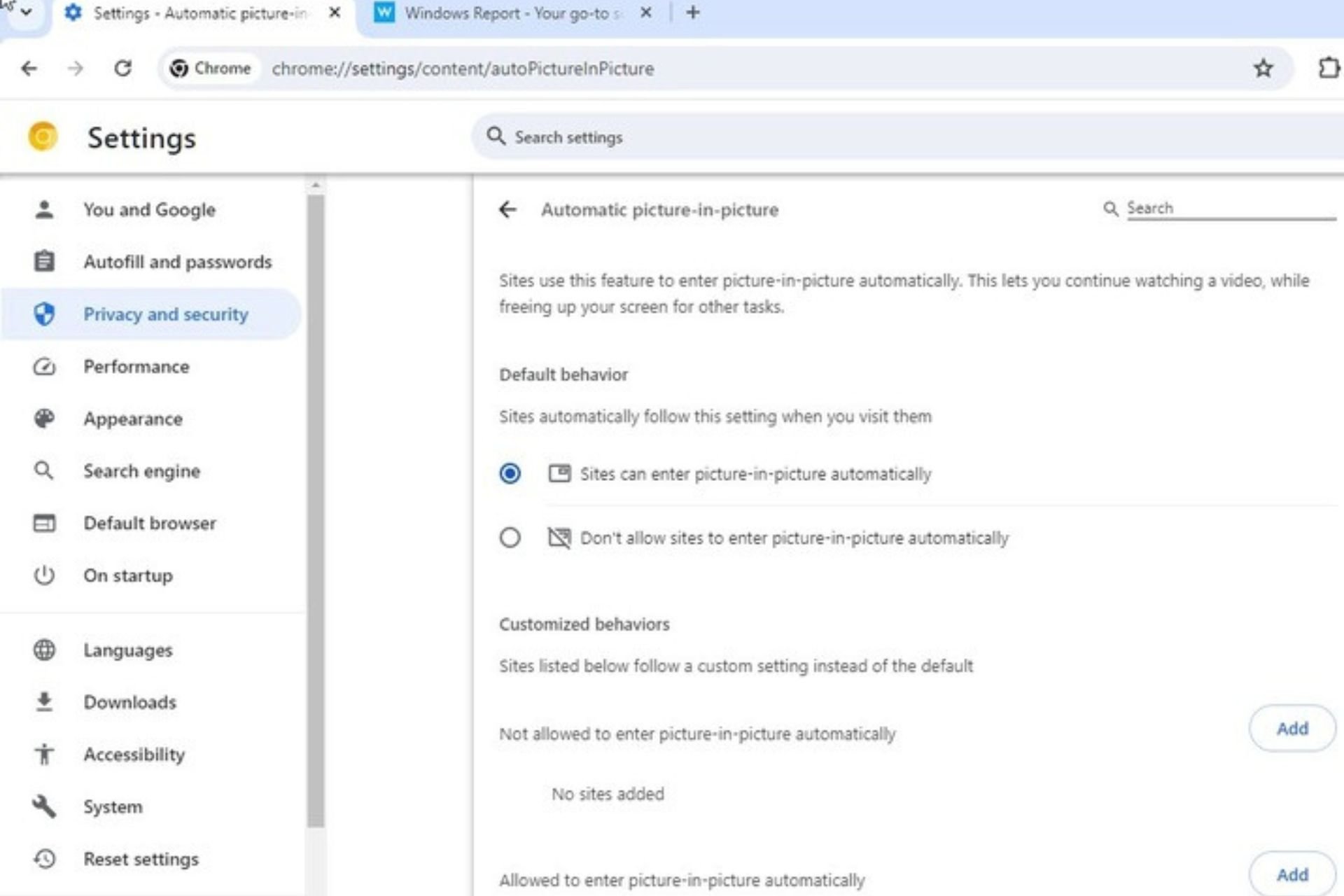5 Best Browsers that Support APNG [Ranked by Consistency]
Choose a highly customizable, fast, and private browser
4 min. read
Updated on
Read our disclosure page to find out how can you help Windows Report sustain the editorial team Read more
Key notes
- Most browsers support APNG files, and users can easily view these files on a website.
- APNG extensions can be installed on browsers that don’t support the file to view animated PNGs.
- APNG files will be downloaded as PNG files because they are intended to be viewed on websites.
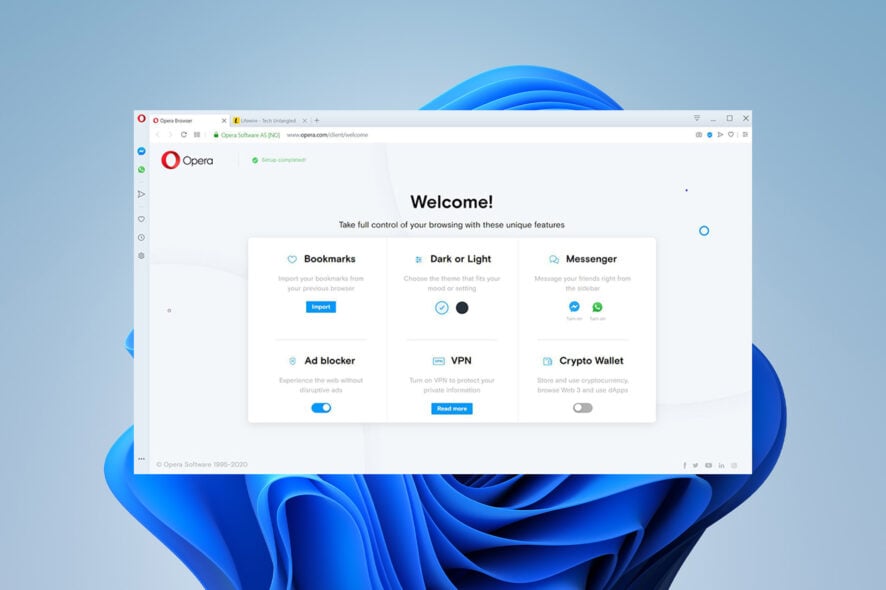
The APNG or animated png format provides reduced file sizes, richer color depth, 24-bit transparency, and compatibility for browser support APNG, with a static first frame fallback for those that don’t.
GIF and APNG are lossless, but APNG is smaller and of higher quality. Unfortunately, this format is mainly unsupported. However, this may change in the future.
Most popular browsers, such as Chrome and Firefox, support this format. You may need extensions to open APNG files from your computer via browsers.
With that explained, let us get back to the question: What are the top 5 browsers that support APNG?
Do browsers support APNG?
Most browsers natively allow viewing APNG images on webpages.
To open a file with this format, right-click any APNG file, select Open with, and then Choose another app. Choose Chrome and tick the box that says Always use this app to open *.APNG files.
What are the best browsers that support APNG?
Opera – Offers speed, privacy, and user experience

Opera was one of the best browsers in 2020 and is keeping pace. No other browser offers the same combination of speed, privacy, and user experience.
Considering the Animated PNG (APNG) options, you should know that the functionality has been fully supported since Opera 75.
Additional features:
- Social Media Side Bar
- Snapshot Tools
- Ad Blockers and Protective Measures

Opera
View APNG formats with no errors using this reliable and secure browser!Firefox – One of the earliest browsers to support APNG
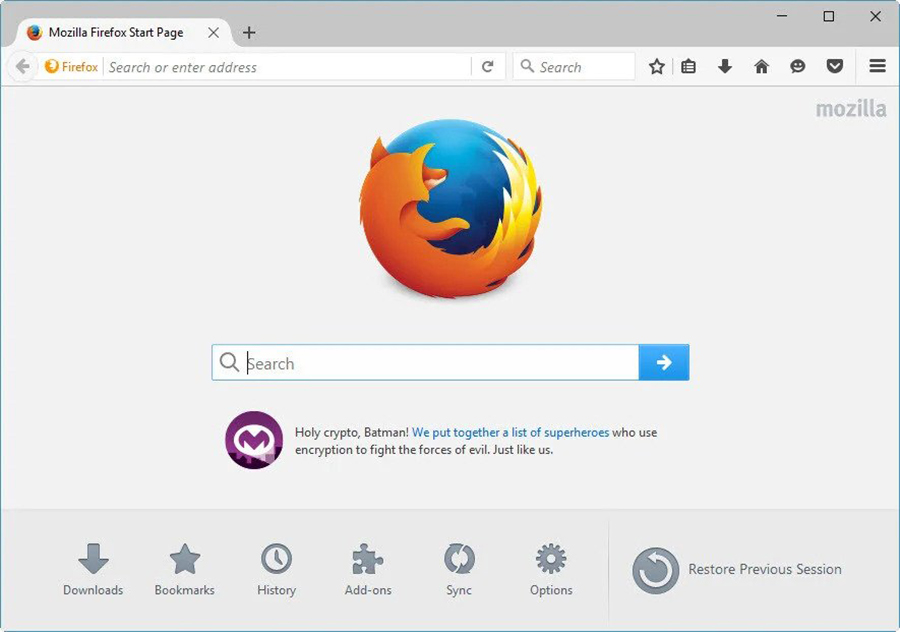
Firefox was one of the first browsers to identify the necessity for APNG support, and the compatibility capabilities have been included in the software from the 3.6 version.
It also has a sizable development community and offers a variety of developer tools and assistance.
Additional features:
- Customizable Toolbar
- Add on Compatibility
- Enhanced Tracking Protection
Google Chrome – Highly customizable
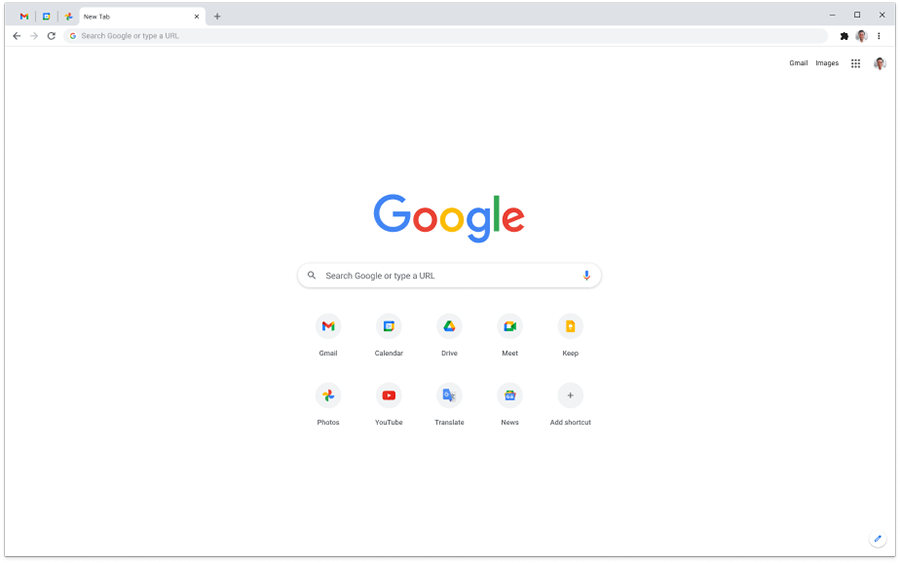
Since Chrome 59, the browser has supported APNG files. The developers were the first to disclose Chrome support for APNG.
They also underlined the need for alternative file types, which Google welcomed. Google added support for APNG and other file formats to the browser in version 59.
Additional features:
- Live Captions for Any Video or Audio
- Extensions in Incognito Mode
- Highly Customizable
Microsoft Edge – Extension Support
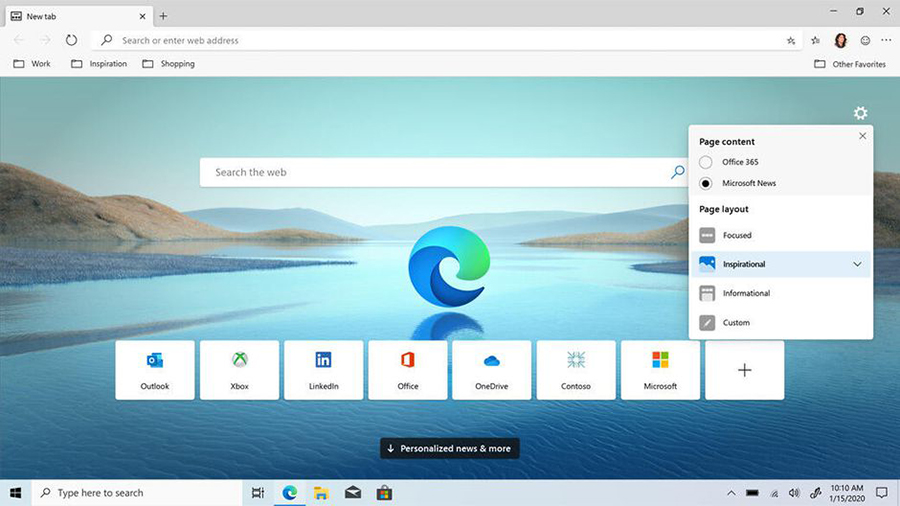
Microsoft Edge Dev tweeted in 2015: We have no plans to add any other image formats in Microsoft Edge at this time. The post received negative feedback from people, and they were dismayed to learn that they would not add APNG support.
However, the 79th version of the app included support for APNG files, and you can now use Edge to interact with this file type.
Additional features:
- Dark Mode
- Extension Support
- Customization of Page Layout
Safari – Private browsing
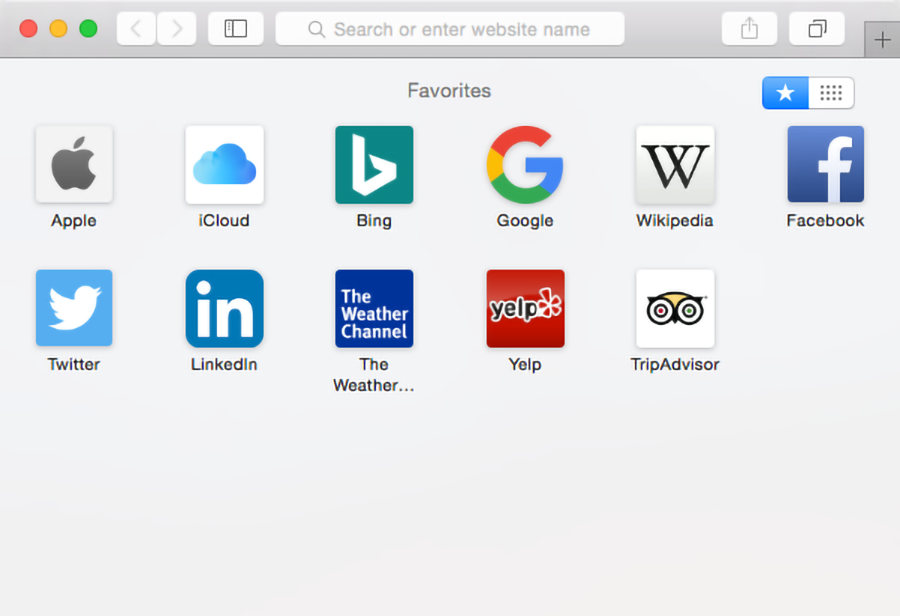
Safari is a good choice for working with APNG files. Since version 8, it has supported APNG files. It has a good appearance, typical surfing capabilities, and useful toolbar functionality.
If you want a clean web browser that allows you to navigate across tabs seamlessly, choose Apple Safari.
Additional features:
- Private Browsing
- Tab Bar Location Customization
- Customizable Start Page
Why does APNG save as PNG?
APNG files were designed to be viewed on the web rather than stored. You may save them as GIF files, which will be animated if your photo viewer application supports GIFs.
EZGIF is a fantastic website that provides free conversions. You put the APNG file address into the relevant field, and the website will convert it to GIF for you to save.
Apple made the APNG format the preferred format for animated stickers in iOS 10 iMessage applications in 2016.
This was the first step toward PNG file extension widespread recognition.
Following this, Chromium browsers were convinced that users required APNG browser support since more people would be utilizing this file type.
As a result, most browsers now accept APNG without needing third-party plugins or other apps.