Build 11082 is the First Windows 10 Redstone Release for Insiders
2 min. read
Updated on
Read our disclosure page to find out how can you help Windows Report sustain the editorial team. Read more
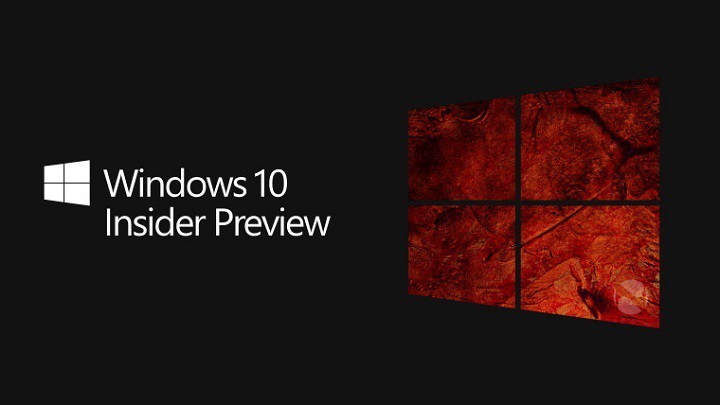
Microsoft finally finished its job with the first major update for Windows 10, Threshold 2, and the company doesn’t waste any time, as the new big update is in the works. We recently told you that Microsoft is preparing its first Redstone build for Windows 10 Insiders, and it’s finally released now.
The first Redstone build for Windows 10 is labelled as Build 11082, and it is now available to all insides on the Fast Ring. Chief of Windows 10 Insider program, Gabe Aul, introduced this build by saying:
“With this build, you won’t see big noticeable changes or new features just yet. Right now, the team is focused on product improvements based on the feedback we’re hearing on the November update to Windows 10. This includes the changes that have also been going out as cumulative updates through Windows Update on your PCs running the Windows 10 November Update as well as on phones running Windows 10 too.
We’re also working on some structural improvements to OneCore, which is the shared core of Windows across devices. Essentially, OneCore is the heart of Windows, and these improvements to OneCore make building Windows across PC, tablet, phone, IoT, Hololens and Xbox more efficient. We’re doing some code refactoring and other engineering work to make sure OneCore is optimally structured for teams to start checking in new features and improvements in the new year.”
Unfortunately, this build also brings some issues with itself. But this is relatively normal, since it’s the very first Redstone build. However, the purpose of Windows 10 Insider program is to test the new builds, and find solutions for problems, so it’s not serious. Here are the known issues of Windows 10 Build 11082:
- Languages packs and features on demand will fail to install on this build.
- When copying, deleting or moving files there will be no progress dialog box shown. The file action will complete without intervention. This can cause confusion when acting on large files or directories.
- With this build, application defaults for some applications will be reset. Music & Video will default to Windows Media Player. This can be reconfigured from settings app.
If you’re installing Windows 10 Insider Preview build 11082, let us know in the comments, what do you think about the first Microsoft’s Redstone build?








User forum
0 messages