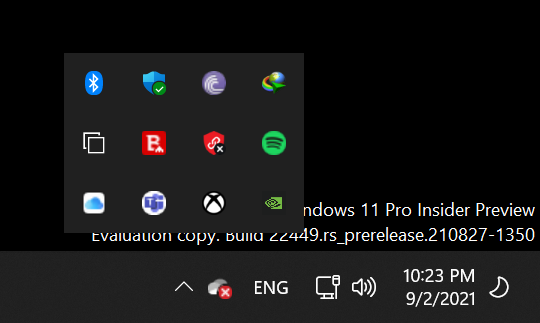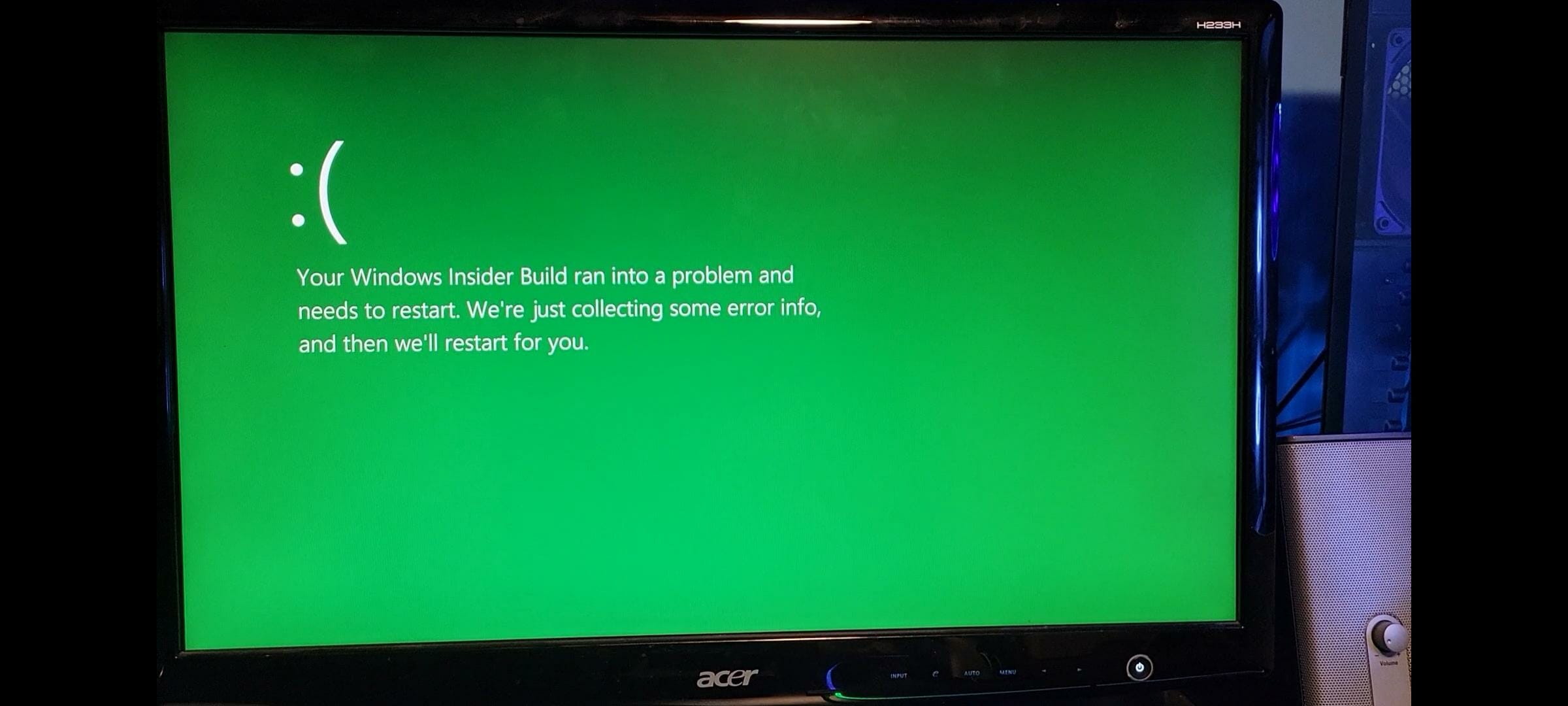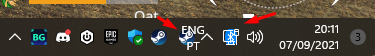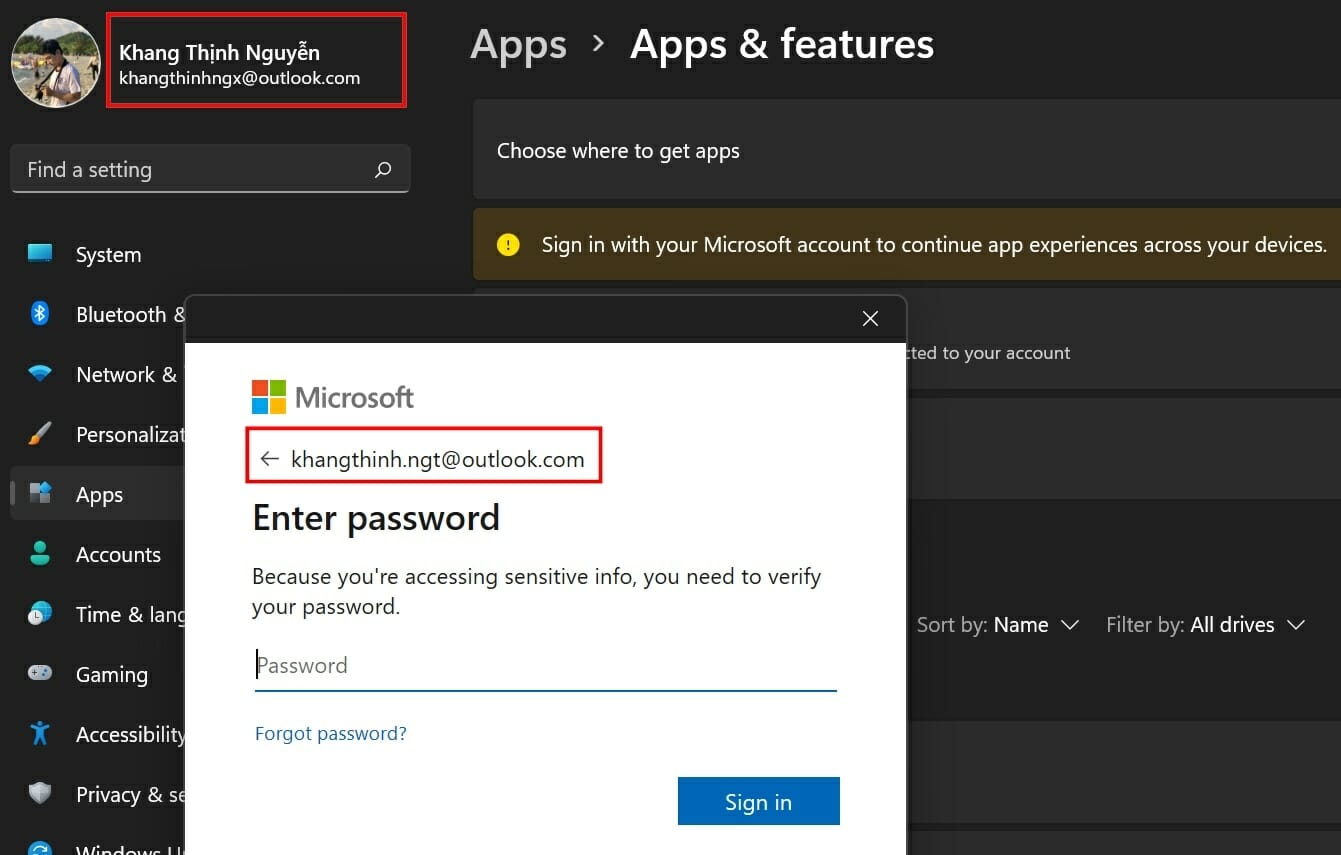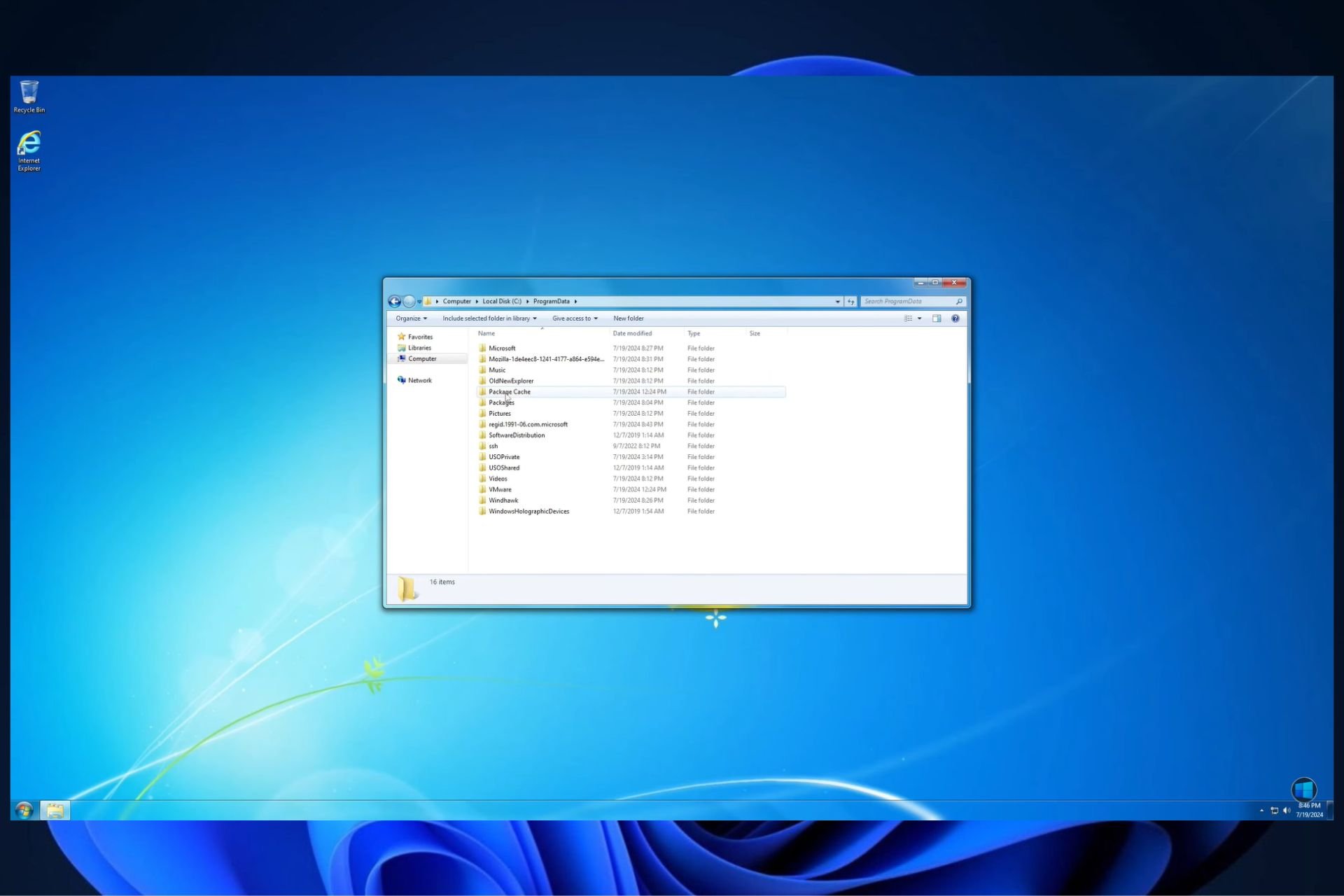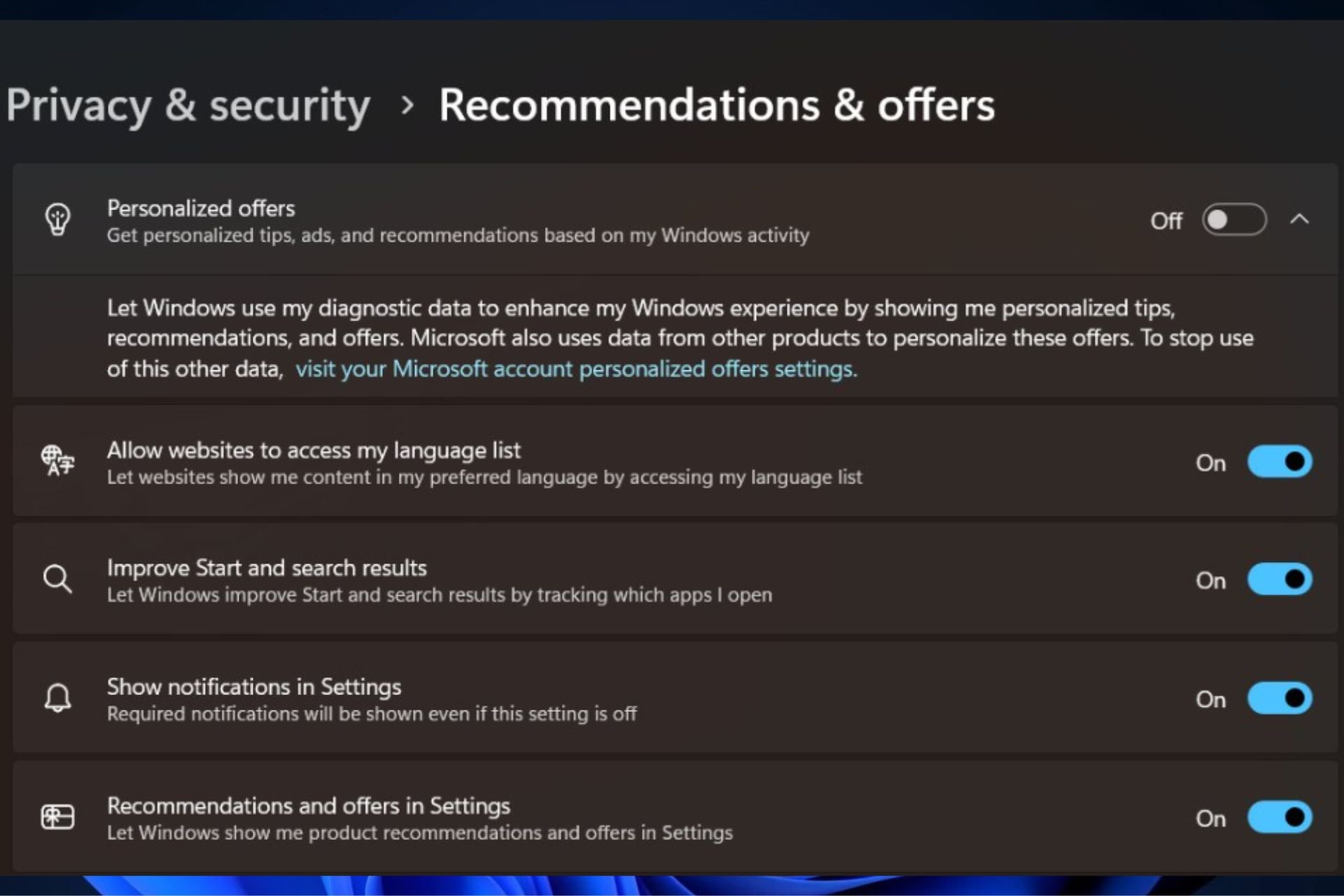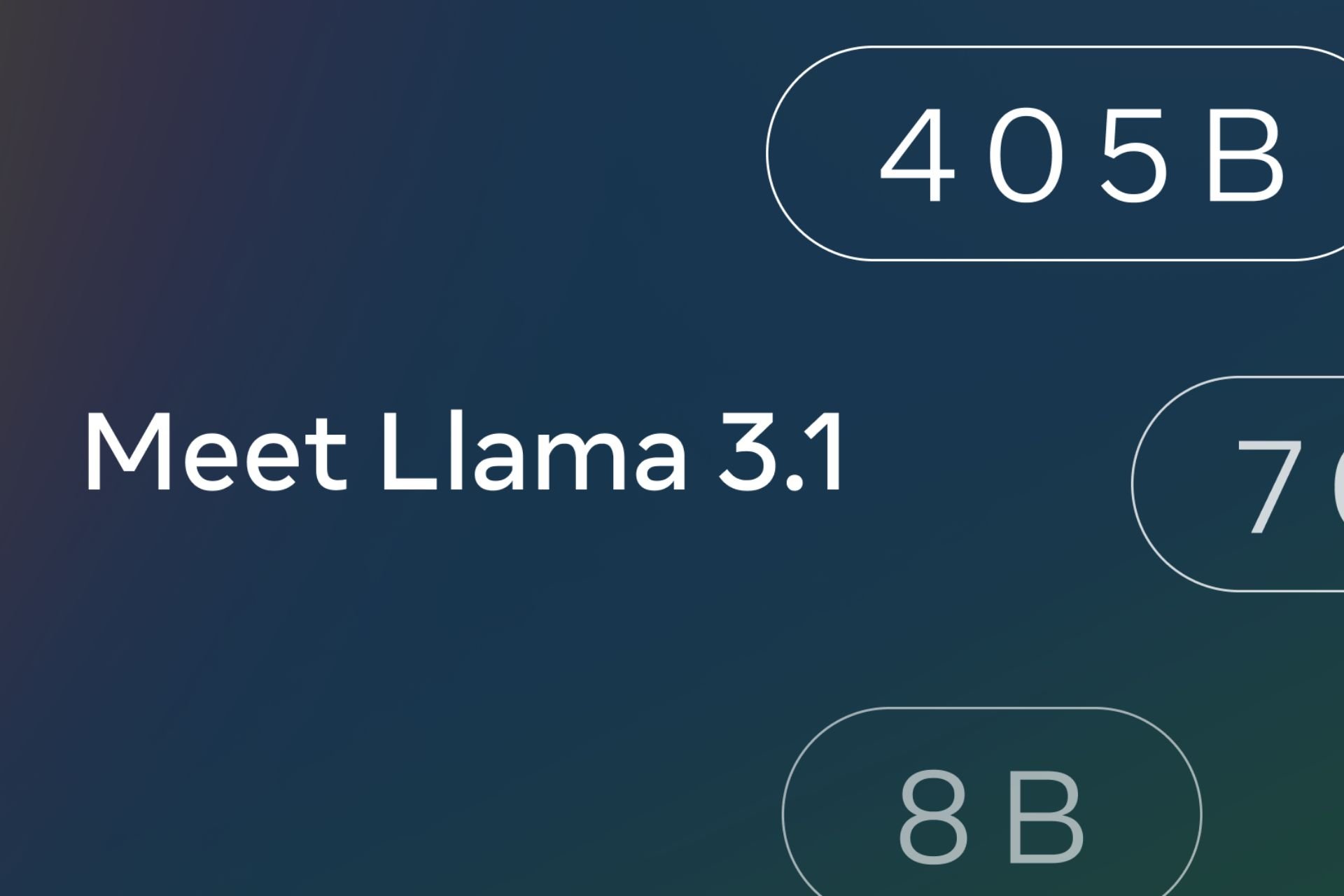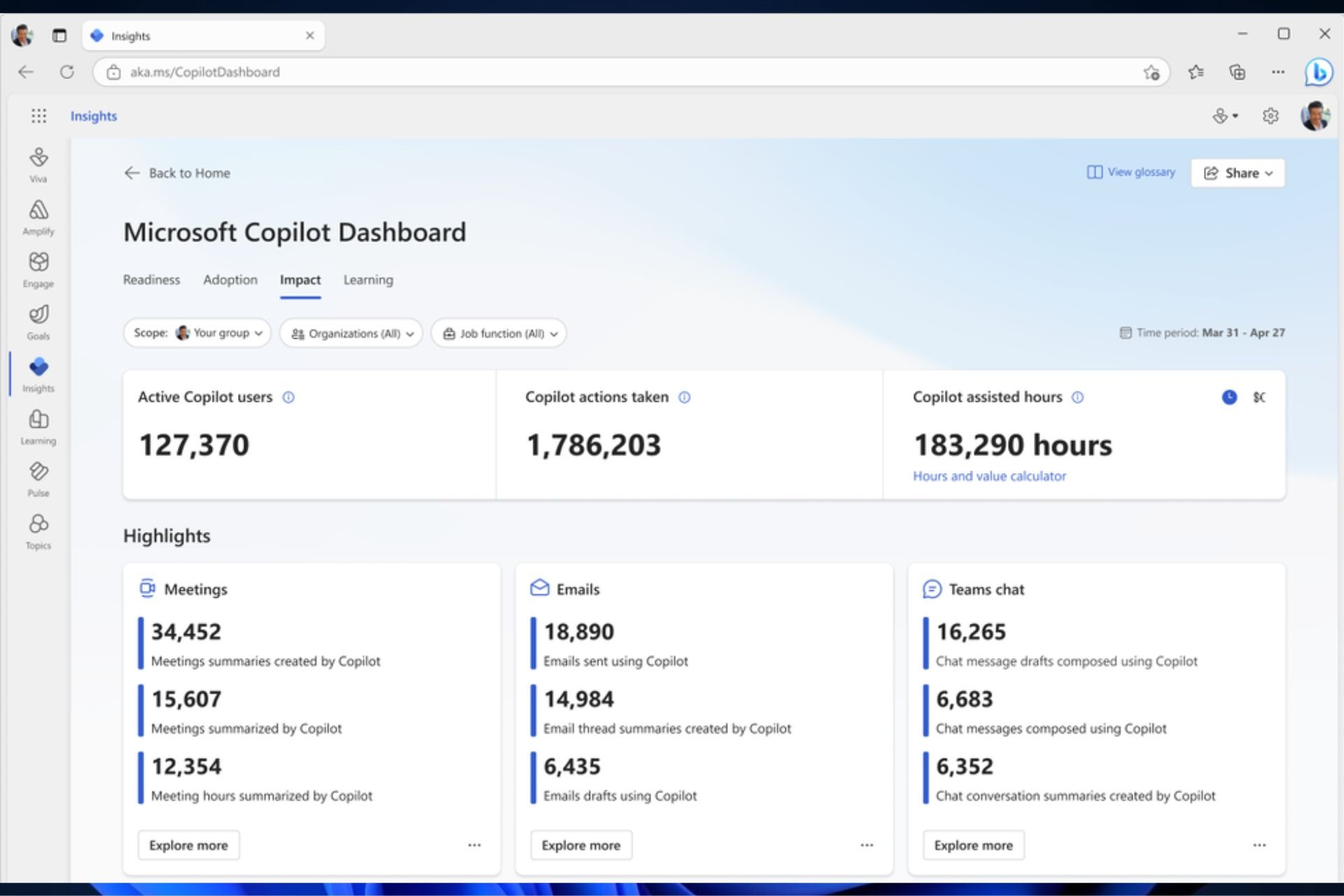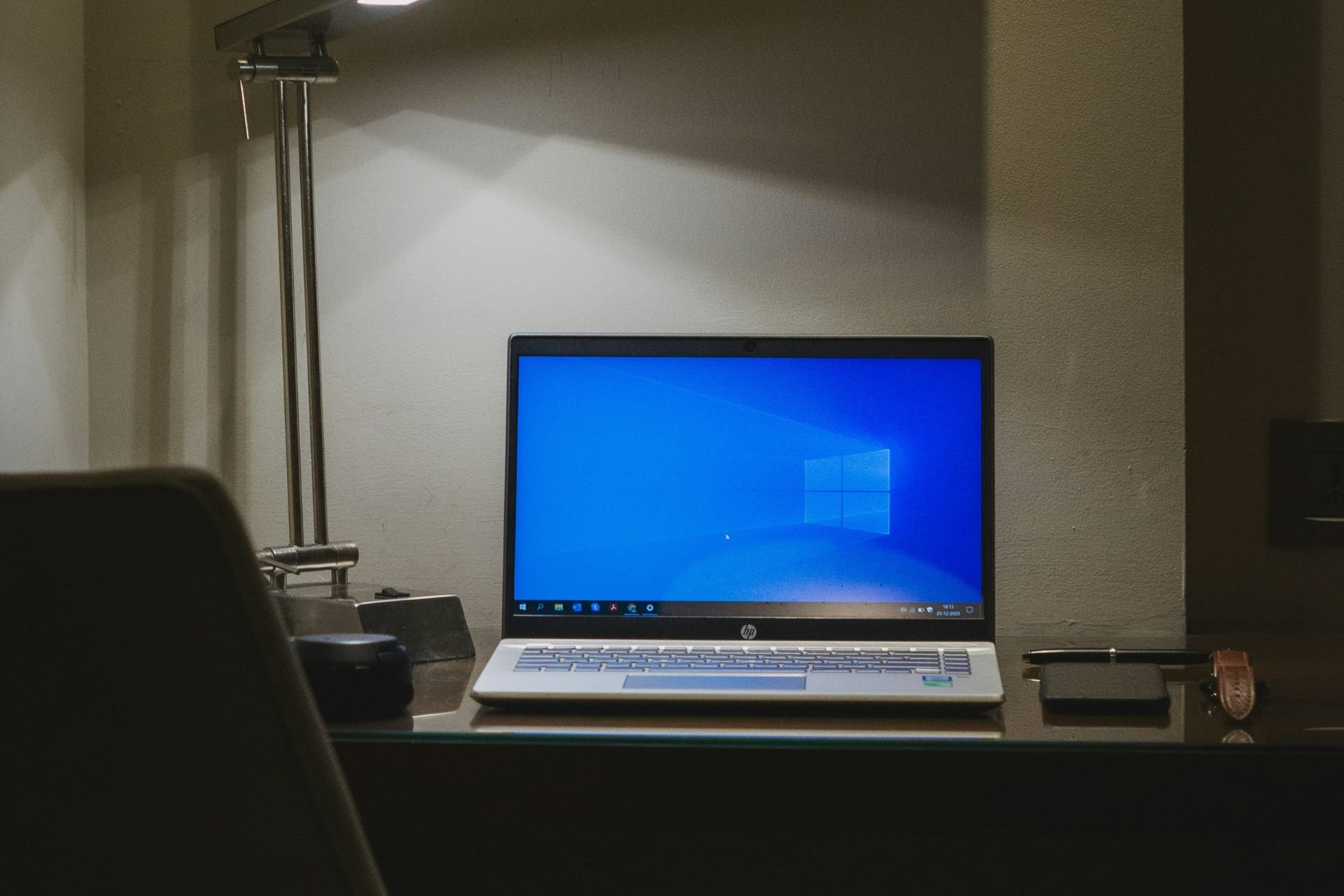A new array of system bugs came with Windows 11's 22449.1000 build
8 min. read
Updated on
Read our disclosure page to find out how can you help Windows Report sustain the editorial team Read more
Key notes
- As we know, Microsoft released a new preview build for Windows 11.
- However, this one is only available for Insiders within the Dev channel.
- Exactly like the previous ones before it, it is full of bugs and critical issues.
- This article is dedicated to flagging such problems and keeping track of them.

Were you, by any chance, thinking that once we’ve moved on to a brand new operating system build all of our problems would simply vanish?
The truth is that you might want to think again because, even though some issues were fixed, new and nastier ones emerged.
So, in this article, we will focus on reporting all the bugs that ruin our experience, when talking about Microsoft’s upcoming operating system.
Windows 11 build 22449.1000 system bugs and issues
System Tray still not rounded by default on Windows 11 Insider Dev Channel
Some of the Windows Insiders that are currently testing this latest version of the future OS are displeased with the fact that the predominant design language isn’t applied to certain areas.
For example, in this Reddit post, user Ahmedelgohary wanted to highlight the fact that the system tray still doesn’t look like the rest of the operating system.
However, although this is just a cosmetic issue, we are pretty sure that such visual glitches will continue to be present until Windows 11 is finalized and declared complete.
And if you thought that October 5th would be when that happens, you are much mistaken. Even if the OS starts rolling out on that date, many features still need work.
That’s the reason why many of them won’t even be available on launch but will start rolling out later, probably next year.
New build installation fails on devices without TPM
A number of Windows Insiders that use devices without the Trusted Platform Module (TPM) feature were unable to install this brand new software version for Windows 11.
Even though a lot of users that lack this specific addition to their devices were in fact able to actively test the future operating system, Microsoft decided that enough is enough.
Or, it could be a critical system bug that wreaks havoc on the mentioned hardware and prohibit Insiders from installing build 22449.1000
Green screen when installing build 22449.1000
This is not at all a new issue. On the contrary, people have struggled with this more than annoying failure on all the Windows 11 preview builds so far.
Ever since Microsoft first provided testing availability for their future flagship OS, Insiders have been constantly flagging such critical problems.
There is still no clear indication as to what exactly triggers this behavior, so the Redmond company has to figure out what’s wrong before the operating system goes live.
New operating system keeps playing annoying sound
We know that most of the bugs and issues that Windows 11 still has have been present since the first day of testing, and the majority persisted in later builds as well.
However, we haven’t seen one as weird as this one, yet. A Windows Insider from the Dev channel decided to share his latest experience with other users that test the upcoming OS.
I’m on the latest Dev channel of Windows 11, recently I keep hearing this annoying but loud sound that plays every couple of minutes. I’ve had this issue ever since installing the new windows 11 updates, it goes 24/7 and its incredibly distracting. I have turned off all windows notifications, checked sound playback settings to see what applications make noise and I have checked task manager and nothing out of the ordinary is running.
There isn’t a logical explanation for this behaviour yet, but Microsoft officials did warn Insiders that future Dev channel builds will become increasingly unstable.
Even so, this audio bug exceeds previous glitches that Windows 11 showcased.
Taskbar visual glitch
Here’s another taskbar visual glitch that drives Insiders crazy, even though Microsoft has been hard at work fixing this essential part of the operating system.
Apparently, from what users had to say in regards to this, changing resolutions seems to temporarily fix this issue. We say that because the glitch comes back after you restart the PC.
SO this can be a sort of a workaround but don’t expect miracles, as this Windows 11 Dev build is by far the most unstable and filled with problems one yet.
Window shadow visual bug
While some Windows 11 users are laughing and making jokes about this issue, some are appalled and say that they’ve never seen such a visual bug since they started using any Windows operating system.

Through a Reddit post, user Grocery-Advanced showed fellow Insiders what the new Dev build brings to the table.
From what we can see, the shadow for the Notepad app window is exaggerated and somber and looks like it came straight out of a horror movie.
Many thought that it was a case of multiple windows overlayed on top of each other, but in reality, there is only one.
Settings app crashes when accessing certain parts of it
Ready for another strange one? A Windows 11 user says that whenever he opens his Settings app and clicks on the About section, it crashes inexplicably.
Like the title says, on W11 whenever I open settings and scroll down to about, settings crashes. I’m curious if this is a known bug with W11 or specific to me. I’ll paste in the event log down below so hopefully someone can assist. Thanks!
He even went as far as posting the entire event log on Reddit, in the hopes of someone with advanced knowledge in such matters will be able to help him get to the bottom of it.
This could be a major system bug and Microsoft alone holds the key to cracking it. The best choice we have, especially on such glitchy builds, is to report the problem and wait for it to get dealt with.
Log Name: Application
Source: Application Error
Date: 9/7/2021 6:29:22 PM
Event ID: 1000
Task Category: (100)
Level: Error
Keywords: Classic
User: N/A
Computer: DAN-SPX
Description:
Faulting application name: SystemSettings.exe, version: 10.0.22000.120, time stamp: 0xf1a86395
Faulting module name: Windows.UI.Xaml.dll, version: 10.0.22000.176, time stamp: 0x9e6ec26a
Exception code: 0xc000027b
Fault offset: 0x00000000007f2314
Faulting process id: 0x3f4
Faulting application start time: 0x01d7a4402ec376a0
Faulting application path: C:\Windows\ImmersiveControlPanel\SystemSettings.exe
Faulting module path: C:\Windows\System32\Windows.UI.Xaml.dll
Report Id: 954ced8f-068e-43a0-9ddb-f87116693f83
Faulting package full name: windows.immersivecontrolpanel_10.0.6.1000_neutral_neutral_cw5n1h2txyewy
Faulting package-relative application ID: microsoft.windows.immersivecontrolpanel
Event Xml:
<Event xmlns="[http://schemas.microsoft.com/win/2004/08/events/event](http://schemas.microsoft.com/win/2004/08/events/event)">
<System>
<Provider Name="Application Error" />
<EventID Qualifiers="0">1000</EventID>
<Version>0</Version>
<Level>2</Level>
<Task>100</Task>
<Opcode>0</Opcode>
<Keywords>0x80000000000000</Keywords>
<TimeCreated SystemTime="2021-09-07T23:29:22.2599480Z" />
<EventRecordID>6083</EventRecordID>
<Correlation />
<Execution ProcessID="13320" ThreadID="0" />
<Channel>Application</Channel>
<Computer>DAN-SPX</Computer>
<Security />
</System>
<EventData>
<Data>SystemSettings.exe</Data>
<Data>10.0.22000.120</Data>
<Data>f1a86395</Data>
<Data>Windows.UI.Xaml.dll</Data>
<Data>10.0.22000.176</Data>
<Data>9e6ec26a</Data>
<Data>c000027b</Data>
<Data>00000000007f2314</Data>
<Data>3f4</Data>
<Data>01d7a4402ec376a0</Data>
<Data>C:\Windows\ImmersiveControlPanel\SystemSettings.exe</Data>
<Data>C:\Windows\System32\Windows.UI.Xaml.dll</Data>
<Data>954ced8f-068e-43a0-9ddb-f87116693f83</Data>
<Data>windows.immersivecontrolpanel_10.0.6.1000_neutral_neutral_cw5n1h2txyewy</Data>
<Data>microsoft.windows.immersivecontrolpanel</Data>
</EventData>
</Event>Microsoft account login issues
Yes, one of the most important changes that Windows 11 brings is the fact that you must sign in with a Microsoft account in order to be able to use the OS.
For some users though, being signed in doesn’t really mean anything, because their device is telling them to do so over and over again, even if they already did that.
Microsoft has yet to provide an explanation or a workaround for this severe problem so all we can do is wait for something to be done.
However, given the fact that we need to be signed in to use Windows 11, this is more than a nuisance.
Have you encountered any other bugs while testing Windows 11? Share your knowledge with us in the comments section below.