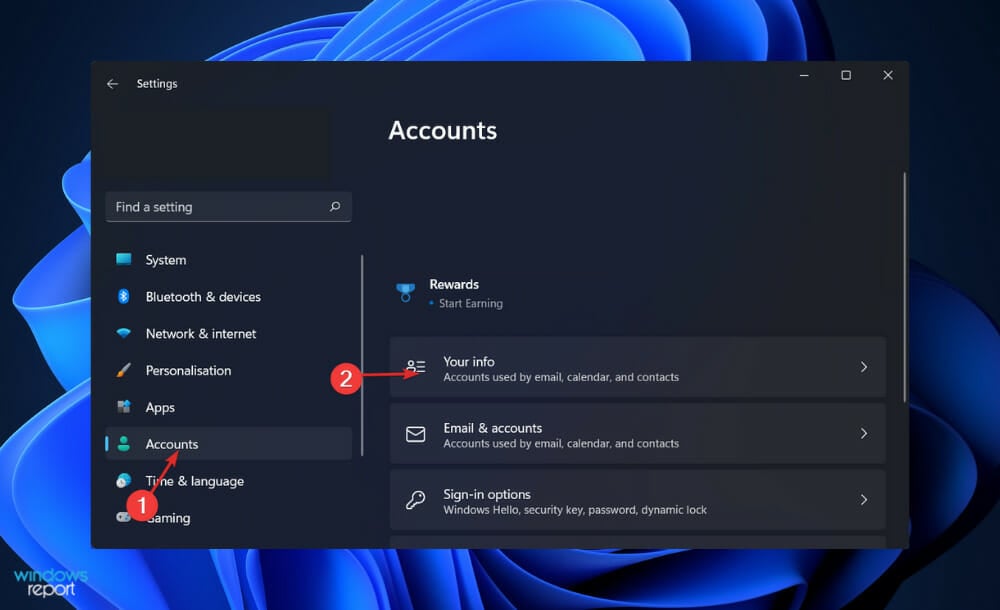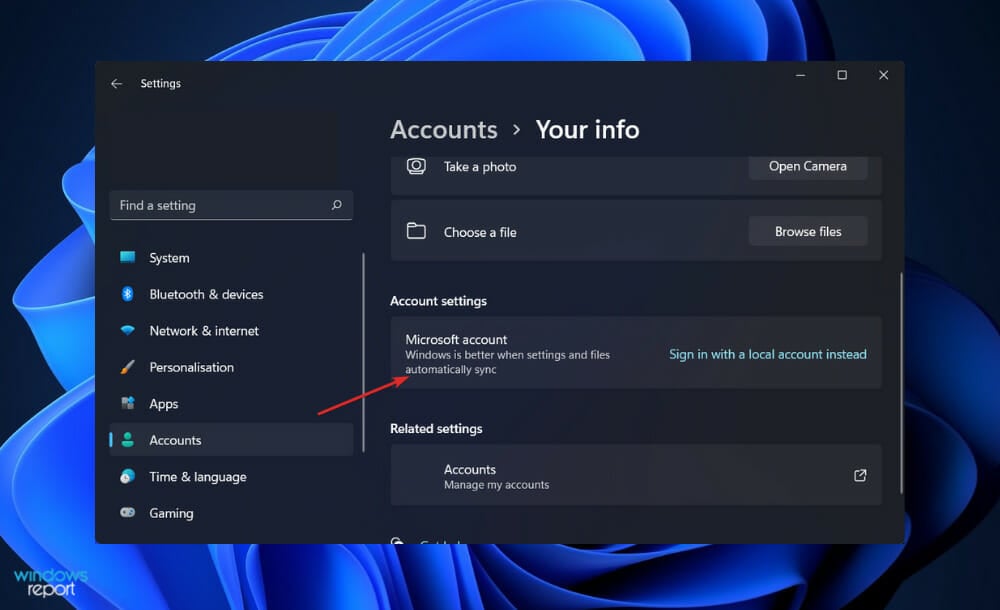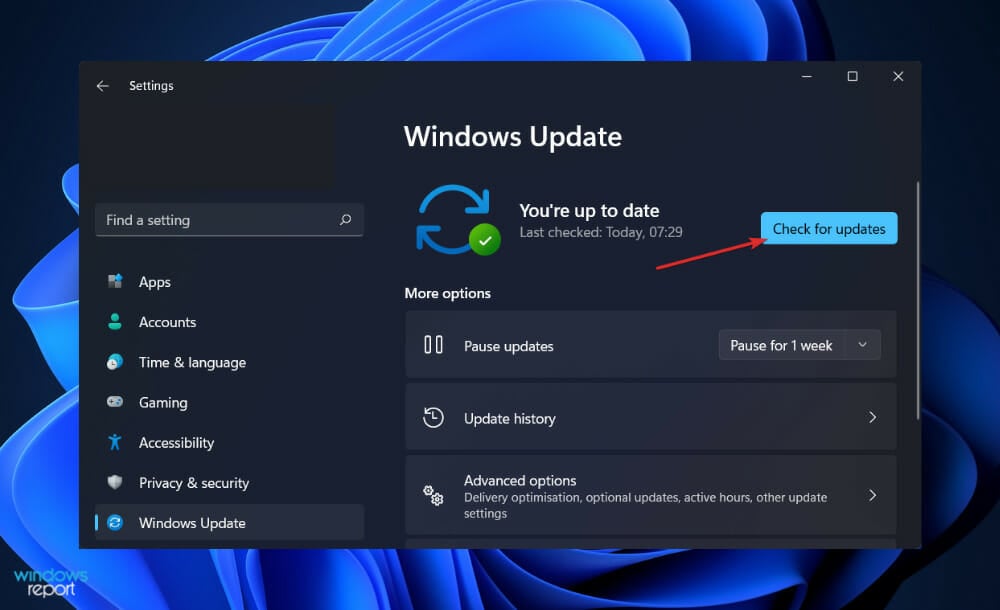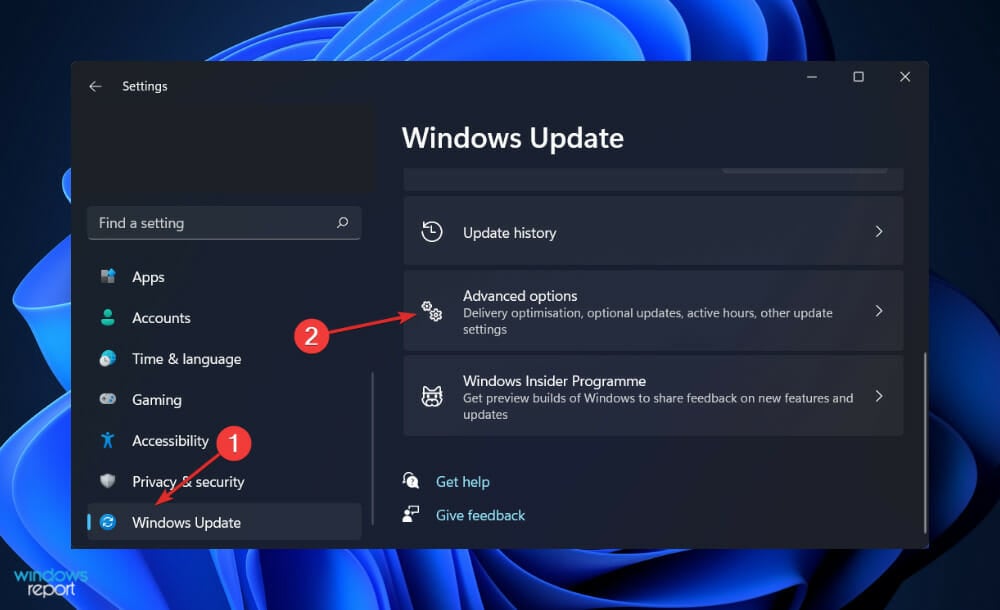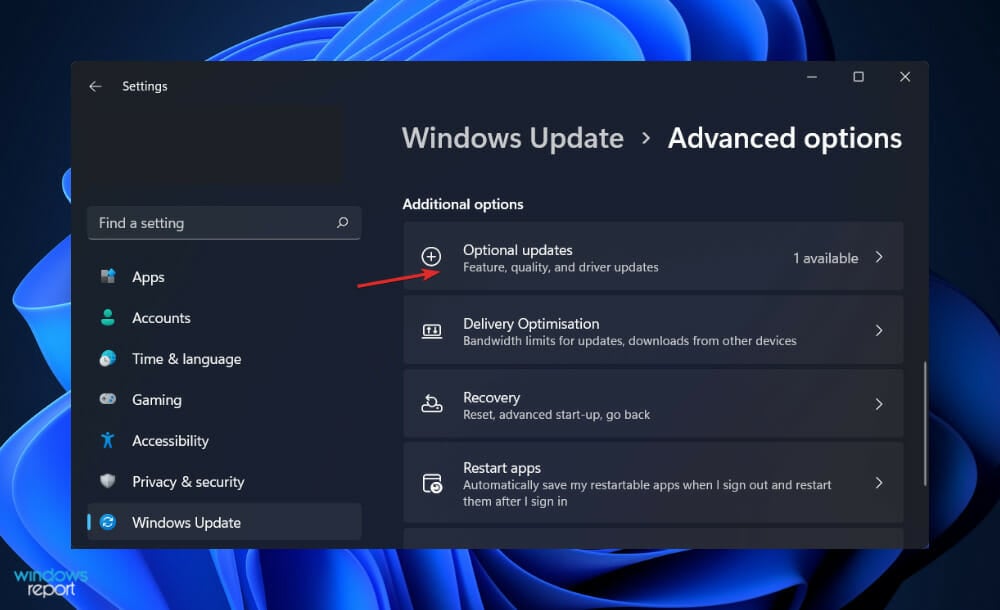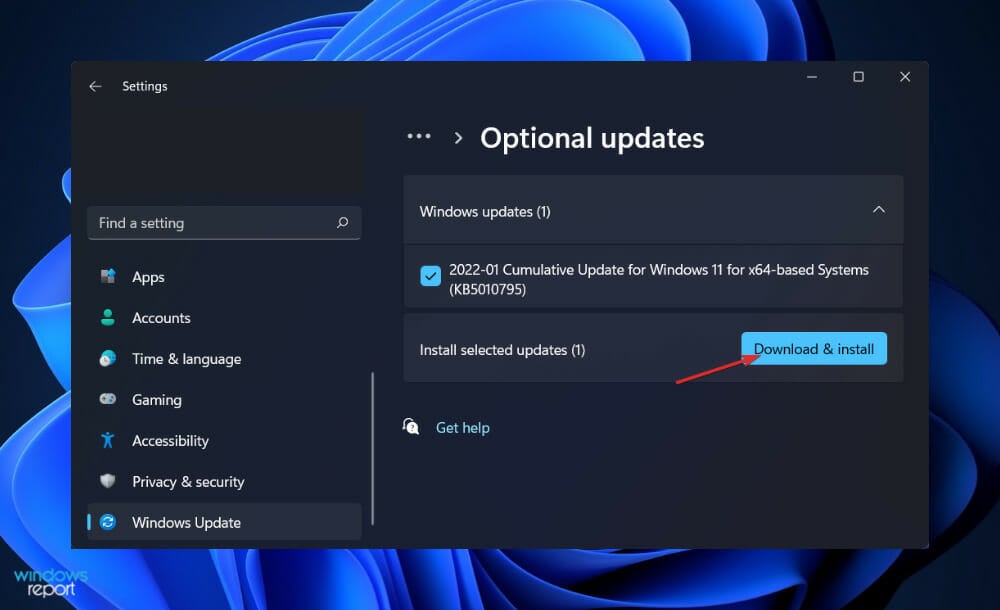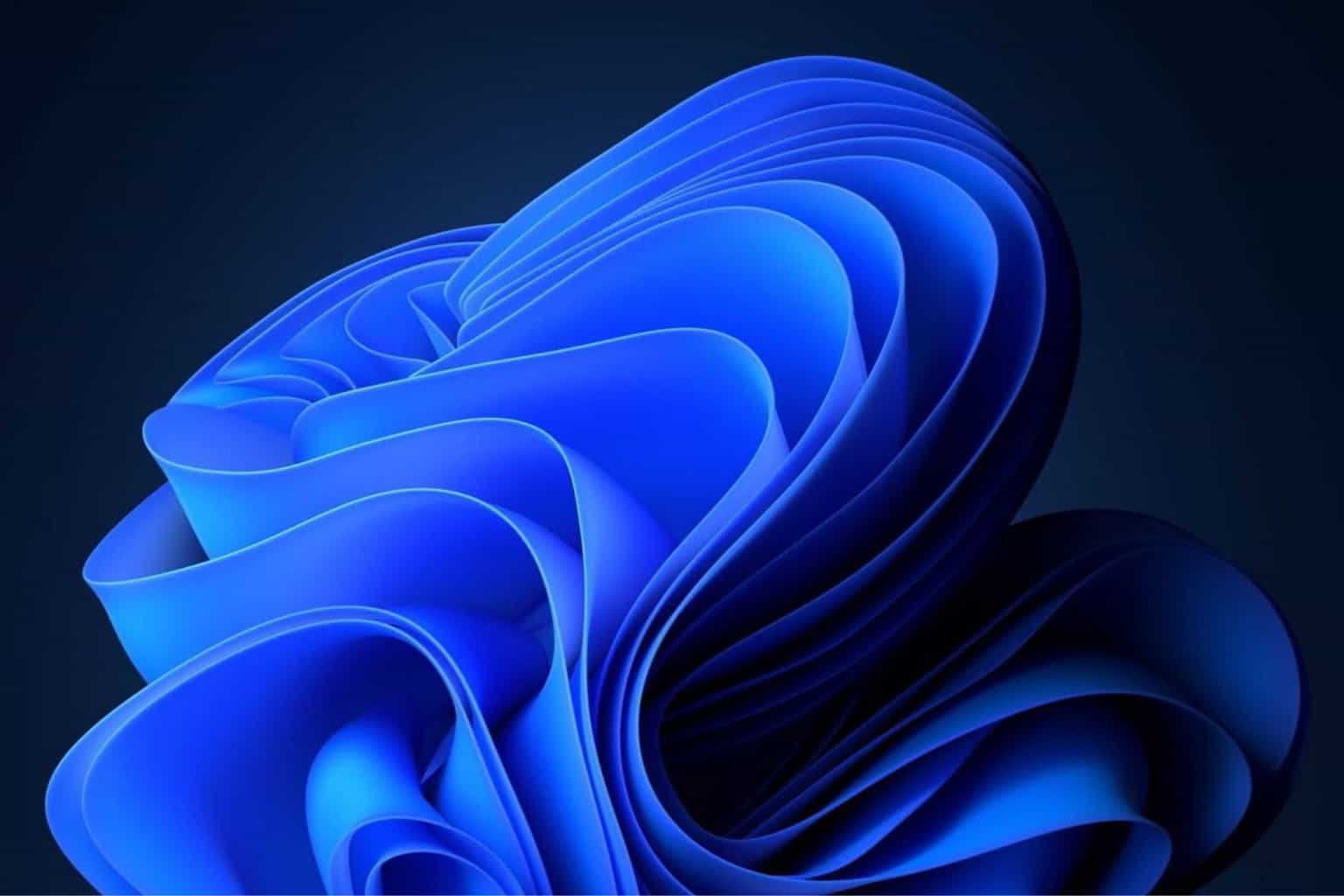Windows 11 Calendar is not Opening: 3 Quick Steps to Fix
Did you try signing in with a Microsoft account?
6 min. read
Updated on
Read our disclosure page to find out how can you help Windows Report sustain the editorial team Read more
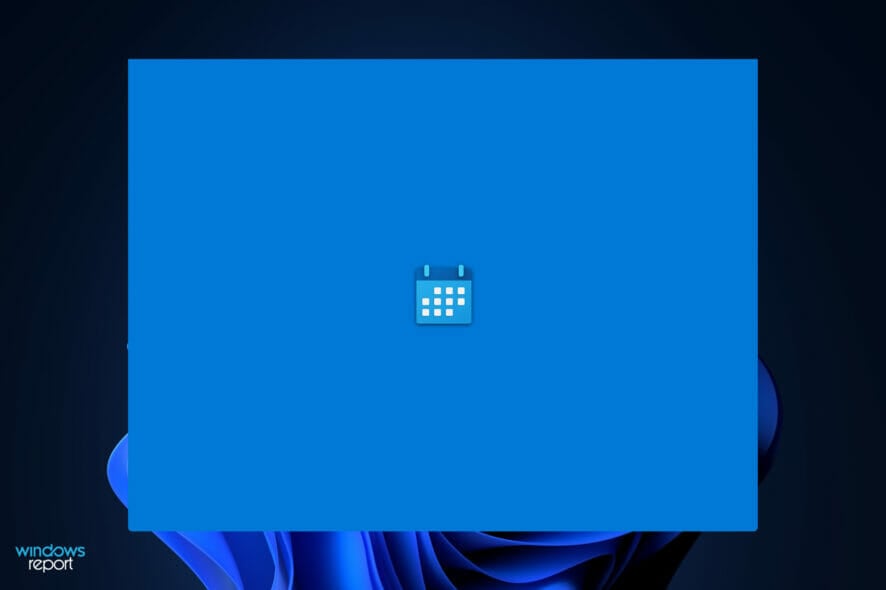
Several readers have reported that the Calendar widget is not functioning properly on their computers. They are either unable to open the widget, receive a blank widget or get the Sorry events from this account cannot be displayed error message.
We will show you how to fix the Outlook calendar widget, and the Google calendar widget as well.
How do I fix the calendar widget on Windows 11?
1. Sign in with a Microsoft account
- Press the Windows key + I to open the Settings window and click on Accounts followed by Your info.
- Now, under the Account settings section click on Sign in with a Microsoft account instead. Since we are already signed in with one, we get the Sign in with a local account instead but you will get the former option.
- Restart your computer to apply the changes made, then try to open the calendar widget.
2. Update Windows
- Press the Windows key + I to open the Settings app, then click on Windows Update in the left panel.
- If you have any new updates to download, click on the Install now button and wait for the process to finish, otherwise click on the Check for updates button.
Using an older version of Windows could be causing the problem, which can be fixed by updating to the most recent version. The mistake will most likely be fixed in a later update to the software package.
3. Update drivers
- Press the Windows key + I to open the Settings app, and click on Update & Security from the left panel followed by Advanced options on the right side.
- Scroll down until you find the Additional options section then click on Optional updates.
- Now click on the Driver Updates option then select all the driver updates you are presented and lastly click on the Download & install button.
Although Windows is normally responsible for driver updates, you can manually check for updates if you experience a problem.
For automatic scans of outdated drivers, we strongly recommend a dedicated tool such as Outbyte Driver Updater.
Should I sign in with a Microsoft account in Windows?
Using services like the Xbox network, Hotmail, Outlook, OneDrive, or Windows Messenger will result in the creation of a Microsoft account. The company consolidated several services, allowing users to access them all using a single email address and password combination.
In addition to providing quick access to all of its services, a Microsoft account when used in conjunction with Windows 11 delivers a few additional advantages.
Although the name may be confusing to new users, a local account is nothing more than a user account that allows you to access your computer as the default administrator. It only works on the computer that it is created on.
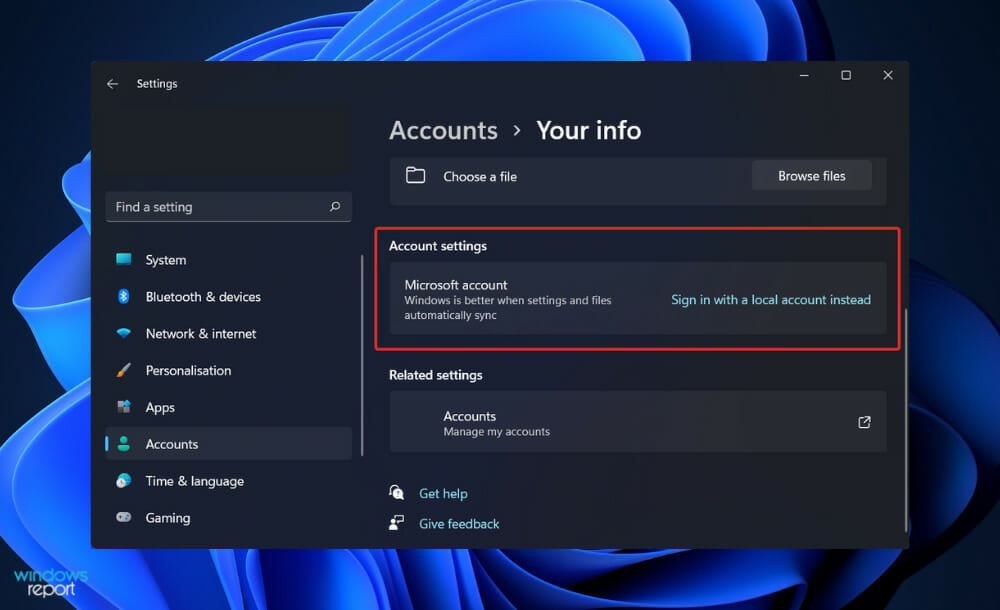
One of its most interesting features is that it maintains your Windows 11 account settings in the cloud, which is perhaps the most anticipated feature. When you log into your account on one Windows computer, the changes you make are reflected in the settings of all of your other Windows computers.
A local account is perfectly OK if you don’t care about Windows Store programs, have only one computer, and don’t need access to your data anywhere else than your own house. It’ll bring you inside Windows and provide you a personal space to call your own once you’re in there.
When it comes to the drawbacks of utilizing a Microsoft account, one con stands out above all others: the loss of privacy. We’ve discussed the issues surrounding Windows privacy problems, but the use of it unquestionably creates its own set of questions and concerns.
Using your Microsoft Account on Windows means that anyone with access to your password might have access to all of your apps and services without having to do anything more than guessing your password.
Additionally, if you leave yourself logged in and haven’t properly configured the various timeout settings, someone may sit down at your computer and have complete access to all of your accounts without your knowledge.
What are widgets used for?
Whilst a widget is an element of the graphical user interface (GUI), it is more specifically an element that displays information or provides a specific manner for a user to interact with the operating system or an application.
Icons, pull-down menus, buttons, selection boxes, progress indicators, on-off checkmarks, scroll bars, window edges, toggle buttons, forms, and a variety of other devices are used for displaying information and inviting, accepting, and responding to user actions, and they are referred to as widgets.
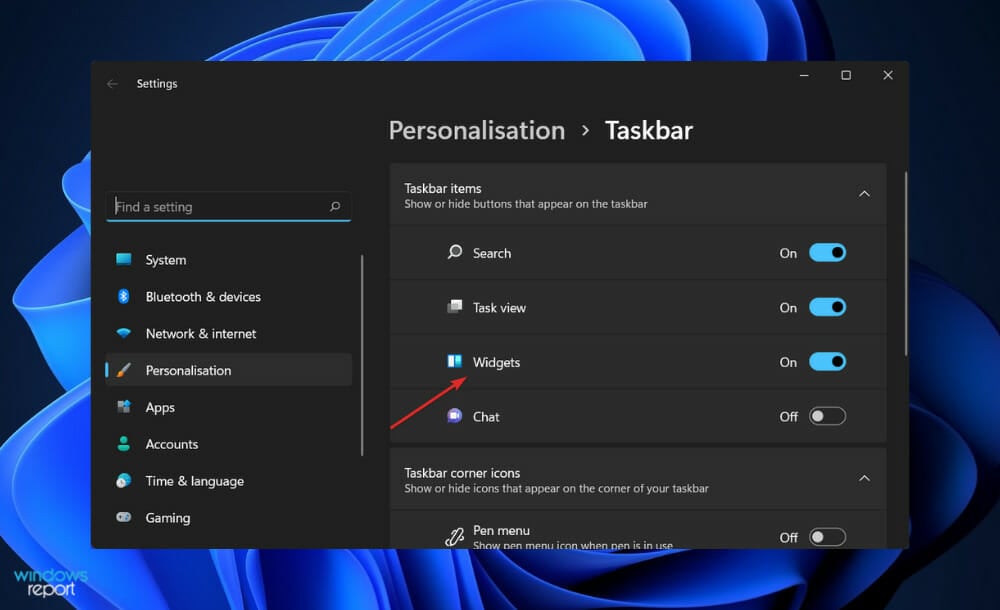
The term widget also refers to the little program that is created to describe what a particular widget looks like, how it operates, and what happens when the user interacts with it.
Most operating systems come with a collection of ready-to-customize widgets that a programmer may use to incorporate into an application while specifying how the widget should function. It is also possible to develop new widgets.
It has long been accepted that the term widget can refer to any discrete object, usually of some mechanical nature and of relatively small size, when the object does not have a name, when you can’t remember it, or when you’re talking about an entire class of certain unknown objects in general.
Although Eric Raymond, the compilator of The New Hacker’s Dictionary, claims that legend has it that the earliest widgets were holders for buggy whips, he acknowledges that the statement may have been intended to be sarcastically humorous.
For further information and possible solutions to your problem, you can take a look at our guide on how to fix the calendar app in Windows 10/11.
Speaking of privacy, if the Windows Security center is not opening in Windows 11, you will have to pause everything and read about how to fix it to make sure you don’t lose any important data.
And lastly, troubleshooting virus and threat protection when they aren’t working was already covered in one of our articles. Don’t miss out on it if you encounter the same issues.
Was this guide helpful for you as well? Don’t hesitate to let us know in the comments section below. Thanks for reading!