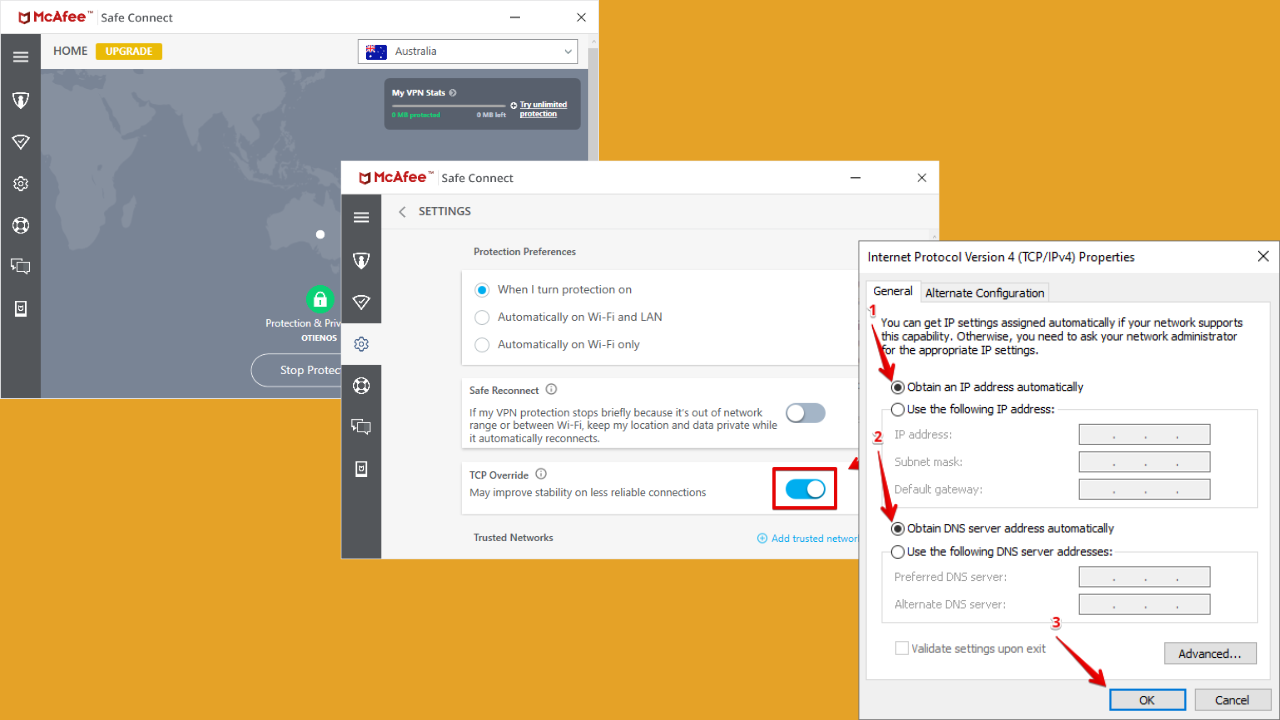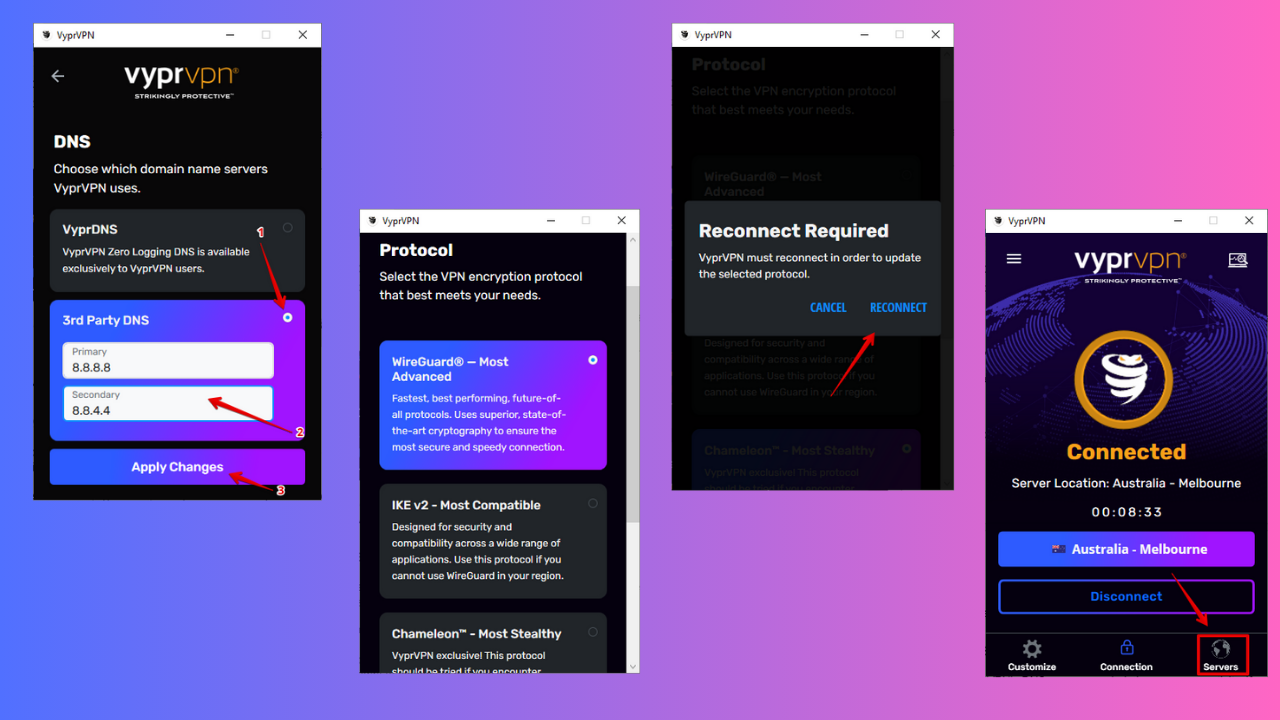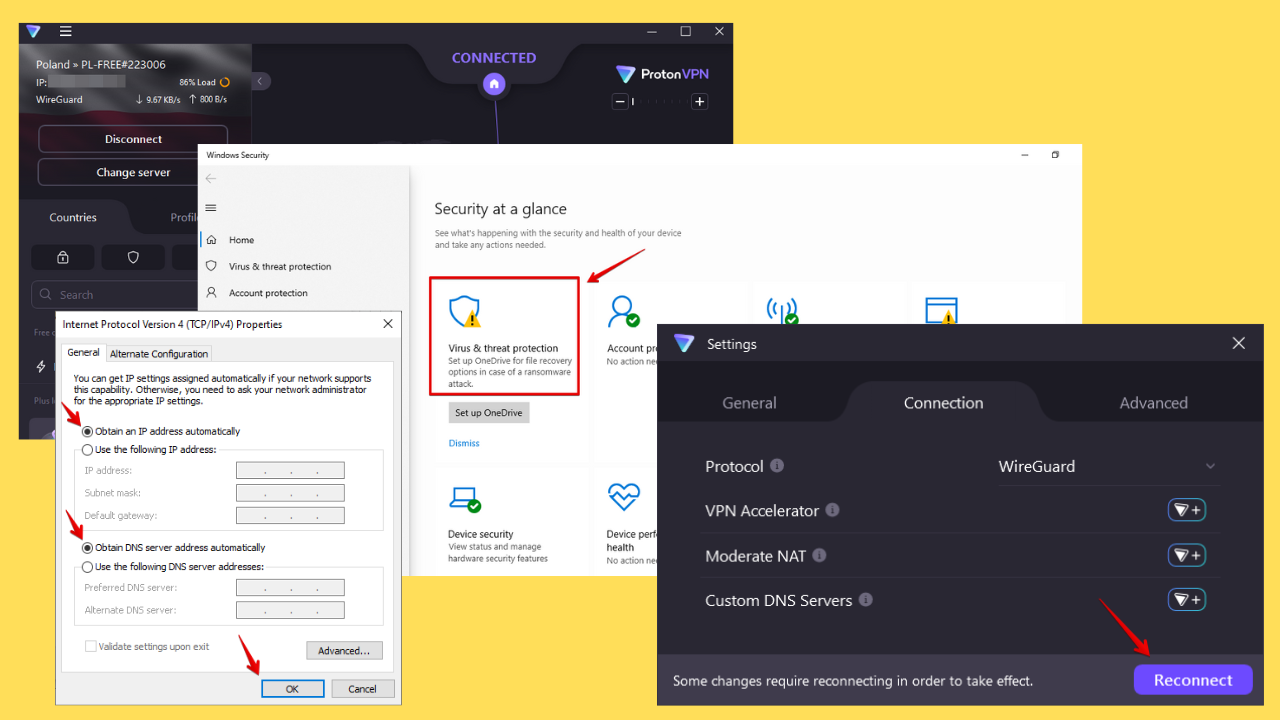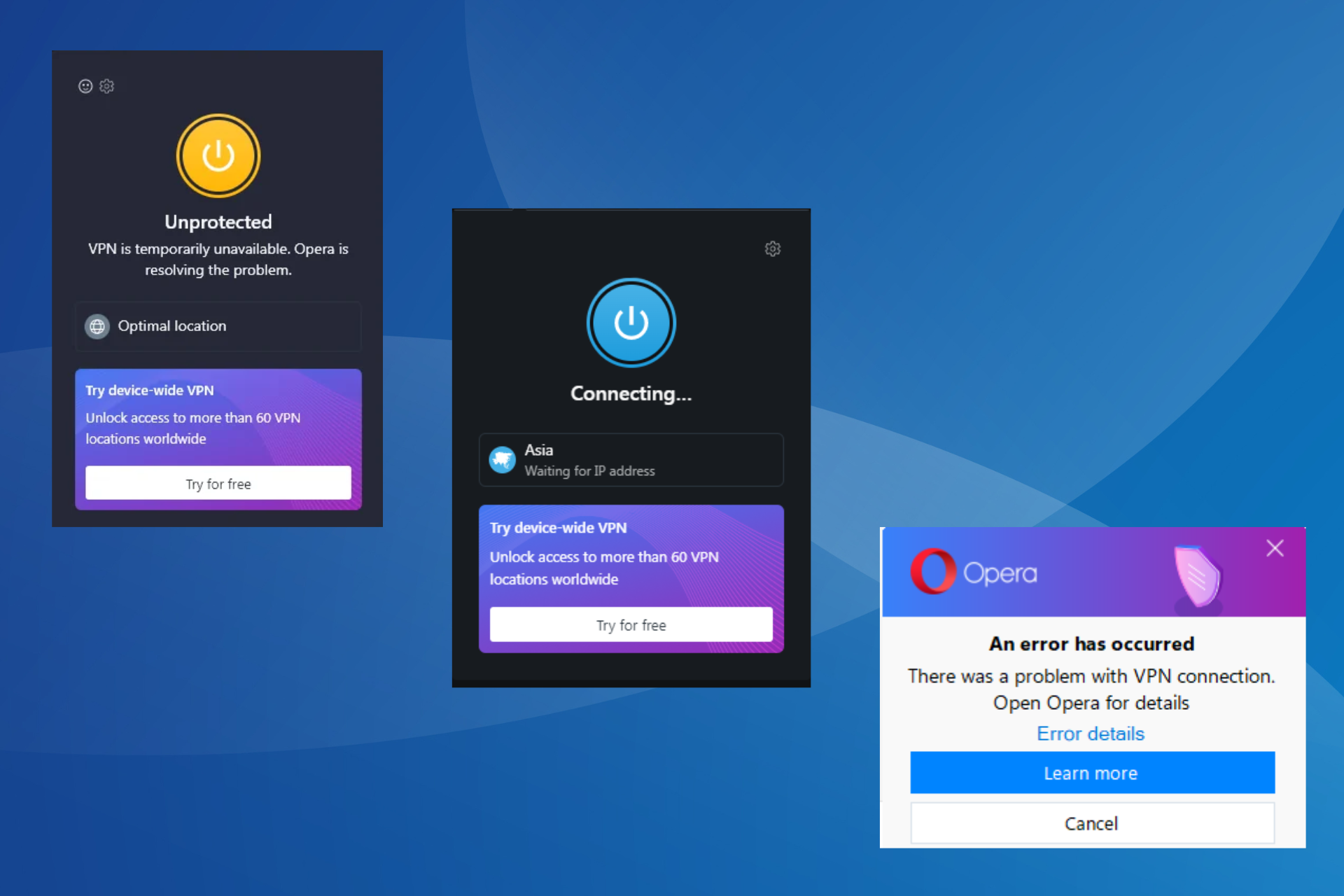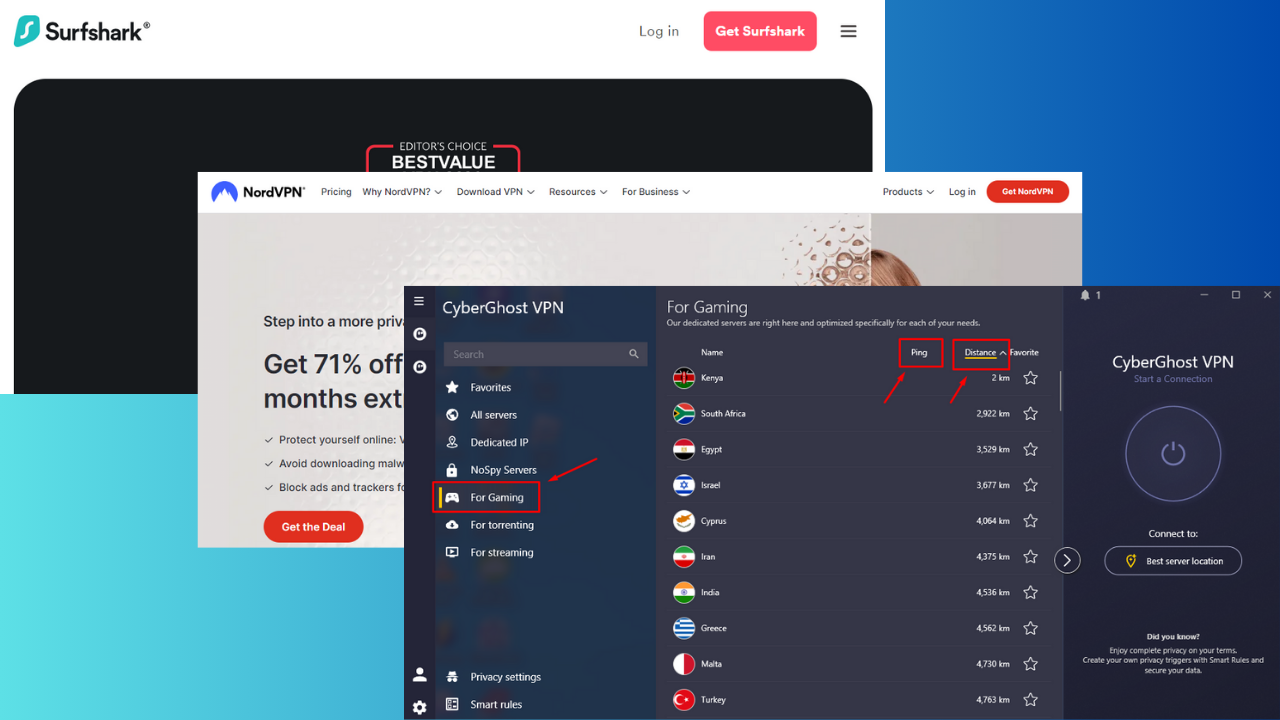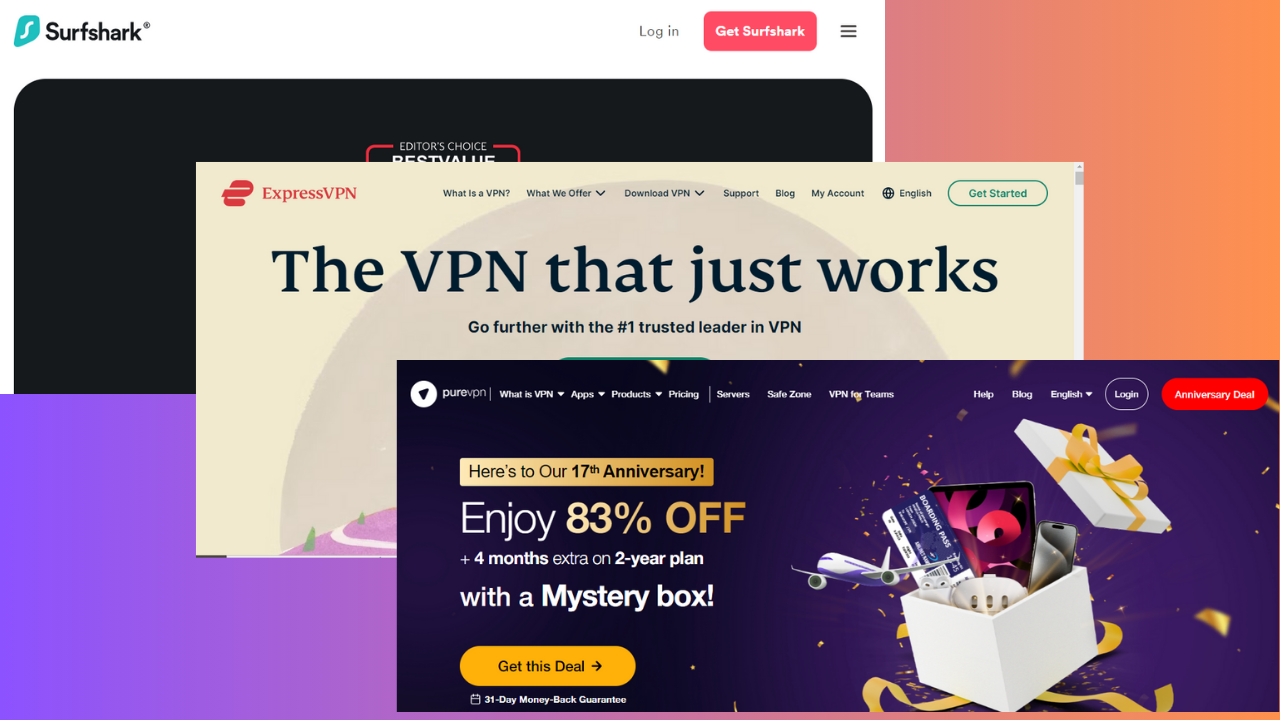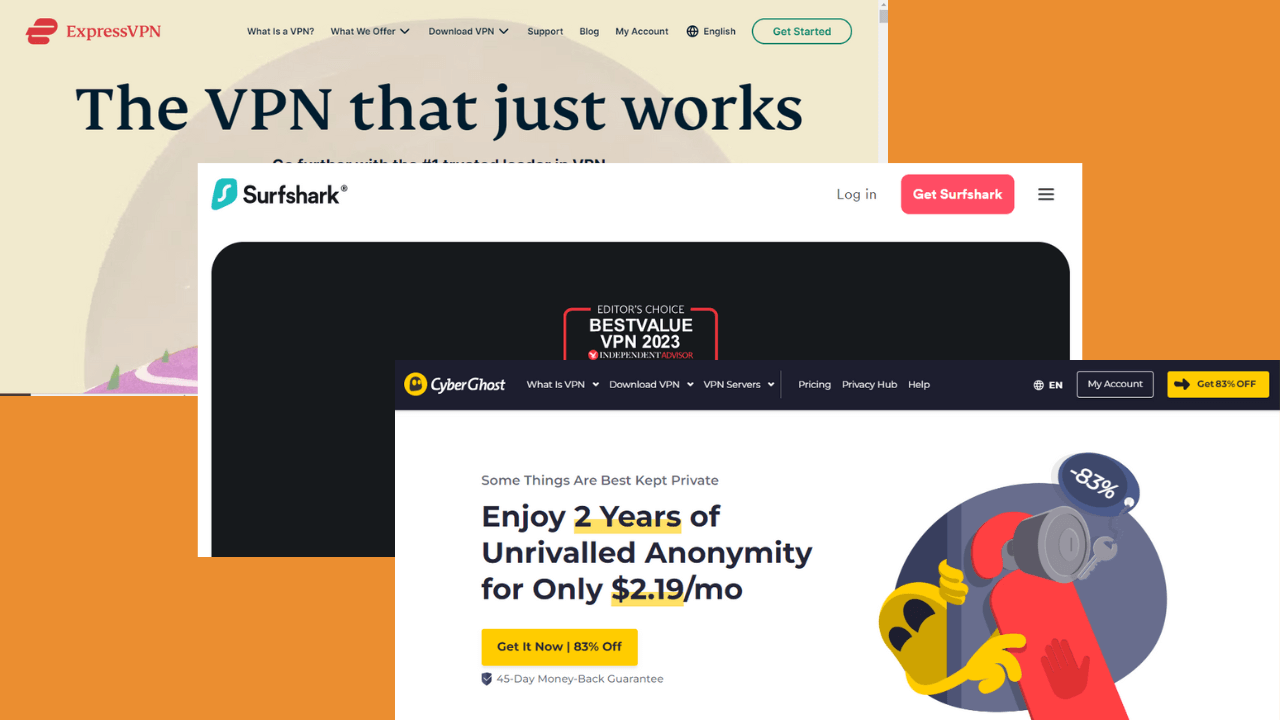Can VPN hide torrenting? Is it safe to torrent with a VPN?
6 min. read
Updated on
Read our disclosure page to find out how can you help Windows Report sustain the editorial team Read more
Key notes
- One of the most pressing matters that burden the minds of VPN users is whether can VPN hide torrenting or not.
- Assuming that we're on the same page concerning privacy protection with VPNs, let's see if and how a VPN could hide your torrenting traffic from various third-parties.
- Check out our best VPNs for torrenting recommendations.
- Visit the Security Hub to discover more ways to keep your connection secure.

One of the most pressing matters that burden the minds of VPN users is whether can VPN hide torrenting or not. Although torrenting is many times deemed as unlawful behavior, things are actually way different.
VPNs are amazing tools that can help you hide all sorts of traffic, including the one you generate while torrenting. However, there are a few things you must take into consideration before engaging in such activities.
What is torrenting?
Usually, downloading a file from the Internet happens as you’d guess. You make the request to the remote server, which generates a response and sends you the file if all conditions are met. Piece of cake.
However, with torrenting, things are a bit different. Instead of relying on a single remote server as standard downloads do, torrenting relies on other users who engage in this type of activity.
Torrenting makes use of P2P (peer-to-peer) and clients to allow you to participate. You fire up the client, load the torrent details either manually or using a torrent file, then wait for the download to complete.
Instead of receiving a single, larger file from a single server, torrenting lets you retrieve several parts of the file from various users, then the client reconstructs the original file by using the bits.
The reason behind this practice is that it takes a lot less time to download several smaller file chunks from multiple users than downloading a single, large file from a single server.
Once the downloads come to a stop, you begin seeding the files you downloaded. This means that other users will be able to fetch the files from you, as you did from them.
Is it legal to torrent?
From a legal standpoint, torrenting is somewhere in the gray area. Mostly because it’s been associated with piracy, due to the vast amount of tracker websites where pirated content was (and still is) shared via torrent.
However, generally speaking, torrenting is not illegal just because it’s a popular and efficient file-sharing technology. It’s like marking the Internet illegal just because a lot of shady stuff happens online.
For instance, many open-source (and not only) services facilitate torrent download links for their products. Downloading these, for instance, is perfectly legal.
Why hide torrenting traffic?
Well, for once, torrenting traffic is one of the easiest to spot types of traffic. An ISP could take one brief look at your log and determine that you’ve engaged in downloading/uploading files via torrent.
And even though there might be nothing to hide in the first place, it’s still quite unsettling that someone could have that level of clearance on your private online data.
Not to mention if your torrenting habits are a bit sketchy, or let’s say somewhere in a gray area.
So it would make perfect sense to take a shot at hiding your torrent data from your ISP (and others who might take an interest). As you’d expect, a VPN excels at hiding torrenting data. Much like any other type of traffic you pass.
Can VPN hide torrenting traffic?
Assuming that we’re on the same page concerning privacy protection with VPNs, let’s see if and how a VPN could hide your torrenting traffic from various third-parties.
What a VPN does is retrieve all of your traffic and routes it through a secure, encrypted tunnel. That way, everything coming from your PC can’t be seen by your ISP. This, of course, includes torrenting traffic.
However, you should take a few precautions before choosing a VPN that’s fit for torrenting.
1. Make sure the VPN has a kill switch
If you download something via torrent and you’re behind a VPN, that’s wonderful. However, know that a VPN connection might fail at any time, regardless of your activities.
Thus, it might decide to interrupt the connection while you’re streaming video, or reading your emails.

Private Internet Access
Looking for a torrent-friendly VPN? Check out PIA.In the meantime, your PC will reconnect to your default, insecure connection. Thus, if you’re downloading files with a torrenting client, your identity and activity will be exposed.
What a kill switch does is prevent your PC from connecting to the Internet if no VPN is detected. That way, even if your connection drops while using a torrent, no traffic will leak.
If you want to try a kill switch-enabled VPN and don’t know where to look, you should check out Private Internet Access.
2. Check if the VPN allows torrenting
Many VPNs have no issue with you downloading files through torrent clients.
However, some of them are quite specific with their anti-torrenting policies, so you’ll need to make sure whether your VPN allows torrenting before purchasing a subscription.
Most of the time you’ll be able to find it casually mentioned in the Terms of Service documentation. Another strong indicator that your VPN is pro-torrenting is the availability of dedicated torrenting servers.
So, keep your eyes peeled and try not to upset your VPN provider if it doesn’t support torrenting usage. If you don’t know where to start, check out our best VPNs for torrenting recommendations.
VPN is able to hide torrenting traffic
All things considered, VPNs are quite reliable tools when it comes to hiding all kinds of traffic, including the type you generate by downloading and uploading via torrent clients.
However, you should still be cautious about what you do online. Even though a VPN can hide your activity from your ISP, the VPN provider has access to your torrenting traffic and might suspend your account if anything goes wrong.
Last, but not least, you should check if your VPN supports torrenting and if it has a kill switch. A kill switch can help you bypass torrent traffic leaks and you won’t get in trouble for torrenting on a non-supportive service.
[wl_navigator]