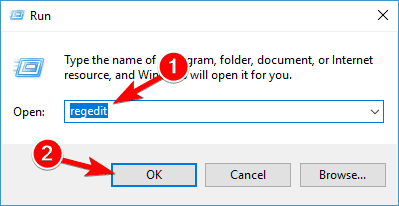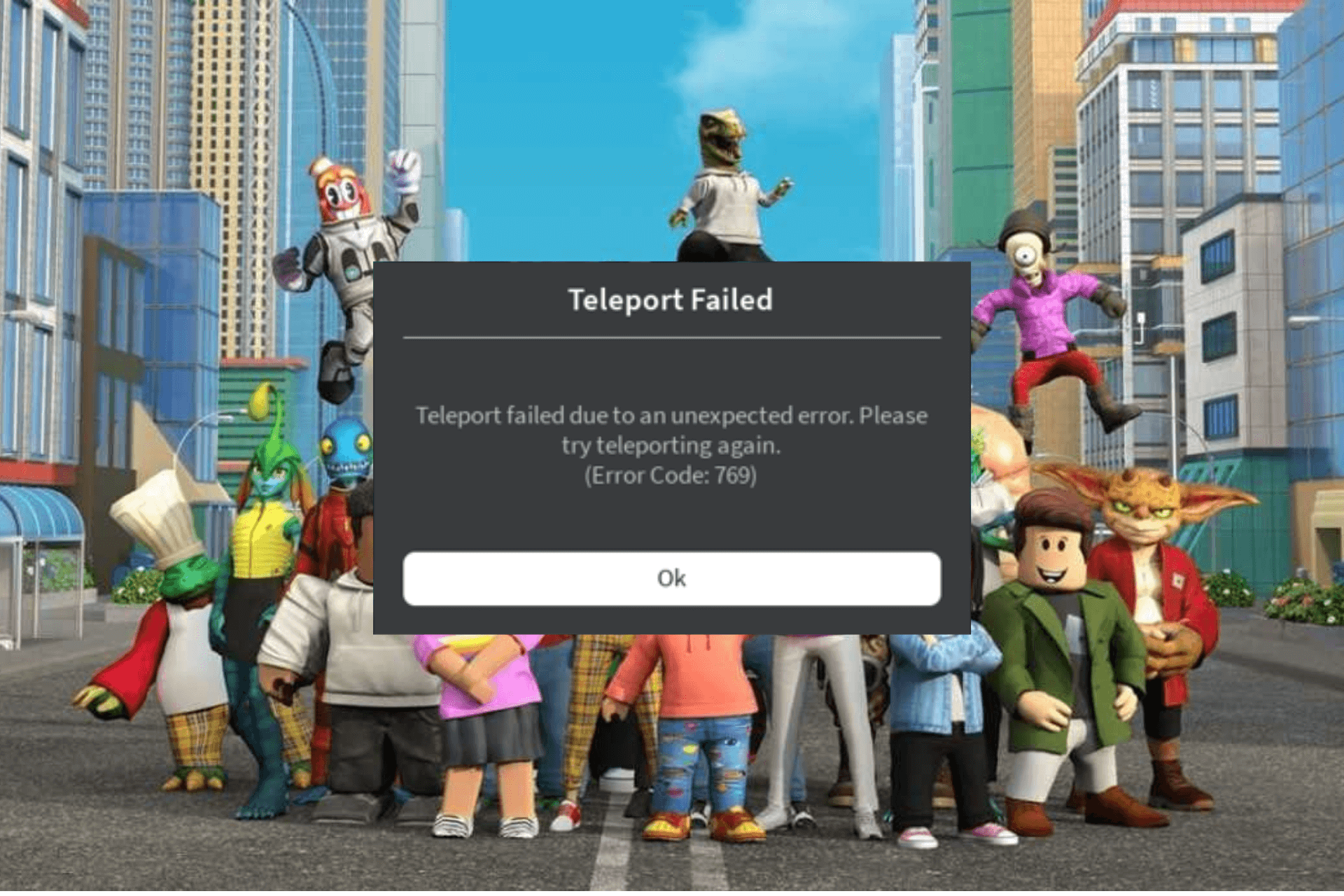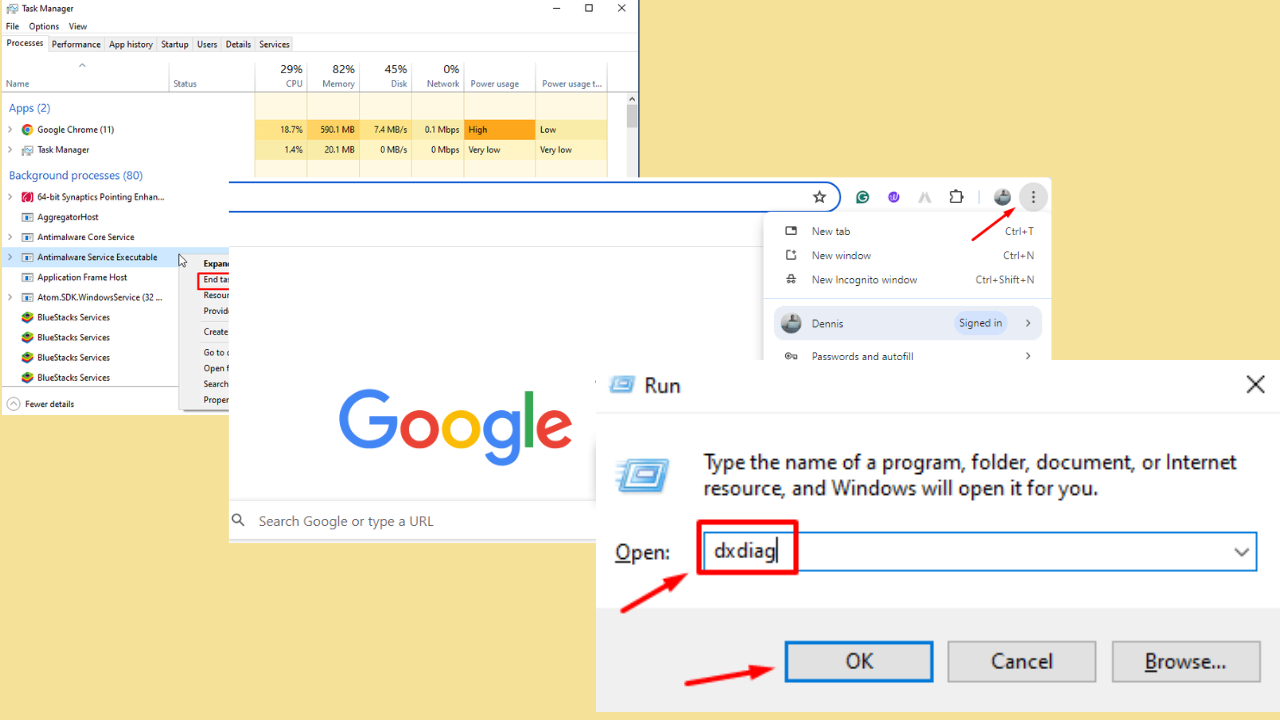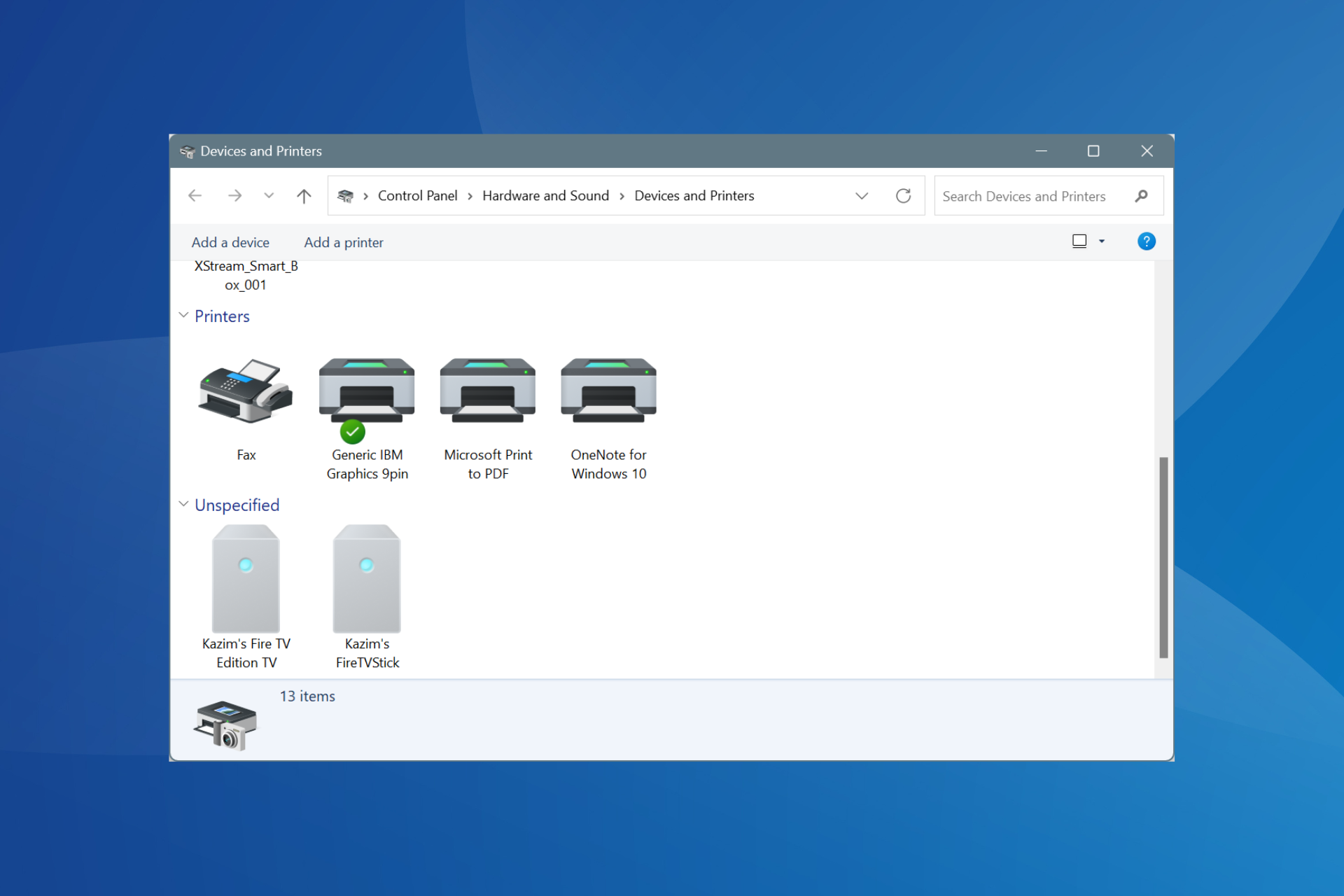FIX: "Cannot be accessed. The file may be corrupted" Excel
You can also try a third-party file repair tool
2 min. read
Updated on
Read our disclosure page to find out how can you help Windows Report sustain the editorial team Read more
Key notes
- Using any other version of Office instead of the 64-bit version can cause this issue.
- Also, an Excel file name that exceeds 17 characters seems to also provoke this problem for some users, so renaming the file will solve this issue.

The error message Cannot be accessed the file may be corrupted error in Microsoft Excel will prevent you from accessing your sheets.
This can be a big problem, especially if you’re working on an important project, but today we’ll show you how to fix this issue once and for all.
How can I fix Cannot be accessed the file may be corrupted Excel error?
1. Modify your registry
- Press Windows Key + R and enter regedit. Press Enter or click OK.
- Navigate to the following key
- HKEY_CLASSES_ROOTExcel.Sheet.12shelledit
- Locate ddeexec and make sure that its value is set to [open(“%1”,,,,,,,,,,,,,,,,,0)].
- Check the command value and make sure its set to:
- C:Program FilesMicrosoft OfficeOffice12Excel.exe” /dde
Note: Bear in mind that this path might be slightly different depending on the version of Office you’re using.
2. Make sure that you’re using the 64-bit version of Office
If you’re getting Cannot be accessed the file may be corrupted error, perhaps you’re using a 32-bit version of Office on a 64-bit version of Windows.
This can sometimes be a problem, therefore we advise you to reinstall Office and make sure to install the 64-bit version on a 64-bit system.
In addition, make sure that your version of Office is up to date.
3. Check the filename of the Excel file
Apparently, the length of the file can cause Cannot be accessed the file may be corrupted error to appear.
It seems that this issue appears when your .xls or .xlsx file name exceeds 17 characters. To fix this issue, be sure to rename the file that is giving you this error and give it a shorter name.
Cannot be accessed the file may be corrupted Excel error can be problematic, but you should be able to fix it by modifying your registry or by renaming the problematic file.
If you found our article useful, let us know in the comments section below.