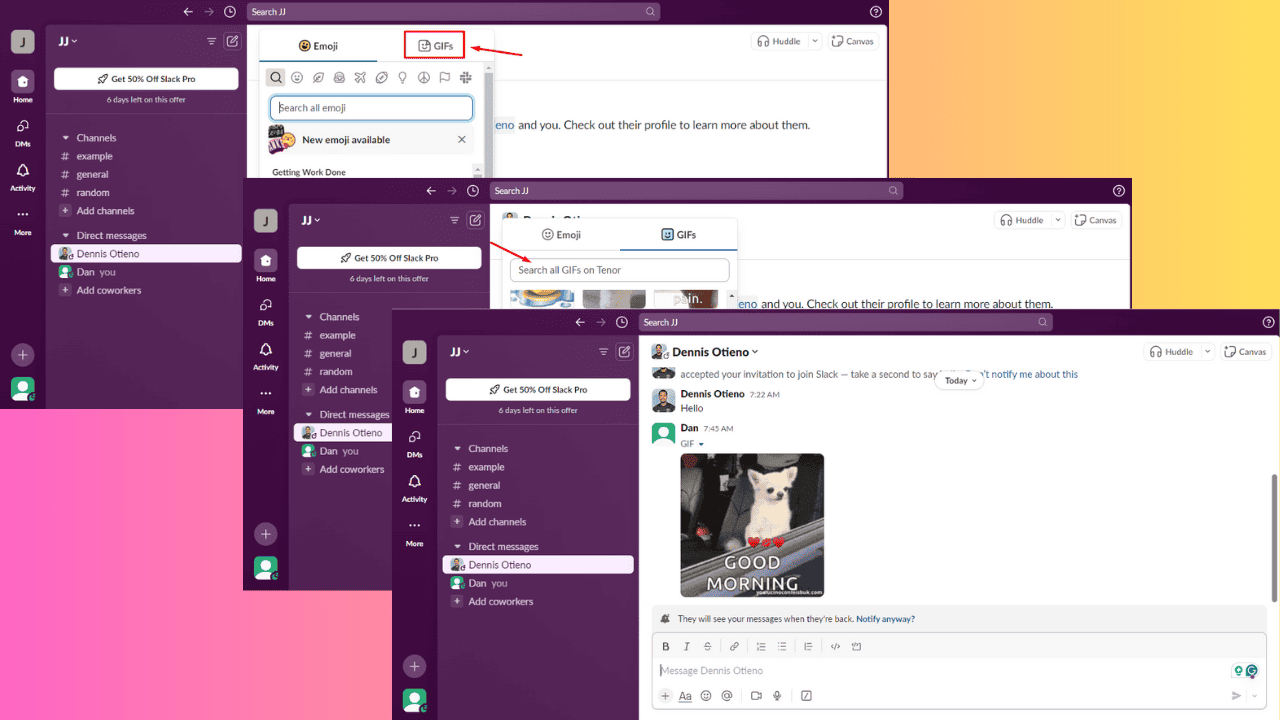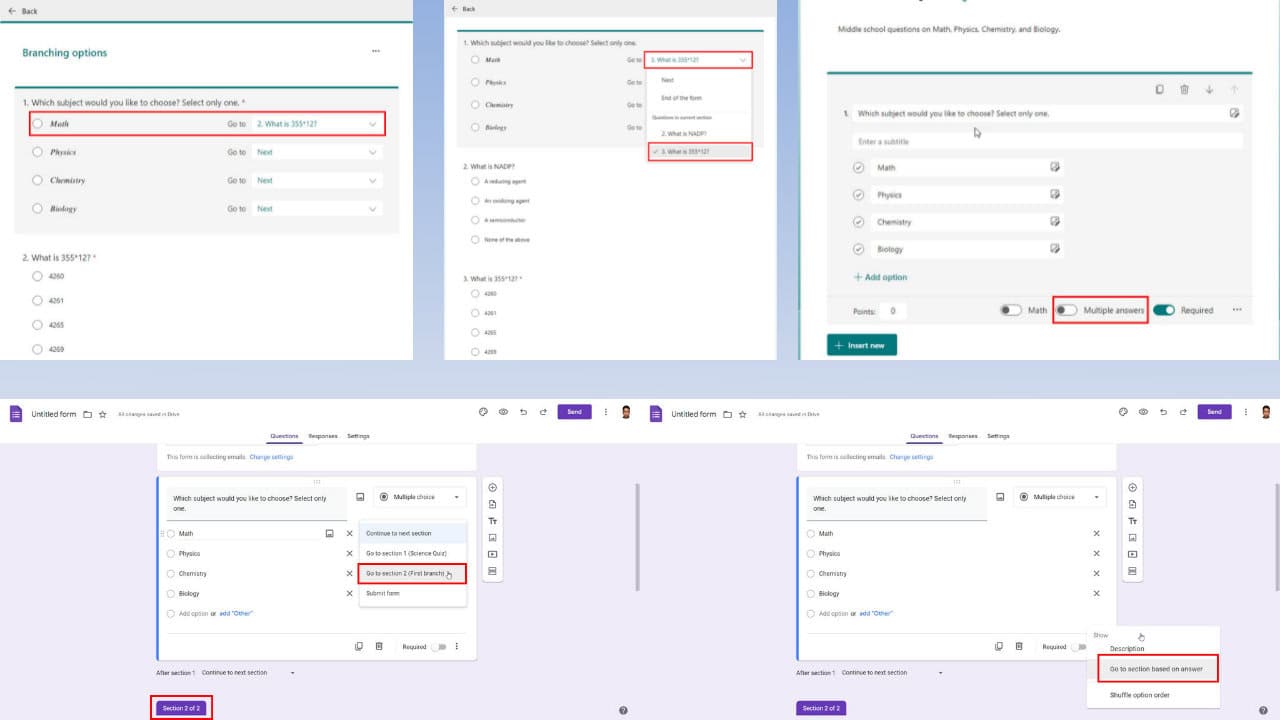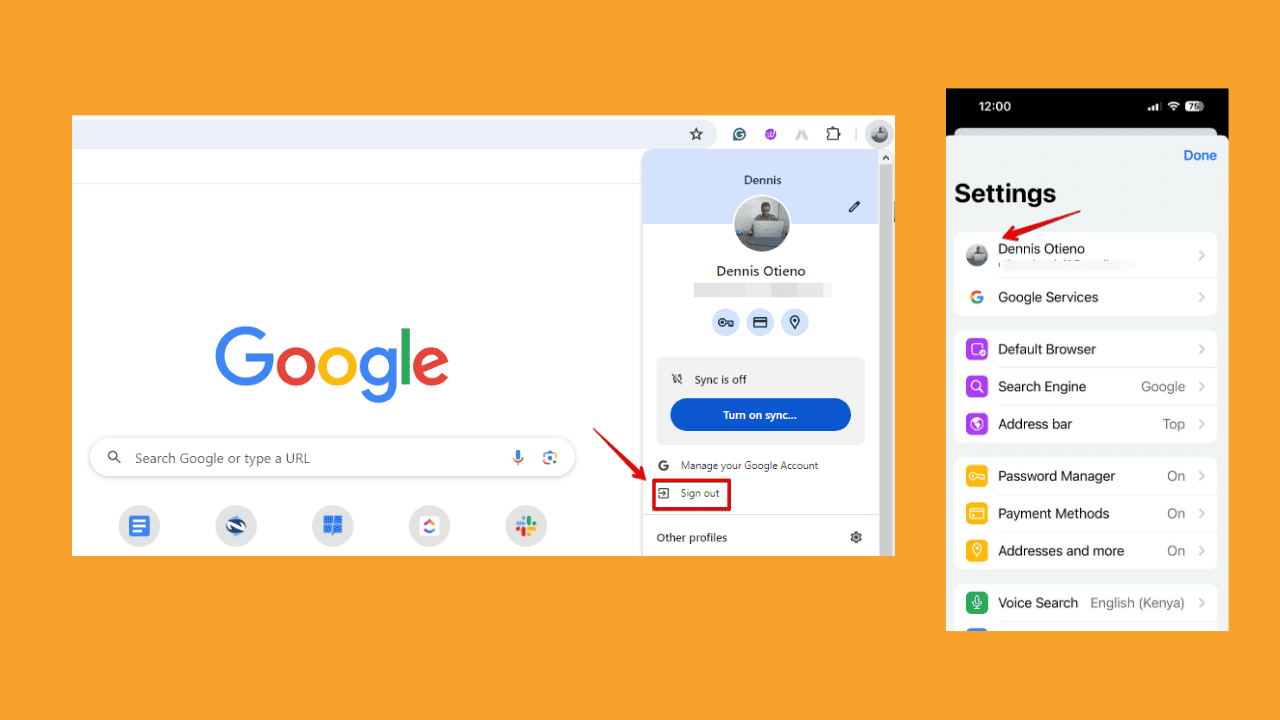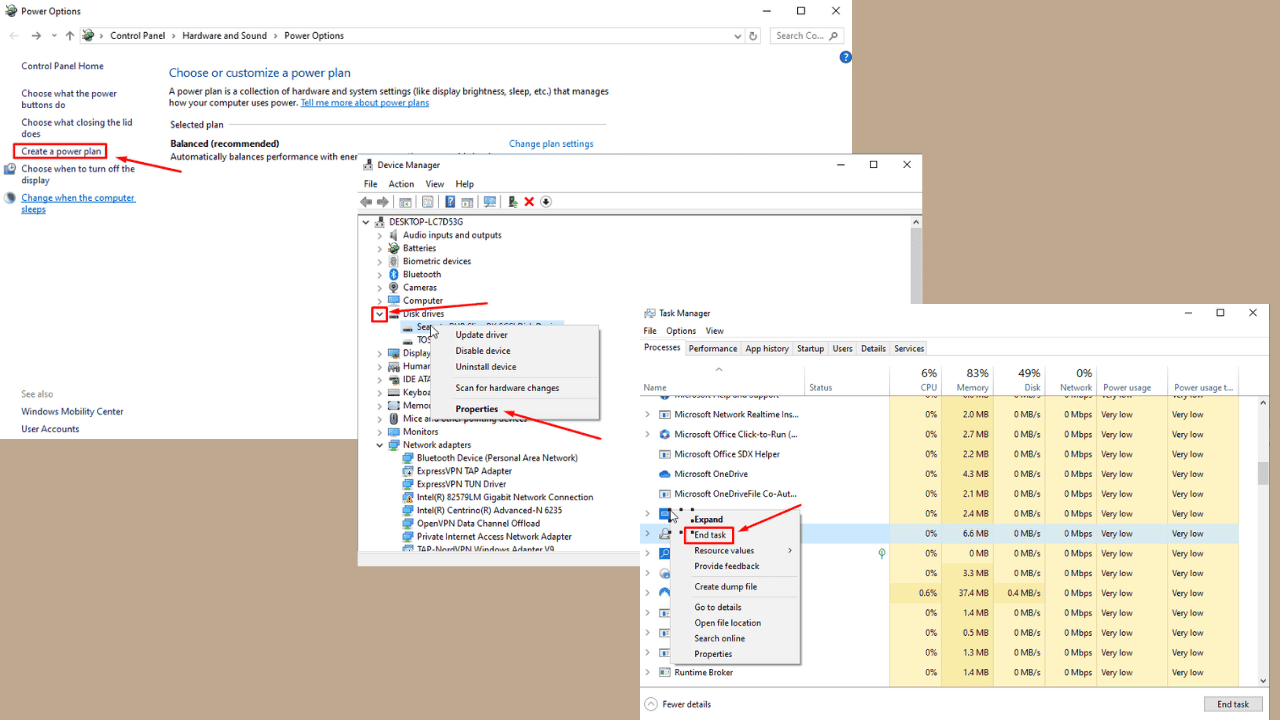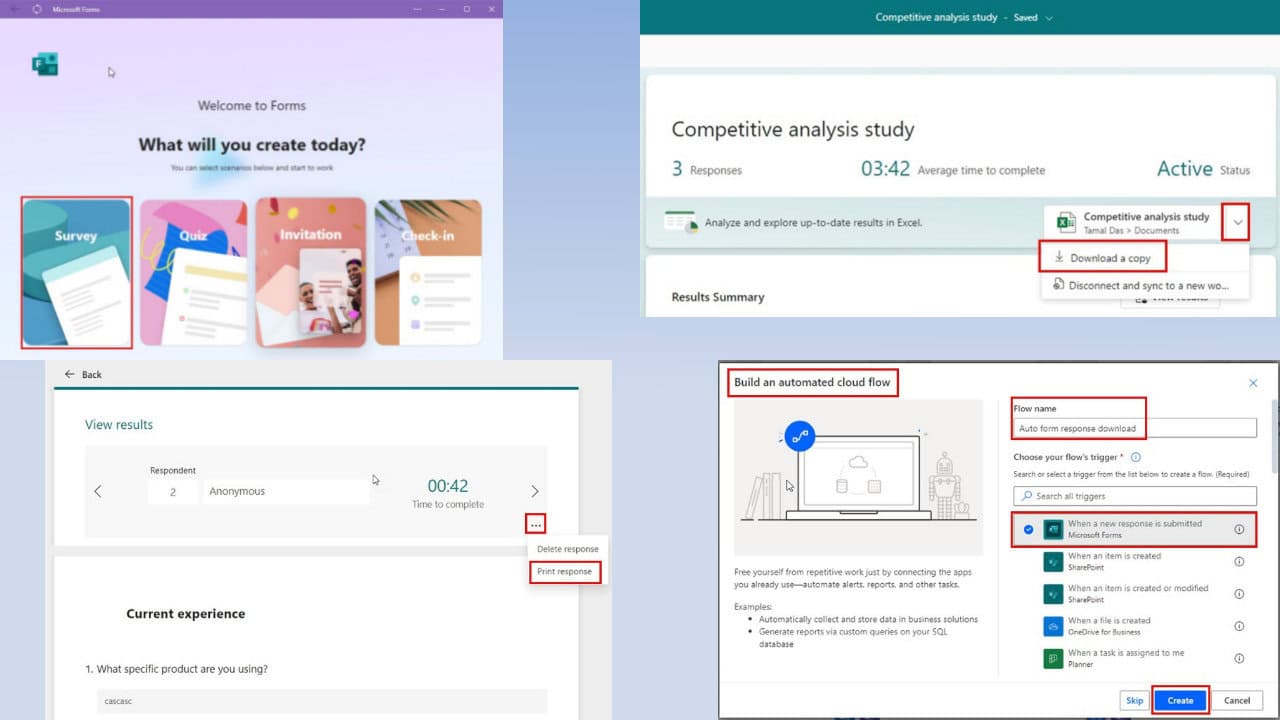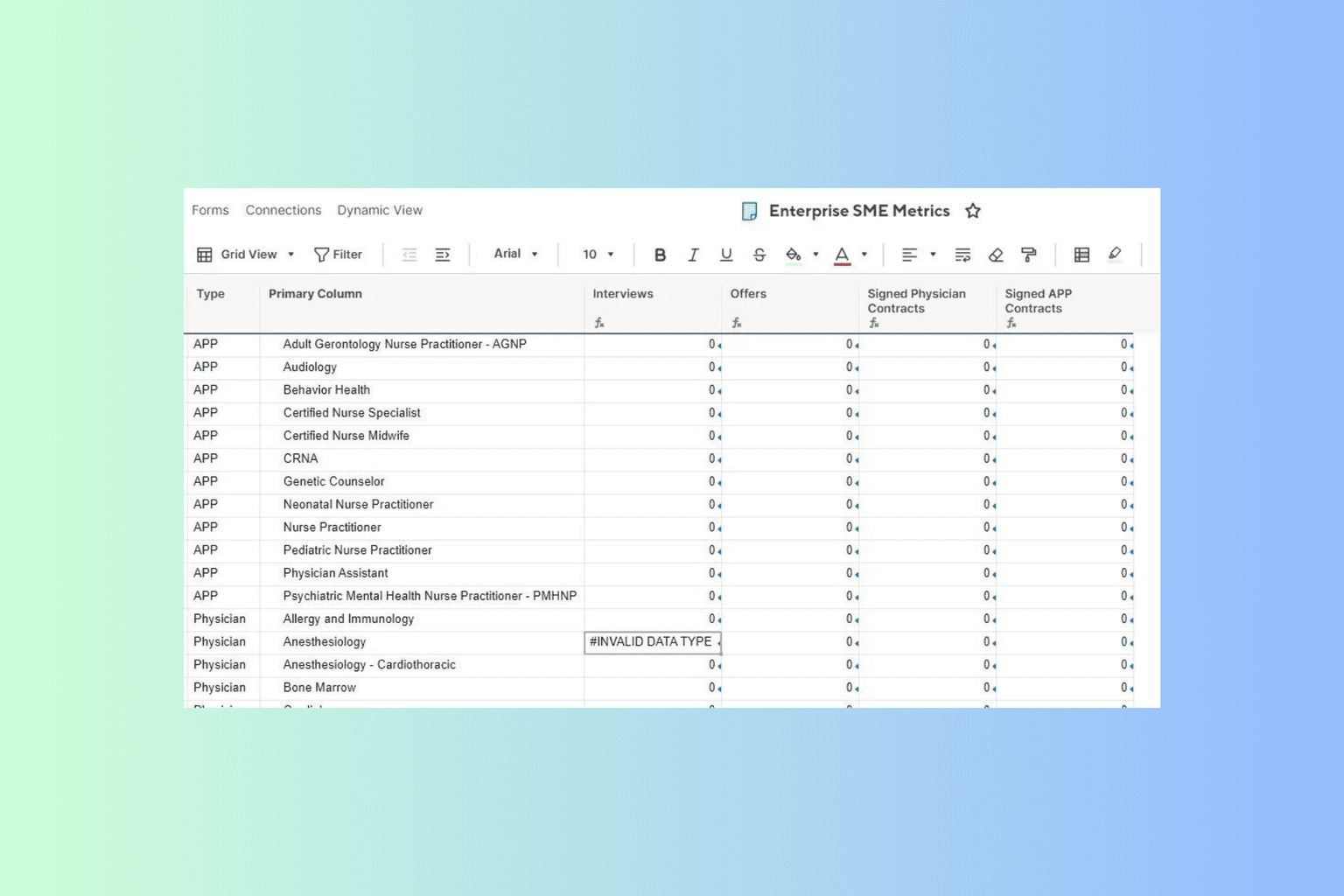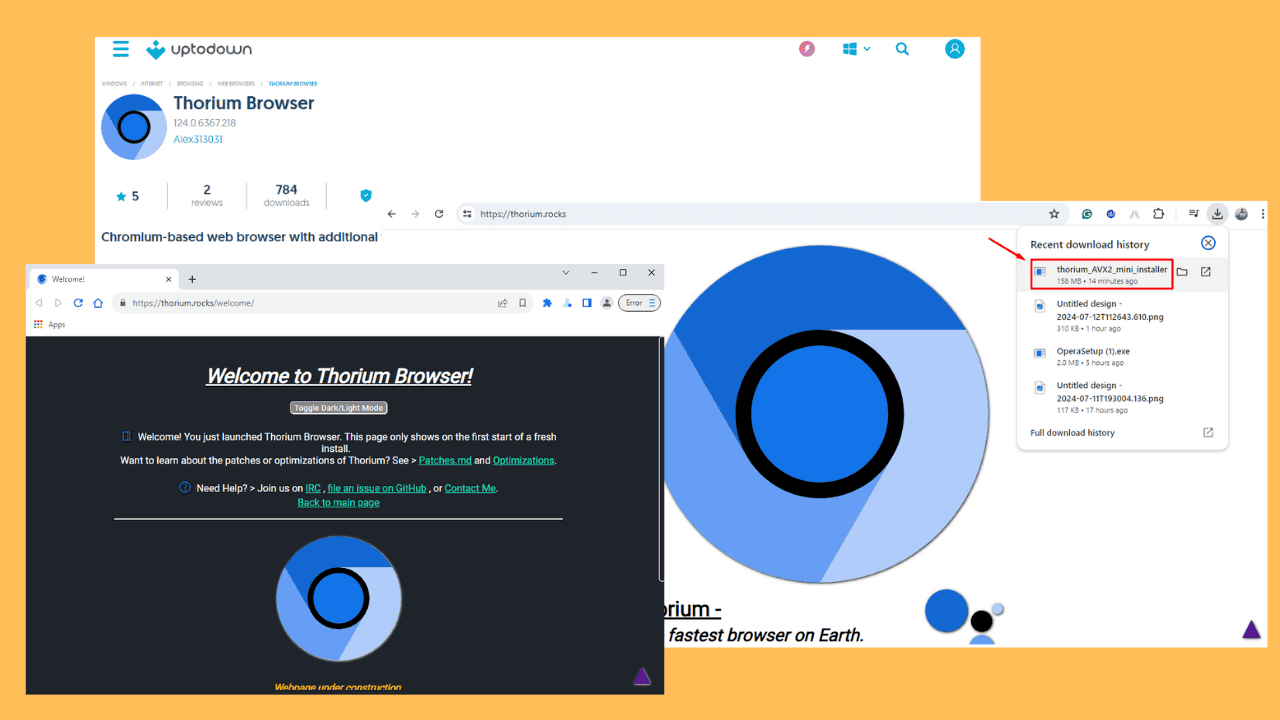How to change system font size in Windows 10 Creators Update
2 min. read
Updated on
Read our disclosure page to find out how can you help Windows Report sustain the editorial team Read more
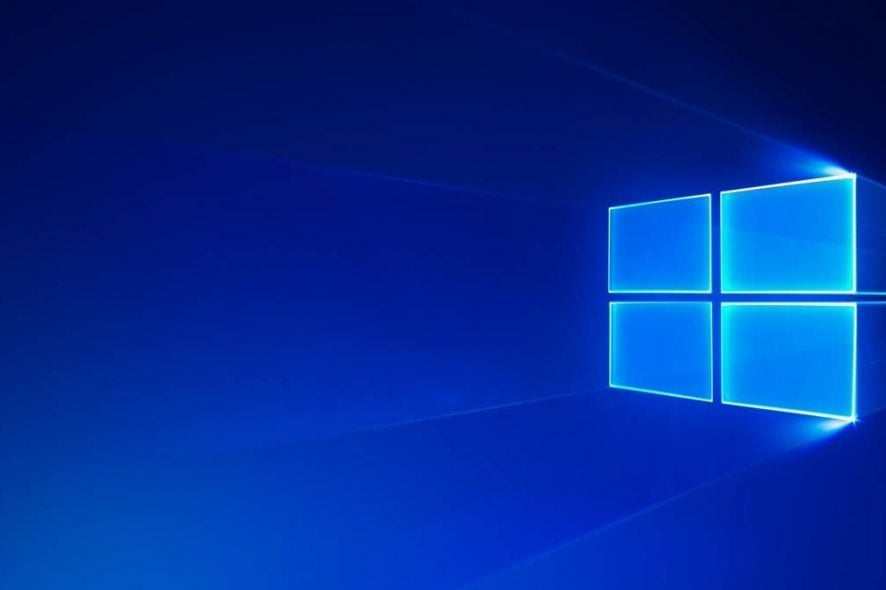
Microsoft brought dozens of changes for Windows 10 with its Creators Update. The company added many new options, features, and tons of improvements, but also removed a number of features from the OS, tpp.
No more font changing in Windows?
One feature that was removed from Windows 10 Creators Update is the ability to change the font size for menus, title bars, message boxes, and tooltips. In other words, you might have noticed that you’re not going to be able to change the fonts for these things anymore without the hassle of manually editing the Registry. Before this decision, you could easily access these setting from under Display anytime you wanted. This seems quite a bummer.
Microsoft’s solution: The System Font Changer
As a replacement, a new program was revealed by Microsoft in order to help you change the font size of all the areas in Windows 10 that we have mentioned above.
System Font Changer is a free program that helps you change the font size of title bars, palette titles, menus, icons, tooltips and message boxes. The program creates a backup the moment you use it for the first time on your PC, and this will allow you to easily restore the original font size anytime you like. System Font Changer will also make sure that you can even export all these settings.
The best thing about System Font Changer is the fact that it’s free and a standalone utility, meaning that the program does not require to be installed. Download the newest version of System Font Changer now and give it a go!
RELATED STORIES TO CHECK OUT: