Chrome now knows your default browser on Windows, thanks to Microsoft
No more wrong clicks after uninstalling default browser
2 min. read
Published on
Read our disclosure page to find out how can you help Windows Report sustain the editorial team. Read more

Microsoft Windows sometimes keeps the information about uninstalled default browsers in the Registry. This could lead to problems if you uninstall your default browser and don’t set a new one. Clicking on links might result in no action. Microsoft’s proposed change enables Chrome to use a more reliable method to identify the default browser for HTTP and HTTPS links.
For example, if you use Firefox, Chrome, and Edge on Windows with Firefox being the default, uninstalling Firefox and not setting a new default can confuse Windows. Clicking links might then lead to nothing happening.
Microsoft helps Chrome to know your default browser on Windows
Now, Microsoft has proposed a change where Chrome will use a newer, better way to ask Windows which browser is the default. This is done using a modern API (Application Programming Interface) that Windows provides for more accurate results. Chrome using this modern API asks Windows “Hey, which browser should I use for links?” Windows gives the correct answer, and Chrome uses this information to open links correctly.
This change makes Chrome more reliable when you click on links, especially if you’ve changed your default browser or removed it. Chrome double-checks with Windows to ensure you are using the browser you prefer.
In summary, Microsoft has noticed that Chrome’s way of figuring out your default browser is based on outdated registry information in Windows. They suggest using a newer method provided by Windows to fix the issue.
Apart from this, chrome is getting revamped Google Lens Search on desktop powered by Gemini AI, and the browser can show Password suggestions right from the context menu, useful when automatic password generation doesn’t work.


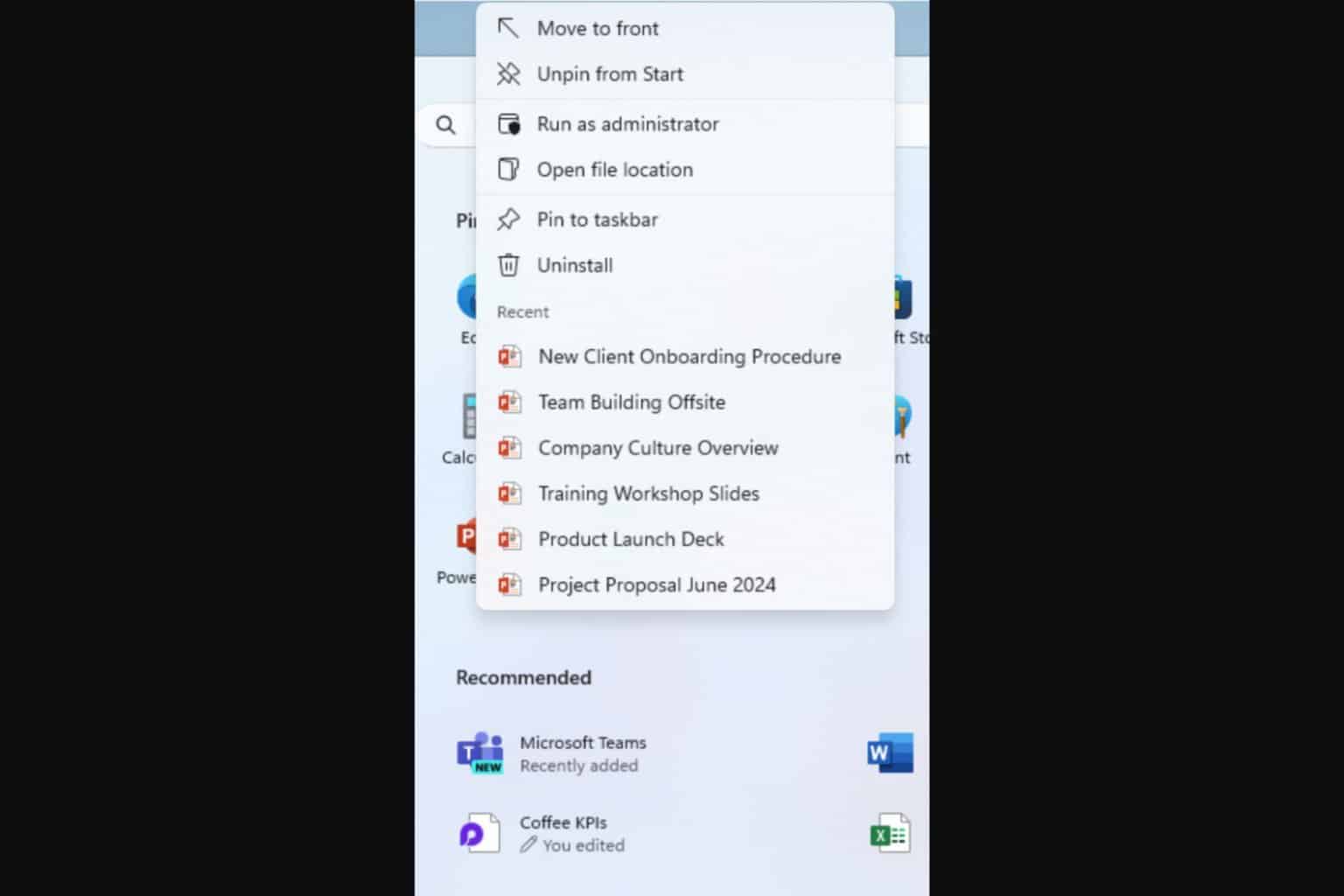
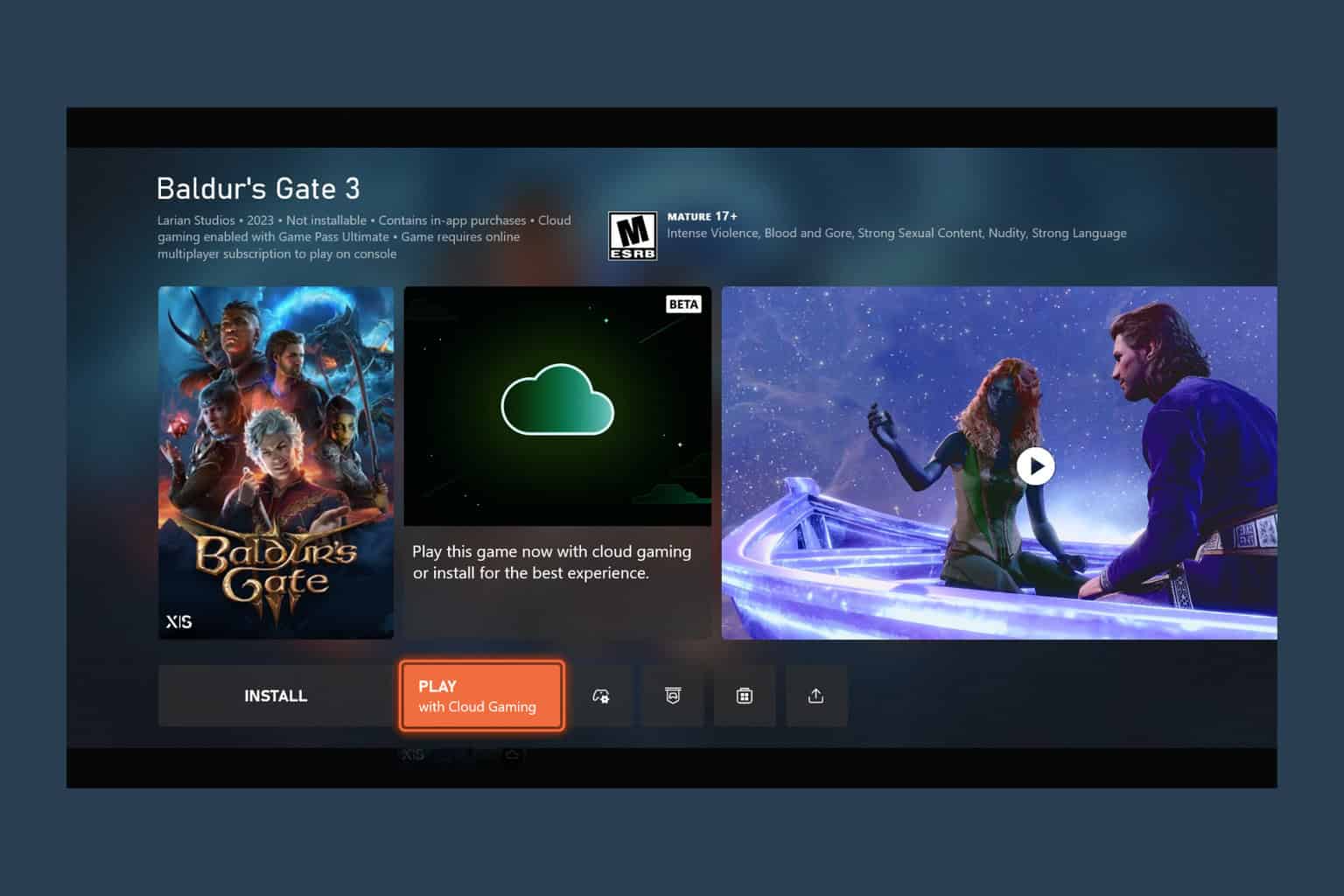




User forum
0 messages