The latest Chrome update can push your SSD to its limit
3 min. read
Updated on
Read our disclosure page to find out how can you help Windows Report sustain the editorial team. Read more
Key notes
- Older hardware took a big hit after Chrome updated to its latest version.
- SSDs past their first youth are a lot slower while browsing with Chrome.
- Using Firefox or Edge will prove to be more efficient until this is fixed.
- Turning off Chrome’s preload features could actually help the situation.

It’s totally possible that some older PC owners may have noticed somewhat of a change in their device’s performance recently.
And you will be surprised to find out that the cause is not the recent Windows 11 upgrade. A recent Google Chrome update, however, wreaks havoc on the above-mentioned machines.
Intel X25-M SSD was tested while using the Chrome browser. During testing, it was discovered that Chrome was pushing the SSD at 100 percent utilization.
Chrome will significantly slow down your system after udpdate
A lot of users started noticing that their systems were beginning to get a bit sluggish, for no apparent reason.
This massive hit on the CPU and memory seemed trivial at first, and most thought that their SSDs broke, or the systems were obsolete and ready to be changed with new ones.
However, the performance issues were at their lowest during web browsing, so this raised some eyebrows, as well as some important questions.
Naturally, people started installing and testing to see if their machines run the same with Firefox and Edge, which is based on Chromium.
Much to everyone’s surprise, all these issues disappeared when Chrome wasn’t used anymore and the other browsers ran like a charm.
Meanwhile, when Chrome was active, even just navigating around Windows was unbearably slow, compared to the other browsers, which had minimal impact on the SSD.
Microsoft’s Edge browser only spiked the SSD for anywhere between 2 percent (see image below) to around 10 percent. Firefox came in around the same usage as Edge.
Anyway, Chrome users are no strangers to the browser using such a large amount of their available memory.
The internet is full of people constantly complaining about having experienced the pain of how Chrome hits their disk drives hard most of the time.
However, the popular browser had not been such a major issue before its latest update on October 19th, which brought Chrome to version 95.0.4638.54.
If you are also experiencing the same issue while using Chrome with an older SSD, it is in your best interest to check if using another browser fixes your problem.
Also, turning off Chrome’s preload features could help the situation. While these features make loading webpages quicker, they also add to the CPU usage.
Before you leave, why not check our trim SSD guide, to learn how this feature works and how it can improve your performance?
Have you also been experiencing such problems while browsing with Google’s Chrome? Let us know in the comments section below.
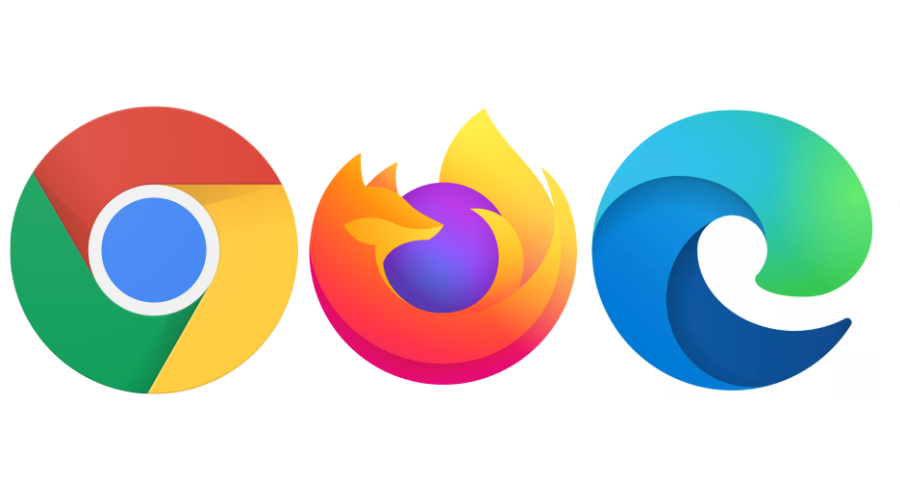









User forum
0 messages