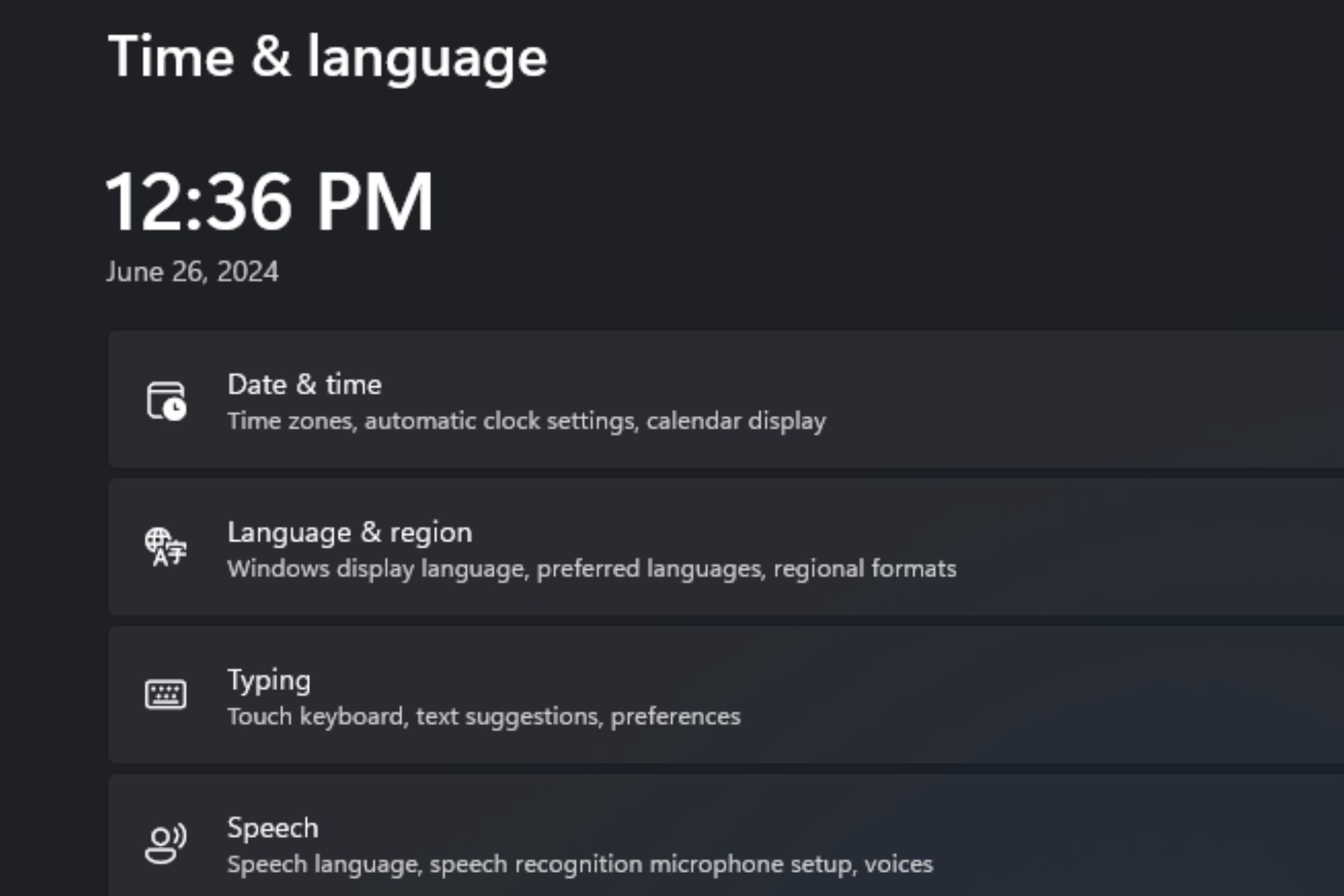Chrome will allow you to disable images in Reading Mode
The option is available in Chrome Canary.
2 min. read
Published on
Read our disclosure page to find out how can you help Windows Report sustain the editorial team Read more
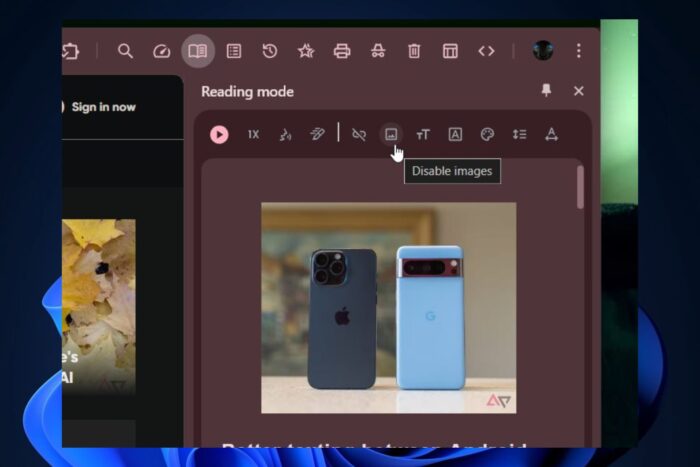
Have you experienced getting lost on an overloaded webpage with many ads and disturbances while simply trying to read an article? Google Chrome’s reading mode has relieved numerous people by providing a cleaner version showing only text on web pages.
But there is exciting news coming soon. Not long after now, you can put images with text in Chrome’s reading mode. Just think about it: looking at relevant pictures and not getting bothered by ads everywhere – isn’t that cool?
According to tech enthusiast @Leopeva64, Google is slowing down the rollout and controlling how it is released. This means the feature will become widely accessible soon, but not everyone can use it simultaneously. This function aims to give users greater authority over their reading experience.
You may select a text-only version or add images if desired. Moreover, should the pictures bother you, an easy-to-find “Disable images” symbol is located at the uppermost part of the Reading Mode panel. The main thing here is tailoring your reading experience to your liking.
This change is one of the many adjustments Google has been making to Chrome’s reading mode. It shows that they are seriously considering improving readability on the internet.
And for people who enjoy exploring things in great depth, this function was noticed a few months back, but now it’s being formally introduced. The expectation is real for all of us who enjoy some visual aid with our text.
For those who love technology, you may wonder how to get a preview. This feature was seen in Chrome Canary, the version of Chrome that Google uses to test new features before they become available to everyone. It’s similar to getting an early look behind the scenes.
But remember that Canary builds might not be very stable. It’s a give-and-take situation.
In this age of information overload, it is crucial to have choices to personalize content consumption methods. Whether you are a visual learner who likes images or prefers the simplicity of text, Google’s update hopes to address your needs.
So, look out for this feature in your Chrome browser soon. It is a small but noticeable change in how technology advances to assist us with handling our digital world.