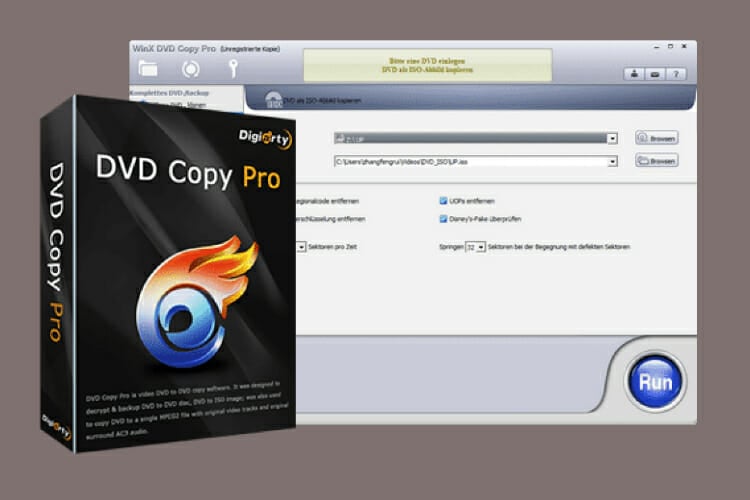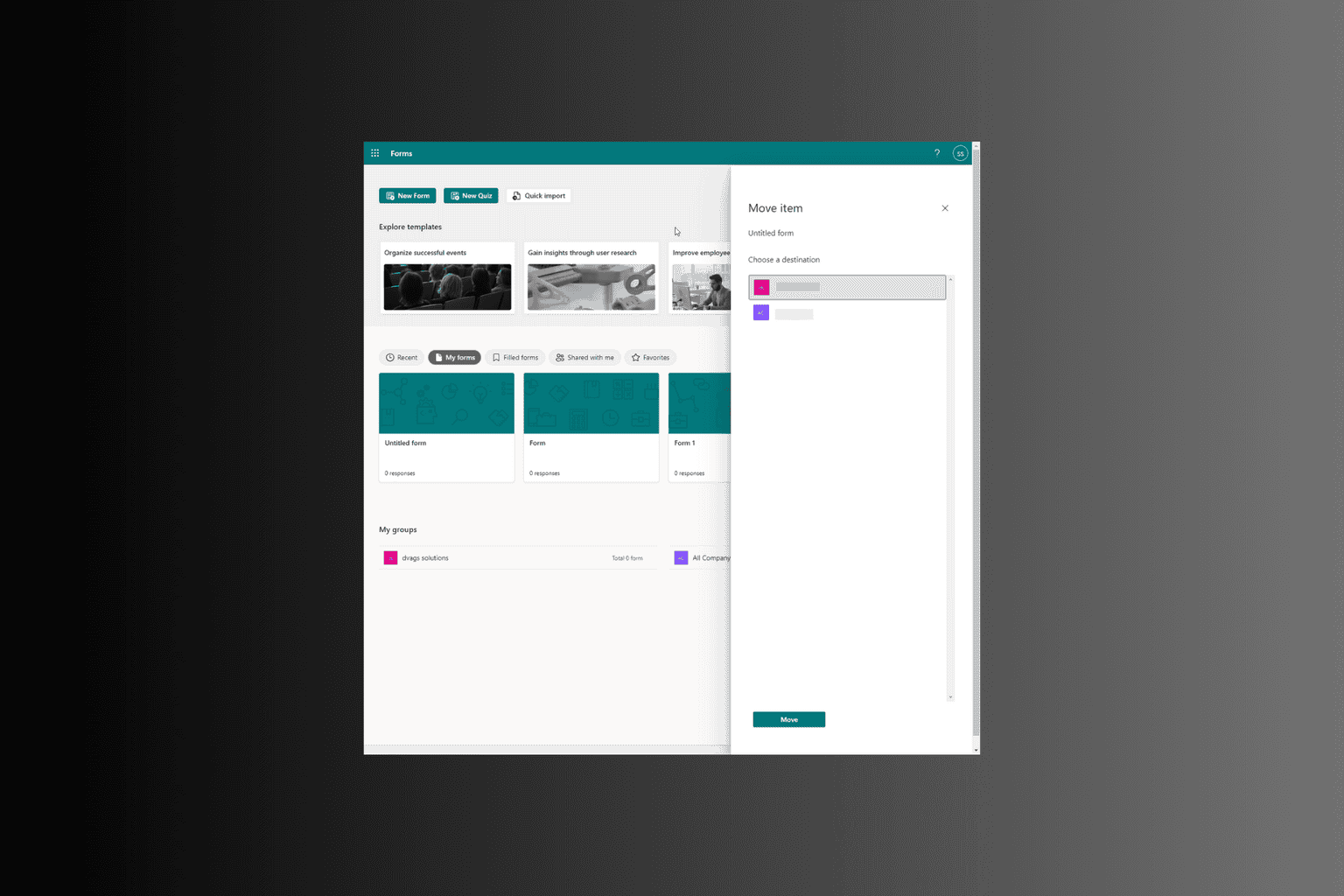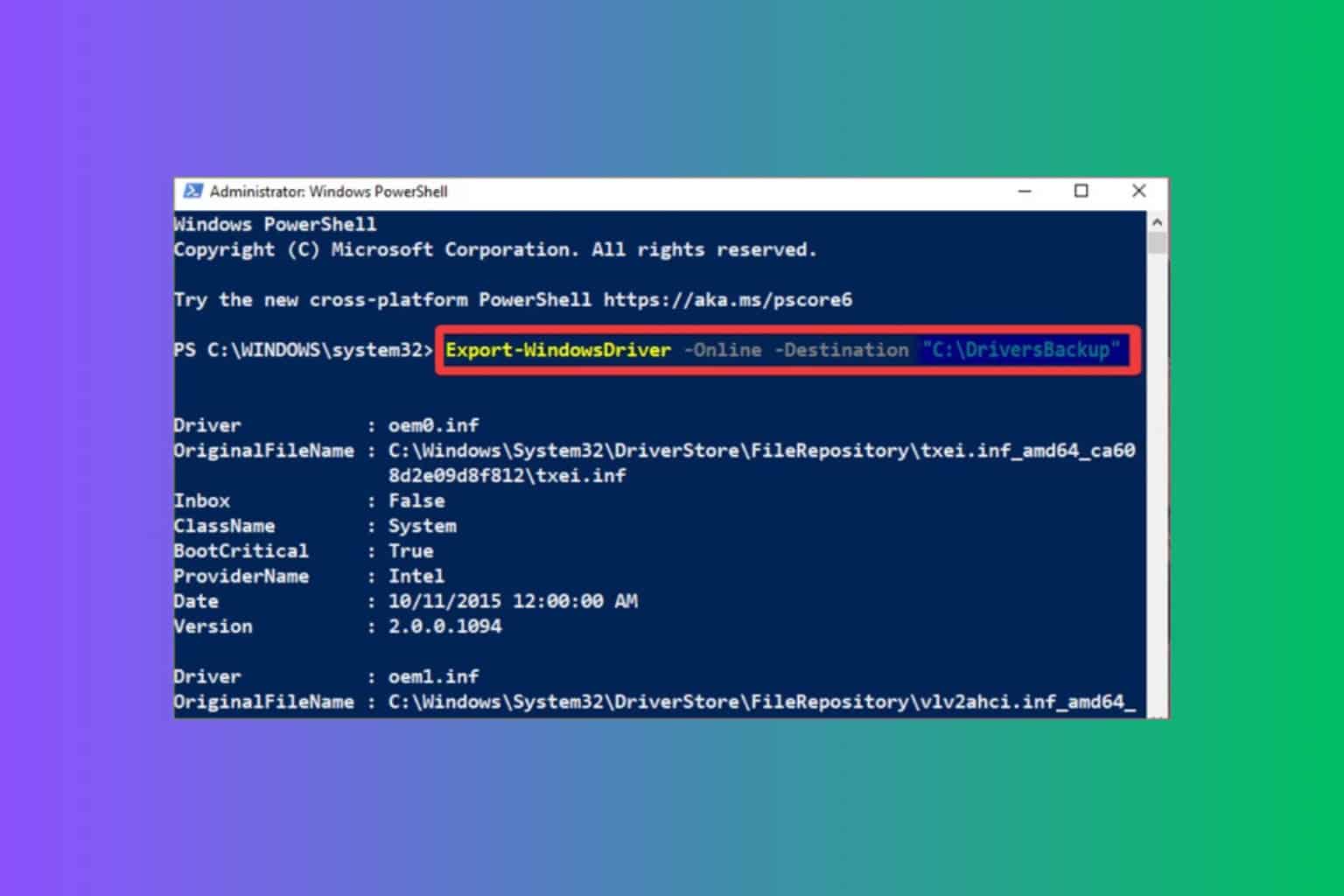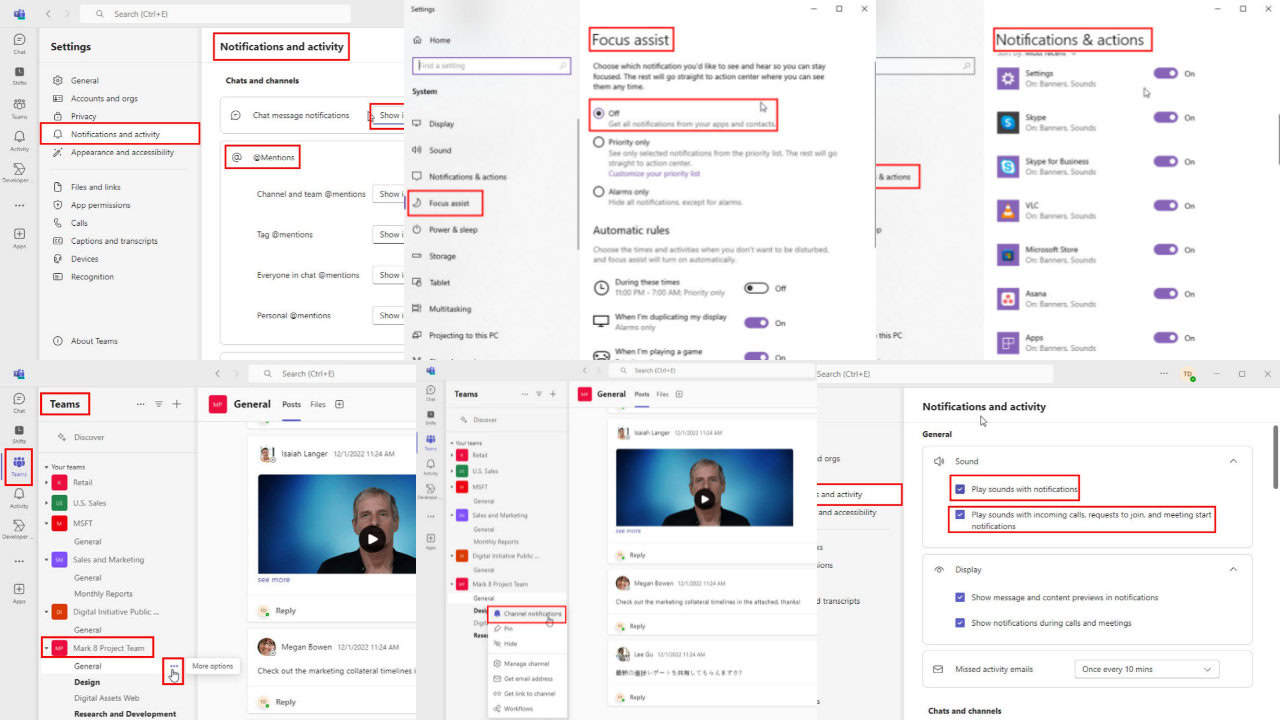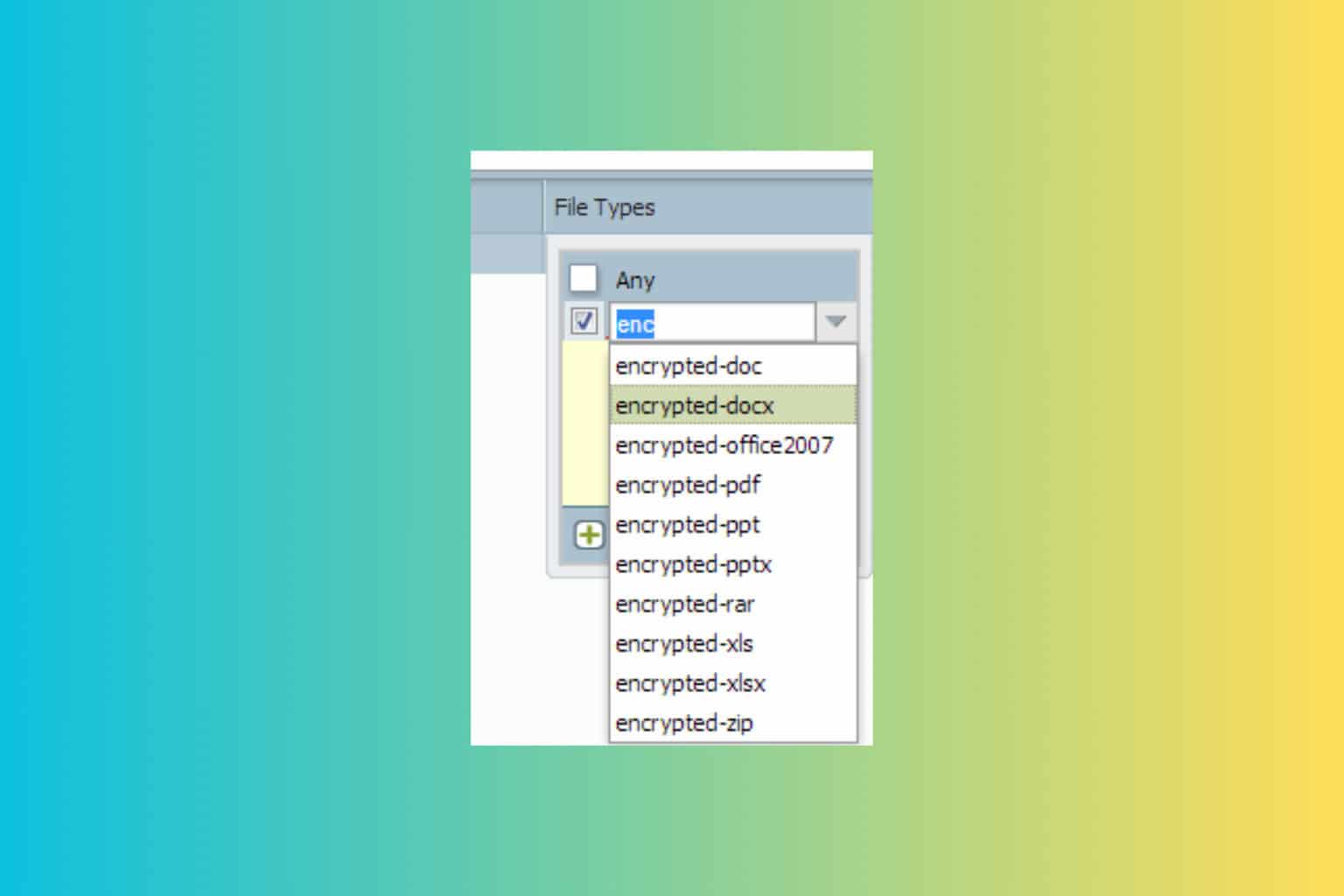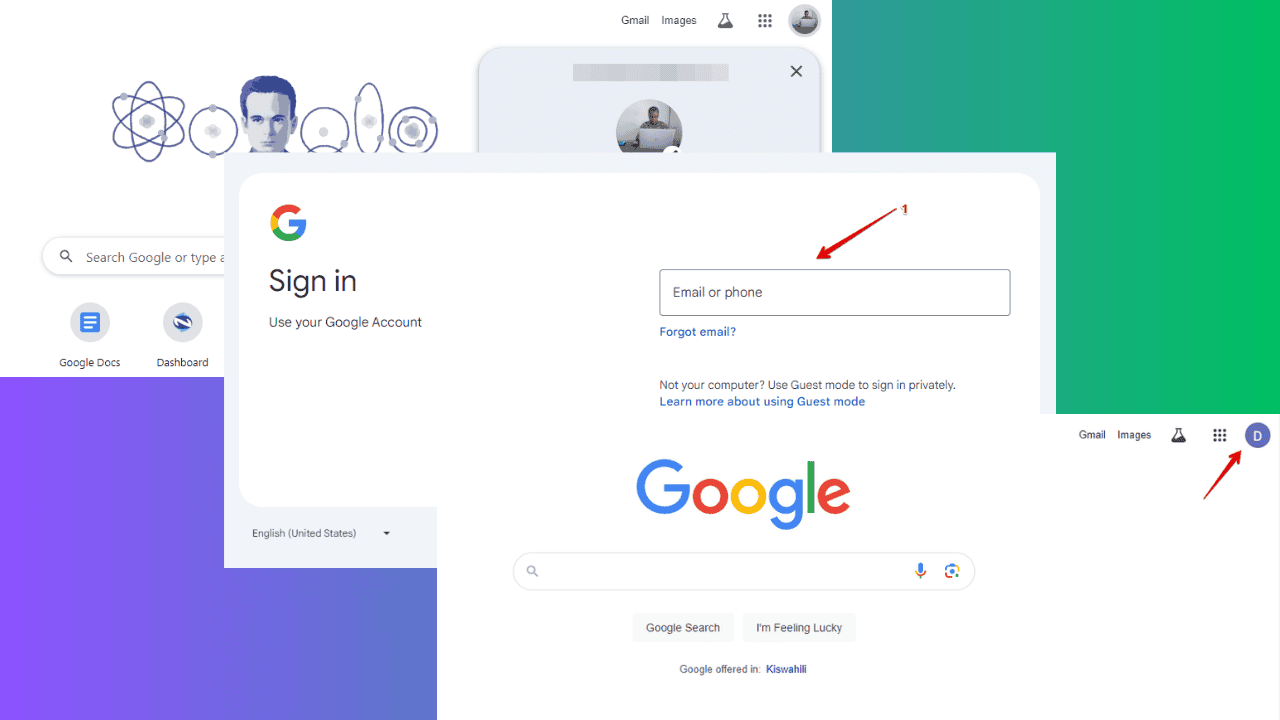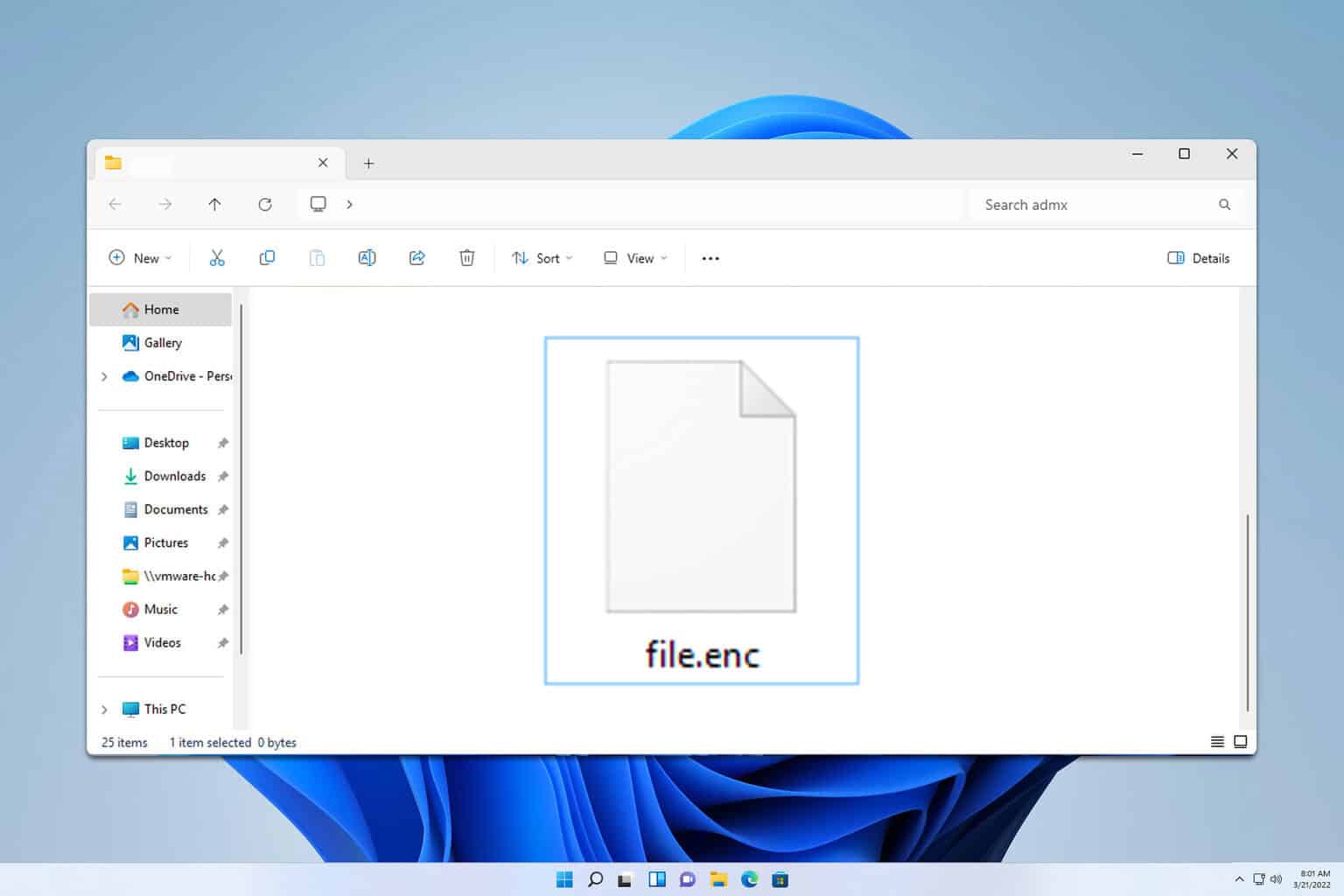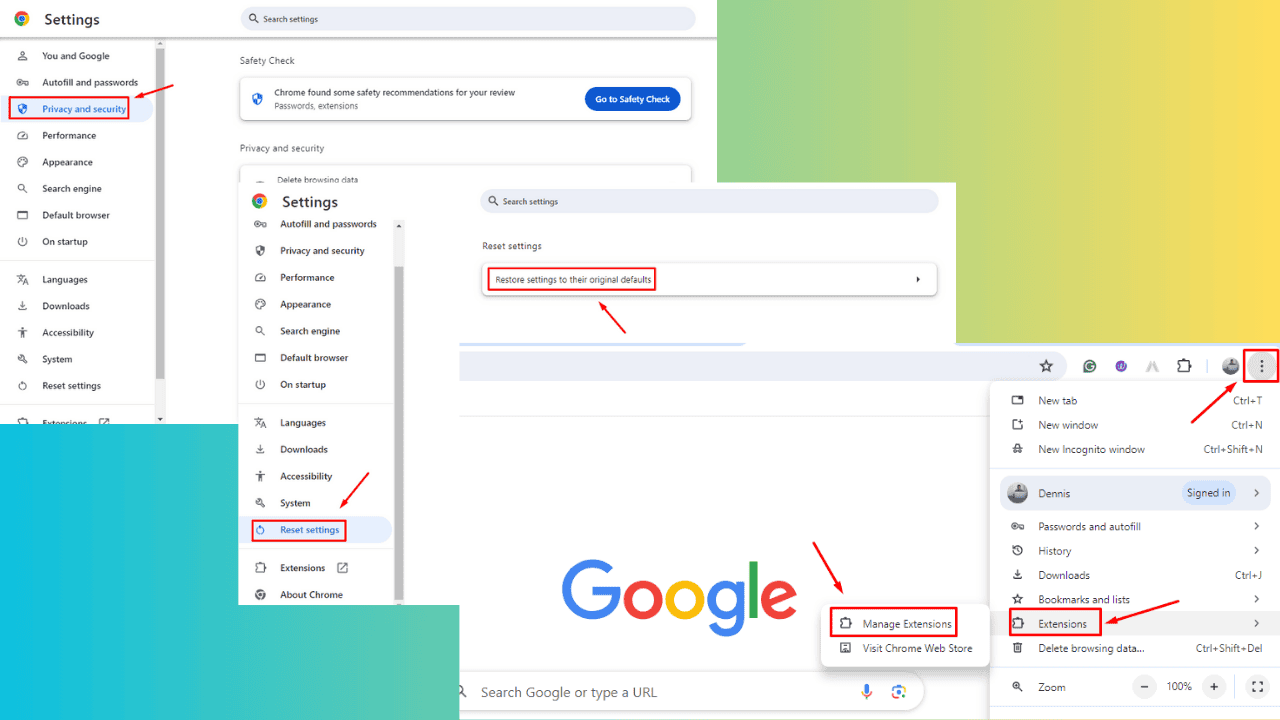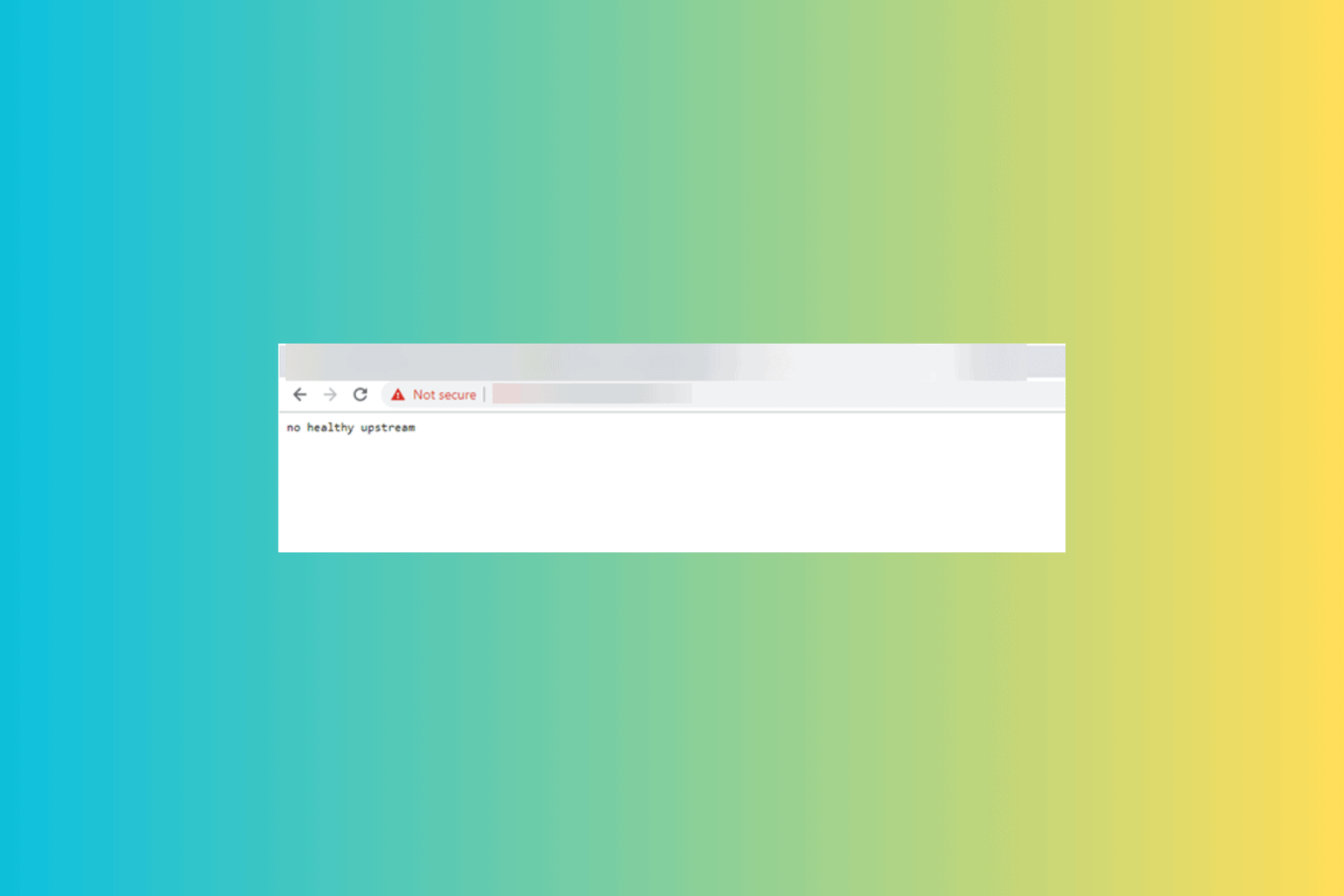How to Copy a DVD in Windows 10
Duplicate your favorite content in a few minutes
3 min. read
Updated on
Read our disclosure page to find out how can you help Windows Report sustain the editorial team Read more
Key notes
- Users with PCs that include disc drives can clone (back up) their DVDs by following this guide.
- We describe two ways of creating 1:1 copies of your DVDs easily.
- If you are looking to copy a non-protected DVD in Windows 10, you can use the VLC tool.
- However, protected tools require the usage of paid specialized third-party apps.
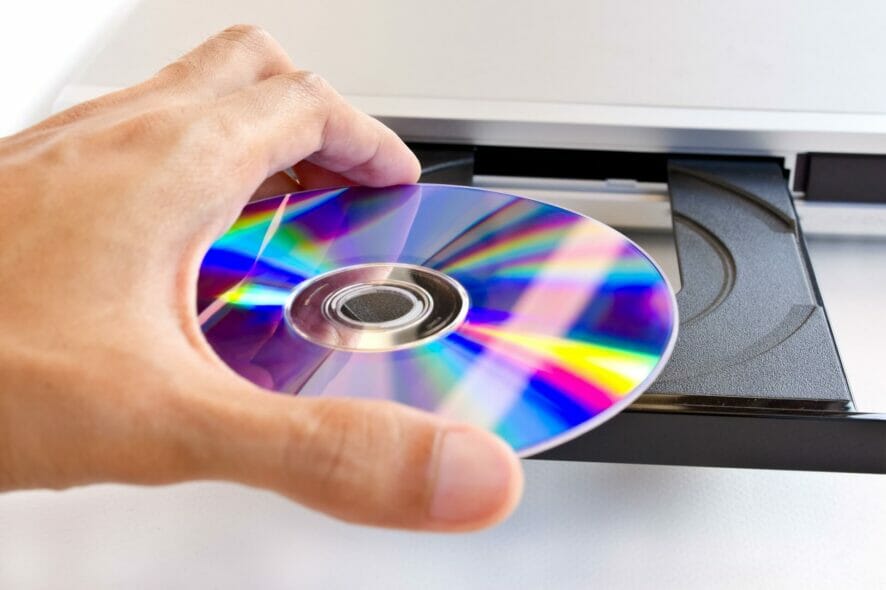
Many users with older PCs still utilize their disc drives for media playback. However, DVDs aren’t especially durable as they can get scratched quite easily.
As disc scratching can ruin DVDs, it might be a good idea to back up some of your discs by cloning them.
The process of cloning, or copying, a DVD includes both disc ripping and burning. First, a DVD’s content needs to be ripped (copied) to a PC.
Copying ripped content from PC to a blank DVD is disc burning. Ripping and burning one disc’s content to another will clone it.
How can I copy a DVD in Windows 10?
1. Use WinX DVD Copy Pro
WinX DVD Copy Pro is a Windows 10 DVD-cloning software specifically designed for copying discs for backup purposes. It is a very straightforward, quick, and flexible DVD copier that includes nine alternative copy modes.
This software enables you to make exact 1:1 disc copies with all their menus retained along with audio and subtitle tracks. Its users can select DVD to ISO, DVD to VIDEO_TS, and DVD to DVD tabs to copy discs.
Furthermore, you can copy encrypted discs with this software as it supports a wide range of DVD encryption. As it also bypasses many regional codes, you can copy all types of DVDs with WinX DVD Copy.
Other useful features
- Bad sector recover engine can repair DVDs
- DVD info reader checks for online disc info
- Enables users to extract video, subtitles, and audio from DVDs
- Enables users to copy specific disc chapter ranges
Here are the steps you need to follow to successfully clone a DVD with this software:
- Insert a DVD into your PC’s disc drive.
- Open the WinX DVD Copy window.
- Click the Clone DVD to DVD tab.
- Select a source DVD and target DVD burner (drive) on the Source DVD and Target DVD Burner drop-down menus.
- Select the Remove CSS encryption or Remove DVD region code options.
- Click the Browse button for the temp folder.
- Click Run to rip the disc’s content.
- When the disc’s content has been backed up to a hard drive, insert a blank DVD to burn its content to.
- Press the Burn button.
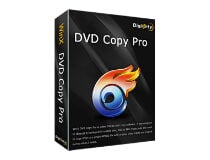
WinX DVD Copy Pro
Easily clone any DVD in Windows 10 by using this amazingly powerful software today!2. Duplicate a DVD with VLC Media Player
1. Download VLC from its website, and install the software.
2. Insert a non-encrypted DVD in your disc drive.
3. Launch the app.
4. Click on VLC’s Media menu.
5. Select the Convert / Save option to open the window shown directly below.
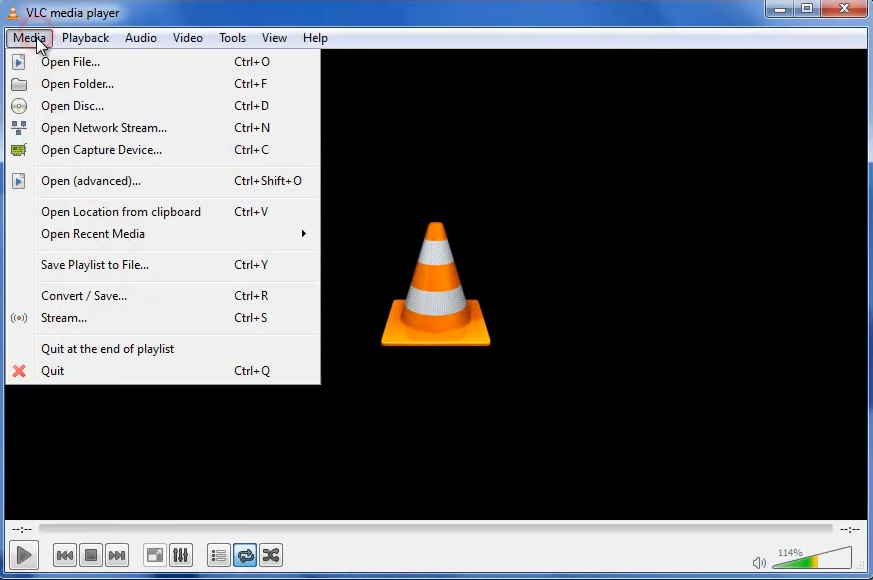
6. Click the Disc tab.
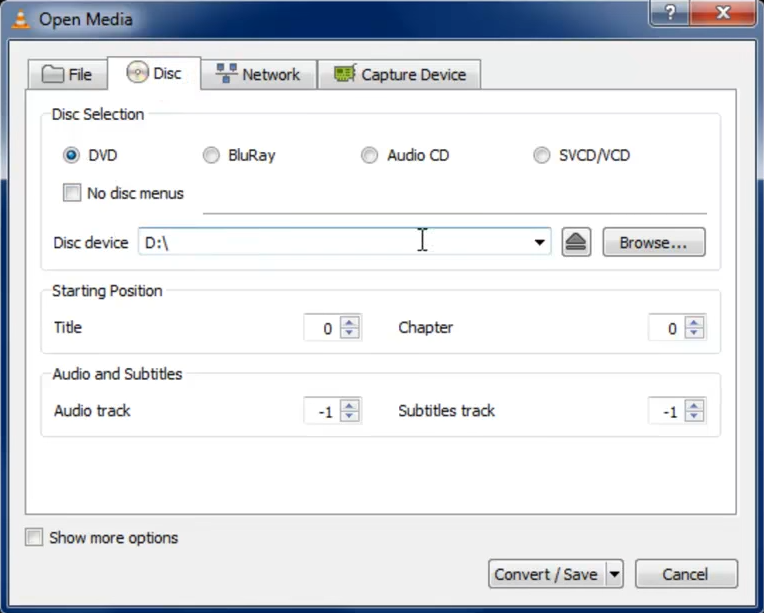
7. Select the DVD radio button.
8. Choose the disc drive that includes the DVD on the Disc device drop-down menu.
9. Press the Convert / Save button to open the window shown below.
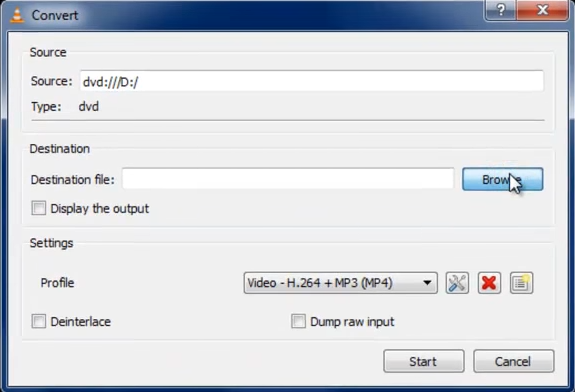
10. Select MP4 for video content on the Profile drop-down menu.
11. Click Browse to choose a folder to include the ripped disc content.
12. Enter a title for file, and click the Save option.
13. Click Start to rip the DVD’s content.
14. Thereafter, open the folder you saved the ripped DVD content to in File Explorer.
15. Replace the current DVD in your disc drive with a DVD to burn to.
16. Select the ripped DVD file, and click the Burn to disc option on the Share tab.
17. Thereafter, you can select either the With a CD/DVD player or Like a USB flash option.
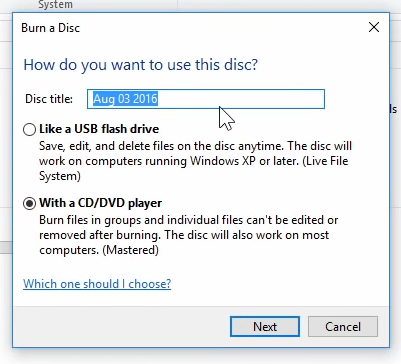
18. Click the Next button, and select the Finish burning option on the Manage tab.
If you’re looking for ways to copy a dvd in Windows 10 without having to resort to paid software, you should give VLC a try. It is free to use and perfectly safe, and you can easily use it to rip DVD content.
However, you should know that you can only rip non-protected DVDs with VLC.
So, you can clone DVDs with WinX DVD Copy or rip discs with VLC to burn their contents with Windows 10’s built-in utility.
You can copy non-encrypted discs with either method, but you’ll need WinX DVD Copy to clone protected DVDs.