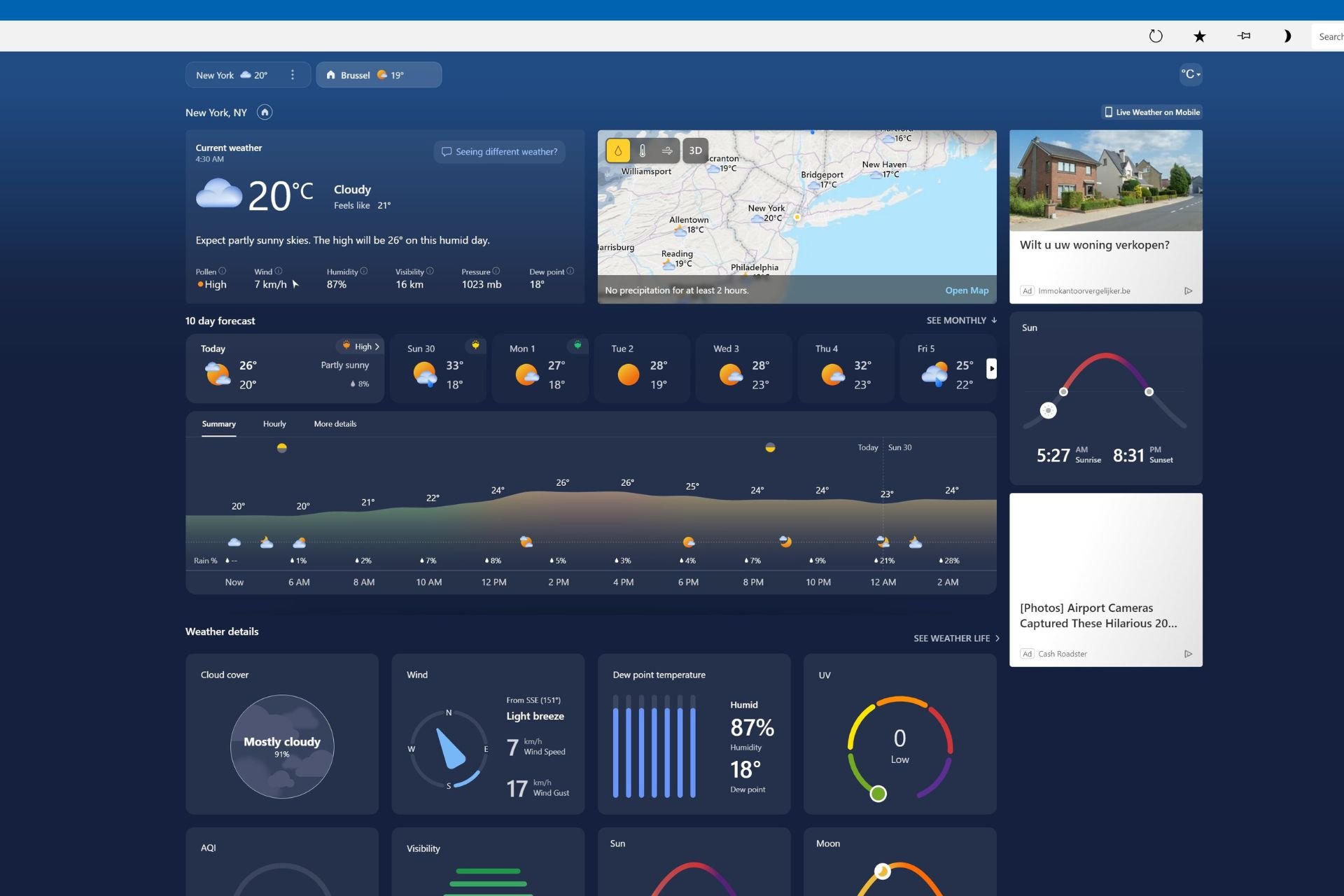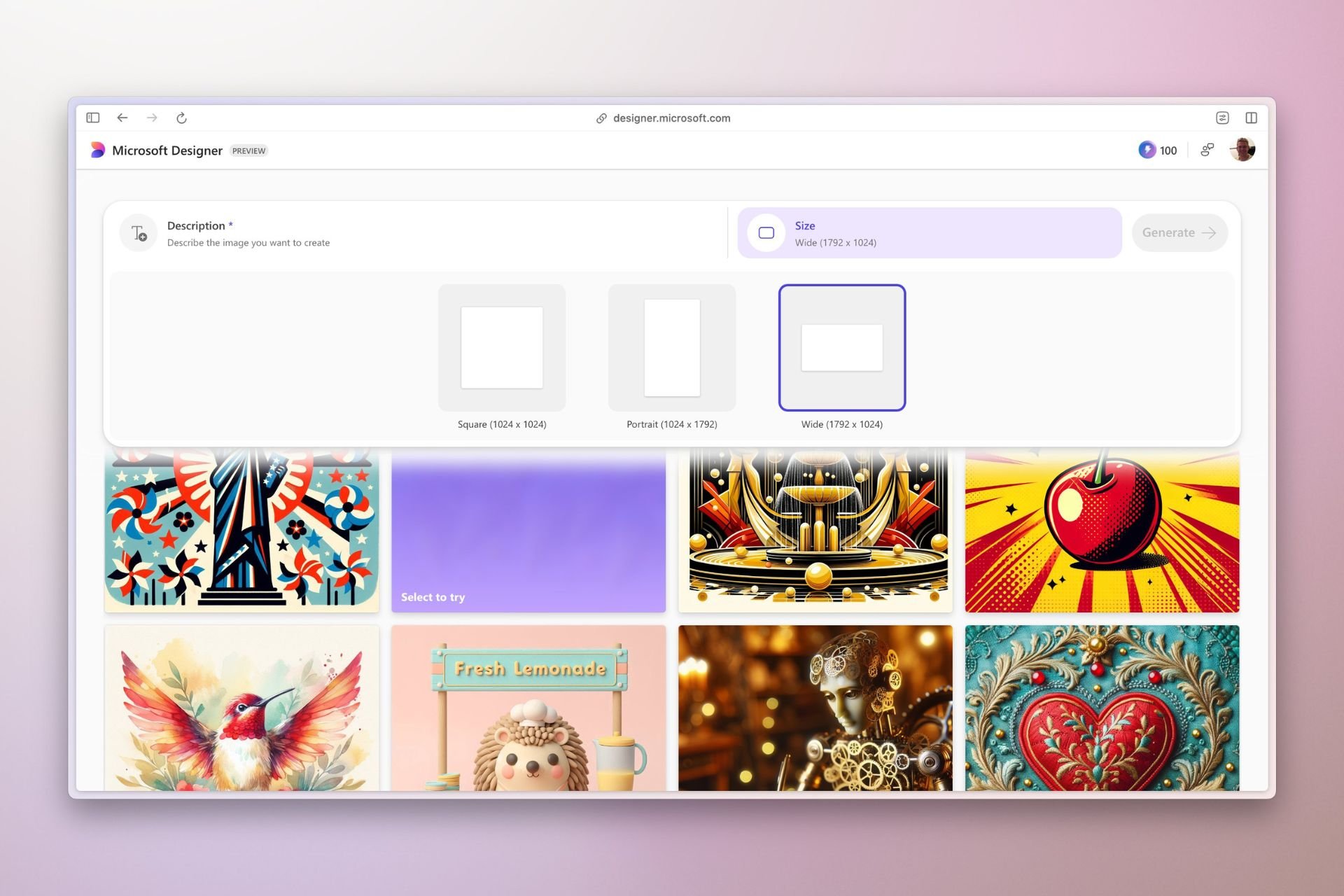Copilot for Microsoft 365 users now have access to GPT-4 Turbo and unlimited conversations with the AI model
The latest capabilities of Designer will also be added to Copilot, later this month.
2 min. read
Published on
Read our disclosure page to find out how can you help Windows Report sustain the editorial team Read more

Good news for Copilot for Microsoft 365 users, everywhere: starting today, the Redmond-based tech giant updated the AI tool to support GPT-4 Turbo, meaning users will have access to the latest AI capabilities.
And this is not all. Microsoft also removed limits on the number and length of conversations while increasing file uploads, and that means users can now have unlimited conversations with Copilot on Microsoft 365.
Later this month, the Redmond-based tech giant will also update Copilot for Microsoft 365 to support the latest capabilities of Microsoft Designer, its AI image editor. And, if this isn’t enough, users will be able to access the editor at peak times, as well.
Today we are announcing two important updates for users of Copilot for Microsoft 365. First, we are bringing priority access to the GPT-4 Turbo model to work with both web and work data. We will also be removing limits on the number and length of conversations while increasing file uploads. Second, later this month we are bringing expanded image generation capabilities in Microsoft Designer to users of Copilot for Microsoft 365, including priority access during peak times.
Microsoft
Last month, Microsoft made GPT-4 Turbo available to Copilot for free, to everyone, but the enhancement came with a limit of 4000 characters. On Microsoft 365, however, this Copilot is capable of unlimited responses, and faster and more comprehensive answers.
In a blog post, the Redmond-based tech giant detailed how the GPT-4 Turbo-powered Copilot can be used in web situations, and work situations, alike, to enhance productivity, and get work done faster.
The work context lets you go even further by grounding in your work data––that’s your calendar, emails, chats, documents, meetings, contacts, and more––so you get contextually accurate responses. Copilot can help you quickly scan your email for important messages to prioritize, help you get ready for key meetings by pulling information from across your work, and help you ideate on the best path forward.
Microsoft
Starting in May, more Microsoft Designer enhancements will be coming to Copilot for Microsoft 365, including boosting the current 15 image generation limit/per day to 100 image generation limit/per day.
Ultimately, in the following months, these capabilities will be added to Copilot on Edge, Windows, and mobile app, as well.
You can read the full blog post here.